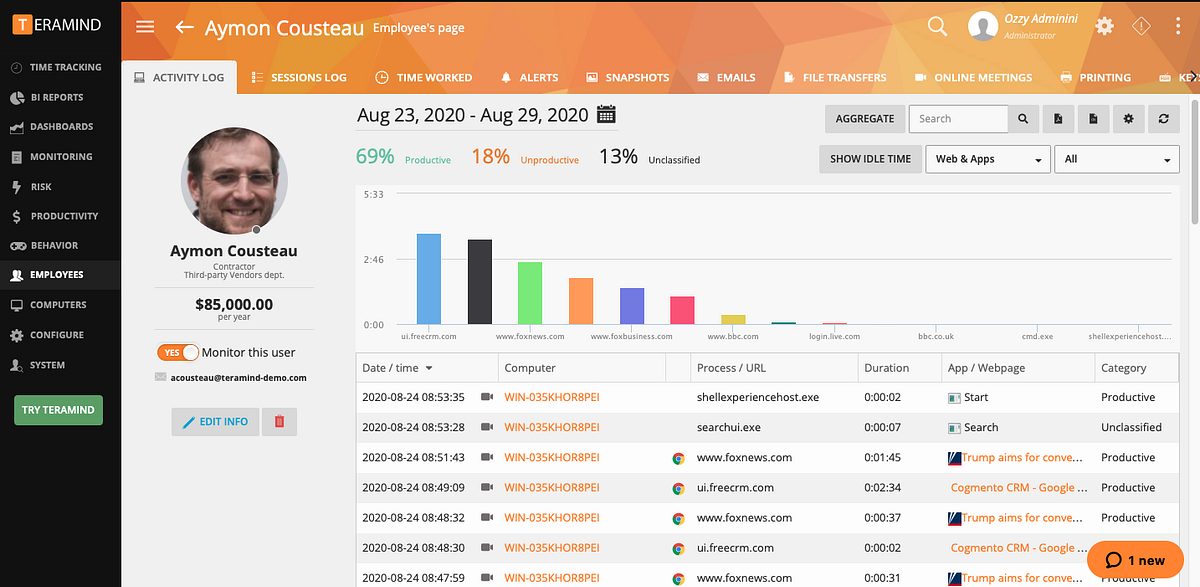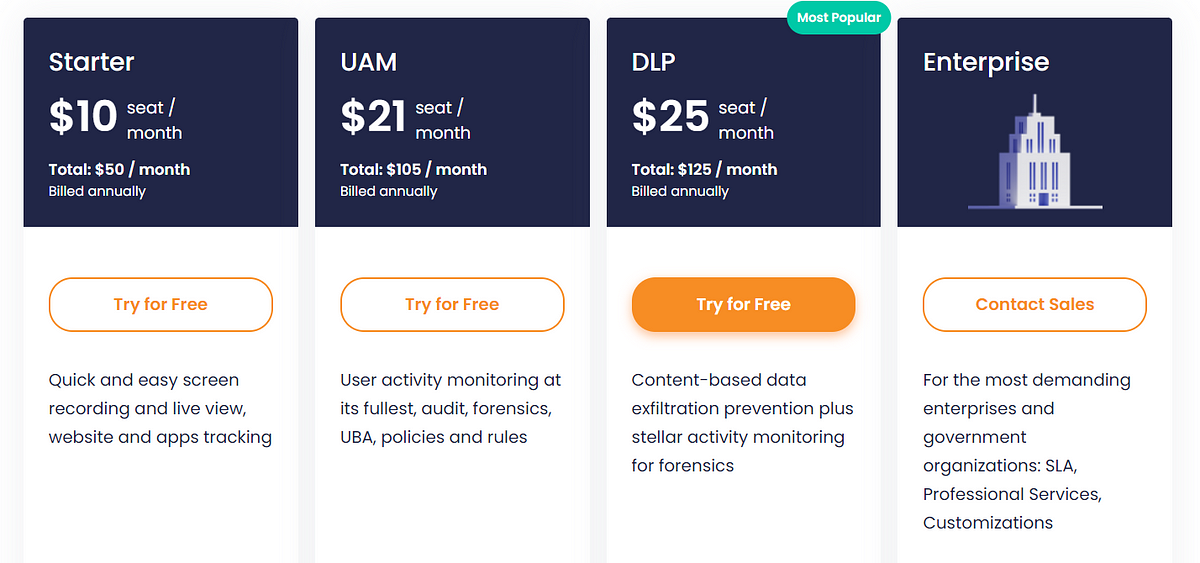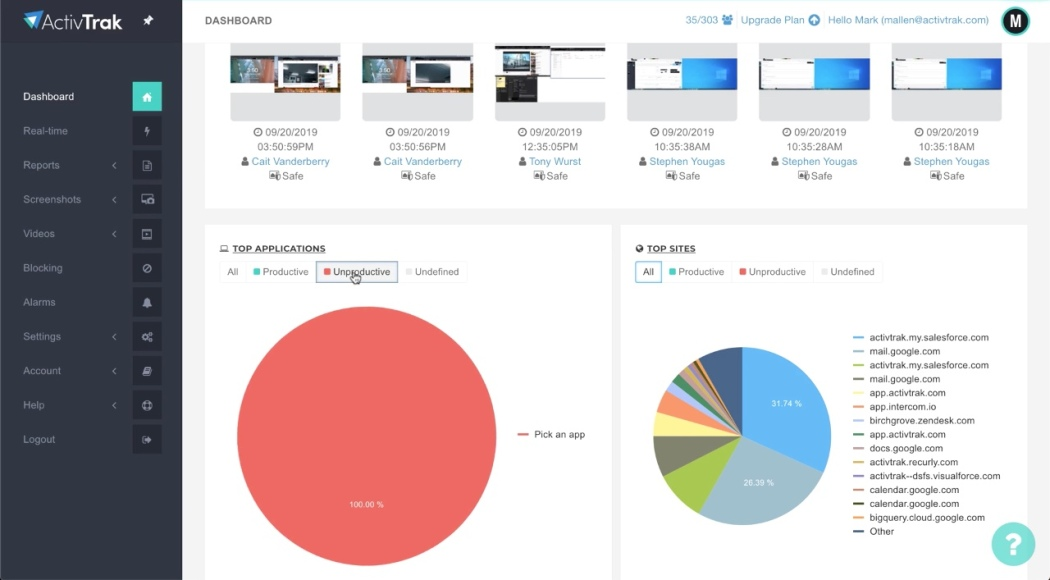The best employee monitoring software for Mac in 2024 lets you intelligently detect employee behaviors on your company devices that may be putting your data or reputation at risk. By monitoring employee activity and receiving alerts about suspicious activity, you can take steps to protect your data before it’s too late.
In the world of employee monitoring, there are plenty of providers to choose from—so how do you know which one is right for you? We reviewed the market’s best employee monitoring software for Mac in 2024 and put together a list of the top 10. Read on to discover how providers like Teramind, ActivTrak, and Hubstaff can help keep your data and business safe.
The Best Employee Monitoring Software for Mac | Quick Answer
Our in-depth research has found that Teramind is the best employee monitoring software for Mac — it has everything you’d need and supports various budgets. Here’s the competition it’s up against:
- Teramind — By Far the Best Employee Monitoring Software for Mac. Try it Now Risk-Free with the 2 Week Long Trial.
- ActivTrak — Best Free Employee Monitoring Software for Mac. Offers Solid Support and an Easy Setup.
- Hubstaff — Top Employee Tracking Software for Productivity Management. Make Use of the Generous 60-Day Money-Back Guarantee.
- mSpy — Popular Option for Keystroke Logging. Try the Live Demo and Take Advantage of the 2-Week Refund Guarantee.
- StaffCop — Powerful for Security Monitoring and Compliance + Test it With the 14-Day Free Trial Before Committing.
- EyeZy — Best for Employee Monitoring with Video and Screen Recording, Trial it Risk-Free for a Full 2 Weeks.
- Controlio — Leading Option for Website Tracking. Has a 14-Day Free Trial + a 7-Day Refund Policy.
- Spyic — Great for Business Call and Text Monitoring. Make Use of the Whopping 60-Day Money-Back Guarantee.
- uMobix — Best for Geofencing Locations. You Can Check Out the Live Demo and Sign Up Risk-Free for 14 Days.
- Cocospy — Excellent for Tracking Your Employee’s Calls, Texts, and Social Media + Also Has a 14-Day Refund Guarantee.
The Best Employee Monitoring Software for Mac in 2024 | In-Depth Reviews
Out of the many employee monitoring software programs available, which one should you choose for your Mac computer? Here’s an extensive overview of the best employee monitoring software for Mac. If you want to see our head-to-head comparison, check the table in the next section.
1. Teramind — By Far the Best Employee Monitoring Software for Mac
Teramind is an undeniable top choice when perusing the market for the best employee monitoring software for Mac. Here’s why:
| Cheapest Plan | From $10/seat/month |
| Best For | Best overall |
| Free Trial | 7 and 14-day trial |
| Stealth Mode | Yes |
| Keylogger | Yes |
| Customer Support | Solid 24/7 support |
| Money-Back Guarantee | Lengthy 30-day |
Pros:
- Alerts and notifications
- Customizable reports
- Complete features (including a working keylogger)
Cons:
- More expensive than other software
Not only does it offer powerful and user-friendly features like real-time activity monitoring, screenshots and keystrokes logging, email and chat monitoring, and website blocking, but also valuable reporting and analytics insights into productivity issues—all of which can be remotely monitored even when you’re not in the office.
In addition to these fantastic capabilities, Teramind also automates schedules and attendance tracking, making it the complete package for any business owner or manager.
Pricing:
Teramind makes it easy to try before you buy, with three cloud-based options that come with a 7-day free trial (priced per user, per month) and three on-premises subscriptions that provide a 14-day free trial (billed per endpoint every month).
You’ll save big time if you need to track more than 50 users or 250 endpoints; the cheapest plan is just $10 per user, per month for either solution.
2. ActivTrak — Best Free Employee Monitoring Software for Mac
It can feel like a risk to use free employee monitoring software, but ActivTrak is a definite exception. This cloud-based application allows businesses to track employee productivity with features such as activity reports, screenshots, and keylogger — all without sacrificing quality or user experience.
| Cheapest Plan | Free |
| Best For | Free employee tracking |
| Free Trial | Freemium plan + 14-day Premium trial |
| Stealth Mode | Yes |
| Keylogger | No |
| Customer Support | Email/Phone |
| Money-Back Guarantee | No |
Pros:
- Free plan available
- Real-time activity tracking
- Integrates with productivity tools
Cons:
- Limited to three users on the free plan
Not only does ActivTrak work with Chrome, terminal services, Windows, Mac, and even virtual desktop infrastructures; but managers may access streamlined dashboards and usage reports via iOS and Android mobile applications.
Monitoring tools in ActivTrak keep track of the applications users access, plus when they do so, and for how long they use them. A graphic on the dashboard displays the most commonly used apps and displays how much time your team or a specific user spends using each one.
Pricing:
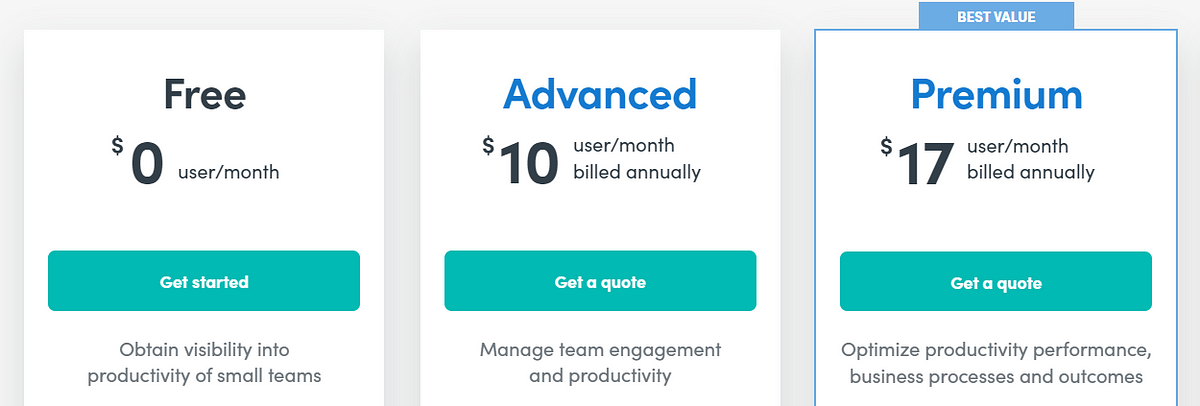
Though the free version of ActivTrak only supports three users, it contains powerful capabilities for tracking staff productivity and viewing user activities. The free platform includes 3GB of storage and a single dashboard with a summary of recorded data, blocked websites, real-time reporting, and scheduled monitoring. Even without add-ons, this is more than what many other similar platforms provide.
To upgrade for more users or storage space, the Advanced package starts at $10 per month (billed annually) for five users and 5GB of storage space.
3. Hubstaff — Best for Productivity Management
Hubstaff is considered by many to be the best employee monitoring software for productivity because it focuses on performance, not just supervision. This makes it an especially good choice for companies that work with freelancers and remote employees who are paid hourly.
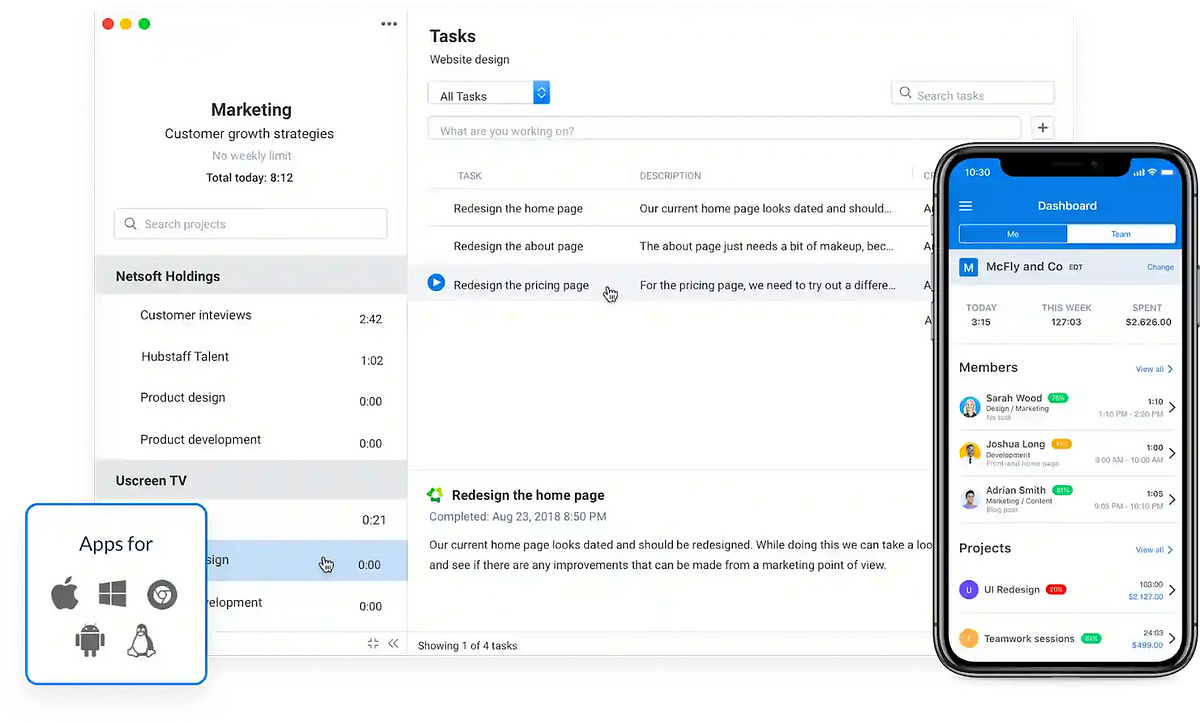
| Cheapest Plan | From $5.83/seat/month |
| Best For | Productivity management |
| Free Trial | Free plan _ 14-day trial |
| Stealth Mode | No |
| Keylogger | No |
| Customer Support | 24/7 live chat |
| Money-Back Guarantee | Generous 60-day |
Pros:
- Focused on performance
- Different time-tracking features
- Robust integration
Cons:
- No keylogger
What makes Hubstaff a clear top 3 is its time-tracking features and intuitive mobile apps. With this, you can see how long employees spend on each task and project and quickly identify which workers may be slacking off or working too slowly.
The software also takes screenshots and records all mouse and keyboard activity, so employers can tell if an employee is really working on what they’re supposed to be or if they’re spending too much time on personal tasks like shopping or checking social media.
Hubstaff’s reports are customizable, so employers can tailor them to their needs. And on top of this, the software can track which workers are the most productive, how much time is being wasted on non-work tasks, and where employees need improvement.
Managers can also see which projects are taking too long and identify any bottlenecks in the workflow. By making it easy to see where changes need to be made, Hubstaff’s reporting features help employers improve their productivity.
Pricing:
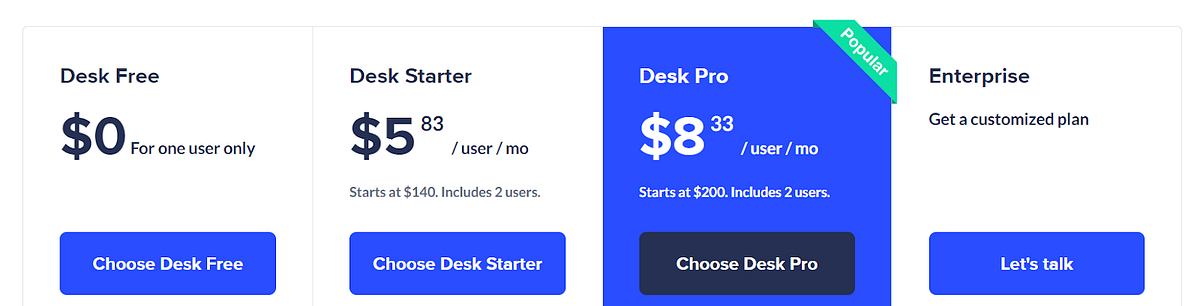
Hubstaff is similar to ActivTrak in that it offers a free plan for one user with limited features, as well as paid monthly plans starting at $9 per month per user. The cheapest Hubstaff plan includes integration with one third-party program of your choice, three extra snapshots every ten minutes, user-specific settings, and 24/7 technical support. Additionally, activity details are kept for six months.
4. mSpy — Best for Keystroke Logging
mSpy is the perfect solution for employers looking for ways to increase productivity in the workplace by monitoring employee activity on work devices. One reason for mSpy’s popularity is its phenomenal keystroke logging for Mac, not to mention that it’s easy to use and loaded with features that are ideal for employee monitoring.

| Cheapest Plan | From $8.33/month (annual) |
| Best For | Keystroke logging |
| Free Trial | No, only a demo |
| Stealth Mode | Yes |
| Keylogger | Yes |
| Customer Support | 24/7 support |
| Money-Back Guarantee | 14-day |
Pros:
- Easy to use
- Working key logger
- Perfect for employee monitoring
Cons:
- No free trial
With mSpy, you can track all sorts of activity on a Mac, including keystrokes, websites visited, applications used, and more. Plus, it has a range of features that make it perfect for employee monitoring, including taking screenshots, recording webcam footage, and even recording audio.
Pricing:
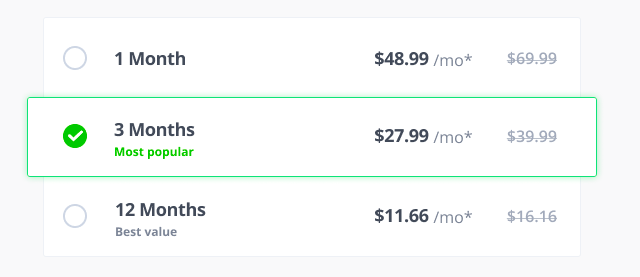
mSpy offers three pricing tiers on its website: Basic, Premium, and Business. If you wish to monitor five or more people, we recommend purchasing the Business package. For only $799.95 a year, it offers all the capabilities you could possibly need.
5. StaffCop — Best for Security Monitoring and Compliance
While employee monitoring programs are often focused on productivity, StaffCop is designed with security in mind.
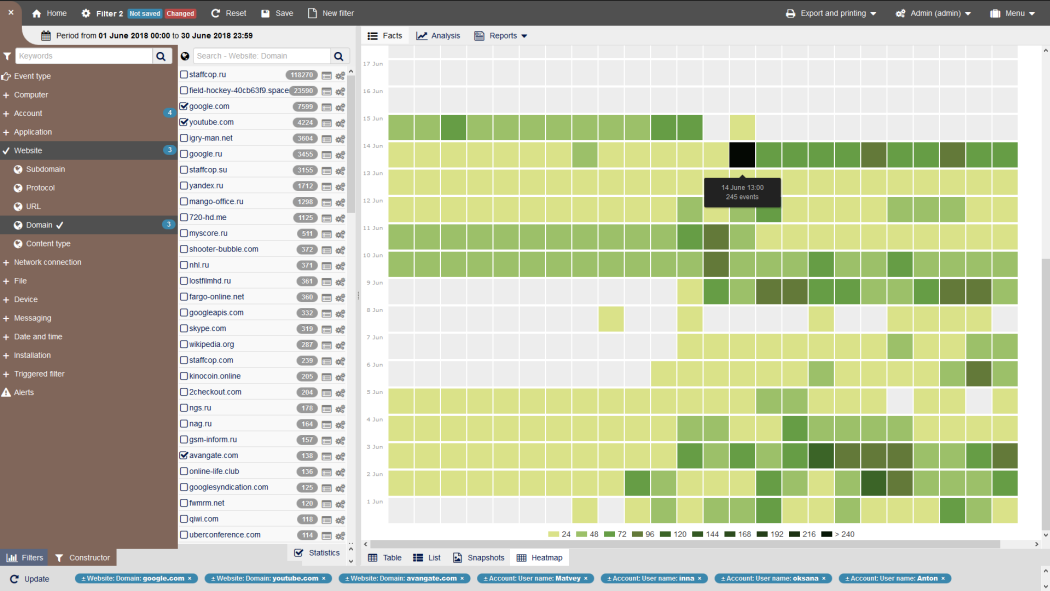
| Cheapest Plan | From $35 (quarterly) |
| Best For | Security monitoring |
| Free Trial | 14-day trial |
| Stealth Mode | Yes |
| Keylogger | Yes |
| Customer Support | Email/Phone |
| Money-Back Guarantee | No |
Pros:
- Cloud-based
- Alerts and notifications
- Active alert integrations
Cons:
- No cloud-based option
This tool can monitor employee activity and ensure they’re not doing anything that could jeopardize the company’s data or network security — like visiting blocked websites, transferring confidential material to unapproved email addresses, or copying information onto an external hard drive.
StaffCop also interacts with an Active Directory for centralized management and provides a web-based interface that makes examining reports and configuring settings simple.
If an employee does something that breaks company policy, you’ll get an email alert right away, giving you the chance to stop employee breaches before they cause any serious harm to your business.
Pricing:
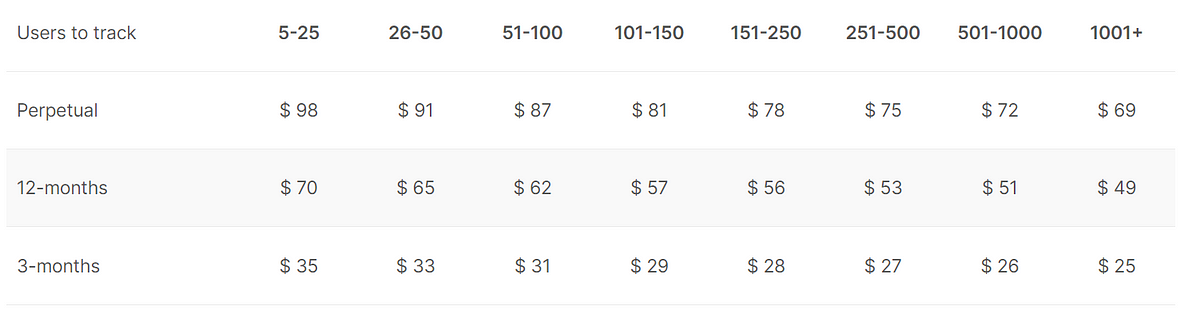
StaffCop offers three license options: Perpetual (12 months after activation with free upgrades), 12 months, and 3 months. The longer contracts represent the best value, saving money overall. For example, the cost of a 12-month license is only double that of a three-month license, but it’s 2.8 times less expensive than a permanent license.
6. EyeZy — Best for Video and Screen Recording
Considered one of the best employee monitoring software for Mac, EyeZy can record both videos and screens of employees — and there’s more.

| Cheapest Plan | From $10/month (annual) |
| Best For | Video recording |
| Free Trial | 14-day trial |
| Stealth Mode | Yes |
| Keylogger | Yes |
| Customer Support | 24/7 live chat |
| Money-Back Guarantee | 14 day |
Pros:
- Budget-friendly
- Working keylogger
- Great UI
Cons:
- Requires jailbreak for iOS users (check this list for the best No-Jailbreak iphone spy apps)
In addition to keylogging, screenshots, and web activity monitoring, the software offers GPS tracking, and audio and video call recording for Skype, FaceTime, and other VoIP apps.
What makes EyeZy unique is its ability to be installed remotely. This means you can monitor employees from anywhere — even if you’re not at the workplace. You also have the option to set up alerts for specific keywords or websites accessed.
EyeZy offers a free 14-day trial, so you can try out all its features risk-free.
Pricing:
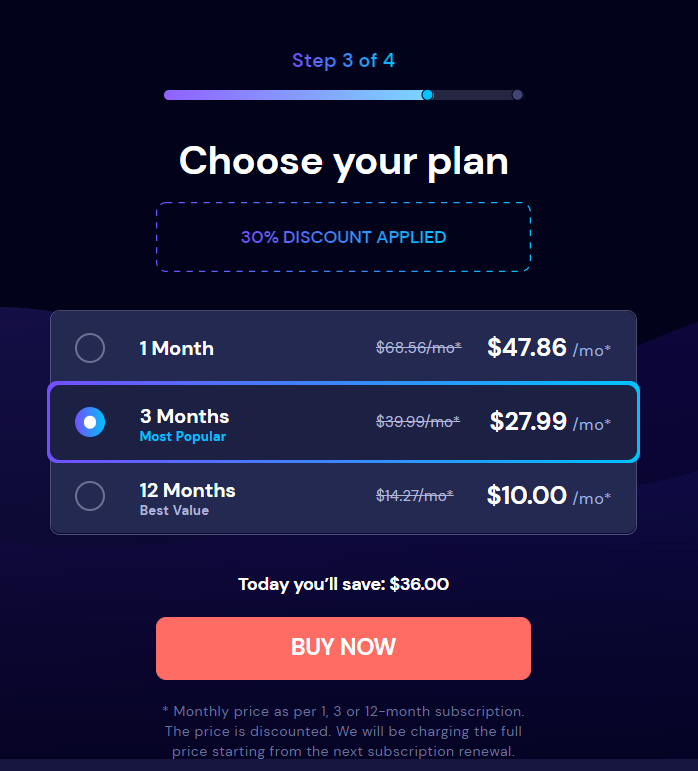
Users can enjoy all premium features of this software for only $10.00/month, billed every 12 months. If you want to use more than one device for monitoring purposes, you’ll need to buy a separate license for each device.
7. Controlio — Best for Website Tracking
Controlio is a solid employee monitoring software that can help you answer crucial questions related to employee productivity and have the control you need to manage what employees can access on work devices.
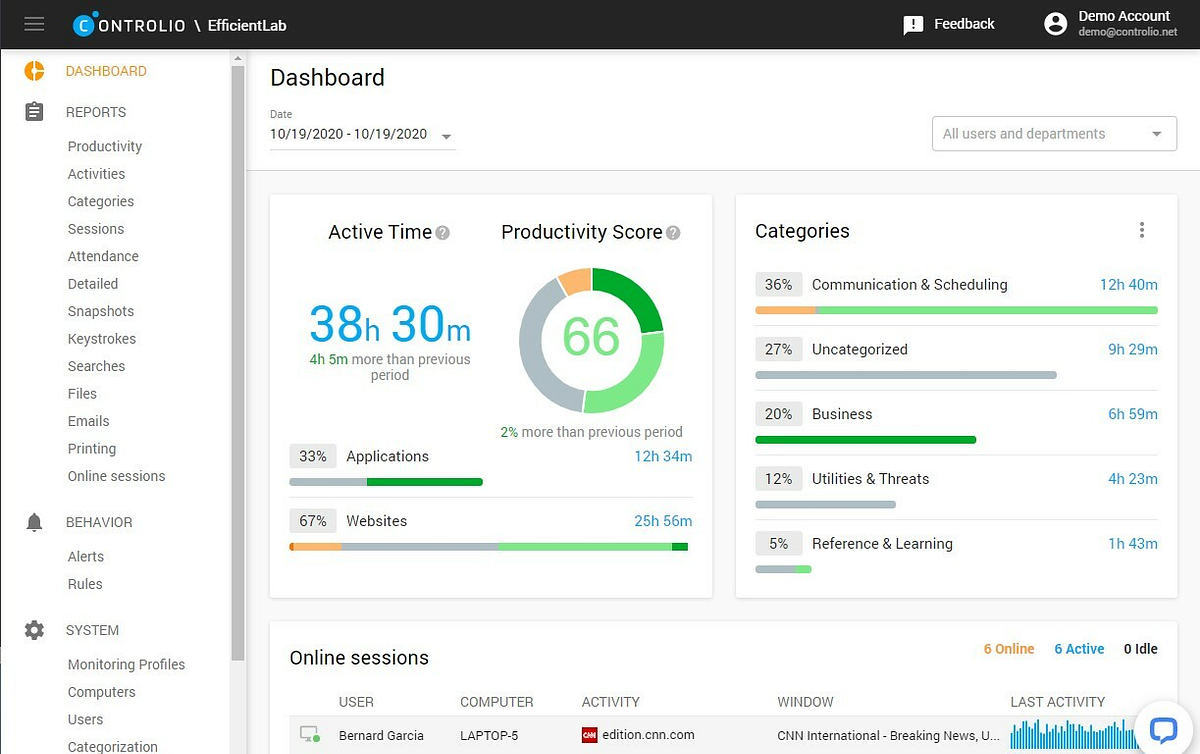
| Cheapest Plan | From $7.99/seat/month |
| Best For | Website tracking |
| Free Trial | 14-day trial |
| Stealth Mode | Yes |
| Keylogger | Yes |
| Customer Support | Great phone support |
| Money-Back Guarantee | 7 day hosting refund |
Pros:
- Offers a free trial
- Cloud-based
- Great for small business
Cons:
- Price not readily available on the website
Many employers struggle to track employee activity on company computers—especially when it comes to internet usage. How can you tell which websites employees visit during work hours? And is anyone spending too much time on personal tasks?
Controlio is an employee tracking software that takes screenshots of employees’ screens periodically. This app records all the websites they visit, so employers can see exactly what their staff are doing online. Controlio also allows employers to block certain websites and set limits on internet usage.
The reporting features are excellent for managers who want to see which employees are spending too much time on personal tasks or visiting inappropriate websites, and the blocking and internet usage limits features can help keep employees focused on work tasks.
Pricing:
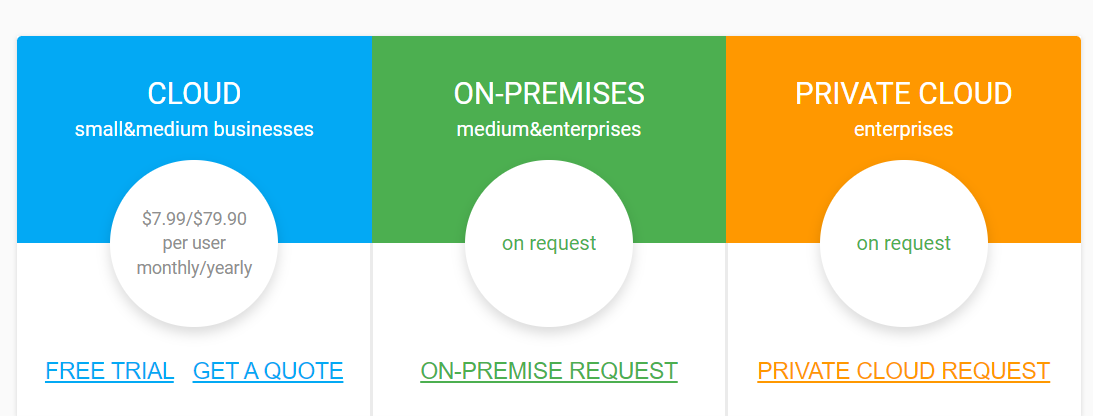
Controlio only lists the price for its Cloud tier on its website. This package, which is designed for small to medium businesses, costs $7.99 per user per month or $79.90 annually. If you need an on-premise solution or want to monitor more than 500 employees, you’ll need to contact Controlio for a custom quote.
8. Spyic — Best For Call and Text Monitoring
Spyic is one of the best employee monitoring software tools for Mac, as it lets you track not just computers, but also company-issued mobile phones.
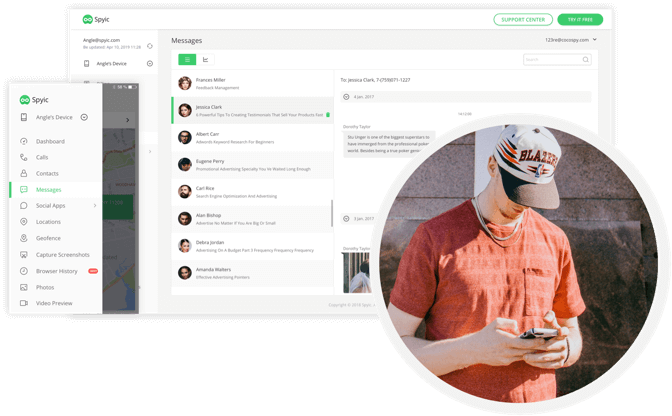
| Cheapest Plan | From $9.99/month (annual) |
| Best For | Call recording |
| Free Trial | No |
| Stealth Mode | Yes |
| Keylogger | Yes |
| Customer Support | 24/7 live chat |
| Money-Back Guarantee | Whopping 60 day |
Pros:
- Easy to set up
- Working keylogger
- Excellent reporting feature
Cons:
- Few features compared to others
This web-based solution enables you to view call logs, text messages, GPS location, and social media activity of any target device—without any jailbreaking or rooting required.
User-friendly and designed for stealth mode operation, Spyic is perfect for anyone looking for a simple yet effective way to monitor employee mobile phone usage. And since no jailbreaking or rooting is necessary, Spyic is also ideal for those who want to avoid the complications associated with these processes; it’s one of the best spy tools for Android.
Pricing:
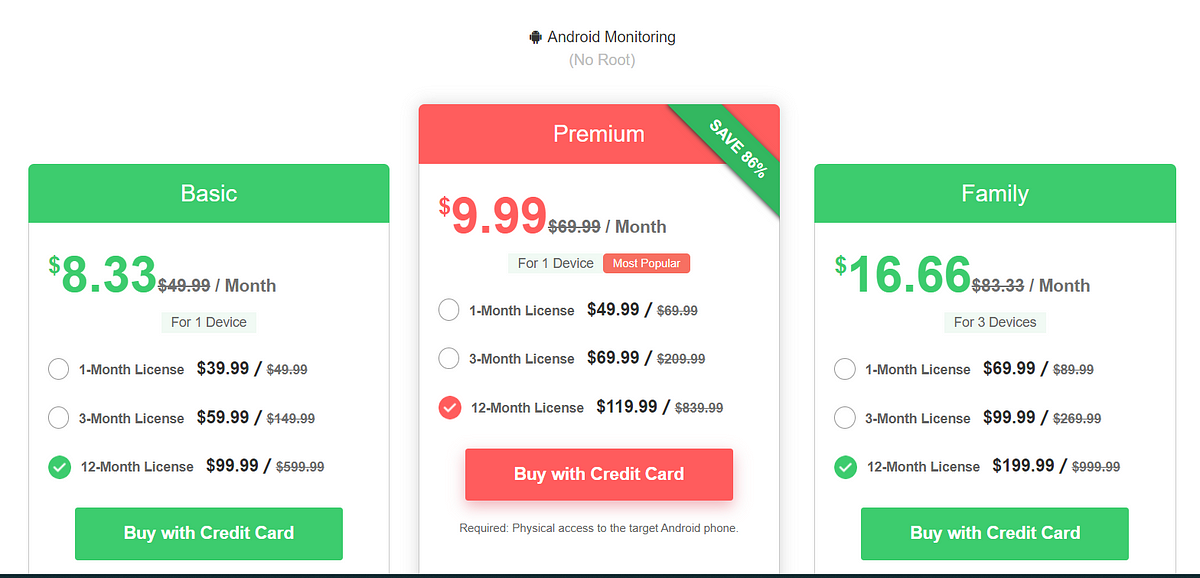
Spyic offers three different plans—Basic, Premium, and Family — each with its own pricing depending on the type of device you want to monitor (Android or iPhone). If you’re just getting started with Spyic, the Basic plan for Android phones starts at only $8.33 per user per month. For iPhones, the basic plan is a little higher at $10 per user per month.
9. uMobix — Best for Geo-Fencing Locations
uMobix is another excellent employee monitoring solution if you have employees working in different locations. With uMobix, you can set up geofences and receive alerts any time an employee enters or leaves a particular area. Plus, you can view their current location on a map in real-time.
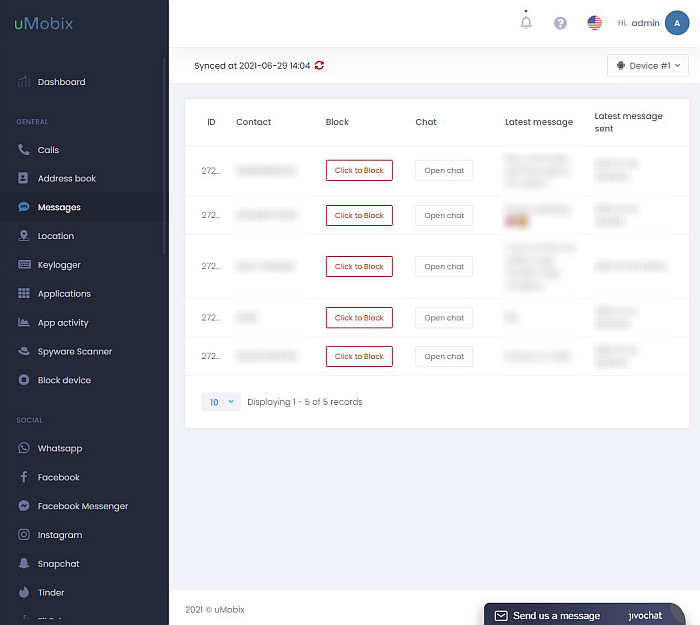
| Cheapest Plan | From $14.99/month (annual) |
| Best For | Geo-fencing monitoring |
| Free Trial | No |
| Stealth Mode | Yes |
| Keylogger | Yes |
| Customer Support | Great phone support |
| Money-Back Guarantee | 14-day refund |
Pros:
- Real-time tracker
- App activity monitoring
- Can install remotely
Cons:
- No free trial/plan
This software also has a dedicated app activity surveillance feature so that you can see which apps are being used on company-issued devices. In addition, you can set up app usage limits to prevent employees from wasting time on non-work activities. Plus, similar to ActivTrak, uMobix has a desktop monitoring feature that allows you to see your employees’ work on their computer screens in real-time.
Pricing:
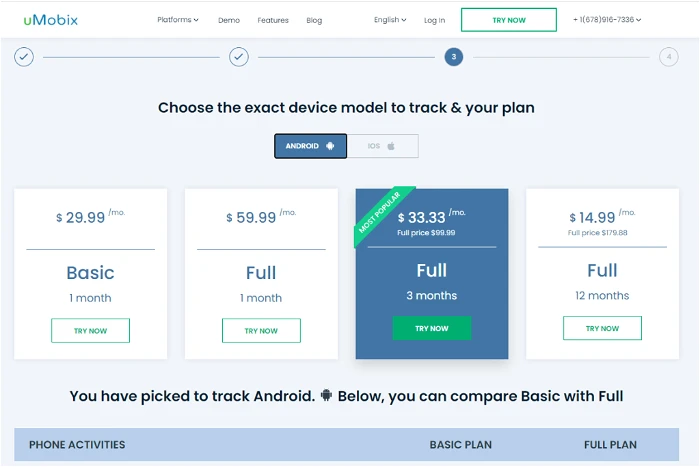
uMobix is compatible with both Android and iOS devices. You can try it out for free with a limited trial, or subscribe to the Standard or Premium plan starting at $14.99/user/month. Keep in mind that there’s no free trial for the Premium plan, so it’s best to try out uMobix first to see if it meets your needs before making a longer commitment.
10. Cocospy — Excellent All-in-One Solution for Mac
The last on our list of best employee monitoring software for Mac—but certainly not the least — is Cocospy. This app is fully equipped to help you keep track of your employee’s activities, including their calls, text messages, and social media usage. In fact, it’s currently one of the top Facebook spy apps on the market.
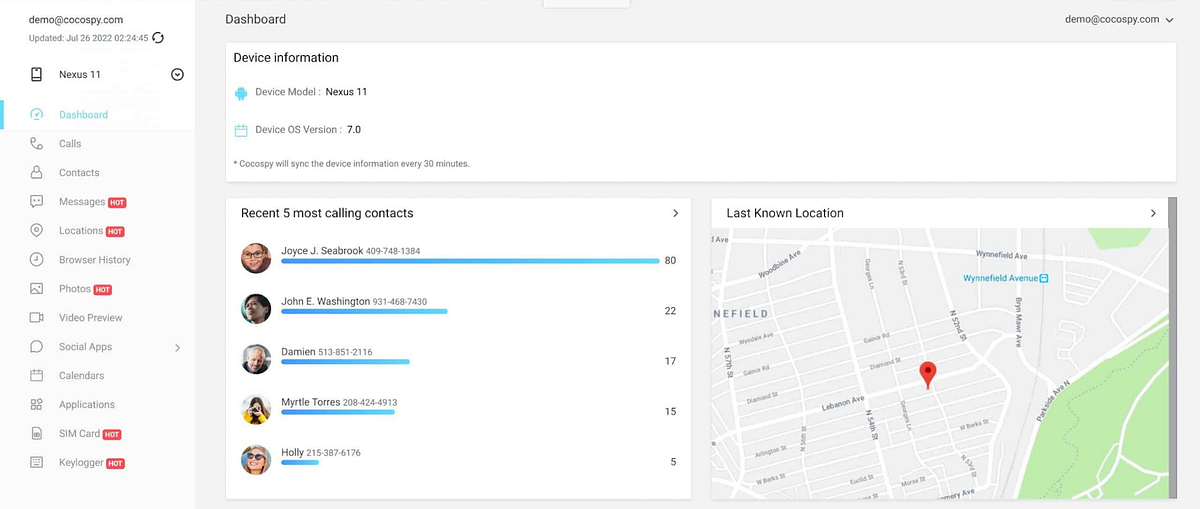
| Cheapest Plan | From $11.66/month (annual) |
| Best For | Call tracker |
| Free Trial | 14-day trial |
| Stealth Mode | Yes |
| Keylogger | Yes |
| Customer Support | 24/7 live chat support |
| Money-Back Guarantee | 14-day |
Pros:
- Easy to install
- Flexible pricing
- Working keylogger
Cons:
- Pricey
Using Cocospy is a breeze. All you need to do is install it onto the target device and begin monitoring all activity that takes place on said device. You can even view logs of past activity so you can gain insight into what your employee has been up to.
In addition, it features a working keylogger that lets you see every keystroke made on the target device. If your employee is typing something into a social media account or an email, you’ll be able to see exactly what they’re writing in real time.
Pricing:
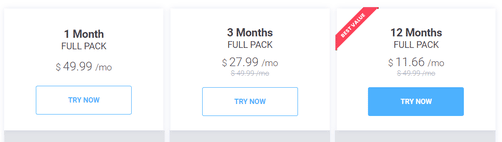
Although Cocospy is more expensive than many on this list, it certainly offers superb value for money. However, as the above pricing is to monitor one device, it’s better suited for small businesses that don’t need to cover ample devices.
You can try it risk-free for a full 14 days with the money-back guarantee.
Best Mac Employee Monitoring Software | Comparison Table
Check out our table of the best Mac employee monitoring software tools:
| Mac Monitoring Software | Cheapest Plan | Best For | Free Trial | Stealth Mode | Keylogger | Customer Support | Money-Back Guarantee |
| Teramind | $10.00 per seat per month | Best Overall | 14-days | Yes | Yes | 24/7 Live Chat | 30 days |
| Activtrak | Free | Free Software | Free Plan | Yes | No | Email/Phone | No |
| HubStaff | $5.83 per seat per month | Productivity Management | Free Plan | No | No | 24/7 Live Chat | 60 days |
| mSpy | $8.33 per month/ Billed Annually | Keystroke Logging | No | Yes | Yes | 24/7 Live Chat | 14 days |
| StaffCop | $35 per 3 months | Security Monitoring | 14-days | Yes | Yes | Email/Phone | No |
| EyeZy | $10.00 month/ Billed Annually | Video Recording | 14-days | Yes | Yes | 24/7 Live Chat | 14 days |
| Controlio | $7.99 per seat per month | Website Tracking | 14-days | Yes | Yes | Phone | 7-day hosting refund |
| Spyic | $9.99 per month/ Billed Annually | Call Recording | No | Yes | Yes | 24/7 Live Chat | 60 days |
| uMobix | $14.99 month/ Billed Annually | Geo-Fencing Monitoring | No | Yes | Yes | Phone | 14 days |
| Cocospy | $11.66/month | Call Tracker | 14-days | Yes | Yes | 24/7 Live Chat | 14 days |
What is Employee Monitoring Software? | Why Should I Monitor My Employees?
Employee monitoring software is a tool used by businesses to track employee activity on company computers, networks, and devices. Data collected can include which websites are visited, what files are accessed, and screenshots or video footage of employees’ screens. Overall, these solutions give businesses the ability to track employees’ use of company smartphones and tablets.
Protecting Your Property
Your company’s data is highly valuable, and you need to take steps to protect it. Employee monitoring software can help you do this by tracking employee activity and quickly identifying any potential security threats or data leaks. Data breaches are a serious threat to any business, so preventing them should be a top priority.
Reducing Distractions and Increasing Productivity
Believe it or not, one of the key reasons to use employee monitoring software is actually to boost productivity levels throughout your company. How does it work? By tracking which websites employees visit and how much time they spend on each one, you can identify which sites are distracting them from work.
You can then block those sites or limit the time employees can spend on them. Additionally, employee monitoring software can help you spot any potential productivity issues so that you can address them quickly.
Improving Customer Service
Want to improve your customer service? Employee monitoring software can help. By tracking employee activity, you can identify any potential bottlenecks in your process and make changes to improve efficiency.
You can also use employee monitoring software to track how long employees spend on each call or chat and identify any patterns in customer queries. This information can then be used to train your employees and improve your overall customer service.
Cost Reduction
Employee monitoring software can also help you save money. By tracking employee activity, you can identify any wasted time or resources. You can then take steps to reduce or eliminate those wastages. For example, if you notice that employees are spending a lot of time on social media, you could block those sites during work hours. This would free up time for employees to focus on their work and be more productive.
How We Chose the Best Employee Monitoring Software for Mac
There are a few key factors to consider when choosing employee monitoring software for Mac. We used the following criteria to evaluate the best options:
1. Ease-of-Use
Employees will be using this software, so it must be user-friendly and easy to navigate; robust with features, but not overwhelming. Features should include tracking employee productivity, internet usage, and email usage.
2. Compatibility
The software should be compatible with the most popular browsers and operating systems, including Safari, Chrome, Firefox, and macOS. This ensures that employees will be able to use the software regardless of their computer setup.
3. Pricing
In terms of pricing, employee monitoring software can range anywhere from $0 to $200 per month. To help you make the best decision for your business, we looked for reasonably priced software that offered a free trial so you can try it out before committing to a long-term contract.
4. Working Keylogger
Keylogging features allow you to track every keystroke your employees make. This can be useful for monitoring employee productivity and catching potential security threats. Not all employee monitoring software offers this feature, so it’s something to keep in mind if it’s important to you.
5. Customer Support
Customer service may seem like a low-priority concern, but if you run into any issues with the software, it’s crucial to have the support that can help you resolve them quickly. The best employee monitoring software for Mac will have 24/7 customer support available via live chat, email, or phone.
How to Set Up Employee Monitoring Software
In this example, we will use our top choice of employee monitoring software for Mac, Teramind.
Step 1: Download and Install Teramind
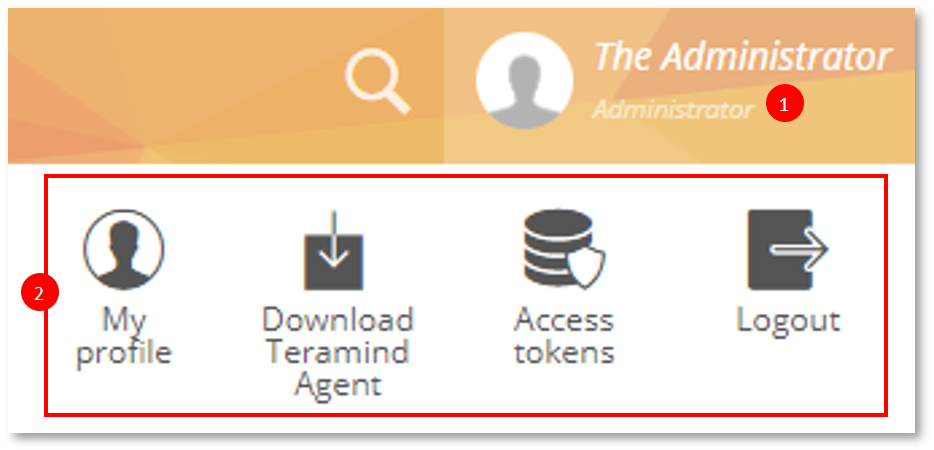
You can either sign into your Teramind account on the device you want to monitor and download it directly from your dashboard. Or you can transfer the download to a USB and plug that into the target device for the installation.
Step 2: Follow the Wizard to Set Up Your Account
Here you’ll choose between Hidden Agent or Reveal Agent. Hidden Agent will allow you to monitor your employees without them knowing, while Reveal Agent will let your employees know they are being monitored.
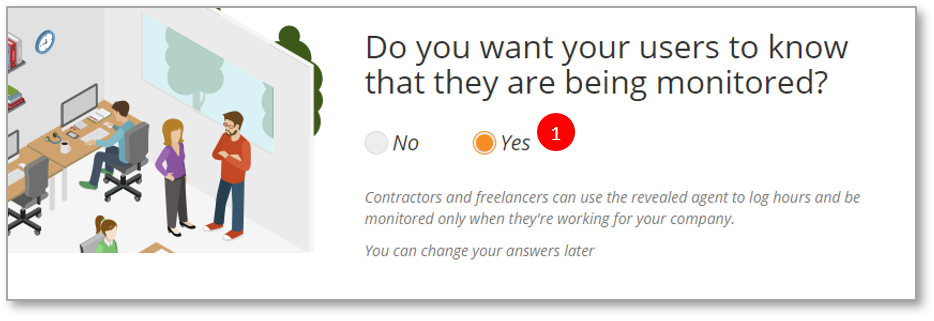
Step 3: Configure Teramind to Meet Your Needs
You can do this by going to the Settings tab and choosing what data you want to collect and how often you want it collected.
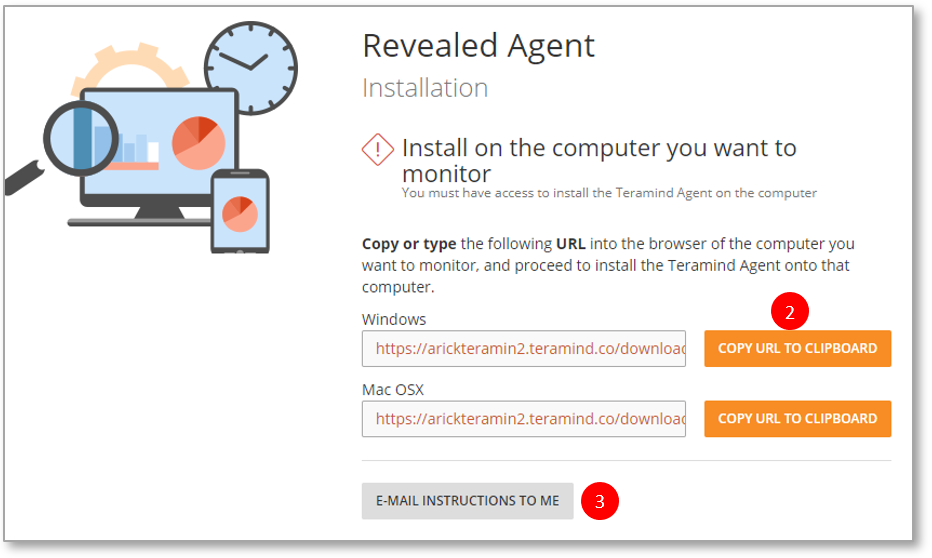
Best Mac Employee Monitoring Software FAQs
Are employee monitoring apps legal?
Can I record my employee’s screen?
Are there free employee monitoring tools?
Can I be prosecuted for monitoring my employees?
Conclusion | The Best Mac Employee Monitoring Software in 2024
The software you choose for your business will always depend on the specific needs of your operation. If you’re looking to monitor employee activity on Macs in your office, these are currently the 10 best software options available:
- Teramind — By Far the Best Employee Monitoring Software for Mac. Try it Now Risk-Free with the 2 Week Long Trial.
- ActivTrak — Best Free Employee Monitoring Software for Mac. Offers Solid Support and an Easy Setup.
- Hubstaff — Top Employee Tracking Software for Productivity Management. Make Use of the Generous 60-Day Money-Back Guarantee.
- mSpy — Popular Option for Keystroke Logging. Try the Live Demo and Take Advantage of the 2-Week Refund Guarantee.
- StaffCop — Powerful for Security Monitoring and Compliance + Test it With the 14-Day Free Trial Before Committing.
- EyeZy — Best for Employee Monitoring with Video and Screen Recording, Trial it Risk-Free for a Full 2 Weeks.
- Controlio — Leading Option for Website Tracking. Has a 14-Day Free Trial + a 7-Day Refund Policy.
- Spyic — Great for Business Call and Text Monitoring. Make Use of the Whopping 60-Day Money-Back Guarantee.
- uMobix — Best for Geofencing Locations. You Can Check Out the Live Demo and Sign Up Risk-Free for 14 Days.
- Cocospy — Excellent for Tracking Your Employee’s Calls, Texts, and Social Media + Also Has a 14-Day Refund Guarantee.
With these factors in mind, we’re confident that Teramind is the best employee monitoring software for Mac computers. Teramind offers a free trial so you can test it out before deciding whether to purchase a paid plan. It’s easy to use and compatible with all major browsers and operating systems; plus, it has an effective keylogger and great customer support.