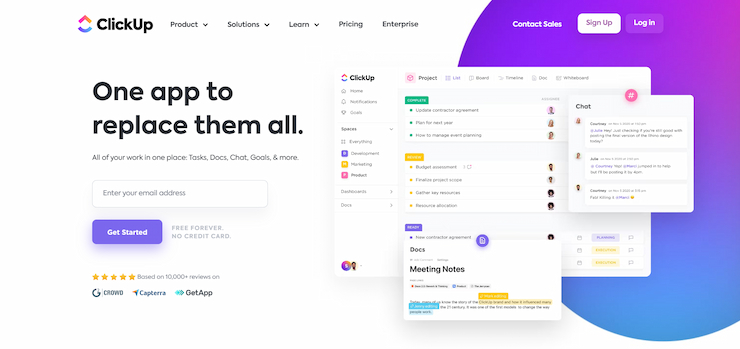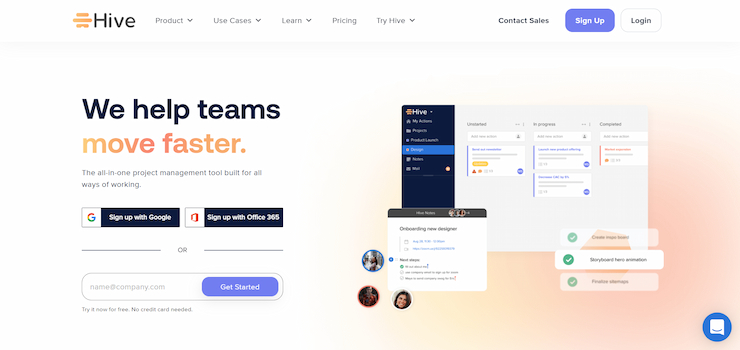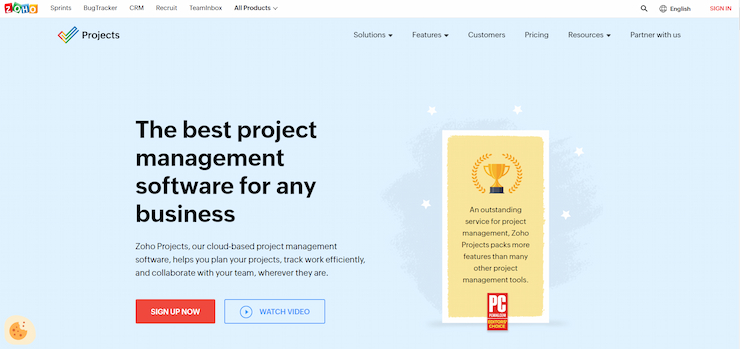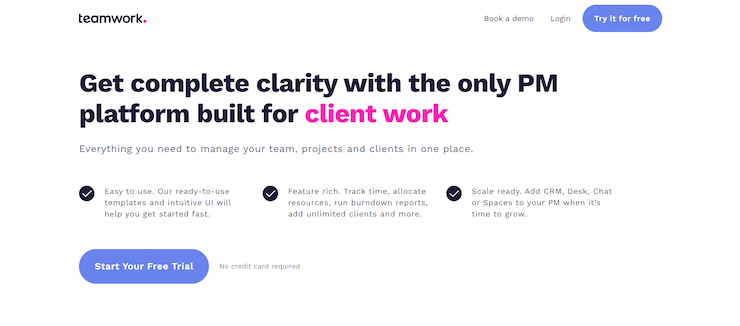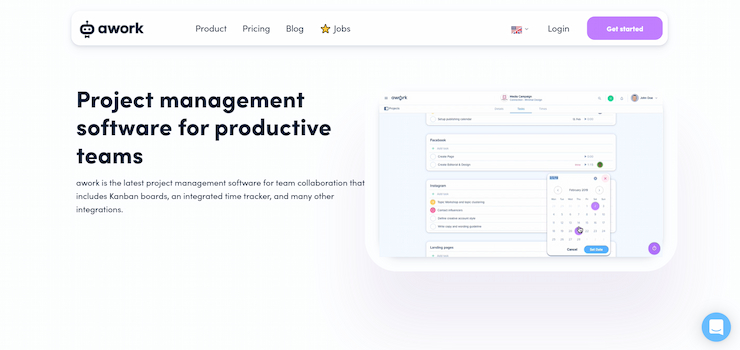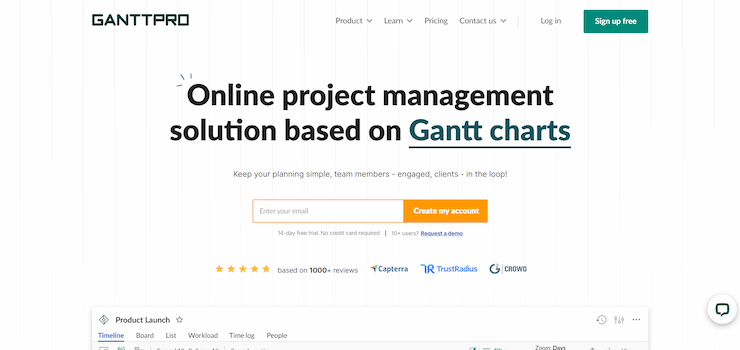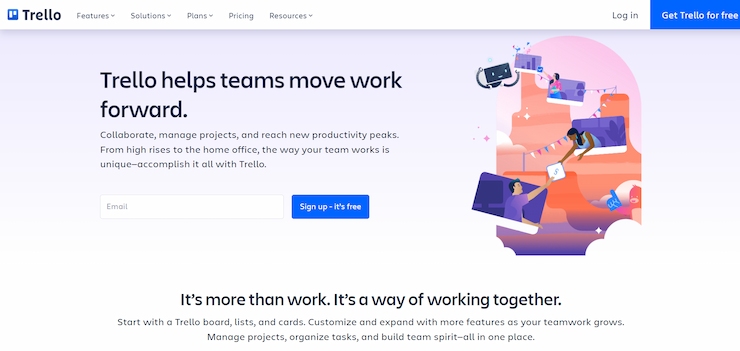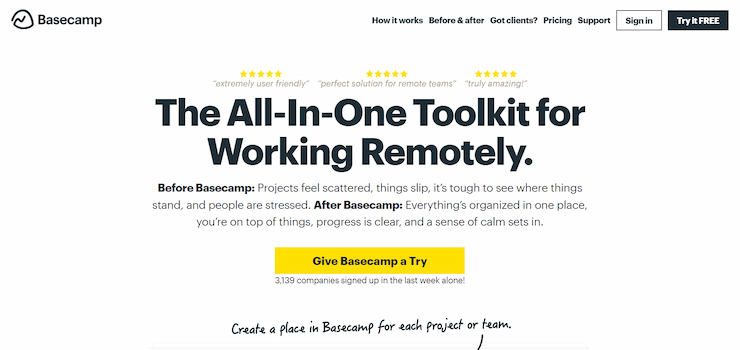In today’s day and age, when most companies conduct their business remotely, project management tools have become essential. While Asana has been one of the most popular platforms, hundreds of other similar tools have sprung up over the years, many of them with more advanced features.
If you’re looking for a work management platform that can satisfy your business needs better than Asana, you may be stunned by the sheer variety of options. Luckily, we’ve thoroughly reviewed the most popular programs of this kind and compiled a list of the best Asana alternatives you can use in 2025.
Read on to learn all about our top picks and select the one that fits your business needs best.
Best Asana Alternatives for : Top 10 for 2025
Choosing the right tool to help you organize and manage tasks and employees can make a world of difference in your business. However, it’s certainly not easy to find the right pick in a sea of available platforms, all promising top-grade functionality. Therefore, we’ve conducted detailed analyses of these software options, singling out the ones that perform best.
Here is our list of top 10 alternatives to Asana:
- Monday.com — Overall best Asana alternative for 2025
- ClickUp — Most user-friendly platform
- Hive — Excellent email integration
- Wrike — Most useful for creative projects
- Zoho Projects — Versatile project management platform
- Teamwork — Most streamlined user interface
- Awork — Simple and visually appealing
- GanttPro — Excellent Gantt chart functionality
- Trello — Best choice for smaller teams
- Basecamp — Top pick for service businesses
Best Asana Alternatives Reviewed
In this section, we’ll discuss ten of the best Asana alternatives in detail. We’ll also compare each of the platform’s key features to those of Asana’s so that you can quickly decide which program is the most suitable for your business needs.
1. Monday.com — Overall Best Asana Alternative

Monday.com is a versatile project tracking software suitable for any kind of business, whether it be as a marketing project management software, construction project management software or more – this tool has a simple, straightforward, and visually appealing interface, allowing for easy and effortless navigation. It also boasts highly customizable features, so you can adapt it to different kinds of teams and projects.
You can start using the platform by entering the desired projects into a grid. Each individual project is called a ticket or a request, and a group of tickets is organized into a board. Once you’ve defined a project, you can then add different columns to it. Using these, you can assign a team member in charge of the project, set a deadline, add a status column, or define your own selection, depending on the task’s specific needs.
Teams and employees can also easily drag and drop individual tasks into different groups to have a better overview of the tasks’ status. There is also an option to filter tasks or tickets by urgency, status, person, location, or any other feature you assign. This can help managers and employees sort through a large number of projects quickly and effectively.
The platform is intuitive and easy to use, but first-time users may still have some difficulties. This is where Monday.com’s built-in templates can help. Namely, the program features helpful templates for different kinds of projects, so if you’re new, you can start from there and customize your boards along the way.
Another Monday.com’s helpful feature is the option to visualize the boards in different ways. For instance, you can choose the Workload View to check each team member’s level of engagement. The Timeline View helps you keep track of the projects’ deadlines and progression, similar to Gantt charts used by other apps.
The platform also facilitates easy communication between teams and team members via the conversation panel. This feature works just like any other social network, allowing for real-time communication and quick exchange of information and ideas. You can use this section to post project updates, tag people, like comments and reply to them, add files, and much more.
On top of that, Monday.com boasts a large number of useful integrations. This feature lets you connect your project tracking account to other apps you regularly use, including Gmail, Microsoft Teams, Slack, Dropbox, Toggl, Jira, Google Calendar, Zoom, Outlook, Zendesk, and many more.
These integrations can help you save a lot of time by syncing the information from an app to your Monday.com account. You can also create customized automations, which eliminate the need to perform specific tasks. An example of this is “When status changes to complete, send an email to the manager.”
The platform has a free trial period of 14 days. After that, Monday.com offers different plans depending on your needs and the size of your team, starting at $8 per team member per month.
| Feature | Monday.com | Asana |
| Free Version | Yes | Yes |
| Pricing | $24–$640/month (depending on package and number of team members) | $10.99–$24.99 per user per month (billed annually) |
| Kanban View | Yes | Yes |
| Card View | Yes | Yes |
| Calendar View | Yes | Yes |
| Deadlines | Yes | Yes |
| Storage | 500 MB–1,000 GB | Unlimited (100 MB limit per file) |
| Gantt Charts | No | Yes |
| Workflow Automated Tools | Yes | Yes |
| Budgeting | Yes | Yes |
| Number of Integrations | 40+ | 200+ |
| App | Android/iOS | Android/iOS |
Monday.com key features
- Visually appealing and user-friendly interface
- Excellent customization options
- Lots of free templates
- Helpful automated processes
2. ClickUp — Most User-Friendly Platform
ClickUp is a cloud-based productivity tool created to suit the needs of different kinds of teams. Its aesthetically appealing design and intuitive layout, a whole host of useful features, and many integrations make it one of the most suitable alternatives to Asana.
This platform is an all-in-one software designed to replace multiple productivity programs and enable maximum functionality for you and your team. ClickUp facilitates defining and keeping track of tasks, setting goals and deadlines, in-team and cross-team communication, and automatization of everyday tasks, among other things.
One of the most attractive features of this popular project management tool is its flexibility. Thanks to its highly customizable features, it can serve a wide variety of businesses. The custom dashboards and custom fields features let you create a workspace according to your own needs and preferences.
ClickUp lends itself to both small and large companies since it is able to accommodate the needs of a single user, as well as those of over 1,000 employees. It also helps teams stay synced and connected via its communication tools. It facilitates email communication, simultaneous document editing, and real-time chat communication, among other things.
In addition to tracking team members’ activity and tasks’ progress, this tool also enables creating customized reports. This feature can give you useful insight into the overall performance of your business, enabling you to keep track of growth and setbacks and identify areas of improvement.
A particularly useful feature is the multiple views option, boasting more than 15 ways to present your projects. These include Board View, Box View, List View, Calendar View, Gantt View, Activity View, and even Mind Map View — an innovative way of planning the execution of a project.
Last but not least, ClickUp offers a wide range of templates and automations that serve as effective shortcuts and save you time and energy. What’s more, it also enables more than 1,000 integrations through Zapier, thus creating a centralized workspace for all your business needs.
Want to find out more about this incredible software? Read our ClickUp review and opinion here.
| Feature | ClickUp | Asana |
| Free Version | Yes | Yes |
| Pricing | $5–$19+ per user per month (includes a free forever package) | $10.99–$24.99 per user per month (billed annually) |
| Kanban View | Yes | Yes |
| Card View | No | Yes |
| Calendar View | Yes | Yes |
| Deadlines | Yes | Yes |
| Storage | 100 MB for a free membership and unlimited for paid membership | Unlimited (100 MB limit per file) |
| Gantt Charts | Yes | Yes |
| Workflow Automated Tools | Yes | Yes |
| Budgeting | Yes | Yes |
| Number of Integrations | 1,000+ (via Zapier) | 200+ |
| App | Android/iOS | Android/iOS |
ClickUp Key Features
- State-of-the-art customizability
- Affordable prices
- Streamlined communication and cooperation
- Multiple efficient views
- Large number of integrations
3. Hive — Excellent Email Integration
Just like its name suggests, Hive is a well-rounded, all-encompassing collaboration platform featuring everything you need for a successful work environment. It enables managing and tracking projects, effective communication, and use of analytic tools, among other things and is one of the best project management tools in the UK and across the globe.
It has an easy-to-use interface with an intuitive layout that facilitates effortless navigation. The dashboard contains a list of ongoing projects complete with information like who the task is assigned to and when it should be finished.
The Notes feature allows managers and team members to add information about the task, so everyone involved can be on the same page at all times. In addition to that, multiple view options help track projects from different angles.
The view settings include Calendar View, Status View, Gantt View, Team View, Label View, and Table View. These all enable control over the tasks’ advancement and facilitate real-time adjustments when the need arises.
Hive also offers the option to add subactions to each individual project, assign labels, include links and attachments, define dependencies, and track time. The platform also enables the automatic assignment of recurring tasks and auto-scheduling meetings.
The app’s built-in messaging feature lets team members communicate in real-time, helping them maintain a smooth workflow. Hive also has integrations with Outlook and Gmail, which lets users receive emails directly to the platform.
Speaking of integrations, Hive lets you connect over 1,000 different services to your account, removing the need to switch between apps while working. Some of the most prominent integrations include Google Drive, Google Calendar, Dropbox, Zoom, Slack, and Outlook Calendar, among many others.
The platform also enables a heap of different options to automate your workflow. It features desktop, Android, and iOS apps, so you can be in the loop wherever you are.
Users can take advantage of a free Forever Plan or upgrade to the Teams and Enterprise Plans starting at $12 per user per month.
| Feature | Hive | Asana |
| Free Version | Yes | Yes |
| Pricing | $12+ per user per month (includes free forever plan) | $10.99–$24.99 per user per month (billed annually) |
| Kanban View | Yes | Yes |
| Card View | Yes | Yes |
| Calendar View | Yes | Yes |
| Deadlines | Yes | Yes |
| Storage | Unlimited | Unlimited (100 MB limit per file) |
| Gantt Charts | Yes | Yes |
| Workflow Automated Tools | Yes | Yes |
| Budgeting | Yes | Yes |
| Number of Integrations | 1,000+ | 200+ |
| App | Android/iOS | Android/iOS |
Hive Key Features
- Effortless navigation and easy-to-use interface
- 1,000+ integrations
- Top-notch communication and cooperation features
- Excellent analytic tools
- Free in-app templates
4. Wrike — Most Useful for Creative Projects
Regardless of what you need the best Asana alternative for — whether it’s your capacity planning, marketing, advertising, project management, finances, event management, or other business and personal needs — Wrike is definitely the right choice.
This platform is an excellent tool for planning and organizing tasks and projects. Its flexible features let teams adapt the software to the specific needs of their niche. You can create customized workflows and dashboards or use the in-app templates to get started quickly and effortlessly.
Wrike uses its proprietary Work Intelligence™, an AI software that helps with risk prediction and task automation. It can help prioritize tasks and predict and minimize delays, create subtasks, and identify potential roadblocks, among other things.
On top of that, Wrike increases the team’s productivity with the help of Kanban boards and interactive Gantt charts, so you can easily organize and keep track of your projects at any time.
Geared toward creative teams, Wrike boasts an automated approval process and even in-image commenting for a streamlined workflow. With more than 400 integrations, it supports the automatization of many processes and saves valuable time.
Wrike’s plans start at only $9.80 per user per month. Customers can use the app on both their Android and iOS devices.
| Feature | Wrike | Asana |
| Free Version | Yes | Yes |
| Pricing | From $9.80 per user per month | $10.99–$24.99 per user per month (billed annually) |
| Kanban View | Yes | Yes |
| Card View | Yes | Yes |
| Calendar View | Yes | Yes |
| Deadlines | No | Yes |
| Storage | 1 GB – 10 GB storage per user | Unlimited (100 MB limit per file) |
| Gantt Charts | Yes | Yes |
| Workflow Automated Tools | Yes | Yes |
| Budgeting | Yes | Yes |
| Number of Integrations | 400+ | 200+ |
| App | Android/iOS | Android/iOS |
Wrike Key Features
- Uncomplicated layout
- Competitive pricing
- Improved workflow thanks to AI software
- Suitable for creative work and marketing teams
5. Zoho Projects — Versatile Project Management Platform
If the main reason why you’re looking for the best Asana alternative is the reduction of cost, then you should look no further. Zoho Projects hits the sweet spot between functionality and affordability, so you can save some money without having to compromise on the quality.
Zoho Projects has all of the necessary features to make your business run smoothly and without frills. It lets you divide your tasks into subtasks, milestones, lists, and specific items for easier organization. Also, you won’t be missing Kanban boards and Gantt charts — some of the most useful project planning and tracking tools.
You and your team members can also use the app to track the time needed to complete a project, set reminders, and define critical tasks and dependencies to keep the team working like a well-oiled machine.
Use the ready-made templates to get started or take advantage of customizable tools to adjust the layout to the unique requirements of your projects. Take advantage of the chat function to keep in touch with your teammates and create and share documents easily.
In addition to these, other Zoho Projects features include time management, budgeting, task and issue reports, resource management, analytics, CRM, and more. The platform also enables multiple integrations and importing information from other platforms like Basecamp and Jira.
Its paid plans start at just $5 per user per month, and it has standalone iOS and Android mobile apps.
| Feature | Zoho Projects | Asana |
| Free Version | Yes | Yes |
| Pricing | From $5 per user per month | $10.99–$24.99 per user per month (billed annually) |
| Kanban View | Yes | Yes |
| Card View | Yes | Yes |
| Calendar View | Yes | Yes |
| Deadlines | Yes | Yes |
| Storage | Up to 120 GB | Unlimited (100 MB limit per file) |
| Gantt Charts | Yes | Yes |
| Workflow Automated Tools | Yes | Yes |
| Budgeting | Yes | Yes |
| Number of Integrations | 40+ | 200+ |
| App | Android/iOS | Android/iOS |
Zoho Projects Key Features
- Excellent time tracking tools
- Great value for money
- Many customizable features
- Straightforward navigation
6. Teamwork — Most Streamlined User Interface
Teamwork is one of the most popular project management platforms boasting all the tools your business might need. In addition to the basic features, this software includes functions that can help you organize and manage multiple and complex projects.
With its workload management function, the app makes project planning effortless. It shows which team members are fully engaged and which are free to take on additional tasks. This in turn helps with scheduling and predicting the time needed for project completion.
To make tasks more manageable, you can use milestones and set deadlines. You can also assign tasks to specific team members and let your clients in on the ETA of each project. The portfolio view shows you how different projects are getting along, so you can predict and avoid delays.
Teamwork further enhances visibility with the use of Gantt charts, Kanban boards, and calendars.
An integrated comment section in each task allows workmates and clients to give insight and exchange opinions and information right on the spot. Likewise, the chat function, e-mail integration, and the option to share and comment on docs facilitate smooth communication.
To help minimize manual work, Teamwork allows you to use built-in templates and automate recurring tasks. It also supports over 100 native integrations, plus more than 5,000 additional options through Zapier.
| Feature | Teamwork | Asana |
| Free Version | Yes | Yes |
| Pricing | From $10 per user per month (includes a free forever plan) | $10.99–$24.99 per user per month (billed annually) |
| Kanban View | Yes | Yes |
| Card View | Yes | Yes |
| Calendar View | Yes | Yes |
| Deadlines | Yes | Yes |
| Storage | Over 500 GB | Unlimited (100 MB limit per file) |
| Gantt Charts | Yes | Yes |
| Workflow Automated Tools | Yes | Yes |
| Budgeting | Yes | Yes |
| Number of Integrations | 100 native, over 5,000 through Zapier | 200+ |
| App | Android/iOS | Android/iOS |
Teamwork Key Features
- Intuitive and straightforward platform
- Option to send bills and invoices to clients
- State-of-the-art project management features
- Flexible and adaptable
7. Awork — Simple and Visually Appealing
When it comes to project management, simplicity is key. The right tool should have all of the necessary features, but they should be organized and presented in such a streamlined and visually appealing way. This is exactly how Awork functions, which is why it is one of the best Asana alternatives.
This software uses several of the most popular productivity outlines to help you get started with your projects. These include improved and visually appealing Kanban boards, to-do lists, and Gantt charts. You can customize these tools to suit a specific project or task and define assignees, milestones, deadlines, priorities, and dependencies between tasks.
If you don’t know where to start, you can simply use one of the available templates and customize it to accommodate your needs. After defining the key aspects of the project, you can use the app to track its progress, plan and control the budget, or share the task with freelancers and clients, among other things.
Other features that can help you streamline your workflow include integrated communication tools, custom dashboards, time tracking, reports, over 400 automations, and more than 1,000 integrations with the most popular services through Zapier.
What’s more, you and your colleagues can have non-stop access to your digital workspace via iOS and Android apps. Paid plans start at just $11.50 per person per month, which is in line with the average industry pricing.
| Feature | Awork | Asana |
| Free Version | Yes | Yes |
| Pricing | From $11.50 per user per month | $10.99–$24.99 per user per month (billed annually) |
| Kanban View | Yes | Yes |
| Card View | Yes | Yes |
| Calendar View | Yes | Yes |
| Deadlines | Yes | Yes |
| Storage | n/a | Unlimited (100 MB limit per file) |
| Gantt Charts | Yes | Yes |
| Workflow Automated Tools | Yes | Yes |
| Budgeting | Yes | Yes |
| Number of Integrations | 1,000+ (through Zapier) | 200+ |
| App | Android/iOS | Android/iOS |
Awork Key Features
- Simple to understand and use
- Efficient time-tracking tools
- User-friendly interface
- Visually appealing and highly responsive
- Excellent customer support
8. GanttPro — Excellent Gantt Chart Functionality
While the name of this platform may give off the impression that it relies exclusively on Gantt charts for your productivity needs, there is actually much more to it. GanttPro boasts all of the elements of a modern project management tool organized into one efficiency-boosting software.
The app can cater to a wide variety of businesses and needs. You can adapt the program to specific tasks and use the Portfolio View, Board View, Gantt View, or Grid View to track the progress. These tools also give you the option to set deadlines, dates, assignees, priorities, project status, duration, cost, and dependencies, among other things.
Planning and keeping track of your tasks and team members is easy with the use of different colors and filters. The software also allows you to set milestones, prioritize tasks, and use auto-scheduling for repeated items.
By using GanttPro, team members can collaborate in real-time, chat, leave comments, upload attachments, and send notifications. Many import and export options allow easy transfer of information to and from the platform, and numerous integrations and automatization options free up precious time for the most important work projects.
This all-in-one productivity software is available via desktop, Android, and iOS. It offers cost-effective plans starting at just $7.99 per user per month.
| Feature | GanttPro | Asana |
| Free Version | Yes | Yes |
| Pricing | From $7.99 per user per month | $10.99–$24.99 per user per month (billed annually) |
| Kanban View | No | Yes |
| Card View | Yes | Yes |
| Calendar View | Yes | Yes |
| Deadlines | Yes | Yes |
| Storage | n/a | Unlimited (100 MB limit per file) |
| Gantt Charts | Yes | Yes |
| Workflow Automated Tools | Yes | Yes |
| Budgeting | Yes | Yes |
| Number of Integrations | n/a | 200+ |
| App | Android/iOS | Android/iOS |
GanttPro Key Features
- Versatile and all-encompassing
- Streamlined layout, easy to understand and use
- Excellent customization
- Affordable pricing
9. Trello — Best Choice for Smaller Teams
Trello is a productivity tool designed as a no-frills, straightforward platform. It is the best Asana alternative for users who prefer using Kanban boards and to-do lists without the unnecessary addition of a bunch of other features.
This aesthetically pleasing software uses boards, cards, and lists to help you plan, manage, and keep track of your projects. Productivity is further enhanced with the option to appoint team members to tasks, set deadlines, and break the projects down into smaller chunks.
Users can choose different types of views to have the most control over the process, including timelines, tables, charts, and calendars. Besides, numerous integrations with other apps and services and useful automations help create a centralized platform that can fulfill all your needs seamlessly. There are however, some limitations also with the Trello platform and this is why we created the best Trello alternatives list.
| Feature | Trello | Asana |
| Free Version | Yes | Yes |
| Pricing | Starts at $5 per user per month | $10.99–$24.99 per user per month (billed annually) |
| Kanban View | Yes | Yes |
| Card View | Yes | Yes |
| Calendar View | Yes | Yes |
| Deadlines | Yes | Yes |
| Storage | Unlimited | Unlimited (100 MB limit per file) |
| Gantt Charts | No | Yes |
| Workflow Automated Tools | Yes | Yes |
| Budgeting | Yes | Yes |
| Number of Integrations | 270+ | 200+ |
| App | Android/iOS | Android/iOS |
Trello Key Features
- Best Kanban-style productivity tool
- Outstanding visual features
- Excellent workflow management and automation
- Useful collaboration features
10. Basecamp — Top Pick for Service Businesses
Basecamp is an innovative productivity and project management software aimed at helping clients plan, organize, and track their projects in the easiest and most effective way possible. It offers a well-rounded solution to all your business needs, bringing your team and clients together into a single well-organized digital workspace.
Basecamp has all the productivity tools you need to complete all business tasks successfully. It offers to-do lists, schedules, messaging services, group chats, automatic check-ins, and it enables you to share and organize files and docs.
It helps owners and managers stay in the loop on their team’s performance and project progress. Likewise, it allows employees to maintain their work-life balance by offering workload management tools.
| Feature | Basecamp | Asana |
| Free Version | Yes | Yes |
| Pricing | From $99/month per company | $10.99–$24.99 per user per month (billed annually) |
| Kanban View | Yes | Yes |
| Card View | Yes | Yes |
| Calendar View | Yes | Yes |
| Deadlines | Yes | Yes |
| Storage | 500 GB | Unlimited (100 MB limit per file) |
| Gantt Charts | No | Yes |
| Workflow Automated Tools | Yes | Yes |
| Budgeting | Yes | Yes |
| Number of Integrations | 75+ | 200+ |
| App | Android/iOS | Android/iOS |
Basecamp Key Features
- Effortless communication
- Automatic check-ins
- Client access
- Numerous 3rd-party integrations
Best Asana Alternatives Compared
Let’s take a look at the comparison table between Asana and the above-mentioned alternatives. You can refer to this visual representation of key features to help you pick a suitable platform.
| Feature | Asana | Monday.com | ClickUp | Hive | Wrike | Zoho Projects | Teamwork | Awork | GanttPro | Trello | Basecamp |
| Free Version | Yes | Yes | Yes | Yes | Yes | Yes | Yes | Yes | Yes | Yes | Yes |
| Pricing | $10.99–$24.99 per user per month (billed annually) | $24–$640/month (depending on package and number of team members) | $5–$19+ per user per month (includes a free forever package) | $12+ per user per month (includes free forever plan) | From $9.80 per user per month | From $5 per user per month | From $10 per user per month (includes a free forever plan) | From $11.50 per user per month | From $7.99 per user per month | Starts at $5 per user per month | From $99/month per company |
| Kanban View | Yes | Yes | Yes | Yes | Yes | Yes | Yes | Yes | No | Yes | Yes |
| Card View | Yes | Yes | No | Yes | Yes | Yes | Yes | Yes | Yes | Yes | Yes |
| Calendar View | Yes | Yes | Yes | Yes | Yes | Yes | Yes | Yes | Yes | Yes | Yes |
| Deadlines | Yes | Yes | Yes | Yes | No | Yes | Yes | Yes | Yes | Yes | Yes |
| Storage | Unlimited (100 MB limit per file) | 500 MB–1,000 GB | 100 MB for a free membership and unlimited for paid membership | Unlimited | 1 GB–10 GB storage pre user | Up to 120 GB | Over 500 GB | n/a | n/a | Unlimited | 500 GB |
| Gantt Charts | Yes | No | Yes | Yes | Yes | Yes | Yes | Yes | Yes | No | No |
| Workflow Automated Tools | Yes | Yes | Yes | Yes | Yes | Yes | Yes | Yes | Yes | Yes | Yes |
| Budgeting | Yes | Yes | Yes | Yes | Yes | Yes | Yes | Yes | Yes | Yes | Yes |
| Number of Integrations | 200+ | 40+ | 1,000+ (via Zapier) | 1,000+ | 400+ | 40+ | 100 native, over 5,000 through Zapier | 1,000+ (through Zapier) | n/a | 270+ | 75+ |
| App | Android/iOS | Android/iOS | Android/iOS | Android/iOS | Android/iOS | Android/iOS | Android/iOS | Android/iOS | Android/iOS | Android/iOS | Android/iOS |
Why Use an Asana Alternative? — Asana Limitations
Now that you know which productivity platforms can be a good match for your business, let’s discuss the top five reasons why anyone would look for the best Asana alternatives in the first place.
No Integrated Time-Tracking
One of the most prominent drawbacks of Asana is the fact that the software doesn’t have a built-in time tracker. Instead, it relies on third-party apps and integrations to perform this function, which is not very efficient and can incur additional costs for the users.
In contrast, apps like ClickUp have integrated time trackers that help teams and managers keep tabs on this aspect of the project. This feature is also useful for estimating the time needed to complete a certain task and successfully determine deadlines and ETAs.
Occasional Performance Issues
Going through the Asana users’ feedback, you can notice that a lot of complaints have to do with slow loading and slow response times when completing demanding tasks. This is especially problematic considering the fact that Asana is a productivity app that is supposed to boost speed and efficiency.
On the flip side, platforms like Monday.com and Hive boast remarkable speed and functionality, even when dragging and dropping items on the boards. This way, you don’t have to worry about your information not being up to date and your projects being delayed.
Low Scalability
As teams expand and grow, so do work demands and the need for adjustable productivity tools. Unfortunately, Asana has a history of failing to keep up with increasing demands, leaving users with no choice but to change the platform.
Project management software like Wrike solves this problem by issuing frequent updates to the system. In addition to that, the platform has proprietary AI software that can even help enhance your business instead of falling behind.
Steep Learning Curve
Asana’s founders were clearly oriented toward creating versatile software that can cater to all kinds of users and businesses. Regrettably, this may also be the reason why the platform seems to be stuffed with features and add-ons. These can be confusing for beginners and make the learning process burdensome.
Apps like Trello, on the other hand, boast simple and intuitive layouts and easy-to-learn features, making them some of the best Asana alternatives. Because of that, users don’t need to spend a lot of time trying to figure out complex features and integrations and can focus on their tasks and projects instead.
Lack of Some Useful Options
Despite the fact that Asana has so many features, it still lacks some basic ones that can really make a difference in a team’s performance. For instance, it doesn’t have the option to assign tasks to multiple people, which can be a problem in situations when a person responsible for the project is not available.
Luckily, programs like GanttPro eliminate this problem by letting users assign tasks to more than one person and distribute the workload between assignees. This way, if one team member is not available, others can immediately step in and complete the project without delay.
Conclusion: What is the best Asana alternative for 2022?
To sum up, Monday.com wins the race for the best Asana alternative. It is an all-encompassing platform with highly-customizable features, which makes it suitable for all kinds of users. On top of that, the software is visually appealing and features an intuitive layout, enabling hurdle-free, straightforward use and navigation.
Therefore, if you’ve experienced problems with Asana and want to move on to a more convenient platform, feel free to choose Monday.com. You can rest assured that this program will meet all your productivity needs and provide useful tools to further improve your business.
Also, make sure to read about other productivity tools on our list, as you may find some of them particularly attractive and suitable to your unique needs and preferences.