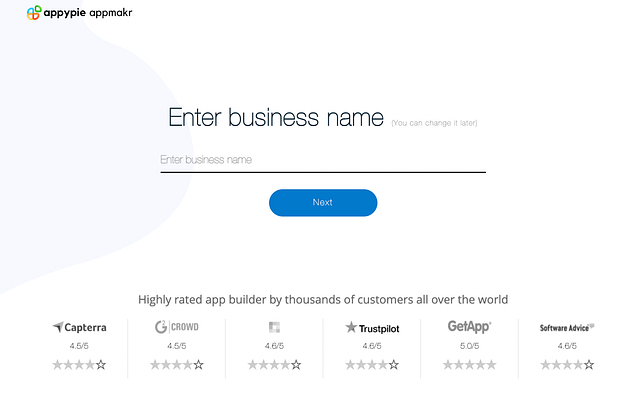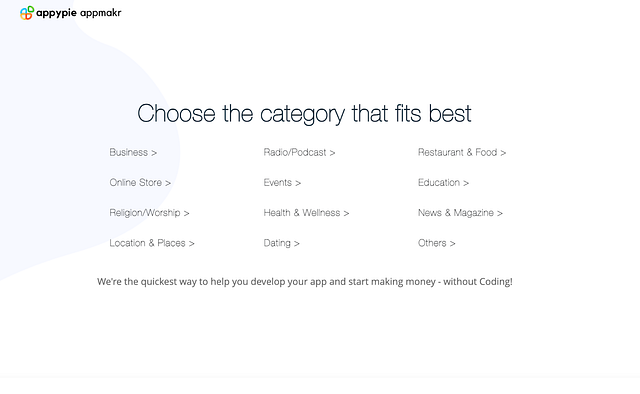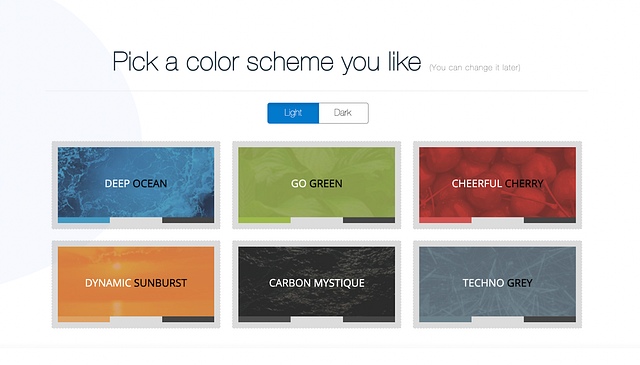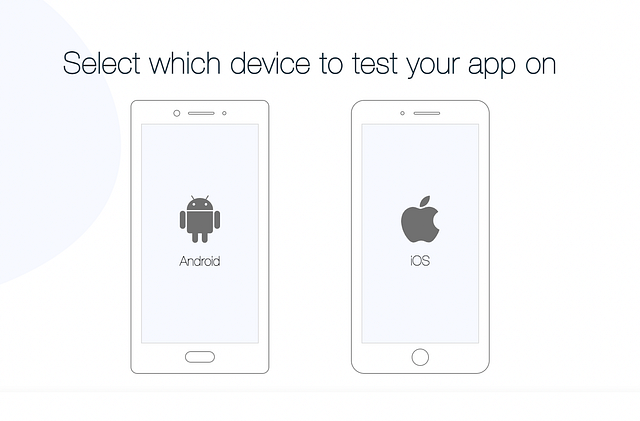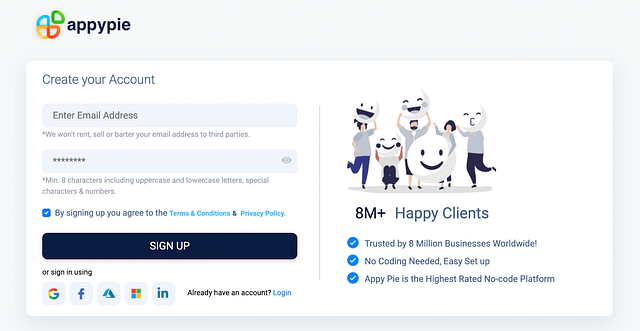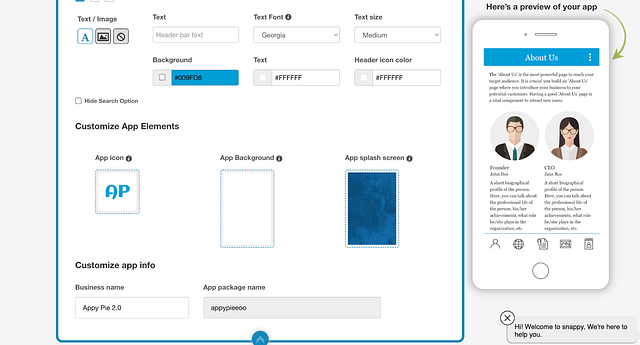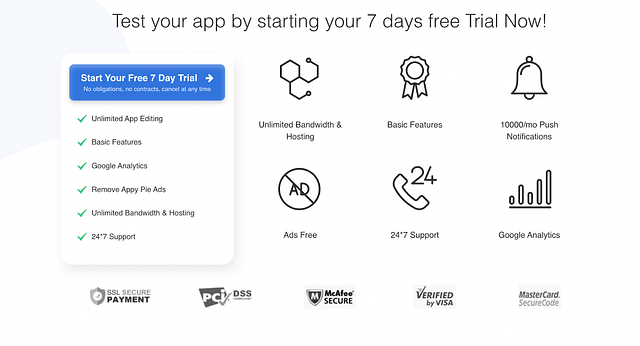With one of the best app builders, you won’t need to set aside a boatload of money to hire a developer. In fact, with these sleek online tools, you can create your own mobile apps with zero programming knowledge — these solutions let you simply drag and drop your app components to life.
Of course, a flooded market makes finding one best suited for you far easier said than done. Here, we offer detailed reviews of the industry’s best app builders in 2025 — from the almighty Appy Pie to Wix, QuickBase, and Salesforce — here you’ll learn everything you need to know to make an informed decision.
Our Pick for Best App Builder in 2025: Appy Pie
- When choosing an app builder in 2025, you need something that can carry out all the functions of a quality app coder — in a way that’s intuitive, user-friendly, and cost-efficient.
- Appy Pie ticks all these boxes with its simplistic design and straightforward functions. Plus, it’s incredibly cost-efficient at just $18/month for the Basic plan.
- You also won’t need any coding knowledge to use this app, as it does the heavy lifting for you — simply choose your color scheme and follow the easy prompts to add integrations and features.
The Best App Builder 2025 | Top 15 Shortlist
Here are the top 15 best app builders in 2025, ranked according to their popularity and functionality:
- Appy Pie — Best App Builder for Small Businesses
- Zoho Creator — Solid App Builder Solution for Small to Medium Businesses
- Thunkable — Best App Builder for Android and iOS Native Apps
- Jotform Apps — Best App Builder for Multiple Forms
- Bubble — Popular Drag-and-Drop App Builder
- Glide — Best Internal Tool App Builder
- Wix App Builder — Perfect for Wix Website Users Who Want to Scale Their Business
- QuickBase — Best App Builder for Workflow Automation
- AppSheet — Best “True” No-Code Google App Builder
- Retool — Best App Builder Made for Developers
- GameSalad — Top Drag-and-Drop Games Developer Solution
- GoodBarber — Best App Builder for Progressive Web Apps
- Salesforce Mobile — Leading App Builder for Salesforce Users
- Buildfire — Popular Mobile App Builder
- Microsoft PowerApps — Best Custom Business App Builder for Microsoft Dataverse
Our Key Highlights for App Builders
For the best app builder selection in 2025 , prioritize platforms offering ease of use and affordability, with no need for coding skills.
Key contenders include:
- Appy Pie for its user-friendly interface and cost-effectiveness, suited for small businesses.
- Zoho Creator, ideal for small to medium businesses.
- Thunkable, recommended for developing native apps.
- Jotform Apps, best for creating apps with multiple forms.
Each caters to different development needs while ensuring efficiency in app creation.
Eager to learn more about what each of these can do for you? Read on for our in-depth reviews.
The Best App Development Software | Reviewed
Here, we’ll delve into each app builder’s features, pricing, and pros and cons (as expressed by genuine customers) to give you a complete overview of each tool. Let’s dive right in.
1. Appy Pie — Best App Builder for Small Businesses
Appy Pie can help you develop the next Tinder or Uber. That being said, if you don’t have sophisticated mobile app needs and don’t have the funds to employ a mobile app developer, Appy Pie is the most cost-effective way to create an app for your company.
With Appy Pie’s easy-to-use app maker, you can create dynamic mobile apps without any coding. Simply enter your business name, select a category, which device you want your app to be published on, and choose a color scheme to get you started.
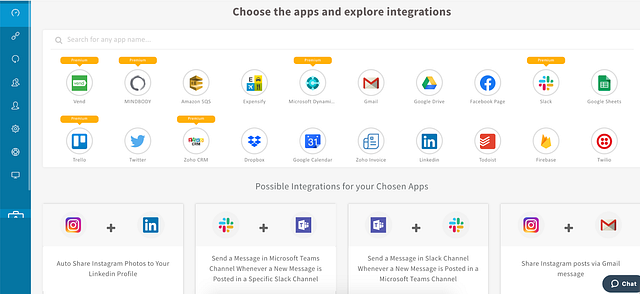
Appy Pie can connect with your existing online store and provide a seamless shopping experience for customers. The app allows you to create basic stores directly within it, and payment can be processed through the App itself.
This capability, along with plenty more exciting features like pulling content from various platforms such as Etsy; Shopify; Magento, etc., Appy Pie makes building an e-commerce app for your business easy.
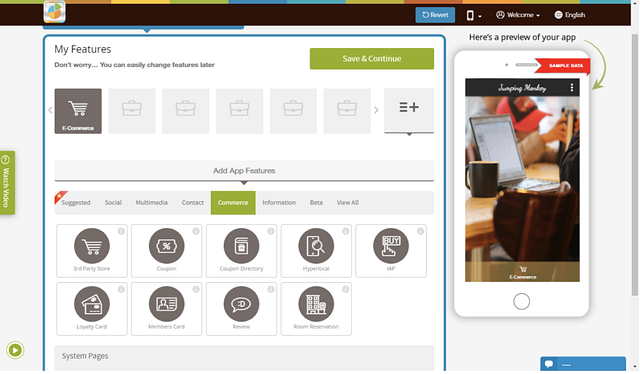
Appy Pie also offers a variety of amazing tools for small businesses, including a powerful website builder, LiveChat and Chatbot creation tools, and a fantastic PWA shop for purchasing PWA apps for Android, iOS, and Symbian.
They also provide Appy Pie Connect, a workflow automation technology that can help you expand your website effectively.
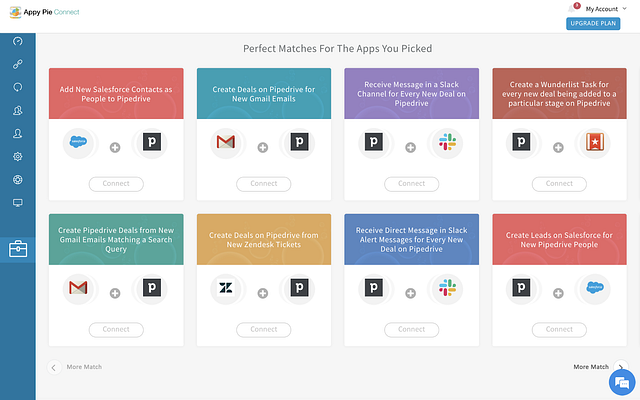
Special Features:
- Secure in-app payments
- Appy Pie Connect
- Built-in publishing
- 24/7 Customer service
Pros:
- Secure booking and in-app payments
- Robust templates for different industries
- Outstanding Customer Support team
- Offline capabilities
Cons:
- Limited ability to upgrade
- The UX can be seen as clunky for some
Pricing:
The ad-free account starts at $16.00/app/month.
2. Zoho Creator — Solid App Builder Solution for Small to Medium Businesses
If you’re looking for an app builder that can do it all, look no further than Zoho Creator. This comprehensive platform lets you build custom apps for your business with ease.
With Zoho Creator, you can create forms, reports, and user interfaces without any coding knowledge. Plus, you can integrate your apps with other Zoho products to get the most out of your investment.
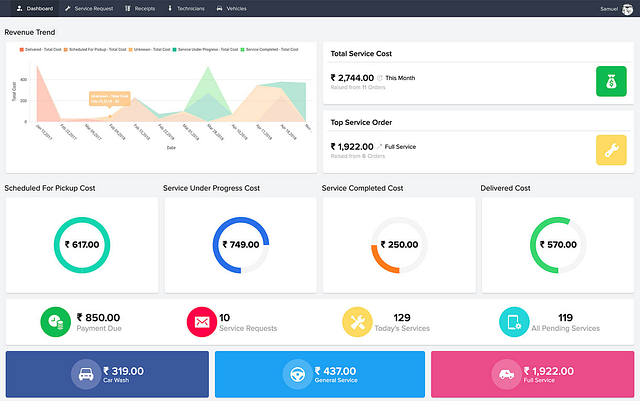
It offers 550+ integrations with other popular apps, so you can connect your business processes with the tools you’re already using. And if you need help to get started, Zoho Creator has a library of video tutorials and online documentation to get you up and running in no time.
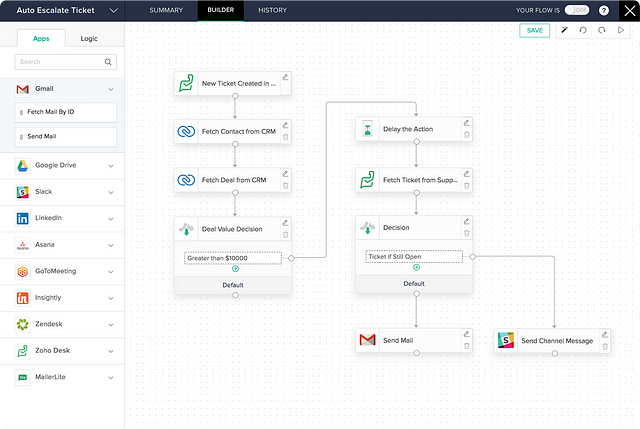
Zoho uses AI app builder technology that lets you design custom apps without any help from developers. Predict outcomes based on millions of historical data points.
Target the leads who are more likely to purchase, forecast what they’ll do, and provide them with the correct offers and content to move them through the sales funnel faster.
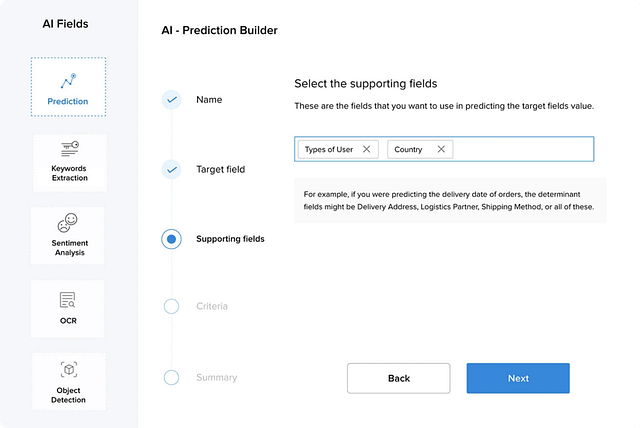
Special Features:
- Multi-app Device Creator
- AI App Builder
- Integration Creator
- BI & Analytics
Pros:
- Drag and drop UI
- Marketplace deployment
- Awesome built-in templates
- Very affordable
Cons:
- Doesn’t support Java
Pricing:
The Professional Account starts at $25.00
3. Thunkable — Best App Builder for Android and iOS Native Apps
Thunkable is a no-code platform for creating mobile apps that are loved by app developers and users alike. It offers a colorful interface and a wide range of features.
With Thunkable, you can create custom designs for your app, add interactions and animations, and choose from various components to include in your app.
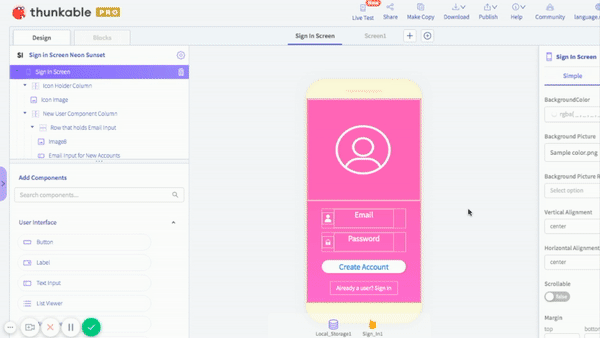
With the simple drag-and-drop design canvas that gives access to any device, native application development becomes much easier and more productive. You also get to learn the development language simultaneously.
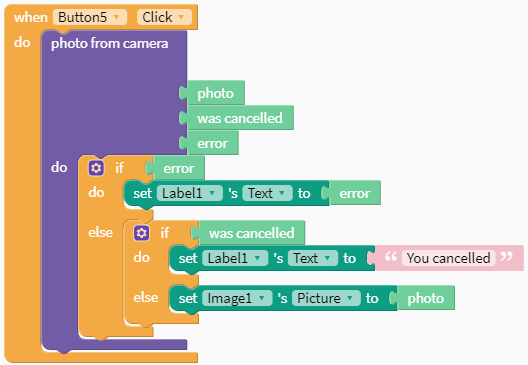
Thunkable’s Advanced Logic Module lets you add complex decision-making structures to your apps with just a few clicks. You can use this module to control how your app behaves based on user input, data values, or time-based conditions.
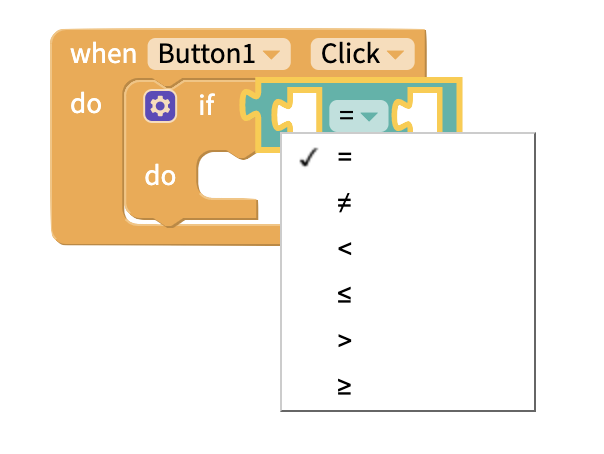
Special Features:
- Advanced logic modules
- Device native
- Extensible integration
- Drag and drop interface
Pros:
- Playful UI
- Supports native apps
- Easy to learn
- Excellent tech support
Cons:
- Limited mathematical function
- Lacks app customization
Pricing:
Offers a free account, and paid plans start at $13.
4. Jotform Apps — Best App Builder for Multiple Forms
Jotform’s app builder lets you create a fully customized mobile application for your company that can be downloaded onto any smartphone, tablet, or computer.
With 200+ templates available in various industries like e-commerce, healthcare, and education, you don’t have to worry about coding at all; just drag and drop components from one page into another.
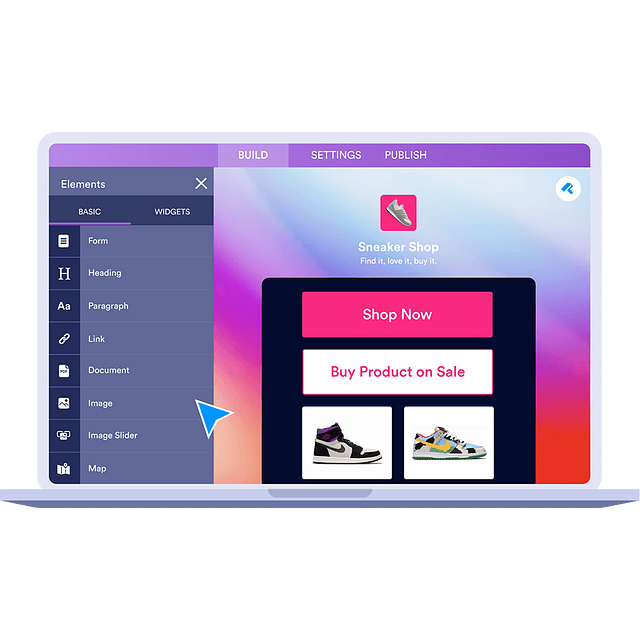
Easily build your app with powerful app elements, such as surveys, data collection, online payments, and more.
You can make your app more interactive with these ready-to-use elements, add forms, showcase images and data, or even share documents — all in just a few clicks.
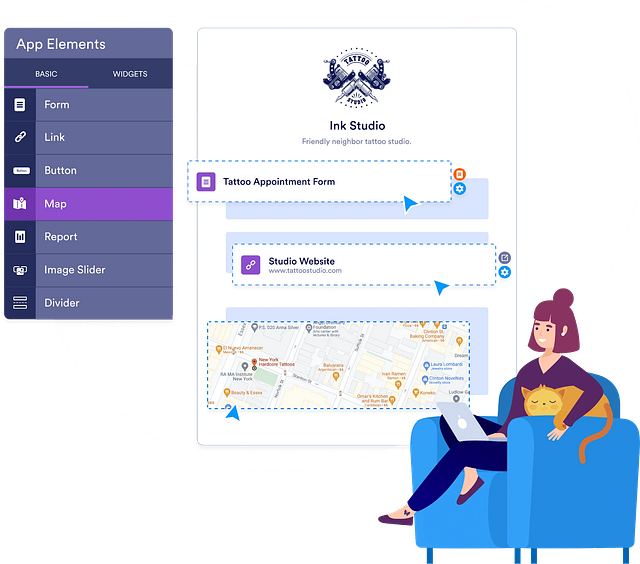
With Jotform’s App Builder, you don’t need to create different versions of your app or spend time and money on the App Store & Google Play submission process. Best of all, there are no subscription fees!
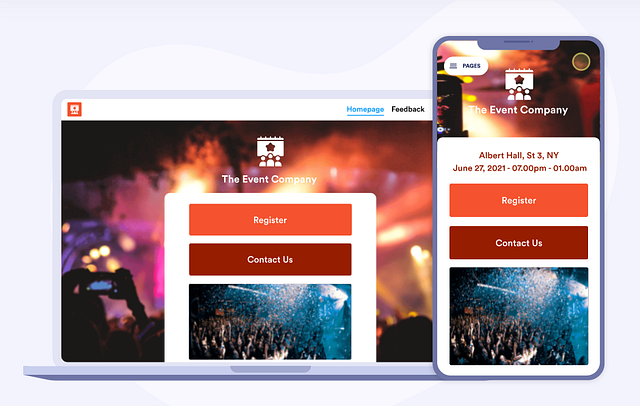
Special Features:
- Deploy Forms in bundles
- 70+ App Widgets
- Ready-to-use Layouts
- Compatible with 30+ Payment Gateways
Pros:
- Free to use
- Can connect with different payment gateways
- Offers pre-built components
- Easy customization
Cons:
- Limited Integration between forms
Pricing:
Completely free.
5. Bubble — Popular Drag-and-Drop App Builder
Bubble is a no-code visual programming tool that functions as the platform that delivers your application, and you design it using a drag-and-drop interface in the browser.
This means that your web browser contains everything you need to create a web application — Bubble does all the necessary setup and provisioning for a web application to execute.
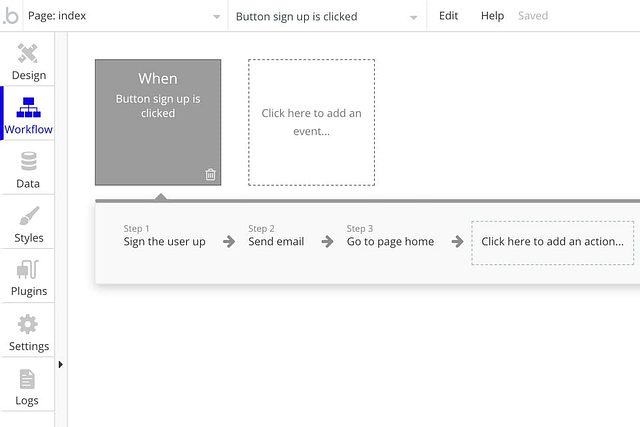
With Bubble’s intuitive UI builder, you can drag and drop visual elements such as text into its canvas. The resulting web apps are fully responsive in design, making them easy to localize for any language across devices or platforms.

Bubble takes care of delivering and hosting your app after you create it with the drag-and-drop UI builder. It also offers a version control mechanism that allows you to go back in time with your program.
Bubble provides graphs on server metrics like page visits and server capacity utilization, so you’ll know when it’s time to upgrade. The major disadvantage of using Bubble as a platform is that you can’t host your program on your server.
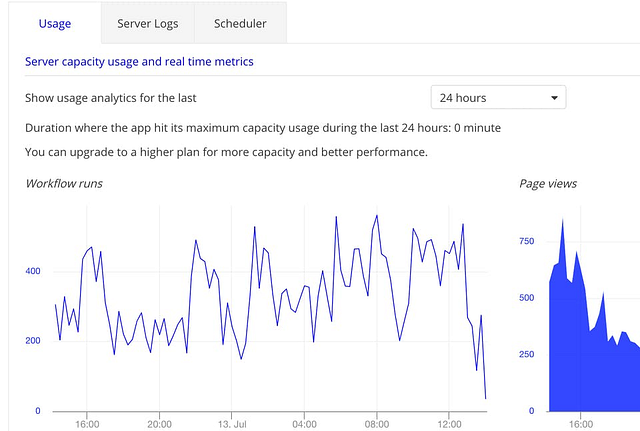
Special Features:
- UI builder
- Hosting
- Robust plugins
- Real-time collaboration
Pros:
- Seamless drag-and-drop capabilities
- Excellent visual workflow editor
- Database hosted in the AWS cloud
- Automatic capacity scaling as the app grows
Cons:
- Limited element customization
- Hosted on a shared server
Pricing:
Starts at $29/user/month.
6. Glide — Best Internal Tool App Builder
Glide is a web-based app builder that combines pre-built components with the Google Sheets approach to allow non-programmers to easily construct fully functioning, great-looking apps.
It allows you to make changes to your app by editing the Sheet, which serves as your database, but the no-code platform only supports CRUD (create, read, update, and delete) interactions.
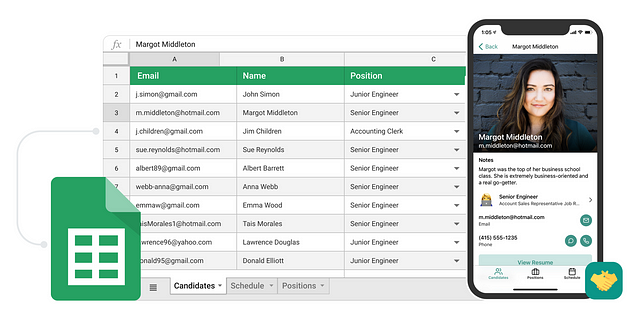
Glide’s user interface is one of the best because it gives you instant visual feedback when making adjustments.
This means that even if your building skills are not as advanced, you can still teach yourself through trial and error with this program and get better results.
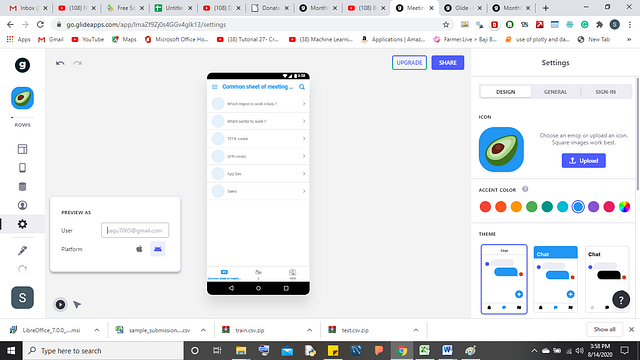
Glide templates are centered on the design without any customization, so you’ll be able to utilize them to construct your own aesthetically beautiful apps with almost no work.
It’s always wonderful to have something both useful and attractive, so that’s a bonus. This takes us to our next point: Glide is extremely quick to use because it offers hundreds of ready-made themes.
On the Glide platform, there are more than 400 templates accessible right now. You may pick and choose from any of them to develop an app right away.
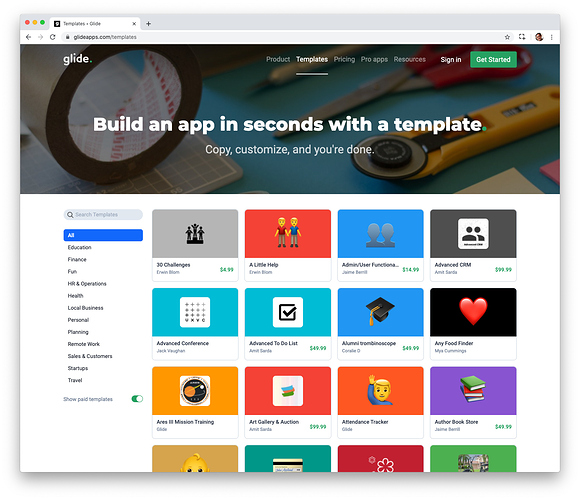
Special Features:
- Modern themes
- Easy Collaboration
- Web-based
- Tablet mode
Pros:
- Simple to use with a short learning curve
- Aesthetically pleasing templates
- Instant visual feedback
- Offers freemium account
Cons:
- Limited customization flexibility
- No App Store publishing
Pricing:
Offers free accounts; Pro App starts at $32.
7. Wix App Builder — Perfect for Wix Website Users Who Want to Scale Their Business
Wix’s Branded App allows you to develop your company’s mobile app with full branding.
In just one click, from the Wix Account dashboard and through their Owner app for on-demand creation of features or content packages that can be tailored specifically towards members’ needs, you have ultimate control over what goes into this custom-made app.
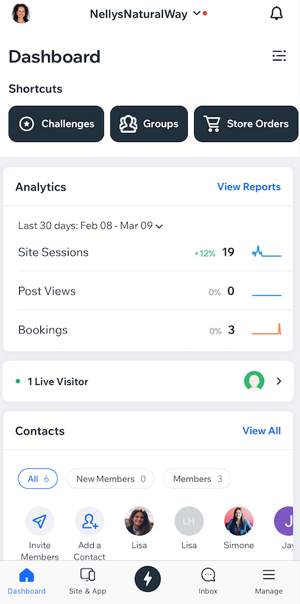
You can track analytics in real-time to see how users interact with your app, as well as monitor user behavior, retention rates, and downloads. You can even create push notifications for events or updates.
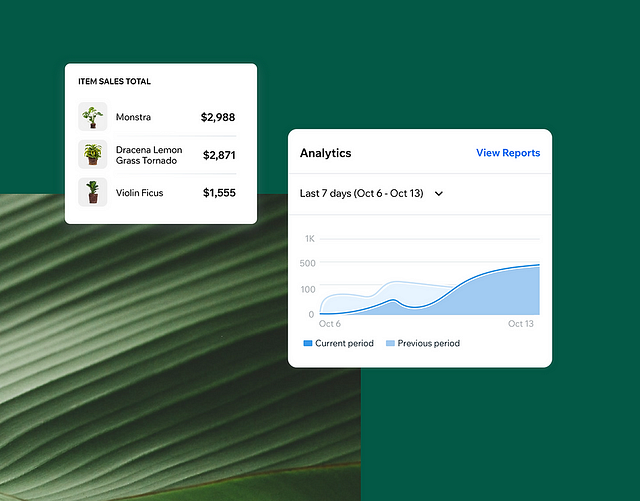
With the Wix App Builder, you can build and manage your online store by effectively managing your inventory and uploading product images seamlessly. Easily enable customers to purchase items on the go and receive real-time updates about their orders.
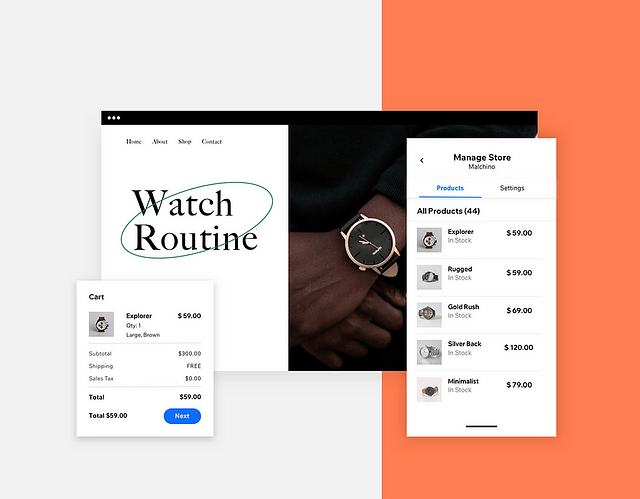
Special Features:
- Live store stats
- Inventory management
- Blog post manager
- Community forum
Pros:
- Track analytics real-time
- Offers Live chat
- In-app payment processor
- Easily send email and marketing campaigns
Cons:
- Expensive pricing
Pricing:
Wix pricing is $200/month.
8. QuickBase — Best App Builder for Workflow Automation
When it comes to simple form-based app production, the QuickBase builder is unbeatable for speed and overall simplicity of use. It’s a feature-rich low-code solution that makes app development simple for both corporate users and developers.
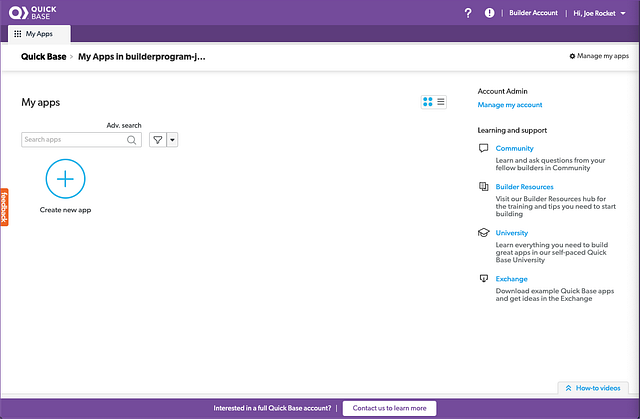
QuickBase’s WYSIWYG builder is an easy-to-use tool for streamlining your process, whether you’re coding or not.
With this drag-and-drop interface, it enables users with no programming experience to create custom solutions that can be put into action straight away.
You’ll also find pre-built apps available on the site, which makes using these tools even more convenient.
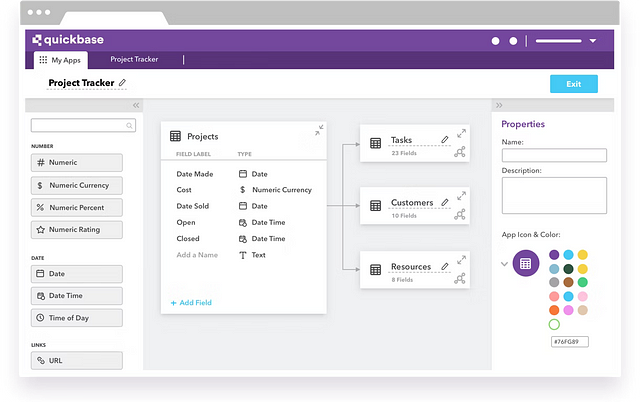
QuickBase contains a feature called Dynamic Form Rules in the Form Editor that allows you to specify automatic app logic. It provides a guided rule development tool that allows you to “code” what occurs when data is put in a field.
It’s a form-based tool with interface-controlling automation that includes an expression editor that generates Boolean logic as you fill out the form. Among the products in our roundup, Quick Base is the only one with this functionality.
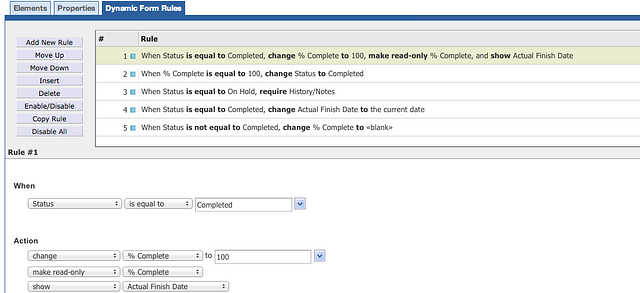
Special Features:
- Dynamic Form Rules
- Low-code development
- QuickBase Pipeline for integration
- High-grade security
Pros:
- Fast app creation
- Easy-to-understand UI
- Offers pre-built apps
- With tutorials and app wizard
Cons:
- Outdated UI
- No native mobile app
Pricing:
$600/month
9. AppSheet — Best “True” No-Code Google App Builder
AppSheet is a cloud-based spreadsheet application and is one of the best app builders for Google.
It offers many features for developing custom apps, including a visual editor that makes it easy to create forms and reports and a wide variety of built-in functions that you can use to calculate data or automate tasks and generate apps for web and mobile.
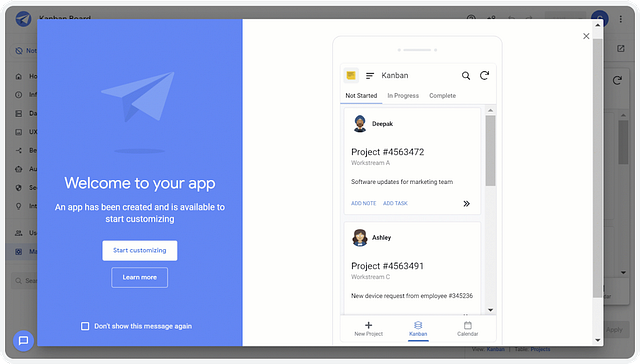
With Google Cloud AI and ML, you can use Google Cloud AppSheet to automate business processes like order approvals and user alerts, as well as develop actions and views based on user intent.
AppSheet allows you to create a single app that can be used on a laptop, mobile device, or tablet.
You can also connect to several data sources and incorporate data from end-user devices, such as GPS coordinates, photographs, drawings, barcode scanning, and character recognition.
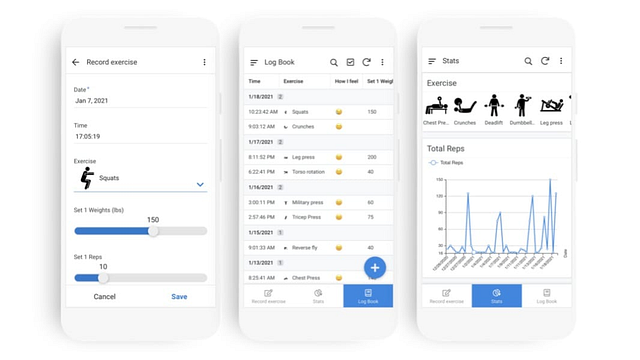
It supports the multi-platform design, allowing users to build apps for iOS and Android devices, as well as the web. You can also use it to develop offline-capable apps that’ll work without an internet connection.
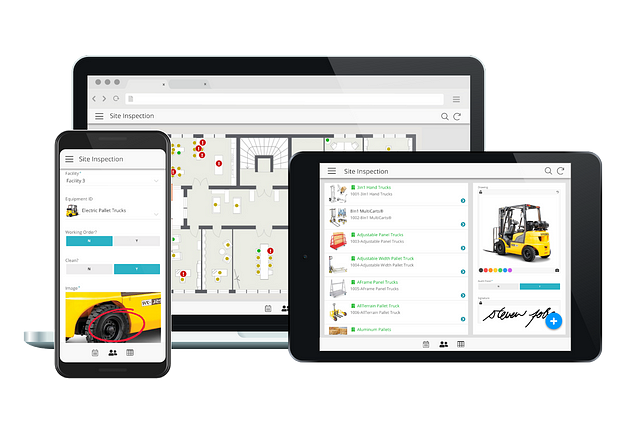
Special Features:
- Multi-platform support
- Data Integration
- Robust selection of templates
- Hybrid cloud enablement
Pros:
- No Coding
- Beautiful templates
- Offers workflow automation
- Easy-to-use UI
Cons:
- Limited customization
- The advanced editor is a paid feature
Pricing:
Offers a free account and $5.00/month for premium users.
10. Retool — Best App Builder Software Made for Developers
Retool is a low-code app development solution with a comprehensive graphical user interface and APIs that can connect to any database. Its goal is to speed up the internal process by simply creating tools for your company.
Its built-in integrations allow you to gather and store data on a single platform.
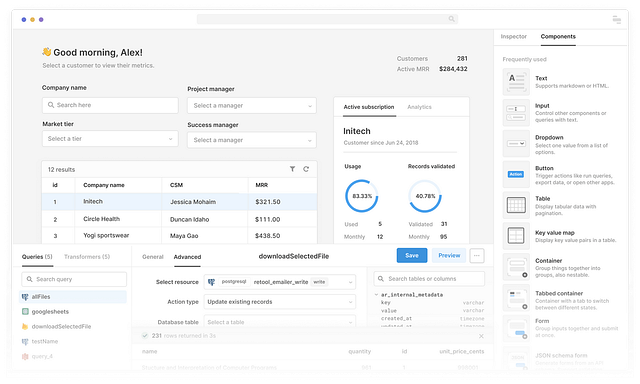
It has numerous forms, tables, and other capabilities allow you to create highly customized programs. Instead of looking for the finest table library, spend some time getting UI in front of stakeholders.
Then, in just 30 seconds, construct your app by dragging and dropping pre-built components.
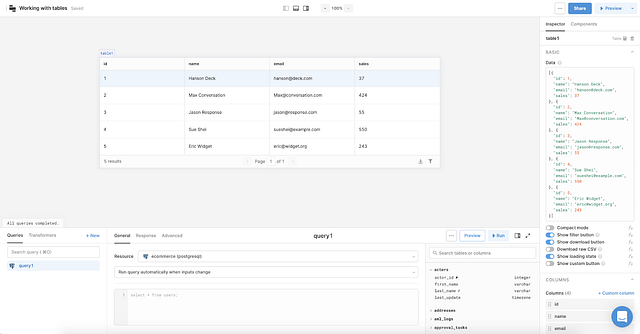
You can quickly display and filter your data. Calculated columns, server-side pagination, and more advanced features are available.
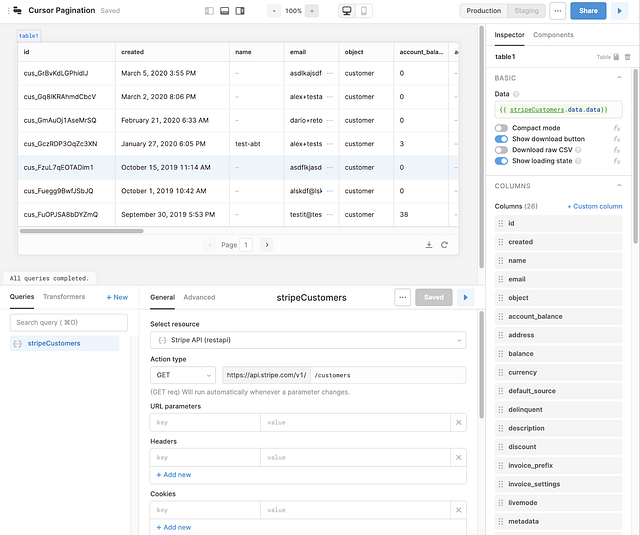
Special Features:
- Drag and drop UI
- Connects to any APIs, databases, or tools
- Application deployment
- Programming code extending
Pros:
- Easy coding and integration
- Straightforward UI setup
- Intuitive development interface
- Coding extensibility
Cons:
- Complex pricing
- Limited role management
Pricing:
Offers a free account and $10.00/user for team accounts.
11. GameSalad — Top Drag-and-Drop Games Developer Solution
GameSalad is a free drag-and-drop game production engine for iPhone, iPad, Android, and HTML5 games. The GameSalad builder allows creators to test games on Apple devices (without coding) and submit them to the App Store.
A comprehensive behavior library also powers the engine, giving game creators even more creative freedom.
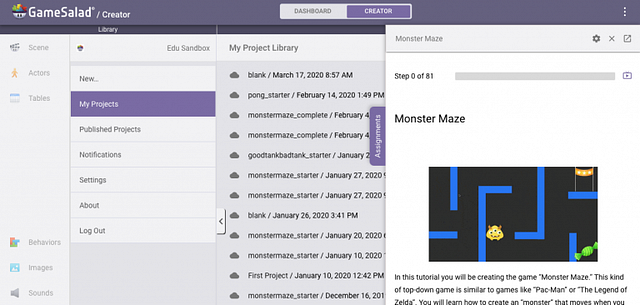
GameSalad offers a robust testing tool which can be used to test game logic and behavior sets.
The In-App Previewer allows you to quickly input your code without having the actual app installed on your device or PC; its web publishing system makes cross-platform development very straightforward by allowing developers to deploy games to the web with a single click.
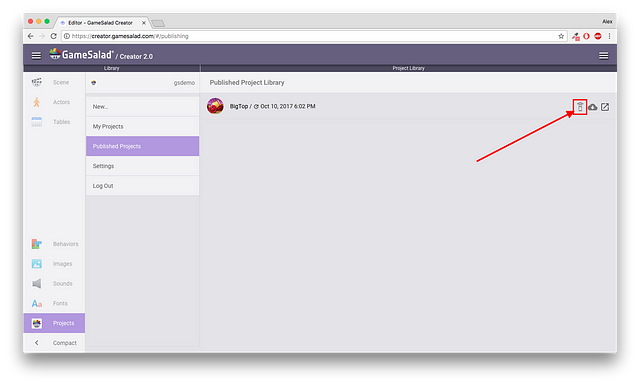
GameSalad allows you to prototype your game quickly and smoothly, allowing for faster feedback loops. This is very important for game developers, as iteration is key to creating a successful game.
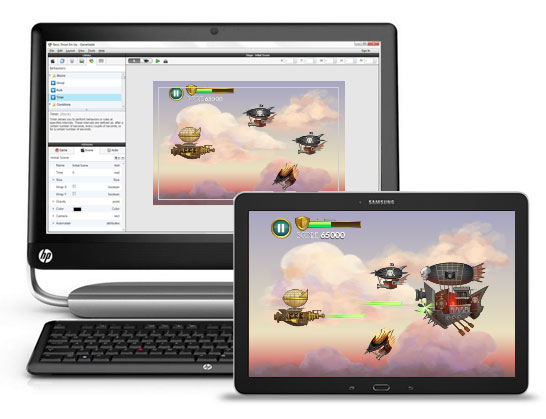
Special Features:
- In-app previewer
- Support cross-platform building
- Offers social features and monetization option
- Free-to-play model
Pros:
- Easily create and publish your game
- Supports Android, iOS, Windows, and Amazon Marketplace
- Excellent tech support
- Robust knowledge base for tutorials
Cons:
- Limited code customization
Pricing:
Offers a free account and $17/month for a Basic account.
12. GoodBarber — Best App Builder for Progressive Web Apps
GoodBarber is a tool for creating apps that enables the development of sturdy and powerful apps with the greatest possible design and user experience.
The goal of GoodBarber is to make its technology available on both smartphones and the web. With its intuitive interface and wide range of features, it allows anyone to create professional-grade apps without any coding experience.
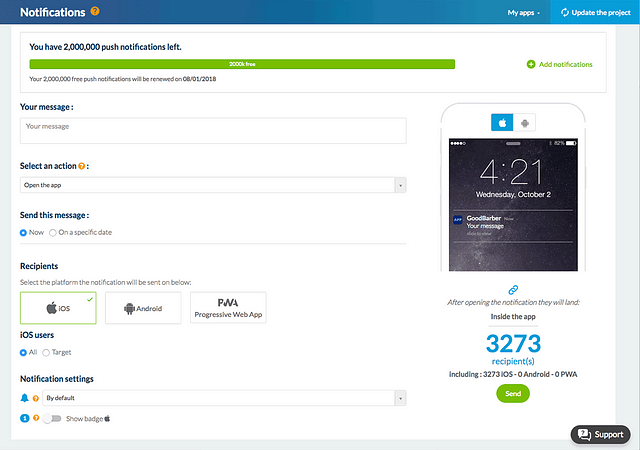
This isn’t to say that GoodBarber is lacking in features. In reality, within most categories, there’s a plethora of content integration you can choose from.
These include social networking, news/articles, calendars, audio/video, and, most recently, an eCommerce-specific app builder.
Their Progressive Web Apps have SEO descriptions and a responsive design that works across all browsers. Best of all, you don’t have to go via the App Store or the Play Store to publish them.
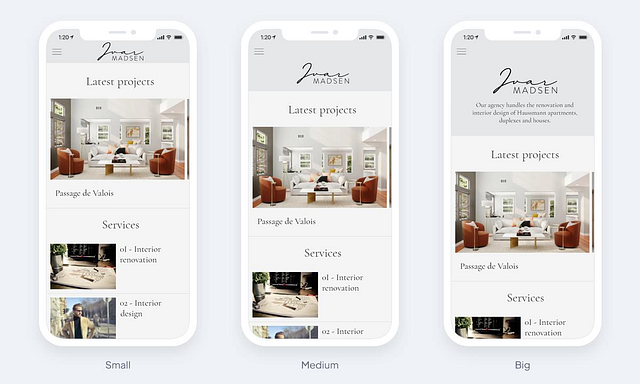
GoodBarber’s aesthetic templates are ever-present, allowing you to choose from multiple distinct layouts for each part — whether for a conventional or eCommerce app.
This, paired with a selection of more than 50 distinct templates (each with its own color scheme and font style), allows for a great deal of versatility in app design.
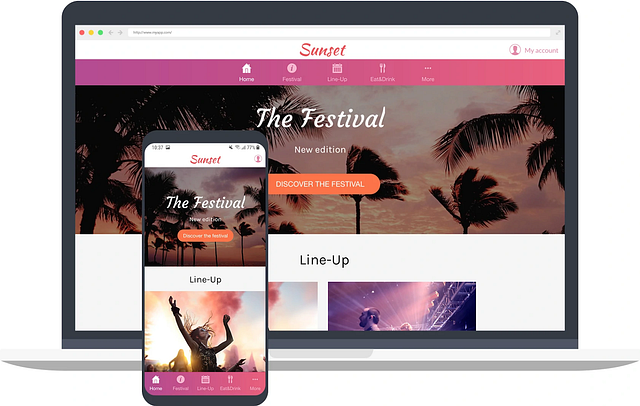
Special Features:
- No-code development
- Public API
- Progressive Web Apps (PWA)
- Workflow automation
Pros:
- Aesthetic design template options
- Multi-role management
- Easy to navigate UI
- Very customizable
Cons:
- No Free Account
Pricing:
Starts at $25/month.
13. Salesforce Mobile App Builder — Leading App Builder for Salesforce Users
Salesforce Mobile App Builder is a platform that enables business users to quickly create and deploy custom mobile apps.
It provides an intuitive drag-and-drop interface for easily creating screens and flows, and you can use the built-in Lightning components or your own custom code to design the app.
You can deploy the app directly to Salesforce or a third-party mobile backend as a service.

One of the best features of its Mobile App Builder is that it integrates with Salesforce data and processes.
You can access data from any Salesforce object, field, or report, and you can use Apex code or Lightning components to interact with data and process it. This means that you can create sophisticated mobile apps that tap into the full power of Salesforce.
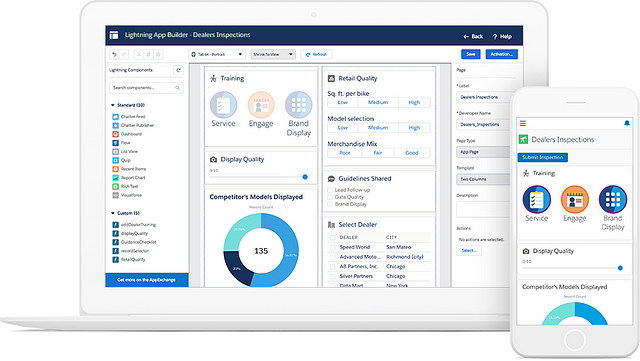
Another advantage of using Mobile App Builder is that it’s easy to keep your apps up to date. When you make changes to your app in Mobile App Builder, the changes are automatically deployed to the target device or platform.
You don’t need to worry about redeploying the app or updating any settings; Mobile App Builder takes care of everything for you.
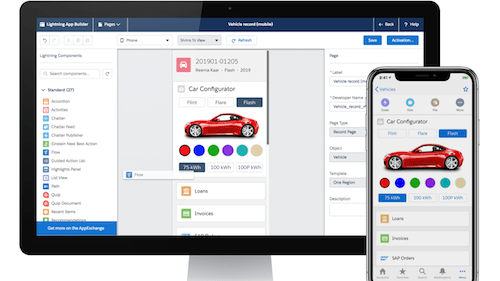
Special Features:
- Lighting Object Creator
- Lighting App Builder
- Lightning Flow
- Pro-code tools
Pros:
- Easily create a custom user interface
- Salesforce integration
- Offers pre-built components
Cons:
- Not suited for small enterprises
Pricing:
Starts at $25/month.
14. BuildFire — Popular Mobile App Builder
Whether you’re looking to create a mobile app for your small business or you need a more complex solution for a larger company, BuildFire has you covered.
The platform is easy to use, even if you have no coding experience, and you can create an app that looks and feels exactly how you want it.
Plus, with BuildFire’s extensive library of plug-ins and integrations, you can create an app that does everything you need it to. From managing appointments and taking payments to track customer data and sending out targeted push notifications.
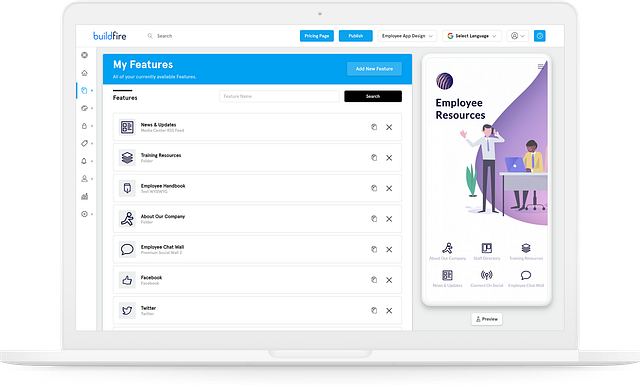
The app builder includes an easy-to-use drag-and-drop UI design tool that lets you see all of your changes in real-time, so you can fine-tune your app until it’s perfect.
You can also choose from various templates or start from scratch, depending on your needs.
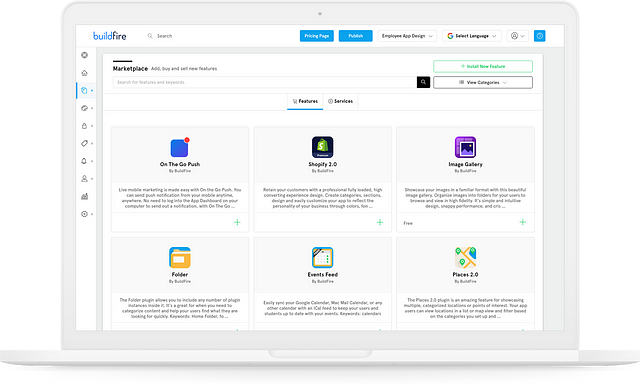
The BuildFire SDK allows you to add unique functionality to your mobile app and interface it with internal and external IT systems and hardware.
It truly takes your app to the next level with robust functionality and an entirely serverless architecture. You can easily integrate our tools for custom development needs or let it create what you need from scratch.
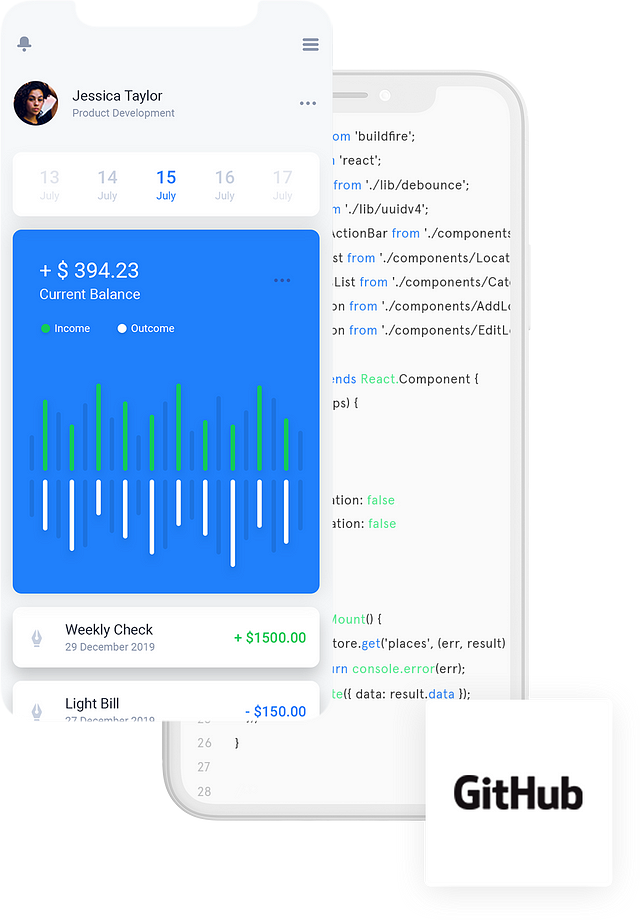
Special Features:
- Interactive Emulator
- Over 150 plugins and integration
- BuildFire SDK
- Targeted Notification
Pros:
- Drag and drop UI
- Allows back-end coding
- Content synchronization across pages & platforms
- In-app browser
Cons:
- Limited e-commerce integrations
Pricing:
$150/month.
15. Microsoft Power Apps — Best Custom Business App Builder for Microsoft Dataverse
Power Apps is a set of apps, services, connectors, and a data platform — including non-coder tools — for building custom business apps that connect to data in Power Apps’ underlying data platform (Microsoft Dataverse) or other data sources.
This includes on-premise or in-the-cloud solutions, like SharePoint, Excel, Office 365, Dynamics 365, and SQL Server.
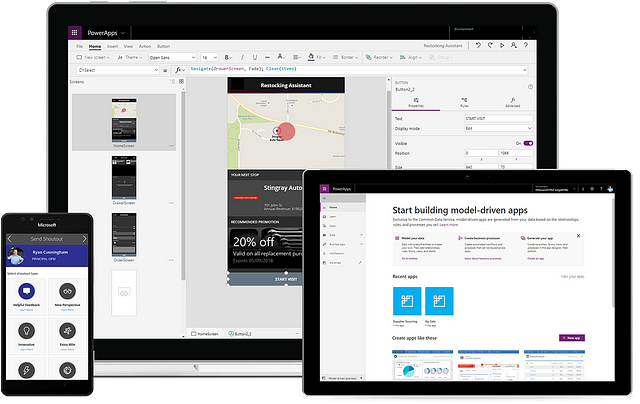
Its Power App Canvas, which is a drag-and-drop interface, lets you quickly assemble custom apps with no coding required. You can either start with a blank canvas or choose from one of the many built-in templates.
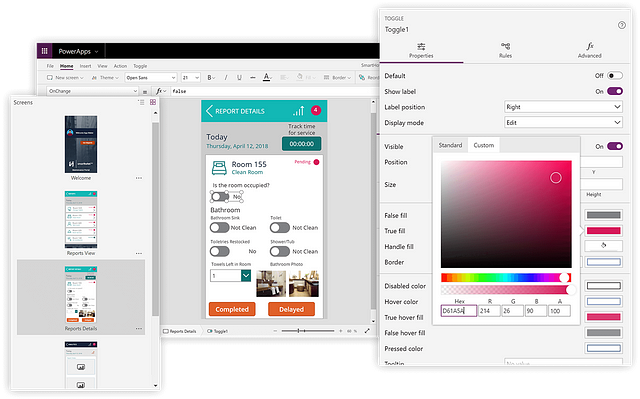
You can also build model-driven apps that use the Common Data Service’s capabilities to quickly define forms, business rules, and processes.
Start with your data model, and work your way up from there, modeling forms, views, and other components based on the layout of your core business data and processes in the Common Data Service.
Model-driven apps automatically generate a great UI that is responsive across devices.
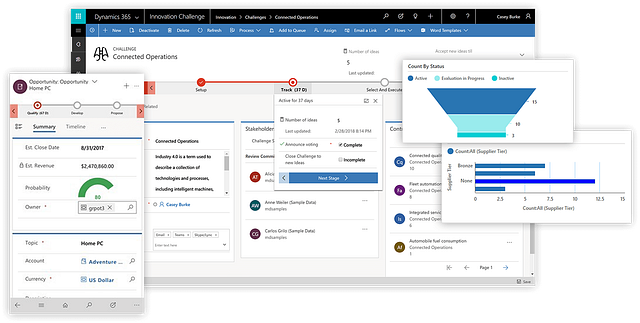
Special Features:
- Drag and drop Power App Canvas
- Model Driven Apps builder
- Portals (no-code responsive websites)
- Built-in templates
Pros:
- Robust selection of templates
- Integrations are available
- Mobile capability
- Simple to use
Cons:
- Load time can be slow
Pricing:
Starts at $7/user.
What’s the Best Google App Builder in 2025?
Google App Builders are a suite of tools that allow you to create and manage your own mobile apps specific to the Google ecosystem. There are many Google app builders to choose from, but the best ones are sleek, simple, and affordable.
Our picks for the best Google App Builder are:
- AppSheet — The best overall Google App Builder because it’s simple to use yet very powerful
- Glide — An excellent choice for mobile app development because it’s incredibly user-friendly — people with no development, database, or even Sheets experience can get started quickly
- Firebase — Solid choice for developers who want to create sophisticated apps with lots of functionality
What are the Best Android App Builders?
Android app builders are tools that allow users to create Android applications without any programming knowledge. Most of these tools use a visual interface that emulates an Android display, which makes it easy for anyone to create an app.
Some popular Android app builders include:
- Appy Pie — A sleek, easy-to-use builder that offers a wide variety of features, such as the ability to create both simple and complex apps, as well as the ability to add GPS and social media functionality
- Jotform — A very versatile builder that can be used to create both forms and apps. It also offers a wide range of features, such as the ability to add custom fonts, create multi-page forms and integrate with various social media platforms
- BuildFire — A powerful builder that offers users a great deal of flexibility when creating their apps. It also includes a wide range of features, such as the ability to integrate with social media and other third-party services, create animated splash screens and add custom fonts
What’s the Best Drag and Drop App Builder for 2025?
Though many app builders exist on the market today, not all of them are drag-and-drop. Drag-and-drop builders are simple and intuitive; you just drag images and text boxes onto the screen, and the app builder takes care of the rest.
The best drag-and-drop app builders in the market today are:
- Salesforce Mobile — Easily create custom mobile apps without any coding required. You can choose from a library of templates and components or start from scratch, and the app builder will take care of packaging your app for distribution on a website or app store. It also integrates natively with SalesForce, which makes it useful for tracking sales & marketing-related information
- Zoho Creator — Very similar to Salesforce Mobile; you can create custom apps without any coding, and it also integrates with other Zoho products. It’s slightly less expensive than Salesforce Mobile and offers a few more features (such as the ability to create custom forms), but it doesn’t have quite as many templates or components to choose from
- Bubble — A highly affordable drag-and-drop app builder that’s great for creating simple apps. Their starter plan is completely free; because of this, it doesn’t have quite as many features as Salesforce Mobile or Zoho Creator, but it’s perfect for creating basic apps without any coding required
What is an App Builder?
Simply put, an app builder is a software development platform that allows you to create mobile apps without any programming knowledge.
Most app builders use a drag-and-drop interface to help you easily add components and functionality to your app.
You can also usually add your own custom code, which allows you to build minimum viable prototypes quickly and later extend that functionality with professional development if needed.
What Are the Advantages of Using an App Builder or App Maker?
App builders are beloved for a reason: they offer a slew of advantages over traditional methods of app development. Here are some key benefits:
- Affordability — App builders allow you to create an app for a fraction of the cost by streamlining the development process and hiding a lot of the technical difficulty under the hood.
- Ease of use — With a few clicks, you can have your app up and running. Network requests and configurations are often optimized by the app builder, so you don’t have to worry about complex coding or compatibility issues.
- Flexibility — Increasingly, app builders allow you to introduce pre-built custom components and connect them to templated ones on their platform, which saves a ton of time. You can build a huge range of apps, even including phone spy apps.
- Speed of development — App builders take a fraction of the time it would take to build the same app from scratch, as many app builders come with pre-built components and features.
Building Your Own App From Scratch
Unless you have extensive programming knowledge, it can be difficult to create an app from scratch that looks and functions the way you want it to.
App builders make this significantly easier, using simple drag-and-drop interfaces that erase the need for coding knowledge. That said, there are some limitations to using app builders that you should be aware of:
- Most app builders are designed for creating simple apps with limited functionality, so if you need a more complex app with specific customizations, it may be necessary to hire a developer
- App builders are often not as customizable as building your own app from scratch, so you may not be able to create an app that looks and functions exactly how you want it to
Whatever route you decide to take, know that one is not inherently better than the other — they’re both options best suited for different use cases.
How to Build My Own App On an App Builder | Tutorial Using Appy Pie
Building an app with Appy Pie is an incredibly simple process, as you’ll see in the steps below:
Step 1 — Head Over to Appy Pie
Firstly, navigate to https://www.appypie.com/ and click “Get Started” to launch the app maker.
Step 2 — Choose Your App Name and App Category
The second step is to enter the business name you want to use for the app on Appypie app maker. Don’t worry — this can be changed later on.
The next step is to choose the category of your app. This will help with receiving suggestions for layout and design.
Step 3 — Pick Your Color Scheme
Step 3 is to pick your color scheme. The website has various options to choose from, as seen below:
Step 4 — Select Which Device You’ll be Testing Your App On
Step 4 is to select which device you’ll be testing your app on — Apple or Android — and then create an account to continue to the app designer.
Step 5 — Create Your Account and Verify Your Email Address
The next step is to create your account, provide more details, and verify your email address.
Step 6 — Customize Your App
After doing so, use the App Design features to fully customize your app. You can change images, colors, font sizes, and more:
Step 7 — Start Your Free Trial with AppyPie Appmakr
From here, you can choose to start a free trial and test your app, after which you will need to choose a payment plan.
Step 8 — Test and Publish Your App
You can now test and publish your app — it’s as simple as that.
What if the App I Want to Build Cannot Be Done On an App Builder?
Suppose you’ve done your due diligence, analyzed your desired app, and determined that it cannot be feasibly created on an app builder.
In that case, you’ll need to find a developer well-versed in the specific programming language required to build your application.
Interviewing Developers
Unfortunately, the app development market is inundated with low-quality, hastily developed applications that often don’t meet the customer’s needs or expensive apps that could have been made for far less.
Your best bet is to interview a host of developers, average their proposed features, timelines, and suggestions, and then use that average as the benchmark.
Once you’ve found a developer, they will work with you to scope the project and establish a timeline and set of features. Ask for consistent check-ins and a staging server (or an account on which you can test the app) to make sure everything is going as planned.
App Builder FAQs
What is an app builder?
What types of apps can be created with an app builder?
What are the benefits of using an app builder?
What are the drawbacks of using an app builder?
How much does it cost to use an app builder?
What are the best app builders?
How do app builders work?
Conclusion — What’s the Best App Maker in 2025?
In 2025, there’s a myriad of app builders to choose from, many of which can help you to create a stunning app with minimal hassle or out-of-pocket expense.
Our pick for the best app builder is Appy Pie — it’s affordable, intuitive, and one of the simplest builders you can find on the market, but here are your leading options:
- Appy Pie — Best App Builder for Small Businesses
- Zoho Creator — Solid App Builder Solution for Small to Medium Businesses
- Thunkable — Best App Builder for Android and iOS Native Apps
- Jotform Apps — Best App Builder for Multiple Forms
- Bubble — Popular Drag-and-Drop App Builder
- Glide — Best Internal Tool App Builder
- Wix App Builder — Perfect for Wix Website Users Who Want to Scale Their Business
- QuickBase — Best App Builder for Workflow Automation
- AppSheet — Best “True” No-Code Google App Builder
- Retool — Best App Builder Made for Developers
- GameSalad — Top Drag-and-Drop Games Developer Solution
- GoodBarber — Best App Builder for Progressive Web Apps
- Salesforce Mobile — Leading App Builder for Salesforce Users
- Buildfire — Popular Mobile App Builder
- Microsoft PowerApps — Best Custom Business App Builder for Microsoft Dataverse