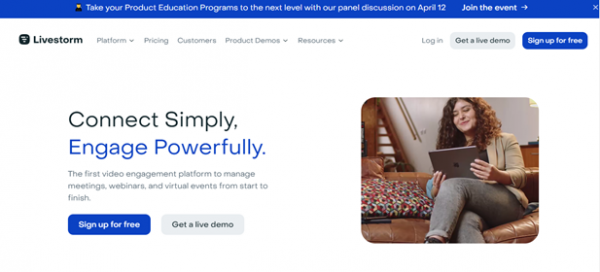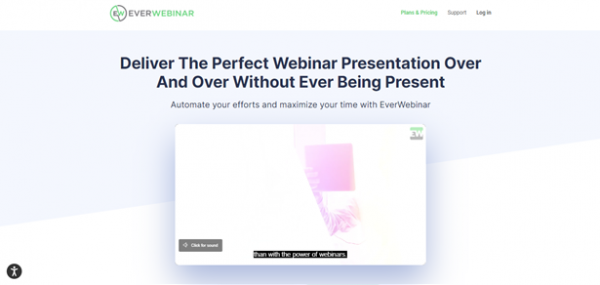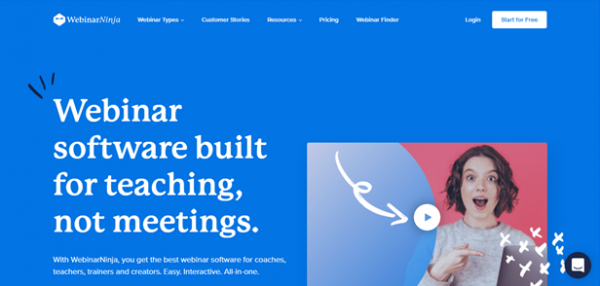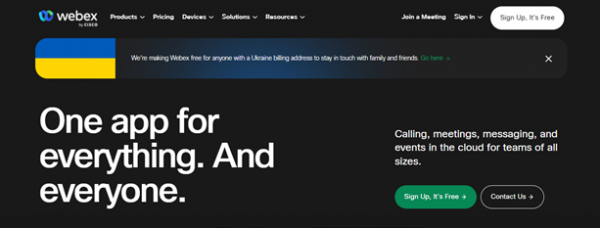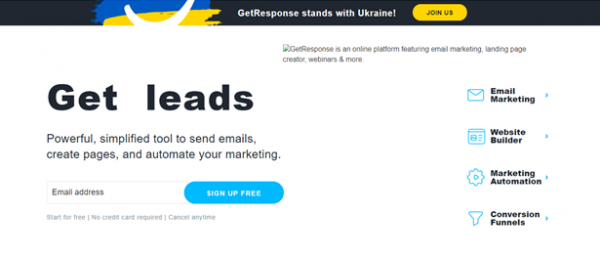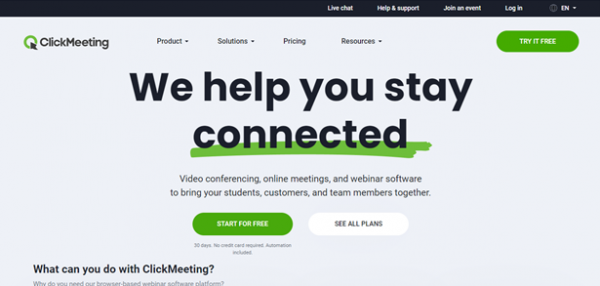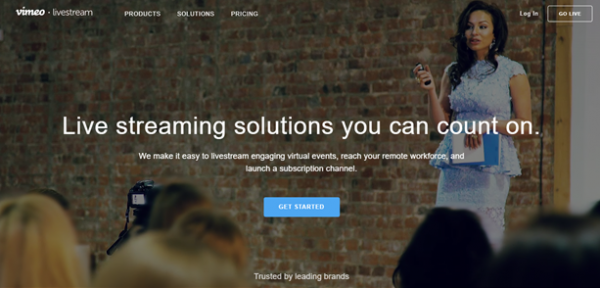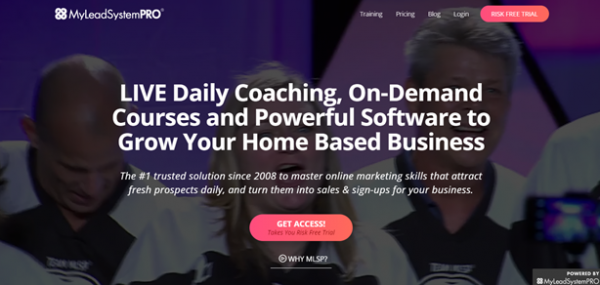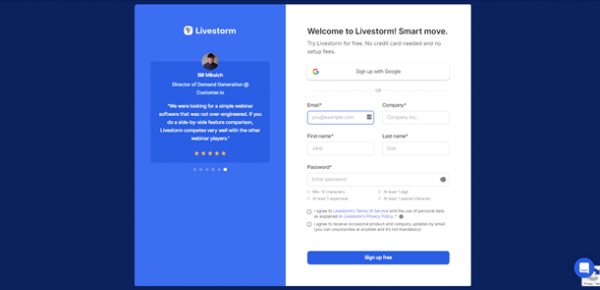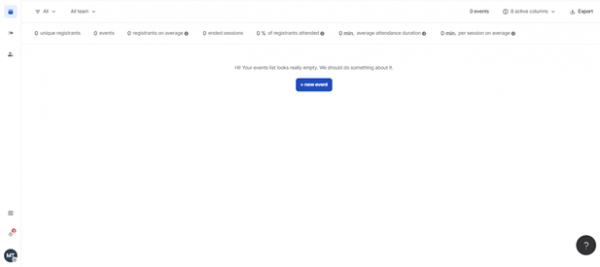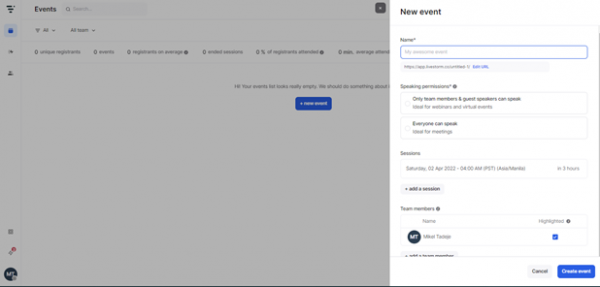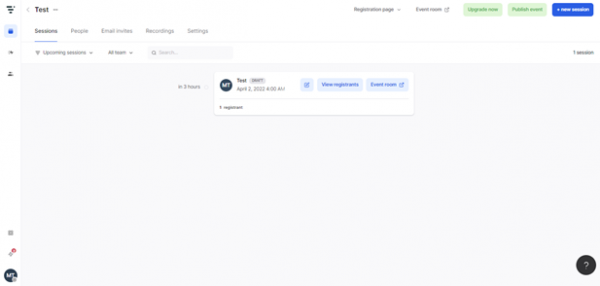Webinars are a great way to connect with your audience and share information. Marketers can use them for various purposes, such as training, marketing, and even selling paid webinars. But, before you can start using webinars to achieve your goals, you need to choose the right software.
Many webinar software options are available, and it can be challenging to decide which one is right for you. In this article, we compare the best webinar software for 2022, ranked by pricing, features and ease of use.
Our Pick for the Best Webinar Software Platform for 2025: Demio
When it comes to webinar software, Demio is our pick for the best platform for 2022. It’s easy to use, has a great feature set, and is affordable. Plus, it’s been used by some of the biggest names in business, so you know it’s reliable.
Beyond its stellar reputation, Demio’s feature set is impressive. For example, it offers screen sharing, polls, surveys, a built-in chat system, etc. If you need help getting started, Demio’s support team is available 24/7 to answer your questions.
Best Webinar Marketing Platforms: Top 10 for 2025
There are many software options to choose from when it comes to webinars. So which one is the best for you? We’ve put together a list of the top 10 webinar software programs to help make your decision easier.
- Demio – Overall Best Webinar Software
- Livestorm – Best for Hosting Virtual Meetings
- EverWebinar – Best Automated Webinar Software
- WebinarJam – Cheapest Webinar Software
- WebinarNinja – Integrate CRMs and 1,000 Apps
- WebFix – Most Powerful Video Communications System
- GetResponse – All-Around Digital Marketing Tool
- ClickMeeting – Made for Serious Webinar Marketers
- Livestream – Record High-Quality Productions
- Webinars OnAir – Best for Mid-Tier Seminars
Best Webinar Software: Compared
When choosing the best webinar software, it’s important to compare all your options. Here is a side-by-side comparison of the top 10 webinar software programs.
1. Demio – Overall Best Webinar Software
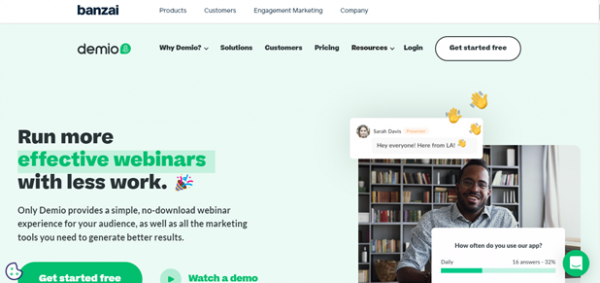
Demio is a user-friendly webinar software perfect for small and large businesses. It offers a wide range of features, such as recording your webinars, automatic email invitations, and live chat support.
Key Features
- Private Messages – Participants can send private messages to one another during the webinar.
- Integrated Screen Sharing – Share your screen with participants or have them share their screens with you.
- Recording – Demio automatically records your webinars so you can replay them or use them as training materials.
Pros
- Automatically records webinars
- Excellent waiting room experience
- The marketing tools are easy to integrate
Cons
- It’s quite expensive if you have over 50 participants
Pricing
Demio offers a handy 14-day free trial which you can use to test out all of the features. After that, you have three paid options to choose from:
- Starter – $34 per month for up to 50 participants
- Growth – $69 per month for up to 150 participants with custom branding
- Business – $163 per month for up to 500 participants and up to 4 hosts
2. Livestorm – Best for Hosting Virtual Meetings
Livestorm is among the few webinar systems that webinar marketers can use for more than marketing. However, Livestorm has more potential than just the standard marketing features (automated sequences, automatic replays). For example, Livestorm may be used for up to 12 people meetings and demos, and it combines with productivity tools like Miro to improve virtual meetings.
Key Features
- Automated Webinars – Replay webinars at set schedules and send automated email reminders.
- On-Demand Webinars – Allow participants to join your live webinars without scheduling.
- Polls – Create polls and see live results during your webinars.
- Free In-Depth Training – Get access to our comprehensive training on making the most out of Livestorm.
Pros
- Livestorm integrates with Miro, a video conferencing and screencasting tool.
- You can hold meetings with up to 12 participants.
- The webinars are automatically recorded and available for replay.
Cons
- The host’s internet connection affects video and audio quality
Pricing
- Meet Basic is a free, basic plan with limited features (unlimited on-demand webinars, meetings, etc.)
- Meet Premium costs $31 per host/month and can accommodate up to eight people.
- The Enterprise costs $99/host/month, with a four-hour limit per webinar. With unified invoicing, premium training, and SLA guarantees.
- Enterprise allows you to manage many workspaces. A unique quotation tailored to your needs is available.
3. EverWebinar – Best Automated Webinar Software
EverWebinar is one of the most popular webinar software. It’s simple to use, and it has a wide range of features that make it perfect for businesses of all sizes. EverWebinar is also one of the most affordable webinar software options.
Key Features
- Auto-Detect Time Zones – Automatically detects the time zones of all participants and schedules the webinar accordingly.
- Integrations – Easily add webinars to your blog, website, or Facebook page.
- Robust Analytics – Get insights into who attended your webinar, where they came from, and what they do when they finish.
Pros
- Make your audience appear more significant than it is
- Real-time performance stat reports
- The just-in-time events start immediately after users register
Cons
- Mobile streaming could use improvements
Pricing
EverWebinar has a 14-day free trial and three paid subscription levels:
- Monthly – $99 a month
- Annual – $504 a year
- Biennial – $840 every two years
4. WebinarJam – Cheapest Webinar Software
WebinarJam is one of the most popular webinar software because it’s packed with features that make webinars easy and fun. In addition to all the features you need to create a successful webinar, WebinarJam also offers some unique extras, like the ability to simulcast your webinars on Facebook Live.
Key Features
- Branded Pages – Customize the look and feel of your webinars to match your branding.
- Simulcast to Facebook Live – Reach a larger audience by simulcasting your webinars on Facebook Live.
- Security – Protect your webinars with access-only passwords and SSL encryption.
Pros
- You can simulcast to Facebook Live
- The webinars are automatically recorded and available for replay
- You can add on-demand webinars to your library
Cons
- It needs to be integrated with EverWebinar for recording automation
- Integration options are lacking
Pricing
WebinarJam has a 14-day free trial and three paid subscription levels:
- Basic – $499 per year
- Professional – $699 per year
- Premium – $999 per year
5. WebinarNinja – Integrate CRMs and 1,000 Apps
WebinarNinja is a newer webinar software on the market, but it’s quickly gaining a following because of its unique features and affordability. WebinarNinja integrates with all the leading CRMs, making it easy to add webinars to your marketing efforts.
Key Features
- Run Free and Paid Events – Create unlimited free events or charge for premium events.
- One-Click Registration – Registrants can quickly sign up for your webinars with just a few clicks.
- Integrations – Integrate with all the leading CRMs, including Infusionsoft, ActiveCampaign, AWeber, and more.
Pros
- Very affordable
- Integrates with all the leading CRMs
- Supports one or multiple presenters
Cons
- Webpage load times could be faster
- Not as many features as some of the more established webinar software providers
Pricing
- Free – The free plan covers one guest presenter and 20 minutes per webinar.
- Pro – $99 per month
- Business – $199 per month
6. WebEx – Most Powerful Video Communications System
WebEx is an all-in-one webinar software that’s been around for a long time and is used by some of the world’s largest companies. In addition to all the features you need to create a successful webinar, WebEx also offers robust reporting and analytics and the ability to host team meetings, training sessions, and more.
Key Features
- Video Conferencing – Conduct your webinars with video conferencing for a more personal experience.
- Reporting and Analytics – Get insights into how your webinars perform and make changes accordingly.
- Brainstorming Tools – Collaborate with your team via a digital whiteboard for exchanging ideas.
Pros
- Excellent customer support
- Robust analytic reports
- File sharing capabilities
Cons
- No dedicated marketing tool for your webinars
Pricing
- Basic – Free plan with limited functionality
- Meet – $13.50 per user per month
- Meet + Call – $20 per user per month
- Enterprise – Custom-tailored to your needs
7. GetResponse – All-Around Digital Marketing Tool
GetResponse is arguably one of the most popular platforms on this list. While they offer webinar tools, they also have a broad suite of features that help marketers find success online. In addition, their email marketing tools are top-notch, and they have an excellent CRM system, too.
Key Features
- Integrates with YouTube – you can live stream your webinars directly from YouTube.
- Dynamic Engagement – this tool tracks how engaged each participant is and adapts the presentation on the fly to keep everyone interested.
- Top-Notch Security – all your data is protected with 256-bit SSL encryption.
Pros
- Robust set of features that help with marketing campaigns
- Excellent lead conversion tools
- Quick scheduling feature
- Superb customer support
Cons
- Not ideal for small businesses
- Complete automation is only available with the more expensive plans
Pricing
GetResponse offers a 30-day free trial period where you can get full reign over all of its premium features. Here are its paid plans:
- Basic – from $15 a month
- Plus – from $49 a month
- Professional – from $99 a month
8. ClickMeeting – Made for Serious Webinar Marketers
ClickMeeting is a webinar software that is user-friendly and easy to learn. It also has a wide range of features, such as sharing your screen, having breakout sessions, and recording your webinars.
Key Features
- Assign Subaccounts – Assign different permissions to different team members
- Powerful Customizations – Make the webinar experience your own by customizing the colors, fonts, and logos
- Engagement – With dynamic presentation, interactive whiteboards, movies, and real-time discussion, you can keep your audience engaged.
Pros
- Easy to set up
- Participants can attend the webinars by dialing in (making a phone call)
- Exceptional data tracing options
Cons
- No phone support
- It can only store up to 10 hours
Pricing
In all, ClickMeeting gives users a choice of four pricing plans. These include:
- 30-day free trial period.
- Live – $30 a month
- Automated – $40 a month
- Enterprise – Custom
9. Livestream – Record High-Quality Productions
Livestream isn’t a webinar. Instead, the technology allows you to stream live from a studio. Numerous cameras, professional audio, and lighting are used for high-end productions. Unfortunately, Livestream lacks all of the capabilities discussed in this article. Instead, it’s a venue for high-quality live performances.
Key Features
- High-End Productions – Livestream is for high-end productions. That means you get features like professional audio and lighting. Its main goal is to help users create high-quality webinars.
- Integrate with Social Media – Livestream integrates with social media so you can promote your webinars and get more people to attend.
- Robust Editing Tools – Livestream has powerful editing tools that make it easy to produce high-quality live streams.
Pros
- Easy to use and setup
- 30-day free trial
- Record your live streams
Cons
- It can be quite laggy
- No webinar marketing functionalities
Pricing
Livestream comes with a 30-day free trial which you should try out before subscribing to any of its paid plans.
- Plus – $7 per month
- Pro – $20 per month
- Business – $50 per month
- Premium – $75 per month
10. Webinars OnAir – Best for Mid-Tier Seminars
WebinarsOnAir is an excellent choice if you’re on a budget. It has everything you need to run an excellent webinar. In addition, it’s got an impressive feature set that’s attractive to both presenters and attendees alike.
Key Features
- Laster-Targeting – The platform uses tracking pixels to determine who’s watching your webinar. This way, you can laser target your content to specific individuals.
- Cloud Hosted – There’s no software to download or install. You can start presenting right away from any computer.
- Live Q&As – Participants can ask questions in real-time, and you can answer them on the spot.
Pros
- Create a webinar for 50,000 people in seconds
- Create laser-targeted retargeting audiences using tracking pixels
- Live-chat Q&A
- Allows ten moderators or speakers
Cons
- It depends on Hangouts and is subject to Google software upgrades
Pricing
Webinars OnAir has a simple pricing plan covering a certain number of users. First things first, it’s a good idea to give their free trial a run so that you can check if it’s the right choice for you. Other than that, here are your options:
- 25 viewers – $19.97 a month
- Unlimited participants – $99 a month
What Is Webinar Marketing And How Can It Help Your Business?
Webinar marketing is one of the most powerful tools a business can use to reach and engage customers. By hosting a live or recorded webinar, companies can communicate with large groups of people at once, build relationships with customers and prospects, and generate leads and sales.
There are multiple ways it can benefit you, such as:
- Boost Brand Authority
When you host a webinar, you become an expert on the topic. This helps to boost your authority and credibility in your field.
- Generate More Leads
A well-run webinar can help you generate more leads than any other marketing activity. Webinars are one of the best ways to generate high-quality leads.
- Increase Sales
Webinars are a great way to sell products and services. They’re one of the most effective tools for selling high-ticket items.
- Improve Customer Engagement
Webinars can help you improve customer engagement by giving you a way to connect with customers and prospects on a deeper level.
What Are the Advantages of Using a Webinar Software?
When you use webinar software, you enjoy several advantages, such as:
- Seamless Integration
You can easily integrate webinar software with your website and other marketing tools. This allows you to use your webinar as an overall marketing strategy.
- Streamlined Operations
With webinar software, you can automate many of the tasks associated with hosting a webinar. This allows you to focus on delivering an excellent presentation and engaging your audience.
- Easy Management of Attendees
The webinar software allows you to manage the attendees of your webinar easily. This helps ensure that everyone has a great experience.
How to Use a Webinar Software?
You’ll need to choose a webinar software program. There are many programs to choose from, so do your research and find one that suits your needs. For this tutorial, we will be using Livestorm.
Step 1: Sign Up
The first step is to sign up for a Livestorm account. You can do this by visiting the Livestorm website and clicking on the “Get Started” button.
Step 2: Create New Event
Once you’ve signed up, Livestorm’ll take you to your dashboard. Here, you need to click the blue “+ Create new event” button.
Step 3: Add Details
Enter the details of your event. Here, you’ll need to input a title, schedule your webinar, and decide which team members will present and whether or not it’s hosted as a private or public event. After that, click “create event’.
Step 4: Wait and Start Recording!
All that’s left to do is wait for your scheduled webinar. During this time, make sure you prepare your materials, script, and everything else you’ll need during your session.
It will be an excellent opportunity for you to promote your webinar and get as many participants to sign up as possible!
How to Choose a Webinar Software?
When you’re looking for webinar software, there are a few things you should consider:
- Features
Ensure the software has the features you need to host a successful webinar. These features may include the ability to record and replay webinars, the ability to moderate comments and questions from participants, and the ability to create surveys.
- Ease of Use
The software should be easy to use so you can focus on delivering your presentation. For instance, the software should be easy to set up and use.
- Customer Support
Ensure the software provider offers good customer support if you have any questions or problems. Typically, good customer support includes live chat, email support, and phone support.
- Pricing
Webinar software can vary in price, so make sure you find one that fits your budget. It might not be worth your while if it’s too expensive, especially if you know your business can’t afford it.
Conclusion: What Is the Best Free Webinar Software?
There is no one-size-fits-all answer to this question. Instead, you need to find software that meets your specific needs and fits within your budget. However, some of the best webinar software providers include Demio, Livestorm, and EverWebinar.
When choosing webinar software, consider the features, ease of use, and customer support. Last but not least, be sure to compare prices to find the best deal.