A VPN, or Virtual Private Network, is a service designed to shield your online privacy and ensure you can’t be targeted based on your location.
They create a secure tunnel through which your data passes to the VPN’s server, gets encrypted, and is sent off to its destination. This lets you reap various benefits, including hiding your IP address, increasing your gaming performance, or simply connecting to Wi-Fi networks safely.
Despite being extremely widespread today, many people don’t quite know what goes into a VPN and aren’t sure what the upsides of using one even are. Today, we’ll be answering all of these questions and more, looking at what a VPN is and what it can do for you.
If you’re just looking to quickly find the best VPN for you to use- our testing has shown ExpressVPN to be the best VPN across the board, offering excellent speeds, military-grade security, and more than enough customization to keep veterans occupied.
You can even try it for free using its 30-day money-back guarantee!
What is a VPN? | How Does a VPN Work?

A VPN is a network of interconnected private tunnels and servers between you and the internet.
VPN services use encryption protocols to encrypt your data before sending it to your desired website; this, in turn, hides your private data, such as your IP address, and hides you from trackers.
VPNs are generally used for anything from watching Netflix in a different country or connecting safely to public Wi-Fi to escaping country-wide censorship like the Great Firewall of China.
Now, a lot goes into a VPN, such as its number of servers, how evenly they’re spread across the world, and more. However, the biggest factor in a VPN’s performance is its encryption protocol.
Encryption Protocols
An encryption protocol is a process used to create a secure and encrypted path between two devices. They work by taking your data (the input) and encrypting it according to a complex mathematical algorithm, thereby obfuscating the initial data you sent.
There’s a lot of variety between encryption protocols, with each one having its own benefits and drawbacks when it comes to their speed, security, and vulnerabilities. However, there are three main protocols that VPNs today use to handle your data, and those are:
OpenVPN | The Most Secure VPN Protocol
Launched in 2001, the OpenVPN encryption protocol has been battle-hardened over the last two decades, with its robust security giving it great appeal to users worldwide, even today.
One of its biggest benefits is that it can be manually configured on most operating systems, as it’s open-source.
It also features configurable encryption, which means you can choose the algorithm you want to use to encrypt your data between AES-128, AES-256, Blowfish, Camellia, and ChaCha20. The two most popular are AES-128 and AES-256 encryption.
AES-128 and AES-256 rely on the Advanced Encryption Standard(AES) algorithm – an extremely popular, quick, and secure encryption algorithm.
The biggest difference between the two is their key length, where the key is a set of numbers used to decrypt your data into a readable form. AES-128 encryption uses a 128-bit key, while AES-256 encryption uses a 256-bit one.
This difference makes AES-256 encryption much more resistant to any reasonable attack and is trusted by militaries worldwide. Meanwhile, AES-128 is still reasonably secure and offers faster performance.
However, regardless of your encryption algorithm, the OpenVPN protocol is cumbersome. It consists of some 70,000 lines of code- significantly higher than most competitors, this goes up to an exorbitant 600,000 if you include OpenSSL.
The time it takes to execute all of this code when necessary makes it quite sluggish by today’s standards.
IKEv2
The IKEv2(Internet Key Exchange version 2) was developed by Cisco and Microsoft in 2005, and it’s the default encryption protocol used by some of the best VPNs for iPhone and MacOS devices.
It offers a plethora of encryption algorithms, including AES, Blowfish, Camellia, and 3DES. IKEv2 is a bit faster than OpenVPN in most cases; however, there are a lot of variables with its speed. It’s also slightly less proven than OpenVPN, given that it has been on the market for less.
It’s mainly used for mobile devices, as its CPU load is minor, and it’s extremely quick at reestablishing its connection. However, this protocol has mostly been outdone by the newest popular VPN protocol:
WireGuard
WireGuard is the new kid on the block when it comes to encryption protocols. Despite initially not being built for VPNs, this small protocol has taken the world by storm. It sits at just 4,000 lines of code, making its performance blisteringly fast.
However, as with anything else, there’s always a cost to extra performance, and with WireGuard, that cost lies in the way it logs IP addresses.
By default, the WireGuard protocol stores all user IPs on the server and doesn’t dynamically assign IP addresses. This would generally be a deal-breaker for it to get any serious use in the VPN industry; however, many VPNs have come up with clever workarounds for this issue.
For example, ExpressVPN has its Lightway protocol that has proven to prevent user IPs from being stored on their servers, effectively solving WireGuard’s biggest flaw. All in all, while some time still has to pass before WireGuard has proven itself to the privacy purists of the world, it’s a robust encryption protocol with superb performance metrics.
Its lean code means you get a faster VPN experience without sacrificing security.
What Are the Best VPNs?
There are a lot of things that go into choosing the best VPN. We’ve thoroughly tested the most popular VPNs on the market, reviewing them for their performance, security, ease of use, and peripheral features.
You can find out more about our top picks by clicking through the provider’s website. For now, here’s our list of the best VPNs out there:
- ExpressVPN — Best Overall VPN | First-Class Security |Lightning-Fast Speed | Take Advantage of the 30-Day Money-Back Guarantee!
- Private Internet Access — Cheap With Massive Server Network | Veteran VPN | Risk-Free 30-Day Money-Back Guarantee!
- Ivacy VPN — Budget VPN with 10 Simultaneous Connections | Good for Streaming Sites | Try It Out Now With a 30-Day Money-Back Guarantee.
- CyberGhost — Speedy VPN With Anti-Malware | Decade of Experience | Longest Money-Back Guarantee at 45 Days!
- NordVPN — Best For Security and Privacy | Fast VPN Servers in 94+ Countries | Take Advantage of the 30-Day Money-Back Guarantee!
- AtlasVPN — Fast VPN With Built-In Blockers | SafeSwap Servers | 30-Day Money-Back Guarantee!
- Surfshark/SSOne — Free First-Class Antivirus | Unlimited Connections | 30-Day Money-Back Guarantee Available!
- PrivadoVPN — Best Free VPN | Unlimited Bandwidth | Try Pro Version With 30-Day Money-Back Guarantee!
- PrivateVPN — Quick VPN For Just $2.00/Month | Reliable VPN | Try For Free With 30-Day Money-Back Guarantee
- IPVanish — Intuitive VPN | Great Customization | Try For Free With 30-Day Money-Back Guarantee
- VyprVPN — Excellent For Restrictive Locations | High-Security | Free to Try Using Its 30-Day Money-Back Guarantee
- ProtonVPN — Best Free VPN For Browsing | Unlimited Data | Made By CERN Scientists
- PureVPN — Comes With a Password Manager | Good For SmartTVs | 31-Day Money-Back Guarantee.
- StrongVPN — Advanced Encryption Techniques | Secure Leak Protection | 30-Day Money-Back Guarantee!
- Ivacy — Cheap, Rock-Solid VPN | Accepts Crypto | 1-Day Free Trial
- UltraVPN — Excellent Unblocking Performance | Works In China | 30-Day Money-Back Guarantee!
To find out more about these excellent VPNs, read our piece on the best VPNs out there!
What to Look for When Choosing a VPN
VPNs can often look incredibly similar to each other at first glance. Without knowing what to look out for, you might be unable to tell a great VPN apart from a bad one. Some of the most crucial factors to consider when choosing a VPN are:
- A no-logs policy: Ideally, a VPN will have a zero-logs policy, meaning it won’t retain any of your data
- Speed: Your internet is only as fast as your VPN is, so make sure to pick one with high speeds in your region
- Server Count: A VPN having a larger server network often signals there’ll be a server close to you
- Server Placement: A large server network outside the US won’t help you stream US Netflix- be aware of where the VPN’s servers are
- User-Friendliness: You don’t want to spend hours configuring your VPN, the sooner you can get set up, the better
- Price: You can get extremely high-quality VPNs for under $5 a month
- Money-Back Guarantee: A money-back guarantee ensures you won’t risk your money purchasing the VPN
- Killswitch: A killswitch helps you stay safe by shutting down your connection if you’re disconnected from the VPN
- Powerful Encryption Protocols: You want your data kept safe away from prying eyes
Why Do You Need a VPN?
Now that we’ve seen what you should look for in a VPN, why would you need one in the first place? Well, unless you like to be tracked and watched on their every step and button press, the answer is fairly simple- privacy.
A VPN will encrypt your traffic, ensuring nobody, not even your ISP(internet service provider) can see what you’re doing online. However, that’s not all. Here are a few other reasons why getting a VPN might benefit you:
Protect Yourself on Public Wi-Fi | Prevent Snooping on Wi-Fi
Most public Wi-Fi networks aren’t exactly secure, and unsecured networks are a breeding ground for hacking opportunities. Criminals often have an easy time accessing them and slowly steal the data of people that connect to them.
Alternatively, the criminals might even set up their own router with an innocent-sounding name, only to immediately steal the data of anyone that connects to it.
A VPN encrypts your internet traffic, ensuring nobody can intercept your data on public Wi-Fi, even if you’re not using a secure connection. This lets you rest easy and connect to public Wi-Fi networks without worrying.
Stay Safe Online | Encrypt Your Internet Usage
There are a lot of traps you can fall into online, whether it be a malicious site stealing your data or good old Google taking your information to use in advertising. However, data theft can do a lot more harm than simply giving you annoying ads.
With the proper tools, hackers might be able to steal the credentials for your payment account details- leading to massive monetary losses.
VPNs prevent this not only by encrypting your traffic, but many of the best VPNs like ExpressVPN will protect you from entering malicious sites in the first place, letting you browse the internet carefree!
Game With a VPN | Increase Speeds and Change Regions In-Game
Gaming is one of the most popular hobbies today. However, few people know that using a VPN can actually have a lot of in-game benefits. For example, games like League of Legends have servers in different regions, with the tactics and player quality being different across them.
If you’re looking to play a game in a different region than the one you live in, a VPN will allow this. Furthermore, if you use one of the best gaming VPNs, you might even experience a speed increase!
Paid vs. Free VPNs
There’s a lot of fanfare in the VPN space surrounding free VPNs. Many wonder if simply manually configuring one of the protocols above or using a free VPN would bring them enough benefit from forgoing a paid service.
Free VPNs are a great way to get to grips with using a VPN, and some of them, like PrivadoVPN and ProtonVPN, are just a powered-down version of a paid VPN. With that being said, there are many downsides to using a free VPN.
Not the least of which is the threat of them selling your data. However, even in terms of what you’d usually use a VPN for- browsing the internet and unlocking region locks, free VPNs are a mile behind their paid counterparts.
Generally, if a free VPN is fast, it’ll have restrictions on it, whether this be a data limit(like PrivadoVPN) or restrictions on what you can use the VPN for(like ProtonVPN.) However, paid solutions have none of these problems.
So, if you’re not quite sure if a paid VPN is required for your purposes, what should you do? The best idea in this kind of situation would be to take advantage of a paid VPN’s money-back guarantee.
For example, if you take ExpressVPN’s 30-day money-back guarantee, you can effectively use it for free for 30 days, and then decide if you want to start paying for it!
How to Install a VPN?
Let’s look at how to install ExpressVPN on your device of choice!
Install a VPN on a PC/Mac
First, you’ll want to go to the ExpressVPN website by clicking the button below and create an account there by providing an email, username, and password.
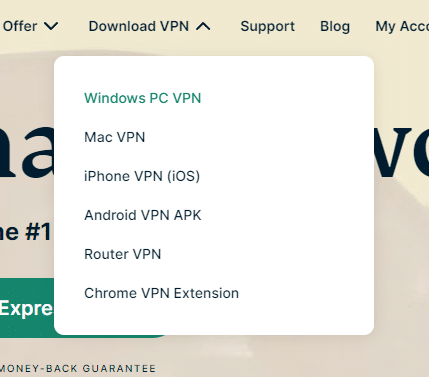
From there, do the following:
- Click the “Get Started” button or the “Get the Deal” button if there’s an ongoing promotion
- Create your account and choose a subscription plan
- Click “Download VPN” from the website navigation
- Download and install the VPN software.
- Log in to your account.
- Pick a server on the map and click “Connect“.
And you’re done!
Install a VPN on Mobile
Like on PC, you’ll want to click the button below and create an account on the ExpressVPN website.
When you’re done, do these steps:
- Open Google Play Store or the App Store
- Search for “ExpressVPN” so you can download and install it.
- Open the app and log in using your credentials.
- Pick a server on the map and tap “Connect“.
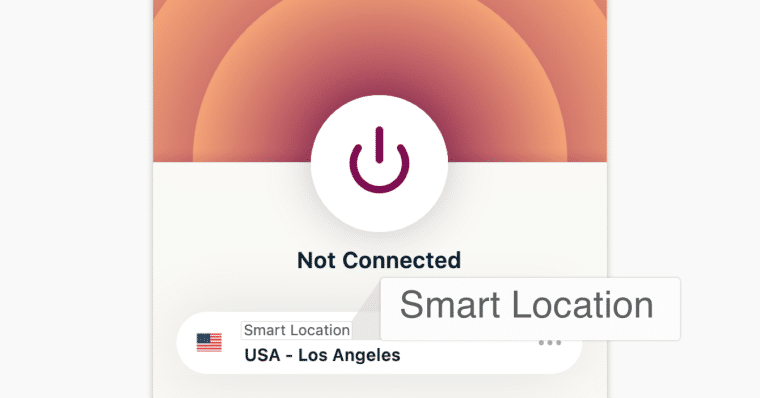
Voila! You’re now connected to ExpressVPN‘s secure servers.
Install a VPN on a Router
It might surprise you to find out that installing a VPN on a router is actually a great idea a lot of the time.
If you want to protect multiple devices without getting a more expensive subscription, you can protect them by installing a VPN on your router through which all your internet traffic goes.
This is also a great workaround for getting a VPN to work on gaming platforms like Xbox or PlayStation. With that being said, not all routers can process VPN encryption, so make sure you know if yours does first.
From there, you’ll want to follow the instructions on ExpressVPN’s support guides, depending on what kind of router you have.
Are VPNs Legal?
In most countries, such as the US, UK, Canada, EU countries, and others, it’s completely legal to use a VPN to protect your online privacy.
However, there are countries such as Belarus, China, Iraq, North Korea, Oman, Russia, and the UAE that regulate or simply prohibit the usage of VPNs to their citizens. Sometimes, using a VPN can be against the terms of service of certain providers, such as many streaming networks.
These providers such as Netflix prohibit the use of a VPN with their platform, and region-lock certain content, such as specific shows. This means that depending on where you’re located, Netflix will show you a different set of shows you can watch.
However, outside of the threat of your account getting banned(which is minimal with the best VPNs), there’s little they can do about it. It’s also worth noting that using a VPN doesn’t permit you to conduct otherwise illegal activities.
This applies to pirating copyrighted material, hacking, or otherwise breaking the law on the internet.
VPN FAQs
Is a VPN worth it when signed into Google?
Does a VPN Slow Down my Connection Speed?
Can I use a VPN on any device?
Are VPNs better than Tor?
How to tell if a VPN is working?
What does VPN stand for?
How does a VPN work?
What does a VPN do?
What is a VPN?
How to get a VPN?
Conclusion | Use a VPN to Protect Yourself Online
VPNs have become an integral part of maintaining your online security. Simply being careful online and not going to sites with potentially malicious content simply isn’t enough anymore.
However, VPNs carry with them a myriad of benefits that will help you navigate the internet safely. A high-quality VPN lets you use the internet safely. You can connect to public Wi-Fi without care, blank all tracking efforts, and stay protected from hackers.
All of this with a single button press. If you’re looking to get these benefits and more, look no further than ExpressVPN. It provides 5,000+ servers, has military-grade encryption, and a myriad of peripheral features, all for $6.67/month.
If you’re uncertain about whether this is worth it for you, you can take advantage of ExpressVPN’s 30-day money-back guarantee and give it a shot risk-free!