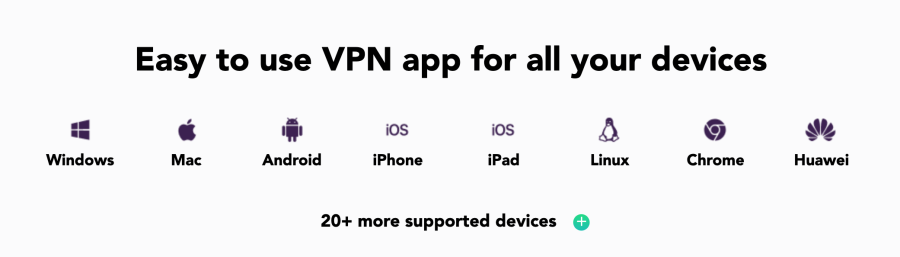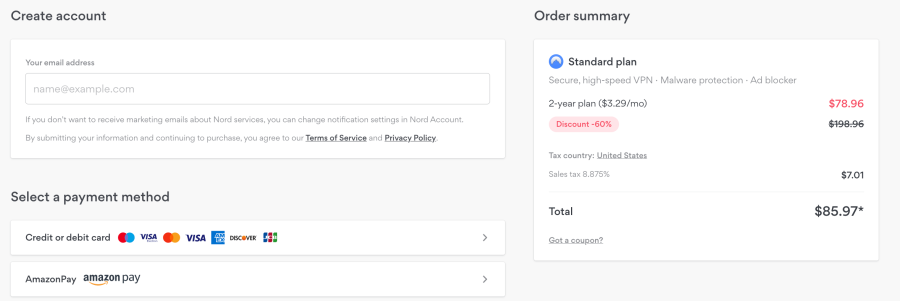For many who have been anticipating, the Yellowstone is now streaming on Stan, Peacock, and Amazon Prime (Canada). But, since not everyone resides in the US, Canada, and Australia, watching the Yellowstone outsides these locations becomes a little bit tricky.
In this guide, we’ll teach you to watch Yellowstone from abroad online using one of the best VPN services in the world. Below is a step-by-step approach on how to watch Yellowstone Season 4 online using NordVPN. Let’s proceed.
How to Yellowstone if You’re Outside the US, Australia, or Canada.
If you reside outside the US, Australia, and Canada where you can easily stream Yellowstone, catching up with the latest season of Yellowstone outside these countries has become easier using the best VPN services. To do this, here’s how it works;
- Step 1 – Choose a VPN (we recommend NordVPN): Our choice of VPN is NordVPN courtesy of its excellent streaming speed, unlocking features, and affordable subscription plan.
- Step 2 – Select a Server: Once you’ve successfully installed NordVPN, choose a server of your choice between Australia, Canada, or the US. For this example, we choose the US.
- Step 3 – Create an account: Depending on the streaming platform you prefer, which influences your server location, create an account with your preferred streaming platform. Here, we are choosing Peacock.
- Step 4 – Start streaming Yellowstone: After you’ve successfully created an account, search for Yellowstone and enjoy the show!
Step 1: Choose a VPN
As stated before, living outside the three countries mentioned means you need a VPN to watch Yellowstone Season 4. The goal is to use a VPN app to change your IP address to one from those countries so you can access a streaming service that you couldn’t reach otherwise.
1. NordVPN – The No 1 VPN to watch Yellowstone
NordVPN is arguably the best VPN service available across the globe. It offers exceptional services and options such as manual server selection, locking features, remarkable speed, and above all affordable 
A standout feature of NordVPN that sets it apart from its rivals is the dedicated IP address. Users can rely on the dedicated IP address when a streaming service blocks all other servers. Since this IP address is exclusive to you, it is much harder to block.
As regards subscription plans and pricing, NordVPN offers three distinct plans – Standard, Plus, and Complete. As mentioned, the pricing for each plan is affordable and each comes with a huge discount for the 2-year payment plan. A monthly subscription plan goes for $11.99, $12.69, and $13.99 for the Standard, Plus, and Complete subscription plans respectively.

Another benefit worth mentioning is also the money-back guarantee offered by NordVPN. NordVPN offers a 30-day money-back guarantee.
What we like:
- Huge discount when purchasing a 2-year subscription plan
- 30-day MoneyBack guarantees inclusive
- Three unique subscription plans to ch
- Over 5,000 servers in 59 countries
2. PureVPN
PureVPN pride itself in having a remarkable network of VPN servers intentionally including a greatly improved app for its clients. PureVPN has a wide and massive distribution of servers, which makes it an incredible choice for anyone looking to change their IP address or go incognito on the web.
Another alluring feature is its redesigned app which has become snazzier and smarter than before. It’s very affordable add-ons like dedicated IP addresses and port forwarding are also some of its incredible features offered to users. This makes it one of the best VPN services available out there.
What we like:
- Various affordable add ons
- Diverse servers
- Smooth user-interface
- 31-day money-back guarantee.
Step 2: Install Your VPN
If you’ve decided to use NordVPN to watch Yellowstone for free online outside the US, what comes next is installation. To install NordVPN, go to NordVPN’s official website and select the ‘Get NordVPN’ icon.
After that, follow all the instructions strictly and stepwise. You will be asked to choose a plan, the duration of the plan, and will be further promoted to make the corresponding payment. NordVPN supports various payment method options which include ACH Transfer, debit/credit card, AmazonPay, Google Pay, including crypto payment.
After a successful payment, the NordVPN app can then be downloaded and installed. The app is compatible with various Operating Systems such as Android, Linux iOS, Windows, and Mac. Once, the app is installed, you can then log in with your registered info and subsequently choose a server.
Step 3: Go to Peacock
In the case of the Peacock streaming app, Immediately after you’re connected to the US server, you can then stream Yellowstone. But, before you can use Peacock, you will have to create an account with the streaming platform. To do this, go to the official website of Peacock and sign up for an account.
Once that is done, you should get a confirmatory email to verify your email address and you’re going to go. You can now watch Yellowstone online from outside the United States.
The Premise of Yellowstone
Yellowstone is a very popular series that looks into the conflicts between land developers and an Indian reservation cattle ranch. With a completing storyline and incredible casts, the series tells the story of the Durton family, exploring family drama and internal politics among various landowners. 
The Dutton family tries their best to hold onto the biggest ranch in the United States – a ranch that has belonged to their family for six generations now face varied threats. Big oil firms, land developers, and one of the biggest national parks in the US tries to jeopardize the existence of the ranch.
This is an interesting story that takes place in the 20th century in Montana.