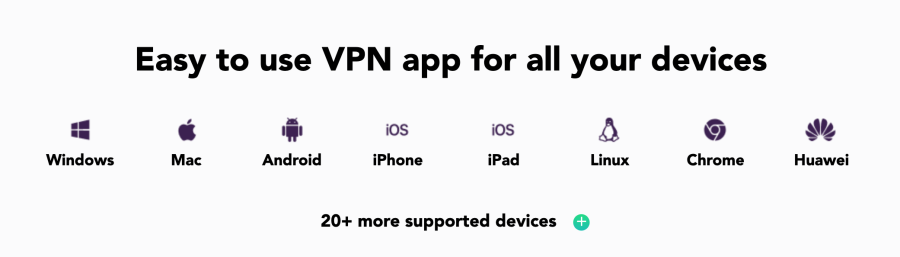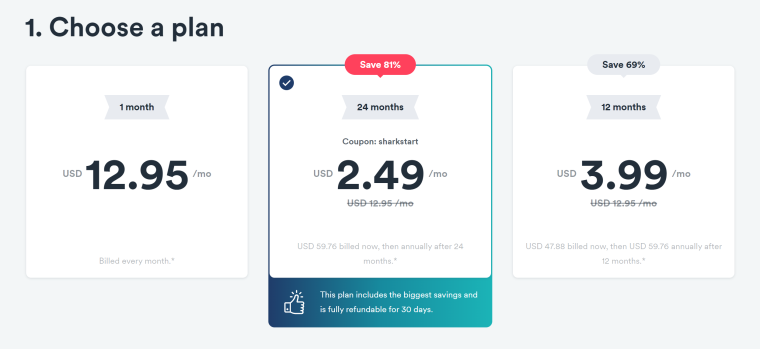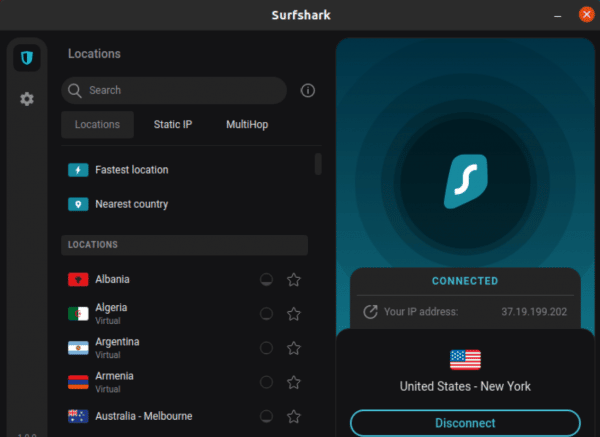UFC 277 is here and will feature one of the most anticipated rematches in Women’s MMA history. Fans are eager to watch Julianna Pena vs Amanda Nunes, as Pena defends her Bantamweight Championship. But how do fans living abroad catch all the UFC excitement and live actions?
If you are looking to watch UFC 277 live from anywhere in the world, here’s everything you need to know.
How To Watch UFC 277 From Abroad
The good news for combat sports fans around the world is that UFC 277 will be streaming live across several countries on multiple channels. Fans living in the US, the UK, and Germany will be able to stream UFC 277 live.
But, fans living abroad that want to catch all live actions of UFC 277 will need to employ the best VPN service. Here’s how to go about it in a few easy steps;
- Step 1 – Install a VPN (we recommend Surfshark): Visit Surfshark’s website, create an account and install the Surfshark app.
- Step 2 – Choose an appropriate Server: After installing the Surfshark app, scroll down to look for and choose your country’s server.
- Step 3 – Create an Account with your Chosen Streaming Platform: Not registered with any of the streaming platforms, visit your preferred platform’s website and create an account.
- Step 4 – Start streaming UFC 277: Once you’ve set up the Surfshark VPN app and the streaming channel, you’re ready to watch UFC 277 live.
Step 1: Choose a VPN
UFC 277 can be watched live from abroad with the help of the best VPN service. By employing the services of a VPN provider, you get to switch up your present region to bypass the geo-restrictions set up by many streaming channels. In doing so, you get to have access to a myriad of streaming platforms, then you can watch UFC 277 live.
In our opinion, we believe Surfshark to be one of the very best VPN providers to stream UFC 277 live from anywhere in the world.
1. Surfshark – The No 1 VPN To Watch UFC 277

Surfshark has become a household name courtesy of its excellent services such as
- Superior speed
- Powerful malware protection
- An ad blocker
Most importantly, its massive network of servers in more than 95 countries allows its clients to have a hitch-free streaming experience.
Furthermore, these incredible VPN services and tools are provided to clients at very cheap rates. Surfshark offers a massive discount to clients that opt for a 2-year duration subscription plan. Pricing is as follows:
- 1-month – $12.95 per month
- 12-month – $3.99 per month
- 24-month – $2.49 per month
Surfshark also provides a 30-day money-back guarantee allowing clients to try out their VPN services at zero money risk. 
What we like:
- More than 3,200 servers in 95+ nations
- Very fast server speeds
- Includes an ad blocker
- Strict no-logging policy
- 30-day money-back guarantee
2. CyberGhost VPN
CyberGhost VPN is another ideal provider that is worth mentioning. The VPN provider is recognized for its incredible VPN tools and features, offering amazing services to its clients. From our extensive research, we can guarantee CyberGhost VPN is one of the best VPN apps thanks to its incredible services and massive VPN network of servers.
Nevertheless, a crucial drawback to CyberGhost VPN is its expensive subscription plan. But if you can afford to pay for its services, we can guarantee you will be getting value for your money.
What we like:
- Facilitates seven simultaneous server connections.
- A massive network of servers
- Extraordinary speed
- 45-days money-back guarantee
Step 2: Install Your VPN
Just like every other VPN provider, Surfshark offers an app that is easy to download and install. To go about this, visit the Surfshark official website, you will find a ‘Get Surfshark’ icon, tap on the icon and continue with the registration process.
At a point in the process of registration, you will be asked to choose a subscription plan and duration and pay the necessary fees. Payments can be made using several payment method options which include Amazon Pay, crypto payment, Google Pay, credit/debit cards, and so on. After payment is approved, you can then download and install the Surfshark app.
The Surfshark app can be downloaded and operates well on many operating systems such as iOS, Android, Windows, Linux, and Mac. After installation is complete, log in to the Surfshark app and choose a server.
Step 3: Go To The Streaming Channel Of Your Choice
Once installation is successful, go to your chosen streaming platform to watch UFC 277 live. As mentioned earlier, UFC 277 will b streaming live on multiple streaming channels across several European countries like;
- The UK – BT Sport
- The US – ESPN+
- Germany – DANZ
Not registered with any of these platforms? Well, there’s no need to worry. You can visit any platform of choice, create an account and be ready to stream UFC 277 live.
UFC 277
UFC 277 is here! Many matches will be featured but fans are most eager to watch the rematch between Julianna Pena vs Amanda Nunes. In the Men’s category, the fight between Brandon Moreno and Kai Kara-France seems to be taking the spotlight after their epic battle of 2019.
Overall, fans are more eager to see Julianna Pena vs Amanda Nunes at the American Airlines Center, Dallas, TX, on the 30th of July, 10 pm ET. Julianna Pena will be looking to make her first defense of the women’s bantamweight title as she faces Amanda Nunes in the main events of UFC 277 after Pena’s massive upset in December. Who will emerge victorious? Ooh we can’t wait to find out!