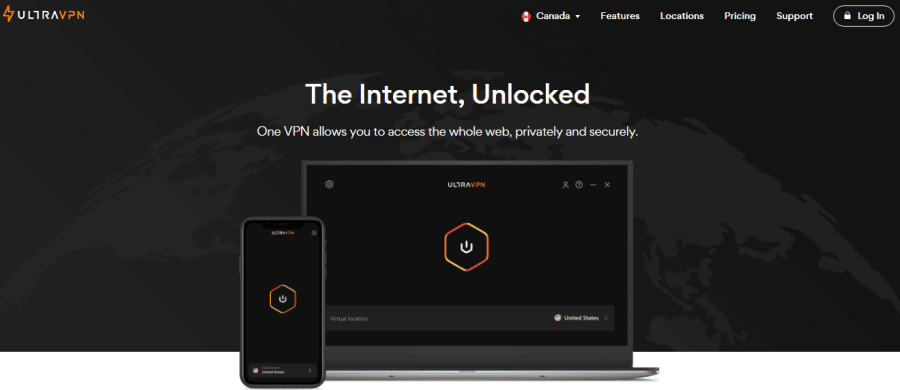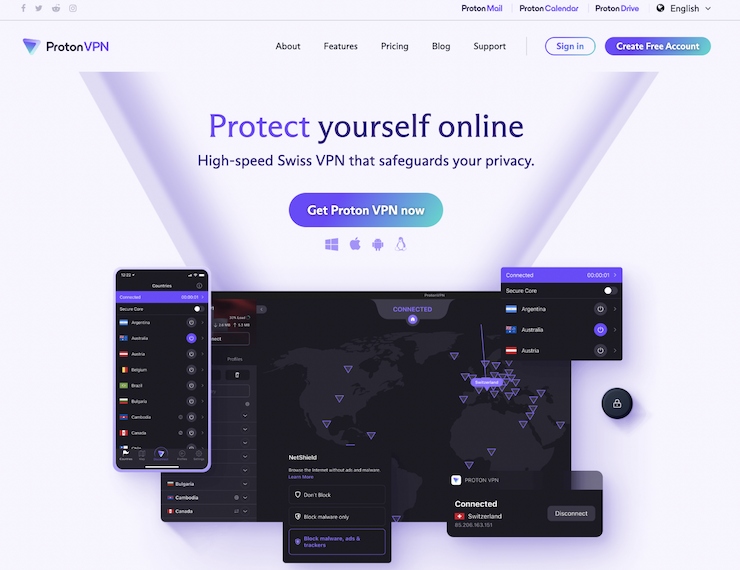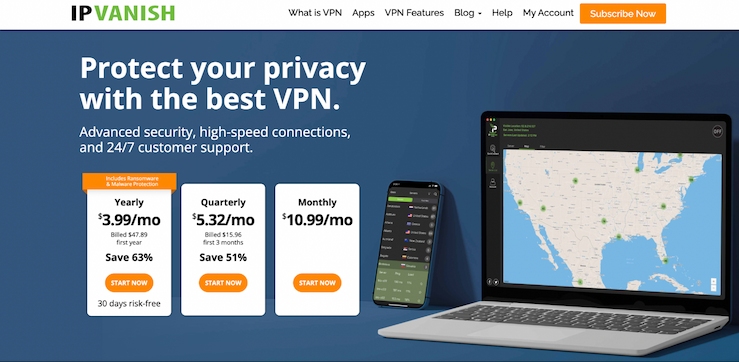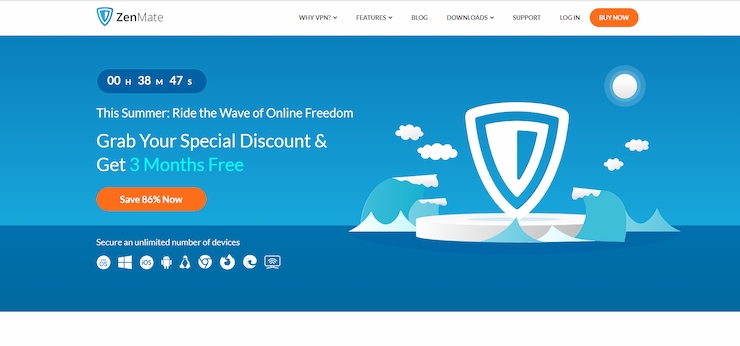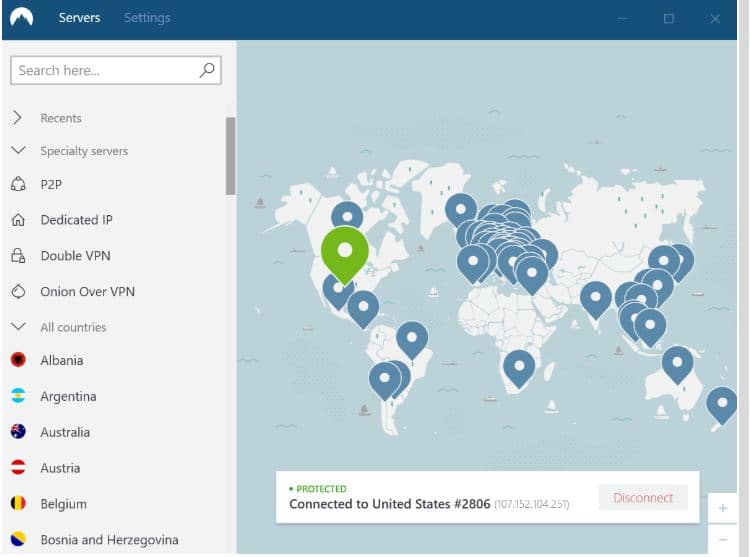There are many reasons to visit Singapore, whether for business or pleasure. The densely populated city-state is a global financial center, hosting a number of multinational companies. Its tropical climate, multiculturalism, and abundance of shopping and dining options keep tourists coming back.
However, Singapore does have some censorship laws, and the government has been known to block access to websites it deems objectionable. This includes sites that are critical of the government, as well as those that provide information on illegal activities (like gambling and private entertainment).
Therefore, if you are living in or traveling to Singapore, it is important to consider using a VPN service to maintain your privacy and access the internet freely. In this article, we’ll take a look at the best VPNs for Singapore in 2022
The 10 Best VPNs for Singapore in 2025
We have narrowed down our list of the best Singapore VPNs of 2022 to 10 by checking each provider’s speed, security, and ability to unblock popular websites. We also looked at customer support, ease of use, and price.
- NordVPN – Best VPN for Singapore
- Ultra VPN – Good VPN for Gaming
- CyberGhost – Top VPN for Netflix and Streaming
- Proton VPN – Best free VPN for Android
- Strong VPN – Dedicated Singapore VPN for PC
- Atlas VPN – Unlimited Access to the Internet for Android Devices
- IPVanish – Best VPN for iPhone and Multi-Device Support
- Surfshark – Cheap VPN and Unlimited Connections Supported
- Zenmate – VPN Extension for Chrome and Fantastic for Sports Steaming
- ExpressVPN – Fastest VPN Singapore
The Top Singapore VPNs in 2022 Reviewed
There’s a lot to choose from when you’re trying to find the best VPN for Singapore. To help you make your decision, we’ve put together this list of the top Singapore VPN providers in 2022.
1. NordVPN – Best VPN for Singapore
With over 100 servers in Singapore, NordVPN is the best VPN for Singapore, whether you reside there or are just visiting. It will not only get you access to restricted information, but it will also offer you unparalleled security and privacy. It is also the number one choice by Reddit users who rank it as the best VPN in Reddit for Singapore in 2022 and it is also considered the best VPN for PUBG mobile and PUBG Mobile Lite. Users who sign up to NordVPN can get access to 40 to 60 ping according to your network and internet speed.
NordVPN is one of the most reliable and fastest VPNs on the market. It encrypts your traffic with AES-256-bit ciphers and stores no logs, so you can be sure that your privacy is protected at all times. NordVPN is also one of the most affordable VPNs on the market, so you’ll know you’re getting great value for your money.
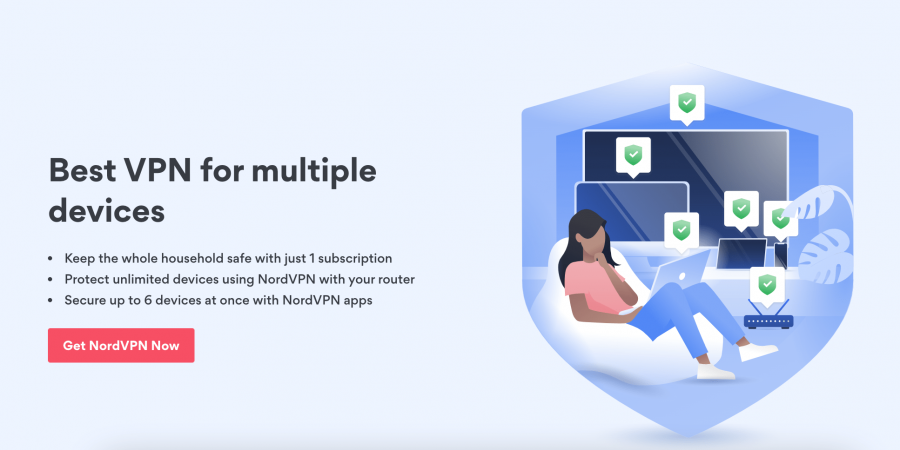
If you’re interested in the best all-around VPN for Singapore, NordVPN is the obvious choice. It offers great speeds, security, and privacy, making it perfect for accessing restricted content or protecting your privacy while online.
Key Features:
- Automatic Kill Switch – If the VPN connection drops, your traffic will be automatically stopped so that your privacy is not compromised.
- DNS Leak Protection – This feature ensures that your DNS queries are never sent outside the VPN tunnel, preventing your ISP from seeing which websites you are visiting.
- Onion Over VPN – This feature combines the security of the Tor network with the privacy of a VPN, making it perfect for accessing sensitive information.
Pros:
- Fast and reliable
- Strong security and privacy features
- Affordable
Cons:
- No split tunnelling
| NordVPN | No. Of Servers | No. Of Countries | Price | Max Device Supported | US Speed Average | Customer Service | Money-back Guarantee |
| 5400+ | 60 | $11.99 per month | 6 | 369 Mbps | Yes | 30-days |
2. Ultra VPN – Good VPN for Gaming in Singapore
Ultra VPN is a user-friendly and reliable service that provides security and privacy to users all over the world. Ultra VPN has servers in more than 70 countries, including Singapore, so you can easily unblock any website or content from anywhere on Earth.
Ultra VPN encrypts your data with military-grade security so you can safely surf the internet without worrying about your privacy. Ultra VPN also offers a number of features, including a kill switch, leak protection, and DNS leak protection, that help keep your data and identity safe.
Ultra VPN unblocks most streaming sites like Netflix and HBO MAX. It could past location and proxy IPs test. There are also no bandwidth caps, so you can use as much data as you need. Overall, Ultra VPN is a great choice for users looking for a reliable and secure VPN that unblocks content from anywhere in the world.
Key Features:
- Fast Speeds – Ultra VPN has servers in more than 40 countries, so you can easily unblock any website or content from anywhere in the world.
- Sleek UI – Ultra VPN’s user-friendly interface makes it easy to use, even for beginners.
- 7-Day Free Trial – Ultra VPN offers a 7-day free trial, so you can try the service before you buy it.
Pros:
- Ease of use
- Enough for gaming
- Bypasses streaming websites
Cons:
- Hulu is blocked
| Ultra VPN | No. Of Servers | No. Of Countries | Price | Max Device Supported | US Speed Average | Customer Service | Money-back Guarantee |
| 100+ | 55 | $2.99 per month | 6 | 211.20 Mbps | Yes | 30-days |
3. Cyberghost – Top VPN for Netflix and Streaming
CyberGhost takes our third spot, ranked as the best VPN for Netflix in Singapore according to our experts. We were able to access Netflix libraries from all over the world using CyberGhost. It turns out that Netflix programming differs slightly per country. While Netflix is allowed to operate in Singapore, the library only has 3,268 items.
The United States has over 5,600, whereas Japan has over 6,000. What’s great about CyberGhost is that you can access all of these libraries without having to worry about your location.
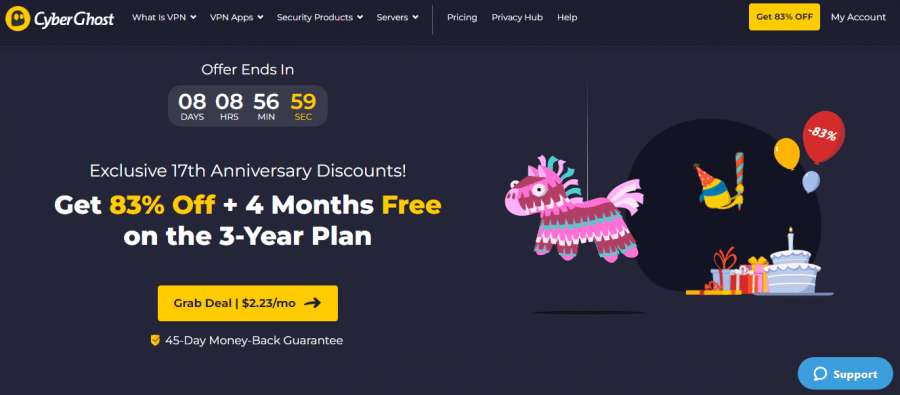
CyberGhost VPN has over 2,000 servers in 60 countries, so you’re sure to find one that fits your needs. The company also keeps no logs of user activity, so you can be assured your privacy is protected. You can connect up to seven devices simultaneously with a single account, making it a great choice for families or small businesses.
Key Features:
- Automatic Killswitch – If your VPN connection drops, your internet connection will be automatically cut off to keep your data and identity safe.
- High-speed VPN – CyberGhost is one of the fastest VPNs on the market, so you can stream without buffering or lag.
- DNS & IP Leak Protection – Keep your data and identity safe with CyberGhost’s built-in protection against DNS and IP leaks.
Pros:
- Over 40 servers in Singapore
- Excellent speed
- Kill switch option
Cons:
- No split-tunnelling
| CyberGhost VPN | No. Of Servers | No. Of Countries | Price | Max Device Supported | US Speed Average | Customer Service | Money-back Guarantee |
| 7000+ | 88 | $12.99 per month | 7 | 103.6 Mbps | Yes | 45-Days |
4. Proton VPN – Best free VPN for Android
If you are looking for Singapore’s best free VPN option, then you should consider ProtonVPN. ProtonVPN is a secure and reliable VPN service that is based in Switzerland. It is one of the most secure options on the market and it provides excellent speeds and reliability.
ProtonVPN encrypts your traffic with AES-256-bit ciphers and provides strict zero-logging policies. This means that your data is safe from prying eyes, even when you are using public Wi-Fi networks. ProtonVPN also offers a variety of features, including Tor over VPN, which allows you to connect to the Tor network and access the dark web securely. ProtonVPN’s all-round abilities make it one of the best VPNs in Dubai and UAE as well.
ProtonVPN is available for Windows, Mac, iOS, and Android devices. It also offers a secure browser extension for Chrome and Firefox. You can connect up to three devices simultaneously with a ProtonVPN account.
Key Features:
- Free Option – ProtonVPN offers a free VPN service that is limited to three countries and one device.
- Secure – ProtonVPN uses AES-256-bit ciphers and provides strict zero-logging policies.
- Always-On Kill Switch –The always-on kill switch ensures that your data is never exposed, even if your connection drops.
Pros:
- Swiss-based
- Free option
- Open-source
Cons:
- Not best for streaming and torrenting
| Proton VPN | No. Of Servers | No. Of Countries | Price | Max Device Supported | US Speed Average | Customer Service | Money-back Guarantee |
| 1700+ | 3 | $4.00 per month | 10 | 128.43 Mbps | Yes | 30-days |
5. Strong VPN – Dedicated Singapore VPN for PC
StrongVPN takes our fifth spot and offers a fanastic VPN for PC devices. It supports Windows, Mac, iOS but also Android devices. Although this service only has more than ten servers in Singapore, they are strategically placed in different locations so you can always find one that’s fast and reliable. In addition, the company has a strong privacy policy that keeps your identity hidden at all costs.
StrongVPN, unlike other VPNs, allows you to secure all of your devices at the same time. It supports up to twelve simultaneous connections, so you’ll never have to trade one device’s security for another. Stay secured without limitations at home or on the road, or share a single account with the entire family.
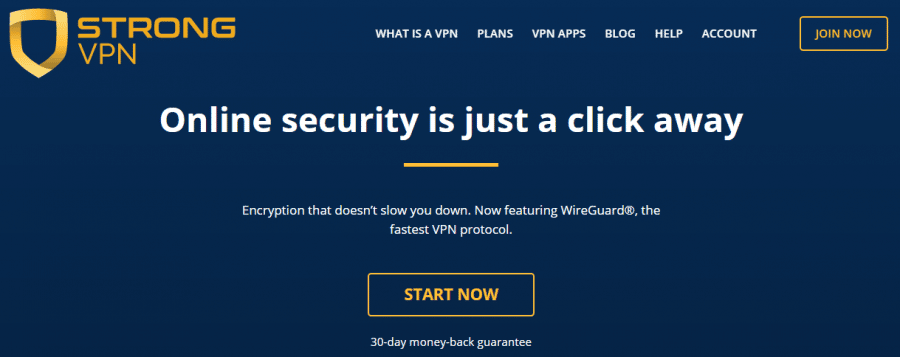
Finally, it offers a 30-day money-back guarantee so you can try it risk-free. This is an excellent opportunity to test the service and make sure it meets your specific needs.
Key Features:
- Apps For all Devices – StrongVPN has apps for Windows, Mac, iOS, and Android devices.
- Unbeatable Privacy – StrongVPN has a strict no-logs policy in place, ensuring your identity remains hidden at all times.
- 30-Day Money-Back Guarantee – Try StrongVPN risk-free with a 30-day money-back guarantee
Pros:
- Fast and reliable servers in Singapore
- Strict no-logs policy for complete privacy
- Apps for Mac, Windows, iOS, and Android devices
Cons:
- Limited Singaporean servers
| Strong VPN | No. Of Servers | No. Of Countries | Price | Max Device Supported | US Speed Average | Customer Service | Money-back Guarantee |
| 950+ | 30 | $10.00 per month | 12 | 101 Mbps | Yes | 30-days |
6. Atlas VPN – Get Unlimited Access to the Internet for Android Devices
Atlas VPN promises to put the entire globe at your fingertips, as the name implies. This mobile-focused VPN service is ideal for newbies and offers one of the best VPN apps and a completely free option.
It’s also great for unblocking streaming services like Netflix, Amazon and Hulu, keeping your surfing ad-free with its ad blocker, and checking for data breaches with its comprehensive data breach scanner.
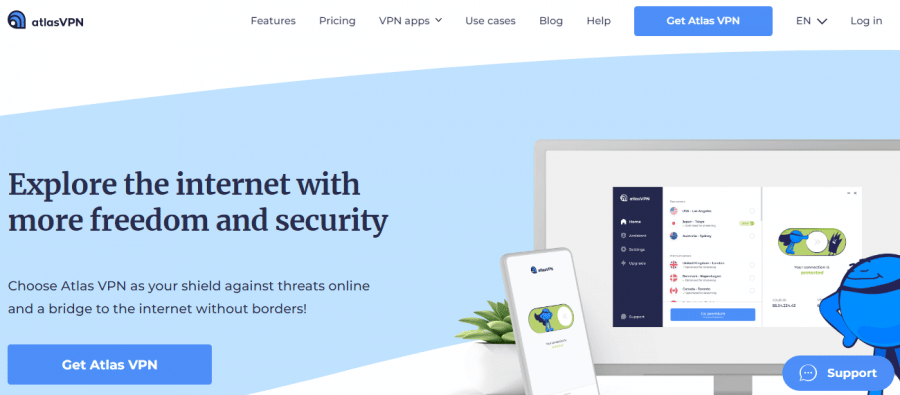
In addition, Atlas VPN is one of the few services that can unblock social media in countries like China and Iran.
One downside is that it doesn’t have quite as many servers as some of the other top VPNs, but it does have servers in over 60 countries. And for those who need it, there’s also a built-in Tor browser.
Overall, Atlas VPN is a great choice for those looking for an easy-to-use VPN that can unblock popular streaming services and bypass censorship in countries around the world.
Key Features:
- SafeBrowse – In the security settings tab, look for the SafeBrowse (or SafeBrowse Plus on macOS and iOS) toggle. It’s a security feature that you may turn on or off to block harmful websites. When you use a VPN and come across a website that is on the blacklist, you will be refused access.
- SafeSwap – Atlas VPN has a built-in encrypted file locker that you can use to store your files securely. The SafeSwap feature is available on the desktop app and the mobile apps.
- Data Breach Scanner – Atlas VPN’s data breach scanner checks for any leaked personal information on websites that you visit. It will also alert you if a website you’re visiting has been hacked.
Pros:
- Unblocks Netflix and other services
- Includes web filters
- 24/7 Chat support
Cons:
- Small server fleet
| Atlas VPN | No. Of Servers | No. Of Countries | Price | Max Device Supported | US Speed Average | Customer Service | Money-back Guarantee |
| 750+ | 38 | $10.99 per month | Unlimited | 349 Mbps | Yes | 30-days |
7. IPVanish – VPN for iPhone with Excellent Multi-Device Support
IPVanish is another fantastic VPN service that does not sacrifice customer privacy or encryption standards in order to achieve high speeds. It’s a log-free service, which means it doesn’t save your information or browser activity. It only saves information when you register for an account.
Because it uses 256-bit encryption and the OpenVPN protocol by default, the encryption methods are powerful. Perfect forward secrecy, a 2,048-bit DHE-RSA key, and SHA512 authentication are also included. A hacker is unlikely to gain access to your account, but they wouldn’t be able to decode your previous data to figure out what you’re up to anyhow.
IPVanish’s servers are properly tuned for security, speed, and stability, and they have an internet kill switch. There are 1,000 servers spread over 60 countries, with 18 in Singapore. It may be used to unblock several streaming websites, including BBC iPlayer.
This service is popular among Kodi users since it allows them to download Android APK directly to their device. You don’t need a mouse or keyboard because the interface is remote-control friendly.
Key Features:
- Shared IP Addresses – IPVanish does not keep track of which IP addresses are assigned to which users. This means that your activity cannot be linked back to you, even if someone subpoenas the company for information.
- 24/7 Customer Support – If you have any questions or problems, you can contact customer support at any time.
- Verified No Logs – A third-party audit has confirmed that IPVanish does not keep logs of user activity.
Pros:
- Has its own infrastructure
- Outstanding security
- Can stream 8k video
Cons:
- Other servers need optimization
| IPVanish | No. Of Servers | No. Of Countries | Price | Max Device Supported | US Speed Average | Customer Service | Money-back Guarantee |
| 1900+ | 75 | $10.99 per month | Unlimited | 102.8 Mbps | Yes | 30-days |
8. Surfshark – Cheap VPN and Unlimited Connections Supported
Surfshark has a large number of Asian servers, making it a great option for establishing a Singaporean IP and using the Internet while in Singapore. Surfshark is also lightning fast, frequently ranking among the top VPNs on our list.
Surfshark performs admirably in terms of security. Furthermore, the RAM-only servers erase any recorded data on a regular basis, guaranteeing that your surfing stays private. What evidence do we have for this? The VPN’s security has been confirmed by independent third-party audits focused on browser extensions, server architecture, and general security.
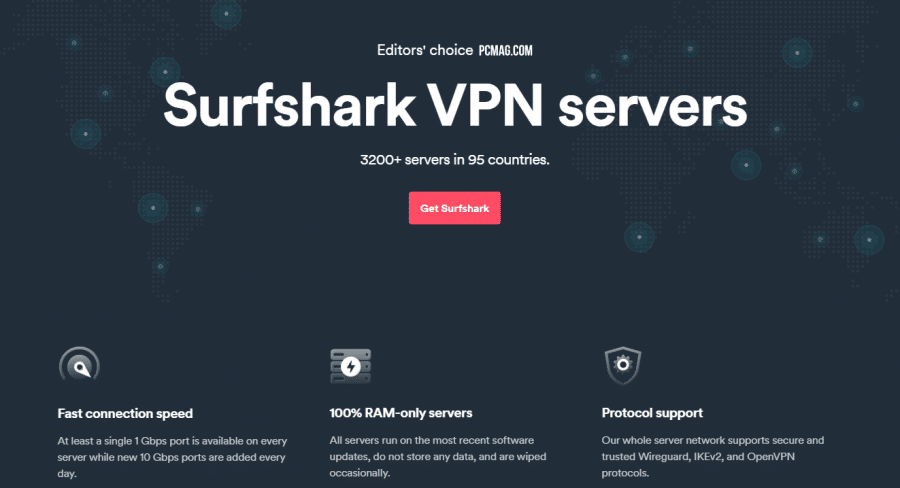
Considering that all this comes with a 30-day money-back guarantee, you can’t go wrong with Surfshark if you’re searching for a solid Singapore VPN.
Key Features:
- Kill Switch – Kills your internet connection if the VPN drops for any reason.
- Whitelister – Allows you to bypass the VPN for specific, trusted websites and apps.
- Private DNS & Leak Protection – Keeps your identity and data private at all times.
Pros:
- Very affordable
- Unlimited devices
- RAM-servers
Cons:
- No phone support
| Surfshark | No. Of Servers | No. Of Countries | Price | Max Device Supported | US Speed Average | Customer Service | Money-back Guarantee |
| 3200+ | 95 | $2.49 per month | Unlimited | 71 Mbps | Yes | 30-days |
9. Zenmate – VPN Extension for Chrome and Fantastic for Sports Steaming
ZenMate is a low-cost VPN service that includes a free VPN browser extension, a premium add-on (Pro), and complete VPN software for all platforms (Ultimate). The VPN software gives a decent level of security and anonymity, and all three products are safe to use.
ZenMate VPN for Chrome has been downloaded over five million times and is also available for Android. ZenMate is also situated in Germany; however, it is owned by the same firm as ExpressVPN.
When it comes to sports streaming, Zenmate is one of the best VPN providers. It has a large server park that guarantees good streaming speeds for popular sports channels like ESPN, Fox Sports, and Sky Sports. You can also unblock other geo-restricted content with Zenmate.
Key Features:
- Anonymous VPN – Keep your identity and location hidden while surfing the web.
- Safe Wi-Fi – Protect your data and privacy while using public Wi-Fi hotspots.
- Stream Live Sports – Unblock and watch your favorite sports channels live online.
Pros:
- Good levels of security
- Free proxy browser extensions
- Cheap
Cons:
- Average speed
| Zenmate | No. Of Servers | No. Of Countries | Price | Max Device Supported | US Speed Average | Customer Service | Money-back Guarantee |
| 3500+ | 80 | $7.99 per moth | Unlimited | 32 Mbps | Yes | 30-days |
10. ExpressVPN – Fastest VPN in Singapore
ExpressVPN is a great alternative since it combines a useful, simple, and tidy design with outstanding service. There are 3,000 servers in 94 countries, three of which are located in Singapore.
Finding a suitable link is simple! Indeed, because there are servers in the region, you may browse your favorite local websites while traveling.
Overall, ExpressVPN does not keep traffic records, which makes it ideal for anonymity and privacy. It does, however, harvest minimum user data, such as the user’s preferred location, the date of their internet connection, and the total bandwidth consumed. This information is solely used to enhance quality standards.
Individual IP addresses will never be logged by this firm. Even yet, some people choose to create a fake email address and pay using Bitcoin. This makes it impossible to link their actions to them.
Perfect forward secrecy and HMAC authentication are used by this VPN service, which employs 256-bit AES-CBC encryption methods. You even receive an internet kill switch called a network lock, which means that online activity is briefly prevented if your connection dies abruptly.
Key Features:
- Split Tunnelling – Allows you to direct specific traffic through the VPN, while other traffic travels in the standard manner.
- 99.99% Uptime – Ensures that your VPN connection is always on and available.
- Best-in-class Encryption – Unlike other VPNs, ExpressVPN uses the latest and most secure 128-bit and 256-bit encryption technologies.
Pros:
- Ultra-fast speeds
- Advanced security on all devices
- Zero logs
Cons:
- Can be pricey
| ExpressVPN | No. Of Servers | No. Of Countries | Price | Max Device Supported | US Speed Average | Customer Service | Money-back Guarantee |
| 3000+ | 94 | $12.95 per month | 5 | 135.51 Mbps | Yes | 30-days |
Best Singapore VPN Services: Comparison
| Best UK VPN of 2022 | Cheapest paid plan (renewal price) | Free plan? | Money-back guarantee | Devices supported |
| NordVPN | £2.49 (for a two-year subscription) | No | 30 days | Windows, Mac, Android, iOS, and Linux |
| UltraVPN | €2.65 (for a two-year subscription) | No | 30 days | Windows, Mac, iOS, and Android |
| CyberGhost VPN | £1.7 (for a three-year subscription) | No | 45 days | Windows, Mac, iOS, Android, TVs, Linux, gaming consoles |
| Proton VPN | €4.99 (for a two-year subscription) | Yes | 30 days | Windows, Mac, Android, iOS, Linux |
| StrongVPN | £2.78 (for the first year of the two-year subscription) | No | 30 days | Windows, Mac, Android, routers |
| ExpressVPN | £5.59 (for a 12-month subscription) | No | 30 days | Windows, Android, iOS, Mac, FireOS and Linux |
| IPVanish | $3.99 (for a 12-month subscription) | No | 30 days | Windows, iOS, Mac, Android, and FireOS |
| Surfshark One | £1.79 (for a two-year subscription) | No | 30-days | Windows, Mac, iOS, Android, and Linux |
| ZenMate | £1.59 (for a two-year subscription) | Yes + a 7-day free trial for paid plans | 30-day | iOS, Windows, Mac, Android, browsers |
| Atlas VPN | £1.46 (for a two-year subscription) | Yes | 30-day | iOS, Windows, Mac, Android |
What is a VPN?
A VPN (Virtual Private Network) is a tool that helps to improve your online privacy and security by encrypting your internet traffic and routing it through a server in another location.
This has several benefits, including the ability to bypass censorship and access blocked websites, as well as the ability to make your internet connection more secure.
VPNs are legal in Singapore, but there are some restrictions on their use. For example, it is illegal to use a VPN to engage in activities that are already illegal in Singapore, such as accessing gambling websites or downloading copyrighted material.
How do VPNs work?
VPNs work by encrypting your internet traffic and routing it through a server in another location. This makes it difficult for anyone to track your online activity or identify your real IP address.
Additionally, VPNs allow you to access websites that may be blocked in your country. This is because the VPN routes your traffic through a server in another country, where the website may not be blocked.
All a passing hacker, a hostile Wi-Fi hotspot, or even your ISP will notice is heavily encrypted gibberish.
Do you need a VPN in Singapore?
Singapore’s Infocomm Media Development Authority (IMDA) requires all Internet Service Providers (ISPs) in Singapore to block access to a list of websites that the government has deemed objectionable. This includes pornographic websites, gambling websites, and sites promoting violence or terrorism.
While the IMDA’s blacklist is not publicly available, it has been known that they maintain a list of over 100 websites. This means that if you’re living in Singapore and want to access any of the websites on this list, you’ll need a VPN.
In addition, due to the newly enacted Protection from Online Falsehoods and Manipulation Act in 2019, the government now has the power to compel ISPs to remove content it deems false or misleading without any court order. This also means that surveillance in Singapore is on the rise and that a VPN is now more important than ever for protecting your privacy. We will discuss the benefits of having a VPN in the next section.
Is porn legal in Singapore?
While pornography is not technically illegal in Singapore, the download and distribution of pornographic material are. This means that if you’re caught downloading or streaming pornography, you could face fines and jail time.
This is why a VPN is important in Singapore–it will allow you to access websites that are blocked by the government and keep your activities private.
Are torrents legal in Singapore?
In 2014, the Copyright Act was amended to include a new section that makes the downloading and sharing of copyrighted content without the copyright holder’s permission a criminal offense. Although a VPN is a good way to protect yourself from being caught torrenting, it’s best to avoid doing so in Singapore altogether. We do not condone nor recommend violating copyright law.
Can I blog anonymously in Singapore?
If you’re looking to blog anonymously in Singapore, a VPN is the best way to go. Not only will it keep your identity and activities private, but it will also allow you to access blocked websites.
Why use a VPN in Singapore?
There are many benefits of using a VPN, including improved online privacy and security, as well as the ability to bypass censorship and access blocked websites.
Stream region-based content
Netflix is a streaming service that offers its users a wide range of TV shows, movies, and documentaries. However, the content that is available varies from country to country. This is because Netflix has entered into licensing agreements with different movie and TV studios in order to offer different content in each region.
However, you can use a VPN to spoof your location and access the US Netflix library. This is because a VPN hides your real IP address and replaces it with the IP address of the VPN server. As a result, you can appear to be located in any country where the VPN server is located.
Check out our guide on the best VPN for Firestick.
Bypass censorship and access blocked websites
In Singapore, the government has implemented a number of measures to censor the internet. This includes blocking websites that are critical of the government, as well as websites that contain pornographic content. By using a VPN, you can bypass these restrictions and access any website that you like.
Improve your online privacy and security
When you browse the internet without a VPN, your real IP address is exposed to the websites that you visit. This means that these websites can track your activities and collect data about you.
However, when you use a VPN, your real IP address is hidden and replaced with the IP address of the VPN server. As a result, you can browse the internet anonymously and protect your privacy.
Additionally, a VPN also provides security benefits. It encrypts all of your traffic so that no one can see your data or track your activities. This helps to keep your data safe from hackers and identity thieves.
Block ads
If you’re tired of seeing annoying ads everywhere you go online, then a VPN is the perfect solution. By using a VPN, you can block all ads from appearing on your devices. This means that you can enjoy a clutter-free browsing experience and save bandwidth as well.
Torrent anonymously
If you use torrents to download files, then you need to use a VPN. This is because torrenting activities are often monitored and tracked by copyright holders. By using a VPN, you can hide your identity and protect yourself from being sued or fined.
Added privacy
When you’re using a public Wi-Fi network, your activities are exposed to anyone who is using the same network. This means that people can see which websites you are visiting, what files you are downloading, and even your passwords and login credentials.
However, when you use a VPN, all of your traffic is encrypted, so no one can see your data. This helps to keep your information safe and secure.
Safely connect to your internal network
If you’re working remotely and need to connect to your company’s internal network, a VPN is the perfect solution. By using a VPN, you can safely and securely connect to your company’s network from anywhere in the world.
Are VPNs Legal in Singapore?
VPNs are legal in most countries, but some governments have imposed restrictions on VPN use. For example, the Chinese government has outlawed VPNs in order to censor the internet and control its citizens’ access to information. However, there are no laws restricting the use of VPN in Singapore.
If you’re traveling to a country with restrictive VPN laws, be sure to check the legality of using a VPN before you travel.
Are VPNs Safe?
Yes, VPNs are safe. They encrypt your traffic and route it through an intermediary server so that your ISP and other third-party snoopers can’t see what you’re doing. However, not all VPNs are created equal. Some are more secure than others, and some have been known to leak user data. So, when choosing a VPN, be sure to select one that is both trustworthy and reliable from our list of the best VPN services.
Are There Any Free Singapore VPNs?
There are a few different VPN providers that offer their services for free in Singapore. However, not all of them are equally good. Among the best free VPNs for Singapore is ProtonVPN.
This provider is based in Switzerland and it offers a very good service quality. It has servers in over 30 countries and it provides a high level of security. ProtonVPN is also very easy to use, which makes it perfect for beginners.
One of the main drawbacks of using a free VPN is that you often have to deal with lower speeds and bandwidth caps. However, with ProtonVPN this is not the case. The service is very fast and you can use it without any limitations.
Overall, ProtonVPN is the best free VPN for Singapore. The company also gives you the option of upgrading to their paid service, which is one of the cheapest VPN plans available in the country.
What is the Fastest VPN in Singapore?
There are many VPN options available in Singapore, each with unique selling points. However, if you are simply looking for the fastest VPN in Singapore, we have got you covered. Here’s the average US speed result of the top 15 VPNs in Singapore:
Note: Speed results were based in US servers. Thus, speeds may vary when connecting to servers in Singapore.
| VPN Service Provider | Average Speed US |
| Nord VPN | 369 Mbps |
| Ultra VPN | 211.20 Mbps |
| CyberGhost VPN | 103.6 Mbps |
| Proton VPN | 128.43 Mbps |
| Strong VPN | 101 Mbps |
| Atlas VPN | 349 Mbps |
| IPVanish | 102.8 Mbps |
| Surfshark One | 71 Mbps |
| Zenmate | 32 Mbps |
| Express VPN | 135.51 Mbps |
How to Use a VPN in Singapore ? Step-by-Step Guide
Let’s use NordVPN as an example, as it’s fairly simple to set up.
- Firstly, download and install the NordVPN on your device.
- Secondly, sign up and log in to the application with your NordVPN account.
- After that, connect to a server of your choice or just click the Quick Connect button to let the app find the best server for you.
- Once it is done, your internet traffic will be encrypted and you will be able to browse the internet or use apps and services without any restrictions.
How to Choose A VPN Service in Singapore? Criteria to consider
There are many VPN service providers to choose from, but not all of them are equally good. To make sure you get the best VPN for your needs, here are some factors you need to consider:
1. Reliability and security
When looking for a VPN service, reliability and security should be your top priorities. Make sure the provider you choose has a good track record and uses strong encryption technologies to protect your data.
2. Speed and performance
A VPN can slow down your internet connection, so it’s important to find a provider with fast servers that will not impact your online experience.
3. Jurisdiction
The jurisdiction of a VPN provider is important, as it can affect your privacy and security. Make sure the provider you choose is based in a country with strong data protection laws.
4. Features and flexibility
Not all VPN providers offer the same features, so it’s important to find one that has the features you need. It’s also important to find a provider that is flexible and can be tailored to your specific needs.
5. Price
Price is always a consideration, but it should not be the only factor you consider when choosing a VPN service. The best VPN providers offer good value for money, with a wide range of features and a commitment to privacy and security.
Conclusion: What Is The Best VPN In Singapore?
NordVPN is the best VPN for Singapore. It is a reliable and trustworthy service that provides excellent security and privacy features. It is also legal in most countries, including Singapore. When it comes to features and reliability, NordVPN is hard to beat.