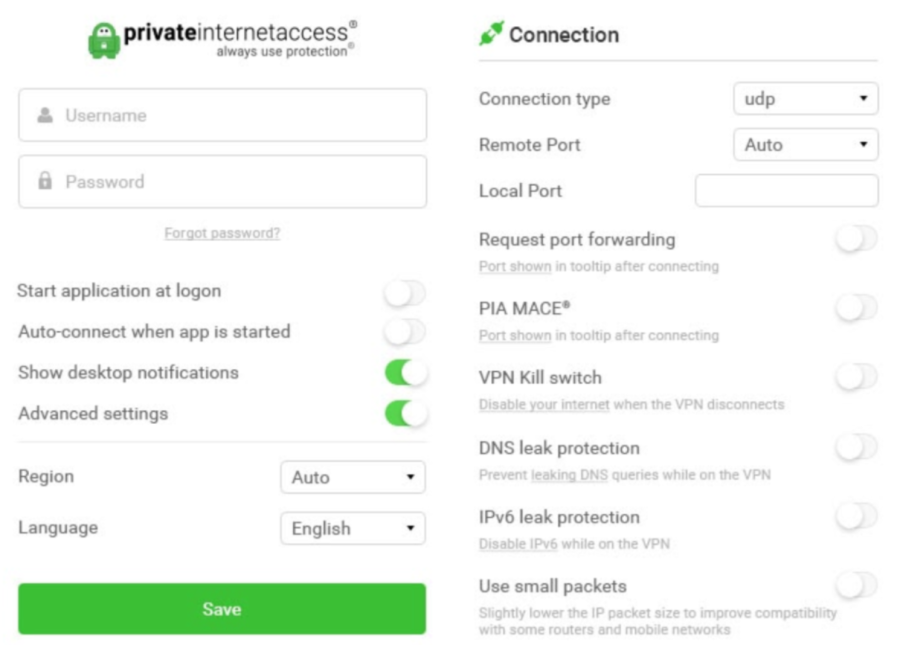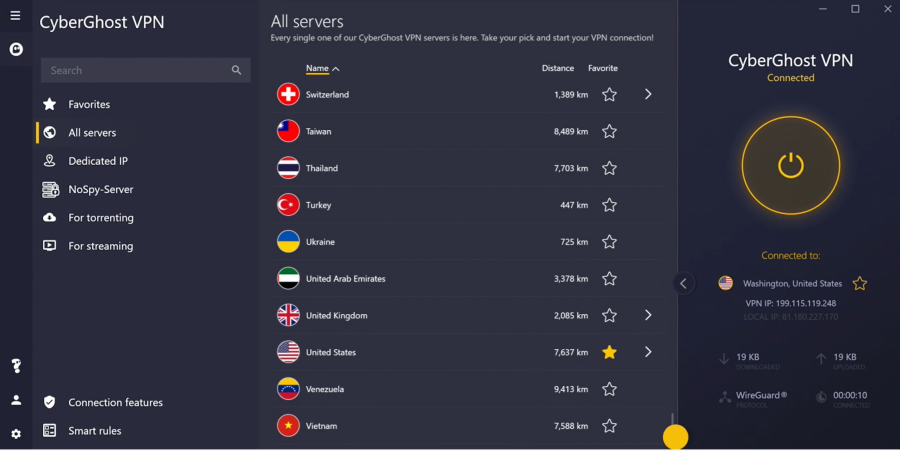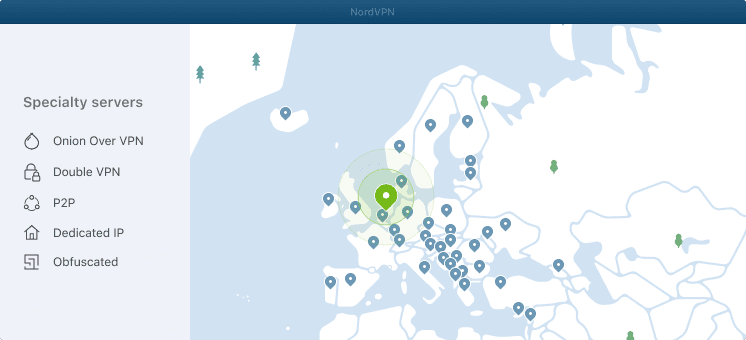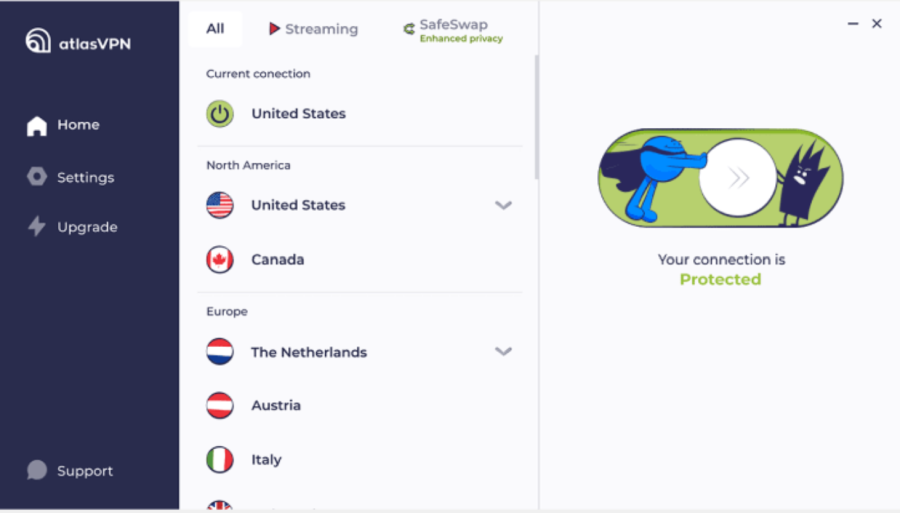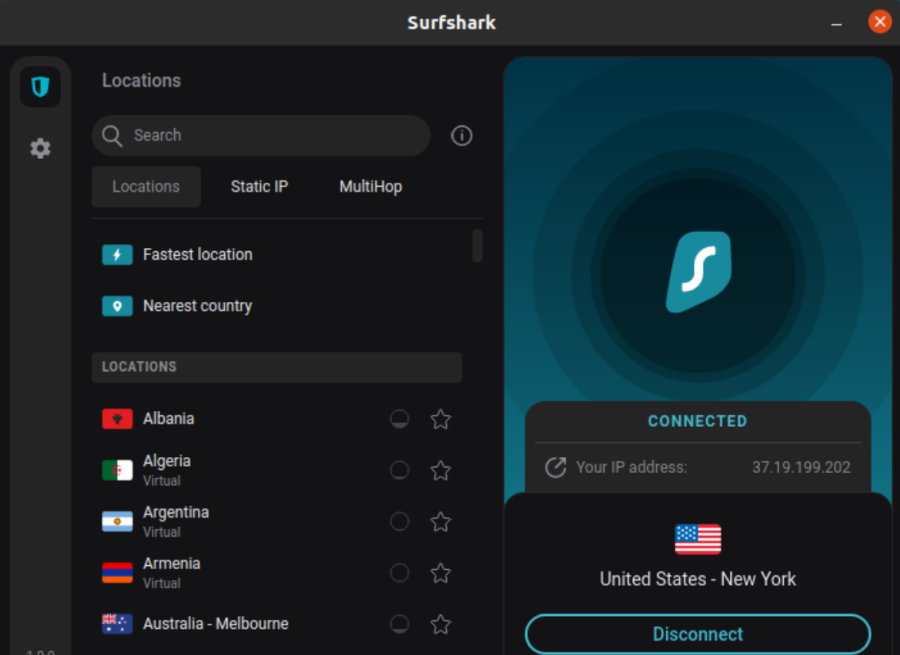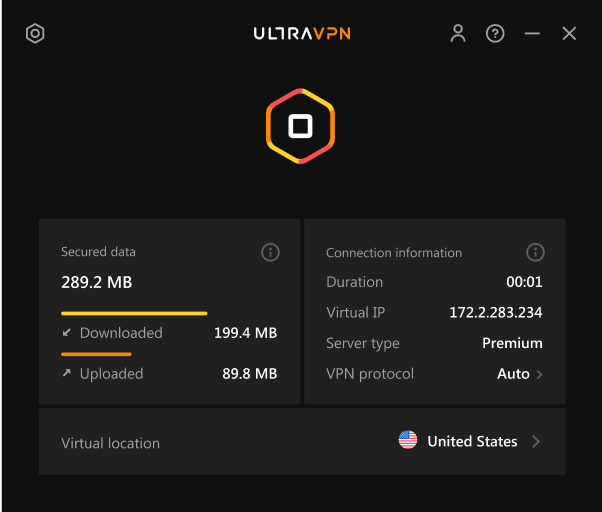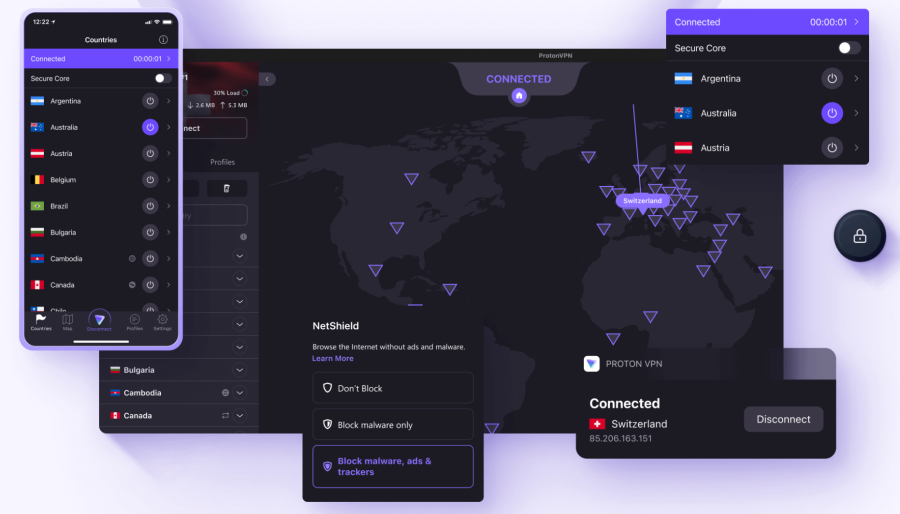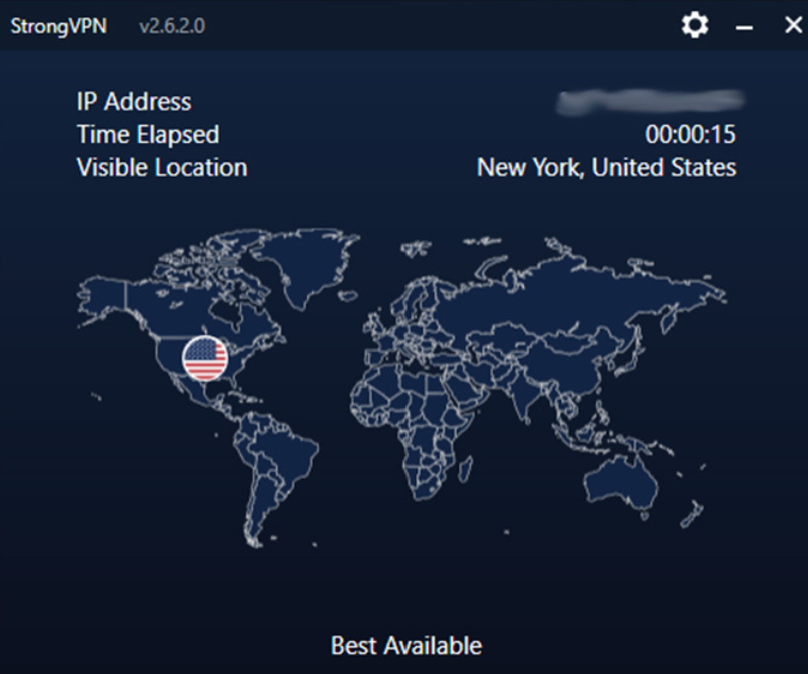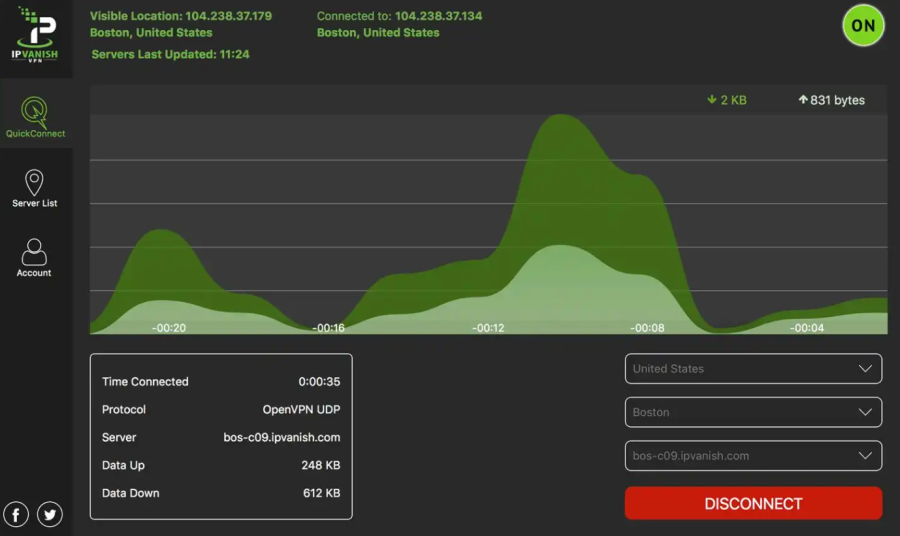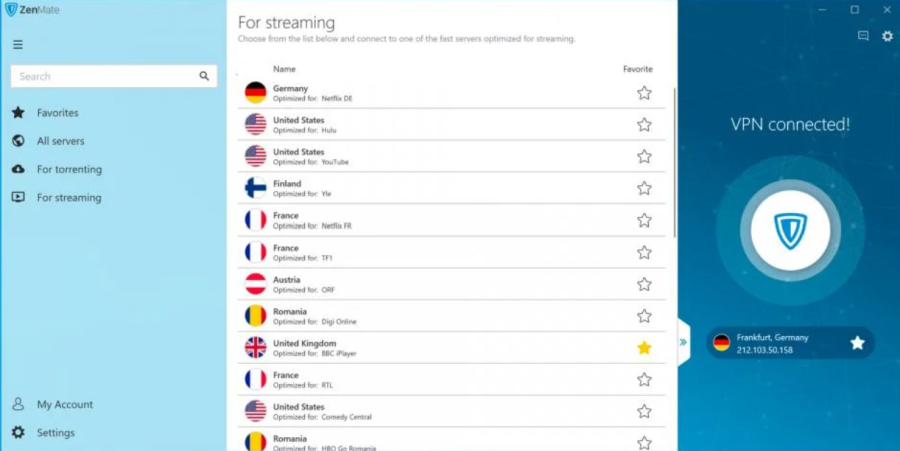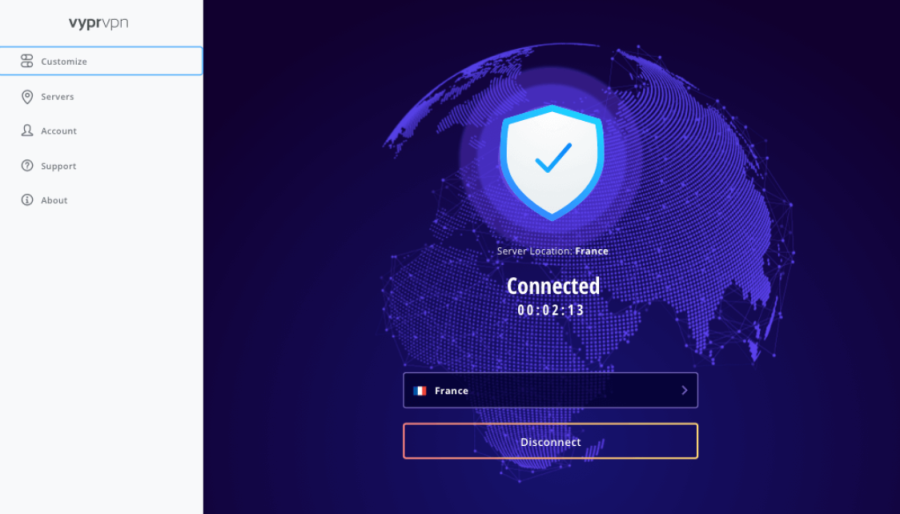With one of the best VPN services, you can browse, stream, make payments, and game online without having to worry about your security and privacy — this includes on public WiFi networks. With Virtual Private Networks, you’ll also be able to access geo-restricted content, such as a foreign Netflix library, for greater online freedom.
With that said, finding the best VPN service is no easy task. To help, we’ve ranked and reviewed the market’s top 17 best VPN services based on criteria like ease of use, value for money, device compatibility, and security, amongst others. So, read on to find the one best suited to your needs and budget.
The 17 Best VPN Services for 2025
We’ve tested dozens of VPNs to find the best VPN provider in 2025 and found that ExpressVPN is the #1 VPN due to its wealth of security features and budget-friendly, customizable pricing plans. See for yourself how it compares to our other top picks below:
- ExpressVPN — Our top pick for the best VPN service in 2025 with high-speed connections and a 30-day money-back guarantee.
- Private Internet Access — Intuitive software with over 30,000 servers, a strict no-logging policy, and strong security protocols to protect your privacy online.
- Ivacy VPN — Affordable, reliable provider for smooth streaming and with split tunneling features so you can prioritize your internet usage.
- CyberGhost VPN — Consistent service with strong encryption for secure and private browsing. One of the best options for beginners.
- NordVPN — Leading provider with a track record for great connectivity, with 5,400 servers spread across 60 countries.
- AtlasVPN — Dependable solution with a range of advanced security tools and features to make sure your privacy is protected in all circumstances. Great on Windows devices.
- Surfshark One — Leading all-in-one VPN and antivirus software solution that allows unlimited simultaneous connections running at top speeds.
- PrivadoVPN — The best free VPN on the market, with a consistent record and a wide range of premium security features, including adblocking.
- UltraVPN — Super high-speed service that allows unlimited simultaneous connections, which is great for gaming, streaming videos, and torrenting.
- ProtonVPN — A highly secure product that is safe, reliable, delivers fast speeds and is great for users with heavy data requirements.
- StrongVPN — Dependable service allowing up to 12 devices to connect simultaneously and with apps covering Windows, Mac, iOS, Android, Chrome, Kindle, and Linux.
- IPVanish — Leading solution with rapid connections, advanced security features such as split tunneling and multiple encryption protocols, and lots of room for customization.
- ZenMate — Strong offering with tons of features, including whitelisting, split tunneling, automatic connections, DNS protection, and an IP kill switch – as well a great free-forever plan.
- Norton Secure VPN — Highly trusted VPN software from the leading antivirus provider, with split tunneling, an IP kill switch and a no logging policy and supporting Windows, Mac, iOS, and Android devices.
- VyprVPN — Reliable provider that delivers strong security protocols and a no-logging policy and has a great reputation for circumventing geo-restrictions.
- Hotspot Shield — Popular service for Android, with servers in 80 countries and options including a free plan and a family plan.
- TunnelBear — A budget-friendly option with basic core functionality that offers a full-speed, multi-device plan for free.
The Top VPNs in 2025 Reviewed
Want to know more about what makes these 17 platforms the best VPN services of 2025? We’ve put together detailed reviews of the best paid and free VPNs to explain why they stand out.
1. ExpressVPN – Our Pick for the Best VPN Service in 2025
ExpressVPN has been setting the bar in the industry for years, providing a consistent and reliable network of highly maintained, RAM-only servers. The platform especially stands out for its browser apps for Chrome, Firefox, and Microsoft Edge.
These apps let you launch a new VPN session automatically when a browser is opened and support split tunneling and whitelisting – so you can choose which sites can bypass the VPN connection.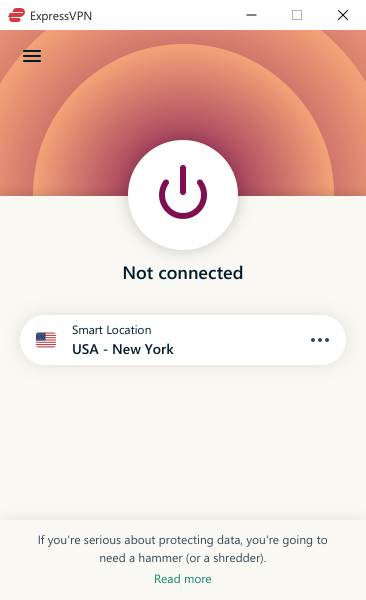
ExpressVPN boasts an incredibly wide selection of servers: more than 3,000 spread across 94 countries.
In fact, ExpressVPN is one of the only VPN providers that offer servers in numerous countries in Africa and South America — offering stable connections across the board – so you can connect with confidence, no matter where you are in the world.
As you’d expect with the best VPN provider, ExpressVPN offers a wide range of features for privacy and security, including malware and ad-blockers, a no-logging policy, DNS leak protection, and an IP kill switch.
You’ll be protected by a full security suite; even if your VPN connection drops, your data won’t be leaked. ExpressVPN also offers apps for desktop devices, gaming consoles, smart TVs, and more.
ExpressVPN’s network has been repeatedly audited by independent third parties like Cure53, so you can have peace of mind that the VPN won’t let you down.
Besides security, ExpressVPN is renowned for its phenomenal unblocking capabilities — from Netflix, Hulu, HBO, Prime Video, and countless others, including geo-restricted websites and even the Great Wall of China — nothing is off limits with ExpressVPN.
Powerful. Robust. Fast. Secure. All for the equivalent of $0.27 a day. Try it now, risk-free for a full 30 days, and compare it to others on this list without it costing you a penny.
| Number of Servers | Number of Countries | Price | Max Devices Supported | US Speed Range | Customer Service | Money-back Guarantee |
| 3,000+ | 94 | From $6.67/month | 5 | 375-430 Mbps | 24/7 live chat and email | 30 days |
Pros
- Excellent browser apps for Chrome, Firefox, and Edge
- Servers in 94 countries
- Desktop, mobile, and gaming console apps
- Supports split tunneling
- Phenomenal security and speeds
- Consistently unblocks leading websites and streaming services
Cons
- Expensive pricing for some
- Limited to 5 simultaneous connections
2. Private Internet Access — Intuitive Software with Over 30,000 servers
Private Internet Access is a VPN service focused on — as the name suggests — privacy. It offers comprehensive features like a strict no-logging policy, DNS leak protection, and an IP kill switch.
The platform also gives users the ability to change their IP address or route their connection through multiple servers to make tracking more difficult.
Private Internet Access offers a range of apps for Windows, Mac, Linux, iOS, and Android devices, as well as for Chrome, Firefox, and Edge browsers, gaming consoles, smart TVs, and more.
Importantly, the company’s VPN software can also be loaded onto any compatible router, providing security and privacy for any connected devices. This VPN provider also stands out for its server network.
Private Internet Access has an incredible 35,000+ servers around the world in 78+ countries. That’s many times more servers than most competing VPN providers, meaning there’s more bandwidth in the network to support additional users.
Private Internet Access plans start at a mere $2.03 per month and come with 24/7 support and a solid 30-day money-back guarantee, plus users can have up to 10 simultaneous connections.
In addition, Private Internet Access supports anonymous payments using Bitcoin, Bitcoin Cash, Ethereum, and Litecoin.
| Number of Servers | Number of Countries | Price | Max Devices Supported | US Speed Range | Customer Service | Money-back Guarantee |
| 35,000+ | 78 | From $2.03/month | 10 | 70-320 Mbps | 24/7 live chat and email | 30 days |
Pros
- Excellent privacy features
- Can be used on any compatible router
- 35,000 servers in 78 countries
- Accepts crypto payments
- Best VPN for Linux
Cons
- Modest connection speeds
3. Ivacy VPN — Affordable, Reliable VPN Service
Ivacy VPN is best known for its military-grade encryption that makes it almost impossible for your personal data to get out without your consent.
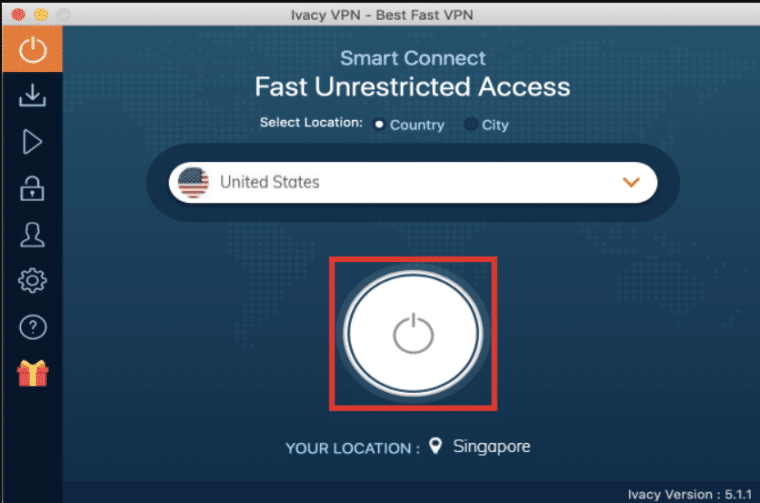
While the encryption protects your credentials from unauthorized users, the no-log policy protects your data from the Ivacy team. This ensures that no one except you will have access to your data.
The app is fairly easy to download. Once you’re on their official website, you can choose which operating system you want to download it on. After the file is downloaded, the app will provide you with a set of instructions on the installation process.
Once that’s done, you can log into your account, choose your preferred server location, and get started— it’ll all be done in less than 5 minutes. The interface is quite easy to work with, even for beginners.
Another benefit of using Ivacy VPN is its massive line of customer support options. Although they are yet to provide phone support, you can still reach out to the team for expert assistance over email or live chat 24*7. While waiting for the team’s response, you can also check out their beginner guides and FAQs to work your way around the basic issues.
| Number of Servers | Number of Countries | Price | Max Devices Supported | US Speed Range | Customer Service | Money-back Guarantee |
| 6,500+ | 60+ | From $1 per month | 10 | 150-250 Mbps | Email and live chat | 30 days |
Pros
- One of the most affordable VPN service
- Unblocks streaming content in various countries
- Facilitates P2P connection
- A safe option for torrenting needs
Cons
- Slow downloads and uploads
4. CyberGhost VPN — One of the Best Services for Beginners
Simply put, CyberGhost VPN is a fast VPN that’s perfect for beginners in 2025. It’s also rated one of the best VPNs according to Reddit, which is a high honor for the service.
In testing, CyberGhost was able to reach peak speeds of 850 Mbps, faster than every other VPN in our roundup. The platform also has more than 8,000 servers across 90 countries, so it’s simple to find a server nearby or to spoof a user’s location.
Another thing that’s unique about CyberGhost is that it enables users to set up automated connections.
For example, CyberGhost can automatically connect to the fastest available server in a user’s country when they open the Netflix app on their device. Or it can find the closest server when a user opens a peer-to-peer sharing service like Tor.
We also like that CyberGhost does something few other platforms do: offer dedicated VPN software for Xbox and PlayStation consoles. That makes the process of securing a connection while gaming much simpler than it is with many other VPNs.
CyberGhost starts at just $1.70 per month for users who are signing up for a 3-year plan. However, the platform’s month-to-month pricing can be costly at $12.99 per month, and there’s no free plan available.
All plans include 7 simultaneous connections, 24/7 live chat support, and a 45-day money-back guarantee.
| Number of Servers | Number of Countries | Price | Max Devices Supported | US Speed Range | Customer Service | Money-back Guarantee |
| 8,100+ | 90 | From $1.70/month | 7 | 145-850 Mbps | 24/7 live chat and email | 45 days |
Pros
- Dedicated apps for Xbox and PlayStation
- Peak speeds of 850 Mbps
- Automated connection rules
- 24/7 customer support
- Best beginner VPN
Cons
- Expensive monthly plans
5. NordVPN – Leading VPN Provider With a Track Record for Great Connectivity
NordVPN finds its place in our top five because it offers blazingly fast connection speeds with no bandwidth limits or throttling.
The company’s NordLynx encryption protocol enables users to browse the internet in a completely secure environment, and it can unlock the majority of major streaming services.
NordVPN also stands out for providing excellent security and privacy for users. The platform never logs user activity, so it couldn’t provide information about users even if authorities asked.
That makes it one of the best VPNs for torrenting and other activities that users want to keep completely anonymous.
In addition, NordVPN offers advanced features like split tunneling, which enables users to apply their VPN connection only to a browser rather than to an entire device.
The platform also offers two-factor authentication, built-in malware and ad blocking, and dark web monitoring. NordVPN starts from as little as $2.49 per month and supports up to 6 simultaneous connections across your devices.
For complete anonymity, NordVPN supports payments in Bitcoin, Ethereum, and Ripple in addition to more traditional payment methods. All users receive access to 24/7 customer support and more than 5,500 servers across over 80 countries.
| Number of Servers | Number of Countries | Price | Max Devices Supported | US Speed Range | Customer Service | Money-back Guarantee |
| 5,500+ | 80+ | From $2.49/month | 6 | 220-760 Mbps | 24/7 email and live chat | 30 days |
Pros
- Fast connections with no bandwidth limits
- No activity logging
- Supports split tunneling
- 24/7 customer support
- Accepts cryptocurrency payments
Cons
- No free plan is available
6. AtlasVPN — Dependable Solution with Advanced Security Tools
AtlasVPN is one of the best VPNs for Windows because of how simple the platform is to use. Users simply need to open the desktop app and click a button, and AtlasVPN will automatically connect to the optimal server in seconds.
Users can also choose from a list of 750 servers across 36 countries to customize their connection.
This VPN also includes a number of important features for privacy. User activity on the internet is never logged, and the platform includes DNS leak protection and an IP kill switch. In addition, Atlas VPN enables users to change their IP address or route their connection across multiple servers in order to better mask their identity.
AtlasVPN offers connection speeds up to 680 Mbps in the US when using the WireGuard encryption protocol. Additional protocols are available, including the widely used IKEv2 protocol.
AtlasVPN also supports split tunneling and has a built-in ad blocker that prevents trackers from following users around the internet.
AtlasVPN plans start at $2.05 per month for a 3-year plan. However, note that the price jumps to $10.99 per month after the first 3 years. The platform offers a 30-day money-back guarantee and 24/7 customer support.
| Number of Servers | Number of Countries | Price | Max Devices Supported | US Speed Range | Customer Service | Money-back Guarantee |
| 750 | 36 | From $2.05/month | Unlimited | 100-680 Mbps | Live chat and email | 30 days |
Pros
- Very simple desktop app for Windows and Mac
- Includes WireGuard encryption protocol
- Route connections across multiple servers
- Inexpensive 3-year pricing plan
- Best VPN for Windows devices
Cons
- Expensive after introductory pricing
- A limited selection of countries
7. Surfshark One — An All-in-One VPN and Antivirus App
Surfshark One is one of the best VPN services for users who want to go beyond just protecting their internet connections.
This platform pairs a feature-rich VPN with powerful antivirus software, effectively putting all of a user’s devices under a comprehensive security umbrella.
Surfshark One’s VPN is impressive in its own right, with more than 3,200 servers spread across 65 countries. The platform offers an unlimited number of simultaneous connections and peak speeds of up to 790 Mbps.
On top of that, the software has apps for Chrome and Firefox browsers and offers split tunneling that can be applied to specific websites that don’t work with VPNs, such as online banking sites.
The VPN also has a strict no-logging policy and an IP kill switch. Surfshark even enables users to change their IP address before connecting, making it even more difficult for users to be tracked online.
The Surfshark One antivirus software supports regularly scheduled scans as well as manual scans that can cover a user’s entire hard drive or only frequently used folders. Plus, it includes dark web monitoring, which issues alerts when a user’s data is discovered online.
Surfshark One starts from just $1.79 per month for the first year, and all plans include 24/7 live chat and email support.
| Number of Servers | Number of Countries | Price | Max Devices Supported | US Speed Range | Customer Service | Money-back Guarantee |
| 3,200 | 65 | From $1.79/month | Unlimited | 90-790 Mbps | 24/7 live chat and email | 30 days |
Pros
- Includes a VPN, antivirus software, and dark web monitoring
- 3,200+ servers are available
- Browser apps for Chrome and Firefox
- 24/7 customer support
Cons
- Slow speeds when running on a router
8. PrivadoVPN — The Best Free VPN on the Market
PrivadoVPN might have a small server fleet, but on the whole, those after a great free VPN won’t be disappointed with this one.
From unblocking leading streaming services (including Netflix) to maintaining consistent speeds and having the same level of security, as you would with giants like ExpressVPN and NordVPN, it’s unsurprising that PrivadoVPN is making waves in the VPN industry and making top 5 in lists like these.
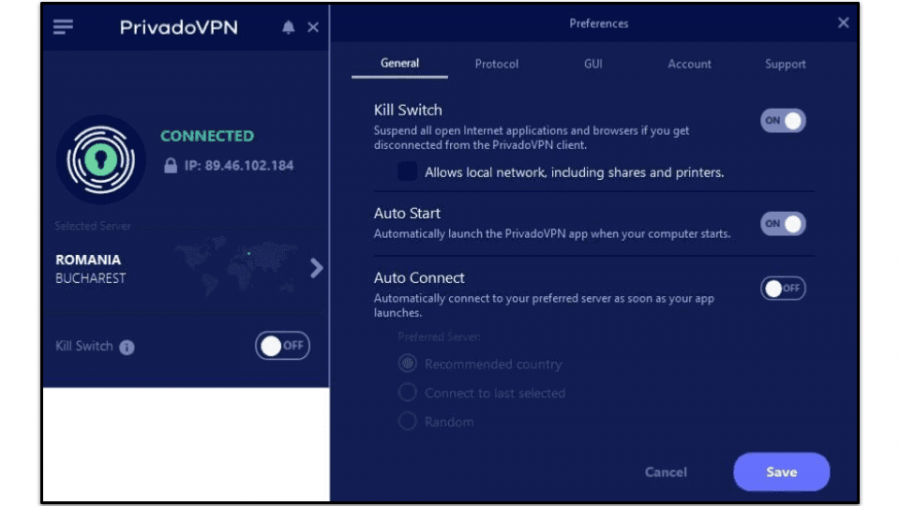
For the most part, 300+ servers is admittedly not much, but because PrivadoVPN owns and manages its own servers, you’re certain to find stable connections.
To sweeten the deal, there’s a solid no-logging policy, industry-leading encryption and protocols, plus leak protection — need we say more?
With just your email address, you’ll have access to 12 servers across 9 countries, plus 10 Gigs of data a month and the security you need to browse, stream, or game safely without putting a dent in your pocket.
If you’re after unlimited bandwidth, the full server list, and the means to cover up to 10 devices, you’ll find the Premium plan pricing competitive too.
In fact, with the current specials, you can pick PrivadoVPN up for just $2.50/month with the annual plan and save a whopping 77% on your subscription — similar to the free plan, you can test all that PrivadoVPN has to offer, risk-free for a full 30 days!
| Number of Servers | Number of Countries | Price | Max Devices Supported | US Speed Range | Customer Service | Money-back Guarantee |
| 300+ | 63 | Free | 1 (on Free plan) | 450-490Mbps | Excellent | 30 days |
Pros
- The most generous free plan
- Solid server distribution
- Incredible security
- Affordable Premium subscriptions
- Fairly consistent unblocking power
Cons
- Low server count
- Getting connected can take a while
9. UltraVPN — A Fast and Unlimited VPN
For users who prioritize connection speed over all else, UltraVPN is one of the best VPNs available today. This VPN offers an average speed in the US of 765 Mbps when using the popular Hydra encryption protocol.
That’s fast enough for gaming, streaming videos, torrenting, and more. Even better, UltraVPN connects in seconds, so there’s no wait while the VPN searches for an available high-speed server.
Compared to some of the other best VPNs on our list, UltraVPN has a relatively limited selection of servers. The platform can connect to 100+ servers in 14 countries, but that includes servers on every continent.
One thing we especially liked about UltraVPN is that the platform doesn’t limit how many simultaneous connections you can have across your devices. That means you don’t have to worry about turning off sessions to free up the VPN for another device.
UltraVPN currently supports Windows, Mac, iOS, and Android devices, and we think it’s one of the best VPNs for Android and iPhone devices.
UltraVPN offers an array of handy features, including malware and ad blocking and the ability to switch servers seamlessly during a session. The user interface is simple to use, which is another plus for users looking to get online as quickly and securely as possible.
Pricing for UltraVPN starts at $2.99 per month with a 2-year plan. All plans include a 30-day money-back guarantee.
| Number of Servers | Number of Countries | Price | Max Devices Supported | US Speed Range | Customer Service | Money-back Guarantee |
| 100+ | 14 | From $2.99/month | Unlimited | 210-765 Mbps | 30 days |
Pros
- Extremely fast connection speeds
- Connects to servers quickly
- Unlimited simultaneous connections
- Malware and ad blocking included
Cons
- A limited selection of server locations
- No software for routers
10. ProtonVPN — A Secure VPN With Fast Speeds and a Freemium Service
ProtonVPN is a Switzerland-based VPN provider that emphasizes privacy above all else. The platform has a strict no-logging policy and keeps users’ identities completely anonymous while they’re surfing the internet.
The platform also protects information about users’ locations by passing their connection through multiple servers and includes a kill switch that turns off a device’s internet connectivity if the VPN connection is dropped.
Thanks to that focus on privacy and a simple Tor over VPN function, Proton VPN is worth considering as the best VPN for torrenting or other forms of peer-to-peer sharing.
The platform also has built-in malware defenses and an ad blocker to ensure your online experience is as streamlined as possible – it’s a highly secure VPN.
ProtonVPN is fast enough for most users, but peak speeds top out at 670 Mbps. So, it’s not the fastest VPN in our review. On the plus side, the platform has more than 1,700 servers across 63 countries, spanning every continent on the globe.
The biggest potential drawback to Proton VPN is its price. This VPN starts at $4.99 per month. However, Proton VPN offers a free VPN with 1 simultaneous connection and access to 100 servers.
It doesn’t include all of Proton VPN’s features, but it’s one of the best free VPNs available today.
| Number of Servers | Number of Countries | Price | Max Devices Supported | US Speed Range | Customer Service | Money-back Guarantee |
| 1,700+ | 63 | From $4.99/month | 10 | 200-670 Mbps | Live chat and email | 30 days |
Pros
- Strict no-logging policy
- IP kill switch
- Built-in malware blocking
- Free VPN for 1 device
Cons
- Expensive pricing
- Moderate connection speeds
11. StrongVPN — Dependable Service for People Avoiding Mainstream Providers
StrongVPN stands out for families or individual users who have a lot of devices to protect. That’s because every StrongVPN plan includes up to 12 simultaneous connections.
In addition, users can protect even more devices at once by adding their StrongVPN connection to their WiFi router.
StrongVPN also offers dedicated apps for a wider range of devices than most of its competitors.
Users will find apps for not only Windows and Mac computers but also iOS and Android mobile devices, Chrome operating systems, Amazon Kindle and Fire TV devices, Linux devices, and more.
In our opinion, it’s one of the best VPNs for Mac and Windows. The platform’s website has detailed guides to help users get the VPN up and running on all of these devices.
StrongVPN has more than 950 servers across 40 countries, and it does an excellent job of unblocking streaming site geofences in our testing.
The platform supports multiple encryption protocols, but we found that top speeds in the US peak at a modest 600 Mbps. This isn’t overly slow for most uses, but it does pale in comparison to the fastest VPNs.
Plans for StrongVPN start from $3.66 per month. Notably, the longest plan term is just 1 year. Support is available by email only.
| Number of Servers | Number of Countries | Price | Max Devices Supported | US Speed Range | Customer Service | Money-back Guarantee |
| 950+ | 40 | From $3.66/month | 12 | 190-600 Mbps | 30 days |
Pros
- Supports up to 12 simultaneous connections
- Software for routers available
- Works well for streaming
- Servers in 40 countries
Cons
- No multi-year plans available
- Modest connection speeds
12. IPVanish — Extremely Customizable VPN Service
IPVanish is the best VPN app for users who want total control over their security, speed, and devices. The platform stands out for offering 4 different VPN encryption protocols, including the ultra-fast WireGuard protocol.
Users can switch between these protocols at any time to balance security and speed or apply different protocols to different devices.
On top of that, IPVanish supports features like split tunneling, DNS leak protection, and an IP kill switch, all of which can be customized in the software’s settings.
Users can also set up IPVanish so that the VPN is launched automatically whenever an internet connection is detected — even on mobile devices.
IPVanish supports an unlimited number of devices, and the software can be installed on most WiFi routers to protect a wide range of devices, including gaming consoles.
In testing, the WireGuard protocol delivered blazing connection speeds up to 930 Mbps – the fastest speeds we saw from any VPN in our tests. All IPVanish plans include unlimited bandwidth, too.
The one thing to watch out for with IPVanish is that it can be pricey. A one-year subscription costs $3.99 per month for the first year, and the price jumps to $7.50 per month after the first year. There’s no free plan available at IPVanish.
| Number of Servers | Number of Countries | Price | Max Devices Supported | US Speed Range | Customer Service | Money-back Guarantee |
| 2,000+ | 50+ | From $3.99/month | Unlimited | 290-930 Mbps | 30 days |
Pros
- 4 encryption protocols are available
- Launches automatically
- Unlimited simultaneous connections
- Ultra-fast speeds with WireGuard protocol
- Most customizable VPN service
Cons
- Expensive pricing
- More complex than other VPN platforms
13. ZenMate — Great Service and an Excellent Free Plan
ZenMate VPN is our pick as the best free VPN available right now. It’s one of few VPNs that offers a truly free plan with no time limit or maximum monthly bandwidth.
Users can take advantage of ZenMate VPN’s browser apps for Chrome, Firefox, and Edge on 1 device with speeds up to 200 Mbps. The free VPN is completely private and comes with a strict no-logging policy.
For users who want to take advantage of all of ZenMate VPN’s features, paid plans start at $1.99 per month for browser apps only or $1.51 per month to unlock all the platform’s apps.
ZenMate VPN offers apps for Windows, Mac, iOS, Android, Linux, smart TVs, and the best VPN routers. The platform offers a 7-day free trial in addition to a 30-day money-back guarantee.
The platform offers smart features like split tunneling and whitelisting for specific websites, automatic connections when an internet connection is detected, and support for peer-to-peer sharing over Tor.
It also has an IP kill switch and DNS protection to keep users’ identities completely anonymous.
ZenMate VPN offers access to 4,400+ servers across 81 countries. It works very well at unblocking geofences when using streaming services. Speeds are somewhat limited, however, as we found maximum speeds of around 500 Mbps when using this VPN.
| Number of Servers | Number of Countries | Price | Max Devices Supported | US Speed Range | Customer Service | Money-back Guarantee |
| 4,400+ | 81 | From $1.51/month | Unlimited | 200-500 Mbps | 30 days |
Pros
- Free VPN available for browsers
- IP kill switch and DNS protection
- Supports unlimited simultaneous connections
- 7-day free trial
Cons
- Modest connection speeds
- Must upgrade to access desktop apps
14. Norton Secure VPN — Most Trusted Antivirus Software With a Built-In VPN
Norton is one of the most trusted names in the cybersecurity industry, so it should come as little surprise that the company offers a trustworthy VPN with excellent features for security and privacy.
With the Norton Secure VPN, users can set up secure connections on any Windows, Mac, iOS, or Android device. It’s important to note that this VPN doesn’t support routers, so it can’t be used for other devices like smart TVs or gaming consoles.
The VPN offers important features like an IP kill switch and split tunneling, making it easier for users to trust that they’re browsing anonymously and to access sites that aren’t compatible with a VPN.
Norton Secure VPN offers access to more than 2,000 servers across 31 countries. By default, the software will automatically choose the optimal server for a user’s location, but it’s also possible to change location to another country. It’s perhaps the most trusted VPN software out there.
This makes the VPN suitable for streaming Netflix and accessing other geofenced sites.
Pricing for Norton Secure VPN varies by the number of simultaneous connections needed. Connecting a single device costs $2.49 per month for the first year, while connecting 10 devices costs $4.99 per month for the first year.
Norton Secure VPN doesn’t offer a free plan, but it does come with a lengthy 60-day money-back guarantee.
| Number of Servers | Number of Countries | Price | Max Devices Supported | US Speed Range | Customer Service | Money-back Guarantee |
| 2,000+ | 31 | From $4.99/month | 10 | 85-230 Mbps | 24/7 phone, live chat, and email | 60 days |
Pros
- No logging policy
- 60-day money-back guarantee
- Supports split tunnelling
- Easy to change the server location
Cons
- Slow connection speeds
- Not available for WiFi routers
15. VyprVPN — Great Solution for Bypassing Censorship
VyprVPN is our top pick for users who want to stream shows and movies from platforms like Netflix, Hulu, Disney+, and more.
This VPN offers an incredibly wide range of apps, including dedicated apps for smart TVs, home WiFi routers, and even Roku devices. Users can have up to 5 simultaneous connections, which is enough even for busy households with multiple people streaming video.
Another thing that makes VyprVPN great for streaming is that it’s fast. In our testing, US connection speeds reached up to 700 Mbps when using the Chameleon VPN protocol. That’s more than enough speed for streaming 4K video on multiple devices.
VyprVPN offers access to more than 700 servers across 64 countries, making it easy to get around streaming services’ geofences.
Users can easily switch server locations at any time when using the VPN, or simply have VyprVPN choose the optimal server based on a user’s current location.
VyprVPN has a strict no-logging policy and offers features like DNS leak protection and split tunnelling. The software has been publicly audited, so users can trust that it’s highly secure. Many describe it as the best VPN for streaming.
Plans start at $5 per month, so it’s relatively competitive. On the plus side, the price doesn’t increase after the first year as it does with most other VPNs.
| Number of Servers | Number of Countries | Price | Max Devices Supported | US Speed Range | Customer Service | Money-back Guarantee |
| 700+ | 64 | From $5/month | 5 | 140-700 Mbps | Live chat and email | 30 days |
Pros
- Supports routers, TVs, and Roku devices
- Servers in 64 countries
- Relatively fast connection speeds
- Change server locations easily
Cons
- Expensive pricing options
- Max 5 simultaneous connections
16. Hotspot Shield — Popular Service for Android with Great Plans
Hotspot Shield is a free VPN for Android, iOS, and desktop platforms that offer up to 500 MB of data per month. While that might not sound like much when compared to PrivadoVPN, it’s more than most users need for day-to-day web browsing.
The free plan comes with a no-logging policy and an IP kill switch but can only be used on a single device with speeds up to 200 Mbps.
Hotspot Shield also stands out for families thanks to its unique family plan.
This costs $11.99 per month and enables users to create up to 5 different accounts, each of which can have up to 5 simultaneous connections (for a total of 25 maximum connections).
It’s hard to beat that pricing, even with VPN providers that offer unlimited simultaneous connections. Hotspot Shield also offers access to more than 1,800 servers across 80+ countries.
In testing, the platform’s speeds were modest, topping out at around 310 Mbps. However, it’s more than fast enough for streaming and the service enables users to change server locations easily to get around geofences.
The platform comes with a 45-day money-back guarantee and 24/7 customer support. Users can also try out Hotspot Shield for free for up to 7 days.
| Number of Servers | Number of Countries | Price | Max Devices Supported | US Speed Range | Customer Service | Money-back Guarantee |
| 1,800+ | 80+ | From $7.99/month | 5 | 200-310 Mbps | 24/7 live chat and email | 45 days |
Pros
- Free plan with 500 MB of monthly data
- Family plan for up to 5 users
- Servers in 80+ countries
- 7-day free trial
Cons
- Max 5 simultaneous connections per user
17. TunnelBear — A Budget-Friendly Option with a Great Free Plan
TunnelBear is another high-quality VPN service that offers both free and paid plans. The free plan includes up to 500 MB of bandwidth per month, which can be used on as many devices as a user wants.
Notably, TunnelBear doesn’t limit connection speeds with the free plan, so it’s ideal for users who only need a small amount of data.
Paid plans at TunnelBear start at $3.33 per month for a 3-year plan, and the price doesn’t increase when renewing. So, it’s one of the most budget-friendly VPNs for those who need more bandwidth than the free plan offers.
This VPN provider offers dedicated apps for Windows, Mac, iOS, and Android devices, as well as browser extensions for Chrome and Firefox.
We think this is one of the best VPNs for iPhone since the app turns on automatically and can run 24/7 without dropping a connection. The map-based interface also makes it easy to find TunnelBear server locations around the world.
TunnelBear doesn’t log any user data and can be used to navigate around geofences like those put up by streaming sites. However, the platform is missing a few features we’d like to see, including DNS leak protection and an IP kill switch.
TunnelBear also doesn’t have the WireGuard encryption protocol, and connection speeds top out at a modest 380 Mbps.
| Number of Servers | Number of Countries | Price | Max Devices Supported | US Speed Range | Customer Service | Money-back Guarantee |
| 1,000 | 49 | From $3.99/month | 5 | 310-380 Mbps | Live chat and email | None |
Pros
- Free plan with 500 MB of monthly data
- Can use the free plan on multiple devices
- Excellent mobile apps can run 24/7
- No-logging policy
- Free VPN for iPhone
Cons
- No money-back guarantee
- Modest connection speeds
Best VPN Providers Comparison
To help you easily compare the market’s best VPN services, we’ve compared the key details of each VPN app head-to-head in the table below:
| Best VPNs | Cheapest Paid Plan (Renewal Price) | Free Plan? | Money-Back Guarantee | Devices Supported |
| ExpressVPN | $6.67/month (annual) | No | 30 days | Windows, Android, iOS, Mac, FireOS, Linux |
| Private Internet Access | $2.03/month (3-year) | No | 30 days | Windows, Mac, iOS, Android, Linux |
| Ivacy VPN | $1.0/month (5-year plan) | No | 30 days | Windows, Mac, iOS, Android, Linux |
| CyberGhost VPN | $1.70/month (3-year plan) | No | 45 days | Mac, iOS, Android, TVs, Linux, Consoles |
| NordVPN | $2.49/month (2-year plan) | No | 30 days | Windows, Mac, Android, iOS, Linux |
| AtlasVPN | $2.05/month (2-year plan) | Yes | 30 days | iOS, Windows, Mac, Android |
| Surfshark | $1.79/month (2-year) | No | 30 days | Windows, Mac, iOS, Android, Linux |
| PrivadoVPN | $2.50/month (annual) | Yes | 30 days | Windows, Android, Mac, iOS, FireTV, AndroidTV |
| UltraVPN | $2.99/month (2-year plan) | No | 30 days | Windows, Mac, iOS, Android |
| ProtonVPN | $4.99/month (2-year plan) | Yes | 30 days | Windows, Mac, Android, iOS, Linux |
| StrongVPN | $3.66/month (annual) | No | 30 days | Windows, Android, iOS, Mac, FireOS, Linux |
| IPVanish | $3.99/month | No | 30 days | Windows, iOS, Mac, Android, and FireOS |
| Zenmate | $1.51/month (3-year plan) | Yes + 7-day trial | 30 days | iOS, Windows, Mac, Android, browsers |
| Norton Secure VPN | $4.99/month (annual) | No | 60 days | PC, Mac, Android, iOS |
| VyprVPN | $5/month (annual) | No | 30 days | Windows, Mac, iOS, Android |
| Hotspot Shield | $7.99/month | Free plan + 7-day trial | 45 days | Windows, Mac, Android, iOS, TVs, Chrome |
| TunnelBear | $3.99/month | Free plan | No | iOS, Android, Mac, Windows, Browsers |
What is a VPN?
A VPN, or virtual private network, is a service that enables an individual to connect to the internet via an encrypted connection.
By encrypting the connection, VPNs make it difficult or impossible for would-be attackers to access the data that a user is transferring back and forth over the internet.
This could include files that are being downloaded, sensitive personal information that the user is entering on a website, or details about the device the individual is using to access the internet.
A VPN also offers privacy. Without a VPN, websites can use a visitor’s IP address to determine their location, the type of device they’re using, and other identifying information.
Ad trackers can follow individuals around the internet, keeping track of what pages a user visits. With a VPN, a user’s IP address is anonymized and can be changed frequently to prevent tracking. So, individuals can move around the internet anonymously.
How Do VPNs Work?
VPNs work by rerouting a user’s connection to the internet through a VPN server, which encrypts the connection. Normally, when you connect to a website, your connection goes from the device to an internet service provider (ISP) to the site.
With a VPN, the connection goes from the ISP to a VPN server and only then to the destination website. The connection from your device to the VPN server is encrypted. The VPN software encrypts data from your device before it leaves.
It is then decrypted at the VPN server and sent to the website. Data coming from the website is encrypted at the VPN server and then decrypted on a user’s device by the VPN software.
Importantly, since the user is connecting to a website via a VPN server, the IP address of the user’s device is never revealed to the destination website. That site only sees the IP address of the VPN server.
Since this server and its IP address are used by many different individuals, it is impossible for websites or ad trackers to identify any single user.
Why Use a VPN?
Wondering why everyone should have the best VPN service of 2025? The best VPNs offer an array of benefits for security, privacy, and online experience.
Protecting Sensitive Data
Without a VPN, it’s impossible for an individual to be sure that no one is monitoring or interfering with their internet connection.
Hackers could steal sensitive data from unprotected connections, even rerouting a user’s connection to point them toward a spoofed or malicious website.
This risk is especially present when using public WiFi networks, as routers can be hacked without other users realizing it. A VPN encrypts a user’s connection, preventing anyone from tampering with it.
That means that users can browse safely and know that any data they transmit or receive can only be seen by them.
Maintaining Anonymity Online
Another advantage of using a VPN is that it offers privacy to individuals while browsing the internet. Normally, an individual can be identified online by their IP address. This is a unique address given to every internet connection and device.
So, any website that knows a user’s IP address can follow them around the internet and monitor what pages they visit. An identifying IP address can be used not only for ads but also for online harassment or even hacking.
A VPN masks a user’s IP address and replaces it with the IP address of the VPN server they are connected to.
There may be hundreds or even thousands of different individuals using that VPN server at any given time, so it’s virtually impossible for trackers or hackers to identify any single individual.
In addition, some of the best VPNs enable users to change their IP address even before they connect to a VPN server.
This adds an additional layer of convolution to a user’s IP address and makes it even more difficult for a malicious actor to determine their identity.
Keeping Browsing Private
Another advantage of using the best VPN service of 2025 is that it keeps an individual’s browsing history private. With the best VPN app, even a user’s ISP won’t be able to see what websites they have visited.
This is one of the main reasons that VPNs are frequently used for torrenting. The best VPNs for tor also offer their own strict no-logging policies.
Since they don’t track users’ activities, these platforms can’t be compelled by any government agency to turn over users’ browsing or torrenting history.
Getting around Geofences
The best VPNs for 2025 can also help individuals get around geofences, like those that are often used by streaming services.
For anyone who has ever gone to Netflix only to be told that a specific show isn’t available in their region, this benefit of VPNs will be particularly useful.
VPNs can hop geofences by making it appear to a website like an individual is logging in from a different country than the one they’re actually located in. Say, for example, a user is located in the US but connects to a VPN server in Germany.
To Netflix or another streaming site, the request to access a show will look like it’s coming from an IP address in Germany – not the US. So, the user will have access to the German version of the site.
The best VPNs typically offer servers in dozens of countries for this reason. ExpressVPN and NordVPN, for example, have servers all around the world. Even some of the best free VPNs only offer access to servers in a few countries.
Avoiding Tracking-based Ads and Prices
VPNs also enable users to prevent tracking-based ads and variable prices.
For example, if a user searches for a flight but then doesn’t purchase it, they might come back later to find that the price of the flight has gone up because the airline knows that they were already interested in it.
With a VPN, the user is anonymous. So, the airline won’t know that they’ve already looked at the flight once before, and they’ll get the same price each time they search for that flight.
What is the Fastest VPN?
Not every VPN is made the same in terms of speed — plus, there are factors such as your encryption protocol, the distance of the server from your physical location, and how loaded the servers are (this is generally a problem that free VPNs with a small server fleet experience.
With that said, we’ve tested our top 17 VPNs and listed their average US speed ranges below to help you find the best fast VPN for you:
| VPN Service | US Connection Speed Range |
| ExpressVPN | 375-430Mbps |
| Private Internet Access | 70-320Mbps |
| Ivacy VPN | 150-250Mbps |
| CyberGhost VPN | 145-850Mbps |
| NordVPN | 220-760Mbps |
| AtlasVPN | 100-680Mbps |
| PrivadoVPN | 450-490Mbps |
| UltraVPN | 210-765Mbps |
| ProtonVPN | 200-670Mbps |
| StrongVPN | 190-600Mbps |
| IPVanish | 290-930Mbps |
| Zenmate | 200-500Mbps |
| Norton Secure VPN | 85-230Mbps |
| VyprVPN | 140-700Mbps |
| Hotspot Shield | 200-310Mbps |
| TunnelBear | 310-380Mbps |
Keep in mind that speed isn’t everything when comparing the best VPNs. Individuals may find that one service offers higher speeds in the country where they need servers.
Also, once a VPN’s speed is higher than an ISP’s allowed connection speed, additional speed from the VPN server is unlikely to matter.
Are VPNs Safe?
When choosing the best VPN service of 2025, it’s essential to look for a VPN provider that has a strong record of safety. That’s because if a VPN server is compromised, any connections routed through that server could also be compromised.
That’s why the safest VPNs have comprehensive network security protocols in place. In addition, many VPN providers submit to independent audits of their networks.
These audits can catch security flaws before they become problems and provide peace of mind to users that a VPN network is as safe as a provider claims.
Another thing the safest VPNs have in common is that they don’t log user activity. This means there are no records of what websites a user visited or how they moved around the internet.
Even if a government or hacker wanted to obtain this information, it simply doesn’t exist in VPNs with strict no-logging policies.
The Best Free VPNs vs. Paid VPNs
Both free and paid VPNs offer encrypted connections and online privacy. However, there are some big differences between the best free VPN and the best paid VPN in terms of how they can be used.
The best free VPNs are often slimmed-down versions of paid platforms. They often come with limited bandwidth and connection speeds, so they are more suitable for secure web browsing than for streaming or torrenting.
In addition, a free VPN can often only be used on a single device rather than on 5 or more devices. Many free VPNs also provide access to only a limited number of servers – say, 5 or fewer, and only in the US and Europe.
That could be problematic for users who want to use a free VPN to get around a geofence. Importantly, not all free VPNs are legit. Some free VPNs log user data, which eliminates the privacy benefits of using a VPN in the first place.
Others offer servers that haven’t been kept up to date and which may be susceptible to hacks. For users who do decide to use a free VPN, it’s important to make sure that the platform is secure.
Our top recommendation is undoubtedly PrivadoVPN or testing Premium VPNs with their money-back guarantees.
Are VPNs Legal?
In most countries around the world, VPNs are completely legal. That’s the case in the US, Canada, Europe, and most of South America, Africa, and Asia. However, there are certain countries where using a VPN is more complicated.
In China, Russia, and Turkey, for instance, individuals are only allowed to use government-approved VPNs — all of the providers that made our list of the best VPN services of 2025 are banned.
Of course, these government-approved VPNs allow the government to track users’ browsing activity.
Countries like Iraq, North Korea, and Turkmenistan have banned VPNs entirely. Always be sure to research what’s allowed before turning on a VPN in a foreign country, especially since rules around VPNs can change frequently.
How to Use the Best VPN Services
Ready to get started with the best VPN service of 2025? We’ll walk users through how to get started with ExpressVPN, our top pick for browsing, streaming, torrenting, and more.
Step 1: Sign Up for ExpressVPN
Head to ExpressVPN’s website and click ‘Get Started’ to sign up. Choose your plan. Then enter an email address and pay for the plan.
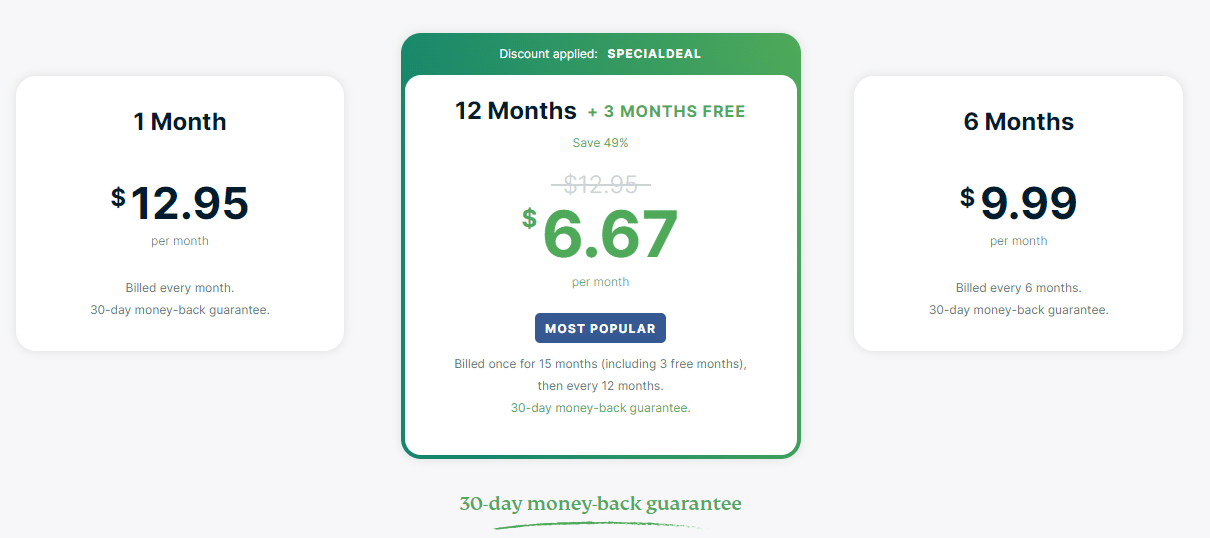
Step 2: Download and Install ExpressVPN
Next, download and install the ExpressVPN app on your device. ExpressVPN offers apps for Windows, Mac, iOS, and Android devices, to name a few. You can download the app straight from the website or from your device’s app store.
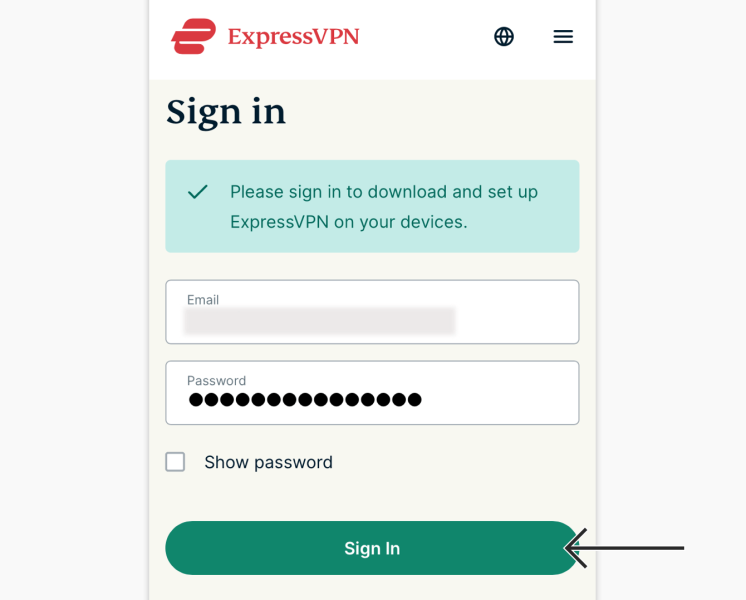
Step 3: Connect to a Server
Open the ExpressVPN app, find a server you want to connect to, and click “connect.” You can change your encryption settings for a smoother, more secure connection.
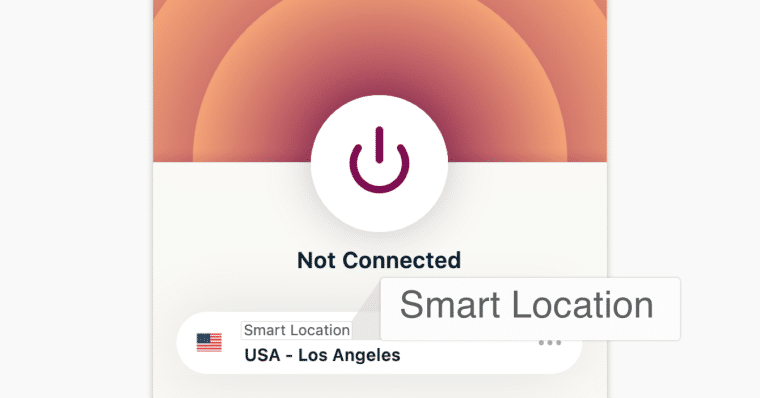
Now that you’re connected, you can stream your favorite films and access content from around the world, all in total privacy and with absolute security.
VPN FAQs
What is a VPN?
What does a VPN do?
How do I get a VPN?
Which VPN is most trusted?
What is the best VPN?
What is the best free VPN?
Which VPN is best for fast internet?
What is the best VPN for Firestick?
What VPNs work with Netflix?
Conclusion – What Are the best VPN Services for 2025?
The best VPN services of 2025 enable individuals to surf the web safely, securely, and privately. VPNs are key for protecting sensitive information, streaming TV and movies from other countries, and preventing online tracking.
Ready to get the best VPN app today? ExpressVPN offers high connection speeds, servers in numerous countries, and apps for a wide range of devices. Head to ExpressVPN to sign up today and start browsing the web more securely.