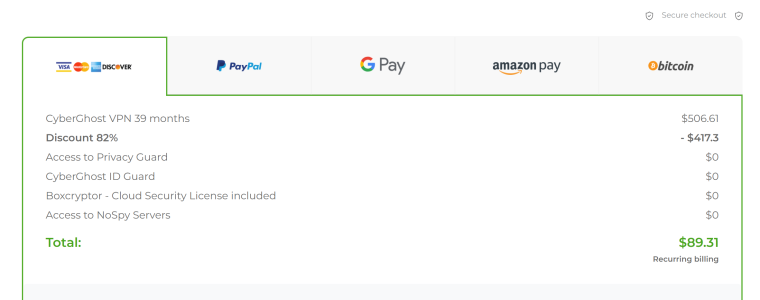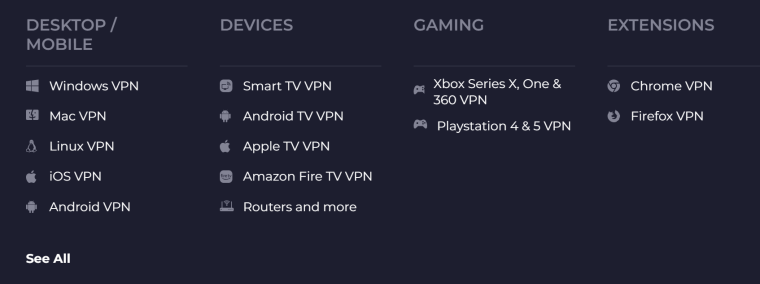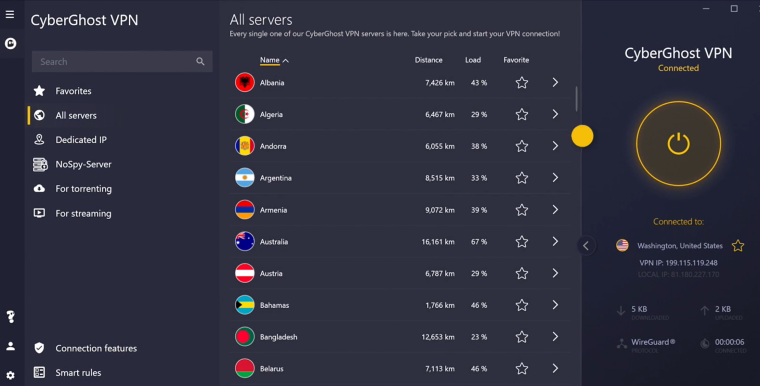VPNs are widely used in the gaming industry with a lot of pro gamers opting to include them as part of their setup. We’re going to look at some of the best VPNs for gaming to understand more about how they can benefit both pro and recreational gamers.
In this article, we’ve covered dozens of different VPNs that you can use from around the world. We’ve then created a list of what we feel are the best in the industry right now, highlighting how they work and who they are best suited for.
The 14 Best VPNs for Gaming for 2024
The list below includes what we think are the 14 best VPN for gaming. These have been included as part of a wider study that included dozens of VPNs for gaming, including the best free VPN for gaming.
What we’ve tried to do with our list is include programs that each offer something a little different. For example, price plays a huge role in how consumers choose the best VPN for gaming, and this is something that we’ve considered.
- Nord VPN – Overall, the best VPN for gaming in 2024, coming from a first-rate provider with 5,400+ servers in 60 countries.
- CyberGhost VPN – Fast and reliable provider for gaming with traffic optimization options, as well as a no-logs policy and strong security features.
- Private Internet Access – Easy-to-use, affordable service with unlimited bandwidth, lots of customization options, and robust security features.
- Surfshark VPN – The best value VPN for gaming, offering 980Mbps lightning-fast connections, as well as great privacy features and a double VPN – all at an affordable cost.
- Express VPN – High-speed option with strong, multi-layered privacy protection and impressive performance across gaming, streaming, and general use.
- Strong VPN – An intuitive, accessible pick with room for 12 simultaneous connections. Available on most platforms – and coming at a cheaper rate than most alternatives.
- IPVanish – A highly intuitive platform with a great-looking UI makes this provider stand out, in addition to fast connections and advanced security options.
- Ultra VPN – Robust service with dark web scanning and a password manager included, as well as access to multiple security protocols.
- Zenmate – Affordable option with a wide range of features, including an IP kill switch, DNS protection, split tunneling, and whitelisting.
- Atlas VPN – Consistent, reliable service with a strong privacy policy and a great free-to-use plan with breach detection and tracking functionality built-in.
- Proton VPN – Fast, affordable pick with powerful privacy tools and a great free plan. Ideal for gaming.
- Norton Secure VPN – A fully featured privacy product from the leading antivirus business, which provides security features such as split tunneling and ad blocking, as well as great customer support.
- VyprVPN – Dependable service with strong security protocols, which works in highly restricted areas and offers exceptional security features.
- Hotspot Shield – A fast service with its own proprietary encryption protocol, Hydra, which is fast and comes with great security and privacy features.
The Top VPNs for Gaming in 2024 Reviewed
To create the most comprehensive guide possible for the best VPN for gaming we’ve included an extensive review section. This has taken the top-rated VPNs from the list and created a series of mini-reviews.
Each of these reviews will include all the information you need to decide if that VPN is right for you, while also answering what is the best VPN for gaming?
Key features to note with each of these include the number of servers on offer, number of countries it’s accessible in and can link to, price, max number of devices supported, speed and money-back guarantee.
1. Nord VPN – Overall, Best VPN for Gaming 2024
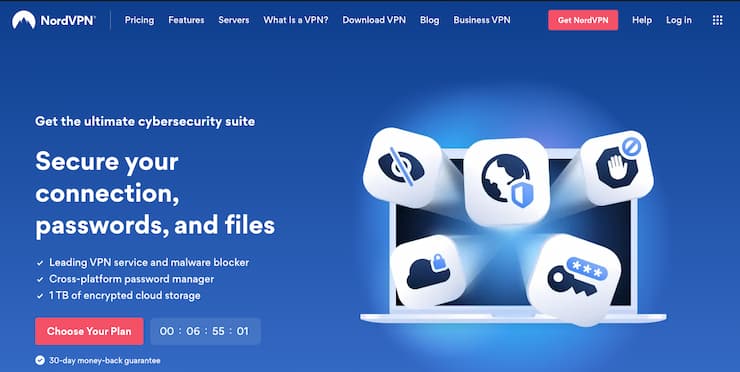
Nord VPN takes the top spot as our best VPN for gaming. The brand is the most recognizable on our list and is used extensively for both gaming and general VPN usage.
It excels when it comes to the range of servers that it has on offer, with over 5,400 across the platform. You also get access to 80+ locations that you can choose from, with extensive selections for the likes of the United Kingdom, United States, Canada, and Australia.
You’re able to use one platform across up to six devices. So, if you’re playing on PC, you can also link your account to your Xbox, PlayStation and/or mobile. It’s very easy to use on each of these, and if you’re new to VPNs for gaming, will be an ideal pick – it’s arguably the best VPN for Xbox and Playstation 5.
Its role in preventing DDoS attacks is another key feature for gamers. It’s not perfect, by any means, but offers considerably greater protection over what we would consider “normal” broadband connections.
Outside of gaming, you can use Nord to access things like Netflix, BBC iPlayer, Amazon Prime, Peacock, and a range of country-specific streaming services.
| No. of Servers | No. of Countries | Price | Max Devices | US Speed Range | Customer Support US | Money Back Guarantee |
| 5,400+ | 80+ | $2.50/month | 6 | 760mbps | Yes | Yes |
Pros
- Very fast speeds throughout the network
- Huge range of servers
- Strong on DDoS attacks
- Very good value for money
- Can be used on up to 6 devices with one account
- Best VPN for gaming according to Reddit
Cons
- Not the best when it comes to API
2. CyberGhost VPN – Fast and Reliable VPN for Gaming
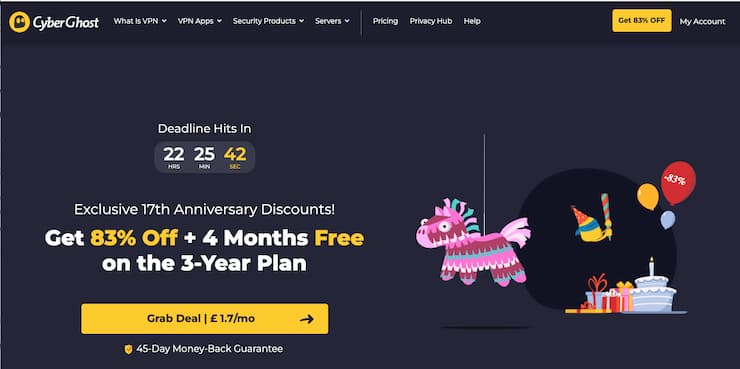
CyberGhost VPN is a platform that targets gaming more than most of its competition. It’s been designed to promote gaming as a USP and it’s for this reason that it’s made our list as the overall best VPN for gaming in 2024.
To kick things off, the inclusion of one of the best VPN apps for PlayStation, Xbox and even Nintendo Switch are what really stood out for us. This allows users to download the app direct to the console and then simply sign up or sign up as needed. We would recommend that you sign up for your account online and then log in on your console as it will save a lot of time.
With over 8,000 servers to choose from CyberGhost is one of the biggest VPNs that we’ve tested. This means that you’ve not only got a huge range of servers to choose from, but also a massive 90 countries to pick your location from.
Speeds that we’ve tested have been rapid, with access to up to 850Mbps from a 1Gbps line. These are sometimes limited one some of the more popular servers as they get busy, but you can set the app to change servers to ones with lower bandwidth meaning that speeds should remain relatively stable throughout.
As an extension of this, it’s worth noting that we came across zero dropouts when we’ve been testing this feature on CyberGhost.
The package is impressive, with features like Smart Rules and a good kill switch should anything start to seem a little fishy.
| No. of Servers | No. of Countries | Price | Max Devices | US Speed Range | Customer Support US | Money Back Guarantee |
| 8,000 | 90+ | $2.50/month | 7 | 850mbps | Yes | Yes |
Pros
- Over 8,00 servers to choose from within 90+ countries
- Lightning-fast speeds of up to 850Mbps
- Servers that are dedicated to gaming
- Dedicated apps for consoles such as Xbox and PlayStation
Cons
- Servers can get bloated at peak times
- Not the best-looking VPN app
3. Private Internet Access (PIA) – Easy-To-Use, Affordable Service with Unlimited Bandwidth
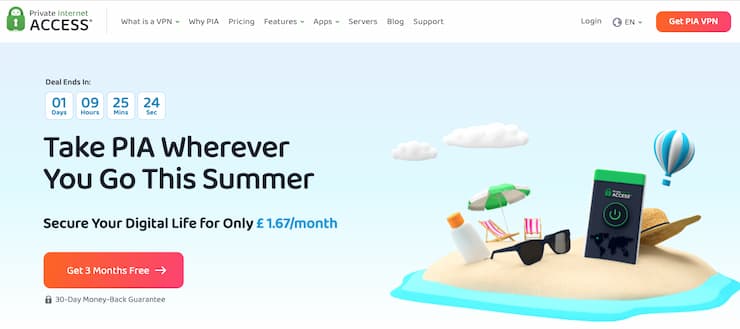
Private Internet Access (PIA) is, just that, about as private as you can get. They are a little more recent to the VPN market than the others that we’ve mentioned so far but have quickly grown to become one of the best VPNs for gaming that we’ve tested.
It’s got over 10,000 servers, which is an incredible number and from the ones that we’ve tested, it’s able to hold some solid speeds of around 500Mbps. Granted, this is lower than the likes of Express and Nord, but it’s still more than most homes can even access.
Prices start from just $2/month, which offers insane value for money given the range of servers and features on offer. You also get to move from over 100 countries, which is ideal for picking up game lobbies at different times of the day.
| No. of Servers | No. of Countries | Price | Max Devices | US Speed Range | Customer Support US | Money Back Guarantee |
| 10,000 | 100 | $2/month | 10 | 500mbps | Yes | Yes |
Pros
- One of the best in terms of ease of use
- Great looking app accessible on a range of devices
- Up to 10 devices can be used with a single account
- Dedicated IPs available with upgraded accounts
Cons
- Speeds are generally slower than some of the competition
4. Surfshark VPN – Best Value VPN for Gaming

Surfshark is another massive brand in the VPN space and comes highly rated on our list of the best VPN for gaming. The standout with Surfshark is the value that you get, with packages starting from as little as $1.80 per month, making them incredibly cheap.
Even though the price is low, the package that you get is massive, and this is why it creates so much value. With over 3,200 servers to choose from, there is going to be more than enough choice for the vast majority of gamers.
It comes with around 65 locations to choose from and you’re able to run unlimited simultaneous connections, which means zero downtime for gaming. Encryption is strong with the industry-standard AES-256-GCM built-in and a range of protocols that can be toggled on or off to highlight any potential issues.
Even though this could be considered the best budget VPN for gaming, Surfshark is not lacking when it comes to features. Notables include ad blocks, password tech, invisible device mode, GPS spoofing and P2P support, to name just a few.
The speed test came back favourable, with download limits of 790Mbps, meaning it goes head to head with some of the more expensive platforms with this. OpenVPN speeds are slightly lower at around 140Mbps, but again, this is still very impressive for the price.
| No. of Servers | No. of Countries | Price | Max Devices | US Speed Range | Customer Support US | Money Back Guarantee |
| 3,200 | 65 | $1.80 /month | Unlimited | 790mbps | Yes | Yes |
Pros
- Insanely good value for money
- Unlimited devices which is ideal for multi-platform gamers
- Easy-to-use app
- Great speeds and strong, stable connections throughout
Cons
- Lacks access to the fastest possible connections as often as we would like
5. Express VPN – High-Speed Option with Strong, Multi-Layered Privacy Protection

Express VPN is one of the first names you think of when it comes to VPNs and this is why we have ranked as one of the best VPNs for gaming. The software is incredibly accessible and can easily be used on multiple platforms including Windows, Mac, Android (best VPNs for Android), iOS, Linux, PlayStation, and Xbox.
With over 100 servers in 160+ countries, there is a huge array of choices with Express VPN regarding where you want to be virtually located. Connections take just seconds to set up and the stability within these connections are some of the most consistent that we’ve tested.
Speed is a little lower than the two that we’ve tested before them, but with access to up to 630Mbps, you’re unlikely to going to see any throttling at all. At speeds of around 100-200Mbps most games won’t see much, if any benefit to any higher speeds than this, so that shouldn’t be an issue. The only benefit you will find is in the download speeds. It’s not surprise that it’s rated to have the best VPN servers for Call of Duty and similar games.
There are two minor downsides to Express VPN and that is that you’re only allowed to use up to 5 devices and the price at around $6/month is higher than some of the other brands that we’ve mentioned so far. However, we will state that 5 devices is going to be more than enough when it comes to gaming alone.
Express VPN offers one of the more complete gaming VPN packages in the industry – and it’s likely the best VPN for PC gaming. It’s very easy to use and is another that serves as great value for money, even if the price is a little higher than some of the competition.
| No. of Servers | No. of Countries | Price | Max Devices | US Speed Range | Customer Support US | Money Back Guarantee |
| 3,000+ | 160 | $6/month | 5 | 630Mbps | Yes | Yes |
Pros
- Very fast connections accessible internationally across the VPN
- Massive range of servers to choose from
- App is accessible on a wide range of devices
- Excellent when cracking down on DDoS attacks
Cons
- Expensive compared to its peers
- Limited to 5 devices
What is a VPN for Gaming?
VPN stands for Virtual Private Network and is often used for gaming for several reasons. The basic concept of how they work is that they protect data and your location, which would otherwise be accessible via a standard network connection.
It uses a range of encryptions to do this and can ping locations around multiple servers based all over the world. For example, if you were in the United Kingdom, you could use a UK VPN to access servers in the United States which would get you access to a range of sites and platforms over there.
So, how does that all link into gaming?
One of the most common uses for a VPN for gaming is to protect a player’s data or identity. We’ve all been there when opponents have taken badly to losing and then trolled said player with verbal abuse.
Without using a VPN, it allows players to have the ability to potentially track where other players are based. This is obviously a huge security risk that a VPN would eliminate.
A VPN for gaming will also allow you to potentially get better speeds when playing online. A common issue that heavy-use gamers have is that their ISP (Internet Service Provider) will throttle the speeds of players who use a lot of data. The VPN will often be a workaround for this as the amount of data you use won’t be trackable given, that you’re pinging different servers.
CyberGhost - B2C Recommended VPN

- Top VPN on CNet, Mashable, TechCrunch, TechRadar and B2C
- Fast Speeds, No Bandwidth Limit
- Private Browsing
- Secure Up to 7 Devices Simultaneously
- Support for Gaming Consoles, Smart TVs, Routers
- Windows, Mac, iOS, Android & Linux

However, the flip side of this is that speeds can be reduced when using a VPN. If you’re accessing huge servers that are already near capacity, speeds will likely be slower than your standard ISP.
DDoS attacks are a common issue with professional gamers. This is where people spam the ISP or servers with junk traffic to slow down the connection to gain an advantage.
The VPN will be able to hide which server that player is using, making a DDoS attack almost impossible.
Finally, a VPN will allow you to target specific locations when it comes to gaming lobbies. One of the features of a VPN is that you can choose anywhere in the world that you want your server to work from.
For games like Call of Duty and Fortnite, this allows players to target locations where games might not be as skilled or to get access to bigger lobbies in off-peak times. It’s common for gamers in the United States to target areas such as Asia and Australia at off-peak times due to the time difference.
How to Use a VPN for Gaming?
CyberGhost VPN is rated as one of the best VPNs for gaming and we’re going to use this section to walk you through how to use the VPN for gaming.
We will add at this point that we’re going to use this example for gaming on a PC as this is the most common method to use VPNs with. However, CyberGhost VPN does have apps that you can download for both Xbox and PlayStation consoles. The process will be similar but may differ slightly to get the desired result.
Step 1 – Choose your package
CyberGhost VPN offers several paid packages that you can choose from. Prices start from just $2.50 per month. It’s much cheaper taking out 1 or 2 year contracts and paying upfront, than it is for taking a rolling contract and paying month by month.
This is a common process for all VPNs so take the time to check through the features to see if they are worth paying for as this will change on a user-to-user basis.
Step 2 – Create your account
You now need to create your account to get started. You will include your billing information here and then confirm the package that you want to use.
Once the payment has been processed your account will then need a password to add it. Choose something secure and then you move on to the next section which is choosing the app you want to download.
Step 3 – Choose your VPN app and install
CyberGhost VPN allows you to pick the app that you want to use. Just select the device you’re using from the menu and download the app for that device.
Step 5 – Open the VPN app and log in
When you open the app you will be asked to enter your email address and password used when you created your account. This will ping you back to the CyberGhost VPN website to confirm and then automatically move you back to the app.
It’s worth noting that it won’t always do this as it remembers your last process for this.
Step 6 – Choose your location
The image above shows you an overview of the CyberGhost VPN app and what you can expect to see. When you open the app you won’t automatically be connected to a server, so you need to choose one or click the power button.
Use the country list down the left menu and click on a country of choice. When you click on the country it will auto-assign to the best or main server where there are multiple to choose from. You can change this by clicking on the country again to see a full list of servers for that country.
Conclusion – What is the Best VPN for Gaming?
Nord VPN has been ranked as number one of the best VPN for gaming 2024. Nord VPN comes with a huge range of features and one of the most impressive was its multi-platform options allowing you to use the same account for online gaming with PC, Xbox, PlayStation, and other devices.
Pricing is extremely competitive, with packages starting from as little as $2.50/month (billed over 24 months). The ability to easily choose from hundreds of servers around the world, instantly connect to the fastest servers for that day and optimize your server based on download speed, streaming speed, and browsing speed help create the ultimate VPN package.