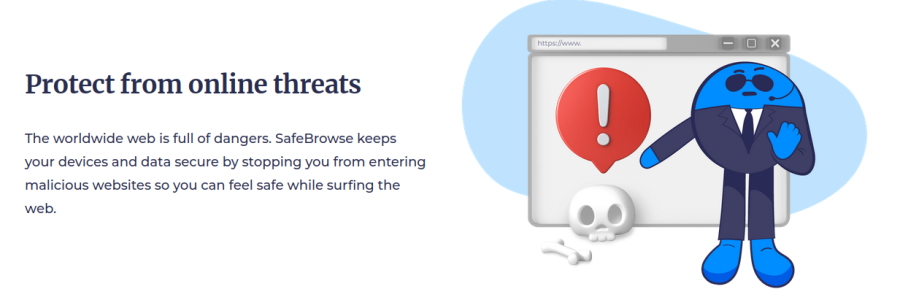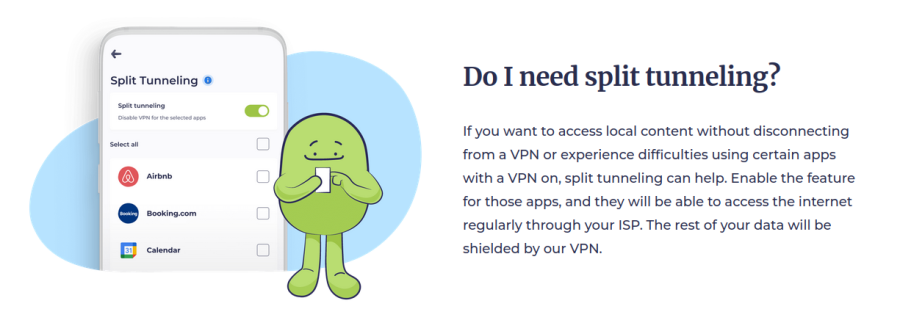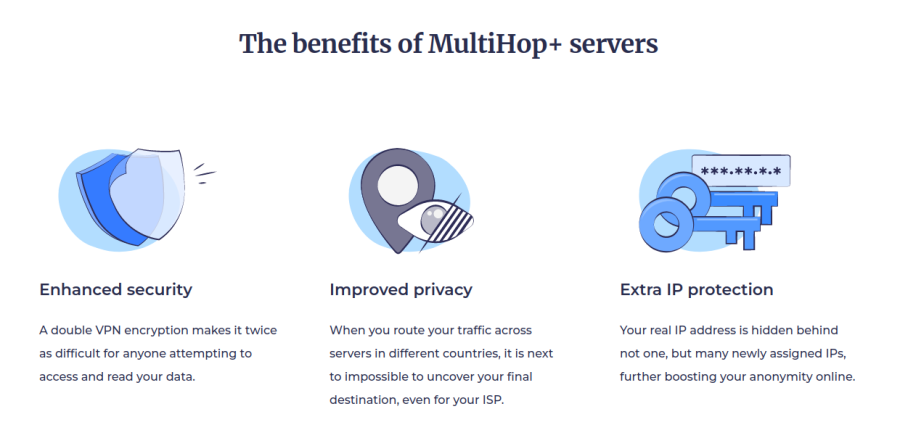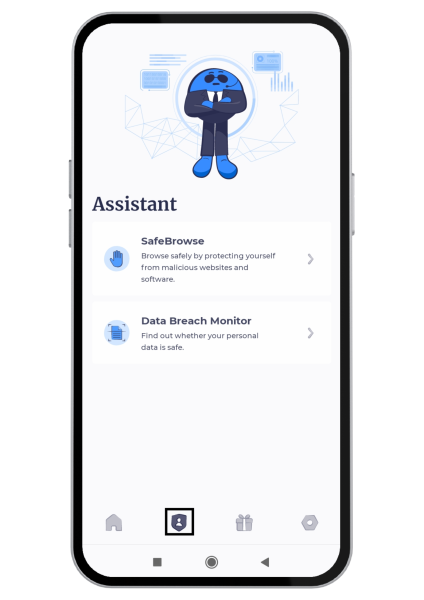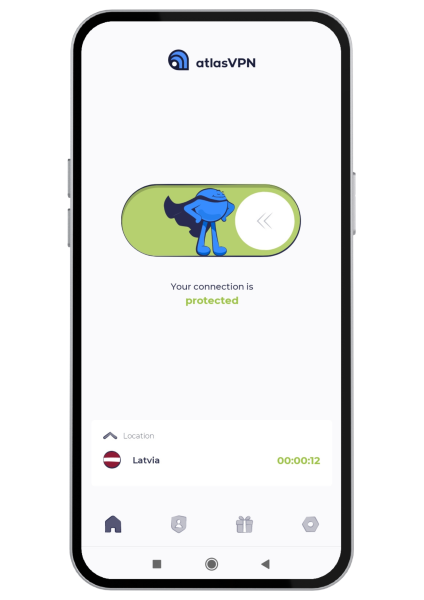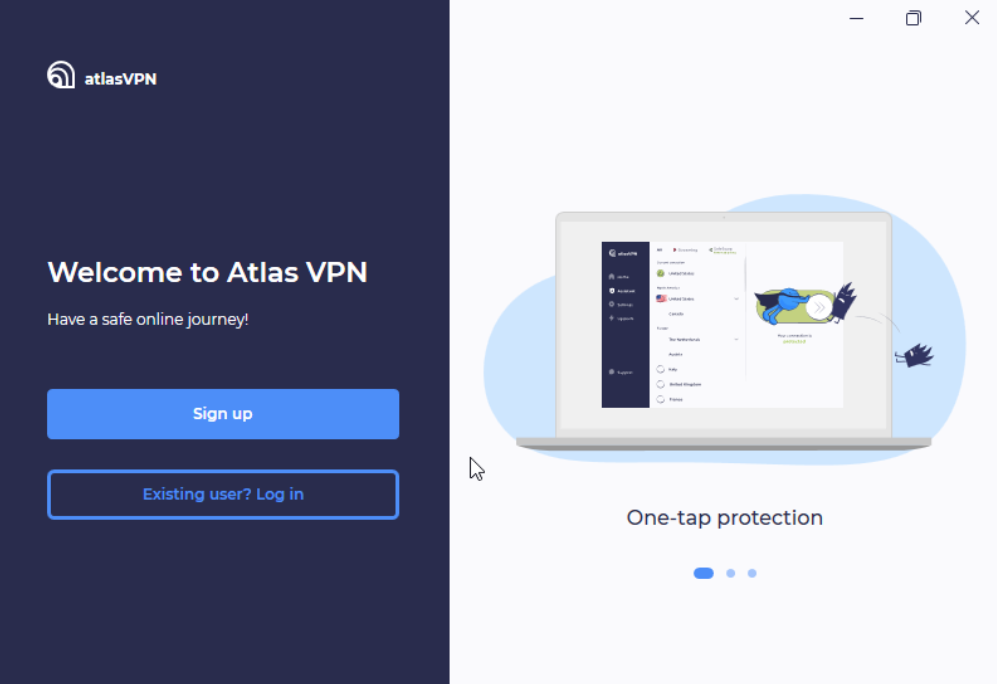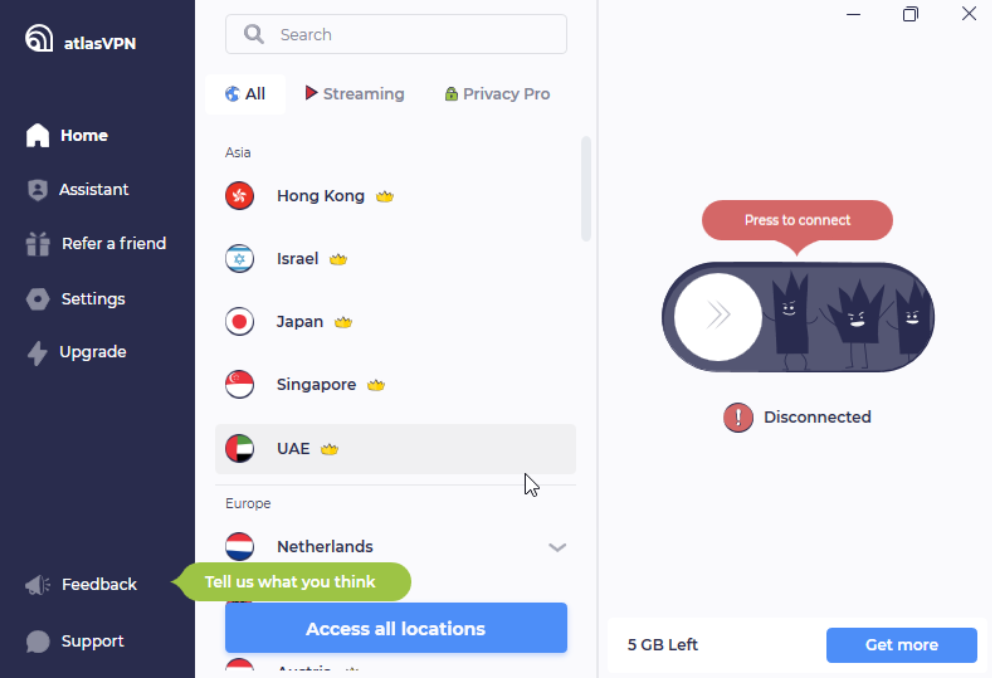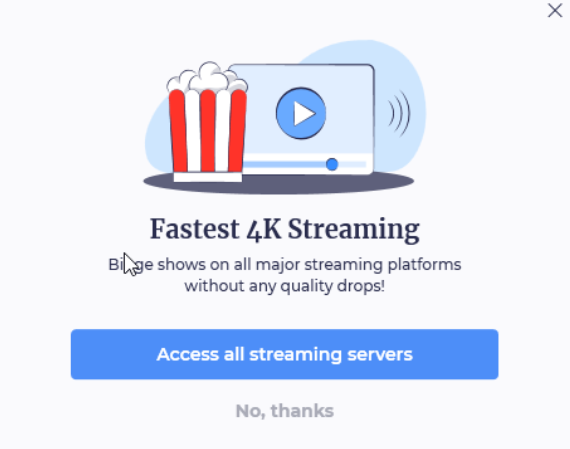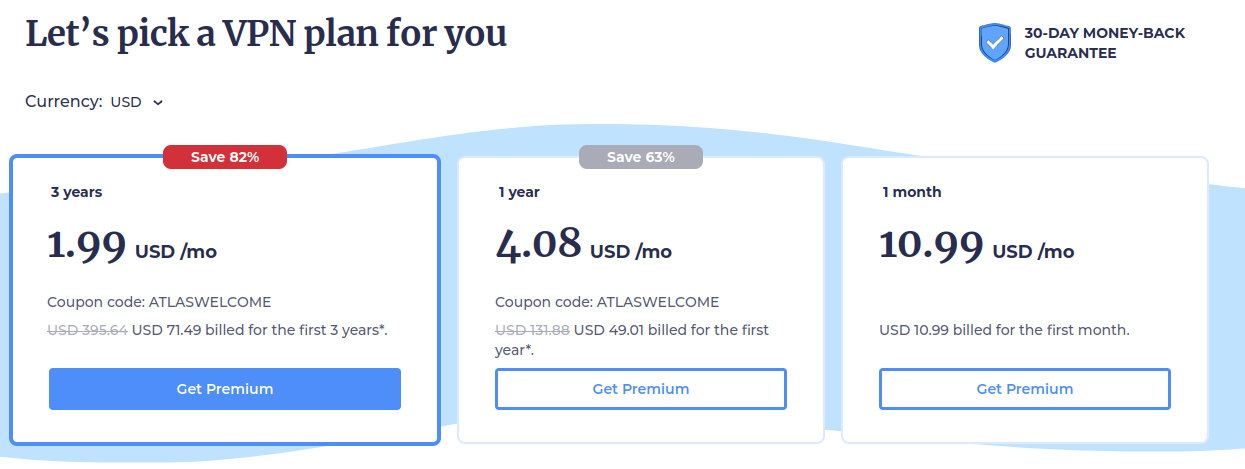In this AtlasVPN review, we will examine one of the most comprehensive free VPNs available. With its ownership by NordVPN, AtlasVPN positions itself as a trustworthy free VPN. Considering how many free VPNs have become data scams, it’s comforting to have support from a well-known provider like NordVPN. However, does it stand strong on its own?
Stay with us, and we’ll guide you through all of AtlasVPN’s features, from the free version to the premium one. We’ll discuss important points like security, reputation, ease of use, features, and cost. In this AtlasVPN review, we’ll also look at how AtlasVPN stacks up against other free VPN services, and we’ll share tips on how to get started with NordVPN. Read on for more.
| AtlasVPN Key Info | |
| Number of Servers | 750+ |
| Number of Countries | 45+ |
| Price | From $10.99/month |
| Max Devices Supported | Unlimited |
| Average Speeds | 90Mbps |
| Customer Service | 24/7 live chat and email |
| Money-back Guarantee | 30 days |
AtlasVPN Features
Before we explore AtlasVPN’s usability, compatibility, and pricing, let’s begin our AtlasVPN review by taking a closer look at the features on offer with this VPN provider.
SafeSwap Servers
AtlasVPN lets you rotate between a pool of IP addresses, making tracking you harder. This is useful if you want to avoid targeted advertisements or, more generally, if you don’t want information regarding your browsing habits to be collected.

With that said, it’s only available for 3 servers — Amsterdam, Singapore, and Los Angeles. Plus, it’s worth noting that because all IP addresses rotate within the same server, there’s no loss in speed.
On the whole, this is a rare feature we’ve barely seen other providers offer, but it’s the next step in true data anonymization online.
Tracker Blocker
AtlasVPN ensures that online hackers and marketing agencies can’t spy on you with the Tracker Blocker feature. AtlasVPN uses server-side blocklists to keep the bad guys at bay, so they’re filtered out at the DNS level.
This means your machine doesn’t waste resources on expensive ad-blockers in your browser, and there’s less chance of malware ending up on your system. Tracker Blocker comes on all AtlasVPN products but only as part of the premium package.
There’s even a counter to tell you how many trackers have been blocked and where they’ve come from.
Data Breach Monitor
Another feature that helps with safe browsing is the Data Breach Monitor. A bit of an unusual feature for a VPN, it ensures your personal data hasn’t been leaked publicly by scanning the Internet.
You can then see if any of your credentials are there for anyone to see while also receiving useful information, such as the circumstances regarding the leak. The app will alert you in such events so that you can respond to them as quickly as possible.
Free users can only monitor one email account, while premium users can cover an unlimited amount.
Split Tunneling
AtlasVPN also offers another essential feature often found in a high-quality VPN: Split Tunneling. With it, you can choose which of your devices, or even apps, connect to the VPN.
This lets you browse both local and international content simultaneously without needing to repeatedly turn your VPN on and off. For example, you could read through local news while watching a show only available on foreign streaming services.
More than the convenience, split tunneling also improves your connection speed, as connecting through a VPN inevitably puts more load on your internet network. Not to mention, some apps just might not work correctly, if at all, when connecting to a VPN.
This feature is only available on Android for the moment, with a Windows version in the works.
MultiHop
Adding on its SafeSwap feature, AtlasVPN offers a way to not just rotate between IP addresses but also between servers with MultiHop+. When connecting to a VPN server, your data is encrypted, and your IP address is hidden.
Some providers give you the option to use multi-hop, which connects you to a second server through the one you’re already connected to, meaning that you have 2 layers of data encryption and IP address obfuscation.
MultiHop+ builds on top of that by rotating between available exit servers, such that it becomes virtually impossible to trace your connection.
This, of course, hurts connection speed, but between the multiple levels of encryption, server routing and IP addresses, the safety and privacy you can enjoy are unparalleled.
The service is available on all devices, but at the time of writing, it only works with servers in Europe or North America.
Network Kill Switch
To complete its package of features, AtlasVPN comes with a network kill switch. Connections can be fickle online, and it’s not uncommon to disconnect from the internet even with the best ISP, although it can be so short as to be unnoticeable.
This is doubly a concern for VPN connections, given that the issue may arise from the VPN server on top of the user and ISP. While the connection loss may be an annoyance, the real problem comes with the weakness it introduces into the privacy side.
When the connection gets severed, your real IP address can become visible, even if for the briefest of moments. With a kill switch, your internet connection will be shut down as soon as you lose the VPN connection. No VPN service is truly secure without a kill switch.
No-Logging
AtlasVPN doesn’t collect any personal information from its users beyond their payment information at signup and some analytics about the app. Other than that, all information you provide to AtlasVPN is encrypted through their VPN tunnels powered by IKEv2 and WireGuard.
None of it is kept on the routing servers after your traffic has reached its destination, thanks to encrypted RAM-only servers. Furthermore, AtlasVPN claims it holds no information connecting its users to their connection data at all.
In the case of a police raid or hack attack, any intrusive third party would come out empty-handed. Put simply, AtlasVPN does not have any logs to hand over, even if they were served with a warrant.
AtlasVPN ‘s Ease-of-Use | What Devices Can I Use AtlasVPN On?
With features tackled. Let’s continue our AtlasVPN review by delving into the VPNs ease of use and compatibility.
Android
AtlasVPN works on all major Android phones, as long as you’re on at least Android 6. It’s the only platform from AtlasVPN that has access to Split-Tunneling, so we tried out this feature first and found that it’s supported through the built-in Split-Tunneling in the Android OS.
Not ideal, but passable. Otherwise, it’s pretty simple to get started with AtlasVPN. You can download their app from the Google Play Store, then logging in is a simple process of putting your email into the app.
You’ll either go through a quick signup process or be required to complete a two-factor authentication check by clicking a link in your email. This way, it’s far harder for hackers to break into your account, as they’d need access to your email as well.
Using the Atlas app was mainly without issue. We didn’t notice any lag or connection cutouts as a result of using the VPN, but some older phones may have issues, especially if the battery is drained.
Android TV
AtlasVPN is also compatible with all major Android TVs, such as Samsung and Amazon Fire TV. However, you’ll find these are only accessible if you have the premium version of AtlasVPN.
This makes sense, as a TV would likely chew through the 5GB bandwidth cap very easily by streaming HD content through Netflix. With that said, the apps themselves closely mirror the Android one, with all the same functionality included.
iOS
AtlasVPN on iOS supports all modern iPhone and iPad devices and offers most of AtlasVPN’s feature set. You won’t find Split-Tunneling here, which is unfortunate as it’s significantly more useful on mobile devices that are more sensitive to location-to-power apps.
Otherwise, it’s mostly the same experience you’ll find on Android. There’s the same pleasing aesthetic of cool whites, and AtlasVPN’s cute cartoon characters bring bursts of color into the app when there’s something to pay attention to.
It’s easy as anything to get started by downloading from the Apple App Store, and once you’re in connecting is just a matter of pressing the giant connect button that takes up most of the screen.
You’ve got access to the additional settings through a bar at the bottom of the screen, which also brings up your server location list. One tap brings you immediately to Premium features like the Data Breach Monitoring suite.
We found that this is useful to have on mobile devices, given that you’re most vulnerable to cyber attacks when you’re away from home and your main computing devices.
There’s no auto-connection customization which was disappointing, and there’s currently no way to set favorite servers, but we found auto-connecting gave us an appropriately quick connection every time.
The app itself doesn’t cause the rest of the device to lag, and we didn’t receive connection dropouts. AtlasVPN on iOS passed all of our leak tests, including DNS tests, IPv6 tests, and kill-switch testing with disconnections.
Mac
AtlasVPN on MacOS isn’t too far away from the PC version. You’ve also got access to the free trial, which works simply by downloading the app from AtlasVPN and entering your email to sign up.
It’s pretty much identical to the PC version in terms of functionality, but the clean and cool look of AtlasVPN’s UI meshes better with the overall Mac interface. Unfortunately, this means you’ll find the same annoying popups in AtlasVPN’s free version.
Streaming content over the Mac version went well no matter which servers we used, although we found slightly better connection times to Netflix over the streaming-optimized servers.
There’s also a system-wide kill-switch we put through its paces, and can confirm it handles all disconnection scenarios appropriately. There’s also no IPv6 leaks, as AtlasVPN assigns you an IPv6 address from the service by default.
With the use of a Chrome browser add-on, we detected no WebRTC leaks either.
PC
AtlasVPN on Windows is the main app, so we took it for a spin to see how it performed. Downloading and installing the app was quick and easy, with an integrated signup process letting us access the free VPN immediately without putting in any payment details.
All it took was an email, and you’re ready to use AtlasVPN. The first thing we noticed after logging in was the rather minimalist dashboard.
Most VPN providers show their server locations on a giant world map, but AtlasVPN uses the approach of giving you a tabbed list to scroll through.
We found this very convenient when getting to specialist servers for streaming and MultiHop+ quickly, but it made it much harder to work out the closest location to some of our intended destinations.
The free VPN offering very much works as an advertisement for the real thing. You’ll see all of the possible locations and features you could get access to, but trying to click any of them will bring up a giant advertisement for the premium VPN service.
It’s easy to avoid once you know it’s there, but you’ll be caught out at least once or twice. The free locations you get access to include New York, Los Angeles, and the Netherlands.
We’d have liked to see a free server in Asia as well to offer a clearer view of the service there, but all these servers work as well as the premium ones. Our connection across both types was stable enough to stream, game, and perform file transfers.
The MultiHop servers are a little vague as to where you actually connect to. You can either connect to the “Europe” or “America” bank of MultiHop servers, after which your IP is continually refreshed between servers in the domain.
Other providers usually offer MultiHop features that are a little more hands-on, requiring you to designate your first and second VPN routes.
It’s certainly convenient to be able to choose a server bank and forget about it, but it would be nice if there were some greater transparency as to where we’re connecting to.
However, we can confirm our IP address did change several times during testing. This is true for the SafeSwap servers, too, although only within a single country.
The Data Breach Monitoring tool worked pretty well, as it quickly found evidence of breaches when presented with emails we know were previously dumped in public identity theft breaches. Activating it is as simple as entering your email address.
This is encrypted server-side and isn’t stored in plaintext, although it’s only possible to monitor a single address in the free version.
Tracker Blocker also gave us an up-to-date indicator of how many ads we’d squashed, and this seemed to line up with the ad-free experience we had while browsing with it. We also found these features have little pop-ups in the free version, too.
Overall, the AtlasVPN experience on Windows just works. It’s a little annoying dealing with the free version, and it’s surprising to see a popup asking for your consent for marketing emails when you sign up, but these are minor complaints.
They’re far outweighed by AtlasVPN’s fast speeds, attractive anonymization options, and extensive selection of locations.
Linux
AtlasVPN offers some limited support for Linux.
There’s an app available for all major Linux distributions, such as Ubuntu and Debian, but it’s not the same graphical user interface app you’ll see on Windows and MacOS. Instead, AtlasVPN on Linux uses a terminal-based command line apps to select the servers you want to connect to.
Thankfully, AtlasVPN offers a comprehensive help guide for their customers if the install process is a little confusing, but once you’ve installed the app itself, the rest of the process is straightforward.
When you boot the AtlasVPN app up, all you do is select the number corresponding to the type of server you want to use and then select a second number for your location.
That’s it. It allows you to get access to the MultiHop+, SafeSwap, and Streaming servers but doesn’t come with other premium features, such as Data Breach Monitoring.
Browser Extensions
AtlasVPN doesn’t currently have an app that can be used in the browser. While some top-tier providers offer browser add-ons that can be used to control the entire VPN experience from in the browser, you won’t find any of that from AtlasVPN.
However, we are hopeful that AtlasVPN will bring a Chrome or Firefox add-on out in the future that will, at the very least, allow us to connect to AtlasVPN from inside the browser.
Routers
AtlasVPN doesn’t have a router app or support for routers at this time. In our opinion, it’s unlikely that AtlasVPN will offer router support in the future. This is because AtlasVPN doesn’t support OpenVPN as a protocol.
Many router setups use OpenVPN as the backbone technology to support VPN connections over the router. Until AtlasVPN supports OpenVPN as a protocol, it’s highly unlikely that AtlasVPN will offer router support for VPNs in the future.
On the plus side, AtlasVPN already offers unlimited device support, so there’s no need to worry about using a router to stay within subscriber limits.
How to Install AtlasVPN
AtlasVPN can be set up in only a few brief steps, so we’ve put together a mini-guide on how to get connected on Windows to show you how easy it is:
- Step 1 — Head to the AtlasVPN website and download the file for Windows.
- Step 2 — Open your Downloads folder and double-click the AtlasVPN install file. An install wizard will guide you through the process.
- Step 3 — On the login page, enter your email. If you already have an AtlasVPN account, you’ll be emailed a two-factor authentication link for your device. Click it, and you’ll be logged in. If you don’t, the setup wizard will walk you through the process from here.
- Step 4 — After handling the login process, it’s as simple as hitting the “Connect” button to get started with protection under AtlasVPN.
It’s that easy. From here, you can also choose a different server from the task bar on the left, which also gives you access to all your options, as well as the “MultiHop+” and “SafeSwap” servers.
AtlasVPN Performance | How Fast is AtlasVPN?
It’s never easy to say how fast a VPN actually is, as every user is going to have a different environment they’re connecting from. VPN speeds can be impacted by time of day, relative location, random spikes in usage, and other network congestion.
We tried both AtlasVPN’s free version and the premium version to see how their speeds compare, and we were surprised to find they do match up. Running IKEv2 at random times throughout the day, we averaged around 240Mbps on our 300Mbps connection.
This is a little below AtlasVPN’s advertised 20% connection drop but still well within tolerable ranges. Streaming on this connection was absolutely no problem, which meant that we usually saw no difference between the normal and streaming-optimized servers on most devices.
Testing AtlasVPN over WireGuard was slightly more encouraging, at this gave us around 255Mbps on average. Connection times were also significantly quicker over WireGuard on all devices, which made them near instant.
These tests only tested out AtlasVPN’s Netherlands server, but other free locations were too far away from our office to give a reflective or fair comparison. Connection quality over all three free servers remained consistent, however.
How Secure is AtlasVPN? | Is AtlasVPN Safe?
Our AtlasVPN review wouldn’t be complete without discussion on its safety protocols and other privacy and security policies. Here are all the nitty-gritty details you need to know about AtlasVPN’s security.
AtlasVPN’s Encryption Protocols
AtlasVPN only offers 2 choices of encryption protocol. Most providers offer OpenVPN as it’s a secure standard that most users trust, but AtlasVPN only offers IPSec/IKEv2 and WireGuard.
The lack of OpenVPN is unfortunate as this results in less compatibility, but WireGuard makes up for most of OpenVPN’s shortcomings.
IKEv2
IPSec/IKEv2, often shortened to IKEv2, is an industry-standard protocol that boasts low resource usage and, therefore, greater speed. This especially holds true on mobile, considering how quickly they can reestablish a severed connection.
The lack of a TCP port means that it’s more appropriate to streaming content or online gaming, than sending emails or sharing data. There’s some worry that IKEv2 is a compromised protocol due to leaked NSA documents suggesting this is the case.
However, to this day, it hasn’t been demonstrated that these compromises are real, and thus, IKEv2 is still trusted by most of the VPN industry as a safe and private protocol.
WireGuard
WireGuard is a relatively newer entry in the world of protocols. It is, by design, much lighter than its competition, meaning that it’s also one of the fastest. Furthermore, it has some nice features, such a large selection of cryptography protocols or the ability to run inside the Linux kernel.
Its main downside is its lack of consistency. The base code, due to its simplicity, eschews some parts needed for increased security. This is usually not a problem, as each company making use of it will have its own implementation to fix these issues.
While this means that the protocol has to be judged on a case-by-case basis, everything indicates that Atlas’ implementation works as intended.
AtlasVPN also has a few more things to make sure the data is properly encrypted. The VPN uses AES-256 encryption, the standard for the industry. It also has a private DNS system, meaning that the name and IP address of every website you access will be encrypted.
Each device we tested also passed our DNS leak tests, ensuring that your URL requests are kept secret.
AtlasVPN’s Transparency Reputation
As an extension of your security, let’s explore AtlasVPNs audits and logging policy.
Audits
One audit in May 2021 by Versprite, an independent cybersecurity firm based in Atlanta, didn’t seem to include a review of the source code, only a simulation of real-world cyber-attacks to check for vulnerabilities in the app.
Atlas has shared some results, but not the full audit — 2 medium-level threats and 3 low-level threats were found and have been allegedly fixed.
The first 2 of these are exploits that bypass the subscription needed to have Premium account features. The second shows the possibility of forcing a user to connect to a rogue third-party server. The remaining last threats involve getting access to another user’s account.
The fact that no higher-level threat was found is good in itself, so sensitive data doesn’t seem to be at risk. It’s also commendable that AtlasVPN was willing to be transparent about its product’s flaws.
Overall, however, the audit is a bit lacking, both in terms of how in-depth it was and the lack of transparency from not sharing the full audit. Still, not every VPN provider has tier product audited or is willing to share any negative result from such an audit.
Taking this into account with the willingness to fix any issue that was revealed shows that AtlasVPN is more transparent than a significant portion of its competition. All in all, this is a good start and promising for the future.
Even more reassuringly, Atlas was acquired by Nord Security in 2021. You might know them from their flagship product, NordVPN, which has undergone 6 security audits. This includes 2 from PricewaterhouseCoopers(PWC), a world-leading professional service network.
Simply put, Atlas is in good hands, and we can’t wait to see more from them.
Logging
When it comes to AtlasVPN’s logging policy, it’s made quite clear that no data regarding your Internet usage is kept. That’s not to say that absolutely no data is recorded and kept, but digging through the privacy policy paints a positive picture of the service.
For one, only the basic information necessary to keep the service running, such as the email address used to register or payment details, is collected. Generic, non-identifying information regarding usage and device used is also collected for analytics.
If you close your account with AtlasVPN, you can also request to have any data relating to it removed.
Furthermore, any data that’s kept is only shared when the law requires it (say, as part of a criminal investigation) or with third parties required to run the app (like payment processors or email and chat providers).
A point is also made to keep the data as secure as possible. In general, AtlasVPN’s policies show that they comply with the GDPR principles and can be trusted with your data, even if it is sensitive.
AtlasVPN’s Server List
AtlasVPN cover quite a few areas across the globe. It’s always best to check if a VPN provider has the server location you need before you buy in, so check out our table below for the list of AtlasVPN’s servers.
Europe
North America
Asia
Australia
South America
AtlasVPN Price | How Much is AtlasVPN Per Month?
AtlasVPN has two different plans available. You’ve already heard about the free one that’s got all the basics you need, including IKEv2 and WireGuard support.
There are three available servers to choose from — in New York, Los Angeles, and the Netherlands. Plus, your connection speeds are completely uncapped; although you’ll see a reduction in speeds, it’s comparable to what you get on the premium servers.
However, there are two main restrictions, the first is that you can’t use any of the streaming-optimized servers or the MultiHop+ and SafeSwap servers. These are only for premium plan users, even though you can see them in the free app.
Secondly, you’ll only have 5GB of data a month to use on AtlasVPN. This is easy to go through in a month if you’re not careful, so the data limit is more suited to testing it out on a mobile device. Also, you can’t use the TV versions of the app without a paid account.
All these restrictions are lifted with the paid version This version costs $10.99 monthly on a month-to-month basis, $3,29 a month with the and $1.99/month on the 3-year plan is an absolute bargain.
The features unique to the paid version also include SafeSwap, Data Breach Monitoring and SafeBrowse, as well as full access to all location servers. Plus, if you’re not happy with what you get, you can get a refund within 30 days of purchase.
AtlasVPN FAQs
Does AtlasVPN have a free version?
Does AtlasVPN keep logs?
How good is AtlasVPN for torrenting?
How good is AtlasVPN for streaming?
How many devices can be connected to AtlasVPN?
Does AtlasVPN slow down Internet speed?
Can I use AtlasVPN in China?
Is AtlasVPN trustworthy?
Is AtlasVPN actually free?
Who is AtlasVPN owned by?
Does AtlasVPN sell your data?
Which is better, NordVPN or AtlasVPN?
Conclusion | Is AtlasVPN Worth it?
AtlasVPN is one of the most promising newcomers in the VPN market. Between its large amount of features, speed, and security systems, it does just about everything you’d want out of it. Not to mention, almost everything is available on the free version.
While there are still a couple of minor issues regarding some features not being available on all devices or the security still not being fully tested, we’re confident that these issues will be sorted out sooner rather than later.
The best indictment of AtlasVPN is perhaps in its acquisition by Nord Security. If one of the leaders in the industry takes such an interest in your product, it’s one of the best things you could hope for. Simply put, AtlasVPN is one of the best free VPNs out there.
It’s safe, it’s effective, and there are no strings attached. It’s not as good as ProtonVPN’s free VPN offering, but it comes a very close second thanks to a generous 5GB bandwidth limit, three servers to test out, and full protection from malware and ad-blockers while you’re browsing.
Try AtlasVPN by clicking the button below and take advantage of their 30-day money-back guarantee, as well as the free trial.