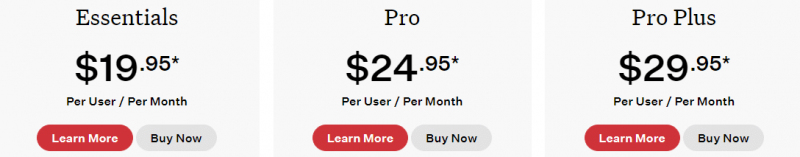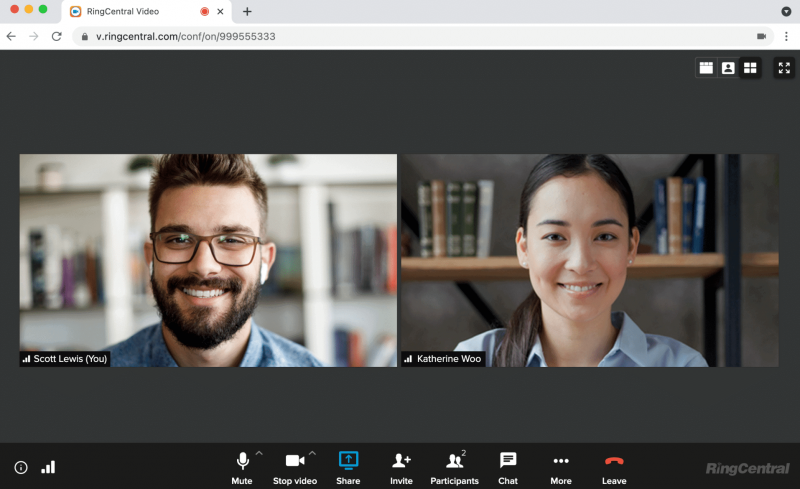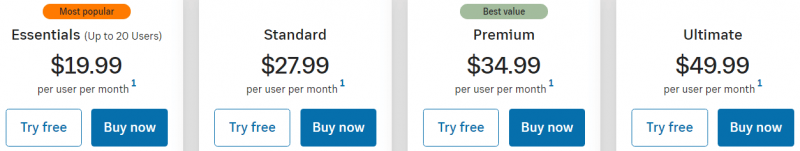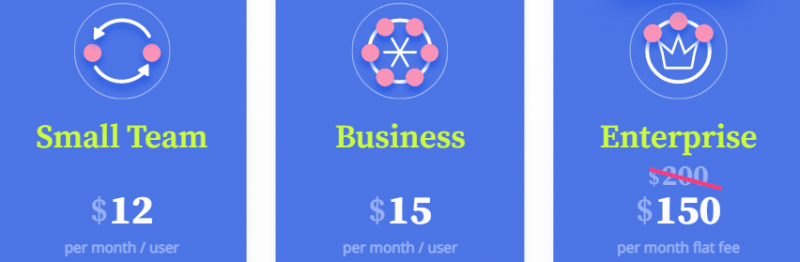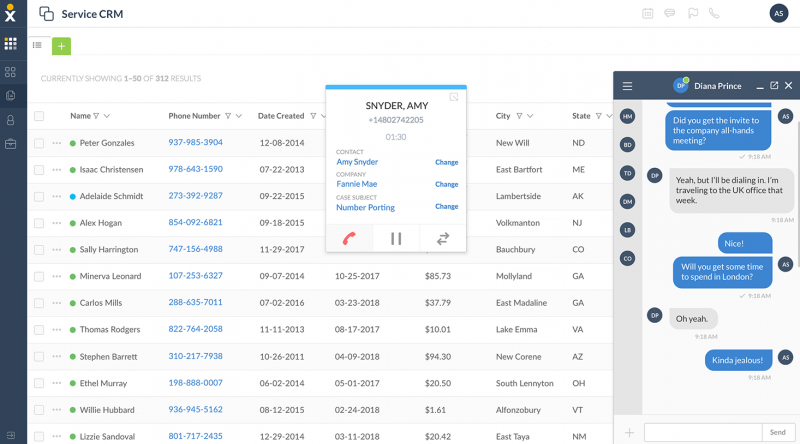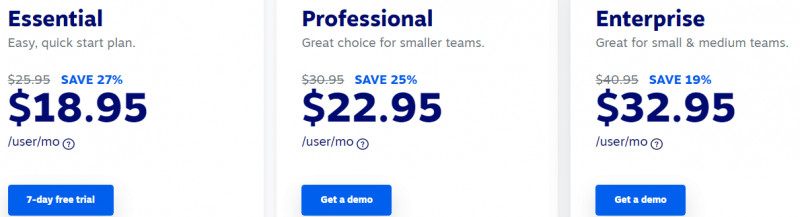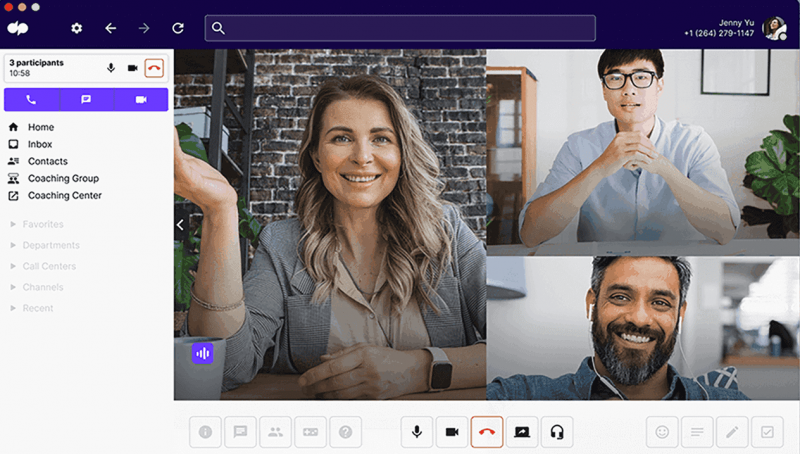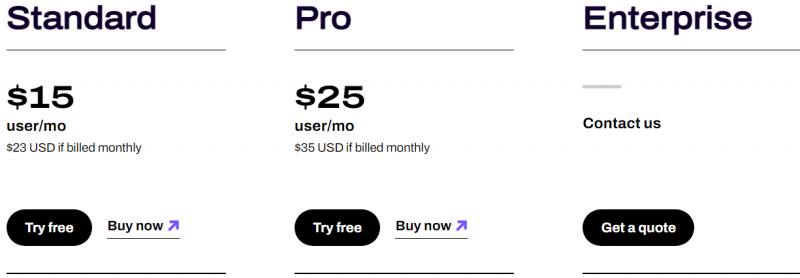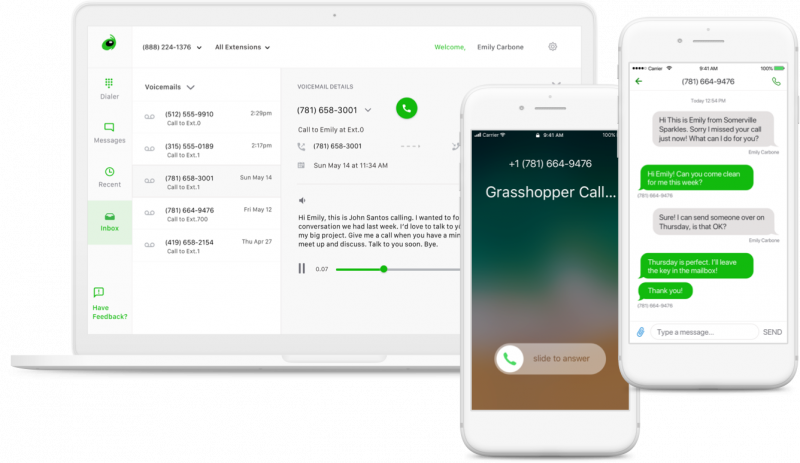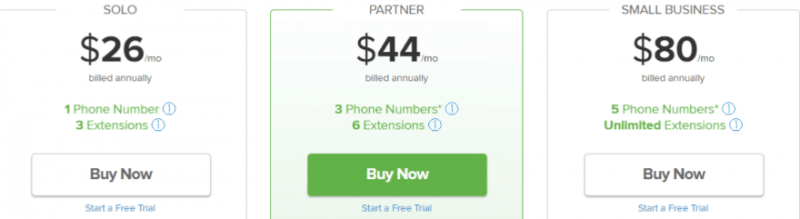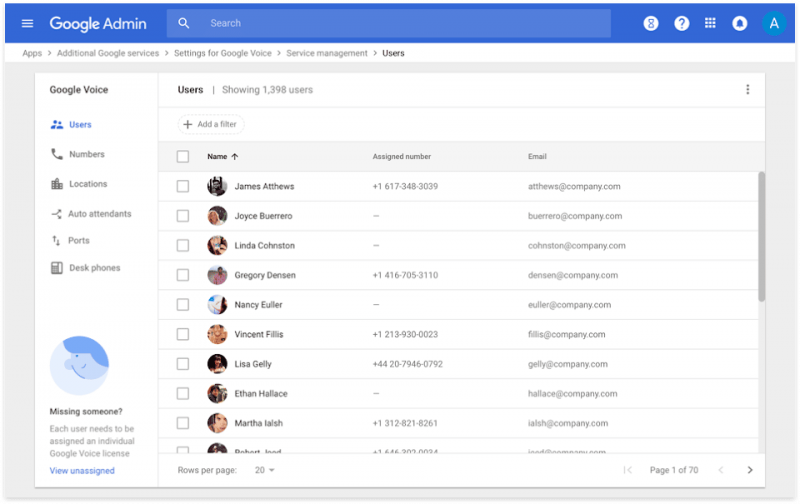Traditional phone systems simply aren’t cutting it for most businesses these days. But with an affordable (or free VoIP phone number), you can set up an efficient network for your business communications without putting a dent in your pocket.
To cover every need and budget, we’ve included 10 of the best free and paid (but incredibly cheap) VoIP services. We’ve reviewed and compared each one below so you can work out which is the right one for you.
The Best Free VoIP Phone Number Apps: Our Top 10 List
These are the top free phone number VoIP solutions, plus some great low-priced options for those on a tight budget:
- Vonage — Overall, the best affordable business phone communications service
- Ooma — A popular residential and business VoIP phone provider
- RingCentral Office — Top non VoIP phone number app free of charge for unlimited video conferencing
- Mighty Call — One-stop communication tool for businesses + offers VoIP free phone number
- Nextiva — Robust cloud communications solution for toll-free VoIP phone number free of charge
- DialPad — Intuitive, user-friendly, and affordable VoIP for small businesses
- Intermedia Unite — Top small business VoIP solution for reliability and a boat-load of functionality
- Grasshopper — Simple VoIP service for entrepreneurs, startups, and small businesses
- Google Voice — Popular option for free VoIP phone number USA
- 8×8 — Great VoIP phone solution for small and growing businesses
Compare Telephone System Quotes
" "The Best Free VoIP Phone Number Apps: Top 10 Reviewed
To help you get a better idea of which provider is best suited to your needs, we’ve reviewed each in the following sections — discussing their key features, pricing, and pros and cons as expressed by real users.
1. Vonage — Overall, the Best Affordable Business Phone Communications Service
We couldn’t list the best phone services without adding Vonage. With unlimited calls and texting, top-notch call quality, and fantastic uptime (99.99%), we feel the low pricing makes Vonage worth serious consideration for businesses of all sizes.
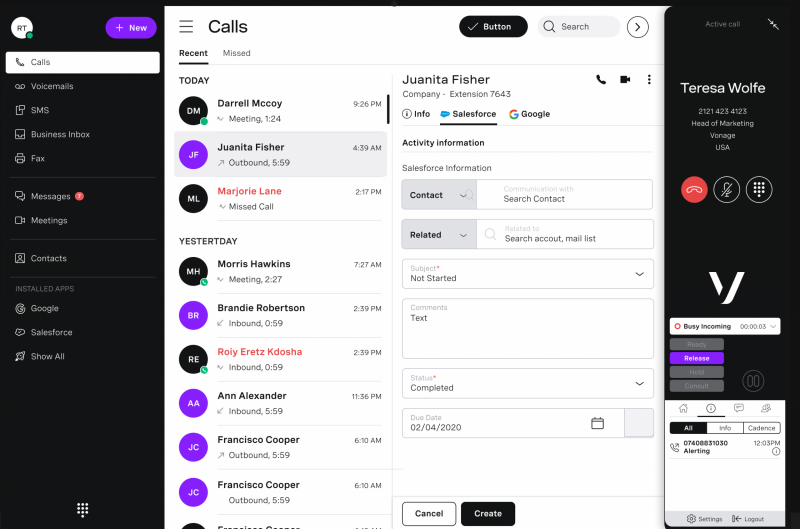
Hear us out. With all the communication capabilities small businesses would need, plus customizable systems with APIs for larger firms, Vonage is a one-stop solution adored by everyone from SMEs to huge corporations.
You can even set up a full-blown call center, and there are handy extra add-ons, so you won’t be paying for unnecessary bells and whistles that your company will never use! With over 50 business communication features, let’s explore Vonage’s key features below.
Special Features:
- Host and record video meetings in-house or with guests
- Admin and user portal dashboards for account and extension management
- Powerful mobile functionality for calling, messaging, and video conferencing
- Business inboxes to store customer SMS, MMS, and Facebook Messenger messages
- ‘Call Queue’ and ‘Hold Music’ for those waiting, plus the option to put calls on hold
Beyond these, Vonage also offers an app center with over 100 business apps that you can seamlessly integrate with — including leading CRM platforms to manage your entire business from one centralized location.
Pricing:
The pricing below is for a small business with 20 employees:
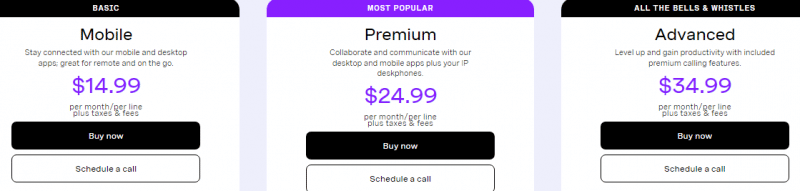
Your main local number comes with your plan, but toll-free numbers are an additional add-on. Overall, there’s no doubt that Vonage can handle even the most demanding business requirements.
Pros:
- It’s incredibly user-friendly
- It offers crazy value for money
- Reasonably priced for international calls
- Fantastic mobile functionality
- Competitive pricing and outstanding support
Cons:
- Support documentation could be more in-depth
- You can’t add notes to calls
- Some features come as add-on extras
|
Best For |
Free Version | Paid Plans Start At | Multiple Numbers | Number Options | Platforms |
| Any-sized business | N/A | $14.99/month/line | Yes | Local, international, toll-free, custom number |
Web, Windows, Mac, iOS, Android |
2. Ooma — A Popular Residential and Business VoIP Phone Provider
When it comes to Ooma, you can use the free VoIP service with phone number and all included for home use, but you have to pay for the extra functionality of the business solutions.
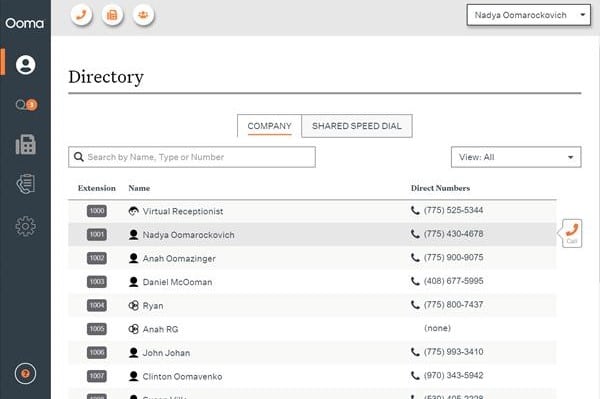
Ooma is incredibly customizable, so you can easily set up an efficient call system that best suits your business — and its auto-configuration makes getting set up an absolute breeze too!
As with most providers, you also get desktop and mobile apps that allow you to handle calls, create group chats, manage voicemails, and more when you’re out of the office.
Plus, you get quality features like a virtual receptionist that you can schedule to handle call directing, offering menu guides for callers, and more for some handy automation.
You can choose your VoIP phone number free of charge with practically any area code, plus local or toll-free numbers, or you can port your existing number.
Special Features:
- On-demand or continuous call recording
- Manual and advanced auto call blocking
- Collaborate with video conferencing
- Customize your voicemail and get messages transcribed to your email
- Have multiple devices ring, so you never miss a thing
- Upload music to play when customers are on hold
On top of all this, Ooma also provides unlimited calling in the US, Canada, and Mexico — making it an excellent solution for businesses and families looking for a cost-effective VoIP solution.
Pricing:
Ooma has 3 business plans priced as follows:
Unfortunately, some handy features are only on the higher-tier plans — including the desktop app, video conferencing, call recording, and more.
Pros:
- It’s a breeze to install and use
- Superb for routing calls and avoiding spam and sales calls
- Great free non VoIP phone number app for home use
Cons:
- No video recording capabilities
- Lackluster customer support
|
Best For |
Free Version | Paid Plans Start At | Multiple Numbers | Number Options | Platforms |
| Home and small business use | Personal use is free | $19.95/user/month | Yes | Local, toll-free, or port existing number |
Web, desktop, Android, iOS |
3. RingCentral — Top Non VoIP Phone Number App Free of Charge for Unlimited Video Conferencing
RingCentral has many valuable communication features that are a gem for businesses of all sizes, but it’s made our list as the best free non VoIP phone number app for unlimited video calls. Plus, if you need more functionality for your business, the paid plans have you covered.
You’ll find that every feature you’d be looking for in a top VoIP solution is on offer. It has everything from online meetings and faxing to team collaboration and intelligent call management features.
One of our favorite features of this VoIP service is the multi-level auto respondent. With this, you can set up custom greetings for customers that call and have them automatically directed to the correct call agent.
Beyond this, you can also get your employees to set statuses to help you better manage your available resources based on their availability.
Special Features:
- Send and receive faxes from desktop or mobile
- Integrate with 250+ business tools
- Build custom workflows using the APIs
- Visual call delegation to manage transfers
- Monitor calls for quality and training purposes
Pricing:
RingCentral has the following 4 plans for various-sized businesses:
The Essentials plan gives you unlimited calling in the US and Canada, in-app SMS and team messaging, and call log reports. You’ll need to opt for a higher-tier plan for features like unlimited faxing, audio conferencing, call recording, and more.
It’s also worth noting that you get a VoIP free phone number with your chosen plan and can purchase additional toll-free or local numbers for just $4.99/user/month.
International toll-free numbers are a bit more costly, at $14.99/user/month, or you can opt for a custom vanity number for a one-time fee of $30.
Pros:
- Countless add-on applications
- Excellent call recording capabilities
- Incredibly feature-rich and intuitive
- Affordable and scalable
Cons:
- The configuration setup could be easier
- Ringtone choice is limited
|
Best For |
Free Version | Paid Plans Start At | Multiple Numbers | Number Options | Platforms |
| Any-sized business | 30-day free trial + unlimited free video meetings | $19.99/user/month | Yes | Local, international, toll-free, porting, custom |
Web, desktop, Android, iOS |
4. Mighty Call — One-Stop Communication Tool for Businesses Offers VoIP Free Phone Number
The name of this VoIP service accurately reflects its abilities — downright powerful. Besides having practically no downtime and top-notch security, Mighty Call has much to boast about.
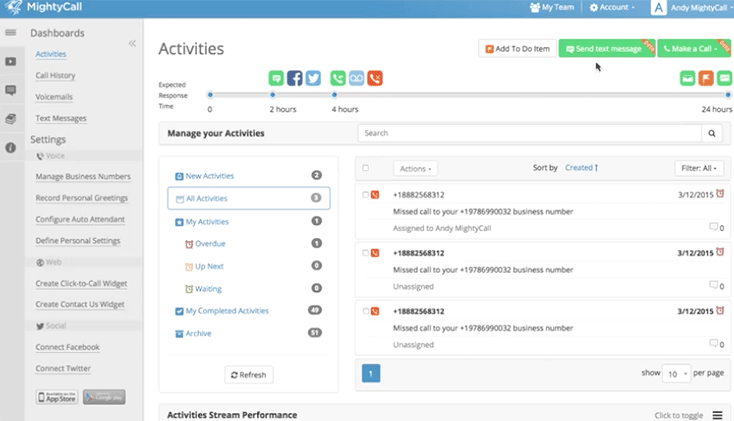
You can set a unique ringtone on your device to differentiate business and private calls and communications.
You can also set business hours to determine where callers get routed to when you’re out of the office, use the auto-receptionist to guide callers with uploaded (or personalized recordings), and more.
What’s most impressive is the visual call flow feature — this is literally like the best workflow design tools but for call management. Besides this, what we love most about Mighty Call is that, unlike most VoIP tools, you can add emergency address in the event that you need 911 assistance.
On top of this, Mighty Call also lets you add contacts to a VIP or block list to better manage your business and block pesky robocallers with minimal effort. On the whole, Mighty Call is a powerful asset for businesses looking to streamline their communications.
Special Features:
- Hold conference calls and record all conversations
- Show your company name on the caller ID instead of your number
- Set up personalized custom greetings and upload music for clients on hold
- Integrate with some of the best CRM apps, WhatsApp Business, Zapier, and more
- Keep all contacts and notes organized in your business contact book
Pricing:
Mighty Call has these 3 plans:
The Small Team plan gives you 1,000 minutes (and texts), 2 free numbers (local or toll-free), call flow features, auto-receptionist, conference calls, and more.
The Business and Enterprise plans have unlimited minutes (and texts), call recordings, and other handy features and integrations. Besides this, you can buy different VoIP phone numbers, including international ones, for an additional $10 each.
Pros:
- Functional, straightforward apps
- Feature-rich and superb value for money
- Fantastic customer service
Cons:
- MMS isn’t available yet
- It can be tricky getting set up
|
Best For |
Free Version | Paid Plans Start At | Multiple Numbers | Number Options | Platforms |
| Any-sized business | 7-day free trial | $12/user/month | Yes | Local, international, toll-free, port |
Web, desktop, Android, iOS |
5. Nextiva — Robust Cloud Communications Solution for Toll-Free VoIP Phone Number Free of Charge
With unlimited nationwide calling, online fax, an auto attendant, a load more quality features, and superb flexibility, Nextiva is a go-to solution for businesses of all sizes. Plus, toll-free numbers and porting your existing number are also complimentary.
With the flexibility on offer, you can add functionality as your business grows — such as sales and productivity tools, or integrate with business apps like practice management software.
The above, paired with this VoIP reliability and helpful customer support, means you’ll have no issue delivering unparalleled customer service to your clients.
On top of all of this, we love that Nextiva offers the flexibility to answer a call on one device and seamlessly switch to another to continue the conversation on the move. Besides this, you can even automatically send welcome emails, surveys, campaigns, and follow-up emails.
Special Features:
- Visually track and manage your custom sales pipeline
- Get key on-screen details before answering (value of the account, their last experience, and more)
- Schedule meetings, assign tasks, and monitor deadlines
- Create chat groups, share screens and files, and more for collaboration
- Integrate with top CRM apps, Microsoft Teams, helpdesk tools, and more
Pricing:
Nextiva has 3 plans; these are the prices for 20-99 users:
The starter plan includes unlimited voice and video calling, Outlook and Google Contacts integration, unlimited faxing, and voicemail features.
You’ll need to opt for the Professional or Enterprise plan for unlimited conference calls, screen sharing, the auto attendant, mobile and desktop SMS (and MMS), and call recording.
Pros:
- Helpful, prompt customer support
- Overall, it’s effortless to use
- Robust suite of features
- Excellent for text and MMS communications
Cons:
- Some features are hard to learn
- Online documentation could be improved
|
Best For |
Free Version | Paid Plans Start At | Multiple Numbers | Number Options | Platforms |
| Businesses of all sizes | 7-day free trial | $18.95/user/month | Yes | Local, toll-free, porting |
Web, desktop, Android, iOS |
6. DialPad — Intuitive, User-Friendly, and Affordable VoIP for Small Businesses
Although DialPad sadly removed its free plan, the affordable pricing, intelligent features, and intuitive interface make it well worth a spot on our list. With solid apps, you’ll have superb flexibility to handle your office and client communications in a way that best suits your business.
You can communicate with customers seamlessly through call or SMS (on any device). Plus, you get features like transcription and post-call summaries of calls and voicemails and the option to set up a fantastic after-hour experience for clients.
You can also easily capture contacts and transfer them to your CRM app to efficiently manage customer relationships. Plus, DialPad offers unlimited free calling, texting, and video meetings.
Special Features:
- Set custom call routing rules
- Intelligent transcribing of voicemails
- In-app 1:1 or group chat capabilities
- Free unlimited video meetings
- Create a custom greeting and upload hold music
Pricing:
DialPad has the following 3 plans priced as follows:
The Standard plan gives you quality features like unlimited free calling and texting (in the US and Canada), call and voicemail transcriptions, endless video meetings, and more.
However, features like multiple phone numbers, global SMS capabilities, and CRM integration support are only available on the higher-tier plans.
Pros:
- A breeze to set up and use
- Great call routing features
- Fantastic for integrating with HubSpot
Cons:
- Slow missed call/voicemail alerts
- It can be overly complex for small business needs
- The search function in texts could be easier
|
Best For |
Free Version | Paid Plans Start At | Multiple Numbers | Number Options | Platforms |
| Small businesses | 14-day free trial | $15/user/month | Yes | Local, toll-free, porting |
Web, desktop, Android, iOS |
7. Intermedia Unite — Top Small Business VoIP Solution for Reliability and a Boat-Load of Functionality
As one of the best small business VoIP services, you have all the features you need to streamline your business communications and efficiency between your departments.

You get all the features you’d expect, such as an auto attendant for automatic routing of calls, voicemail transcribing, video conferencing (plus screen sharing and even interactive presentation tools), and much more.
In fact, Intermedia Unite has a whopping 90+ features. Overall, this VoIP service is incredibly versatile. It offers businesses (particularly remote firms) a reliable and convenient solution to receive, make, or transfer calls and so much more on any device.
One of the top benefits of opting for this VoIP service provider is that you’ll get unlimited domestic calls, plus call recording and live listening capabilities to help you train your agents and improve your customer service.
Special Features:
- Team chat for collaboration
- Share and collaborate on files in real-time
- Auto attendant for fast routing
- Integrate with all your favorite apps
- Receive and manage faxes
Pricing:
Intermedia Unite has just 2 plans:
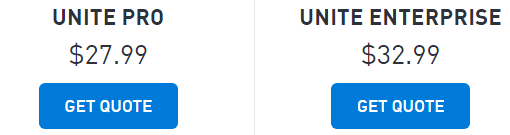
You get to choose a free device or phone with your subscription. You also get most of the features on the Pro plan with lower participant limits for video conferencing, and you don’t get the ability to listen in and assist agents on calls.
Although more expensive than many other options, you get great functionality for the price, so it might be worth it if you hs have specialist requirements.
Pros:
- Easy to get set up
- Great onboarding and support
- Over 90 features, great value for money
Cons:
- A higher learning curve than others
- Support can sometimes be slow
- You might pay for features your business never uses
|
Best For |
Free Version | Paid Plans Start At | Multiple Numbers | Number Options | Platforms |
| Small remote businesses | 30-day trial | $27.99 | Yes | Local, toll-free, porting, fax, and resource lines |
Web, desktop, Android, iOS |
8. Grasshopper — Simple VoIP Service for Entrepreneurs, Startups, and Small Businesses
There’s no denying that Grasshopper is basic compared to others on this list, but there’s no doubt that you get a solid virtual phone system that can help you streamline your business communications.
You still get the necessary functionality you’d want, such as voicemail text conversions and setting up extensions to know why someone is calling (i.e., for your sales, billing, or tech support departments.)
Overall, Grasshopper is easy to use, and the mobile apps give you what you need to provide clients and employees with instant responses and assistance. Plus, you can forward calls to your private number or a specific agent if a VIP customer makes contact.
This is a rare feature for leading VoIP solutions and an excellent addition for businesses looking to uphold valuable partnerships and client relations.
Special Features:
- Set custom business hours
- Use automated greetings to welcome and guide callers
- Simultaneous call handling to tackle more than one call at a time
- Have faxes sent directly into your inbox
- Automatically send texts when you’re unable to take a call
Pricing:
Grasshopper has these 3 plans:
Although costlier than other options, you get 1 number and 3 extensions with the starter plan, plus all the main features like texting, fax, custom greetings, simultaneous call handling, voicemail transcription, and more. You’re looking at $10 per additional number.
Pros:
- It’s easy to set up
- No unnecessary bells and whistles
- Great for managing inbound and outbound texts and calls
Cons:
- It lacks some functionality depending on your needs
- The desktop interface could be improved
9. Google Voice — Popular Option for Free VoIP Phone Number USA
We doubt we need to go into much detail about the reliability of Google and its products. Google Voice is an excellent option for those familiar with Google Workspace. The free option is best for personal use, but there are also paid plans suitable for businesses of all sizes.
The starting price makes Google Voice one of the cheapest VoIP phone services around. You can, of course, make and receive calls from anywhere, and there are some nifty features like voicemail transcription and auto attendants.
Although you don’t get as much functionality as services like Vonage, Google Voice is a great basic VoIP solution for small businesses.
Special Features:
- Handles all spam calls for you
- Forward calls to any device
- Integrate with Google Meet and Calendar
- Set up multi-level auto attendants
- Let numerous people answer calls from the same number
Pricing:
Below you’ll find the pricing for Google Voice’s 3 plans:
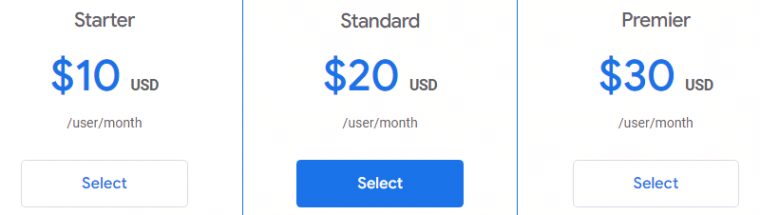
The first plan is excellent for small businesses as there’s a limit of 10 users, but you also get free calling to the US (from any country), free calling to Canada from the US, and unlimited SMSs.
You also get voicemail transcriptions, Google integrations, call forwarding, and usage and activity reporting.
Pros:
- Offers free calling for personal use
- Incredibly user-friendly and easy to set up
- Can use the free non voip phone number for verification
Cons:
- It isn’t as feature-rich as other options
- No free trial for business plans
- Lacks a built-in team chat feature
10. 8×8 — Great VoIP Phone Solution for Small and Growing Businesses
8×8 has a near-perfect uptime guarantee and some genuinely fantastic features to help your teams and agents collaborate and provide your customers with quality support.

As a solid cloud contact center solution with functionality like intelligent routing across channels and teams, plus access to crucial analytics related to your team’s performance and your customer satisfaction — you have a system built to help your business run more efficiently.
You also have popular business and CRM apps that you can connect to — including Zendesk, Salesforce, HubSpot, Google Workspace, Microsoft Teams, and more.
What we like most about 8×8 is that you get team messaging (compatible with all devices) to streamline your internal communication with easy chat, call, and file sharing capabilities.
Special Features:
- Integrate with your calendar
- Video meetings and screen sharing on both desktop and mobile
- Video conferencing for up to 500 participants
- Record audio and video meetings for later reference
- Send unlimited SMS messages and schedule notifications
Pricing:
8×8 has these 3 plans:
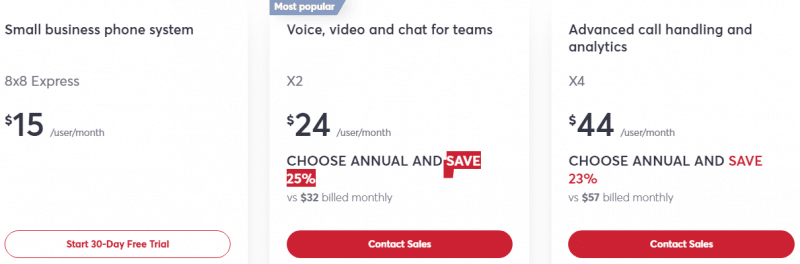
The first plan is for up to 10 users. You get unlimited calling in the US and Canada, voice, video, and messaging features, plus some nice-to-have functionality like the auto-attendant, intelligent routing, and more.
The higher tier plans give you unlimited calls to 14-48 countries (depending on the plan), plus extra features like business SMS/MMS, team messaging, video meetings, and integrations.
Pros:
- Offers core features in the basic plan
- Great at simplifying your call management
- Straightforward to use and easy to set up
Cons:
- Some must-have features are only on higher-tier plans
- The interface is a bit outdated
|
Best For |
Free Version | Paid Plans Start At | Multiple Numbers | Number Options | Platforms |
| Small and growing businesses | 30-day free trial | $15/user/month | Yes | Local, toll-free, port existing number |
Web, desktop, Android, iOS |
Best Free VoIP Phone Number Services: Table Comparison
Making tech comparisons is often far much easier if you have a bird’s-eye view of all the important details — we’ve included all the key info in the table below to help you make your decision:
|
VoIP Services |
Best For | Free Version | Paid Plans Start At | Multiple Numbers | Number Options |
Platforms |
|
Vonage |
Any-sized business | N/A | $14.99/month/line | Yes | Local, international, toll-free, custom number | Web, Windows, Mac, iOS, Android |
| Ooma | Home and small business use | Personal use is free | $19.95/user/month | Yes | Local, toll-free, port existing number |
Web, desktop, Android, iOS |
| RingCentral | Any-sized business | 30-day free trial + unlimited free video meetings | $19.99/user/month | Yes | Local, international, toll-free, porting, custom |
Web, desktop, Android, iOS |
|
Mighty Call |
Any-sized business | 7-day free trial | $12/user/month | Yes | Local, international, toll-free, port | Web, desktop, Android, iOS |
| Nextiva | Businesses of all sizes | 7-day free trial | $18.95/user/month | Yes | Local, toll-free, porting |
Web, desktop, Android, iOS |
|
DialPad |
Small businesses | 14-day free trial | $15/user/month | Yes | Local, toll-free, porting | Web, desktop, Android, iOS |
| Intermedia Unite | Small remote businesses | 30-day free trial | $27.99 | Yes | Local, toll-free, porting, fax, and resource lines |
Web, desktop, Android, iOS |
|
Grasshopper |
Startups and small businesses | 7-day free trial | $26/month | Yes | Local, toll-free, vanity, porting | Web, desktop, Android, iOS |
| Google Voice | Home use and small businesses | Free for personal use | $10/user/month | Yes | Local |
Web, desktop, Android, iOS |
|
8×8 |
Small and growing businesses | 30-day free trial | $15/user/month | Yes | Local, toll-free, port existing number | Web, desktop, Android, iOS |
What is a Free Non VoIP Phone Number?
When you sign up for a VoIP (Voice over Internet Protocol) service, you get assigned a number that allows you to place and receive calls online. A non VoIP number describes a virtual number that isn’t location dependent.
In other words, unlike with traditional landlines, non-fixed VoIP phone numbers can have any area code assigned (given that your chosen VoIP provider supports this) even if you’re not in that location.
You can get a non VoIP phone number free or at an incredibly affordable price point to make and receive calls (on most devices) over the internet.
So because your number is linked to an online account instead of a specific device or SIM, all you need is a device with a reliable internet connection and your login details.
How do Free VoIP Phone Number Services Work?
VoIP services use softphone software that provides users with a unique virtual number to place and receive calls, send text messages, and more over the internet.
This technology uses remote servers that encrypt your data (similar to the best VPN apps) to hide your IP address and location for added security.
All you need to do is install the software on a device with a steady connection to contact people within or outside your organization.
Some free VoIP services like WhatsApp and Skype require both the caller and receiver to have the app to communicate. But the best VoIP solutions don’t need this; they allow people to contact you with their chosen device or method.
What are the Benefits of a Free VoIP Phone Number?
When compared to regular landlines, non VoIP phone numbers offer businesses ample reason to make the switch to newer technology; here are just the top 5 benefits of VoIP services:
1. It’s Economical and Easy to Set Up
Compared to regular phone numbers, VoIP technology is super straightforward to get started with — all you need to do is sign up for a VoIP service and ensure that your internet connection is reliable.
It’s also much less expensive as it’s not tied to one device or location, and it works over your existing internet connection — so relocating your business or expanding to new regions is just as hassle-free.
Plus, you can forget needing to get phone numbers for every device and new employee, as you can share a phone number across devices! It doesn’t end there either because you’ll save in other areas too.
For example, your team could work remotely, reducing (or eliminating) the need for office space and on-premise hardware. Plus, VoIP services offer lower rates for long-distance calls.
2. Flexibility
One of the key benefits of VoIP technology is that you have crazy flexibility.
Not only can you use any device (in any location), but you can also handle business communications separately from those that come through on your private number.
The portability of the best VoIP apps also means that you and your employees don’t need to be at your desk to ensure that you don’t miss any important calls or messages.
On a final note, the business world is slowly adopting remote and hybrid work models, with ample data suggesting the positive impact this has on both businesses and employees.
In fact, according to PWC, 52% of employers say that employee productivity has improved since going remote. VoIP solutions can help streamline business communications and improve customer support efforts, especially for businesses that have adopted or are planning to adopt a more flexible work model.
3. Free Yourself From Location Boundaries
If your business is established in various locations worldwide, having an area code that fits will help improve your trust with customers from that area.
What’s nice is that many VoIP services also offer the option of toll-free local numbers so that your customers won’t pay if and when they need to contact you.
There is a downside to this too. In an emergency, the area code tied to your number won’t accurately illustrate where you’re calling from. Nevertheless, having the flexibility to choose an area code has clear advantages.
4. Integrations
The best VoIP services allow you to connect to tools your business already uses, such as Slack, Zapier, and some of the best CRM software tools, like HubSpot, to sync your existing tech to your VoIP activity.
5. Additional Features
The best VoIP business phone services also give you additional features, such as:
- Being able to set your business hours
- Forward calls to other team members if you’re unavailable
- Send text messages and create group chats
- Make video calls and hold conferences
- Share files, media, etc.
To sum it up, here are the key pros and cons of VoIP technology:
|
Pros |
Cons |
| Easy to set up and cheaper than traditional landlines |
Sometimes you need to buy call minutes, so it’s not entirely free (especially for international calls) |
|
Affordable long-distance calling solution and is perfect for remote working |
It relies heavily on the quality of your internet connection |
| You can share phone numbers across several devices |
An inaccurate area code can be dangerous in the event of an emergency |
|
You’re not bound to an area code and can have multiple numbers for your business |
|
| Separate business and personal communications | |
|
Some allow you to connect to your other business apps |
|
| The best services come with additional features like call forwarding, and text and video capabilities |
Overall, it’s safe to say that the pros far outweigh the cons.
Who Uses Free VoIP Phone Numbers?
Although you get top VoIP services for home use, it’s most popularly adopted by businesses. Here are some of the key reasons why:
- Provides a second number — Keeps business affairs separate from private communications
- Flexibility — Allows firms to handle calls and texts from any device
- Location — Companies can have multiple phone numbers with different area codes
- Business image — A professional or custom number sits better with customers
- Expanding — It makes moving office easier as you won’t have downtime or the cost of needing to install a landline
- Keep your current number — You don’t need to get a new number; you can import yours to your chosen VoIP service
- Functionality — Businesses get additional bells and whistles great for the workplace, i.e., call forwarding and recording
Although there are loads more, these are the most noteworthy.
How We Evaluated the Best VoIP Free Phone Number Apps
With so many options on the market, we narrowed down our list by taking into account the following:
Affordability and Scalability
A free non VoIP phone number app is rarely the solution for businesses, so when compiling our list, we analyzed leading VoIP services based on their affordability and scalability.
Our list includes VoIP free phone number solutions and options ranging from $10 to $27.99/month for various-sized businesses.
Ease of Use
We also considered how easy getting set up with each VoIP provider is — plus the customer support ratings and online documentation provided.
Although some come with higher learning curves, the services on our list are generally pretty straightforward to use and onboard your departments and teams.
Integrations
Nowadays, modern technology should integrate with your existing business apps. So we’ve ensured that most of our hand-picked solutions connect to other tools that your business may already use, such as client management software.
You’d still want to double-check this to ensure that your tools can integrate with your chosen VoIP service.
Customer Reviews
For deeper insight into the leading advantages and disadvantages, we thoroughly researched customer reviews to discover what sets each one apart and where they could improve to help you better understand which one would be best suited for you.
Of course, everything has its ups and downs — it’s up to you to decide whether it’s a game changer or not in making your decision.
Functionality
Suppose our list only included the best free non VoIP phone number for verification or otherwise. In that case, we’d have little to say — because you’ll find that free tools are incredibly limited in terms of features, particularly for businesses.
So, when we rounded up our list, we made sure that we were picking only the services that provided the best value for money in return for what you’d get in terms of functionality — and we’re confident that these top 10 deliver.
The specific features you’ll want for your business will depend on your particular needs, but we’ve included options ranging from basic VoIP services like Grasshopper to the advanced solutions like Vonage.
Conclusion: What is the Best Free VoIP Phone Number App?
Getting an affordable or free VoIP service allows your business to streamline communications and deliver top-notch support to your clients. These systems are undoubtedly a must-have for businesses of all sizes in today’s world — and thankfully, you’re certainly not short of options.
However, for ultimate flexibility, convenience, and functionality, Vonage stands above the rest. Beloved by businesses worldwide, you’ll find the $14.99 price tag (per line) an absolute bargain.
Whatever your choice is, consider your business’s current user count and the VoIP providers’ scalability before making your decision — and use those free trials. Really though, you can’t go wrong with Vonage.