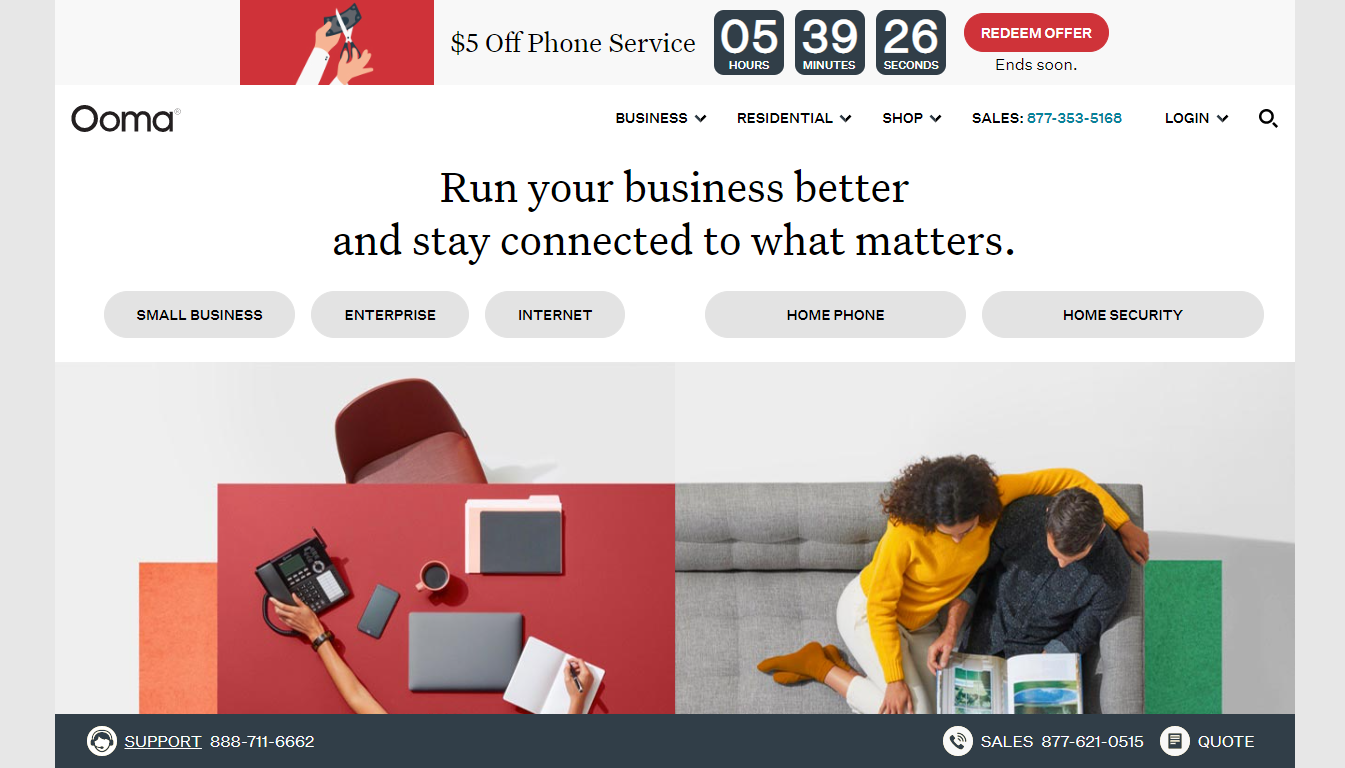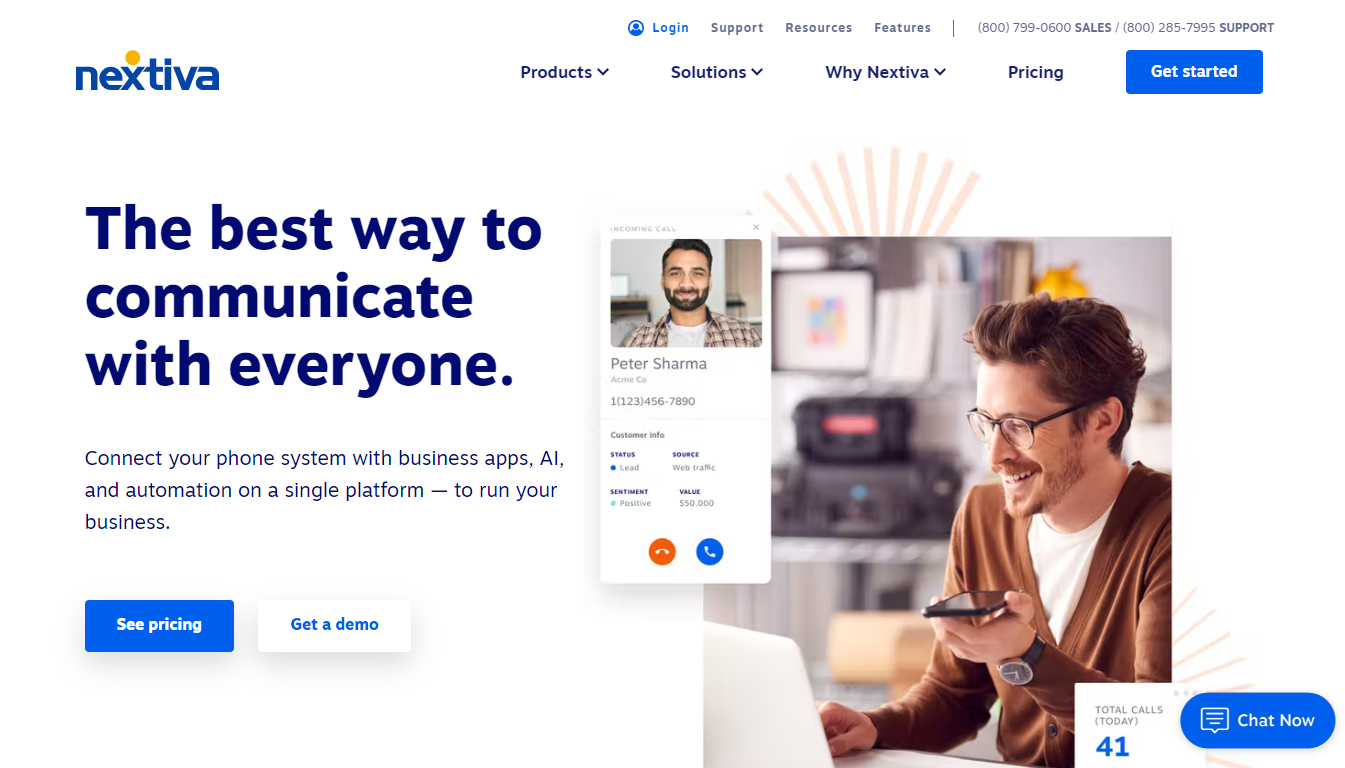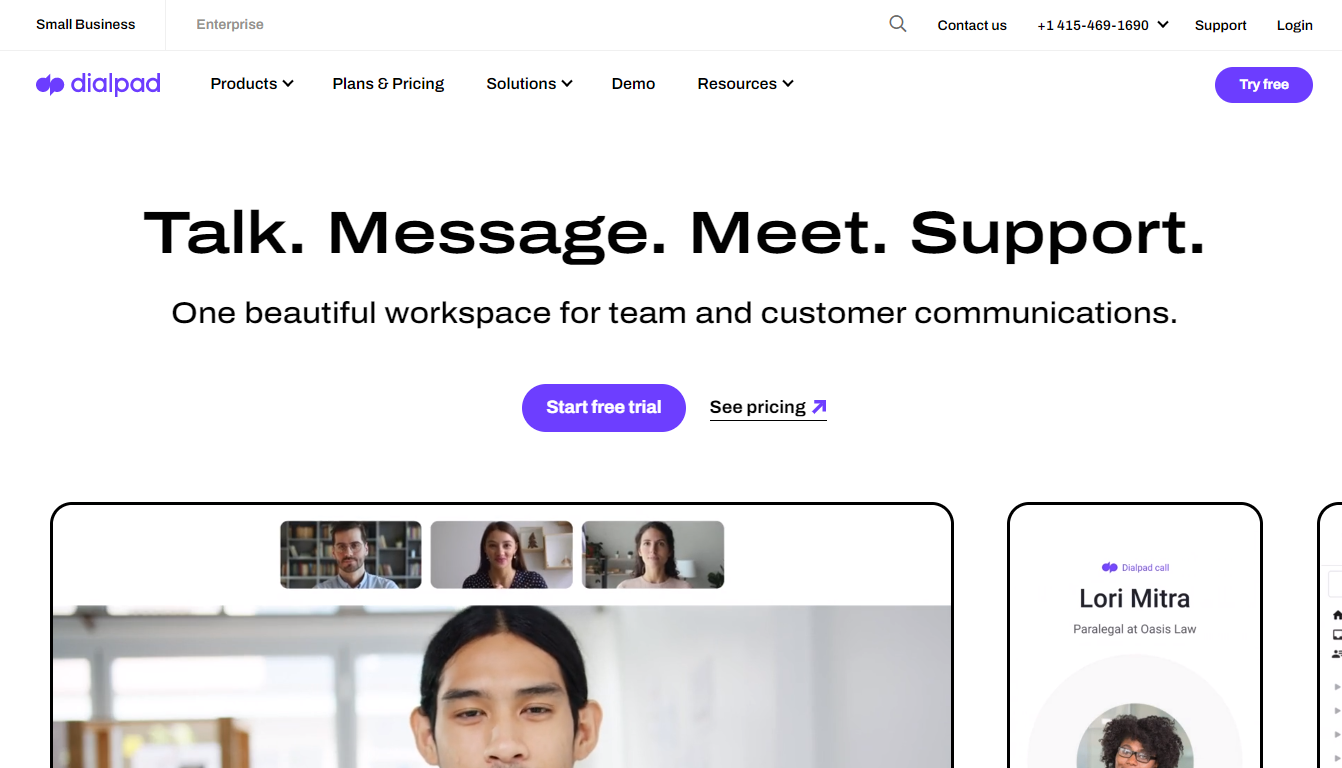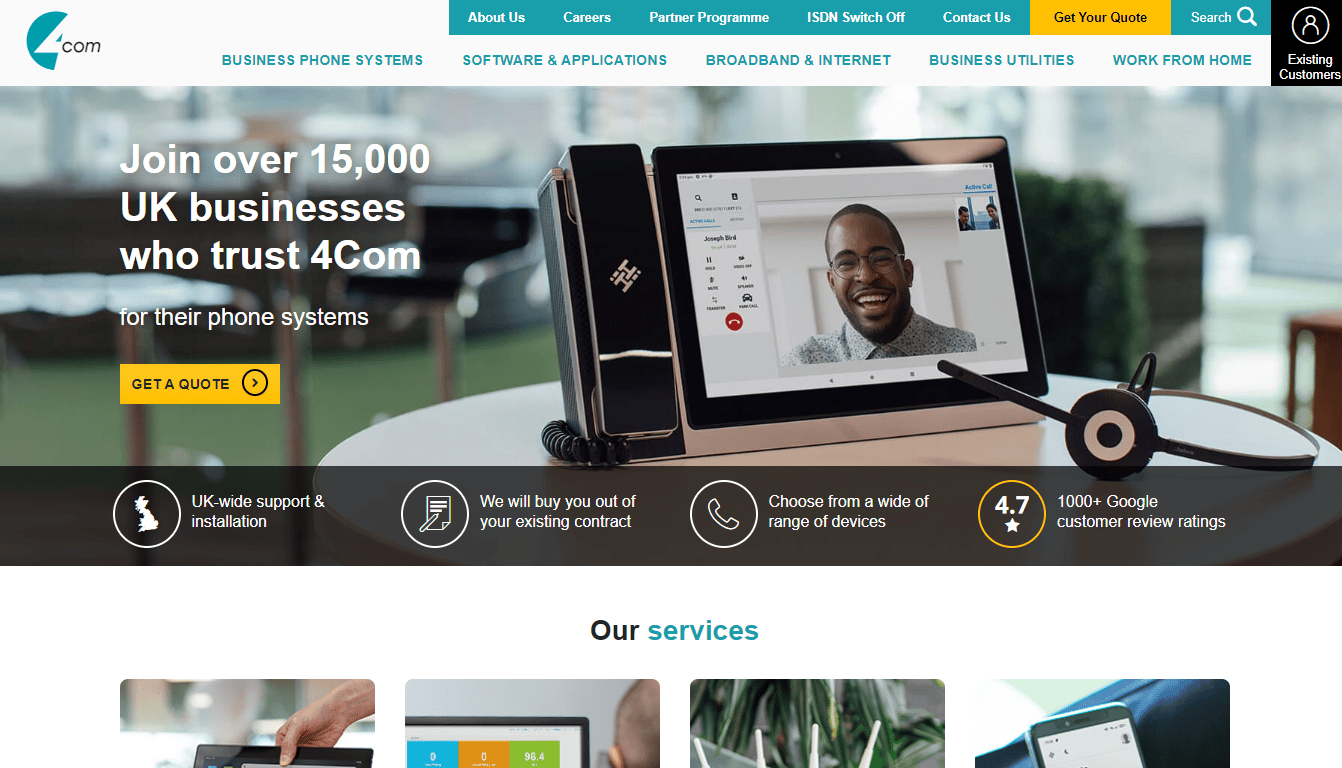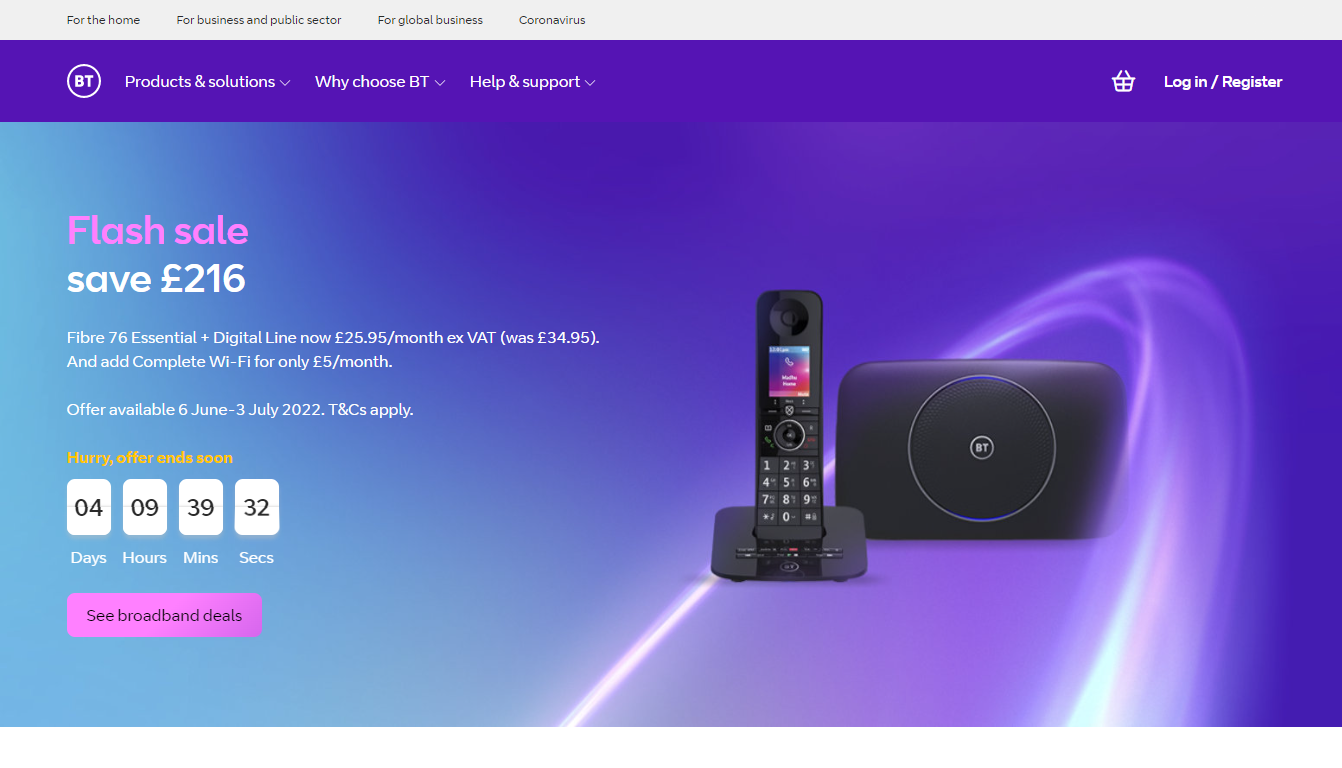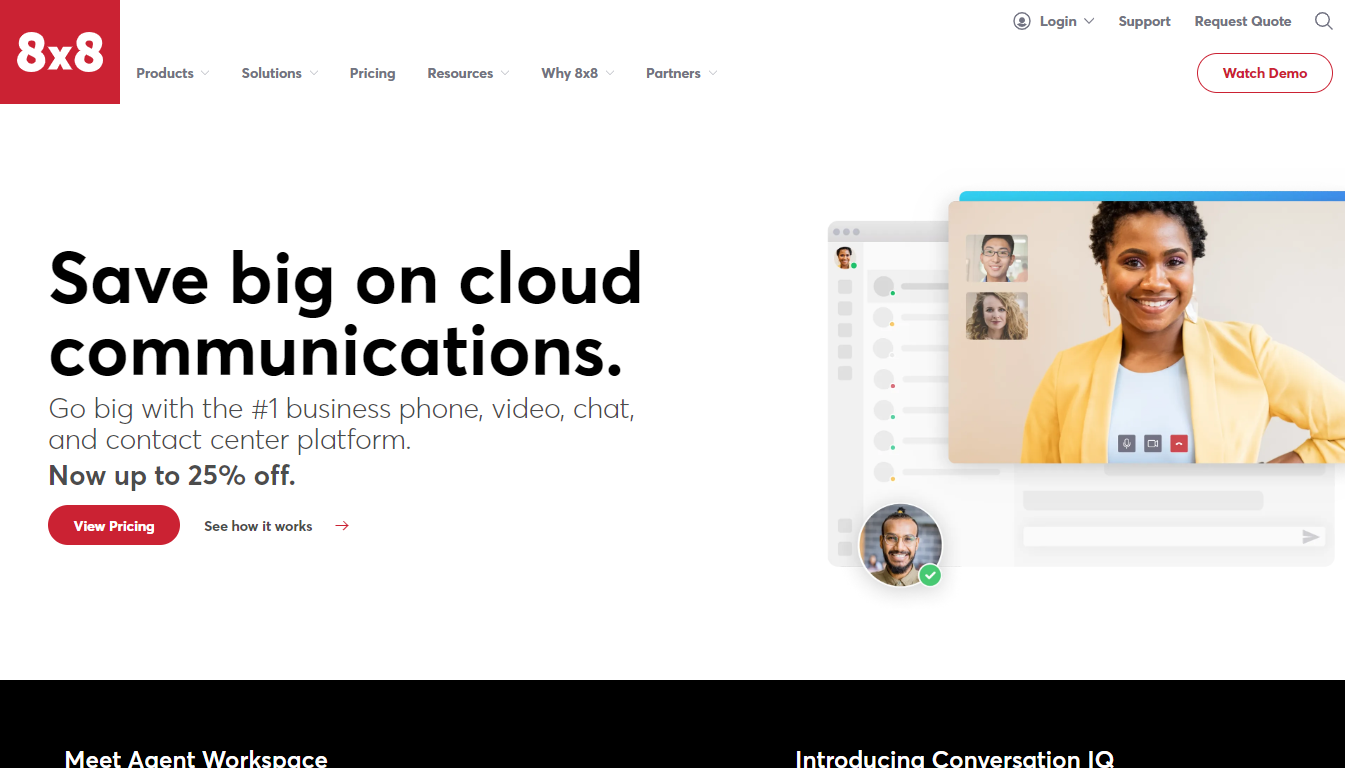With one of the best VoIP providers in Australia, you’ll be able to offer customers top-notch support, streamline your business communications, and create a professional international brand name — or simply change to an Australia VoIP to save costs at home.
Regardless of why you’re after the best VoIP provider in Australia, we’ve got you covered. We’ve scoured the market and ranked the top 10 best Australia VoIP services. Read on to learn how to get your own virtual phone number and compare your leading options to find the one best suited to your needs and budget.
var appWikiRequestUrl = “https://appwiki.nl”;
Our Best Pick for VoIP Services Australia 2025: Vonage
It was tough to look past Vonage as the best VoIP provider for Australia.
Here are the standout features of Vonage:
The 10 Best VoIP Providers Australia for 2025
From value for money to VoIP features, third-party integrations, security, and user reviews — we ranked the market’s top 10 best VoIP provider phone services in Australia. Here’s how they fared:
- Vonage: Best VoIP Provider Australia Overall
- Ooma: Excels in Call Recording
- RingCentral Office: Provides Maximum Uptime
- Mighty Call: Top Pick for Call Screening
- Nextiva: Must-have for Customer Support
- DialPad: Stands out for Multiple Device Compatibility
- Intermedia Unite: Excels in Migration and Onboarding
- 4Com: Provides Cloud-based, Scalable Systems
- BT: Ideal for Data Security
- 8×8: Ideal for Multiple Integrations
The 10 Best VoIP Providers Australia for 2025: Compared
To help you pick the best VoIP provider in Australia for your particular needs, we’ve reviewed each one in more depth below — from their features to their pricing and leading pros and cons; here’s everything you need to know to make an informed decision.
1. Vonage: Best VoIP Provider Australia Overall
Vonage believes in empowering your customer communication team with the right set of tools so that they can improvise conversations that are crucial to your business.
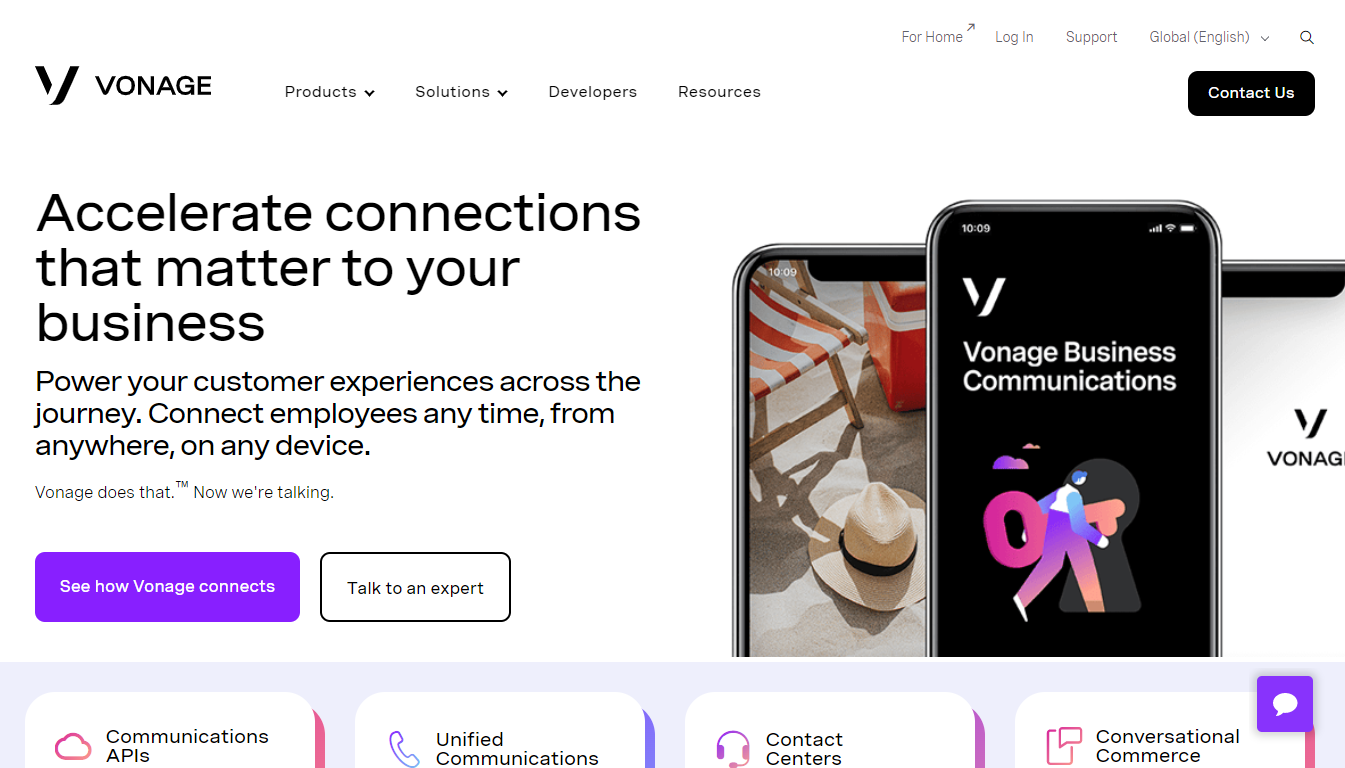
Trusted by over 100,000+ brands like Dominos, AllState, and DHL, Vonage’s wide range of services cover all major business communication needs. Its reliability has made it one of the best VoIP home phone Canada providers.
One of our standouts about Vonage is its global presence and ease of connection. Whatever help you need with your brand, Vonage experts are available over email, chat and call throughout the world.
Best Features
Here’s what we love about Vonage:
- Multi Industrial — Whatever industry you work in, whether healthcare, education, retail, or finance, Vonage’s diverse range of services will serve you well.
- Integrations — Depending on the service you choose, Vonage allows you to integrate with multiple software like Microsoft Teams, Salesforce, ServiceNow, etc
- Admin Portal — This portal acts as an integrated platform that lets you manage and customize your VoIP phone system and oversee the account activities
- Business Messages — Why limit your communication channel to calls alone when Vonage is here to help your business send 100% professional text messages and MMS.
More information about Vonage:
| Best For | Top Benefits | Price | Mobile Application | Free Trial | Integrations |
| Businesses in multiple domains | 1. Multi industrial
2. Professional texting 3. Admin portal |
Starting at $19.99/month | iOS & Android | 14-day trial | 20+ |
Pricing
Here are the plans offered by Vonage:
- Mobile: $19.99/month — 1 user
- Premium: $29.99/month — 1 user
- Advanced: $39.99/month — 1 user
The actual pricing will depend on the total number of agents wishing to use the Vonage tool.
Pros
- Excellent customer support
- Adequate integration opportunity
- Professional business messages
- High-quality video conferencing
Cons
- Some features have compatibility issues with browsers
2. Ooma: Excels in Call Recording
Ooma has only one purpose, and that is to help you run your business better, irrespective of whether it is big or small. Ooma business communication solutions in Australia are personalized to cater to whatever size your business is.
Getting started with Ooma’s VoIP phone services is as straightforward as it gets. They have even designed a comprehensive guide for beginners to quickly know all the facts about VoIP communication, so you don’t need much technical adeptness either.
Best Features
Here’s what we love about Ooma:
- Hot Desking — This feature allows multiple agents to use the same phone. Your team can simply assign a phone to themselves with their unique ID and then un-assign it with the code *51 to keep it ready for the next agent.
- Ring Groups — If you have multiple people assigned to handle calls for a department, adding them to the ring group will ensure that each of their individual devices rings when a user calls (sequentially or all at once) so that no call goes unanswered.
- Voicemail Transcription — Don’t want to hear every voicemail left on your number? Ooma will transcribe them all to give you the gist of every caller requests over text or email.
- Call Recording — Want to keep track of every conversation happening between your agent and customer? Ooma’s call recording feature is all you need.
More information about Ooma:
| Best For | Top Benefits | Price | Mobile Application | Free Trial | Integrations |
| Call recording | 1. Hot desking
2. Voicemail Transcription 3. Ring groups |
Available on request | iOS & Android | 60-day free trial | 50+ |
Pricing
Ooma doesn’t believe in offering a generalized plan for everyone. Get in touch with their sales team and request a personalized quote.
Pros
- Easy set-up with a guide
- Call recording
- Mobile and desktop app
- Voicemail transcription
Cons
- Needs to work on its usability
3. RingCentral Office: Provides Maximum Uptime
RingCentral Office stands out for its ease of use. The software allows you to connect their services to any of your existing devices or through their free apps.
Their sales team is rather helpful, and you can get all your queries answered instantly through a live chat. Speaking of their VoIP phone systems, each device is excellent in terms of features and quality.
RingCentral Office also equips you with other accessories like headsets to improve the call quality and customer experience, making it one of the best internet phone service worldwide.
Best Features
Here’s what we love about RingCentral:
- 99.99% Uptime — With RingCentral Office, you never have to worry about connectivity. The software guarantees 99.99% uptime so that you are always connected.
- Secure Connection — With seven layers of expert protection, your data and customer information is never compromised.
- Multiple Add-ons — With multiple add-ons like RingCentral Rooms to create meeting rooms instantly or RingCentral Webinar, you get to add multiple dimensions to your communication system.
- Customer Routing — interactive voice response and automated call queuing, manage your incoming calls and keep your customers engaged even when you are on another line.
More information about RingCentral Office:
| Best For | Top Benefits | Price | Mobile Application | Free Trial | Integrations |
| Maximum uptime | 1. Multiple add-ons
2. Customer routing 3. 99.99% uptime |
Starting at $19.99/user/month | iOS & Android | 15-day free trial | 200+ |
Pricing
Here are the plans offered by RingCentral Office:
- Essentials: $19.99/user/month
- Standard: $27.99/user/month
- Premium: $34.99/user/month
- Ultimate: $49.99/user/month
Pros
- Security guaranteed
- 99.99% uptime
- Affordable plans
- Multiple add-ons
Cons
- Lacks a central phone system
4. Mighty Call: Top Pick for Call Screening
Mighty Call gives you the freedom to work from anywhere in Australia. Each plan gives you the liberty to choose whatever device you want to integrate it with so that you can stay connected with your customers even on the go.
Mighty Call also prides itself on providing world-class security through 265-bit encryption and premium SSL certificates. They also guarantee close to 99.99% uptime so that your customers never face an interruption in their connection.
Best Features
Here’s what we love about Mighty Call:
- Caller ID — Inbound caller ID will tell you if you are receiving a personal or business call, helping you decide whether you want to take it or not.
- Custom Greeting — Customised automated greeting helps you optimize your user’s experience by offering them a personalized introductory message during the first few seconds of the call.
- Call Screening — Call screening helps you accept, decline, or send a call to voicemail easily. It also helps you change your status to “Do Not Disturb” with a click.
- Auto Receptionist — The auto-receptionist does the same job any regular receptionist will do, with the added benefit that it can cater to multiple callers at once so that none of them is kept waiting.
More information about Mighty Call:
| Best For | Top Benefits | Price | Mobile Application | Free Trial | Integrations |
| Call screening | 1. Call screening
2. Auto receptionist 3. Caller ID check |
Starting at $12/month | iOS & Android | 7-day free trial |
Not revealed Integrations allowed through API & Zapier |
Pricing
Here are the plans offered by Mighty Call:
- Small Teams: $12/user/month
- Business: $15/user/month
- Enterprise: $150/month
Pros
- Music on hold
- Facilitates international calling
- Offers free toll-free and local numbers
- Automatic call receptionist
Cons
- Inadequate customer support
5. Nextiva: Must-have for Customer Support
The best thing about Nextiva is its connectivity. Nextiva alone will be enough for you to be on all the platforms your customers love, connect to various business apps through integrations or API, and automate your workflow.
Along with offering a suitable communication system for your customers, Nextiva also encourages team connectivity through its organization-wide connected interface. The best part? All its features come with the flexibility of customizable pricing.
Best Features
Here’s what we love about Nextiva:
- Integrated Platform — The integrated interface of Nextiva helps you track multiple communication channels like messages, calls, and emails and store their information in one unified database.
- Easy to Set up — Setting up a Nextiva account is simple and only takes a few minutes. Their call flow builder makes routing and managing calls easier than you’d have imagined.
- Admin Portal — Each business gets a dedicated admin portal which you can use to manage calls, emails, and texts organization-wide.
- Award-winning Service — Nextiva is best known for its award-winning customer service and support team, which is further validated by the prestigious Stevie award it has had for five consecutive years.
More information about Nextiva:
| Best For | Top Benefits | Price | Mobile Application | Free Trial | Integrations |
| Customer support and easy setup | 1. Easy setup
2. Dedicated admin portal 3. Award-winning service |
Starting at $18.95/user/month | iOS & Android | 30-day free trial | 23+ |
Pricing
Here are the plans offered by:
- Essential: $18.95/user/month
- Professional: $22.95/user/month
- Enterprise: $32.95/user/month
Pros
- Simple set up
- Award-winning team
- Admin portal that doubles up as a central control system
- Integrated platform for multiple communication channels
Cons
- The mobile apps aren’t as efficient
6. DialPad: Stands out for Multiple Device Compatibility
DialPad is one of the few software in Australia that focuses on team communication and collaboration as much as they focus on offering simple VoIP services to connect with your customers faster and better.
This unified communication platform is best for global teams with a hybrid workforce.
Available in more than 70 countries and guaranteed 100% uptime, DialPad is changing the way industries handle customer communication. The tool heavily relies on AI and automation to empower teams across the globe.
Best Features
Here’s what we like about DialPad:
- Cloud-based Service — Since their service is cloud-based, you can scale as you want and access your data from anywhere without being tied down by hardware.
- Multiple Device Compatibility — You don’t need to get any additional hardware to use their service; DialPad will work just fine with your laptop, phone, or tablet.
- Custom Call Routing Rules — Customizable call routing rules help you choose how and where you want your calls to be forwarded.
- Business Hour Setting — DialPad understands the importance of work-life balance. Hence, once you set your business hours, it will automatically redirect all calls post working hours to your voicemail.
More information about DialPad:
| Best For | Top Benefits | Price | Mobile Application | Free Trial | Integrations |
| Compatibility with multiple devices | 1. Cloud-based service
2. Custom call routing rules 3. Business hour settings |
Starting at $15/user/month | Desktop, iOS & Android | 14-day free trial | 80+ |
Pricing
Here are the plans offered by DialPad:
- Standard: $15/user/month
- Pro: $25/user/month
- Enterprise: Custom
Pros
- Cloud-based service
- Custom call routing rules
- Easily set up business hours
- Custom pricing for more extensive needs
Cons
- Requesting transfers for calls is a tad tricky
7. Intermedia Unite: Excels in Migration and Onboarding
Intermediate Unite aims to unify all communication channels and platforms into one platform so that you can communicate with your customers anytime and from anywhere.
Their business phone services offer multiple features, including HD video conferencing, file management, and team chat.
The tools also offer enterprise-grade security, 24×7 support, and legal compliance for sensitive industries like healthcare, legal, and finance. Whether you are working from the office or remotely, the reliability of Intermediate Unite remains the same.
Best Features
Here’s what we love about Intermediate Unite:
- Migration — The Intermediate Unite team offers onboarding and migration assistance so that you can transfer to this new service without any loss in data.
- Security — Intermediate Unite uses SOC 2-audited cloud to keep your data secure and protected from hackers and phishing attacks.
- Unlimited Domestic Calling — As long as you are calling within your country, there is no limit on how many calls you can make or how many minutes you spend on them.
- Hunt Groups — Each incoming call is routed to the specific team that handles the kind of questions or concerns the caller might have.
More information about Intermedia Unite:
| Best For | Top Benefits | Price | Mobile Application | Free Trial | Integrations |
| Easy migration and onboarding | 1. Assisted migration
2. Uncompromised security 3. Hunt Groups |
Starting at $27.99 | iOS & Android | 30-day free trial | Not revealed |
Pricing
Here are the plans offered by Intermediate Unite:
- Unite Pro: $27.99
- Unite Enterprise: $32.99
You can also get a customized quote for your unique business needs.
Pros
- Customizable pricing
- Legally compliant
- 24×7 support team
- Assisted onboarding and migration
Cons
- Slight compatibility issues with mobile devices
8. 4Com: Provides Cloud-based, Scalable Systems
If you are having a hard time trusting a VoIP phone service provider in Australia, try 4Com. Currently used by more than 15k+ brands, 4Com has over 1,000 positive reviews on Google.
They not only help you with their wide range of features and installation support, but they can also buy you out of your existing contract in case you have trouble getting out.
One of their best products is their platinum HiHi3 phones which are popular for their removable touch screen display and instant access to the Google Play Store so that you can access all the other apps of your choice.
Best Features
Here’s what we love about 4Com:
- Cloud-based System — Since the 4Com VoIP services are cloud-based, they are easily scalable and accessible remotely.
- Call Recording — Want to store your customer’s information just in case you need to refer back to the details? 4Com’s call recording feature will be your friend.
- Compatible With Existing Numbers — 4Com will work on your existing business number as well. Whatever transfer needs to be done will be taken care of by them.
- Reliable Customer Support — 4Com offers a reliable customer support system right from the get-go.
More information about 4Com:
| Best For | Top Benefits | Price | Mobile Application | Free Trial | Integrations |
| Cloud-based, scalable system | 1. Call recording
2. Cloud-based system 3. Works with existing numbers |
On request | HiHi3 Connect (iOS & Android) | Not Available | Not revealed |
Pricing
4Com provides custom quotes only, so get in touch with its sales team today!
Pros
- Remote access
- Cloud-based system
- High-quality phone systems
- Buys you out of your contract
Cons
- The HiHi3 phones come with a learning curve
9. BT: Ideal for Data Security
BT is another popular cloud-based platform in Australia that simplifies managing business communications, especially with customers, thanks to its unified communication platform.
Since it’s a cloud-based system, you can choose to route your call on whichever device you want, adding to your flexibility.
The software is also known for using only the best and latest encryption and firewalls to secure your experience. They will never interrupt your experience while surely protecting you from online attackers.
Best Features
Here’s what we love about BT:
- Unlimited Calls & Text — Depending on the plan you choose, you can enjoy unlimited calls and text messages to scale your business every month.
- Video Conferencing — Looking for the perfect HD video conferencing option? BT’s seamless video setup with crystal clear video quality is the perfect pick for you.
- Automated Updates — Why waste your time manually updating the tool when BT will automatically complete all the updates as needed!
- Unbeatable Protection — BT has over 3,000 security experts working round the clock to ensure that your data and connection remain protected at all times.
More information about BT:
| Best For | Top Benefits | Price | Mobile Application | Free Trial | Integrations |
| Data security | 1. Unlimited calls & texts
2. Video conferencing 3. Advanced security measures |
Not revealed | Desktop, iOS & Android | Not available | Not revealed |
Pricing
BT doesn’t reveal its pricing online. Get in touch with their sales team to know more.
Pros
- Live chat support
- All-around protection
- Installation assistance
- Best for remote teams
Cons
- Incompetent customer support
10. 8×8: Ideal for Multiple Integrations
When it comes to VoIP phone systems, there’s not many tools in Australia that can compete with the vast connectivity and massive user base of 8×8.
The tool currently serves over 2 million brands in the world, including eminent leaders like Acer, Fred Loya Insurance, etc.
Their seamless communication system not only fosters trust and reliability among your customers but also amps up your employee satisfaction quotient. The best part is that 8×8 is feature-loaded yet extremely simple to use.
Best Features
Here’s what we love about 8×8, the best VoIP phones Australia:
- Integrated Features — Whether you’re looking for a VoIP phone system or text or video conferencing feature, 8×8’s integrated business communication solutions will be more than enough for you.
- Secure Connection — 8×8 ensures world-class security with the highest grade of encryption, security protocols, and 3rd-party verified security measures.
- Video Conferencing — Why limit your business communication to phone alone when you can totally crush the next one-on-one meeting with HD quality video conferencing.
- Better Analytics — 8×8 is best known for its AI-powered analytics that is updated organization-wide in real-time, helping you make informed decisions.
More information about 8×8:
| Best For | Top Benefits | Price | Mobile Application | Free Trial | Integrations |
| Multiple integrations | 1. Secure connection
2. HD video conferencing 3. Better Analytics |
Starting at $15/user/month | iOS & Android | 30-day free trial | 60+ |
Pricing
Here are the plans offered by 8×8:
- Small business phone system: $15/user/month
- Voice, video, and chat for teams: $24/user/month
- Advanced call handling and call: $44/user/month
Pros
- Free trial
- Reliable and secure connections
- Organization-wide analytics
- Adequate scope of integrations
Cons
- Occasional audio disturbances
Best VoIP Providers Australia: Comparison Table
With the table below, you’ll be able to compare the best VoIP providers in Australia head to head to narrow down your options and pinpoint the one that ticks all the right boxes for you:
2. Professional texting 3. Admin portal 2. Voicemail Transcription 3. Ring groups 2. Customer routing 3. 99.99% uptime 2. Auto receptionist 3. Caller ID check Not revealed. Integrations allowed through API & Zapier 2. Dedicated admin portal 3. Award-winning service 2. Custom call routing rules 3. Business hour settings 2. Uncompromised security 3. Hunt Groups 2. Cloud-based system 3. Works with existing numbers 2. Video conferencing 3. Advanced security measures 2. HD video conferencing 3. Better Analytics
VoIP Provider
Best For
Top Benefits
Price
Mobile Application
Free Trial
Integrations
Vonage
Businesses in multiple domains
1. Multi industrial
Starting at $19.99/month
iOS & Android
14-day trial
20+
Ooma
Call recording
1. Hot desking
Available on request
iOS & Android
60-day free trial
50+
RingCentral Office
Maximum uptime
1. Multiple add-ons
Starting at $19.99/user/month
iOS & Android
15-day free trial
200+
Mighty Call
Call screening
1. Call screening
Starting at $12/month
iOS & Android
7-day free trial
Nextiva
Easy setup and customer support
1. Easy setup
Starting at $18.95/user/month
iOS & Android
30-day free trial
23+
DialPad
Compatibility with multiple devices
1. Cloud-based service
Starting at $15/user/month
Desktop, iOS & Android
14-day free trial
80+
Intermediate Unite
Easy migration and onboarding
1. Assisted migration
Starting at $27.99
iOS & Android
30-day free trial
Not revealed
4Com
Cloud-based, scalable system
1. Call recording
On request
HiHi3 Connect (iOS & Android)
Not Available
Not revealed
BT
Data security
1. Unlimited calls & texts
Not revealed
Desktop, iOS & Android
Not available
Not revealed
8×8
Multiple integrations
1. Secure connection
Starting at $15/user/month
iOS & Android
30-day free trial
60+
What is VoIP?
Voice Over Internet Protocol or VoIP is a function that lets you use the internet to receive and make phone and video calls instead of traditional landlines.
VoIP enables voice calling from smartphones, computers, specialized VoIP phones, other mobile devices, and WebRTC-capable browsers.
VoIP is known by various names, including virtual telephony, cloud-based phone systems, online phone systems, IP telephony, virtual calling tools, and more.
Internet Protocol, or IP, allows local and long-distance calls to be placed over digital phone lines rather than traditional landlines. Switching to VoIP will also allow you to save money on communication services.
With VoIP, international and long-distance calls are typically free; the only thing you’ll have to pay for will be your internet.
VoIP revolutionized the telecommunications sector by eliminating traditional phone lines and services and sharply decreasing demand for them.
Now, there are different types of VoIP services. Some permit you to call just other subscribers, while others allow you to contact any phone number, including local, mobile, long-distance, and international ones.
Additionally, although some VoIP services in Australia can only be used with a computer or specialized VoIP phone, others let you use a regular telephone connected to a VoIP adaptor.
As Internet connectivity has become more widely available in Australia, VoIP has become commonplace for personal and professional use.
How Does VoIP Work?
When you make a phone call using VoIP, it transforms voice audio into data packets, which are transmitted over the internet as images or text.
These sound data packets quickly move from the source to the destination over private and public Internet networks. A VoIP phone system makes making calls to other phones or another phone provider easier.
You can use VoIP if you have a modem, router, and a high-speed internet connection. A basic VoIP setup includes a SIP server and a desk phone, often provided by a VoIP service provider.
Since it has many more features than analog phone service could ever give, it performs a lot better than your regular landline phone. Moreover, VoIP runs on the internet, meaning your data is safely saved in the cloud.
VoIP calls can be received or made on any mobile device or landline connected to the internet.
All the advantages of VoIP are available to you with just a broadband internet connection (DSL, cable, or fiber), as opposed to traditional DSL providers that prefer to bundle a traditional home phone line.
Benefits of Using a VoIP Provider in Australia
There are many advantages to using VoIP phone services in Australia. Here are a handful of them:
Efficiency and Lower Costs
VoIP offers numerous cost-cutting opportunities, from initial setup charges to recurrent and indirect expenses. Your business can enjoy superior services at much lower prices.
This is especially true for multinational corporations, for whom VoIP call solutions are less expensive than traditional phone services or PBX. VoIP phone systems are often billed on a subscription basis, with the chosen pricing plan including all features.
Simple to Install
A VoIP system is significantly easier to set up than a traditional phone system, which requires a local phone company to install a physical PBX system within your office premises.
To transfer your current business number, all you need to do is download an app or connect with your VoIP software provider.
There’s no need for hardware installation, which could have been challenging to handle because phone company technicians must be physically present.
VoIP STD Calls and Untimed Local Calls
With no timed calls or flag falls, you may make as many calls as you like at a relatively low fixed rate. Installing phone lines and making calls can be expensive, especially if your company makes a lot of long-distance calls.
Local and long-distance calls typically account for roughly 30% of a typical small business phone cost.
VoIP phone systems make it more affordable to contact overseas, allowing you to reach out to coworkers and clients anytime and from any location for the same cost as calling a local number.
VoIP Has Additional Features
The increased functionality of VoIP is now unbeatable by conventional phone systems. Landline systems have fewer functions than wireless systems, and those that exist cost a fortune.
In contrast, VoIP offers the majority of features as standard for a set fee and allows businesses to add more services at a reduced cost. Its services include:
- Hot-desking
- Intelligent call answering
- Advanced call transfer and forwarding
- Call monitoring and logging
- Auto help
And loads more.
Outstanding Voice Quality
VoIP is significantly better than conventional phone technologies like landlines regarding reception quality and internet speed.
Although some endpoints may compress the data to reduce internet bandwidth usage, lossless methods are still used to maintain audiovisual quality.
Additionally, VoIP has minimal to no interference from outside noise because it communicates across IP networks. VoIP transmissions are latency-free, so calls never become jittery or drop.
And not to forget, video conferencing provides clear HD visuals and voice transmission.
How to Choose a VoIP Provider in Australia
With so many Australian VoIP services on the market, each with its features and perks, it’s challenging to have clarity about the things to consider when selecting the perfect VoIP service for your company.
While each company is different and has its own needs, concerns, and goals, there are a few crucial factors to consider when picking your Australia VoIP provider:
Understand Your Company’s Communication Demands
Understanding your communication requirements is vital before choosing a VoIP provider in Australia. Here are a few questions you should ask:
- Does your company have several locations?
- Do your employees communicate a lot?
- Have you got remote employees?
- Do you place a lot of incoming or outgoing calls?
- Does your business need tools integrated into your communication platform?
Finding a VoIP service that satisfies your demands is much simpler once you know your functional needs.
Security
When working with a hosted VoIP provider, their technical staff handles your system security. Because of this, security should be your top priority when choosing a VoIP provider in Australia, especially if you’re handling sensitive customer information.
Invest in a dependable provider who uses strict security procedures. Top security precautions and procedures that your VoIP services should include:
- Regular audits of data centers.
- Secure account administration and management.
- Support for multi-factor authentication.
- Safe and dependable networks.
To protect data security, you must also ensure that no one is able to access your VoIP phone system through a public network.
Cost-Effectiveness
Did you know that a company using VoIP technology might anticipate a 50–75% decrease in overall costs? The cost of your VoIP package may significantly impact your profitability and entire sales.
When negotiating VoIP services with your provider, remember to have a predetermined budget in mind. Considerations include:
- Initial installation and setup fee
- Local and international phone costs
- Feature upgradations
- Staff training and support fee
- Maintenance charges
Compare the features and costs of your VoIP packages to find the best bargain for your company, even though cost shouldn’t be the sole deciding factor.
Third-Party Integrations
Another factor to examine is how well a VoIP company integrates with your existing services. Without integration with third-party services, transferring or producing business data that already exists inside another product could take a lot of time.
Ensure your VoIP provider supports integrations with your other services, whether they be Salesforce, Dropbox, Google Workspace, or another product.
VoIP Features
Make sure your VoIP provider has a full selection of essential features for your communication needs. The essential features include:
- Call forwarding
- Call transcription and voice mail
- Auto-attendant
- Call barging
- Team conferencing
- ‘Do Not Disturb’ mode
- Multi-device call routing
When you have these tools in your VoIP toolkit, you can streamline daily communication, and it’s simple for you to keep track of and get a real-time view of every call received and placed.
Verify the additional fees for updates or the rollout of new services with your VoIP operator.
What’s the Best VoIP Modem Router in Australia?
Vonage is the best VoIP modem router Australia for various reasons, including unlimited calling and texting, exceptional audio call quality, and high uptime.
To make its cost-effective services accessible to even the smallest organizations, it’s an all-in-one VoIP and unified communications provider that adopts a minimalist approach to business collaboration and communication.
Toll-free numbers, bespoke APIs, voicemail-to-text, auto-attendant, sophisticated integrations, and paperless faxing are a few extra services you may add as your business expands.
Vonage offers three unified communications plans: Premium, Mobile, and Advanced. The Vonage interface is generally considered relatively intuitive, and the system setup is simple.
Thanks to Vonage’s 14-day free trial, you can explore its plan and features for free. Technical experts who want to modify their phone systems can get comprehensive support from the Vonage Developer Center.
APIs are available for SMS, video, MMS, phone, social chat apps, SIP trunking, multichannel discussions, email, and two-factor authentication.
Where Can I Get Free VoIP in Australia?
Intermedia Unite is one the best tools where you can use VoIP for free. It’s a cloud-based voice-over-internet protocol (VoIP) service that offers a variety of features to help large and small businesses streamline corporate communications.
Users can send messages to coworkers and attach files to texts using the centralized platform, enhancing communication between organizational divisions.
Data backup, screen sharing, file management, and video conferencing are some of Intermedia Unite’s standout features.
Additionally, it provides Android and iOS mobile applications that let users communicate and send voicemails to specific contacts using recorded messages.
Unite also offers a wide range of seamlessly integrated VoIP features that are simple to set up and operate from a single dashboard. What’s more, you also get free business phones with no contracts, reducing upfront costs and commitments.
No technical expertise is necessary to set up Intermedia Unite, and dealing with the phone company isn’t necessary either. Simply order the phones from Intermedia, and when they’re delivered, connect them to the internet.
If your phones are already compatible, all you need to do is order a new user and join it.
What’s the Best Business VoIP Provider in Australia?
Nextiva is our pick for the best business phone system in Australia since it includes simple business intelligence software, such as performance data and trend analysis.
It offers a comprehensive selection of integrated video, voice, and messaging options. Nextiva has almost every function a small or medium-sized organization could require, including auto-attendants, conferencing, and business information.
The phone service is exceptionally dependable and effective, and every plan includes essential features in addition to voice calls. Nextiva also provides systems for managing remote workforces in service, sales, and support.
It’s one of the most adaptable VoIP service providers, and given the variety of its plans, it’s an excellent option for most businesses. Its other highlights are round-the-clock customer support and 99.99% uptime.
Registering for a seven-day free trial may give you an idea of how Nextiva runs without committing to a plan. If you’re ready to get started or want a guided tour of how Nextiva works, contact the Nextiva sales team to arrange a demo or set up your account.
Paid Vs. Free VoIP: Which One Should I Use?
One of the biggest benefits of Voice over IP in Australia is that it does not increase your phone cost, especially because you can download VoIP apps for free. Of course, there can be downsides to everything free.
Free VoIP software and applications could have drawbacks, including constrained calling plans, a need for physical presence in the office, slower connections, a monthly user cap, or poor service quality.
Most providers don’t offer features like limitless messaging, support for custom applications, unlimited chat, and integration possibilities in their free plans.
If you’re a business, you may want to look for a virtual number for your business and, in this case, you’re better off using a paid service.
Free enterprise VoIP packages typically serve a very small number of users because they are designed as test runs for small organizations. You can still make free inbound calls with free VoIP, but you have to pay per minute for outgoing calls.
Furthermore, free VoIP companies typically only offer a small range of calling plans that include the essential VoIP functions, making it difficult for businesses to choose a flexible and individualized solution that’ll best meet their needs.
In situations like this, you would likely be better off spending money on a reliable VoIP program.
How Much Does VoIP Cost?
Although VoIP phone system prices differ amongst providers, it is safe to assume that you get what you pay for. It can be tempting to jump the gun and sign up for a “free” service or one that is low-priced for a few basic features.
That said, VoIP prices vary depending on the subscription plan, provider, and number of customers or lines.
The average price per extension for a VoIP phone system is between $100 and $500. Regular expenses, including maintenance and service charges, often range from $10 to $25 per extension monthly.
Other costs and features, such as metered international calls, upgraded internet connection, types of phone lines, and sophisticated collaboration tools, increase your initial and ongoing expenditure.
Here are the factors that influence the cost of a VoIP phone system in Australia:
- The number of extensions you require
- Number of users
- Number of outside lines or call paths
- The features you need
- Length of agreement
- Phone choices
Metered services are less expensive than unlimited calling plans. However, sophisticated features could need a more expensive subscription.
In addition to monthly fees, you might want to update your internet connection and buy compatible VoIP equipment.
Assess your demands, compare several providers and packages, and study the fine print for hidden expenses to find the best solution for your company.
Conclusion: What is the Best VoIP Australia 2025
Sure, all the ten VoIP providers on our list are competent, but if we HAD to single out one of them, we would go with Vonage.
It provides 99.99% uptime, meaning your customer calls will never run into errors; additional features such as integration with multiple software, a comprehensive admin portal, and impeccable customer support all bundled up in four extremely affordable packages.
FAQs
What is a VoIP system?
Who is the best VoIP provider?
Does Telstra have VoIP?
How do I choose a good VoIP provider?
Which NBN providers have VoIP?
Are there any free VoIP providers in Australia?
Are VoIP phone calls free?
Is Zoom a VoIP?
What does VoIP stand for?
How does VoIP work?