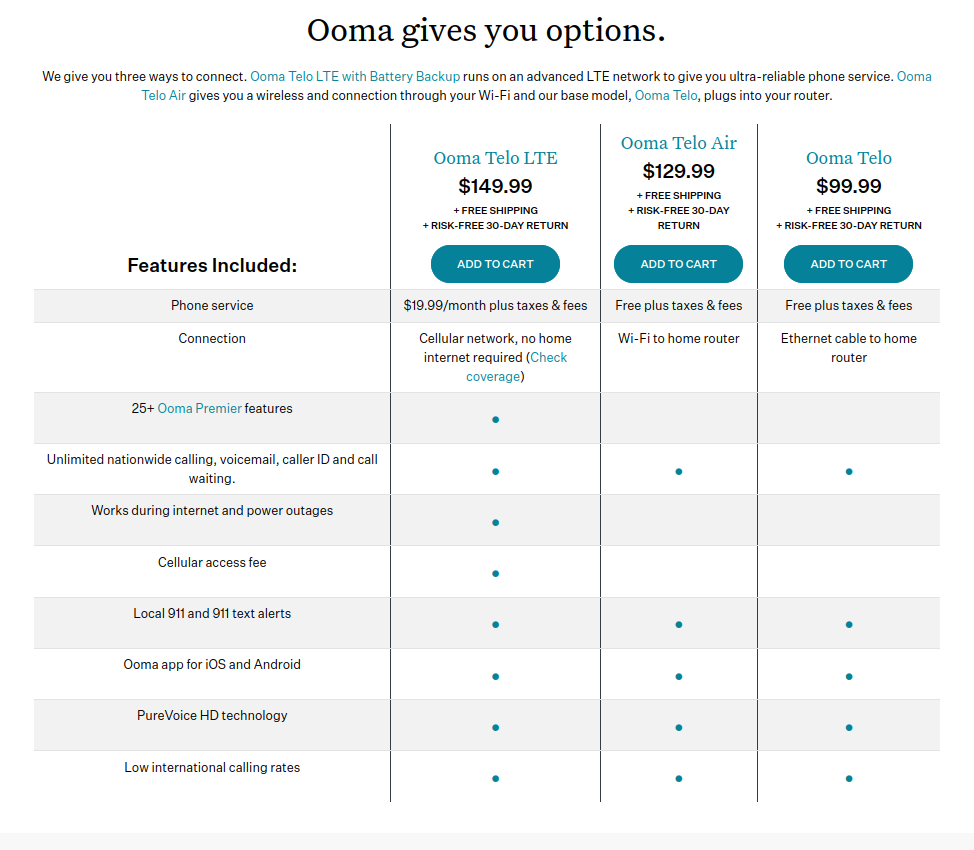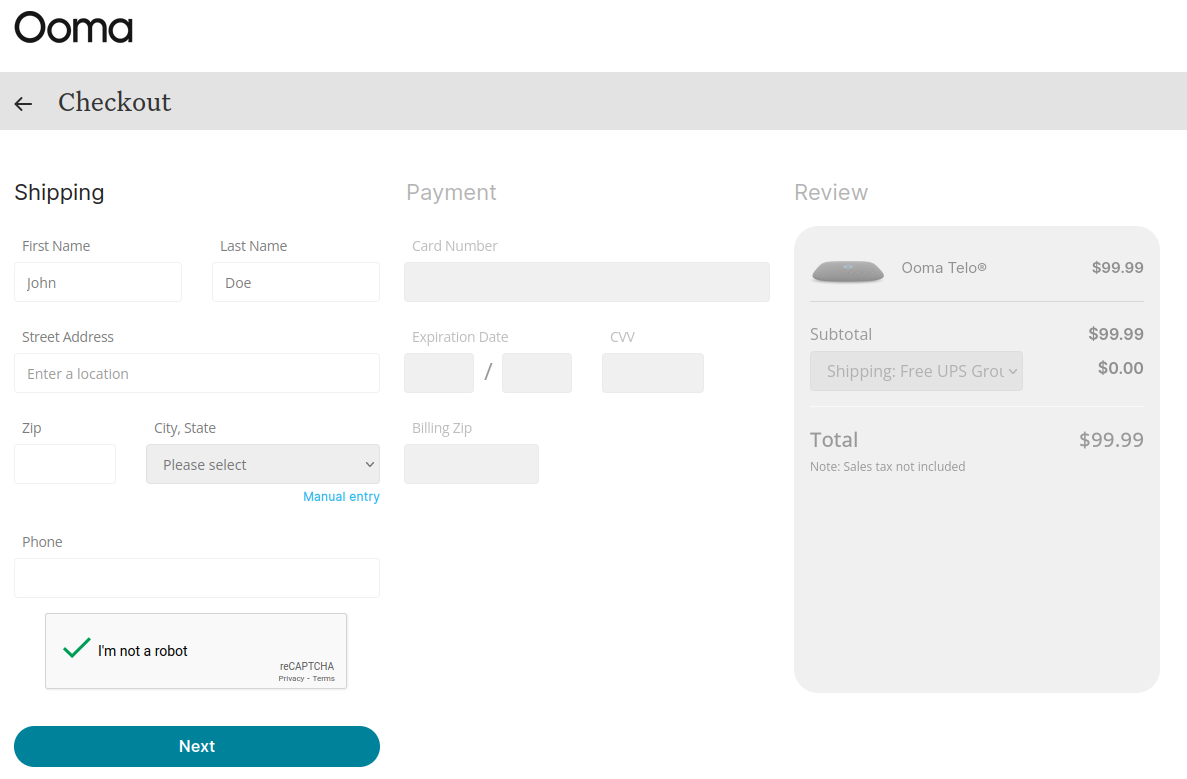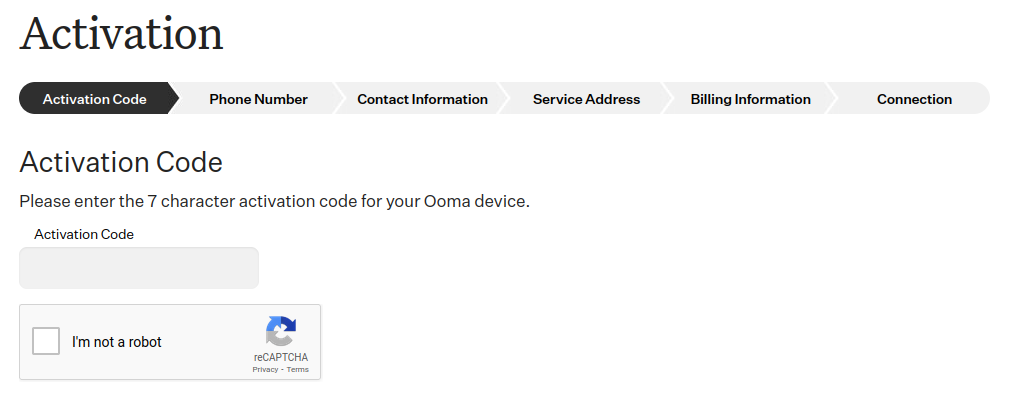With the best VoIP for small businesses, you’ll be able to scale your communications and support with ample built-in tools designed to improve your business’ efficiency — this includes features like an auto-receptionist, music-on-hold, and auto-forwarding to the correct agent. Tools like these are invaluable to all businesses but are particularly important for small businesses.
So, to help you streamline your communications and improve your customer service, we’ve narrowed down your options and reviewed the market’s top 10 best VoIP for small businesses — from the almighty RingCentral to MightyCall and Vonage, here’s all you need to know to make an informed decision on the best one for your business.
Best VoIP for Small Business 2025 | Top 10 Shortlist
Having scoured the market to research the best VoIP providers, we were able to confidently pinpoint these 10 as being the best for small businesses:
- Ooma – Easiest to Use VoIP for Small Businesses
- Ring Central Office – One of the Best VoIP for Small Businesses
- Mighty Call – Best Value VoIP for Small Businesses
- Vonage – Best Turn-Key API for Small Businesses
- 8×8 – Best VoIP for Teams within Small Business
- Grasshopper – Best for Video Calling VoIP
- CallHippo – Best for SMS and Voice Calling for VoIP
- Nextiva – Best VoIP for Growing Small Businesses (Scaling)
- DialPad – Best Looking VoIP for Small Business
- Intermedia Unite – Huge range of VoIP Features and Packages
With factors like price, data usage, speed, and reliability being key factors for compiling our list, we’re confident that these are the best of the bunch for small businesses. Eager to learn more?
Compare Telephone System Quotes
" "The Best VoIP Phone System for Small Business | Reviewed
Here, we’ll give you deeper insight into what each of our top 10 can do for your small business — plus how they work just as well on a larger scale too. We’ll delve into their key offerings, pricing, and top pros and cons. Let’s dive right in.
1. Ooma – Easiest to Use VoIP for Small Businesses
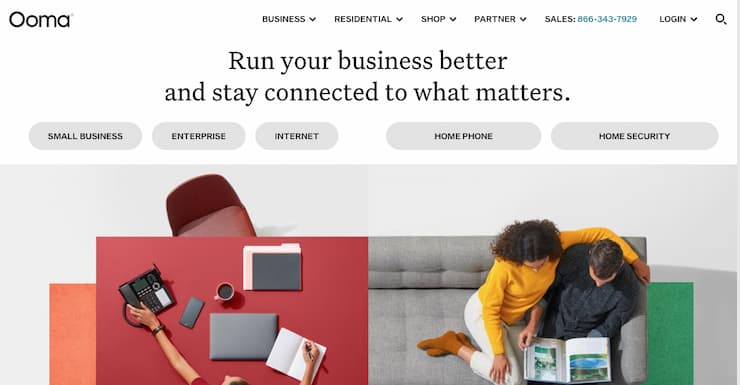
Ooma takes the top spot as our number-one pick VoIP for small businesses and is easily scalable as the business grows, hence the reason so many companies have already installed the software.
Speaking of installation, the process is about as easy as it comes. A setup wizard guides you through the whole process and it should take a matter of minutes to get started.
The wizard is also accessible when you’re using the platform for queries and tips… think the paper clip from old versions of Microsoft Word, but less annoying.
Ooma comes with a nice balance of both features and usability. Access to things like HD audio, low international calling rates, messaging, virtual fax, virtual receptionist, mobile app, toll-free number and free local phone numbers are notable standouts.
The biggest selling point with Ooma is how easy it is to use, and if you’ve no prior experience with VoIP, then this is going to be a very good choice.
However, it does lack in terms of features as you begin to settle in and there are better options out there if things like team calibration features are going to be needed (Check out Ring Central).
We will add that Ooma seems to be constantly evolving. The platform has changed and improved massively over the last couple of years, which highlights that they listen to customer feedback and are trying to improve at every possible turn.
Pricing
Pricing at Ooma starts with their Essentials package at just $19.95 per month. With this, you get a virtual receptionist, ring groups, music on hold, a mobile app and email audio attachments, amongst others.
Other packages include the Office Pro for $24.95 and the Office Plus for $29.95. With each of these, you get access to additional features, such as call recording, and then with the Plus over the Pro, you get call queuing, hot desking, and Salesforce integration.
Pros
- Very easy to use and set up with the install wizard
- No client installation needed
- Can set up and modify business hours to route calls where needed
- Easy to transfer calls from one platform to another (desktop to mobile, for example)
Cons
- Limited in terms of features
- Lacks product integration
| Brand | Basic Plan | Minutes/month | Users | Cost | Website |
| Ooma | Essentials | “Unlimited” (Fair usage of 5,000 minutes) | 1 | $19.95 | Buy Now |
2. Ring Central Office – Best VoIP for Small Business
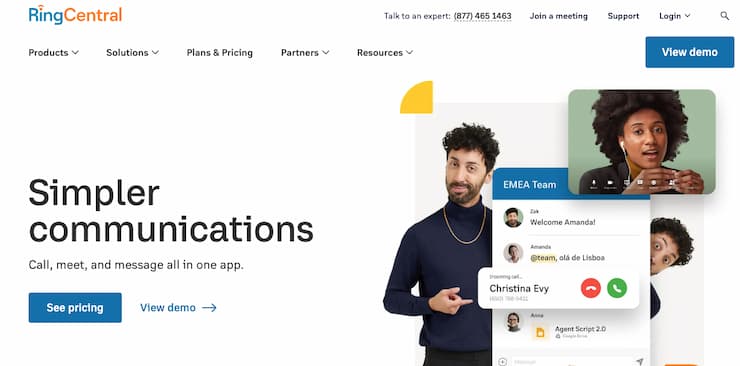
Ring Central is one of the best Wi-Fi VoIP services and the easily one of the best VoIP for small businesses. The platform has evolved massively over the years and is now able to offer phone, message, and video options for teams as small as two right up to hundreds of employees.
The range of features that you can access with Ring Central is very impressive.
Basic packages include a range of toll-free. Minutes, unlimited calls to US and Canada, business SMS, voicemail to text, team messaging, document sharing and a mobile app, accessible on both iOS and Android.
Ring Central comes alive as you start to move up the package grades. Not only will you upgrade usage as you increase your package, but you also get access to things like:
- Extensions for coders (open source)
- Hot desking
- Advanced call handling (whisper, barge, etc.)
- Real-time analytics
- Integration with multiple CRM platforms
- Status reports and alerts
- Unlimited usage storage
The only downside with Ring Central was the customer support. Even with the 24/7 access, we came across long resolution times and often moved to different departments to try to get issues/queries resolved. It’s worth noting that they were resolved, but not as quickly as we’d like.
Pricing
The essentials package with Ring Central starts from just $29.99 per month. There are often promotions that are running which reduce this to $19.99, so it’s worth looking out for those.
With this package you can have up to 20 users and get a business phone or toll-free number, unlimited calls within US and Canada, enhanced business SMS, voicemail to text, team messaging and document sharing.
There are three other packages which include the Standard ($37.99/month), Premium ($44.99/month) and Ultimate ($59.99/month).
The best value of the three is the Premium package where you get unlimited users, hot desking, advanced call handling and tons of integrations with 3rd party programs.
Pros
- Amazing video conference calling
- Huge range of 3rd party products that can be linked (E.G, Canva, Smarsh, etc.)
- Wide range of add-on apps can be used, such as Salesforce and G Suite
- Easily linked with a wide range of desktop VoIP programs
- Toll-free number provided with all packages
Cons
- Customer support is a bit sluggish to respond
- The basic plan is quite limited compared to the competition
| Brand | Basic Plan | Minutes/month | Users | Cost | Website |
| Ring Central | Essentials | Unlimited | 20 | $29.99 | Buy Now |
3. Mighty Call – Best Value VoIP for Small Businesses
Mighty Call is another excellent VoIP option for small businesses. For us, they offer the best value when it comes to the base package and given that lots of small businesses will be on a budget, this is a key factor for us.
We do want to stress that, even though Mighty Call is one of the cheaper options that we’ve tested, they can scale. So, if you’re a small business that is looking for a scalable VoIP without breaking the bank, Mighty Call will be a good option.
One of the things that initially jumped out is the ease with which you can set up the program. It takes just minutes and there is no hardware needed, just a downloadable file.
This makes it very easy for those who are new to the world of VoIP, especially as you get simplified flowcharts and a user-friendly UI to navigate yourself around.
Uptime is stated to be at 99.99%, which is about as good as you will find and safety plays a big role, being voted Company of the Year at the 2020 International Business Awards.
More advanced features on the platform include:
- Call recording
- Voice-to-text
- CRM functionality
- Browser phone
- Virtual fax and live support
You’re even able to link to WhatsApp, which will track and analyze both messages and calls from the platform. Moreover, Mighty Call is also one of the best 800 phone number providers in the industry.
Pricing
Mighty Call is one of the cheapest VoIP phone service. The Small Team package is the starter for Mighty Call and is one of the best in the business. It starts from just $12 per month and with this you get 2 users, 1,000 minutes and 1,000 texts.
However, we would pay the extra $3 per month ($15/month total) and jump straight into the Business package if you’ve 3 or more users. You get unlimited minutes and texts with this plus you start to unlock a ton of features such as voice-to-text, call recoding, MMS, call waiting and multi-level IVR.
The Enterprise package is the full monthly and with this, you get access to unlimited users, data, and minutes. This costs just $150/month, which is an incredibly good value given you have no limitations at all and access to tons of features and add-ons.
Pros
- Great value VoIP for small businesses
- 99% uptime
- Very easy to set up and low learning curve
- Easy to scale as the business grows
Cons
- Not as many features as some of the bigger platforms
| Brand | Basic Plan | Minutes/month | Users | Cost/month | Website |
| Mighty Call | Small Team | 1,000 | 2 | $12 | Buy Now |
4. Vonage – Best Turn-Key VoIP for Small Business
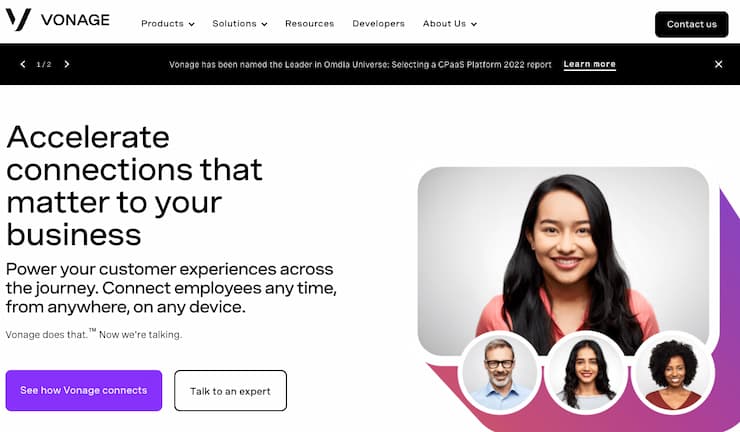
Vonage was one of the first, and subsequently one of the biggest business VoIP platforms on the market. They cater to over 100,000 businesses with some impressive names on their books including Domino’s, RSPCA, DHL, Glassdoor, Thomson Reuters, and Zip Car, to name but a few.
What Vonage offers over other VoIP is complete customizability for your business needs. This is usually for more established small businesses who know what they need and how it’s going to work with their company.
It’s not to say that Vonage won’t work with newer businesses, but we feel there are better options to get started if you’re starting from scratch.
One of the best things about Vonage is that they’ve created packages linked to industries. These include healthcare, education, finance, retail and eCommerce, transportation and logistics, manufacturing, and the public sector.
You’re able to tap into four different products with Vonage, which are communications APIs, unified communications, contact centres and conversational commerce.
Again, this allows a huge amount of customization meaning that businesses are only paying for features they are going to use.
Pricing
The select package is the base package with Vonage and prices start from just $10 per month, per user. This allows them to call landlines and mobiles at a reduced rate. You also get a desktop app, mobile app, call forwarding, call transfer and Vonage meetings.
Professional and Ultimate packages start to integrate more features, such as call monitoring, call queue, virtual receptionist, and call group. The Ultimate package has unlimited calls to both landlines and mobile as part of its package.
The Professional package starts from $15/month per user and the Ultimate from $20/month per user. Both of these offer really good value based on the amount of usage you get and the number of features you can use.
Pros
- Best for turn-key solutions for a VoIP
- Can access unlimited team messaging with all plans
- Ability to download both mobile and desktop apps for access on the go
- 99% uptime
Cons
- Lacks features when compared to others
- Can be expensive when you start to add-on features
| Brand | Basic Plan | Minutes/month | Users | Cost | Website |
| Vonage | Select | Unlimited priced at 10c/min | 1 | $10/month | Buy Now |
5. 8×8 – Best VoIP for Teams within Small Businesses
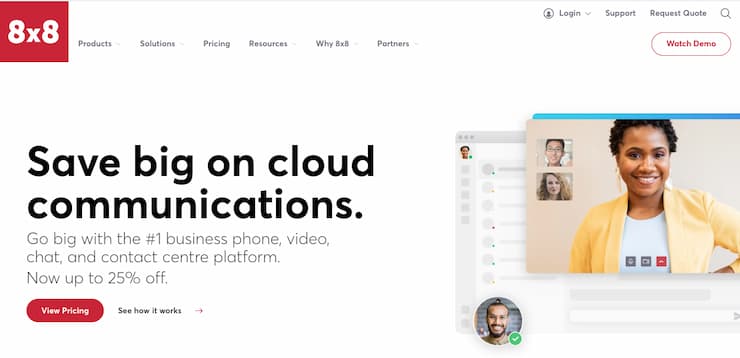
8×8 has over 1 million users. The company offers a range of products, and this is one of the reasons why VoIP has been so popular as it allows small businesses to integrate several features using one package.
As a dedicated VoIP, 8×8 utilizes cloud communications, which means it’s very easy to use both in the office and on the go. It allows access to phone, video, and chat, with dedicated agent workspaces and team chats.
Integrations play a huge role within 8×8 and you can link up the software to the likes of Salesforce, google Workspace, Zendesk, Okta, Fresh Desk and HubSpot.
Couple this with video calls, SMS, conferences, team chat and programs set up for a range of industries, and you get one of the best VoIP for small businesses on the market right now.
Pricing
Packages with 8×8 start from just $10 per month for the small business phone system. This gives access to a single app with voice, video, and chat functionality. You get unlimited calls with this, auto-attendant, intelligent call routing, music on hold and voicemail.
You can upgrade to All-in-one and then Advanced packages for $25 and $47 per month. You will save significant money by paying annually up to 25% on all packages.
Pros
- Lots of features are included in the base package
- Very easy to use and set up even if new to VoIP products
- Offers lots of scalability options allowing you to use it as the business grows
- Branded video conferencing
Cons
- Support can be slow to respond
- No dedicated hardware for the monthly price
| Brand | Basic Plan | Minutes/month | Users | Cost | Website |
| 8×8 | Small Business | Unlimited | 1 | $10 | Buy Now |
Best VoIP for Small Business | Comparison
Here’s a quick comparison highlighting the key takeaways from our reviews section of the best VoIP for small businesses:
| VoIP Provider | Rating (/5) | Best for | Monthly Cost | Highlights |
| Ooma | 5 | Growing businesses | $19.95 – $29.95 | Very easy to set up, simple call transfer across multiple platforms |
| Ring Central | 5 | Small business | $29.99 – $59.99 | Huge range of apps, very easy to use |
| Mighty Call | 5 | Startups | $12 – $150 | Great value for money, low learning curve |
| Vonage | 5 | Established small businesses | $10 – $20 | Lots of turn-key options, wide range of apps |
| 8×8 | 4 | Scaling businesses | $10 – $47 | Branded video calling, feature-rich base package |
| Grasshopper | 4 | Wi-Fi based business | From $26 | WIFI calling, mobile apps |
| CallHippo | 4 | Budget brands | $14 – $39 | Unlimited usage, multiple free numbers |
| Nextiva | 3 | Multi-team businesses | $18.95 – $32.95 | Tool-free numbers, call recording |
| Dial Pad | 3 | Customer communications | $12 – $20 | 24/7 phone support |
| Intermedia Unite | 3 | Cloud-based businesses | $19.99 – $32.99 | Microsoft and Google integrations |
What is a VoIP for Small Business?
VoIP stands for Voice over Internet Protocol. It basically allows businesses to make calls and send messages over the internet (using WIFI or ethernet) connection, removing the need for a traditional landline.
It’s been designed for businesses to use to allow them to make a higher volume of calls at a vastly reduced price. VoIP allows for both internal and external calling, meaning that the business can use the same platform to call team members as they would for clients or customers.
How does a Small Business VoIP Service Work?
The basic principle for a VoIP service is to connect staff and customers. However, the process is a little more complicated than that, which we will try and break down for you.
VoIP essentially breaks down voice signals and then uses an Internet Protocol (IP) to project these signals, like how a traditional phone call would work. It then creates digital packages, and these packages are sent and stored as a codec.
To connect a small business and the outside world, VoIP uses a virtual PBX (Private Branch Exchange), both of which are managed on the cloud. The PBX has been designed to seem local or to look as if it were a local number when calling.
The VoIP can use the PBX to then create what’s essentially a virtual telephone network. This network then links to the main public switchboard, so when contacting a business using VoIP, it works in the same way as if you were contacting your neighbour, for example.
One of the latest advancements in VoIP systems has been the integration of the Session Initiation Protocol (SIP). SIP has been designed to read and integrate text into the VoIP system, which means not only are voice packages sent but now multimedia as well, meaning that platforms can send and read platforms like SMS and MMS as well.
SIP can create a much more efficient platform for small business VoIP providers, including session setups, location management, presence management and call monitoring.
What are the Benefits of Using a VoIP for a Small Business?
VoIP offers a huge range of benefits for its users. Below we’ve listed just a handful of reasons why most of the world’s biggest companies are using some form of VoIP platform.
Deliver Better Customer Service
Most small businesses that use VoIP are doing so to allow them to adhere to the needs of their customers. It allows them to create a network that is in place to allow customers to speak to the right department as quickly as possible.
It also means that small businesses can troubleshoot a lot quicker. Using integrated systems means that they can quickly jump on calls with colleagues to seek advice or, if needed, move the customer to someone who is able to help them.
Money Saving
If a small business is using a traditional phone line then it’s likely that this will be costing a huge amount of money every month. Most business networks start from $50/month and can end up being hundreds of dollars for those on high usage.
You can get one of the best VoIP for small businesses for as little as $10 per month. Even when you add in a huge range of features, packages are still likely going to be a lot less than a traditional landline.
Keeps Teams More Connected
A huge benefactor of using VoIP is that you can keep your team connected. You essentially keep one network for your team and then another for your customer base means that you can quickly call, or message people as needed.
Most of the biggest platforms will have mobile apps that allow access while on the go and even when working from home. Given that a huge number of workers are now solely working from home, a VoIP network keeps everyone connected, be it via voice or video calling.
Create Flexible Working
Working from home now means that small businesses are as flexible as they’ve ever been. The traditional 9-5 job is now being phased out to allow employees to work as and when they want.
VoIP will allow constant communication about what jobs need to be done and by when. Instead of having to set up meetings in the office, it allows for both voice and video meetings to be held more efficiently and removes the need for employees to physically attend one place.
CRM Integration
Most VoIP platforms will allow integration with 3rd party programs that are linked to CRM. Given how important CRM now is, VoIP allows for better tracking and real-time analytics into small and large customer databases.
Call Monitoring and Recording
Having the ability to both record and monitor calls is a huge benefit to small businesses for several reasons. The main one is where there are disputes about what was said and by who.
Calls that have been recorded remove any doubt and can act as evidence should issues arise. Most will allow you to choose how much of each call you want recording but be aware that they will come with data limitations as well.
Call monitoring is great for managers to check in on employees to keep standards high. They can help to make sure that queries are being answered and offer training for areas where they need improving.
Which VoIP Plan do I need?
You need to work out what you want VoIP to achieve for your business before you choose a package. Try to take the time to troubleshoot daily issues that your business has that a VoIP could fix or improve.
Most small businesses will quickly outgrow most of the “starter” packages that you get. These come with a limited amount of data, call time and users that can be used.
If you’re completely new to VoIP then it might not be a bad idea to get started to learn the ropes, but most “middle” packages offer the best value and are usually a good mix of features and value.
We would suggest that you target VoIP packages that have unlimited call usage and several users that can use the platform at once. Some packages will charge you a monthly fee per users, so if you have even half a dozen staff that need access, you can jump to hundreds of dollars per month.
How much is a VoIP for Small Business?
Pricing for a small business VoIP provider can start from as little as $10 per month. This is generally targeted toward small businesses that might need one or two people to access to the platform. Of course, you can add more, but the price will increase as you do so.
If you’re looking for the best value VoIP for small businesses, then we recommend you check out Mighty Call where packages start from just $12 per month. With this, you get 2 users and unlimited minutes and data.
Middle packages are going to cost around the $20 to $50 per month mark. This is where we would suggest that most small businesses want to target. These types of packages offer a good balance between value for money and the features available.
Ring Central was voted our best VoIP service for small businesses and at just $30/month offers great value as well. For this price, you can have up to 20 users and unlimited usage, which will allow small businesses to get up off the ground and allow room for expansion as the business grows.
Prices over $50/month are packages that we would consider to be for medium to large sizes businesses. A lot of these will offer some form of bespoke packages as well, where you can add in users, and features, and tailor the VoIP to suit your business. This is not needed for most small businesses.
How to Choose a VoIP for Small Business – Features to Look Out for
Below we’ve listed some features that you can look out for when it comes to the best VoIP for small businesses. You’re not going to need them all, but they will come in handy if you pick a platform that you want your business to grow into.
Video and Audio Conferencing
Being able to use VoIP for video and audio conferencing within your small business is one of the key tools. This allows teams to meet from anywhere in the world, reducing the need to be in the office and accommodating more as people choose to work from home.
Screen Sharing
Screen sharing is used to control or show a team what is on a computer screen at any given time. This can be used for presentations or tutorials on how certain features or tools work. You can also use this with customers to help troubleshoot and fix issues.
Work From Home
With more people now working from home than even before, the best VoIP service for home allows teams to stay in touch just as if they were in the office. You can set up the phone, messaging, and multimedia links to quickly speak with other team members or even customers. The VoIP will allow users to access features on laptops, mobiles and tablets, maximizing usability.
Call Routing
Call routing can be set up to allow customers to get access to the right section of the business that is related to their query. For example, this could be sales, marketing, customer services or troubleshooting.
Third-Party Integrations
The best VoIP for small businesses will allow access to a range of 3rd party integrations. Platforms like Google Workspace, G Suite and Workflow can all be linked to VoIP to improve productivity once again.
What is the Cheapest VoIP Business Phone Service?
The cheapest VoIP business phone service is that of Vonage. Packages start from just $10 per month and this is about as low as you will find anywhere in the industry.
It’s called the “Select” package and with this, you get access to both landline and mobile calls for 10c/min. You also get access to a desktop and mobile app, call forwarding, call transfer and Vonage meetings.
How to Set Up A VoIP Service For Business
Getting set up with one of the best VoIP services in Canada is easier than you may think. Plus, with leaders like Ooma, it simply couldn’t get any easier.
To help, we’ve compiled a step-by-step guide on getting started with Ooma:
Step 1 — Purchase an Ooma VoIP Router
Visit the Ooma website by clicking the link down below. From there, you’ll want to choose a Business or Residential plan based on your needs. For the sake of this review, we’re going to choose Residential but the Business process is similar.
From the home page, head on over to the Shop tab at the top of the page and select “Home Phones”. Ooma’s “Telo” service is free to use, plus you can upgrade to “Telo Air” for Wi-Fi connectivity. The LTE package does require a subscription fee, but it’ll work even through power outages thanks to a battery backup system.
From there, you can pick the Ooma devices that suit your needs but you’ll need to buy at least one Ooma router to use the service. We recommend you take advantage of their bundled Handset deal so you have devices to test the service with. Remember, Ooma comes with a 30-day money-back guarantee!
Purchasing a handset through Ooma is a painless process, all you need to do is choose where you want your Ooma Telo sent to and enter in some basic payment details. Best of all, it’s free shipping! You can also send the devices back to Ooma if you decide you want to use their 30-day money-back guarantee.
Shipping can take several days depending on your location, but once you have the Ooma device in your hands the rest of the process takes minutes to complete.
Step 2 — Register your Ooma device
Before you can use your Ooma device, you’ll need to register it to activate the subscription plan. Ooma is free by default, but you’ll have to enter some basic details about your usage before you can get started.
To register your Ooma device, go to “Login” on the homepage and then select “My Ooma Telo”. You’ll be taken to a login page, from there you’ll have to click “Activate my new account” to get to the registration page.
The activation code is located on the bottom of your Ooma router, which is helpfully pointed out during the activation process.
After this step, you’ll be asked to enter some basic details about your location and billing if you’re going with one of Ooma’s paid plans, but it’s all pretty straightforward.
Step 3 — Figure Out Your Needs and Follow Their Guide
Finally, you’ll want to decide on everything you need to set up based on your plan and business needs. There’s hundreds of different options, which would be hard to cover in a single guide.
Once you’re done with the setup phase, all you have to do is add your optional extras, download the mobile app, and you’re ready to get calling!
Since there’s a plethora of different options and systems, you can use Ooma’s comprehensive support section to guide your use of the software. If any part of it confuses you, don’t worry! Ooma has a 24/7 support team on hand who are always ready to help you.
FAQs
Is VoIP worth it for a small business?
How does VoIP work for small businesses?
How much is VoIP monthly?
How do I set up a business VoIP system?
Which VoIP features do I need?
Conclusion — What’s the Best VoIP Service for Small Business?
To sum up, the best VoIP for small businesses is undoubtedly Ooma, however, the competition is certainly tough:
- Ooma – Easiest to Use VoIP for Small Businesses
- Ring Central Office – Best VoIP for Small Business
- Mighty Call – Best Value VoIP for Small Businesses
- Vonage – Best Turn-Key API for Small Businesses
- 8×8 – Best VoIP for Teams within Small Business
- Grasshopper – Best for Video Calling VoIP
- CallHippo – Best for SMS and Voice Calling for VoIP
- Nextiva – Best VoIP for Growing Small Businesses (Scaling)
- DialPad – Best Looking VoIP for Small Business
- Intermedia Unite – Huge range of VoIP Features and Packages
We believe the ability to add and remove functionality as your business grows is invaluable for small businesses — plus, the value for money on offer is just truly outstanding.
Everything a small business could possibly need to streamline its communications is on offer with Ooma. Try it now, you have nothing to lose and so much to gain.