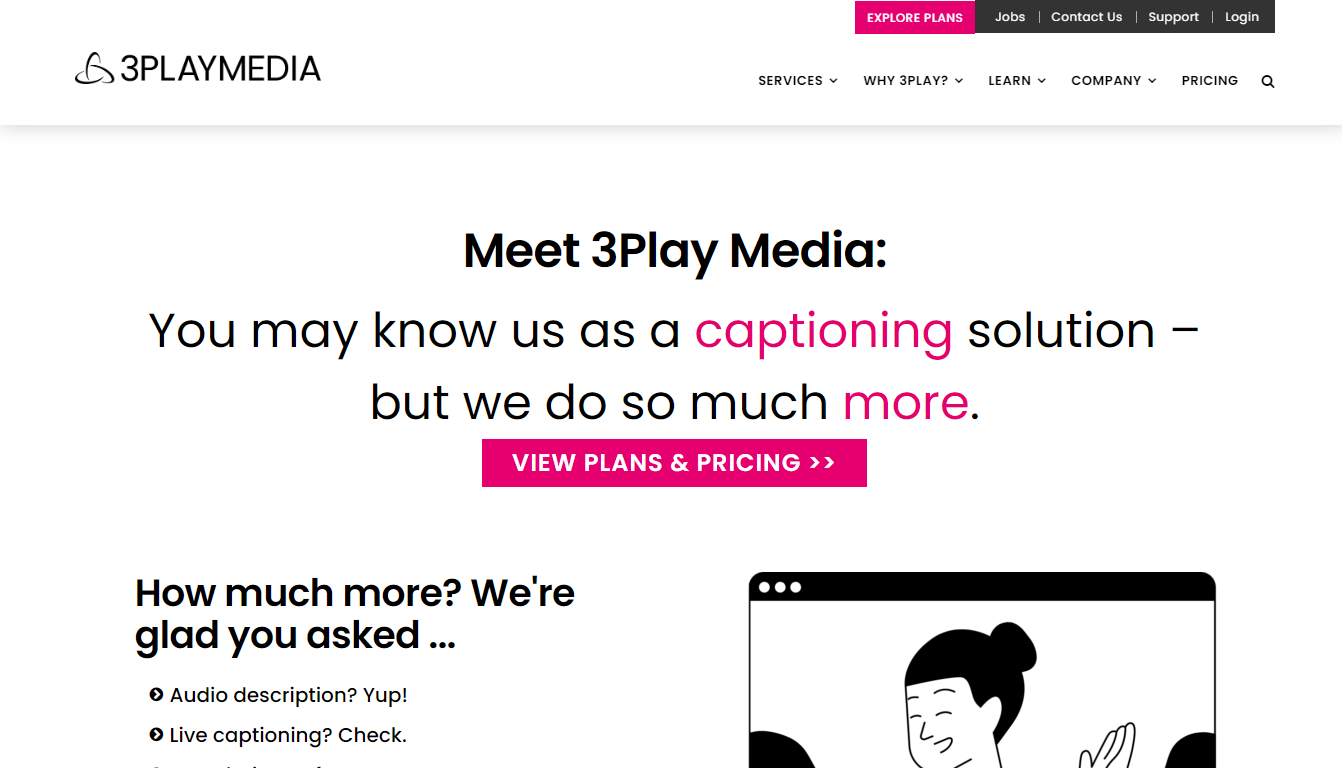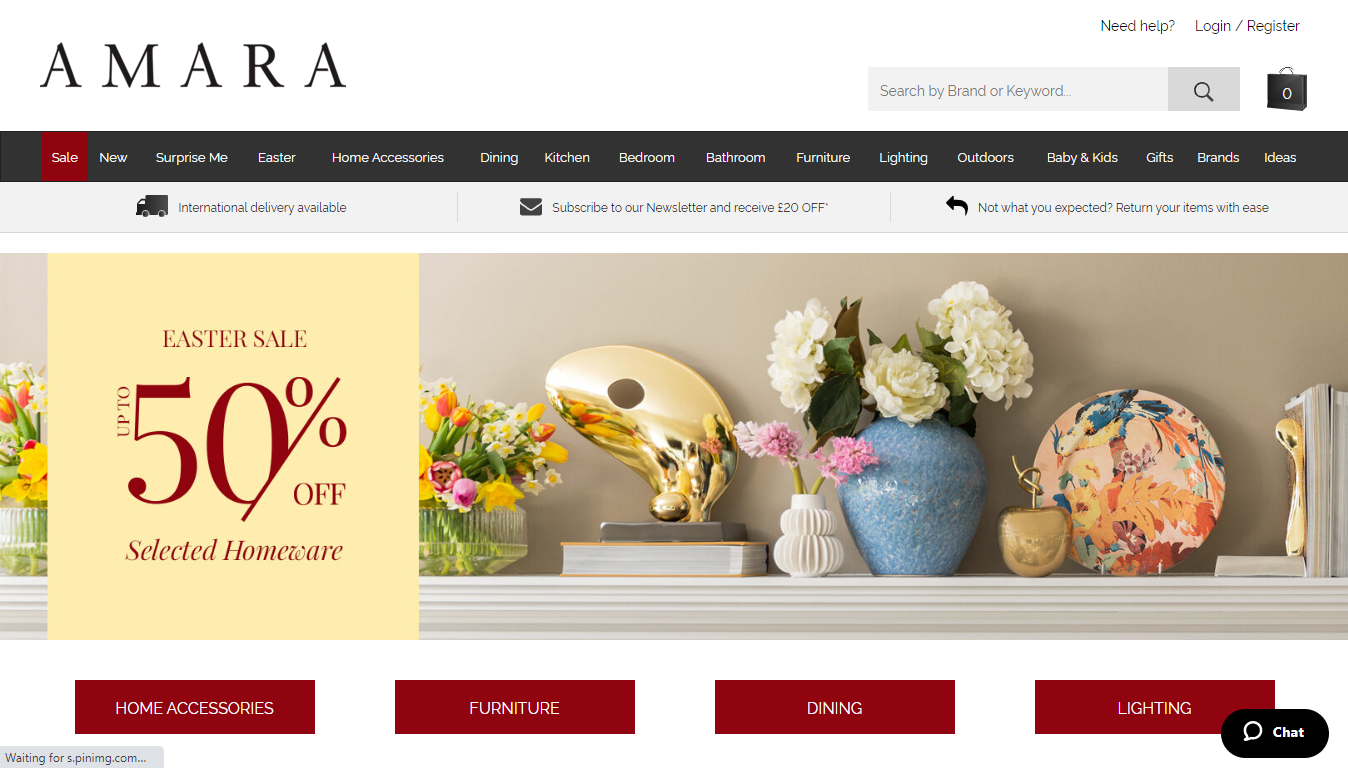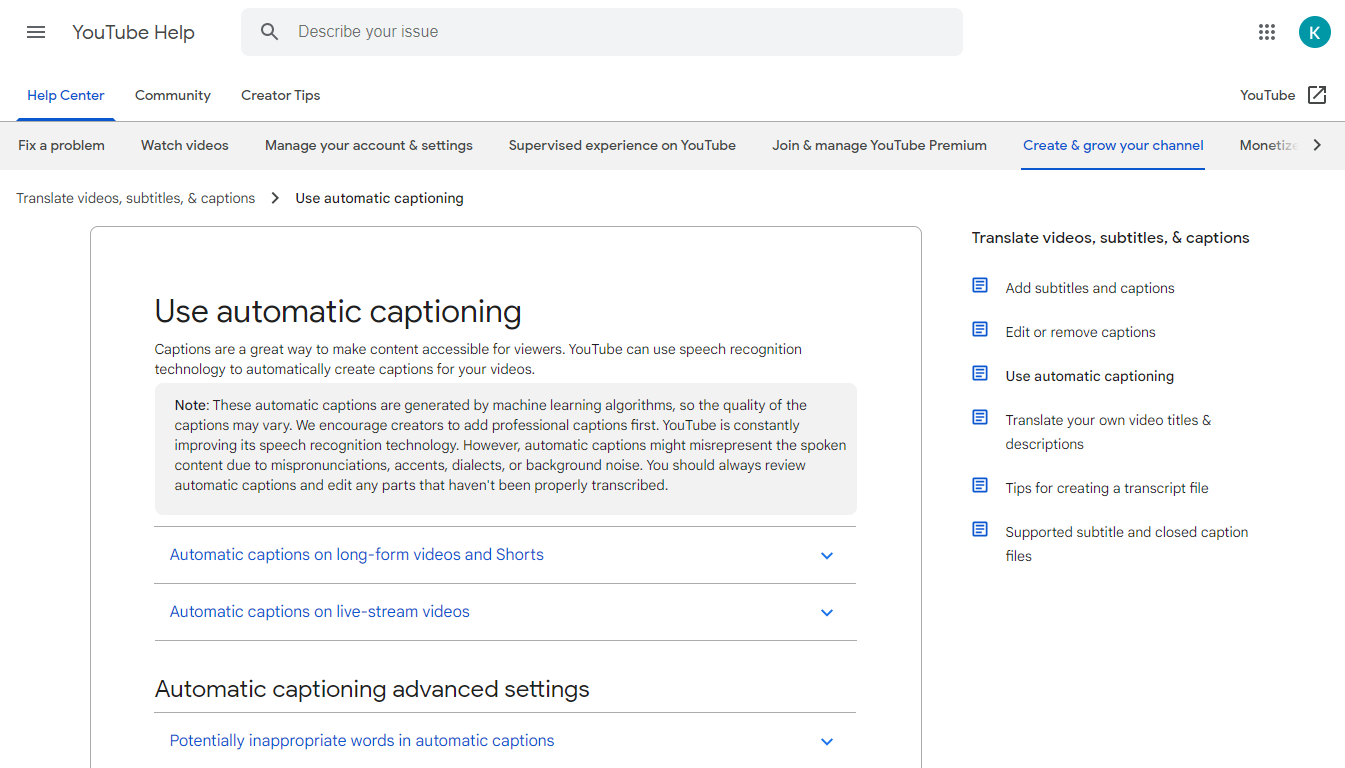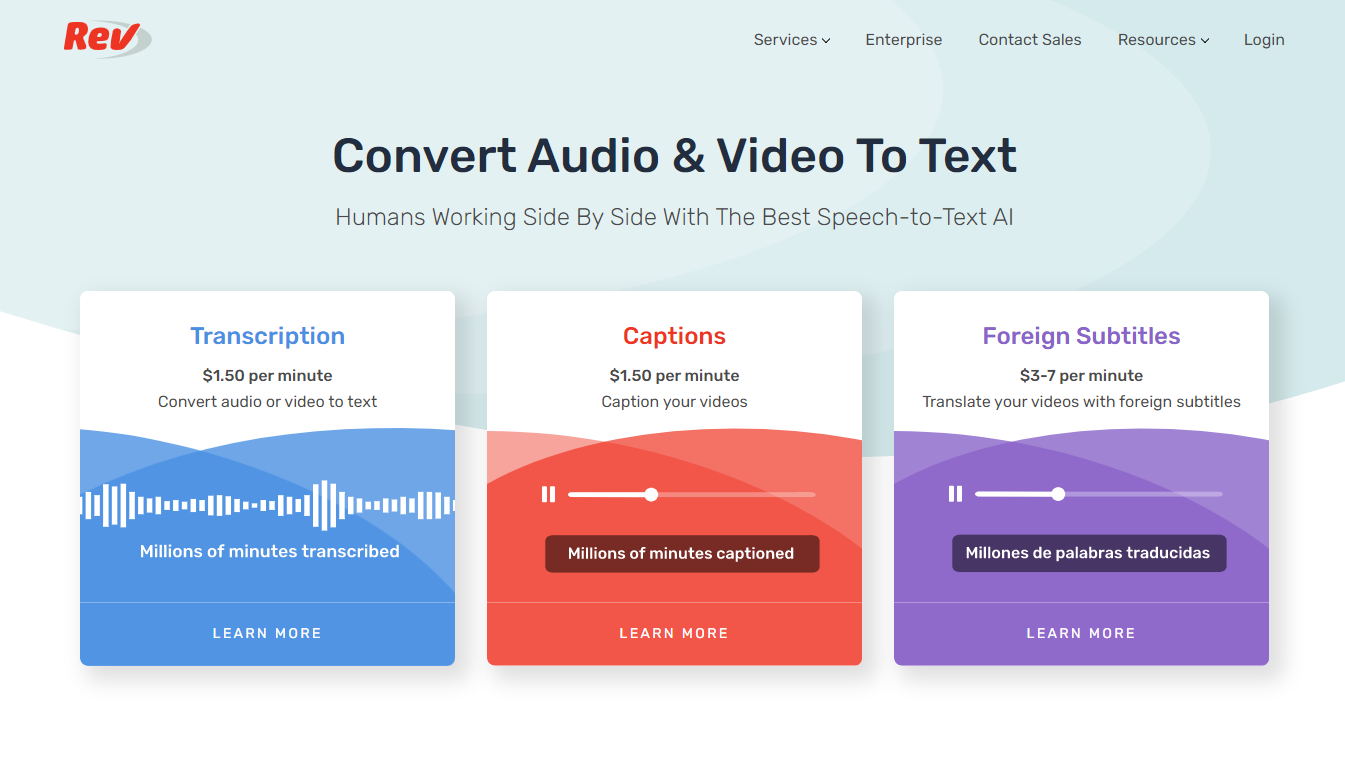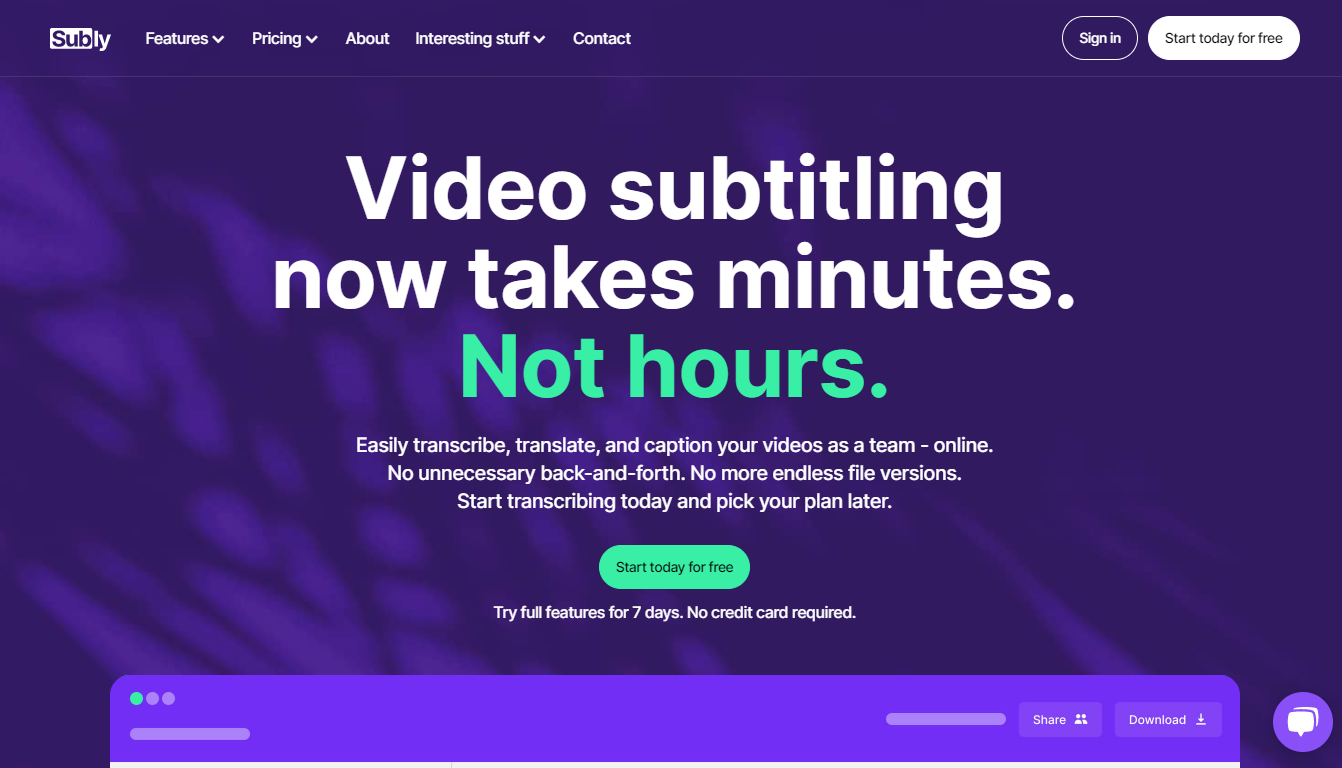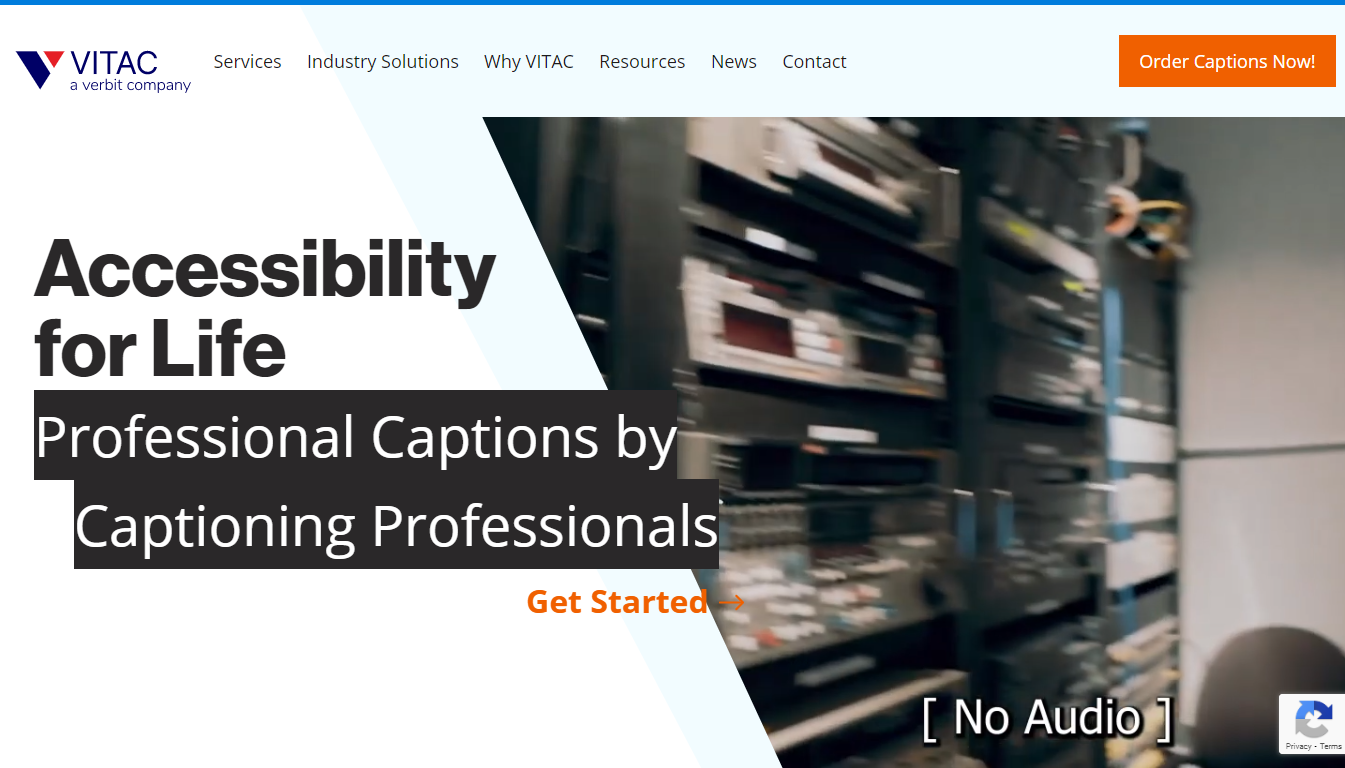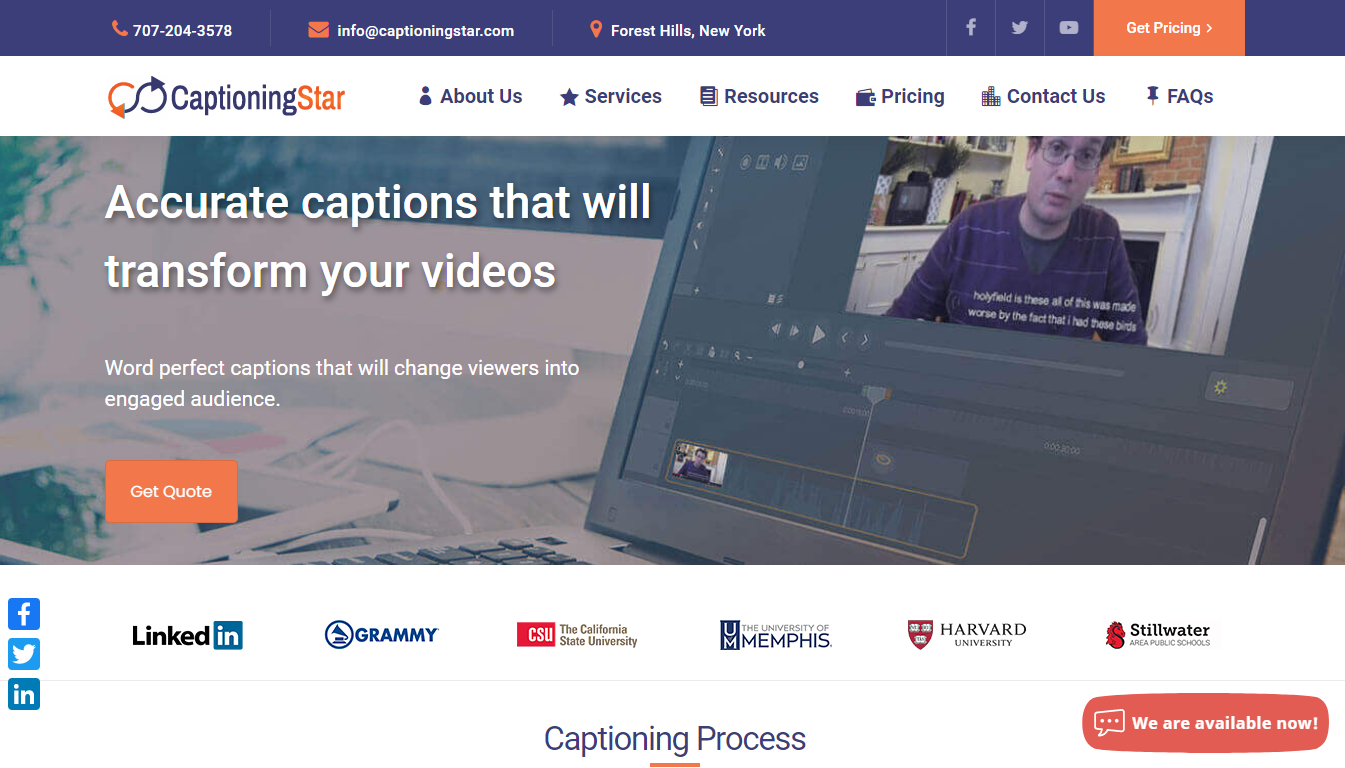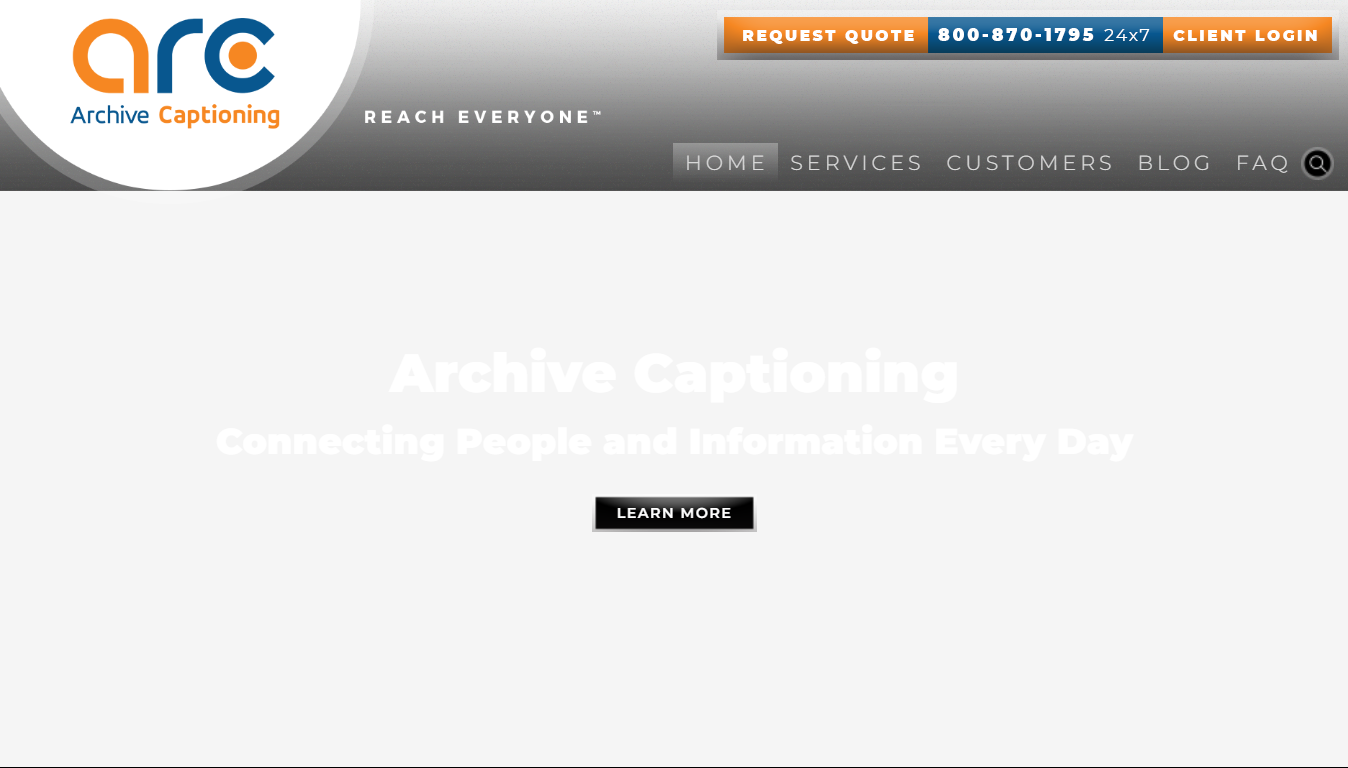Using closed captioning software allows anyone around the world to understand the content of your videos, no matter what their first language is. Whether in media, entertainment, or video marketing, these tools can translate your audio into any language in just seconds, making it crucial for reaching a global audience.
However, finding the best closed captioning software for your needs and budget can be tough. Here we review the market’s leading options to help you source the one best suited to your needs. Let’s dive right in.
The Best Closed Captioning Software | Top 11 Shortlist
Looking to skyrocket your video marketing strategy’s success? These are the market’s leading closed captioning tools that you’ll want to consider for your next campaign:
- GoTranscript — Overall, the Best Audio and Video Transcription Services in 2025
- 3Play Media — Popular Closed Captioning Software
- Amara — Best Closed Captioning Software for Beginners
- YouTube — Best Free Closed Captioning Software
- Rev — Phenomenal Option for Supremely Accurate Closed Captioning
- Subly — Best Voice Recognition Closed Captioning Software
- Vitac — Popular and Reliable Closed Captioning Software
- Captioning Star — Best Live Closed Captioning Software
- Archive Captioning — Best CC Software for Zoom Captioning
- Caption Access — Solid Captioning Software for VRI Services
- Subtitle Horse — Superb Free Closed Captioning Software
11 Best Closed Captioning Tools | Reviewed
Eager to learn more? Here we’ll delve into each of our top 11 best captioning software solutions to give you a better overview of what these tools can do for you, and the price tag that comes with them.
1. GoTranscript — Overall, the Best Audio and Video Transcription Services in 2025
Aside from transcription, GoTranscript can handle translations, subtitles, and different types of captions. To get closed captions from GoTranscript, all you need is to make an order, upload your files, and that’s it! All services are 100% human-based, with professional transcribers, translations, and captioners handling all tasks without using automated solutions to cut corners.
GoTranscript has been around since 2005, supports over 60 languages, and promises 99% (or higher) accuracy for all orders. You also have the option to leave notes with your order in case you need specific formatting, custom rules, time stamps, etc.
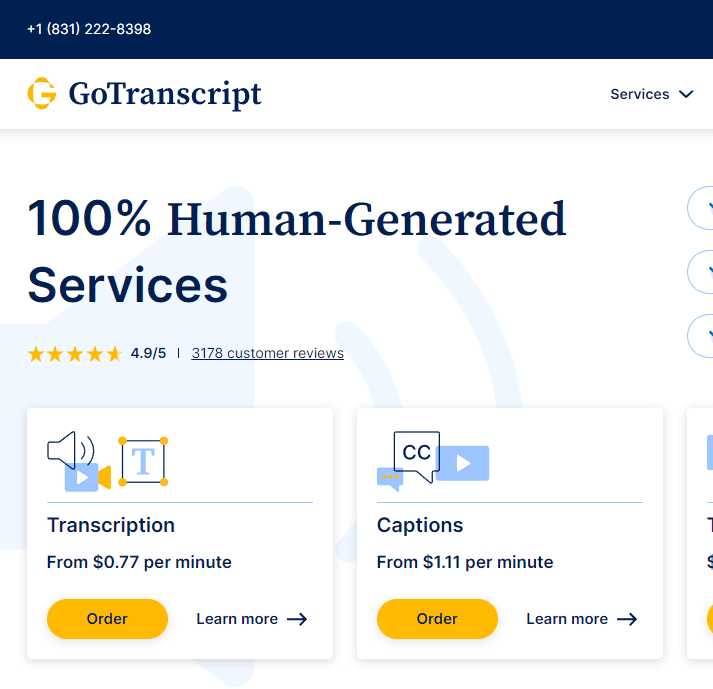
Human-based closed captioning may not be as fast as automated solutions, but GoTranscript’s global team of experts makes up for it with accuracy you can’t get anywhere else. Each order goes through several quality checks before delivery to ensure the highest possible quality.
Finally, the company’s caption editor is available to everyone, so you can create and edit your own closed captions for free without any limitations!
Best Features:
- High Customizability — GoTranscript offers many custom options for closed captions, including special requests to ensure your captions are ready to go as soon as you get them.
- Great Pricing — Even though all orders are exclusively handled by human captioning experts, GoTranscript still offers highly competitive pricing without compromising quality.
- Free Trial — If you want to test GoTranscript’s services, they offer a free trial for your first order (up to $10).
Pros:
- Human-based closed captioning with high accuracy
- Great pricing and stellar bulk discounts
- 100% free caption editor and subtitle converter available
- Great customer support
Cons:
- The process takes longer than automated captioning
2. 3Play Media — Popular Closed Captioning Software
Integrated with a ton of video players into its system, 3Play Media has an adaptable API that adheres to an easy-to-access UI for captioning. It offers you premium transcribing, subtitling, and audio description services that won’t bust your bank!
The best part about 3Play is you do not need to download any software; everything is online. Also, it offers several advanced features like video search plugins, easy customization, quick implementation, and a separate billing system for every department.
If you want to get a ton of work done in less time, 3Play Media is the platform for you.
Best Features:
Here is what we love about 3Play Media:
- Advanced Captioning/Subtitling — 3Play Media combines machine learning with ASR to provide the most accurate and on-spot captioning capabilities.
- Collaboration Tools — It allows you to collaborate with your team, so multiple can work simultaneously on a single project.
- High-end Speech-to-text Analysis — The duo of Machine Learning and ASR integration generates 95% accurate speech-to-text.
Pricing:
3Play Media doesn’t have a free version, but you will get a free trial. The Express plan (for individuals) costs $2.95 a minute for captioning and transcription.
3Play Media also has Pro and Enterprise plans that provide you with a workspace for multiple users to work and collaborate on projects and boost your video marketing strategy. For detailed pricing of the same, you will have to fill out a form on their website.
Pros:
- Highly accurate automatic captioning
- Easy to use
- On-point text-to-speech analysis
- Separate billing systems for different departments
Cons:
- The import/export process of media files is a bit cumbersome.
- The accuracy significantly drops when “rush” captioning is used.
3. Amara — Best Closed Captioning Software for Beginners
Amara is a non-profit web-based platform that hosts and allows you to generate user-subtitled videos. If you’re a newbie in the transcription and captioning arena, Amara would be your best bet for its ease of use and straightforward interface.
Once you get the hang of the keyboard shortcuts, you’ll find Amara to be an easy-to-learn and use tool. Also, you can manually synchronize your transcription to the audio by using the Up and Down arrow keys, create captions from scratch, and translate audio into different languages.
Amara lets you collaborate with others on the platform to work on a single transcription project. Say you need an expert in the initial stages. Amara has that covered for you, too.
Best Features:
Here is what we love about Amara:
- Seamless Export of Subtitles with Media — Amara is closely associated with renowned online video streaming platforms like YouTube and Vimeo and aids in maintaining fluency in the import and export of your media files.
- Flexible and Customizable Workflows — Managing the quality and consistency of your subtitles is a cakewalk with Amara, as it gives you complete control to customize the workflows.
- Multiple Languages Supported — Amara supports 50+ languages and more on-demand, allowing you to create subtitles in the language of your choice so you can have the liberty to target regional as well as global audiences.
Pricing:
Amara has a free plan that lets you transcribe and translate on a public workspace, but that’s only for a single user. For $24 monthly, you get a private workspace that can accommodate up to 2 users. Amara also has enterprise plans for businesses with diverse needs; contact the vendor for its pricing details.
Pros:
- Simple interface
- Easy to learn and use
- Allows you to collaborate with others
- 50+ languages
Cons:
- No automatic translation
4. YouTube Automatic Caption Generator — Best Closed Captioning Software Free
This tool is specifically for YouTube content creators. If you don’t want to go through the hassle of embedding captions in your videos manually or uploading them to YouTube externally, try YouTube’s automatic caption generator.
The best part is that YouTube gives you the freedom to choose between automated and manual captioning. You can choose any language you want and jazz up your video with a variety of sound effects, all from your YouTube Creator Studio.
The biggest reason why creators love YouTube caption generators is that, unlike other tools, it’s completely free to use. The learning curve is also pretty flat, and the entire interface is beginner-friendly. On top of that, YouTube itself offers enough resources to help get creators started.
Best Features:
Here is what we love about YouTube’s caption generator:
- Offers Multiple Languages — YouTube caption generator covers multiple languages, including English, Spanish, Russian, Hindi, Italian, etc.
- Automated & Manual Captions — YouTube does not limit its creators with captions. You can choose its automated captions or put your own. Just remember to “Unpublish” automated captions if you want your own subtitles.
- Easy Time Framing — Setting the right captions for the right time frame is a cakewalk with YouTube. You get comprehensive and editable timestamps beside every video on your video manager dashboard.
- Speedy Captioning — Creating automatic closed captions on YouTube will only take a few minutes. Depending on the length of the video, it will hardly take about 5 to 10 minutes for the captions to show up.
Pricing:
This YouTube-backed caption generator is completely free to use.
Pros:
- Free tool
- Easy to use
- Compatible with multiple languages and sound effects
- Works for both manual and automatic captioning
Cons:
- Automatic captions aren’t accurate enough
5. Rev — Phenomenal Option for Supremely Accurate Closed Captioning
Rev is a cloud-based manual and automated closed caption, transcription, and subtitling service provider with over 170,000+ customers under its belt, including global organizations and freelancers.
Rev allows you and your team to upload video and audio to link them together, which the Rev team will then access to transcribe them for you, all within 12 hours if you opt for the standard delivery.
Be it your podcasts or therapy sessions; Rev has you covered. Now, your video files or audio may contain some sensitive information that needs to be confidential. Rev takes good care of it and maintains A-level security in delivering your work in an encrypted manner.
Rev, a closed captioning software Mac, has transcribed over 100 million minutes of audio/video for organizations like Google, Facebook, Disney, BuzzFeed, Amazon, and more. Rev’s transcription accuracy is close to a whopping 99%.
Also, Rev is associated with thousands of other small to medium-sized businesses, academics, government, and even non-profit organizations.
Best Features:
Rev is much more than just a text-to-speech service provider. Here is what we love about Rev:
- Supports All Possible File Formats — MP3 to AAC, WMV, and everything in between; you need not worry about the file formats when using Rev.
- Mobile Recording Applications — Rev provides recording applications compatible with both iOS and Android. Accordingly, you can download the same from the App Store and Google Play Store. Use the app to record meetings, interviews, phone calls, and podcasts to send them directly for transcription.
- Fast Delivery with 99% Accuracy — For a 30 minutes recording, the Rev team will transcribe and send it to you in 12 hours if you opt for standard delivery.
Pricing:
Rev does not offer any free trials. However, their pricing is straightforward and pretty reasonable. Rev will offer you transcribing services for as low as $1.50 a minute. The pricing is the same for captioning as well. For foreign subtitles, the price can be anywhere between $3 and $7 a minute.
Pros:
- Quick conversion of media files to text, irrespective of the file size
- 99% accuracy
- Mobile recording applications
- Supports all file formats
Cons:
- Customer service is a bit sluggish
6. Subly — Best Voice Recognition Closed Captioning Software
If you are looking for a close captioning tool with an excellent team collocation opportunity, try Subly.
With over 100,000 active creators, it’s trusted by small businesses and large corporations worldwide and is best known for minimizing editing time by as much as 50%.
Creating subtitles on Subly is a breeze. Simply start by uploading your video file, getting an automated speech-to-text translation, editing the transcript to match your brand’s theme and tone, downloading it, and sharing it with your team! Creating closed captions for your video only takes a few minutes with Subly.
Best Features:
- Accuracy — Subly dodges the biggest captioning concern, accuracy. It provides guaranteed 98% accurate transcriptions.
- Separate Caption Files — If you want individual caption files for each language you translate your content into, Subly is your best bet.
- Repurposing Subtitles — Downloadable subtitles make it easier for creators to repurpose their captions for social media and blogs.
- Audio to Video Conversion — Subly can also convert your audio files into captivating video files for a better engagement ratio.
Pricing:
Subly offers 3 types of paid plans:
1. Subscription Plans for Regular Creators:
- Pro: $14/month
- Premium: $31/month
- Business: $135/month
2. Pay As You Go Plan
If you don’t want a long-term commitment, you can use Subly’s pay-as-you-go plan:
- Minimum time: 20 minutes
- Cost per minute: $0.6
3. Business Plan
If you’re a brand or running a team of creators, you can either choose Subly’s prepaid business plan at $135/month billed annually or reach out to them for a custom quote.
Pros:
- 98% accurate
- Offers over 67 languages
- 7-day trial with no credit card information
- Adequate product resources and demo
Cons:
- Foreign language translation only starts from the premium plan
7. Vitac — Popular and Reliable Closed Captioning Software
A standout feature of Vitac is the diversity of its services. Being the largest captioning service in the country, with the best team of captioning professionals, Vitac guarantees seamless captioning with maximum accuracy.
Some of its popular services include live captioning, offline captioning, subtitles, zoom captioning, and audio description.
Whether you have an important international web conference, television program, live event, or a simple video that needs closed captioning, Vitac will be your friend.
Some of their well-known clients include CNN, FOX, BBC America, CNBC, Discover, etc.
Best Features:
- Multiple Services — Why limit your needs to just closed captions when you can reap the benefits of live captions, subtitles, and zoom captions all from one place?
- 24×7 Assistance — No other tool offers such all-around assistance. Whatever issue you have with your captions, be it live or offline, Vitac is at your service round the clock.
- Adequate Resources — Vitac offers an extensive resource and FAQ section to help beginners wrap their heads around the tool’s functioning.
- Accurate — Helmed by professionals, captions by Vitac are 100% accurate. The best part? Ordering them is just a click away!
Pricing:
Vitac is owned by Verbit, so if you want to check its pricing structure, you need to visit Verbit. Verbit offers 5 pricing tiers:
- Education and disability needs
- Distance and e-learning
- Enterprise and general business
- Media Production
- Court reporting and deposition
The packages in these categories are further divided into:
- Standard
- Professional
- Premium
Unfortunately, Verbit also doesn’t disclose its pricing, so you need to request it through its pricing package page exclusively.
Pros:
- Trusted by global leaders
- Executed by professionals
- 24×7 assistance
- Diverse services
Cons:
- Pricing not disclosed
8. Captioning Star — Best Live Closed Captioning Software
Since its inception in 2006, Captioning Star has been offering broadcast subtitles and closed and open caption services to its users. With 10,000+ clients to show for and over 50000+ hours captioned, Captioning Star has served the likes of LinkedIn, Grammy Awards live events, Harvard University, and many more prominent organizations.
It’s also associated with thousands of small to medium-sized organizations and academic institutions. You can upload files directly on their platform, paste URLs or just pull up content from leading video platforms like YouTube and Vimeo, and you’re good to go.
A standout feature of Captioning Star is that it is a full-bodied team and not any AI-based software that does the captioning for you, ensuring a high level of accuracy. When done, you can download the captions or subtitles in any format you wish, directly from their portal.
Best Features:
- Hassle-Free Upload Process — Upload as many files as you want without experiencing slowness in speed, and that too, with ease.
- Live Captioning — The team at Captioning Star is available for onsite live captioning for any event, press conference, meeting, etc.
- Speedy Delivery — Your work will be delivered in a short time, with almost 99% of accuracy. The delivery options available are 12 hours, 24 hours, and 36 hours of TATs.
Pricing:
Captioning Star has fairly transparent pricing, unlike most tools on this list. It costs $1 a minute for transcription and $2 for captioning. If you want both transcription and captioning, it comes at a bundle price of $2.75 a minute.
Kindly contact the vendor for their offline captioning services.
Pros:
- Multiple delivery options
- 24×7 customer support
- Free API
- Live event captioning
Cons:
- Rush delivery is a tad bit expensive
9. Archive Captioning — Best CC Software for Zoom Captioning
Archive Captioning is a premium service provider in the field of remote CART (Communication Access Realtime Translation) and live captioning services. Its budget-friendly offerings are most suited to special events, webinars, conferences, video tutorials, public hearings, and online classes.
Archive Captioning works closely with secondary and post-secondary colleges to help them with their captioning and subtitling needs. It also provides zoom captioning along with live caption integration and foreign language captioning services.
Some of the platforms that it provides its services to include Webex, Adobe Connect, and ON24. Archive Captioning is most efficient in captioning content meant for masses with hearing challenges and also for those whose native language isn’t English.
Best Features:
- Live Captioning — Generates streamlined captions for your live events to boost engagement and accessibility, and that too, with ease.
- Zoom Captioning — The captions for a zoom meeting remain even when you share them elsewhere on social media. All captioning is done in real time by a human team at ACS, and no AI is involved, ensuring high accuracy and quick delivery.
- 24×7 Customer Support — A customer support team is available round the clock for speedy resolutions.
Pricing:
Archive Captioning doesn’t display its pricing on its website; you need to contact them via a contact form and request the same. That said, it does provide a free demo, so you can try its services before subscribing to a paid plan.
NOTE: Archive Captioning offers a 10% discount to non-profit organizations.
Pros:
- Best remote CART services in the industry
- Zoom captioning
- Live captioning
- 24×7 customer support
- Foreign language captioning
Cons:
- Foreign language transcription and captioning take time
10. Caption Access — Solid Captioning Software for VRI Services
Owned and run by people who face a tough time hearing, Caption Access is a unique and one-of-a-kind organization providing closed captioning services since 2014. It has been certified as a Disability-Owned Business Enterprise by the Disability: IN Supplier Diversity Program.
Caption Access offers detailed reports and seamless integrations with other platforms. Also, you get a plethora of other features, such as auto transcription, voice recognition, collaboration tools with a private workspace, and text editor functionalities.
To top it all off, Caption Access also provides CART, TypeWell, C-print, and VRI (video remote interpreting) services.
Best Features:
- TypeWell & C-print Services — It summarizes a speaker’s expressions in an abbreviated manner, removing all fillers and keeping a condensed form of captioning for audiences to understand what’s being said better and quicker.
- VRI Services — This is similar to remote captioning, only that the content is converted to sign language, and the same serves the purpose of captioning and subtitling. Caption Access is perhaps the best place on the Internet to get VRIs done if you want to caption your content using sign language.
- Media Captioning — The team at Caption Access captions your video or audio quickly, with almost 99% accuracy.
Pricing:
To know about Caption Access’s pricing, you need to contact them via a contact form and request the same. Although it doesn’t publicly disclose its pricing, it offers a free trial to first-time users.
Pros:
- Impressive TypeWell & C-print services
- Best VRI service provider
- Media captioning with high accuracy
- Private workspace
Cons:
- Customer support is a bit slow in responding to queries
11. Subtitle Horse — Superb Free Closed Captioning Software
Subtitle horse, aka SHIRE is a browser-based caption editor for subtitling and captioning content on the go. If you’re on the lookout for a free, online caption editor that doesn’t even require a login, try Subtitle Horse.
Irrespective of whether your media files are online or on your hard disk or any video platform like YouTube or Vimeo, Subtitle Horse will work with it. SHIRE supports all possible formats, so you don’t need to convert files from one format to the other.
This tool also gives you the option to download the file as a project, so you don’t lose your progress. This is a handy feature to have, especially when you’re running out of time. All you need to do is upload the project file to the editor and resume from where you left off.
A standout feature of SHIRE is the free video tutorials it provides on its website for the purpose of educating its first-time users.
Best Features:
- Individual Shortcuts — Subtitle Horse provides various keyboard shortcuts to save you time by simplifying transcription and subtitling.
- High Frame Accuracy — Generate highly accurate captions and subtitles for your video with Subtitle Horse.
- Translating Subtitles — Turn your content into read-only captions with just one click to translate them.
- Quick Guidance — This feature will help you in case you find it hard to figure out how your subtitles should be. It will give you relevant suggestions and tooltips so that you can work on your project with little to no errors.
Pricing:
Presently, Subtitle Horse offers all its services, including a caption editor for free.
Pros:
- Easy-to-use platform with a fairly intuitive UI
- Individual keyboard shortcuts for quick editing
- Dedicated free mobile app for captioning and subtitling on the go
- Free video tutorials
- Free tool
Cons:
- Does not offer quick media files export
What is a Closed Captioning Software?
Closed captioning (CC) now plays a crucial role in making movies and other video content more accessible to everyone. Anyone who streams movies online must be aware that translated closed captions and subtitles allow people to understand the content of a video, even if they don’t understand its original language.
Creating closed captions for your videos is no longer a challenge, thanks to the availability of closed captioning software. These software tools automatically transcribe the audio content in a video into text, adding the timing for each caption. Say you have created a video; all that is left for you to do is upload it into closed captioning software to generate the closed captions.
Another key purpose of closed captioning, which makes it a better choice than adding simple subtitles, is that the former also covers background sounds and audio tracks. This is for people with hearing disabilities to help them better understand the scene shown in a video. Hence, adding closed captions to your videos will help break language barriers and reach individuals with hearing disabilities too.
Moreover, closed captions also aid in SEO, which means that a video with closed captions is more likely to be among the top search results on Google.
How Does Closed Captioning Software Work?
Simply put, closed captioning software uses artificial intelligence (AI) to create timed text files for videos. However, the process involves several steps, some of which are focused on improving the captions rather than creating them.
Speech Recognition
This is the very first step in closed caption generation. The AI will go through the audio and match all the speech to text. While this generally requires the speech to be very clear, sophisticated automated speech recognition software can also transcribe natural speech and various accents.
AI Vocabulary
The software will have a vocabulary list built-in. It will match the words with its own vocabulary as it recognizes the speech. Accordingly, it will start creating closed captions using these words.
Audio Recognition
Of course, speech isn’t the only sound in a video. Any good ASR will be capable of differentiating speech from other audio, such as background music and noises. This ensures that the software won’t accidentally transcribe these sounds into text.
Language Recognition
In case the video involves people speaking multiple languages, the software should be able to detect the changes and identify the languages. Only then can it transcribe the speech correctly, using the right vocabulary list.
Diarization
This step improves the closed captions by breaking up speech from different speakers. A closed captioning software with this feature would detect when a different speaker starts speaking and introduce a break in the captions.
Audio Descriptions
Ultimately, the closed captioning software will describe the audio in the background and add it to the captions. Some software also relies on visual cues from the video for this, such as detecting when it is raining in the video.
How to Choose a Closed Captioning Software?
Choosing the right closed captioning software for your videos is essential. Here are a few factors that you should take into consideration:
1. Accuracy
This is undoubtedly the biggest concern when choosing software for closed captions. Inaccurate closed captions can prove to be unintelligible and alter the speech completely. If you often watch YouTube videos with closed captions, you may have noticed how inaccurate automated captioning can be if the speech isn’t clear.
2. Manual Checking
Some of the closed captioning software also comes in the form of a comprehensive service with manual checking. No matter how good the AI is, it can’t guarantee 100% accurate transcriptions all the time. This is where an actual person can help – by watching the video with the auto-generated captions to check for errors and edit the captions wherever needed.
3. Turnaround Time
You should also consider how long it will take to generate closed captions using certain software. Software that uses completely automated CC generation, such as YouTube, usually quickly delivers the results.
However, if the service involves human involvement, it may take longer. While some service providers take a few hours, others may take days. Enquire about the turnaround time in case it isn’t disclosed already.
4. Cost
The cost of closed captioning software is another major aspect to consider. Especially if you are a small, independent content creator, you may not have the budget for the best professional closed captioning services. However, some software is available with really cheap plans or even for free. However, when you go for paid software, make sure that it is worth the price.
5. Customization
While every closed captioning software has a standard font that works for most videos, you might want to customize yours. If this is the case, look for software that will allow you to change the font color, size, and style as per your needs. Not every closed captioning software offers flexibility for customization.
6. Ease of Use
If you’re using self-help software, considering the ease of use is crucial. Get a closed captioning software that is easy to use and has a smooth learning curve. You may otherwise have a hard time creating the captions if you aren’t very tech-savvy.
Looking out for these aspects should help you identify the best closed captioning software for your videos. Bear in mind that the same software may not be the best choice for every individual or organization.
Captioning FAQs
Why are they called closed captions?
What are the two main types of captioning?
Is closed captioning accurate?
Why are the closed captions delayed on some videos?
What is the difference between subtitles and closed captioning?
How long should caption frames be?
Which is better: Automated or manual captioning?
Conclusion — What’s the Best Closed Captioning Software for 2025?
There’s no doubt that you’re certainly not limited with options. All of our top 11 will certainly help you scale your marketing efforts and business by captioning your video content:
- GoTranscript — Overall, the Best Audio and Video Transcription Services in 2025
- 3Play Media — Popular Closed Captioning Software
- Amara — Best Closed Captioning Software for Beginners
- YouTube — Best Free Closed Captioning Software
- Rev — Phenomenal Option for Supremely Accurate Closed Captioning
- Subly — Best Voice Recognition Closed Captioning Software
- Vitac — Popular and Reliable Closed Captioning Software
- Captioning Star — Best Live Closed Captioning Software
- Archive Captioning — Best CC Software for Zoom Captioning
- Caption Access — Solid Captioning Software for VRI Services
- Subtitle Horse — Superb Free Closed Captioning Software
However, with that said, picking GoTranscript as our top recommendation was easy.
With features like legally compliant captions, easy integrations with the most popular video platforms, machine learning, and accurate speech-to-text analysis, GoTranscript is head and shoulders above its peers as the best closed captioning tool of 2025.