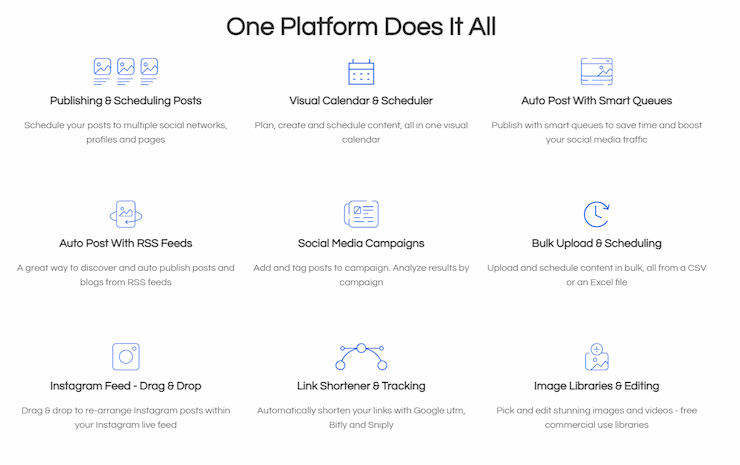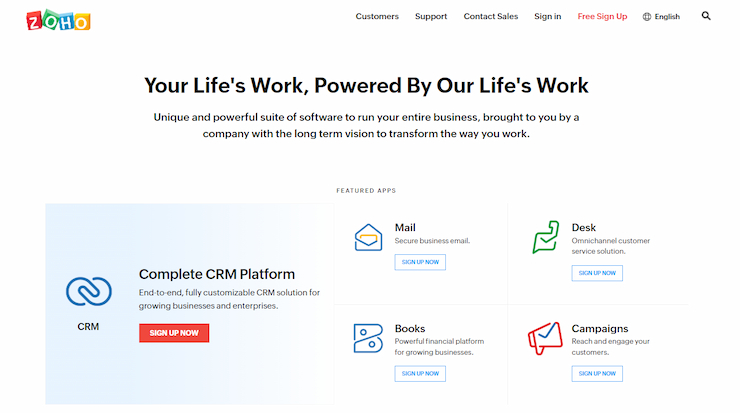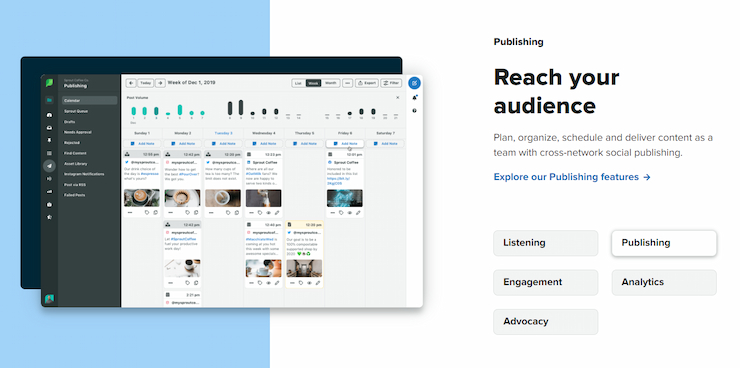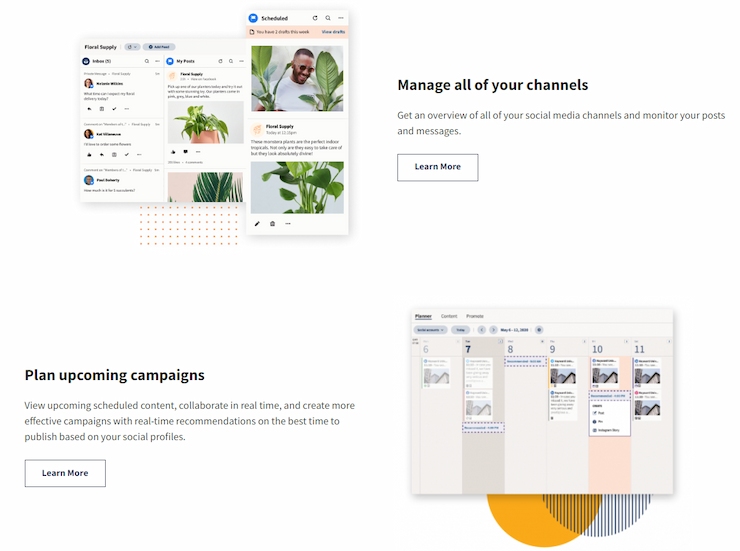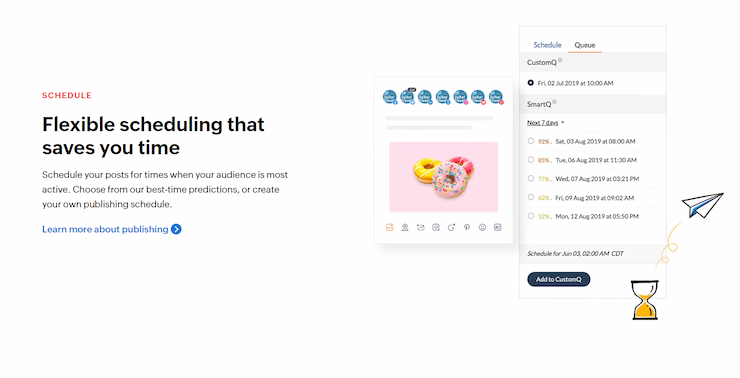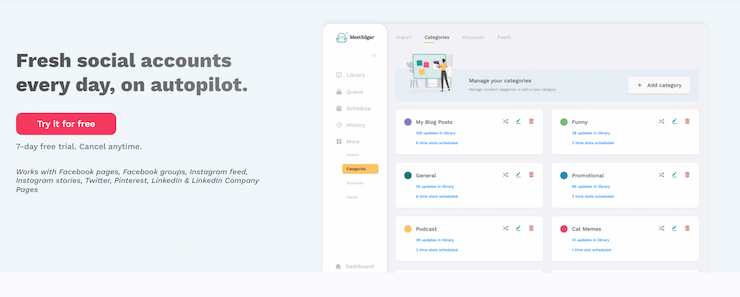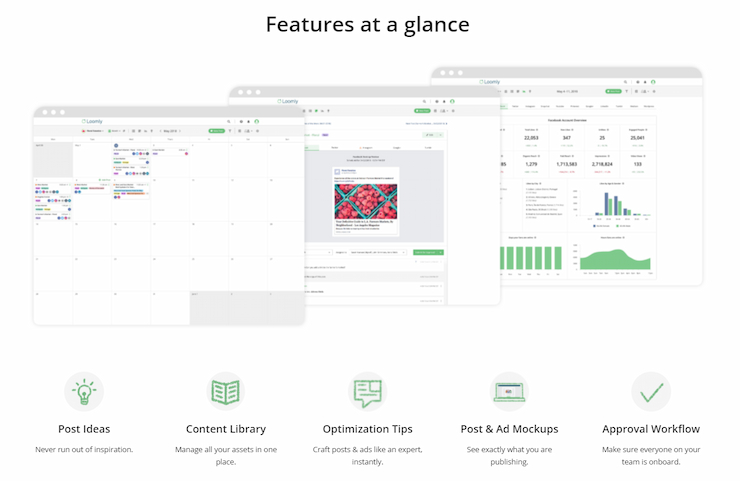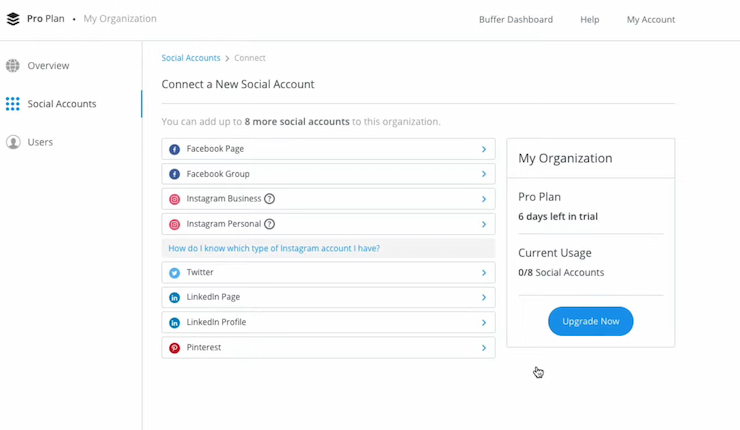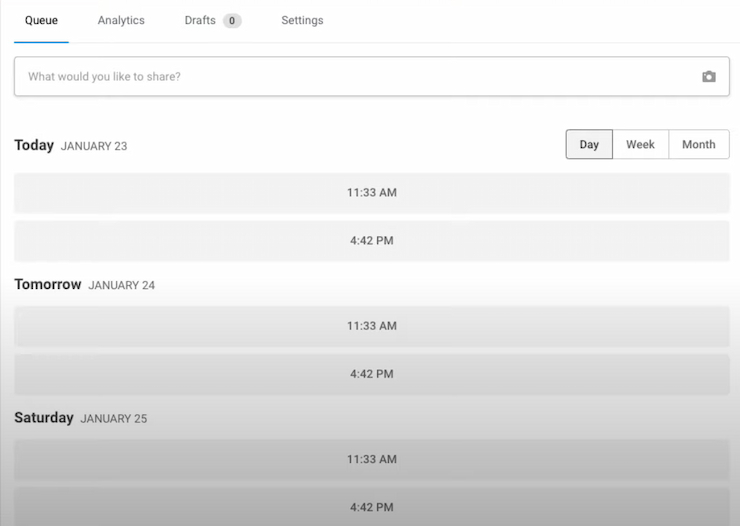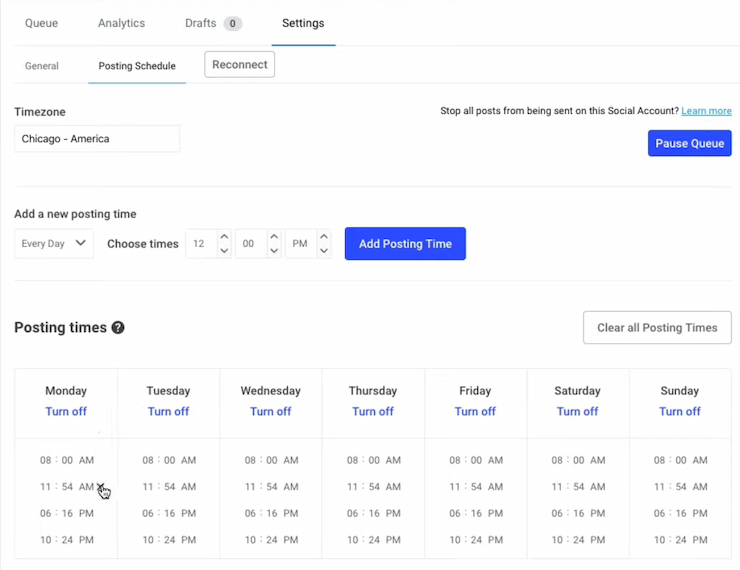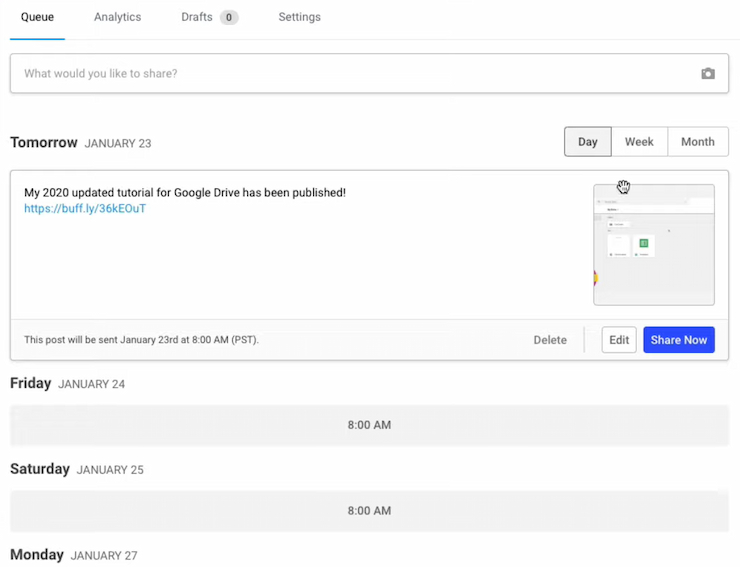When it comes to users’ social media marketing strategy, the most efficient way to stay on top of it is through social media management tools. A social media management software can help users manage their business’ media profiles with ease and automation.
The good news is that there are plenty of such tools users can use, and in this piece, we’ll highlight the 11 best ones currently on the market. In this comprehensive guide to the best social media management tools, users will find detailed reviews and prices for each tool, but it will also explain how these tools function, how and why to use them, and so much more.
Our Pick for the Best Social Media Management Tool 2024: HubSpot
- We’ve rated HubSpot as the best social media management tool in 2024 due to its fantastic all-in-one social media marketing solution. It offers practically everything users need for this crucial type of digital marketing.
- HubSpot has an excellent platform with high usability, detailed analytics, and amazing publishing features. The main dashboard effectively lets users manage all of the user’s social media networks in a single place.
- Unlike most other tools, HubSpot offers free tools in their hubs — all of this, and a lot more, makes HubSpot the very best social media management tool with a well-rounded collection of features.
Best Social Media Management Tool: Top 11 Tools to Consider
A great social media management tool can help users schedule and publish posts on all of the users’ social media channels through a single dashboard. Users can monitor users’ channels, get reports, analytics, and more. We considered all of this when ranking the top 11 social media management tools in 2024:
- HubSpot — The best tool to manage your social media posting
- eClincher — Easy to use and renowned for social media management
- Planable — Superb value with a brilliant design
- Zoho — Popular all-in-one tool that also offers CRM & project management
- Sprout Social — Good tool for sentiment monitoring
- Agorapulse — Useful scheduling features
- Hootsuite — One of the most popular social media tools for analytics
- Buffer — Budget option
- Social Pilot — Aimed at small agencies
- MeetEdgar — Useful program for automation
- Loomly — Common choice for ads management
Top Social Media Management Tools Comparison — Reviews and Pricing
Now that you’ve seen our top picks, it’s time to look at each one in detail. We’ve reviewed many tools, carefully analyzing their main features, the number of social media platforms they support, their prices, and more.
We settled on 11, so we’ll give you quick reviews of each and elaborate on their main features and pricing systems so you can choose the best one for your needs and budget.
1. HubSpot — The Best Tool to Manage Your Social Media Posting
HubSpot is a renowned name in the social media management space — and for a good reason. With it, you can run all your campaigns across social platforms, all from one central location, which makes managing your online presence far easier.
And by allowing you to easily integrate with your CRM, you’ll be able to store all key interactions with prospects and easily get informative reports on how your social media efforts are performing in terms of gaining visits, leads, and customers.
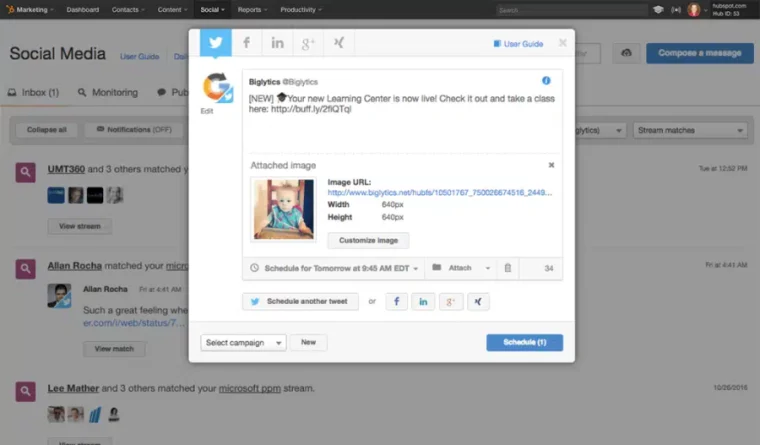
Key Features:
- Keyword monitoring — By setting up custom keyword alerts, you’ll ensure you never miss a mention, and you can even set it up where your Sales team receives an email if a lead uses a specific keyword.
- Post scheduling — You can easily schedule posts across social media networks like LinkedIn, Facebook, Instagram, and Twitter and get reporting to find that sweet spot on what time delivers the best results.
- Blog — Not only does HubSpot offer a free CMS plan, but you’ll be able to set it up where, once a blog is finished, you automatically have it posted to all your social profiles as well.
- Reporting — Get all the nitty-gritty details you need to make informed decisions by seeing exactly what your posts are doing — from likes to mentions, visits, leads, and customers to tracking your campaign, platform, and timing performance.
Pricing:
- Free — Includes email marketing, forms, Facebook, Google, & LinkedIn ads, and contact management
- Starter — $45 per month for marketing automation, ad retargeting, landing page reporting, and loads more
- Professional — $800 a month, and it includes omnichannel marketing automation, SEO, blog, social media, and custom reporting
- Enterprise — $3,600 per month for things like adaptive testing, predictive lead scoring, and other such advanced extras
The pricing above is for HubSpot’s marketing hub, but we’d recommend clicking the button below for full details on what each plan includes and getting started for free now.
2. eClincher — Easy to Use and Renowned Solution for Social Media Management
eClincher lands second on our list of the best social media management tools as it provides an incredible suite of tools for managing multiple accounts, scheduling posts, image editing, and much more.
In addition, eClincher is incredibly simple to use. New users can get started with it in as little as a few minutes, and the intuitive dashboard makes it easy to go from launch to posting. Overall, it’s well-designed and made to be easy to use for most professionals.
Key Features:
- Scheduling and publishing — You can easily schedule various posts for numerous supported social media platforms and let the tool publish them on its own.
- Visual calendar — It has a great calendar feature that lets users plan, create, and schedule posts.
- Image libraries — Users can pick free images from eClincher’s libraries to integrate into users’ posts.
- Suggested content — The tool allows users to curate new content with keywords and save feeds to suggested lists.
- Mobile app — eClincher has a well-designed and detailed app for smartphones and a helpful Chrome extension.
Pricing:
- 14-day free trial — Try any paid plan
- Basic — $59 per month for one user and ten social profiles
- Premier — $119 per month for three users and 20 social profiles
- Agency — $219 per month for six users and 40 social profiles
3. Planable — Superb Value With a Brilliant Design
Planable is a seriously impressive social media marketing tool, and it’s one you might actually enjoy using too. The whole design is simple, elegant, and packed with color, meaning it’s easy to create, schedule and get approval for posts across a vast range of social media platforms.
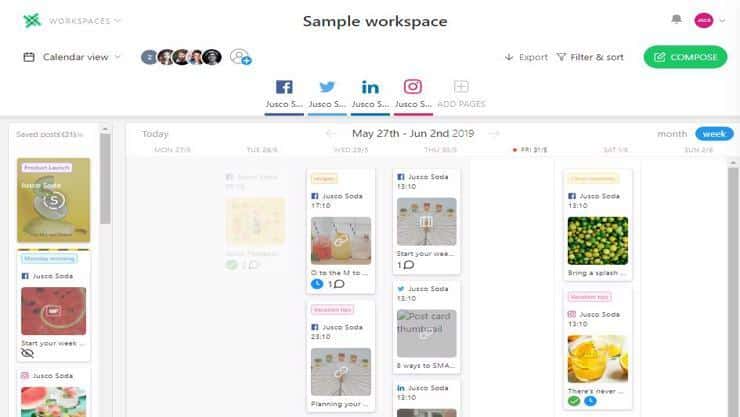
This approach has already got Planable some heavyweight clients, including Mini, Hyundai, Papa John’s, and even the United Nations. When planning your content, everyone with access will be able to see exactly how posts will appear on your pages and easily comment and approve.
In the words of one of its users, what used to take 4 hours now takes 15 minutes! Planable revolves around 4 views:
- The feed view lets you see your pages will look
- Calendar view lets you quickly schedule content
- List view gives you an overview and is great for bulk actions
- Grid view lets you arrange and preview your Instagram grids
Unfortunately, only feed and calendar views are on the Basic plan. But overall, Planable offers superb value. The free plan gives you 50 total posts so you can see how it works, and then the Basic plan gives you unlimited posts.
Sign up for a free plan today to see how your social media management plan can be improved without having to spend a penny!
Key Features:
- Feed view — Lets you see exactly how your posts will appear on Facebook, Instagram, Twitter, and more
- Speedy approvals — Everyone involved in the process can easily comment on and approve posts
- Elegant design — With bold visuals and clever use of color, using Planable is a breeze
- Use a wide range of social media platforms — Post on every platform you’d expect, plus TikTok, so you can nail that elusive Gen Z audience
Pricing:
- Free plan — 50 total posts so you can see exactly what Planable has to offer
- Basic plan — $11 per user per month (billed annually), unlimited posts, 4 social media pages per workspace, 2 types of approval, feed and calendar views
- Pro plan — $22 per user per month (billed annually), 10 social media pages per workspace, 3 types of approval, grid view, save as an ad
- Custom plan — bespoke pricing, multi-level approvals, list view, dedicated account manager
4. Zoho — Best All-in-One Marketing Tool
Zoho is much more than just a social media management tool. It’s a comprehensive marketing suite that’s designed to cover all the needs of digital marketers.
The platform combines social media management, CRM software, professional email, accounting tools, project management software, and more. All of Zoho’s tools are well-designed and compare favorably to software built for each of these purposes alone.
In terms of social media management tools, users can expect flexible publishing, a streamlined feed dashboard, and sharable content calendars for planning collaboration.
Key Features:
- Flexible scheduling — The social media post-scheduling system at Zoho is well-designed and made to be quite adaptable to your needs. You can easily post when your audience is most active.
- Content calendar — The calendar feature makes posting even simpler, as users can organize posts in practically any way they want.
- Monitoring dashboard — Zoho’s dashboard for monitoring posts lets users keep track of everything users should know.
- zShare browser extension — It lets users incorporate anything users find on the web into posts.
- Live streams — All of your social engagements are located in one dedicated tab that continues to update in real-time.
Pricing:
- Free plan — For one user and up to 20 subscriptions
- Standard — €15 per month for seven channels and one team member
- Professional — €40 per month for eight channels and one team member
- Premium — €65 per month for nine channels and three team members
- Agency — €320 per month for 90 channels and five team members
- Agency Plus — €460 per month for 180 channels and five team members
5. Agorapulse — Best Scheduling Features
Agorapulse is another all-in-one tool that can handle most social media management needs. It’s ideal for agencies and businesses in all industries thanks to its flexible publishing tools and support for most social media accounts.
Agorapulse stands out as having some of the best post-scheduling features on the market. Users can customize everything from the timeframe a post should drop to how much of a splash it should make across accounts.
After posting, Agorapulse helps users track what the online community is saying about a brand.
Key Features:
- Social inbox — Manage all of users’ social media messages, reviews, comments, and more in a single place.
- Robust publishing tool — Agorapulse knows that publishing is the most crucial part of social media management. Its publishing features let you create, schedule, and optimize your posts.
- Monitoring — This feature lets you listen in on what your audience is saying about your brand, so you can take proper action to improve your brand image and popularity.
- Social media ROI — Users can easily see which posts drive sales, create leads, and boost traffic on all social media platforms.
- Reports — Agorapulse tells you precisely what’s working and what isn’t with the detailed information it can create on your social media efforts.
Pricing:
- Free plan — For one user and three social profiles
- 15-day free trial — Try either the pro or premium plan for free
- Pro — $99 per month for two users and ten social profiles
- Premium — $249 per month for four users and 20 social profiles
- Enterprise — A custom solution
6. Sprout Social — Top Social Management Tool for Sentiment Monitoring
Sprout Social is an all-in-one social media management tool that allows you to do various marketing-related things with your social media profiles. It effectively combines several social media tools, including notable features like scheduling, reporting, and monitoring.
We especially like Sprout Social’s sentiment monitoring features. Users can get real-time updates on mentions of their brand and check out detailed reports that break down what the online community is saying.
Key Features:
- Comprehensive user dashboard — The dashboard lets you quickly and conveniently manage all of your social networks in a single place. Plus, you get a very user-friendly interface.
- Social listening — These tools allow you to gain valuable insights into your audience’s behavior on social media.
- Support for all notable platforms — The supported networks include Facebook, Twitter, Instagram, LinkedIn, YouTube, Reddit, Pinterest, and many others.
- Various publishing tools — The central aspect of Sprout Social is its publishing feature which comes with various useful tools and a very insightful dashboard. You can plan, organize, schedule, and deliver your content efficiently.
- Detailed analytics — All the metrics that matter to a business are located in one place, and the tools users get to use to gain insights are very user-friendly.
Pricing:
- 30-day free trial — Combines all vital Sprout Social features
- Standard — $99 per user per month
- Professional — $169 per user per month
- Advanced — $279 per user per month
7. Hootsuite — Best Tool for Analytics
Hootsuite is one of the biggest social media management tools on the planet, used by more than 15 million people and the majority of Fortune 1000 businesses. This is because it’s an all-in-one tool with a low starting price.
The suite of social media management tools has everything businesses of all sizes need to attract customers and build a following. The platform makes it easy to plan campaigns, create posts, track performance, and more.
Key Features:
- Creating and scheduling posts — With Hootsuite, users can easily create entire social media posts in advance and schedule their publishing time. You can do this on various social media platforms.
- Campaign planning — Making social media marketing campaigns is easy with Hootsuite, as users can schedule, create, and collaborate all in one place.
- Messages from all platforms — The feature lets you interact with people from various networks.
- Performance tracker — No social media management tool is complete without analytics. Hootsuite shows you detailed results from your campaigns to quickly find what works and what doesn’t.
- Hootsuite Amplify — The feature lets users’ employees share the company’s content, effectively increasing users’ business’ reach.
Pricing:
- Free plan — Limited features, one user, two social accounts, five scheduled messages
- 30-day free trial — Learn about the basic features
- Professional — $49 per month for one user and ten social accounts
- Team — $129 per month for three users and 20 social accounts
- Business — $739 per month for five users and 35 social accounts
- Enterprise — custom pricing for 5+ users and 50+ accounts
8. Buffer — Best for Budget Users
Buffer is one of the most popular social media management tools, typically used by entrepreneurs and small businesses. It offers all of what its competitors have, neatly wrapped in a well-designed platform anyone can use.
Plus, it’s one of the best free social media management tools due to how much it offers for no charge. For example, you can manage up to 3 social media channels and access a surprising number of campaign planning tools. You won’t get everything for free, but it’s a bargain.
Key Features:
- Custom posting schedule — Buffer’s easy-to-use platform lets you make custom schedules for your posts on every social platform individually. It’s one of the most straightforward scheduling tools users can find.
- Chrome extension — The extension lets you quickly and seamlessly share anything you find on the web with a few clicks.
- Simple queuing system — Buffer’s queuing system is another reason people enjoy scheduling posts with this tool. It lets you load it up on every major social platform and add the dates, while Buffer does the rest.
- Analytics — The analytics and performance page shows you all the necessary metrics and insights that help you see what works and what doesn’t with your social media campaigns.
- Messaging — Buffer lets you respond to your audience’s comments all in one place. You also get to use labels and hotkeys to sort out what’s important.
Pricing:
- Free plan — Basic features for up to three channels
- 14-day free trial — For any paid plan
- Essentials — $6 per social channel
- Team — $12 per channel
- Agency — $120 for ten channels
9. Social Pilot — Best for Small Agencies
Social Pilot is a simple tool ideal for smaller agencies primarily for its lower price. The tool combines various elements of social media marketing and management into one.
What earns Social Pilot a spot on our top social media management tools list is its flexible scheduling options. It’s easy to customize post publishing and jump in and edit a campaign’s schedule at any time.
This is a major benefit for small agencies, which often need to jump in and make changes to posts at the last minute.
Key Features:
- Post customization — You can create and schedule posts and add images, tags, gifs, video clips, and so much more. The best part is that users can schedule up to 500 posts.
- Reports and analytics — Social Pilot has a detailed analytics page where you get various insights and data to better understand the effectiveness of your marketing efforts.
- Social inbox — The page rounds up all of your conversations from all social media platforms and lets you engage with your audience. These conversations include comments, story replies, messages, and more.
- Collaboration — It’s perfect for agencies mainly for this feature. It lets you connect and collaborate with team members. It includes various features like assigning roles, access rules, and more.
- Content suggestion and curation — This feature makes the tool incredibly smart as it finds and suggests content from various major industries, which can help you improve your posting game.
Pricing:
- 14-day free trial — Test out most plans on offer for free
- Professional — $35 per month for one user and seven social accounts
- Studio — $75 per month for four users and 25 social accounts
- Agency — $150 per month for six users and 50 social accounts
10. MeetEdgar — Best for Automation
MeetEdgar was made with automation in mind. The automation features are simple and effective, as they usually are with these tools, but they’re still incredibly comprehensive.
More importantly, the tool can even post continuously on its own by curating and resharing relevant posts. That makes it a great option for businesses that want to be active on social media but don’t want to hire a full-time social media manager.
Key Features:
- Automation time slots — Create specific time slots in which MeetEdgar will post something independently. It always focuses on republishing evergreen posts. You can even create a library from which the tool will pull posts for reposting.
- Unlimited scheduled posts — MeetEdgar effectively allows you to create and lead a whole social media marketing campaign from a single dashboard for as long as needed.
- A/B test variations — You can run these tests on your updates to see what works best with your audience.
- Monitoring — Monitor engagements across your social media profiles from a single dashboard.
- Customer support — MeetEdgar offers some of the best customer support in the industry.
Pricing:
- 7-day free trial — Try out the lite version of the tool for free
- Eddie (for side hustlers) — $29.99 per month for five social accounts
- Edgar (for entrepreneurs and small businesses) — $49.99 per month for 25 social accounts
11. Loomly — Best for Social Media Ads Management
Loomly isn’t just the best social media management tool for ad posting; it’s one of the few that can actually do it well. It helps you develop a budget for ads, shows how much reach you’ll get for a specific price, and streamlines the ad approval process.
Loomly also integrates with social CRM systems like Teams or Slack, which lets you streamline most of your marketing efforts in one place.
Key Features:
- Posts and ad management — Manage and publish regular social media posts and ads.
- Various notifications — The tool is made for teams, and it has a great notification system where you get notified whenever a team member updates a post, comments on it, and more.
- Post ideas — Get suggestions for your posts based on RSS feeds, best practices for social media, trending topics, and more.
- Detailed custom library — Organize your various assets in one place, including photos, notes, videos, and links.
- Success measurement — The analytics tool can measure your strategy’s performance in real-time, so you can quickly react if something needs changing.
Pricing:
- 15-day free trial — Test out any paid plan for free
- Base — $35 per month for two users and ten accounts
- Standard — $79 per month for six users and 20 accounts
- Advanced — $172 per month for 14 users and 35 accounts
- Premium — $359 per month for 30 users and 50 accounts
- Enterprise — customer price for 31+ users and 51+ accounts
What Are Social Media Management Tools?
A social media management tool is just what its name suggests — a tool for managing users’ social media accounts. They’re made to let users schedule and publish posts, monitor their effectiveness, engage with users’ audiences, collaborate with the rest of users’ social media marketing team, and more.
The exact features depend on each individual tool, but they typically boil down to managing social media posts and checking analytics.
It’s also worth noting that each tool has a specific list of social media platforms it can integrate with, but the best ones cover almost all major platforms. Some are also comprehensive marketing tools that do more than social media management.
Why Use Social Media Management Tools?
As you might expect, there are plenty of reasons why you’d want (or, more accurately — need) to use a social media management tool. Let’s cover the most important ones.
Chance to Manage Many Social Accounts in One Place
The main reason is the chance to keep track of all of your social media accounts in a single place. Social management tools let you do that from a single dashboard where you get to quickly switch between accounts to schedule posts in bulk for all accounts.
Option to Schedule a Large Number of Posts in Advance
The primary feature of these tools is scheduling posts in advance. It’s an essential feature as you’ll often have to post something when you can’t be online or in timeframes when your audience is the most active.
Many of the best social media management tools also let users schedule a massive number of posts in advance.
Notifications in One Place So You Never Miss Anything
Most social management tools have dedicated sections for messages, mentions, comments, and other customer interactions. Besides that, you can get notifications for all of that, so you never miss anything vital.
A Lot of Time Saved
A big part of what social media management tools do boils down to saving time. From the most straightforward features like post-scheduling to the proper automation users get from MeetEdgar, everything that the tool does can effectively save users time.
That way, you get to focus on something more important, like developing new marketing strategies and finding new interesting things to post.
Detailed Analytics and Results Analysis
Social management tools always go a step further from mere post-scheduling. They strive to help users lead a more successful social media marketing campaign.
That’s why they usually have dedicated analytics sections where you can keep track of your results to act quickly when something needs changing, like in the case of Hootsuite.
Proper Results for Management and Superiors
If your team has someone to report to on your marketing achievements in the company, a social management tool can also help you there. The above-mentioned analytics feature can help your team show the results of your campaigns to superiors, including ROI and other key performance indicators.
Easier Content Curation
You often have to create your own content to post on social media, but users also have to curate content from others. Social media management tools let you do that and make it much easier.
You can use them to find content for posting with the help of features like an RSS feed, a Chrome extension, or through various integrations.
How Can I Use Social Media for Marketing?
Social media is ideal for marketing reasons as each platform brings users closer to potential customers. That’s why it’s typically used to promote products or services and share industry-related news.
On each platform, you can reach a vast number of potential customers if you optimize each post to show precisely what the customer wants to see. With the help of social media management tools, you can largely automate this process and make sharing and engaging easier.
How to Use a Social Media Management Tool?
Using a social media management tool isn’t hard, especially once you start and see how that specific tool works. Naturally, each one is different, but all offer the basics, including post-scheduling and publishing, analytics, and dealing with social media engagements.
To see what we’re talking about, we’ve prepared a quick tutorial for one of the best social media management tools for small businesses — Buffer. Here’s how to start scheduling:
1. Once you’ve created an account, you’ll need to connect to your social media platforms:
2. In the publishing section, you’ll get an entire queue for each social media platform where you can pick and choose when to add posts:
3. You can also add specific time slots in the Settings and just populate them later on, so you don’t have to sift through every hour of the day:
4. Once that’s set up, you only need to pick a slot, create a post, and schedule it. Simple as that.
Is Social Media Marketing Effective?
The quick answer to this question is yes; it’s very effective. Naturally, it has to be done right, but it usually leads to at least minimal results. The better you direct your social media campaigns, the better the results will be.
The reason social media marketing is effective is simple — proper strategies let you target specific audiences using detailed parameters. That way, you target the right people who are the most likely to either need or want your product or service.
Additionally, social media marketing lets you create audiences and followings, increasing your reach and attracting potential new customers.
Conclusion — What is the Best Social Media Management Tool for 2024?
Overall, the best social media management tool today is the popular HubSpot. It’s an all-in-one tool that gives you everything you need to take your social media marketing game to the next level.
From keyword monitoring to post scheduling and everything in between, HubSpot is a solid solution for businesses of all sizes and includes handy free tools. Check it out today.
Read more:
- Top Social Media Dashboard Tools to Manage Your Social Accounts
- The Pros and Cons of Social Media Automation