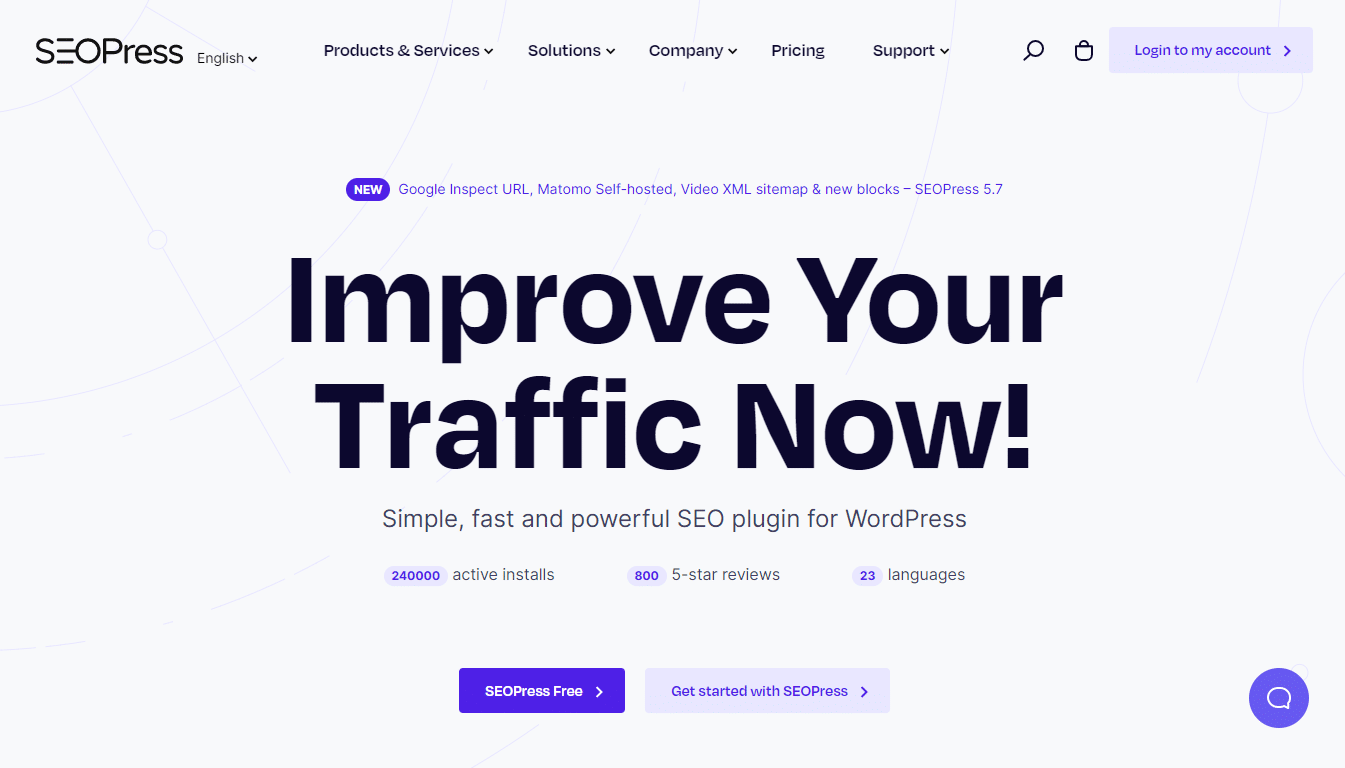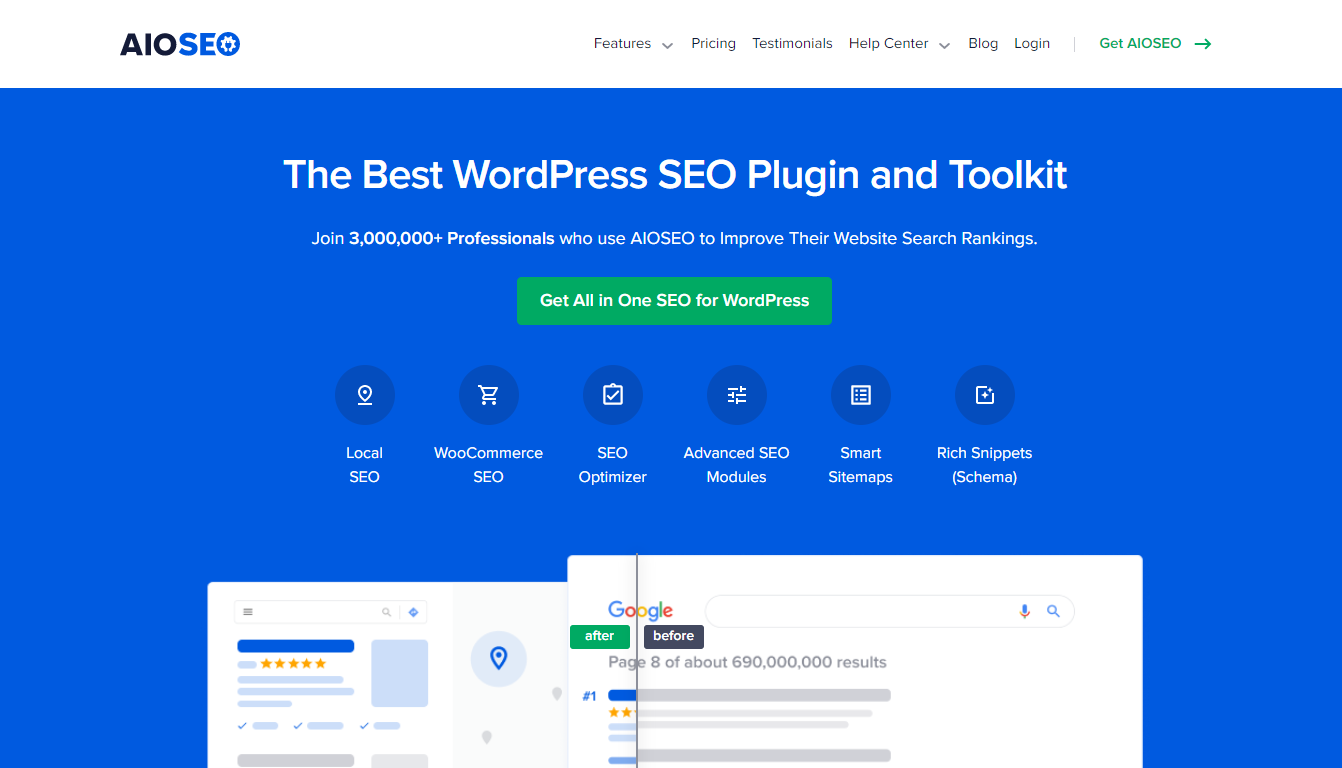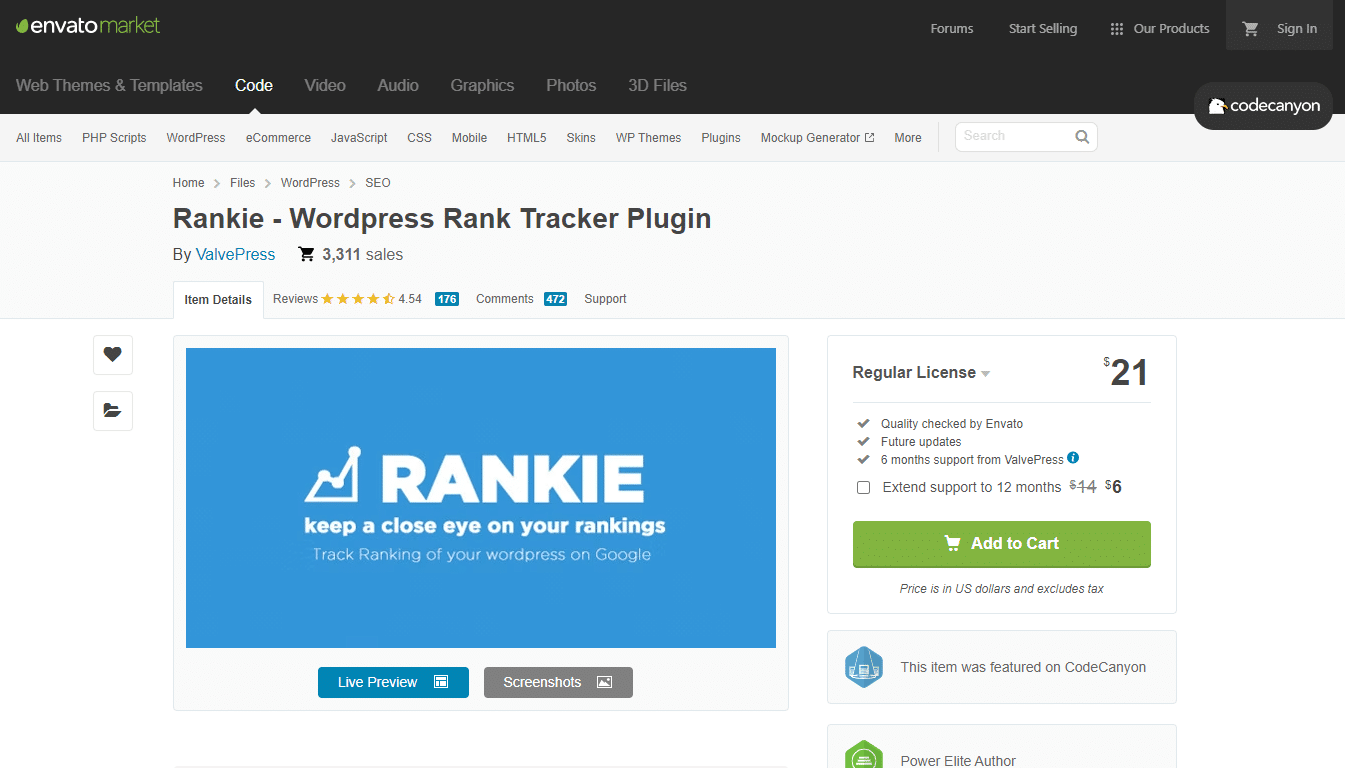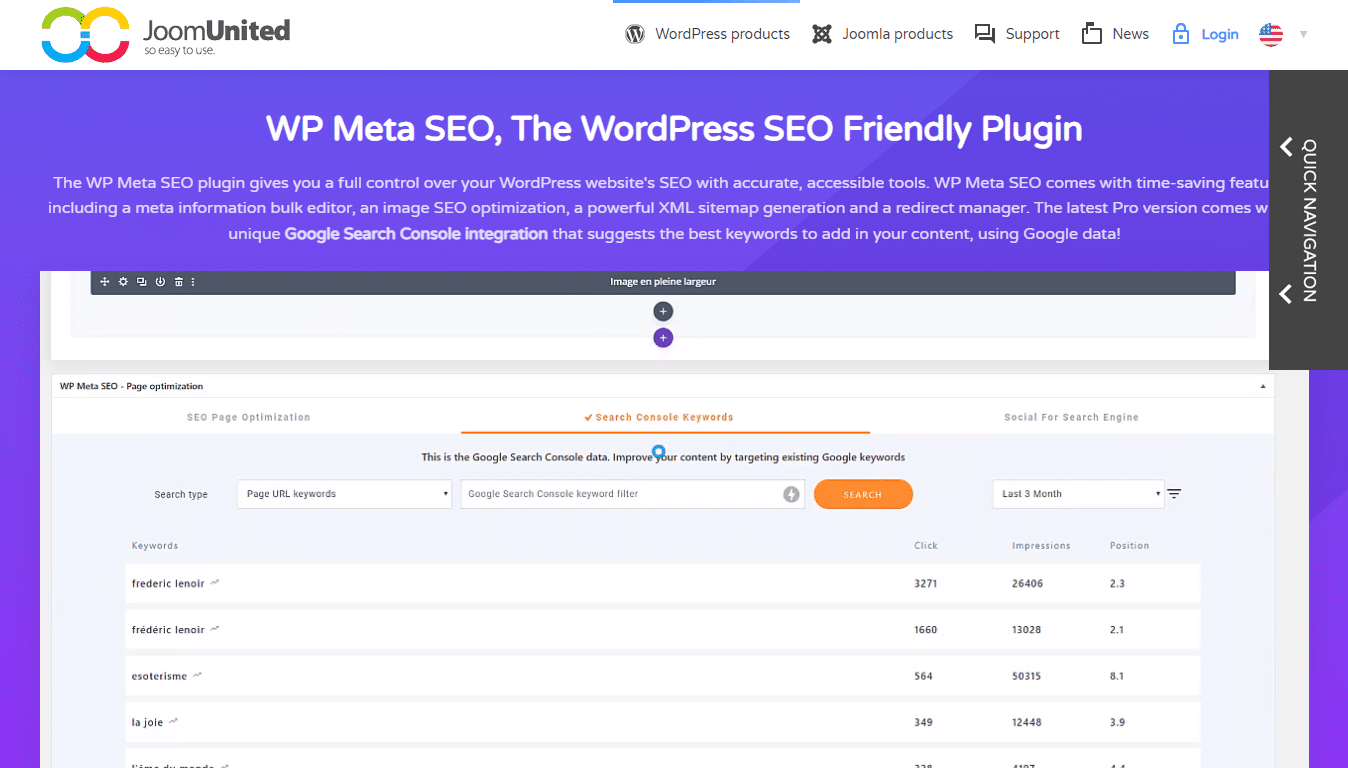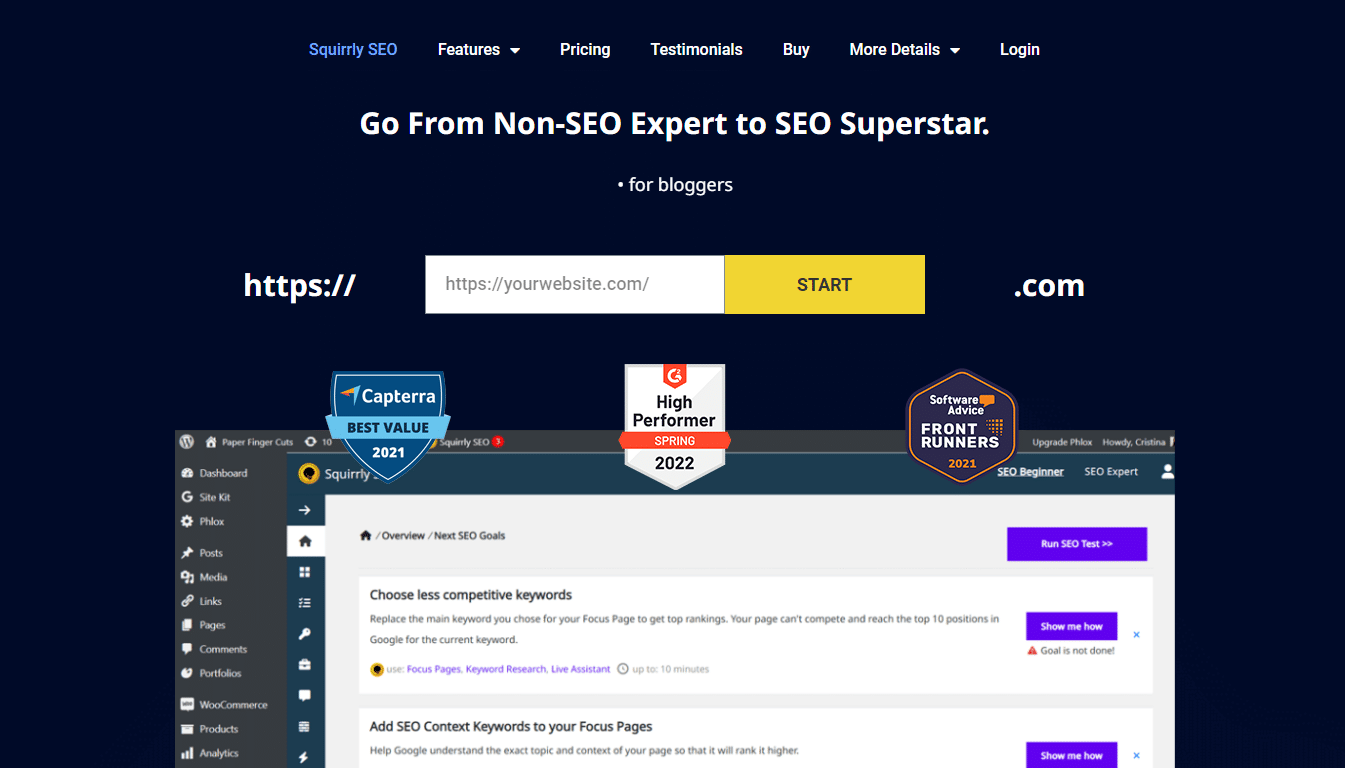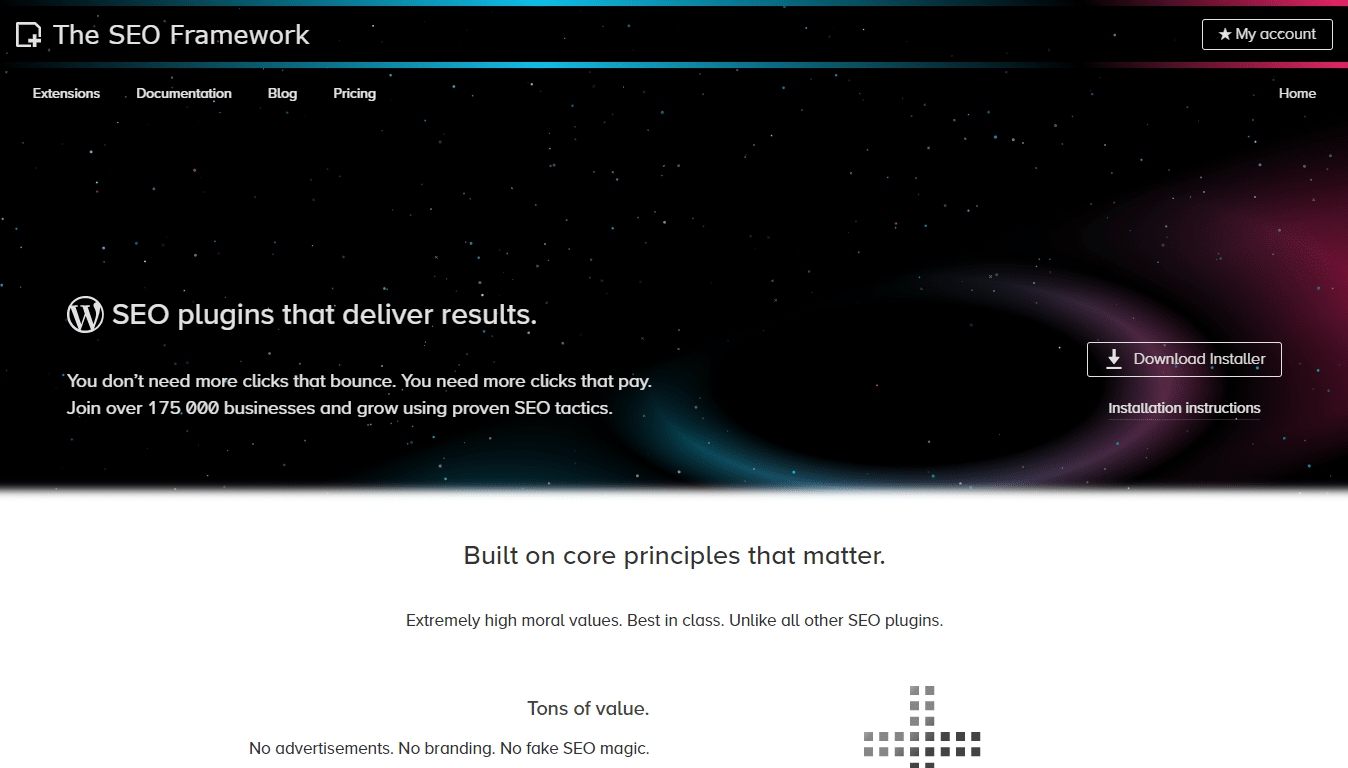If you’ve created a WordPress website for your business and embrace the traditional way of maintaining an online business website, we have bad news for you: you’re not doing it right!
The solution?
You must employ the most effective and least time-consuming SEO methods, one of which is using a WordPress plugin.
A WordPress plugin will help you attract a higher quantity and quality traffic to your website, and that too, without much technical adeptness. Furthermore, a good SEO plugin will give you the tools to improve your website using the most up-to-date SEO tactics.
That being said, which WordPress plugin should you choose? There are hundreds, if not thousands, of plugins available. Fortunately, we’ve done the research and put together a list of the top 10 WordPress SEO plugins for 2025 to help you optimize your website and attract quality traffic, so be sure to read this article all the way through.
Our Pick for the Best WordPress SEO Plugin for 2025: Yoast SEO
Yoast SEO is the best WordPress SEO plugin for 2025. Its fantastic SEO features assist in optimizing your website and content in an SEO-friendly manner to boost your website rank.
Here are the standout features of Yoast SEO:
Best WordPress SEO Plugin: Top 10 for 2025
Here are our top 10 picks for the best WordPress SEO plugin for 2025:
- Yoast SEO: Best WordPress SEO Plugin for Content Analyzing
- SEOPress: Best Value For Money WordPress SEO Plugin
- All In One SEO: Best WordPress SEO Plugin For Beginners
- MonsterInsights: Best SEO WordPress Plugin For Google Analytics
- Rank Math: Best Free WordPress SEO Plugin
- Rankie: Best WordPress SEO Plugin For Rank Tracker
- WP Meta SEO: Best Comprehensive WordPress SEO Plugin
- Squirrly SEO: Best WordPress SEO Plugin For Beginners
- Schema: Best WordPress SEO Plugin For Schema Markup
- The SEO Framework: Best SEO WordPress Plugin For Real-time Caching
Best WordPress SEO Plugin for 2025: Compared
Here is the detailed review of our top 10 WordPress SEO plugins:
1. Yoast SEO: Best WordPress SEO Plugin for Content Analyzing
Yoast SEO is the best SEO plugin for WordPress, with over 5 million active users. It’s the most popular SEO plugin, with near-perfect ratings in the WordPress Plugins database, primarily because it’s incredibly simple to use and comes with impeccable SEO and keyword analysis features.
It also provides excellent support to assist you in achieving the finest SEO results for your website. What’s more, it also has well-written FAQs, blogs, documentation, and even video tutorials to help a new user learn every aspect of the plugin.
Best For: Yoast is perfect for content analysis; it analyzes the content of each page of your website and offers suggestions for optimizing it.
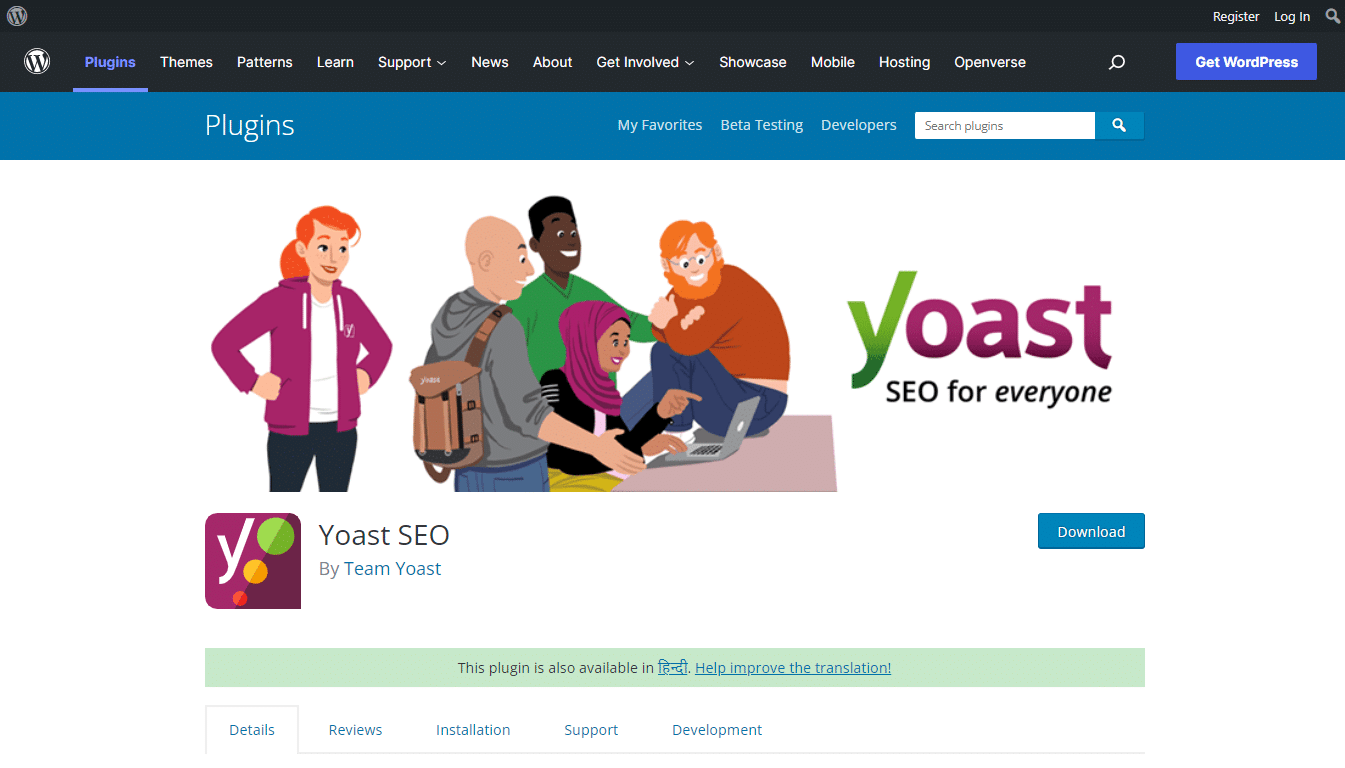
Best Features
Here is what we love about Yoast SEO:
- Search Console and XML Sitemaps Integration: With Yoast SEO, there’s no need to install another plugin for XML Sitemaps. Yoast SEO creates XML sitemaps for your site and automatically uploads them to Bing and Google.
- Simple Way to Hide or Show Content from Search Engines: With Yoast SEO, you can stop search engines from indexing a page by setting the pages you want to hide to no-index. It also hides author archives on single-author blogs, tags, no-index categories, and archive pages.
- Search Engine Snippet Preview: See how your post will appear in Google search results and customize it accordingly. This comprises the slug, SEO title, and meta description, among other things.
- Content Readability: Yoast analyzes a variety of characteristics, such as paragraph length and subheading distribution, to assist users in creating well-structured and understandable content. It also uses a Flesch reading score to determine whether the information is digestible.
Pricing
Yoast is a freemium plugin that comes in both free and premium plans.
- Free: This provides all the basic SEO functionality, open graph meta tags, Breadcrumb Navigation, .htaccess editor, built-in robots.txt, and a traffic light system.
- Premium: The premium version of Yoast SEO costs $99 per year. You get a year’s worth of additional SEO-boosting tools, 24×7 support, and the Yoast SEO academy courses. Other features include multiple languages, content monitoring, link suggestions, breadcrumbs control, redirect manager, duplication check, etc.
Pros
Cons
2. SEOPress: Best Value For Money WordPress SEO Plugin
SEOPress is a simple yet useful WordPress SEO plugin. It has all the SEO features you’d expect of a competent SEO plugin, such as open graph support, meta titles, descriptions, picture, sitemaps, content XML redirects, etc.
Moreover, it’s easy to install and use such that newbies can easily wrap their heads around the tool. That said, it houses enough complex controls for professional users too.
Best For: Google Analytics and Matomo integration with download tracking, IP anonymization, custom dimensions, remarketing, interest reporting and demographics, and cross-domain tracking.
Best Features
Here is what we love about SEOPress:
- Broken Link Checker: The plugin will analyze your entire website’s hyperlinks and generate a list of all broken links for you to fix.
- Image SEO: This feature will set the image title, caption, alt, and description based on the filename. This increases overall productivity, resulting in improved image SEO.
- Breadcrumbs: This SEOPress feature will improve your site’s overall user experience and SEO. You can also design unique breadcrumbs for each page, post, or post type.
- RSS (Really Simple Syndication): RSS is a group of web feed formats that offers standard information about the contents of all the web pages updated or shared.
Pricing
SEOPress is a freemium tool with three pricing plans:
Free version: The free version of SEOPress is a free forever plan. You will be able to enjoy the following:
- Installation wizard
- Titles & metadata
- Google Knowledge Graph
- XML and HTML sitemaps
- Open Graph
- Content Analysis
- Twitter Card
- Import/export options
- GDPR-Ready Google Analytics, Matomo Cloud, and Google Tag Manager
- No ads, footprints, or anonymous data collection
- Redirect attachments to post parent or file URL
- Make the plugin white label using hooks
- Intuitive interface
SEOPress Pro: It costs $49 and includes everything in the free version, plus:
- Custom schemas
- Dublin Core
- Google Local Business and Google Suggest
- Edit robots.txt and htaccess
- Redirections 301
- Google Analytics statistics inside your dashboard
- Breadcrumbs
- Google Page Speed
- Google Analytics Enhanced Ecommerce
- Easy Digital Downloads integration etc
- WooCommerce integration
SEOPress Bundle: It costs $128 and include everything in the free and pro version, plus:
- Daily ranking analysis
- Track your competitors
- Google Suggest and Google Trends integration
- Export keyword rankings in CSV, PDF, Excel
- Identify backlinks
- Export backlinks in CSV, PDF, or Excel
Pros
Cons
3. All In One SEO: Best WordPress SEO Plugin For Beginners
All in One SEO is a well-known SEO plugin that was entirely revamped in 2020 to increase its features and performance. The plugin is simple to set up and tags along a slew of SEO options to make your website search engine-friendly.
Apart from onsite optimization choices, AIOSEO also provides advanced SEO guidance to help you improve your rankings and traffic, which sets it apart from its peers. Despite being feature-rich, the plugin is light and well-organized, making it simple to navigate and locate what you need.
Best For: All in One SEO is best for SEO optimization and is the most comprehensive WordPress SEO plugin available.
Best Features
Here is what we love about AIOSEO:
- Site Audit Checklist: All in One SEO’s Site Audit section allows you to check the SEO health of your entire website. Under this, it will scan your site and give it a score based on the results.
- Importer and Exporter: This feature will help you reduce repetitive work; it allows you to effortlessly import and export all settings from your All in One SEO Pack.
- Social Network Integrations: Use the Social Networks settings page to modify how your postings appear on the social media channels you use to promote your content.
- Page Analysis: Page analysis helps determine a particular post’s or page’s SEO requirements. All in One SEO thoroughly examines your content and provides feedback on the tiniest of factors.
Pricing
All in One SEO has four pricing plans to fit the needs of businesses of all sizes.
- Basic: It costs $49.50 per year. You get access to a single site that includes limitless keywords, WooCommerce support, sitemaps, schemas, social media integration, etc.
- Plus: The Plus plan costs $99.50 per year and provides access to three sites. It covers all the Basic plan’s features plus local and image SEO.
- Pro: Perhaps the most recommended option, the Pro plan costs $199.50 per year and lets you enjoy advanced SEO features for as many as ten sites.
- Elite: This plan costs $299.50 per year and offers 100 sites. The Elite plan is perfect for agencies and savvy business owners.
Pros
Cons
4. MonsterInsights: Best SEO WordPress Plugin For Google Analytics
The MonsterInsights plugin is the fastest Google Analytics plugin on the market right now, not to mention that it’s also an excellent SEO tool you can use for marketing strategy.
The better you understand your site’s functioning, the more accurately you will be able to choose how and where to focus your SEO efforts. MonsterInsights helps simplify collecting and analyzing data without asking you to log into your Google Analytics account.
Best For: MonsterInsights is perfect for those struggling with Google Analytics.
Best Features
Here is what we love about MonsterInsights:
- Email Summaries and PDF Downloads: This feature sends you weekly analyses of your site’s most critical aspects. Note that you can also share or use your analytics report offline by downloading it as a PDF file.
- Demographics and Interest Reports: These reports will give you insights into your audience, allowing you to remarket and advertise more effectively.
- Enable Enhanced Link Attribution: This feature will show you which link on a page receives the most clicks, making it a must-have feature for those that have numerous links to the same destination.
- Enhanced Tracking Capability: The MonsterInsights plugin comes with additional tracking options (which run in the background) to ensure that you receive accurate Google Analytics data.
Pricing
Here are the plans offered by MonsterInsights Pro Google Analytics Plugin:
- Plus: This entry-level plan costs $99.50 per year and is ideal for beginners hosting a single WordPress website (Single Site License).
- Pro: The Pro plan costs $199.50 per year, includes a five-site license, and is ideal for eCommerce and small enterprises.
- Agency: This is the most expensive MonsterInsights plan, costing $399.50 per year. It comes with 25 Site Licenses and is ideal for digital marketing, SEO, and web development firms.
Pros
Cons
5. Rank Math: Best Free WordPress SEO Plugin
The developers of this plugin dub it the “Swiss Army Knife of WordPress SEO,” and we cannot agree more. Rank Math is a must-have WordPress plugin, irrespective of whether you are a beginner or an SEO expert.
Rank Math now has over 70,000 active installations and is rapidly expanding its community, primarily because it incorporates all of Yoast SEO’s core features plus provides a slew of trending features such as rank tracker and content scorer.
Best For: Rank Math is perfect for SEO configurations. Use its setup wizard to configure the most optimal SEO variables for your site.
Best Features
Here is what we love about Rank Math:
- SEO Quick and Easy Setup Wizard: Rank Math has a setup wizard that is simple to use and configures itself, saving you time. Note that you will be directed to the setup wizard as soon as you download and activate the plugin.
- Clean and Simple UI: Rank Math has a user-friendly and straightforward interface. It’s incredibly clean, and everything you will possibly need to make SEO-based changes to your website is right where you’d expect it to be.
- Rank Tracker: Rank Tracker is another standout feature of Rank Math. It monitors your website for SEO purposes based on the terms you’ve ranked.
- Media SEO: Rank Math helps optimize your photographs and videos for SEO. You can automatically add alt tags, title tags, captions, and image descriptions.
- Rich Snippets And Schema Markup: Rank Math can identify the correct Schema markup for each post, page, product, and other taxonomy type on your website automatically. You can easily change it and select a new Schema type.
Pricing
Here are the plans offered by Rank Math.
- Free Version: The Free plan is ideal for bloggers and small non-money-making websites. It offers a limited schema generator and support via forums.
- Pro: The Pro plan costs $59 per year and is best suited for individuals and solopreneurs. The plan includes unlimited website usage, 1000 keywords, a schema generator, and 24-hour support.
- Business: The Business plan costs $199 per year and is designed for companies and agencies. It includes client website support, 20,000 keywords, a schema generator, and priority assistance 24×7.
Pros
Cons
6. Rankie: Best WordPress SEO Plugin For Rank Tracker
Rankie is a high-end WordPress plugin that assists you in keeping track of your website’s Google rankings. You can use it to find quality keywords; the plugin will go a step ahead and recommend new keywords that you should target based on what you’re looking for. Instead of manually monitoring your keywords, use Rankie to track, study, and report on them to evaluate and therefore improve your SEO performance.
As far as keyword tracking is concerned, Rankie provides four options: Google, whatsmyserp.com, Google Ajax API, and ezmlm.org. Moreover, the plugin refreshes the keyword ranks and generates detailed reports every day. The plugin also includes a high-quality research tool that churns out keyword lists based on what users are looking for.
Best For: Rankie is a fantastic tool for finding and tracking keywords.
Best Features
Here is what we love about Rankie:
- Ranking Reports: Rankie provides PDF reports about your current ranks and market dynamics that you can share with your team members who may not have access to your WordPress admin.
- Keyword Research Tool: Rankie’s built-in keyword research tool generates a plethora of long-tail keyword ideas for each keyword search, ensuring that you never run out of content ideas.
- Auto Track Searched Keywords: Rankie will automatically save the keywords that people used to get to your site to the dashboard for future tracking.
- Track WordPress SERP Rankings on Google: Rankie will track keyword rankings on Google and update them daily, meaning it can also be used as a WordPress SERP plugin.
Pricing
Rankie does not reveal its pricing on its website.
Pros
Cons
7. WP Meta SEO: Best Comprehensive WordPress SEO Plugin
WP Meta SEO is an effective WordPress SEO plugin with a handy dashboard that displays different SEO metrics, analyzes them, and presents the results, indicating areas that need improvement. This makes it one of the most user-friendly WordPress SEO plugins.
It comes with a slew of tools to help you get your website to the top of search engine pages. From eCommerce sitemaps to an improved titles feature that gives you greater control over titles and meta descriptions, WP Meta SEO has something for everyone.
Best For: Increasing the overall efficiency of your workflow with excellent analysis and support.
Best Features
Here is what we love about WP Meta SEO:
- Score: This plugin detects problems and instructs users on how to fix them. It saves data in AJAX, a tool that displays a score for improvement.
- Image Compression: WP Meta SEO includes the ImageRecycle plugin, which allows you to resize your photos dynamically in the WordPress editor.
- On-Page SEO Analysis: The plugin advises the user on content quality and gives optimal keywords and a solid post title, not to mention that it also assists in creating a meta description for the article.
- Google Analytics: The plugin links with Google Analytics to help you understand user behavior better. This also helps you know what visitors want and what type of content will pique their interest.
Pricing
The WP meta SEO offers two paid plans in addition to a free version that includes image SEO, image HTML resizing, sitemap XML & HTML, Google analytics tracking, etc.
- Pro: $49 per year
- The Bundle: $189 per year
Pros
Cons
8. Squirrly SEO: Best WordPress SEO Plugin For Beginners
Squirrly, like most other tools on this list, is a plugin that makes SEO convenient for beginners. It’s advertised as an AI-powered, all-in-one SEO solution that eliminates guesswork from SEO. It provides an easy-to-use SEO toolkit that does not necessitate technical knowledge.
It now has a Capterra rating of 4.7/5 and 90,000+ installations. The developers claim that the plugin is driven by cloud services and machine learning. SEO Squirrly is compatible with other SEO plugins. Also, it allows you to watch website visitors and analyze web pages based on indexability, website traffic, online content, photos, and other characteristics.
Best For: Squirrly is best for SEO auditing since it offers a built-in tool to run an external audit on your site’s pages.
Best Features
Here is what we love about Squirrly SEO:
- Focus Pages: Focus Pages is Squirrly’s on-page optimization tool. It examines your pages and pinpoints the areas you need to improve on.
- Best SEO Goals: This function generates a list of SEO objectives that you should strive to complete in a single day. It’s a collection of tips based on Squirrly’s AI technology.
- The Keyword Briefcase: Squirrly takes charge of managing and organizing your keyword list. You can save all your keywords in one location by grouping them.
- Google SERP Checker: The Google SERP Checker tracks your website and notifies you when it moves up or down the search results pages, helping you know whether your plan is working or not.
Pricing
Here are the plans offered by Squirrly SEO:
- Free: The Free plan allows you to optimize one website, create one focus page, do a limited amount of keyword research, and perform one weekly SEO page audit.
- Pro: It costs $20.99 per month and allows you to work on seven sites, and includes 100 keyword searches per month, new keyword ideas up to 1500/month, hourly audits, audit duplicate meta descriptions, copyright-free images, audit suite version, blogging assistant, on-demand SEO audits, blogging audit, etc.
- Business: It costs $71.99 per month and includes 300 keyword searches, 70/account focus pages, deep keyword research, and works on seven sites.
- Agency: It costs $75.99 per month and includes 500 keyword searches, works on 50 sites, and up to 7500/month of new keyword ideas.
Pros
Cons
9. Schema Pro: Best WordPress SEO Plugin For Schema Markup
Schema Pro is one of the best tools for adding schema markup or structured data to your websites because it is simple and user-friendly. You can also use it to make Google display your featured snippets.
Adding schema to your website will help search engines understand your site and content better. It also offers automation, produces output that follows Google standards, and supports custom fields.
Best For: Schema Pro is undoubtedly the best choice for implementing the best schema markups and rich snippets on your website.
Best Features
Here is what we love about Schema Pro:
- Schema Markup Automation: Automation ensures that you do not waste your time on repetitive tasks. You can add your markup in minutes in a few simple steps and clicks.
- Custom Field Support: Schema Pro supports custom fields, allowing you to remap.
- Schema Type: Schema Pro supports all main schema types, such as recipe, article, book, job ad, etc; choose the one you want to use from the dropdown menu.
- Content Mapping: Schema Pro’s content mapping tool lets you map default data like page title, author, featured image, date, etc. You will be able to customize your schema in just a few clicks.
Pricing
Here are the annual plans offered by Schema Pro:
- Schema Pro: $79/year
- Growth Bundle: $249/year
Schema Pro also offers lifetime plans wherein you pay once and enjoy the benefits of the tool forever. The plans include:
- Schema Pro: It costs $249 and includes all the features of the Schema Pro plan mentioned above.
- Growth Bundle: It costs $699 and tags along all the features of the Growth Bundle annual plan.
Pros
Cons
10. The SEO Framework: Best SEO WordPress Plugin For Real-time Caching
The SEO Framework is an all-in-one WordPress SEO plugin with functionalities that are incredibly beginner-friendly. It tags along various local SEO optimization extensions, article enhancement features, AMP integrations, SEO Monitoring tools, etc.
What’s more, the plugin has a clean interface, and the technical SEO options are easy to customize and come with in-depth explanations.
Best For: The SEO Framework is the best WordPress SEO plugin for website owners looking for a quick and easy solution to add social tags and titles/meta, regulate indexation, etc., to their content.
Best Features
Here is what we love about The SEO Framework:
- SEO Attack Protection: Hackers can delist your site by attacking it. TSF works to ensure that this does not happen and encrypts your website with top-of-the-line security features.
- Real-time Caching: Remove unwanted waste from your website by using The SEO Framework’s caching solution. It uses real-time caching to save you effort and time.
- Extensions: The SEO Framework tags along several extensions that all assist in various ways. You can install a companion plugin called Extension Manager; it will allow you to add new features to the parent application.
- Colored Scale: By presenting clients with an easy-to-understand visual representation, the colored meter/scale makes it easier to assess whether your posts will do good on Google.
Pricing
The SEO Framework offers three paid plans in addition to a free version.
- Free: It includes unlimited premium critical SEO, unlimited access to free extensions, free plugin and extension updates, and public level-2 support.
- Pro: It costs $7 per month and includes everything included in the Free plan, plus all extensions unlocked on two sites, 500 API requests/month, and private level-1 support.
- Business: It costs $17 per month and includes all the features of the Pro plan, plus all extensions unlocked on 20 sites, 5,000 API requests/month, and private level-2 support.
- Agency: It costs $27 per month and includes all the above-mentioned features, plus all extensions unlocked on 200 sites, 50,000 API requests/month, and private priority level-2 support.
Pros
Cons
What is a WordPress SEO Plugin?
For businesses operating in the digitized landscape, SEO happens to be a priority. However, most organizations find fine-tuning their website’s SEO an uphill task, as numerous technicalities are involved in the process. This explains why successful business owners recommend that their teams use powerful WordPress SEO plugins.
WordPress SEO plugins are tools that seamlessly integrate into your WordPress platform and enhance the quantity and quality of your website traffic. For instance, a comprehensive SEO plugin like Yoast SEO will provide you with valuable features, the least of which is content insights. Some of the other features that SEO plugins tag along include sitemaps and audit checklists.
If deployed correctly, SEO plugins can skyrocket your website’s ranking and visibility on prominent search engines like Google. All you need to do is integrate your website with one of these robust tools and carry out the necessary configuration. With the right approach, you can improve your SEO ranking in a matter of months.
What’s more, WP plugins have it in them to strengthen your website’s security and increase its loading speed. Needless to say, you need to choose the right SEO plugin, and it’s no use hiding that there are also tools that can harm your website.
Why Should I Use a WordPress SEO Plugin?
Let’s explore the reasons that justify the use of an SEO plugin for your website:
1. A Single Tool To Manage All Seo Tasks
There’s no point denying that SEO is complicated. With hundreds of search engine algorithms to wrap your head around, it’s natural to find the process overwhelming. A WP plugin — a single tool that will help you manage the complete suite of SEO requirements, is the key to success in the digital space.
Remember, the more plugins you have, the slower your website will become. Instead of having multiple plugins bulldozing your WordPress website, it makes sense to have a single comprehensive tool to manage all or most of the technicalities, including:
- Keyword research
- Backlinking
- Google AMP SEO
- On-page SEO
- Social media SEO
- Video SEO
- Local SEO
- SERP SEO
2. Evaluate Your Keyword Metrics At a Glance
Good news: you need not be an SEO specialist to rank your company’s website. All you need is a powerful SEO plugin to do the job for you, one of which is to update the keyword metrics.
After all, you need measurable results on SEO to improve your website’s performance. The best SEO plugins provide you with insights into metrics to monitor the performance of your website more efficiently.
For instance, you can track and analyze your organic traffic, referring pages, referring domains, traffic value, social shares, and organic keywords using these plugins.
When you can track these details, you can zero in on the strategies that are working and those that need improvement.
3. Generate Better Content
Focusing solely on the technical aspects of your website’s SEO won’t help it rank high. You need to generate quality content on which you can deploy your SEO tactics. The solution? Use an SEO plugin that helps you generate better content, such as Rank Math or Yoast SEO.
These tools come with specific boxes to insert meta descriptions and titles. Besides, they also allow you to make a particular keyword an article’s primary keyword and evaluate whether or not the content revolves around the focus keyword — as it should — to generate an SEO score, which you can then increase by tweaking your content with the recommended changes that the tools provide.
4. Social Sharing Becomes Easy
Say you want to curate and share social media posts after updating blogs on your official website. In that case, an SEO plugin can be an excellent time-saver.
Regardless of the industry you operate in, you might be counting heavily on social media for lead generation or engagement. SEO plugins go beyond just being a WordPress website optimizer; you can also optimize content for social media and easily share them across different platforms through your website.
This streamlines the overall operations, and your target audience gets regular updates on their respective feeds. At the same time, you can also boost your social media page ranking on Google and other search engines.
5. Displaying and Hiding Content Easily
Business site owners often want to display specific content to their audience through search engines while concealing the rest. Besides, you might need a landing page for a specific advertisement campaign but don’t want your existing customers to see them in the search results.
Using an SEO plugin, you can control the details that would appear on search engines. You can disallow search engines to rank certain pages by adding a no-index to those pages.
6. Internal linking and Website Structure Building
Your website’s architecture is as important as its ranking. With a good SEO plugin, you can build a robust structure for your website. These tools also come in handy in fine-tuning your website’s internal linking.
For instance, a competent WP SEO plugin will display the number of internal and external links on a specific post. Accordingly, you can decide whether or not you should add more links to that page. This way, your SEO plugin will help you take care of the technical aspects of your website.
How to Choose a WordPress SEO Plugin?
Now that you are aware of the importance of WordPress SEO plugins, we are sure you want to know how to select the best WP SEO plugin for your needs, so let’s get started!
1. Clean Codes
The objective of having an SEO plugin is to boost the performance of your website. If it decreases its speed, the very purpose of having the plugin turns futile. Clean codes indicate that the plugin would work properly.
Therefore, it would be wise to choose an SEO plugin that is light and wouldn’t burden your site. Clean and bug-free codes in an SEO plugin ensure that it serves the intended purpose. So, look for a plugin that comes devoid of useless CSS and JavaScript codes.
2. WordPress-vetted Plugins
Skim through the official plugin repository of WordPress and find out whether the platform has vetted the SEO plugin. It would be wise to get an SEO plugin that is already a part of this repository. Note that this applies to both free and premium versions of the plugins.
WordPress continually monitors the plugins and removes the ones that cause trouble to websites. So, if WordPress detects any vulnerability with the tool, it would automatically remove it, meaning all the plugins in the WP repository are highly trusted and error-free.
3. Comprehensive Features
Pick an SEO plugin that is a one-stop solution for all SEO needs and offers a comprehensive range of features, preferably one that can help you track your website’s performance, update relevant content, integrate keywords, and optimize it too.
Also, make sure that you find it easy to use the SEO plugin. A neat and easy-to-understand interface will make your job 10x easier and your website 10x better.
4. Reliable Customer Support
When dealing with something as vital as your website’s SEO, you cannot afford to ignore a plugin’s customer support. A high-performing SEO plugin should have a dependable forum.
Adequate customer support will ensure that you will be able to reach out to the experts in case you need any assistance. The professionals should be on their toes to brief you about the common problems users face with their tool and provide the respective solutions.
5. Regular Updates
Google updates its algorithms regularly, on which the ranking of your website largely depends. Naturally, you need an SEO plugin that remains abreast with these updates. Moreover, it should remain compatible with your WordPress website even after you update it.
For this purpose, take a look at the log change in the plugins and get an idea about how frequently the tool is updated. This way, you will have a better understanding of whether or not your website will benefit from the tool.
Apart from these guidelines, it would help if you scrutinized the reviews and ratings of the particular tool as well. Thanks to WordPress, you can access the ratings of a plugin before downloading it for your website.
Conclusion: What is the Best WordPress SEO Plugin for 2025?
After going through the features, pricing, advantages, and disadvantages of ten professional and widely used WordPress SEO plugins, we conclude that Yoast SEO is the best WordPress SEO plugin for 2025. This is primarily due to its comprehensive set of features, including search console and XML sitemaps integration, suggestions to improve content quality and readability, and search engine snippet preview, among others.
Moreover, its free version comes with enough features to serve those that only need basic SEO optimization. That said, its paid plans are extremely affordable too.