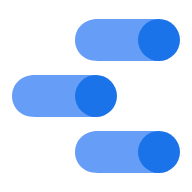The best SEO reporting tools help you ace the SEO game by providing valuable insights into parameters like traffic, keywords, backlinks, and more. Apart from providing a better understanding of competitors, these SEO Reporting tools can help you identify potential technical issues such as broken links, missing meta tags, or slow load times.
However, finding the best SEO Reporting tool can be a painstaking task, given the number of choices available. That’s why we’ve done the hard yards to find and review the best SEO reporting tools based on criteria like pricing, degree of automation, level of integration, and overall customer support. Dig in as we discuss why SEMRush and SE Rankings are one of the best in the business.
Best SEO Reporting Tools – Top 10 for 2022
To help you boost traffic, keep an eye on your website’s SEO performance and improve rankings, we have compiled a list of the 10 best SEO reporting tools for you.
- SEMrush– The Best Overall SEO Reporting Tool
- SE Rankings– Best For Small Teams with Budget Constraints
- Agency Analytics – Best For Agencies
- Siteliner – Best Free SEO Reporting Tool
- Rival IQ – Best Competitor Analysis
- Google Data Studio– Best For Google SERP Reporting
- Databox – Best For Dashboard Customization
- Moz Pro– Best For Crawling Webpages
- Mangools– Best For Quick And Easy Reporting
- Ahrefs – Best For Reports Automation
Best SEO Reporting Tools – Compared
Interested in purchasing an SEO reporting tool, but not sure which one is the best for your business? Check out our comparison of 10 of the top-rated tools on the market today.
1. SEMRush – The Best Overall SEO Reporting Tool
Semrush is an all-in-one SEO reporting tool. Starting from content-based SEO to technical SEO, it has everything you need.
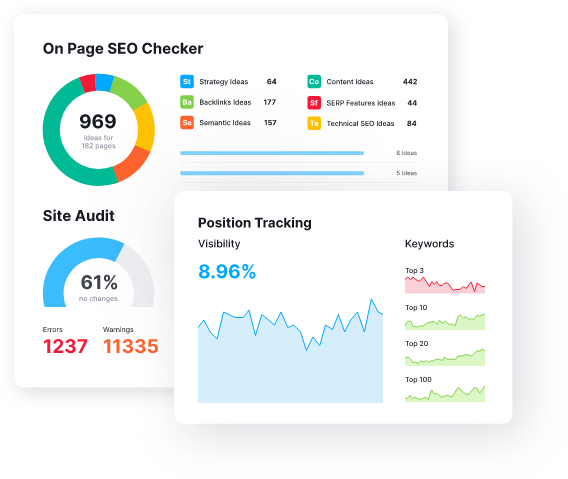
Speaking of technical SEO, you can check your domain’s authority and see how it’s impacting your search engine ranking using Semrush‘s Domain Analyzer tool.
You can also use it on your competitors’ domain to check how hard you’ll have to work — what areas you need to improve in, what tactics you must use — to outrank them.
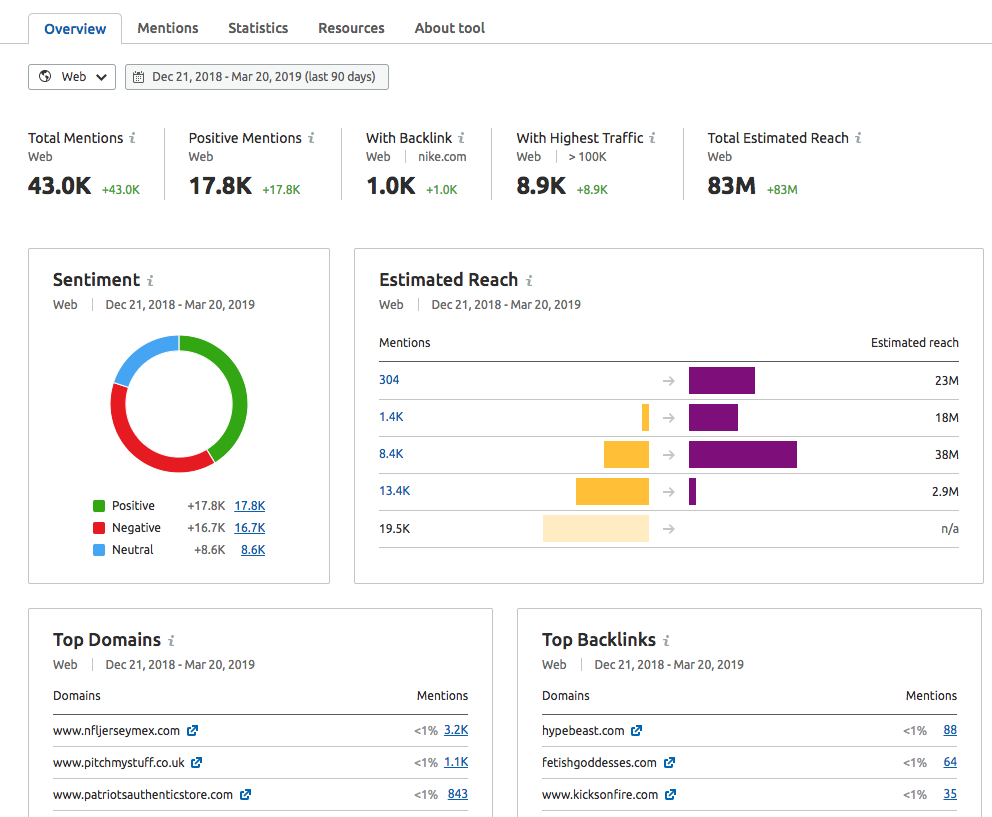
Another way Semrush helps improve your site’s technical SEO is through site audit, that’ll tell you if there are any SSL or crawl-related issues, broken links, optimization issues, or speed problems. Fixing such issues will give you a much-needed edge over your competition.
Semrush’s biggest USP is its rank tracking feature. This tool basically tells you how well your website performs and the changes in rank for a particular keyword over time.
For example, say you publish new content on your website and it ranks on the fifth page. Now when you work on its SEO, it might go up to the fourth page.
Since the results of SEO takes time to show, the rank tracking feature will tell you if the SEO tricks are working or not. If the reports suggest that they’ve stopped working, you’ll at least know that you now have to come up with a better plan.
| Starting Price | $99.95/month — 1-year plan |
| Key Features |
|
| Free Trial | 7-day free trial |
| Money-back Guarantee | 7-day money-back guarantee |
Pros
- Provides an authority score
- Offers detailed competitor website analytics
- Excellent for getting backlink data
- Gives value-led keyword suggestions
- PPC competitor tracking
Cons
- A tad expensive for smaller teams
Pricing
Considering the feature-packed tool Semrush is, its starting price of $99.95/month (billed annually) is more than reasonable.
With the Pro plan, which is perfect for small teams, you’ll be able to open 5 projects simultaneously, track 500 keywords, and get up to 10,000 results per report, plus enjoy other functionalities like website audit, competitor analysis, and more.
If you’re a fairly large business with growing demands, surely you’d like to track more keywords (1,000+), get more detailed reports, and enjoy access to Semrush’s content marketing toolkit, historical data, and whatnot. For you, we recommend the Guru and Business plans.
Is Semrush for you? See for yourself — take a 7-day free trial, and if that isn’t impressive enough, you also have a 7-day money-back guarantee behind you to ensure you don’t lose any money if the tool isn’t up to your expectations. Get started now!
2. SE Rankings – Best For Small Teams with Budget Constraints
SE Rankings is the most cost-effective tool on this list, with subscription plans starting at only $7 per month — however, companies monitoring several websites will need the $39 per month plan. The on-screen instruction walks you through the whole setup procedure.
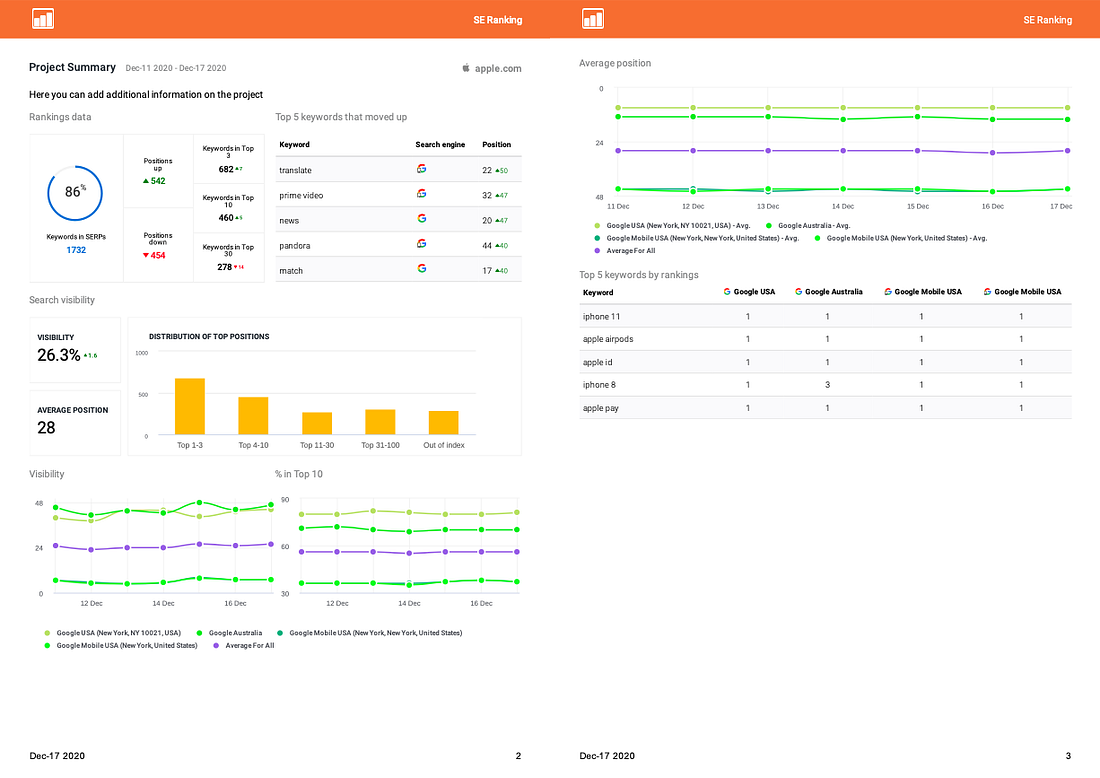
SE Ranking has a robust set of SEO tools, including real-time and historical position tracking, rival SEO analysis, keyword recommendation tool, backlink explorer, and more.
You may opt to have reports automatically generated and sent to yourself or clients through email on a regular basis, or manually collect and distribute them. You can also use all of the SEO-related features including a ranking tracker, page audit, and link monitoring. This is the tool to use if you’re seeking a comprehensive SEO solution.
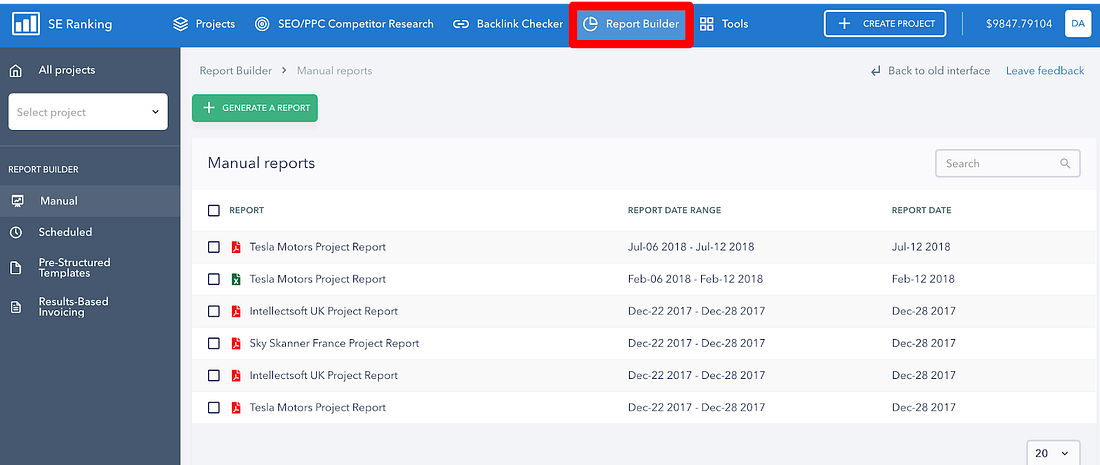
Key Features:
1. White Label Reporting – Add your logo and company name to all reports for branding purposes.
2. SEO Automation – Schedule reports to be automatically generated and sent to clients or team members on a regular basis.
3. Comprehensive Tracking – Monitor your website’s position in search engines over time, as well as your competitor’s progress.
Pros:
- Can generate SEO and social media metrics
- Outstanding competitor analysis
- Excellent website crawlers
Cons:
- Limited customization
Pricing: Starts at $39.00 per month
3. Agency Analytics – Best SEO Reporting Tool For Agencies
The tool Agency Analytics was created specifically for agencies. With comprehensive insights and live reporting dashboards, you can save time, increase income, and amaze your clients.
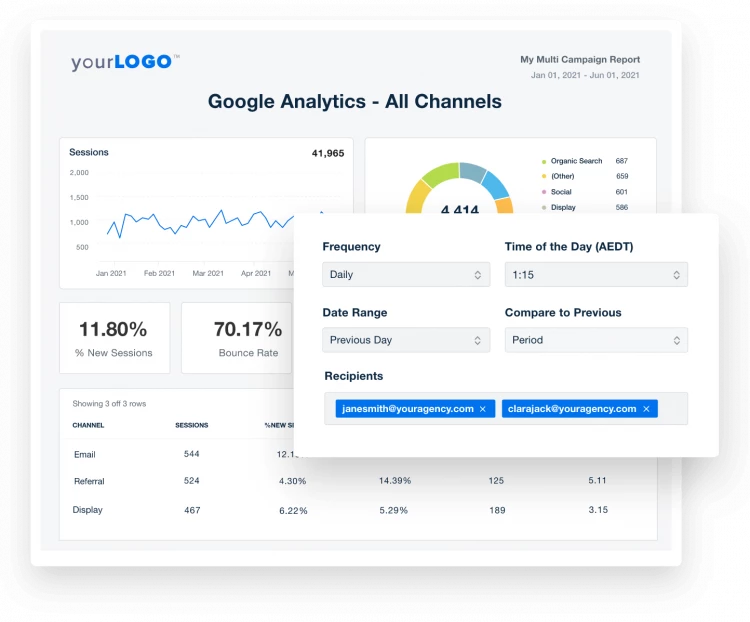
In one dashboard, you can simply monitor all of your client’s marketing platforms. Over 60 channels are combined in one application to track and report on SEO, PPC, calls, Facebook, Instagram, and email marketing. You may also provide your clients access to your interface or application.
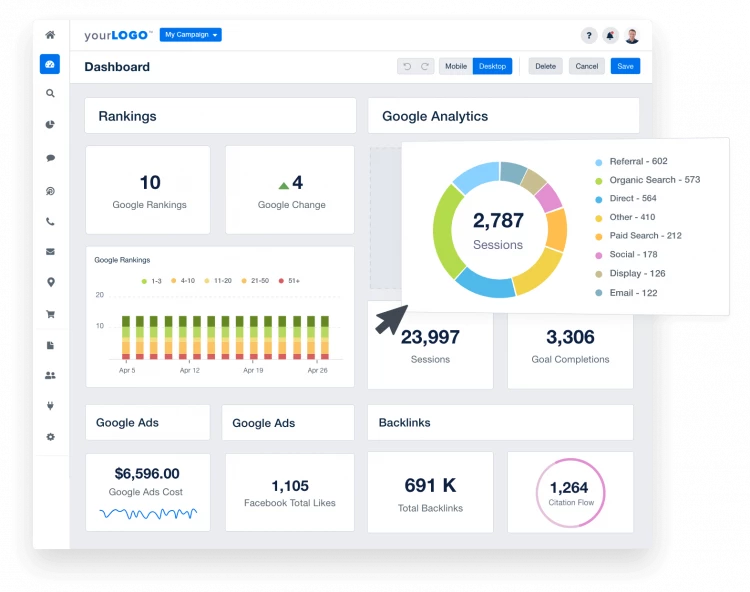
Key Features:
1. Automated Reports - Agency Analytics automatically creates reports for you, saving you time.
2. Live Dashboards – Get real-time insights into your clients’ marketing performance.
3. Agency Management – Manage all your clients in one place.
4. Seamless Integration – Integrate with all of your clients’ marketing channels.
Pros:
- Easy reporting
- API integrations
- Live Dashboard
Cons:
- Complex pricing (upgrades needed if you want to add more clients)
Pricing: Starts at $10.00 per client
4. Siteliner – Best Free SEO Reporting Tool
Siteliner is among the most widely used SEO report generators. It is a free service that lets you look at your website and find out about critical issues that affect its quality and search engine rankings. Duplicate Content, Broken Links, Page Power, and Reports are all examples of this.

Siteliner will scan and assess each page of your website, presenting you with any relevant information. The program also includes a basic XML Sitemap and a more extensive Siteliner Report for your site.
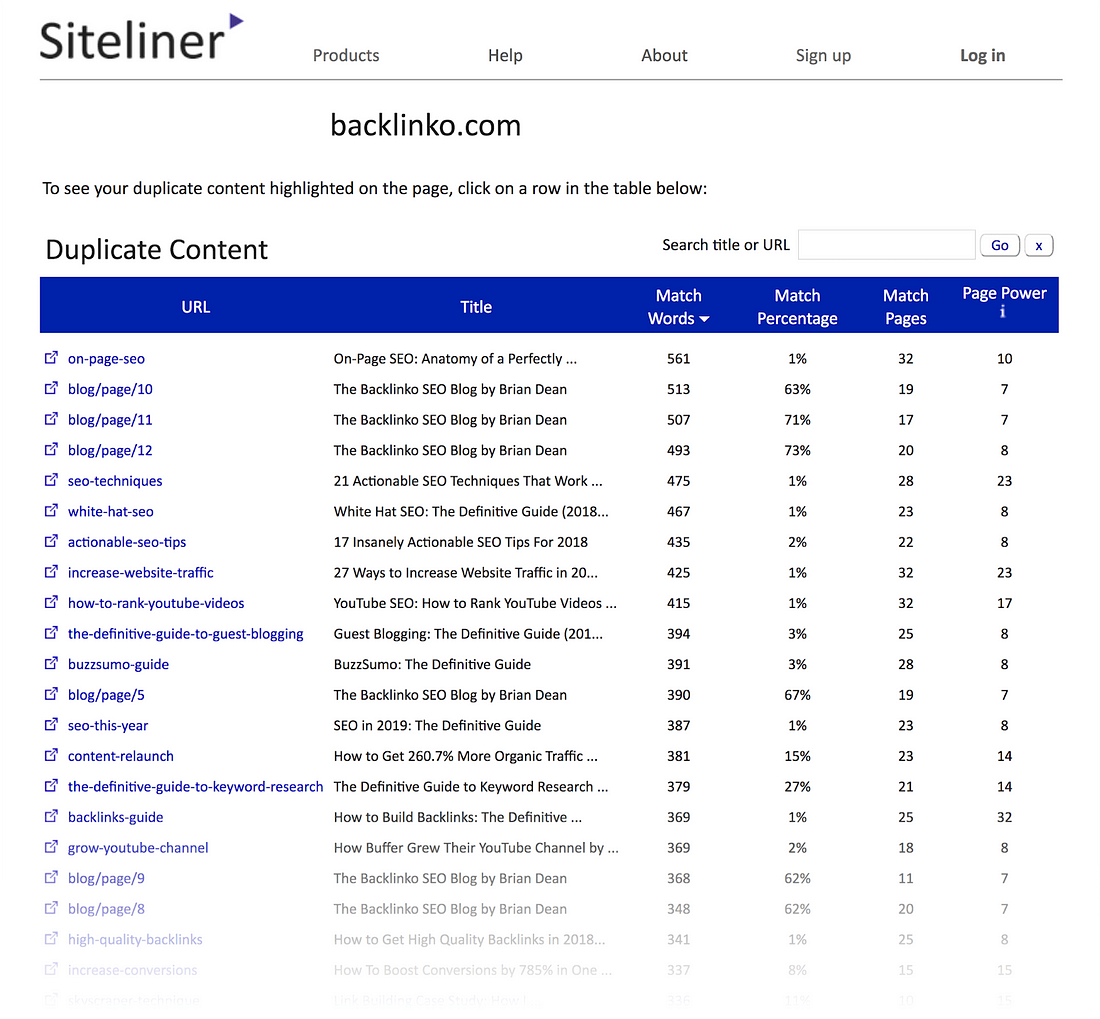
Siteliner’s free service is restricted to monthly site assessments of up to 250 pages. The Siteliner Subscription service allows you to evaluate up to 25,000 pages of websites with no restrictions on how often you do analysis. You can also go through your prior outcomes.
Key Features:
1. Power Pages – This is a list of pages on your website that have the most SEO influence. The list is generated by taking into account factors such as PageRank, number of inbound links, and Alexa rank.
2. Duplicate Checker – This tool compares your website’s pages against each other and highlights any instances of duplicate content.
3. Broken Links – Detects any broken links on your website and provides you with the URL, anchor text, and destination page.
Pros:
- Free
- Very straightforward functionalities
- Produces quality reports
Cons:
- Limited number of pages scanned
Pricing: Free
5. Rival IQ – Best SEO Reporting Tool for Competitor Analysis
Rival IQ is a tool that makes competitors visible while also allowing users to understand how they compare to one another. This is accomplished by providing precise and simple information regarding social media mentions and keyword rankings.
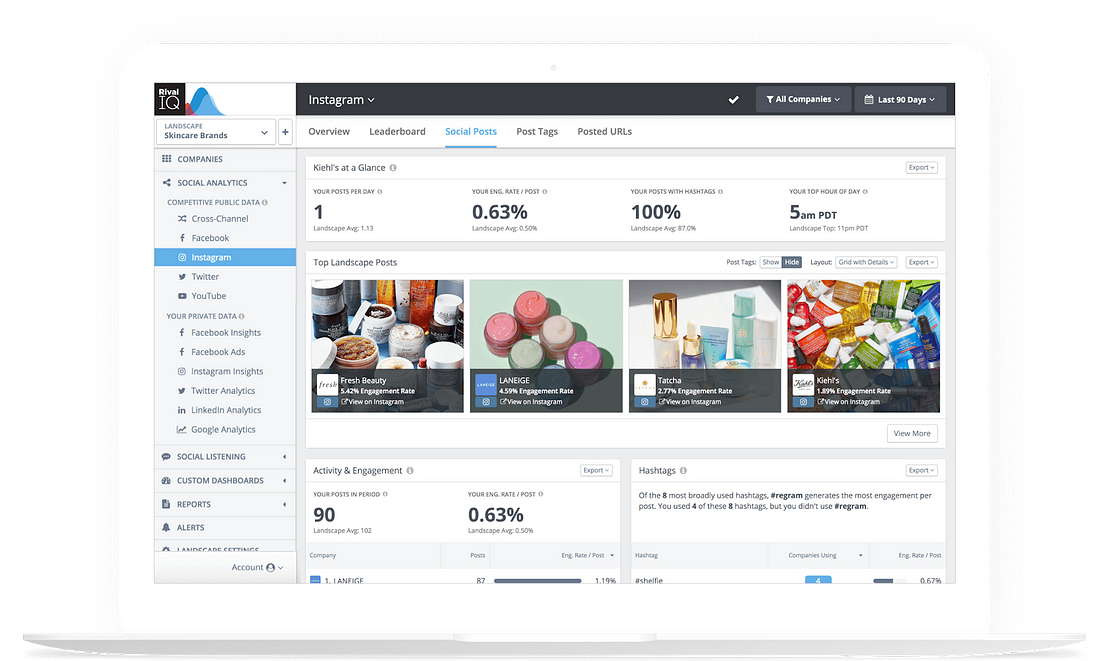
This technology provides digital marketers an advantage when it comes to making educated decisions, achieving desired results from initiatives, and analyzing rival activities. Rival IQ is particularly useful for examining pages from social networking sites like LinkedIn, Facebook, and Twitter.
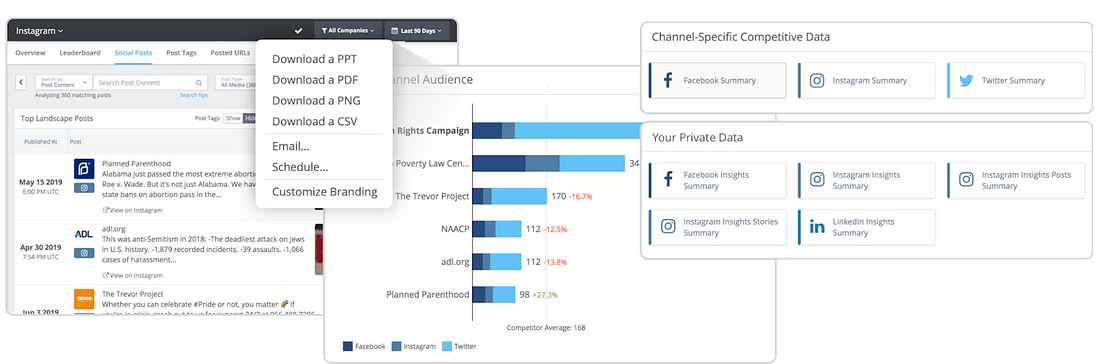
Key Features:
1. Social Media Competitive Analysis – This allows users to see how they compare to their competition on Facebook, LinkedIn, and Twitter by checking the number of followers, likes, and shares.
2. Hashtag Analytics – Tracks the use of hashtags for a company or its competitors and provides data on how many mentions each has received, what the sentiment around the hashtag is, and where the hashtags are being used.
3. Social Media Audits – Checks for the presence of a company’s social media accounts and whether or not they are linked to the website. It also looks at how well the company is using social media by checking for things like frequency of posts and response rate.
Pros:
- No setup fees
- Customizable reports
- Real-time insights
Cons:
- Pricey
Pricing: Starts at $239.00 per month
6. Google Data Studio – Best For Google SERP Reporting
If you want to improve your Google search ranking, it makes sense to employ a Google tool to do so. Within the Google Analytics 360 package, Google Data Studio is a free service. This program assists businesses in converting analytics data from numerous platforms.
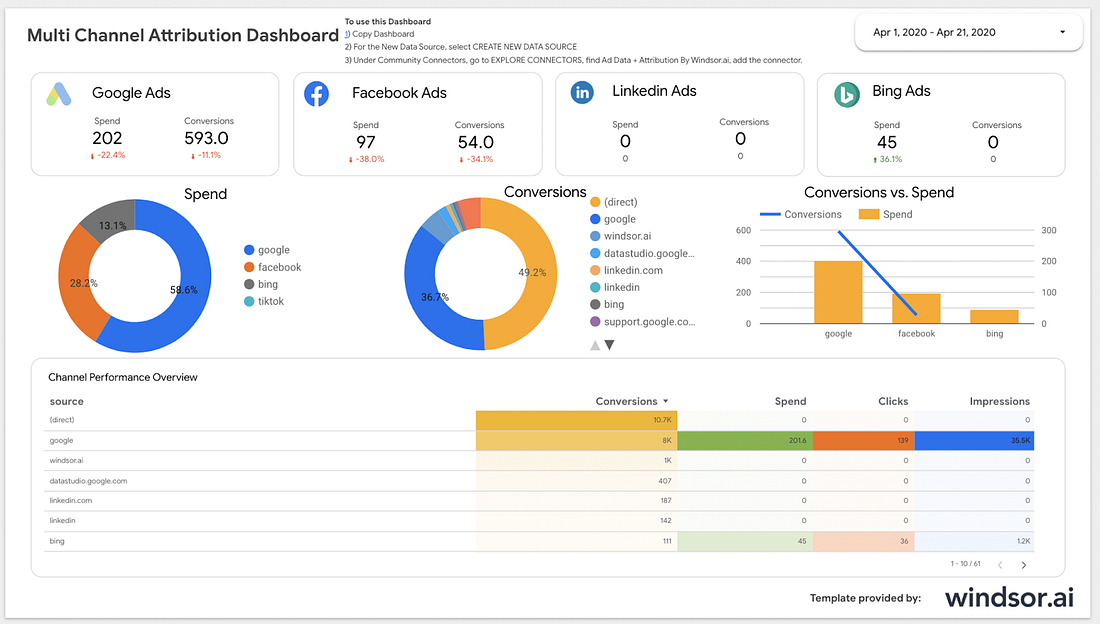
Google’s reports are customizable and simple to comprehend. You can play around with it, from fonts to borders. You may also drag and fit graphic metrics, however, you must pick and add your own logo to your papers. Link your dashboard with an HTML shortcode to make it much easier for your audience. This eliminates the need for users to log in to Data Studio.
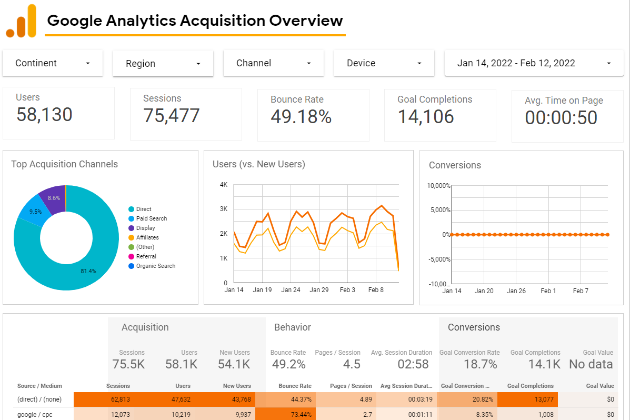
Key Features:
1. Multiple Data Collection Sources – You can connect to a variety of data sources, including Google Analytics, AdWords, MySQL, and BigQuery.
2. Customizable Reporting – You can easily modify reports to suit your needs and preferences.
3. Interactive Data Visualization – Uses graphics, charts, and heat maps to help you understand your data more clearly.
Pros:
- Very visual
- Offers robust templates
- Loads of educational resources
Cons:
- No automation
Pricing: Free
7. Databox – Best SEO Reporting Tool For Dashboard Customization
This SEO reporting tool visualizes data and makes it easy to share to your team and stakeholders. The software is simple to use, as is the UI, and you can customize your dashboard. One of the coolest features of Databox is the ability to extract data from a variety of sources and create your reports in near real-time.

With the integration marketplace, you can collect data from Google Analytics, Moz, and more. If you’re a marketing firm, you can easily create branded reports to share with your clients.

Key Features:
1. Data Sharing – Easily share reports with your team and stakeholders.
2. Customizable Dashboard – From templates, dashboard designer, or your own code, you can make Databox work the way you want.
3. Metric Tracking – Track your website’s key metrics and see how they trend over time.
Pros:
- Highly-customizable and visual
- Robust integrations
- Offers agency exclusive plans
Cons:
- Not a stand-alone SEO tool
Pricing: Starts at $72.00 per month
8. Moz Pro – Best For Crawling Webpages
Moz is the most comprehensive SEO reporting tool available. It includes several tools for tracking the site’s exposure, traffic, and rankings. Moz Pro gives you access to some basic and sophisticated services including site audits, keyword research, crawl reports, and more.
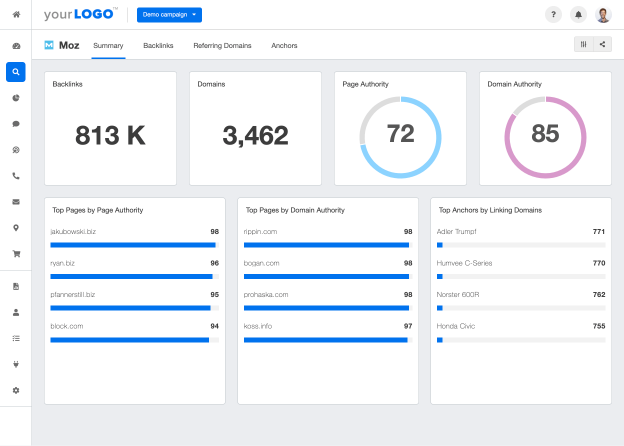
It’s a software-as-a-service firm that offers comprehensive SEO performance report analysis. You may also use the tool to compare your marketing effort to that of your competitors. Plus, you can use it to track your progress over time.
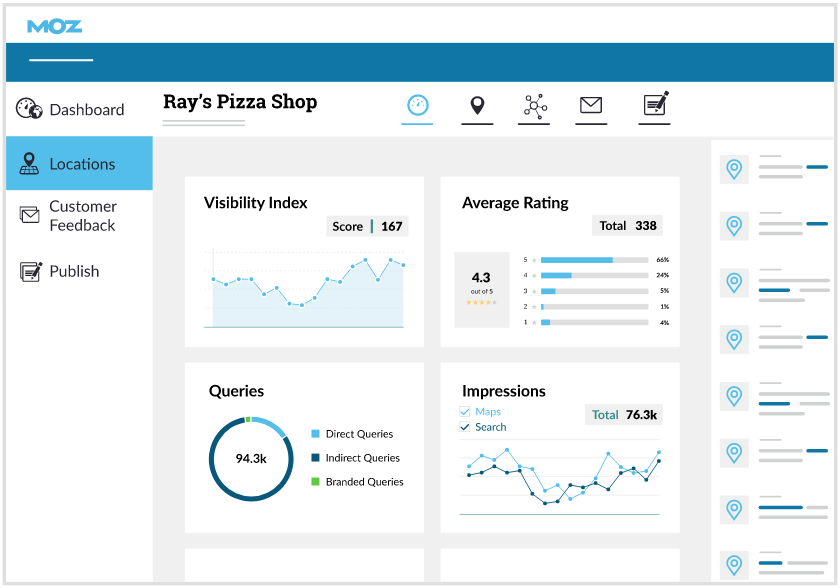
Moz Pro is a desktop-based software with a monthly subscription fee. The company also offers a limited free trial.
Key Features:
1. Site Crawler Report – This report gives you an overview of how your website is performing, including a list of pages that need attention.
2. Keyword Analysis and Administration – This shows you how your site is performing for specific keywords, as well as the competition for those keywords.
3. Crawl Errors – This report lists errors on your website that could be affecting your SEO performance.
4. Page Optimization – This report provides optimization tips for your web pages.
5. Link Profile – This report shows you the quality of your website’s inbound links.
Pros:
- Can export reports in minutes
- Drag and drop graphics
- Report delivery automation
Cons:
- Complex UI
Pricing: Starts at $99.00 per month
9. Mangools – Best For Quick And Easy SEO Reporting
Mangools isn’t an SEO reporting tool in the classic sense, but it is a very user-friendly tool that may make communicating specific information with your team much easier. Keyword research, site audits, SERP tracking, and backlink analysis are all part of the Mangools package.
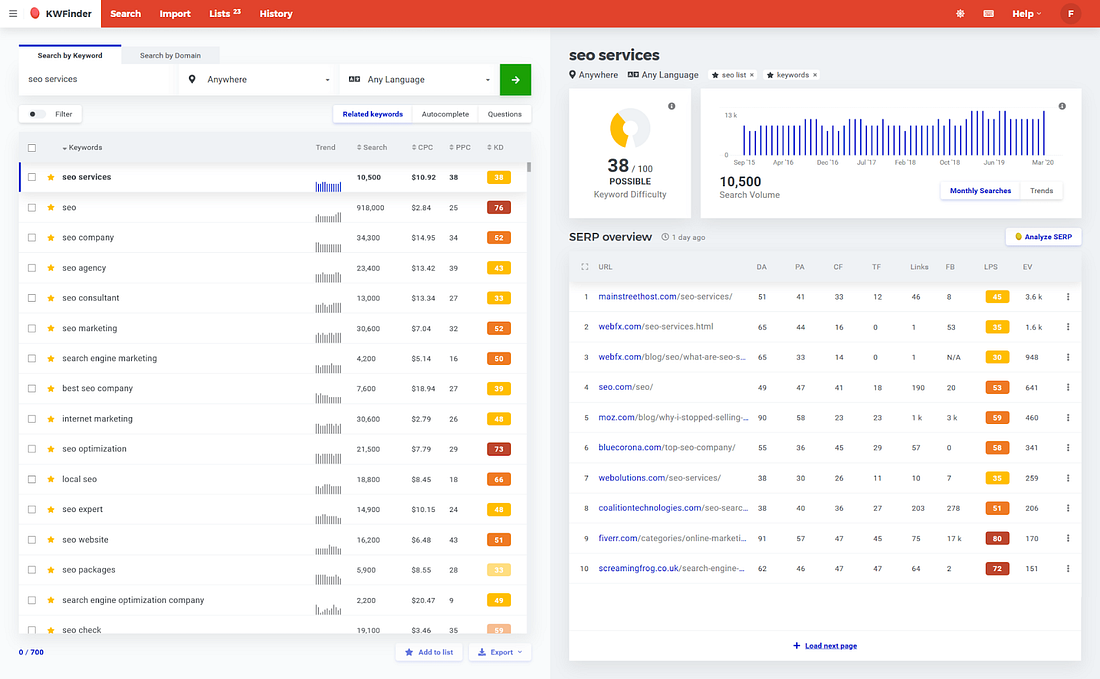
One of the best features of Mangools is that you can track your site’s ranking for specific keywords over time. This can help you to see if your SEO efforts are having an impact on your search engine visibility. You’ll also receive email notifications when any of your pages’ rankings change significantly, allowing you to keep your finger on the pulse and ensuring that all of your pages receive the attention they deserve.
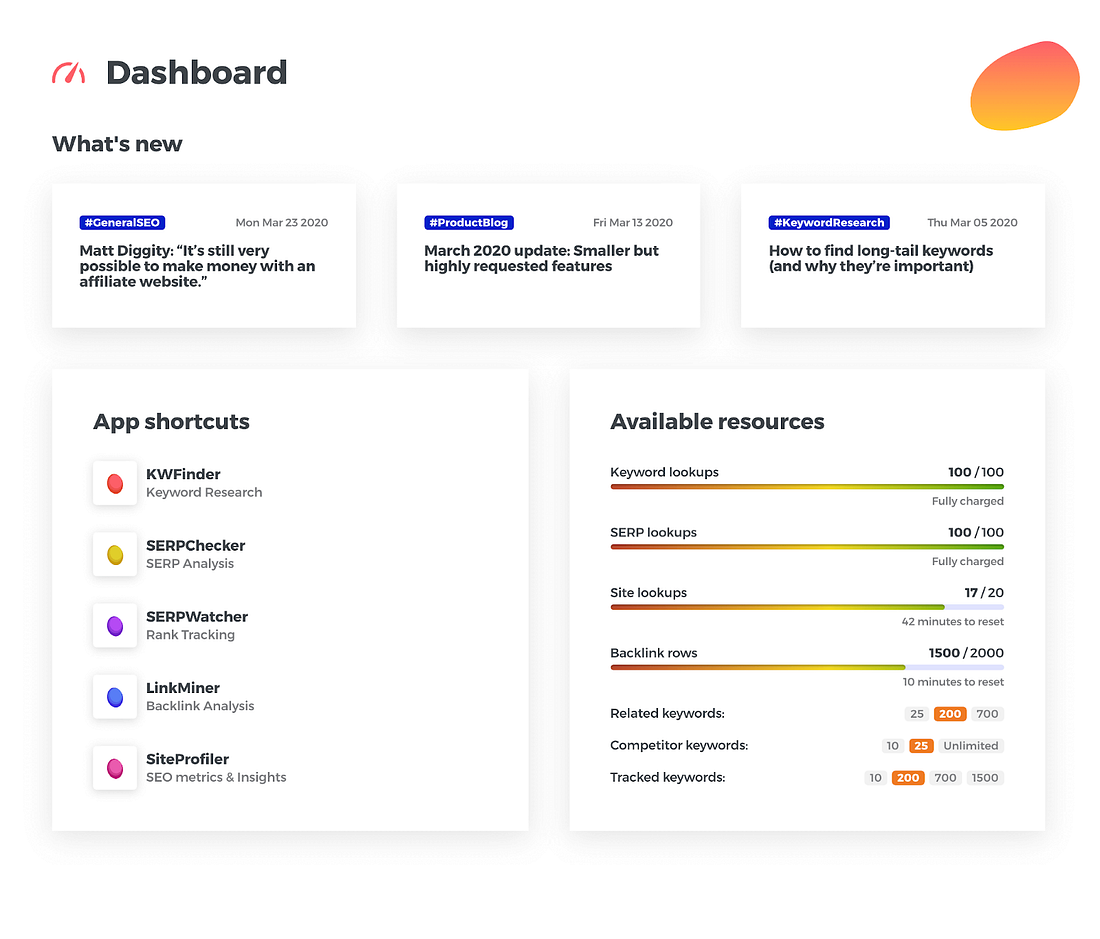
Key Features:
1. Site Profiler – Shows the backlinks and anchor text for any website.
2. SERP Tracker – Tracks the ranking of up to 500 keywords for any domain.
3. Keyword Research – Suggests related keywords and provides search volume data.
Pros:
- Ease of use
- Excellent support team
- Value for money
Cons:
- Limited to basic features
Pricing: Starts at $29.90 per month
10. Ahrefs – Best For Reports Automation
Last but not the least, Ahrefts is one of the most popular SEO reporting tools that can be used to track and analyze website ranking, backlinks, organic search traffic, and a lot more. Being an all-in-one suite, it offers great value for money. Ahrefs has both paid and free versions; however, the paid version offers far more features and data than the free one.
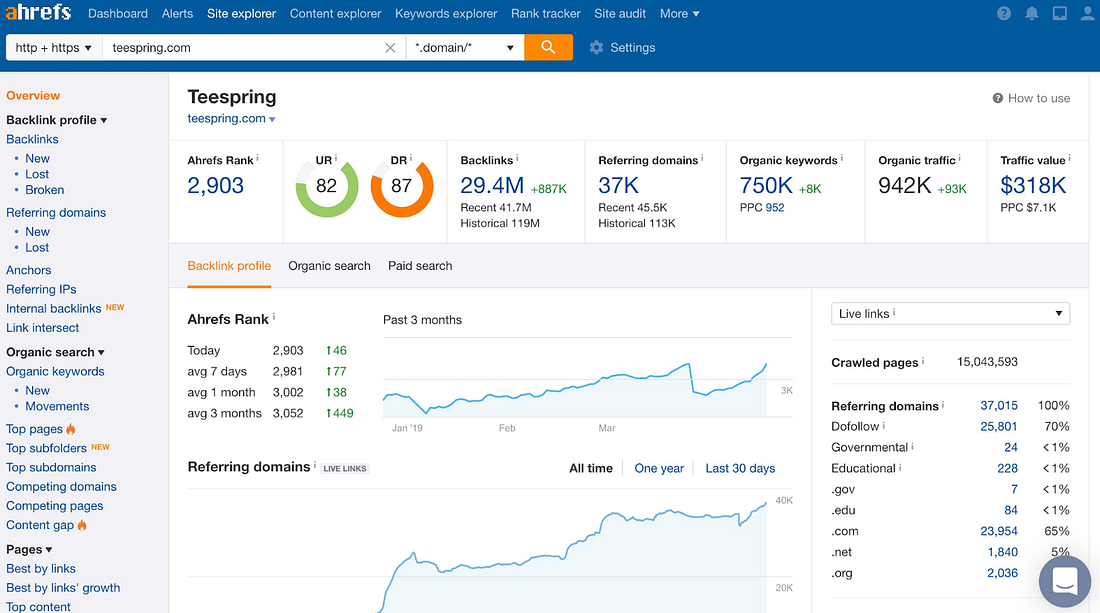
It also has a large data index that is constantly updated with 12 trillion links and 2 billion keywords. Finally, its site audit tool is one of the best in the market and can help you track down any website issues. Overall, Ahrefs is a great tool for SEO professionals and offers a lot of value for its price.
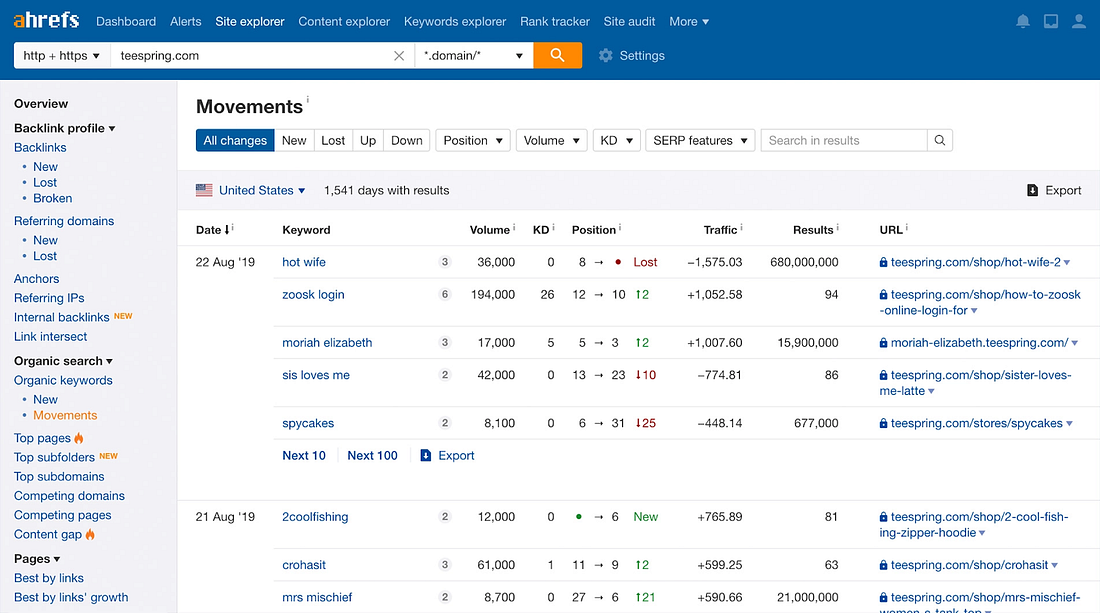
Key Features:
1. Automated Reports – Ahrefs can automatically generate reports for you, which can be emailed to you on a daily, weekly, or monthly basis.
2. Comprehensive Data – It has one of the largest data indexes in the SEO industry and is constantly updated with fresh data.
3. Real-time Dashboard – The Ahrefs dashboard provides you with real-time data on your website ranking, organic search traffic, and backlinks.
Pros:
- Highly customizable
- Complete SEO Suite
- Real-time reports
Cons:
- Steep learning curve
Pricing: Starts at $99.00 per month
What is SEO reporting?
Put simply, SEO reporting is the process of tracking and analyzing the performance of your website’s SEO efforts. This includes things like tracking your website’s search engine rankings, identifying which keywords are driving traffic to your site, and analyzing how well your website is performing against your competitors.
There are a number of reasons for tracking SEO performance. Perhaps the most important is that it can help you identify which SEO tactics are working and which ones need improvement. It can also help you track your website’s overall progress over time, as well as benchmark your site against your competitors.
SEO reporting is undertaken mostly by people who work in SEO, but it can also be useful for business owners and marketing professionals who want to get a better understanding of how their website’s SEO is performing.
What is an SEO reporting tool?
As mentioned, SEO reporting involves plenty of data tracking and analysis in order to measure the success of a website’s SEO campaign. However, this can be time-consuming and difficult for business owners who are not experienced in SEO. That’s where SEO reporting tools come in.
SEO tools are software that help you automate the tracking and reporting of your website’s SEO performance. They can help you track your website’s rankings, backlinks, organic search traffic, and more. This information can then be used to measure the success of your SEO campaign and make necessary adjustments.
The main features of SEO reporting tools include:
- Rank tracking: Tracking your website’s rankings for specific keywords is essential for measuring the success of your SEO campaign. Many SEO reporting tools allow you to track your website’s rankings for both national and international SERPs.
- Link analysis: The number and quality of your website’s backlinks are key factors in SEO. SEO reporting tools can help you track your website’s backlink profile, as well as the quality and authority of those links.
- Traffic analysis: Tracking your website’s organic search traffic is another essential part of SEO reporting. Many SEO tools can help you track your website’s traffic sources, top pages, and more.
- Competitor analysis: It’s also important to keep an eye on your competitors to see what techniques they are using to rank higher than you. Many SEO reporting tools include competitor analysis features.
SEO tools vary in terms of the features they offer, as well as their prices. It’s important to choose a tool that has the features you need to track your website’s SEO performance.
Why should I use an SEO reporting tool?
Great question! It’s rare to find a marketer or business owner that undertakes their own SEO reporting; they either use a tool, or neglect to do any at all. There are a number of benefits to using an SEO reporting tool, including the following:
Time savings
Reporting on SEO metrics can take a lot of time, especially if you don’t have much experience with SEO. A good SEO reporting tool will automate the tracking and reporting of your website’s SEO performance, saving you time and effort. You’ll be able to track your website’s rankings, backlinks, organic search traffic, and more, all in one place.
Accurate data
The data that you get from an SEO reporting tool is often more accurate than the data you can get from manual analysis. This is because SEO reporting tools use algorithms to track your data, whereas manual analysis can be prone to human error.
Insights and recommendations
SEO reporting tools often include insights and recommendations that can help you improve your website’s SEO performance. These insights can come in the form of graphs, charts, and reports, and can help you identify areas that need improvement.
So, there you have it! If you’re looking for a way to save time and get accurate data on your website’s SEO performance, an SEO reporting tool is the answer.
How to choose an SEO reporting tool?
When searching for the perfect SEO reporting tool, there are a few key factors to keep in mind. Let’s take a look at the most important considerations:
What are your needs?
First, you need to determine what you want the tool to do for you. Are you looking for a comprehensive overview of your website’s SEO health? Or do you need help drilling down into specific areas of improvement? There are a variety of tools on the market that cater to different needs, so it’s important to know what you’re looking for.
What’s your budget?
Second, consider your budget. Some tools are free while others can be quite expensive. It’s important to find something that fits into your budget without compromising on features.
How tech-savvy are you?
Third, think about your level of tech-savviness. Some SEO reporting tools require more technical knowledge than others. If you’re not confident in your ability to use a tool’s features, you may want to choose one that is more user-friendly.
Once you’ve answered these questions, you can begin to narrow down your options.
How to do an SEO report
Every tool will have a slightly different method for how to do an SEO report. However, most will follow a similar format. Let’s run through a step-by-step guide on how to create an SEO report:
1. Connect to your website
Most SEO reporting tools will require you to connect to your website in order to pull data. This is usually done by entering the URL of your website and then granting access to the tool.
2. Choose the type of report you want to run
Once you’re connected, you’ll need to choose the type of report you want to run. This will vary depending on the tool, but could include options such as: “Overview,” “Top Pages,” “Keywords,” “Links,” “Competitors,” and “Technical.”
3. Select the time period you want to report on
You’ll also need to select the time period you want to report on. This could be anything from the past day, week, or month, to a more specific range such as “January 1–7.”
4. View your report
Once you’ve filled in the appropriate information, the tool will generate a report detailing all of the data related to SEO for that website and time period. This can include everything from how many pages are ranking for a given keyword to which websites are linking back to your site.
Your report can then be used for a variety of purposes, such as analyzing your website’s SEO health, tracking progress over time, and benchmarking against your competition.
Conclusion: What is the best SEO reporting tool?
SEO reporting tools are one of the most efficient and effective ways to monitor your website’s SEO health. By using a tool, you can collect data on everything from your website’s ranking for specific keywords to the number of links pointing back to your site.
While there are many different SEO reporting tools available, the best one for you will depend on your needs and preferences. After reviewing and comparing the top SEO reporting tools, however, we’ve identified Semrush as the best overall SEO reporting tool. It’s comprehensive, easy to use, and offers a wide range of features that can help you boost your website’s traffic.