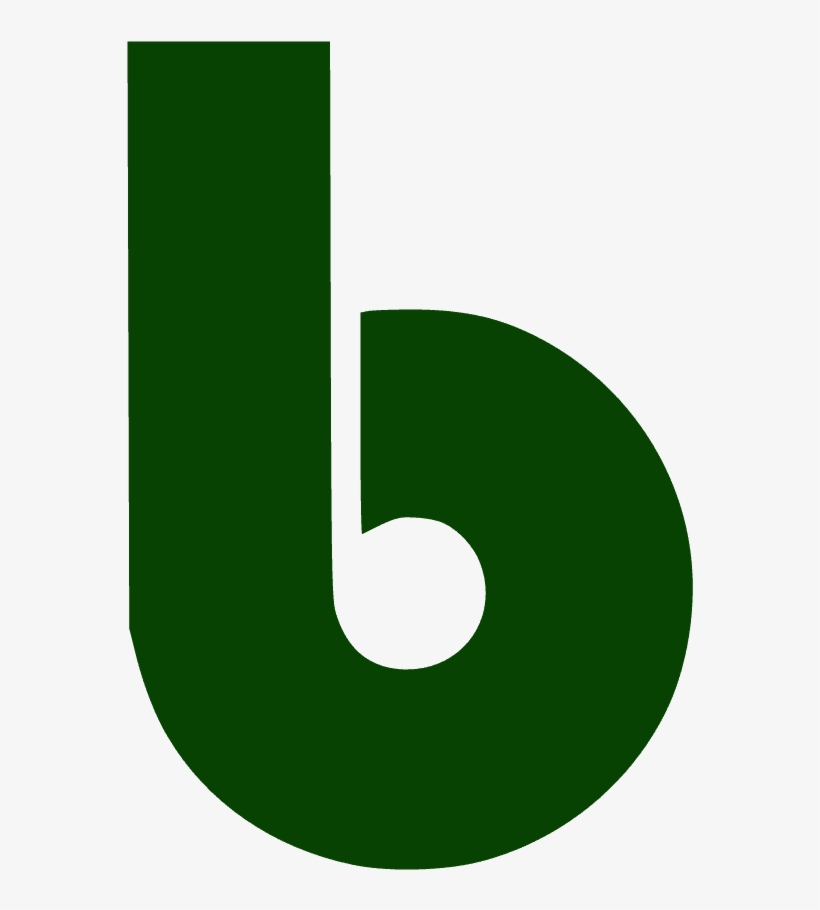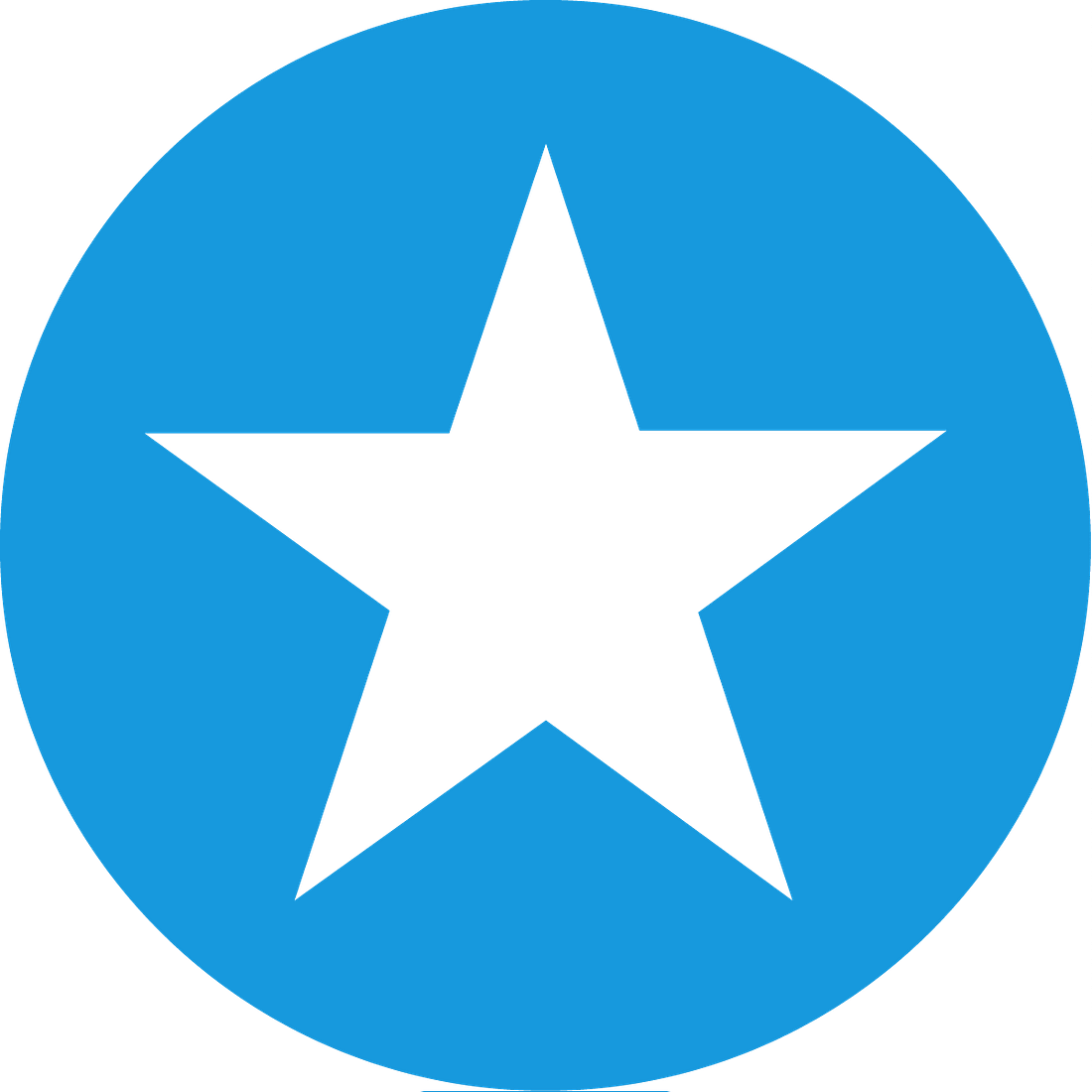The best SEO competitor analysis tools will give you the insights you need into your competitors’ strategies so that you can replicate their successes and avoid their mistakes. The only issue is that there are so many SEO competitor analysis tools on the market, it can be hard to know which one to choose.
To help you out, we’ve compiled a list of the 11 best SEO competitor analysis tools for 2025. We’ve looked at a range of factors including price, features, and user-friendliness to create this list. So, whether you’re a small business just starting out in SEO or an experienced pro looking to up your game, read on for the best SEO competitor analysis tools of 2025!
Best SEO Competitor Analysis Tools — Top 11
For your reference, here is our top 11 list of the best SEO competitor analysis tools.
Our team of experts has evaluated and ranked these tools so that you can confidently choose the right one for your business:
- Semrush — The Best Overall SEO Competitor Analysis Tool
- SE Ranking — Best For Competitor Ranking Analysis
- SpyFu — Best For Competitor Keyword Analysis
- Monitor Backlinks — Best For Backlink Checker
- Moat — Best For Ads Checker
- Followerwonk — Best For Twitter Analysis
- Ahrefs— Best For Content Marketing
- BuiltWith— Best For Stacks Checking
- Brand24 — Best For Brands Monitoring
- SparkToro— Best For Audience Insights
- Mention— Best For Real-time Links Analysis
Best SEO Competitor Analysis Tools — Reviewed
Ready to find out which are the best SEO competitor analysis tools?
Let’s review the top 11 tools based on their features, pricing, and ease of use.
1. Semrush — The Best Overall SEO Competitor Analysis Tool
Semrush offers a number of tools for competitor analysis, and the best part is that most of these tools are free to use.
For starters, you can use their social media tracker to see how your competitor’s social media platforms are performing. This tool will tell you how often they post, whether or not their follower count is increasing and what hashtags and content type is driving the most engagement.
You can use this data from your competitors to work on your own social media strategies and outperform them.
Another important competitor research tool is the organic keyword research tool. It’ll tell you what keywords your competitor is ranking on, how much traffic they’re getting and what is the average traffic cost.
If you’re trying to improve your organic reach and traffic, studying and then moving past brands that stand in your way will surely benefit you.
You can also compare the quality of traffic on your site with your competitors. This report will include the bounce rate of both websites, top traffic sources, total times spent on the page, total traffic, and more.
With insight into your competitors’ performance, you can leverage their strategies that are working and make your own in areas they’re not good at o surpass their numbers.
| Starting Price | $99.95/month — 1-year plan |
| Key Features |
|
| Free Trial | 7-day free trial |
| Money-back Guarantee | 7-day money-back guarantee |
Pros
- Provides SEO and PPC ad reports
- Offers local SEO analysis
- Excellent for competitor analysis
- Gives a site health grade
- PPC competitor tracking
Cons
- Only checks Google for ranking
Pricing
Amp up your business’s online presence with Semrush at a starting price of just $99.95/month, i.e., if you go for the annual plan. However, if you’d like a monthly commitment, it’ll cost you $119.95/month.
Semrush’s Pro plan is great for individuals and will allow you to track 500 keywords and churn out 10,000 results per report and 3,000 reports per day.
For access to historical data and Semrush’s prized content marketing platform, upgrade to either the Guru or Business plan. These plans are best suited to large businesses with multiple websites that want to track upwards of 1,000 keywords daily and want regular audits, a plagiarism checker, and more such premium features.
Enjoy Semrush risk-free with a 7-day free trial and a 7-day money-back guarantee. Don’t like it? Cancel your subscription or ask for a full refund.
2. SE Ranking — Best For Competitor Ranking Analysis
SE Ranking is an excellent tool that allows you to track rivals’ search engine rankings across all search engines and target areas for up to five websites.
You can acquire thorough insights into your top rivals’ average positions, traffic forecasts, and website visibility. You may also collect information for the first page of any monitored query and sort it by visibility.
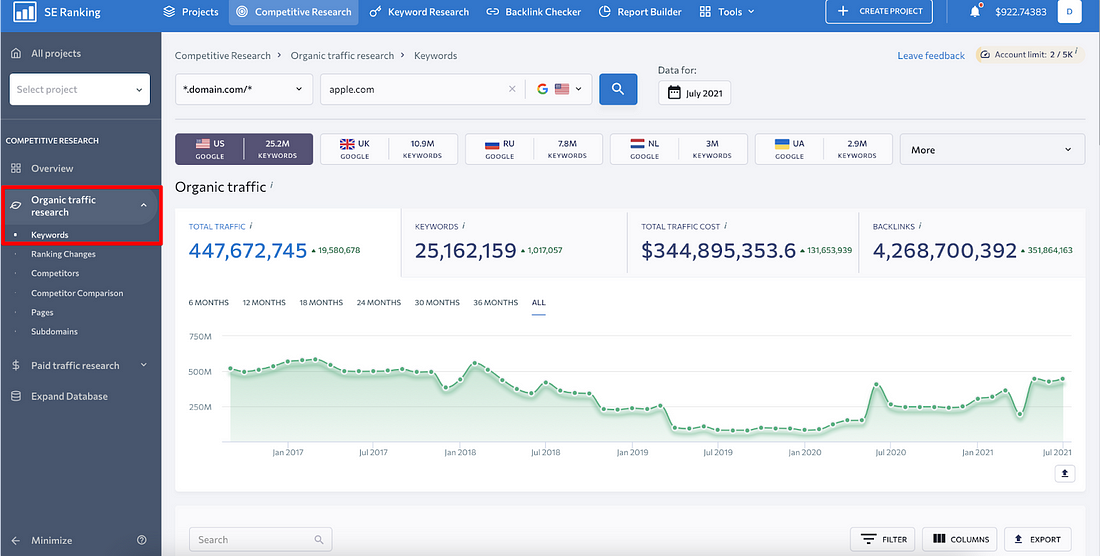
For each of your inquiries, the tool provides brief information about the top ten websites. If you wish to track everything in further depth, simply add it to the ‘Main Competitors’ tab and track it for additional information.

Key Features
1. Organic Traffic Research — Using this feature, you will find out how much organic traffic your rivals are getting, what keywords they rank for, and where their traffic is coming from.
2. Paid Traffic Research — Contrary to organic traffic, paid traffic is when you buy visits to your website. SE Ranking will help you find out how much your competitors are spending on paid traffic and what keywords they are targeting.
3. Search Volume Checker — Track the search volume for any given keyword and see how it changes over time.
Pros
- Offers a complete suite of features for competitor analysis
- Provides insights into rivals’ paid and organic traffic, search volume, and more
- Can act as a lead generator
Cons
- The user interface could be improved
Pricing: $31.20/month
3. SpyFu — Best For Competitor Keyword Analysis
SpyFu is a sophisticated tool that allows you to see all data on rivals’ keywords across both organic and AdWords searches, as well as find even more similar keywords.
Simply enter your rivals’ keywords to obtain a general idea of their strategy.
Quickly obtain a list of organic and AdWords keywords that your rivals are using with SpyFu’s fast interface.
This is a useful tool for discovering niches, finding new keywords, and planning to test.
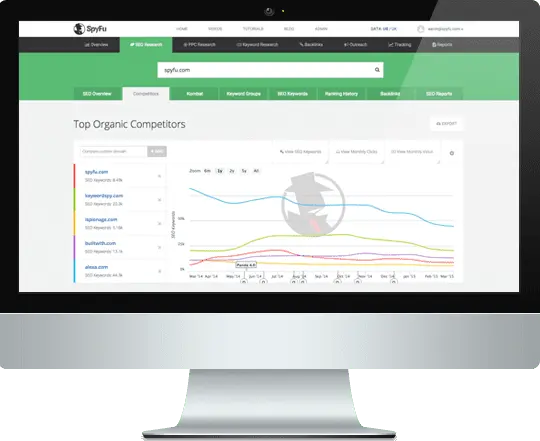
You can also look at each ad’s destination URL to see how the competitors are using landing pages.
Overall, SpyFu is an extremely valuable tool for seeing what keywords and ads your rivals are targeting.
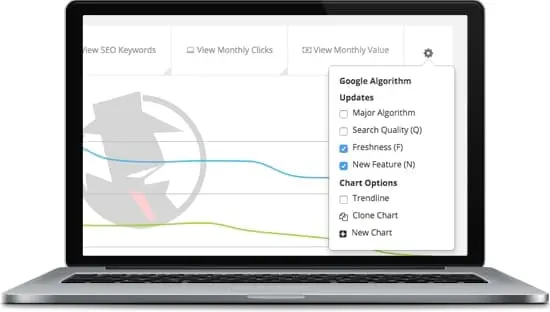
Key Features
1. Keyword Overview — Presents you with all of the keywords your competitor is targeting, how many monthly searches each keyword has, and how much traffic your competitor is getting from each one.
2. AdWords — Displays all of the paid keywords your competitor is bidding on and how much they’re spending each month on ads.
3. Related Keywords — Shows you a list of similar keywords that your competitor is targeting, along with those you can use to broaden your targeting.
Pros
- Outstanding reports
- Easy to identify competitor keywords
- Affordable
Cons
- PPC reports can be complex
Pricing: $33/month
4. Monitor Backlinks — Best For Backlink Checker
Monitor Backlinks is a relatively new product on the market, but it has already established a solid reputation.
You can track the backlinks of various rivals, uncover a slew of unfavorable backlinks, and identify high-quality ones.
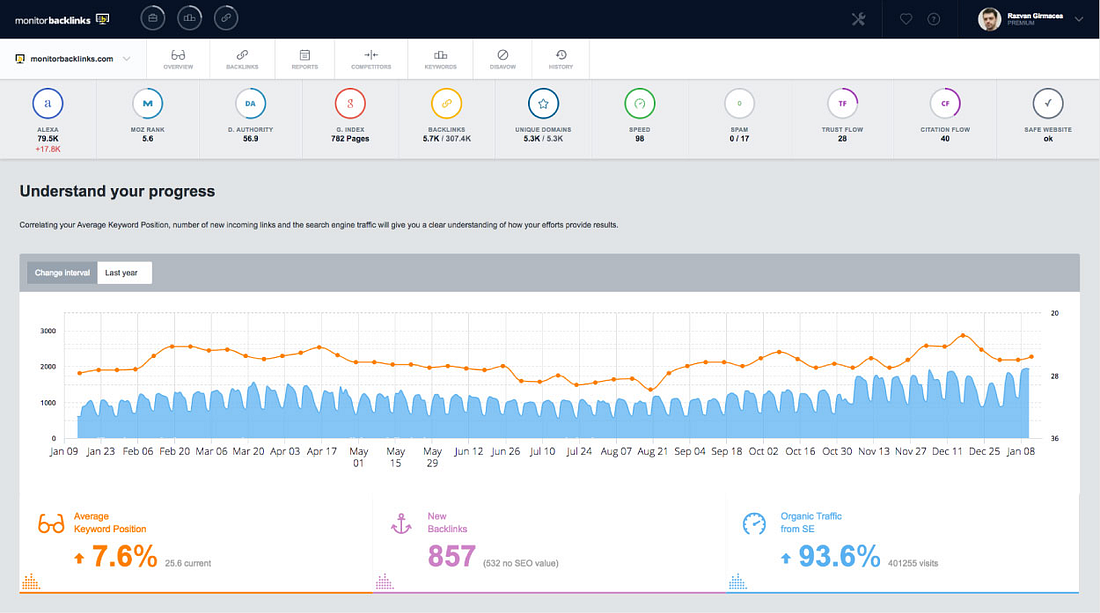
This tool helps you design your own link-building system, create high-quality links from your rivals, and write link bait material by analyzing the backlinks of bloggers and webmasters in your sector.
You can also forecast traffic growth based on keyword placement and attempts to improve a website’s backlink profile.
Plus, you can quickly check out fresh links from your rivals, assess good and poor links, obtain an overall SEO summary, compare the findings, and devise a new marketing plan.
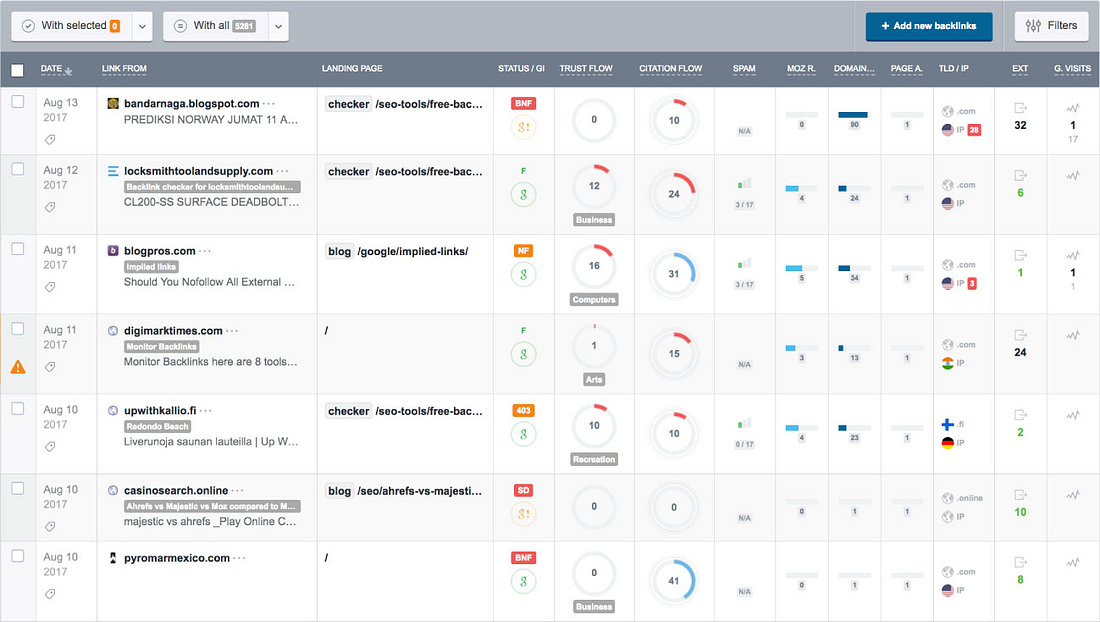
Key Features
1. PR Checker — Get detailed information about backlinks and anchor texts, this will help you to measure the link popularity of your website.
2. Broken Link — Check for broken links on any website and identify opportunities to get links from these websites.
3. Competitor Backlinks — Discover your competitor’s backlinks and analyze their anchor texts, link placements, and more.
Pros
- Easy to set up
- Great UI
- Excellent reporting
Cons
- Need to upgrade in order to add more competitors
Pricing: $47.40/month
5. Moat — Best For Ads Checker
Moat is a multipurpose tool used in the advertising sector. Find out what advertisements are running for various websites and prominent brands using it.
You can see the locations and sizes of previously shown advertising, as well as a step-by-step tutorial on how to post your own.
With Moat, simply input the brand names of the rivals you wish to keep an eye on to receive an overview of their display adverts.
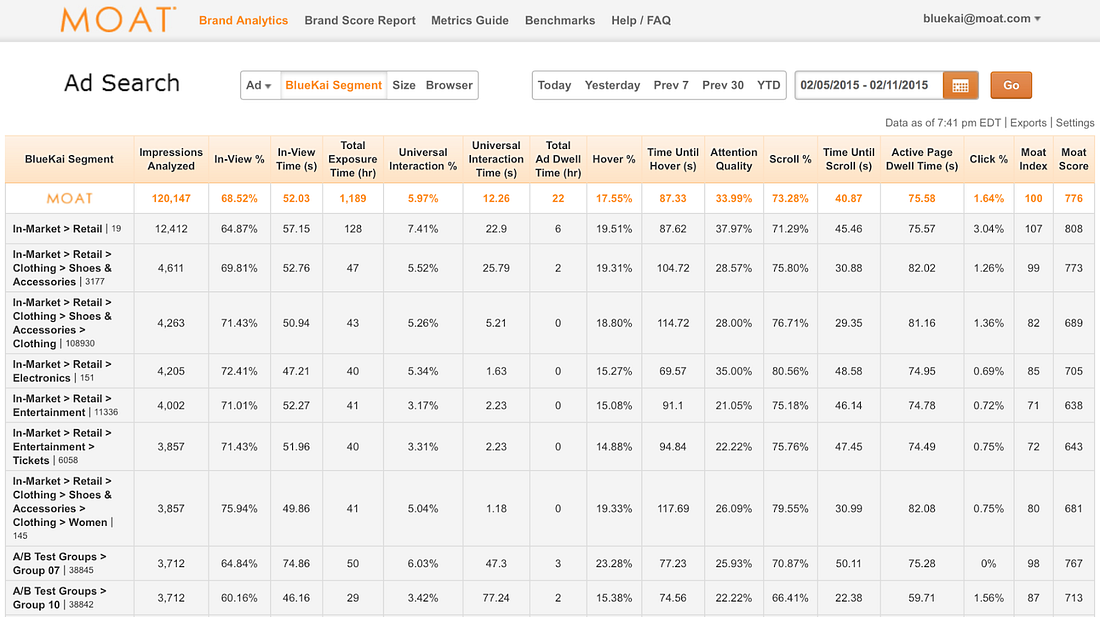
Moat allows you to track the effectiveness of your own display ad campaigns in real-time, as well as spy on your rivals to see what’s working best for them.
Overall, Moat is a great tool for getting an overview of your competitors’ display ad campaigns, as well as seeing where and how they’re targeting their ads.
Being able to track your own campaigns in real-time makes it super easy to tweak and improve on what’s already working, so definitely check Moat out if you’re looking for an edge in the display advertising world.
Key Features
1. In-Market Ad Search — See all of the ads being served to your target audience in one place.
2. Advertiser Benchmarking — Compare your ad campaigns to industry averages and your top competitors.
3. Automated Monitoring — Get alerted in real-time when ads change, so you can keep on top of your game.
Pros
- Offers a robust set of metrics
- Easy to navigate
- Customizable reports
Cons
- Limited video metrics
Pricing: Contact Moat for pricing
6. Followerwonk — Best For Twitter Analysis
Followerwonk provides a free analysis of any Twitter profile to help you improve your Twitter marketing strategy.
It delivers a wealth of information on your rivals’ Twitter presence, including recent tweets, profiles, geolocation, and the authority of followers.
Analyze your rivals’ performance to improve your Twitter presence. Finding users by keyword has never been so easy, and you can compare them based on parameters like age, the language used by followers, as well as how active and authoritative they are.
You can also keep track of your growing number of authoritative followers.
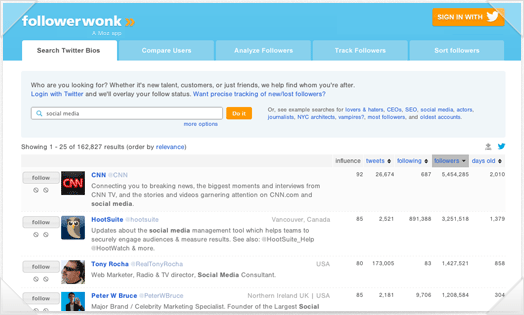
Twitter followers who don’t follow anyone back can be filtered out, so you can focus on building relationships with the most important people.
This SEO tool, although solely focused on Twitter, can be used to glean some valuable insights about your competitor’s social media strategy that you can use to improve your own.
Key Features
1. Find — Use Twitter bios and keywords to find the right people to follow. You can easily compare Twitter accounts to see how they measure up.
2. Analyze — See detailed information about your followers, including their location and the authority of their followers.
3. Optimize — Match your actions to increases and decreases in followers while tracking your most influential followers.
Pros
- Offers graphical representations
- Excellent analytics
- Provides optimization recommendations
Cons
- Outdated interface
Pricing: $29.00/month
7. Ahrefs — Best For Content Marketing
Ahrefs gives information on the content and links of any website.
This is a great tool to use for competitor analysis because you can see what content they are producing, what kind of backlinks they are getting, and how much traffic they are receiving.
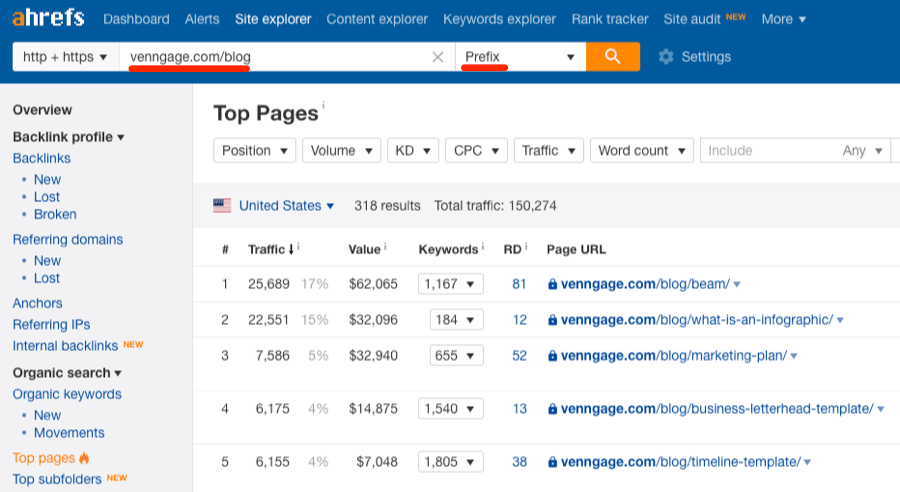
Using its Site Explorer, you can enter a competitor’s domain and see all of the backlinks pointing to that site. You can also view the pages on their site that are driving the most traffic and links.
If you want to spy on your competitor’s paid search ads, Ahrefs has you covered. The Ahrefs Ads Explorer tool lets you see all of the ads that your competitor is running, as well as how much traffic each ad is driving.
Finally, the Content Gap tool gives you insights into the most popular content on your competitor’s site. This can give you ideas for creating content that is more engaging and better optimized for SEO.
Key Features
1. Site Explorer — Shows backlinks, pages driving the most traffic and links, and popular content on competitor sites.
2. Ads Explorer — Shows competitor’s paid search ads, how much traffic each ad is driving, and what keywords they are targeting.
3. Content Gap — Shows the most popular content on competitor’s site and how it compares to your own content.
Pros
- Comprehensive toolkit
- Shows how much traffic each of your competitor’s ads is driving.
- Helps you identify the most popular content on your competitor’s site.
Cons
- Limited integrations.
Pricing: $99/month
8. BuiltWith — Best For Stacks Checking
BuiltWith is a tool that collects all observable technologies used by a website, such as monitoring pixels, payment networks, web servers, and CDNs.
You may build a picture of your competitors’ tech stacks. Then find superior solutions or gain inspiration from it.
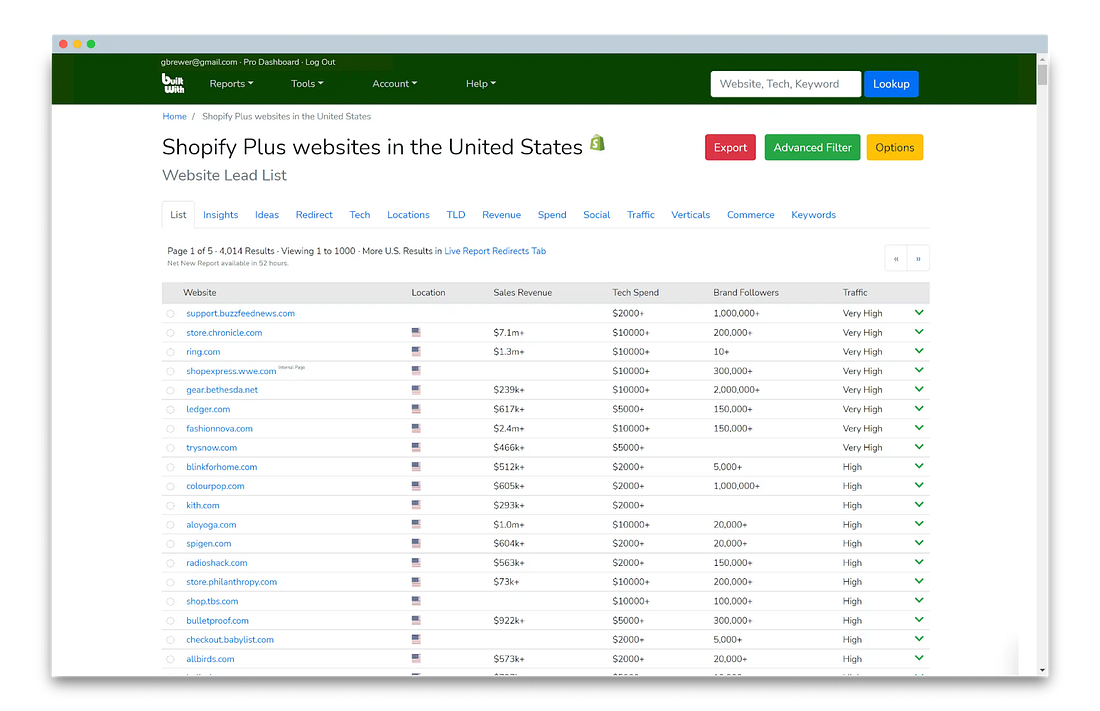
BuiltWith is the most user-friendly and basic tool on this list. Simply go to your rivals’ webpages and take note of any tech features that jump out.
You can easily analyze all of their traceable marketing devices for marketing reasons.
You’ll be able to see which platforms your rivals are using because most advertising platforms utilize tracking codes and pixels for remarketing, metrics, and attribution.
Key Features
1. CRM Integrations — Many BuiltWith users have Salesforce, SugarCRM, Microsoft Dynamics, Oracle CRM, and other CRMs integrated with their websites. This gives you a competitive advantage when looking for new leads and opportunities as you can see which companies are using the same or similar technologies as your rivals.
2.Cyber Risk Auditing — This is a premium feature that not many people are aware of. If you’re in the cybersecurity industry, you can use BuiltWith to find and compare security features across your competition.
3. Technology Scouting — BuiltWith can help with that too. You can see what new technologies your competitors are using and decide if you want to implement them into your own business.
Pros
- Very user-friendly
- Shows all observable technologies used by a website
- Can integrate with CRMs for lead generation
- Cybersecurity feature
Cons
- Pricey
Pricing: $295.00 per month
9. Brand24 — Best For Brands Monitoring
Brand24 detects mentions of keywords that you wish to monitor throughout the complete web with a concentration on social media.
For competitor analysis, it’s utilized to locate and evaluate internet conversations surrounding your competitors’ products and brands.
Brand24 centers around establishing a system with keywords you wish to track.
These keyword mentions may then be separated, sifted, and analyzed to get actionable information.
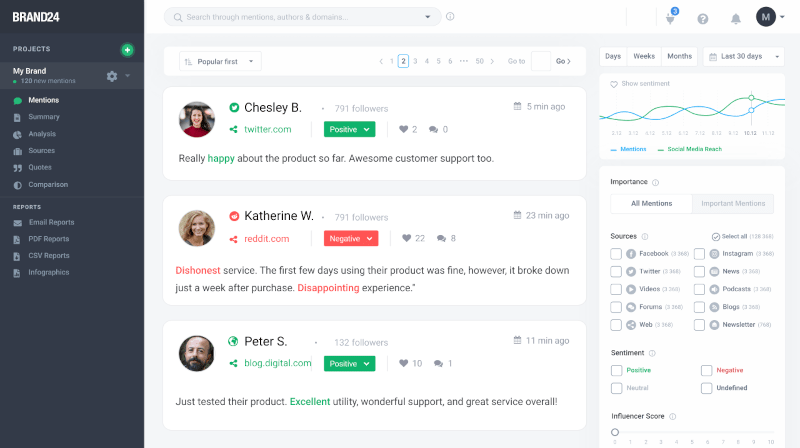
Monitoring helps you to alter your communication depending on what works best in your sector, according to this rival. Get product relevant authority on how consumers react to your rivals’ product development.
Key Features
1. Mentions Feed — The Mentions Feed is a live stream of all the latest online mentions of your tracked keywords.
2. Discussion Volume Chart — Shows the number of mentions per day over a period of time.
3. Sentiment Analysis — Shows you the sentiment (positive, negative, or neutral) of all mentions for your keyword
Pros
- Excellent reporting
- Social media tracking
- Can set up alerts
Cons
- Limited keywords
Pricing: $59.00 per month
10. SparkToro — Best For Audience Insights
SparkToro is an audience research tool that can tell you what your target audience browses, buys, watches, reads, and shares online.
From keywords to websites, SparkToro can uncover the interests of any audience and help you to better target them with your content and advertising.
SparkToro is simple to navigate and utilize; it yields a lot of information on the audience’s demographics.
However, in this situation, we’ll concentrate on the audience’s interests and how that pertains to your business.
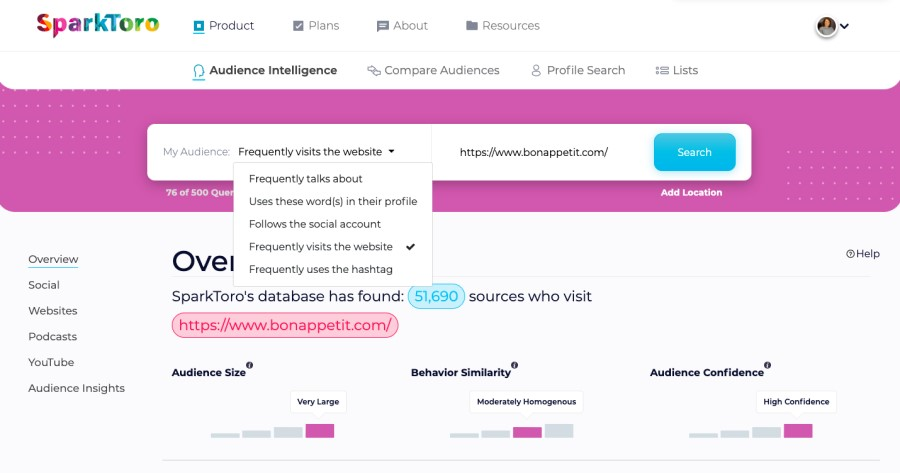
Having this kind of data can help you to understand what content is resonating with your audience and their interests.
Additionally, you can begin to see what topics and strategies your rivals are using to appeal to their audience that are working well.
Key Features
1. Audience Research — Research your target audience including their favorite websites, social media accounts, podcasts, and YouTube channels.
2. Hashtag Trends — Monitor popular hashtags and understand what content is resonating with your audience.
3. Bio Attributes — Understand your competitor’s target market including their demographics and interests.
Pros
- Easy to navigate
- Excellent reports
- Real-time data
Cons
- Limited to social media platforms
Pricing: $38.99 per month
11. Mention — Best For Real-Time Alerts
With Mention, you can follow all websites mentioning any term by using media monitoring for competition analysis.
You can also get real-time notifications when other websites connect to your rival by setting up notifications in Mention.
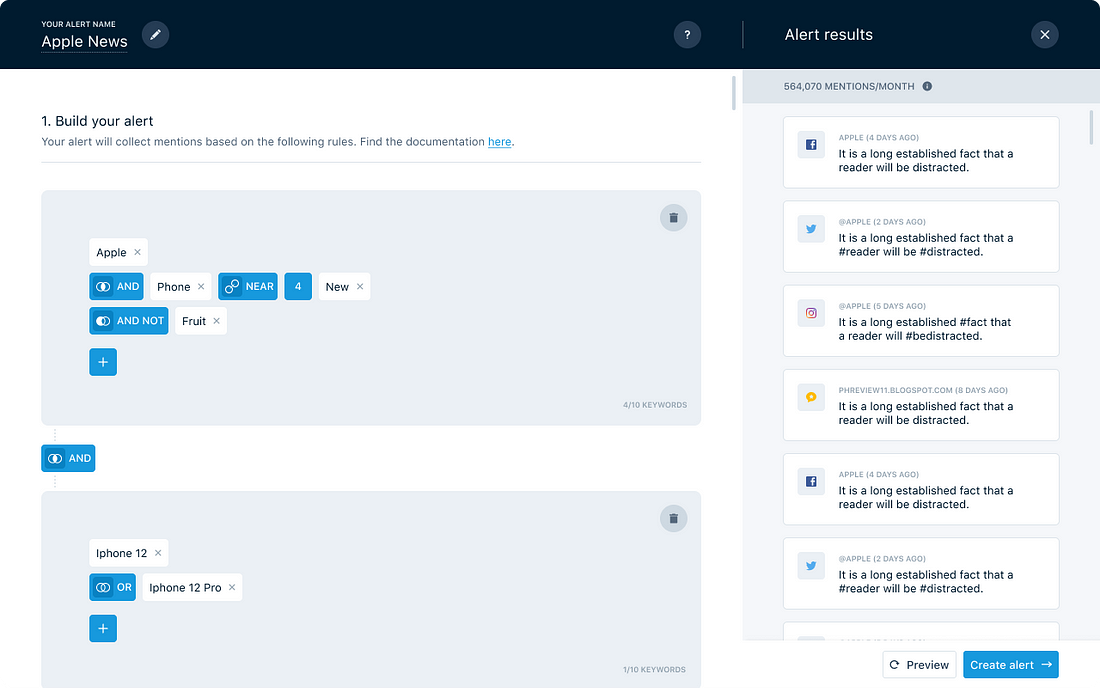
However, you may also keep an eye on websites that only mention your competition or their items without referring to them.
This indicates that people are engaged in your niche, and you may be able to out-link your competitor.
To discover which backlinks are probably generating the greatest value, go to the influencers dashboard and sort the websites in your results by influence and ranking.
Key Features
1. Real-Time Alerts — Mention sends you real-time alerts when your brand is mentioned online, so you can respond quickly.
2. Share of Voice Metrics — Share of voice is the ratio of how much your brand is talked about compared to your competitors.
3. Social Media And Web Monitoring — Unlike other tools, Mention monitors both social media and the web, so you can see all conversations happening online.
Pros
- Multi-platform
- Affordable
- Easy to set up
Cons
- Limited features
Pricing: $31.00 per month
What is SEO competitor analysis?
If you work with SEO strategies, you’ll know that SEO isn’t just about using the right keywords and publishing great content.
You also need to keep an eye on your competitors and see what they’re doing to stay ahead of the curve.
This is where competitor analysis comes in.
It’s the process of studying your competitors’ SEO strategies to see what’s working for them and what you can learn from them.
There are many ways to do competitor analysis, such as:
- Looking at their website structure and on-page SEO factors
- Checking out their backlinks and anchor text
- Studying their social media strategy
- Analyzing their web traffic and search engine rankings
And that’s just the beginning! There are many other things you can analyze, such as their content strategy, marketing campaigns, and even their customer service.
The bottom line is that you need to be constantly monitoring your competitors if you want to stay ahead of the SEO game.
Why is it important to analyze your competitors for SEO?
Why do you need to stay so closely in touch with your SEO competition, you might ask?
The answer is simple — the SEO landscape is constantly changing, and your competitors may be doing things that you don’t even know about.
By analyzing their strategies, you can stay ahead of the curve and give yourself an advantage.
Let’s take a look at some of the main advantages of competitor analysis for SEO:
Identify strengths and weaknesses
If you know what your competitors are good at, you can try to replicate their successes while avoiding their mistakes. Conversely, if you know where they are weak, you can focus on exploiting these vulnerabilities.
This is how SEO analysis tools help you to stay ahead of the competition and improve your own website’s search engine rankings — they highlight both what you should be doing, and what you should be avoiding.
Stay up-to-date with the latest trends
The SEO industry is constantly evolving, and it can be difficult to keep track of all the latest changes. However, if you know what your competitors are doing, you can get a good idea of the latest trends and developments in the industry.
For instance, Google is constantly changing its search engine algorithms, and analysis tools can show you how your competitors adjust their SEO strategies in response to these changes.
Get ideas for new content
If you are struggling to come up with new and interesting content ideas, competitor analysis can be a great way to get some inspiration. By looking at what your competitors are doing, you can see what topics they are targeting and get some ideas for your own content strategy.
Of course, you don’t want to simply copy your competitors — you should always try to put your own spin on things.
But competitor analysis can help you to come up with new ideas that you may not have thought of otherwise.
As you can see, there are plenty of reasons to analyze your SEO competition.
And fortunately, there are a number of great tools out there that can help you to do this!
How to choose an SEO competitor analysis tool?
As we’ve demonstrated in the review section of this guide, there are a number of options to choose from when looking for an SEO competitor analysis tool.
But how do you determine which one is the best for your needs?
The following list of factors can help you make a decision:
1. The size of your business and its website
Not all SEO competitor analysis tools are created equal — some are designed for small businesses, while others are built for larger enterprises. Make sure to choose a tool that’s appropriate for the size of your business and its website.
You might not see this as a key factor, but it’s actually very important.
A tool designed for small businesses might not offer all of the features you need, while a tool designed for larger enterprises might be too complex and expensive for your needs.
2. The level of analysis you need
Everyone has different needs when it comes to SEO competitor analysis, and it’s crucial to choose a tool that offers the level of analysis that you need.
- Do you need to track your website’s rankings and compare them to your competitors?
- Do you need to spy on your competitors’ backlinks and determine their sources?
- Do you need to see how much traffic they’re getting and where it’s coming from?
Make sure you carefully scour the features list of each tool before making a decision.
3. The skill level of your team
SEO isn’t exactly a simple topic, and for people who are new to it, some of the more complex SEO competitor analysis tools can be quite daunting.
If you’re not sure whether your team has the skill level to use a certain tool, it might be a good idea to choose one that’s a little bit easier to use.
That way, you won’t have to spend time learning how to use the tool — you can focus on your SEO campaigns instead.
4. The budget you have available
Like most quality software, SEO tools can be pricey. You’ll need to carefully consider your budget before making a decision.
That said, there are a number of quality tools that offer free trials or limited-time subscriptions, so you should be able to find one that fits your budget.
With these criteria in mind, you’ll be well on your way to finding the perfect SEO competitor analysis tool for your business.
How to do an SEO competitor analysis with SE Ranking — Step by Step
SE Ranking is our tool of choice for SEO competitor analysis software in 2025, and for good reason.
It offers users a variety of features for both analyzing their own website and their competitors.
To give an example of how these tools work, here’s a step-by-step guide on how to use the SE Ranking Competitive Research tool to do a competitor analysis:
- To get started, open the tool and enter the URL you want to base the analysis on. You will also need to specify which region the site is targeting.
- Next, simply click ‘Analyze’. You’ll get a list of keywords used to drive traffic from organic and paid search, you’ll also be shown which pages and subdomains get most traffic. The tool reveals which sites drive traffic by targeting the same or similar keywords.
- Finally, scroll through the Overview page to see the newly generated data visualizations that show how your site compares to your competitors in terms of organic traffic, paid traffic, and SERP positions.
This is just one example of how SE Ranking can help you analyze your website and your competitors.
The tool has a range of other features that can be used for competitor research, including backlink analysis, on-page audit, rank tracking, and more.
Conclusion: What is the best SEO competitor analysis tool?
Website owners and online stores have been able to get away with minimal SEO research in the past — but hey, it’s 2025!
If you haven’t been doing some competitive analysis in addition to your on-page optimization and link building, it’s time to invest in one of the many great SEO competitor analysis tools on the market.
Our top pick from the 11 tools analyzed here is undoubtedly Semrush.
Few tools can compare in terms of features, pricing and overall usability.
But don’t just take our word for it — check out the free trial and see for yourself how this tool can help you leap ahead of your competitors in the search engine results pages!