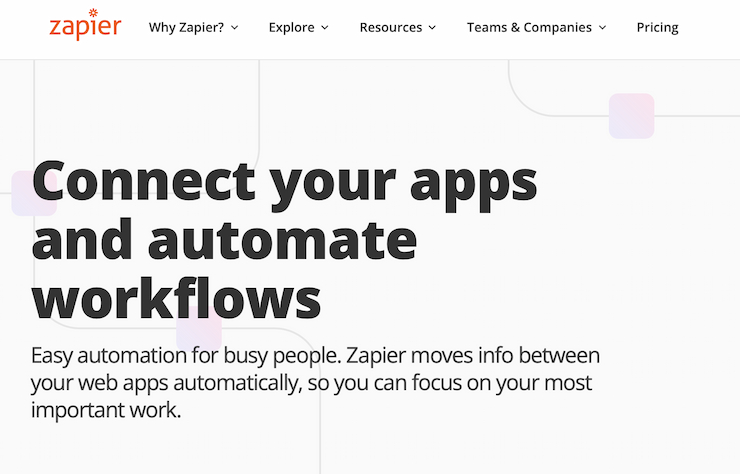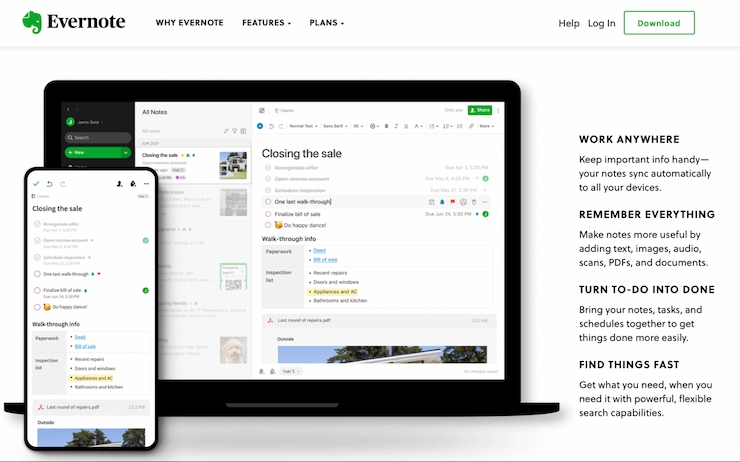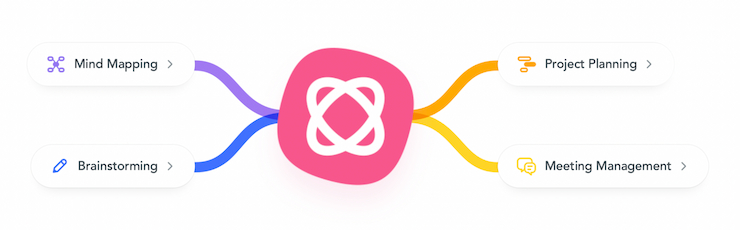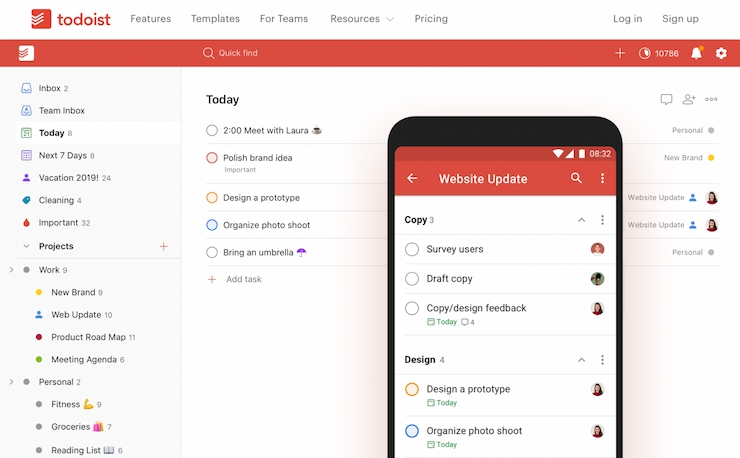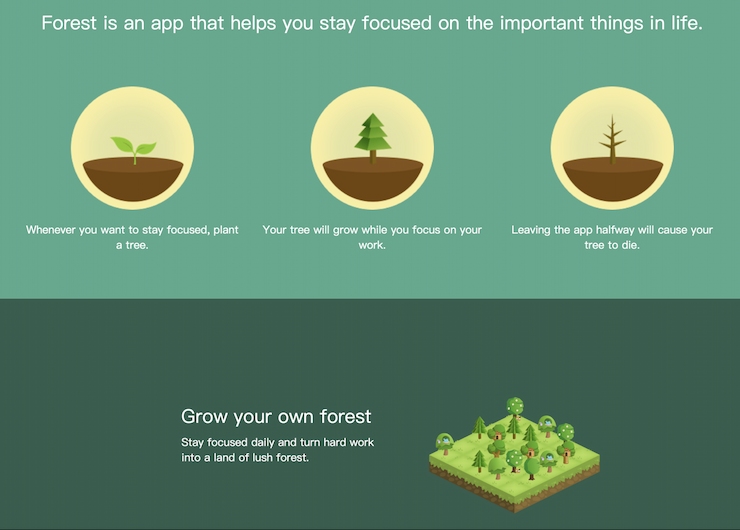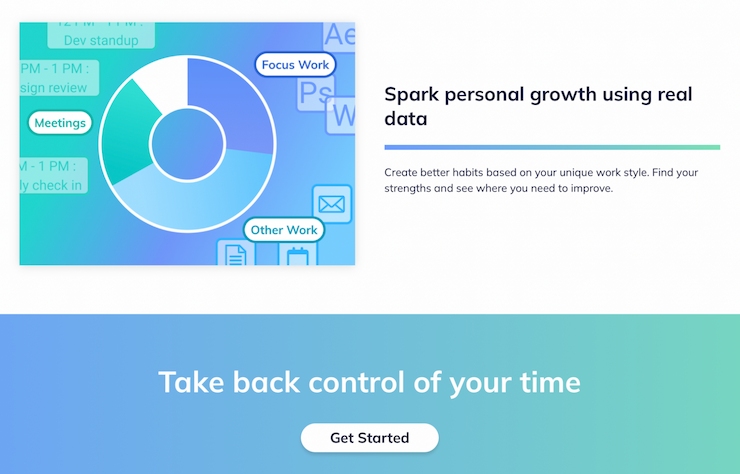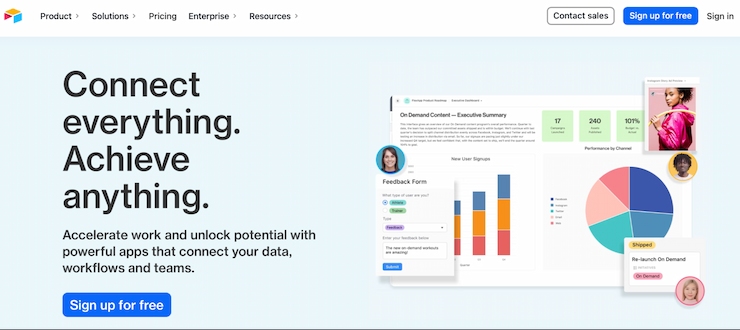Productivity apps have become extremely popular in the internet-driven world of distractions. They come in handy as a remedy for all those hindrances that make it hard for us to focus on essential tasks and finish them on time.
However, the constant need for an improved and more functional productivity app led to mass production, which resulted in users being overwhelmed and confused about which app they should choose for their needs.
We recognized this issue and conducted detailed research about the most helpful productivity apps. This article will present our top ten choices that surpassed all the others regarding usability, features, price, and other vital points. Stay tuned!
Our Pick for the Best Productivity App 2025: TickTick
- TickTick is more than your average email decluttering app or a standard to-do list you can easily forget about. The app blends these two main points and allows you to turn emails into tasks and take care of multiple other things simultaneously.
- You can take your organization to another level with voice input and sort your tasks using lists and folders. The app will also enable you to set deadline reminders and finish essential tasks on time.
- TickTick boosts your productivity with a built-in Pomodoro timer that helps you stay focused and includes short breaks in your busy daily schedule. The app also tracks your efficiency and provides you with stats, so you can identify areas for improvement and feel good about what is working well.
Best Productivity Apps for 2025
While the top productivity apps may all look similar to you, each outperforms the others in some way. Moreover, productivity isn’t only tied to a single habit or tool, so we examined these top ten apps and clarified the best thing you’ll get from each.
Here is the list of the ten best apps for productivity and their top features:
- TickTick — Best for keeping track of multiple tasks
- Zapier — Best for connecting different apps
- Evernote — Best for taking notes and storing them safely
- MindMeister — Best for brainstorming and mind mapping
- Todoist — Best for organization and multiple to-do lists
- Forest — Best for overall productivity enhancement
- Spark — Best for handling emails
- RescueTime — Best for spotting and blocking productivity killers
- Habit-Bull — Best for habit tracking
- Airtable — Best for remote workers and teams
Best Productivity Apps for 2025 Compared
After the list of the best productivity apps of 2020 gained a lot of attention, we decided to see what the fuss was about and created the list of the best productivity apps of 2021 too. Since it became clear that people around the world really value these articles, we wanted to ensure you have a top selection of productivity apps available for this year as well.
We scoured the web and analyzed countless options by type, price, interface, and more. At last, we rounded off our list with ten fantastic productivity apps that will help you handle daily responsibilities with ease.
1. TickTick — Best for Keeping Track of Multiple Tasks
TickTick is an easy-to-use organization app that allows you to form to-do lists for various aspects of your life and motivates you to stay productive and achieve more every day.
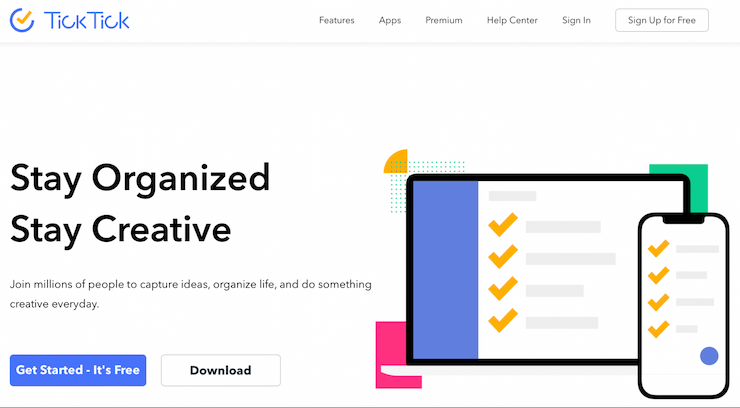
Key features:
- Voice input — Use voice input to add new tasks and save time.
- Email-to-task conversion — You no longer have to juggle between your mailbox and your to-do list since TickTick can quickly turn your important emails into daily tasks.
- Level organization — You can create lists or folders with your main tasks and subtasks related to different categories.
- Pomodoro timer — The app has a built-in Pomodoro timer that can help you stay focused on your tasks and remind you to take short breaks regularly.
- Deadline reminders — You won’t forget anything ever again as TickTick can remind you of all your deadlines. Moreover, you can set reminders that keep ringing until a task is completed.
- Efficiency statistics — Boost that achievement score by completing as many tasks from your TickTick lists and folders as possible, and monitor the statistics of your efficiency so you can improve day by day.
Pricing:
- Free plan
- Annual subscription — $27.99
2. Zapier — Best for Connecting Different Apps
Are you using dozens of amazing apps right now but can’t find a way to make them work together? Well, now you can do that too with Zapier, the app that not only syncs your email to a to-do list but also connects multiple apps with each other.
Key features:
- Automations — Spend some time tuning the settings and watch how the app connects everything for you while you’re doing something else.
- Versatile options — Zapier connects more than 3,000 different apps so it can simultaneously keep track of your work schedule, private life, and everything else you find important.
- Templates — Build your workflows easily with pre-created Zapier templates based on thousands of users’ examples.
- Customer support — Even if you get a free plan and decide to stick with it forever, you’ll have access to Zapier support and always get help when you ask for it.
Pricing:
- Free plan
- Starter — $19.99 per month
- Professional — $49 per month
- Team — $299 per month
- Company — $599 per month
3. Evernote — Best for Taking Notes and Storing Them Safely
Turn your brainstorming into a virtual personal encyclopedia with modern note-taking, web clipping, document scanning, and other essential features. Don’t let anything slip your mind, including the handwritten notes you jotted down in a hurry.
Key features:
- One notebook for multiple uses — You’ll never forget an important notebook at home if you start using Evernote. This app has enough space for all your thoughts and can categorize them well, making them easily accessible.
- Handwritten and typewritten note search — Whether you choose to type something or scrabble it on the screen, Evernote will be able to read it. It’s currently fluent in 11 handwritten and 28 typewritten languages.
- Automatic sync and offline mode — You can take notes on any device you own, and the information will be transmitted to all your other devices. Plus, once the notes are in the system, they will be available to you even if you’re not connected to the internet.
- Document scanning — There’s no need to print anything anymore — you can use Evernote to scan all your documents and keep them handy at all times.
- Web clipper — Evernote lets you screenshot any webpage, clip the important part, and even mark what you consider essential.
Pricing:
- Free plan
- Personal — $7.99 per month
- Professional — $9.99 per month
- Evernote teams — $14.99 per user per month
4. MindMeister — Best for Brainstorming and Mind Mapping
Forget about the logistics of transforming your brainstorming process from a piece of paper to a computer or mobile device. Now you’ve got MindMeister, which allows you to let the imagination go wild and keep all your breakthroughs tied together until you complete that project.
Key features:
- Customizable mind maps — Start with a general idea in the center and create your mind map around it as long as the brainstorming lasts.
- Different layouts and themes — Personalize the map with numerous themes and layouts to make it easier to memorize and work with.
- Templates — When you already know a lot about your task and don’t have time to play around, use one of the templates to get an idea down quickly.
- Connect maps — If you have several different tasks for a single project, create separate maps and connect them to get the bigger picture.
- Collaboration — Get your teammates together and let them add their ideas to your map. They can also leave comments and discuss the map to get the best possible result.
Pricing:
- Free plan
- Personal — $4.99 per month
- Pro — $8.25 per month
- Business — $12.49 per month
5. Todoist — Best for Organization and Multiple To-Do Lists
Todoist is one of the premium Android and Apple productivity apps that can quickly transform your busy days with tons of tasks into a manageable routine that gets done every time. You can set multiple goals and have separate lists for all aspects of your life, prioritize them, and monitor how you deal with them over time.
Key features:
- Easy list creation — Thanks to its sleek interface, Todoist enables you to create to-do lists and mark assignments quickly and easily.
- Task prioritization — Prioritize your tasks and take care of the most important ones first with the app’s different priority levels.
- Task delegation — Filter the tasks that don’t necessarily have to be done by you personally and assign other people to complete them instead.
- Personalization — Choose visuals that fit your style and preferences so you can enjoy checking your to-do lists regularly.
- Completed tasks archive — Go through the Todoist reports about your completed tasks and check how well you’re managing different spheres of your life.
Pricing:
- Free — 5 active projects
- Pro — $3 per month billed annually, $4 billed monthly
- Business — $5 per month billed annually, $6 billed monthly
6. Forest — Best for Overall Productivity Enhancement
Forest is an excellent app for those who can’t stay productive because they get easily distracted by their mobile devices. The app makes productivity a game as it lets you plant a tree and help it grow by staying away from your smartphone or tablet. Furthermore, by completing your tasks and decreasing your screen time, you can get virtual coins and use them within the app to plant and grow trees in real life.
Key features:
- Reduced screen time — The app uses human concern for nature to motivate users to spend less time on mobile devices.
- Gamified productivity — With Forest, you’ll no longer see productivity as something distant and hard to achieve. Your virtual trees will directly result from the time you spent doing something worth your while.
- Eco-friendliness — Not only will you plant and grow virtual trees, but you’ll also get a chance to earn coins and invest them in real-life tree plantations.
- Free app — The best thing about the Forest app is that it’s one of the best free productivity apps and has no paid plans at all.
Pricing:
- Free
7. Spark — Best for Handling Emails
Spark is an intelligent email client that prevents your inbox from being a productivity killer and turns it into an asset. Its Smart Inbox automatically categorizes your emails from every account assigned to it, allowing you to filter out the emails that don’t matter and prioritize the ones that do.
You can also snooze specific emails for later, assign emails to team members, chat with team members, share drafts, set reminders for follow-ups, and schedule emails to send them later. Also, this is one of the best iPad productivity apps, according to user feedback.
Key features:
- Smart inbox and notifications — Declutter your inbox, set alarms for essential mails, take advantage of template replies, and snooze those that aren’t a priority.
- Email delegation — You can now assign emails to someone else just like you do other everyday tasks.
- Email scheduling — If you know when someone is most likely to read your email, schedule it for that specific time and prevent your message from being overlooked.
- Team email — Get everyone into the loop with instant chat, shared drafts, and private team comments, which can improve email communication.
- Nudges — If you’re someone who easily forgets important emails, set a reminder to check up on particular messages when it suits you most.
Pricing:
- Free plan
- Premium — $6.39 per user per month when billed annually, $7.99 when billed monthly
- Enterprise — To get an estimate for the Spark Enterprise plan, you must contact the company’s support team.
8. RescueTime — Best for Spotting and Blocking Productivity Killers
RescueTime will save you hours you’d usually spend on social media and similar sites and apps. You won’t even know it’s working as this winner among personal productivity apps will be running in the background. Then, at the end of the day, you’ll receive a report on how many hours you waste on trivial web pages and apps, so you know which ones you need to get rid of to become more productive.
Key features:
- Distraction identification — With background analysis, RescueTime will uncover your biggest distractions and help you become aware of the amount of time they take away from you.
- Focus Session — Once you start a Focus Session, Rescue Time will block all the distracting apps and websites and keep track of your focused performance.
- Daily goals — You can pick a goal, and the app will set expectations and guide you through it the entire day.
- Intuitive guidance — If you start multitasking or paying attention to distracting sites or apps, RescueTime will let you know and suggest a solution to help you get back on track.
- Custom work style — Based on the data RescueTime collects, you can develop a personalized work plan and get the best out of your day.
Pricing:
- Free trial — 14 days
- Paid plan — $6.50 per month for a 12-month plan or $12 per month for a monthly plan
9. Habit-Bull — Best for Habit Tracking
We all have a habit we’d like to forget and let another one take its spot, but this is often easier said than done. However, with Habit-Bull, you’ll become more stubborn and transform into the person you’ve always wanted to be, as it’ll help you track your habits and replace the bad ones with more valuable activities.
Key features:
- Simplicity and customizability — To stick to a habit, you must have a reminder that looks nice and isn’t too complicated to use.
- Reminders — Naturally, a good habit-tracking app must have reminders since its purpose is to jog your memory.
- Separate calendars — For each new habit, you’ll have a separate calendar so everything looks neat and you don’t get confused about your plan or progress.
- Graphs — Your achievements will be presented in graphs so your brain can easily spot the habits that have successfully been changed and those that need an extra push.
- Like-minded community — You won’t be alone here! Whenever you feel the need for human support, you can reach out to other users and talk to them about anything you want.
Pricing:
- Free
10. Airtable — Best for Remote Workers and Teams
If you’re familiar with the spreadsheet format, you’ll find Airtable similar to it but much more modern. Although the basic idea of Airtable closely resembles that of Excel and other sheet-like options, the functionality and design of this app are improved and modernized.
Key features:
- Interface designer — Adapt the interface to your team’s needs and present them in the form of a calendar, gallery, grid, or Kanban.
- All data in one place — Keep track of all projects and see how each assignment progresses.
- Easy team collaboration — Users can set availability statuses to focus on individual tasks.
- File sharing — Share different files related to specific tasks with all team members and have the resources available at all times.
- HR management— Follow up on new employees’ adaptation to the new workspace through the onboarding checklist.
Pricing:
- Free plan
- Plus — $10 per seat per month when billed annually, $12 when billed monthly
- Pro — $20 per seat per month when billed annually, $24 when billed monthly
- Enterprise — To get an estimate for the Airtable Enterprise Grid plan, you must contact the company’s sales team.
Best iOS Productivity Apps
App developers often pick a side and choose to create products for a single operating system. In other words, you can find many apps designed specifically for iOS devices. Some of the best productivity apps for Mac, iPhone, and iPad users are the following:
- Apple Calendar — Sometimes, the easiest way to stay productive and organized is to use the simplest tools, and no app can do that better than Apple Calendar. This calendar can mark all your tasks on specific dates and color them differently, so you know which ones to work on first. It’s one of the best productivity apps for iPhone since it nicely packs all your tasks into your pocket.
- Strides — Follow both your work-related and personal habits and make progress through advanced organizational features and detailed performance presentations.
- Things — Organize your work and life using one of the best award-winning iPad productivity apps — Things. You can list your tasks under different days or different life aspects, and you can add subcategories to make sure everything is taken care of.
Best Productivity Apps for Android
Like iOS, Android has apps that aren’t available on other operating systems. The apps you’ll find below work magic on Android devices and regularly help people worldwide achieve personal and business goals. Here are the top three productivity apps Android users will adore:
- Loop Habit Tracker — If you need help forming good habits and sticking to them, Loop Habit Tracker is an Android-friendly option. Different widgets, reminders, and a habit score calculator can take you places without you even noticing.
- Google Tasks — Sync your Google Calendar, Gmail, and your to-do lists through a single app and manage everything without involving other applications.
- nTask — Take care of productivity and project management through a single app. nTask also works well with Google Calendar, so all your tasks and deadlines will be neatly presented in this app.
What Are the Benefits of Using a Productivity App
Only someone who has never used a productivity app before can wonder why that may be a good idea. Considering the number of productivity apps that we can download on various devices nowadays, it’s easy to conclude that humanity desperately needs them. Of course, the good reasons for such a high demand for productivity apps exist, and some of the most common ones are listed below:
- They make organization easier — You’ll no longer be gasping for air while being buried in tasks you can’t manage. A good productivity app will track your daily, weekly, and monthly tasks and organize them in the most constructive way.
- They increase focus and perseverance — With so many interesting websites and apps, it’s easy to drift off and lose hours scrolling different pages. Yet, if you start using a productivity app, features like the Pomodoro timer and various site and app blockers can help keep you on the right track for longer.
- They help users remember and prioritize tasks — Productivity apps offer an option to distinguish priority tasks from those that don’t require your immediate attention and set reminders so you never forget to complete them.
- They are excellent for brainstorming — You can use a blank piece of paper to brainstorm. However, it’s much easier to do it via an app that can later immediately sync your ideas with your workspace, email, team management apps, and more.
- They are great for time tracking — Time is a precious asset these days, and having insight into how we manage it throughout the day can help us in many areas of our lives.
- They help you connect with friends and colleagues — Now that many companies work remotely, they need a productivity app that will glue everything together and help employees stay connected. Even when it comes to personal organization and goals, it’s better to have an app that will allow you to share details with friends and family and stay motivated to keep up the good work.
How to Choose a Productivity App
As time goes by, our schedules become busier and more complex. At some point, we become overwhelmed by all the daily tasks and decide to download an app that will help us stay afloat. So, we look up productivity apps, discover dozens of them in our respective app stores, and get totally confused as we don’t know how to pick the right one.
Since this is a common issue among people worldwide, we decided to let you in on our little secret and show you what to focus on once you start your quest for the best productivity app.
Device Type
First off, you need to narrow down your search and find apps that work on your device. Pay attention to your operating system — note that droid productivity apps won’t be available for iOS devices and vice versa. Finally, check your software and make sure your system is up-to-date before downloading any app.
Goals and Needs
Although some apps can indeed cover many different spheres of your life, it’s always better to pick the one that specifically addresses the area you find most problematic. If you want to help your team work better remotely, a project management app can help. To stop wasting time on social media, you need an app that will block those websites and help sharpen your focus.
Available Features
What are the features you could benefit from the most? These could be reminders, app integration, timers, or anything you find helpful for becoming more productive. Clarify those for yourself first, and then look for an app that can offer all of them.
Price and Number of Users
Nowadays, you can find many productivity apps that can do a great job with their starting free plan. On the other hand, upgrading free productivity apps to their advanced version brings additional benefits, but it also requires setting aside some funds to activate all the perks. The price can differ depending on the number of users, so make sure to know how many people you’re buying the app for.
Value for Money
Ultimately, you need an app that will offer the best possible features for the best price. The best way to check that is to download the free versions of several different apps and test them for some time. Once you see which one’s good enough for your goals, check the benefits of its improved versions, and if the price fits your budget, by all means, go for it!
Conclusion: What is the Best Productivity App for 2025?
After numerous in-depth reviews, we’ve filtered the top ten productivity apps for 2023, with TickTick taking the top spot in this category. This app can help you connect your email to your to-do list, remind you of important tasks, improve your focus with the Pomodoro timer, and much more.
Feel free to test TickTick and reap all the benefits it brings to the table. Still, if this app doesn’t make you more productive, any other from our list may be the right choice, so don’t hesitate to give them a try.