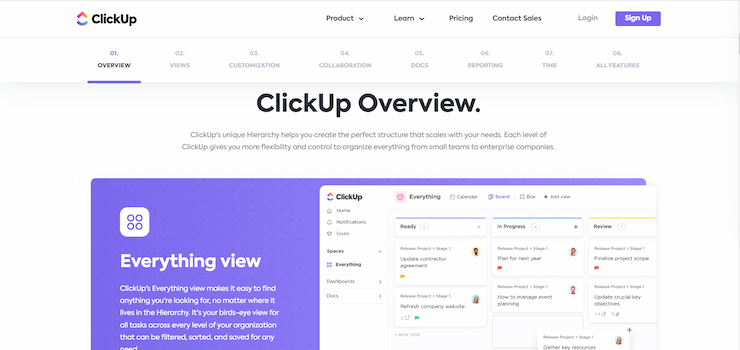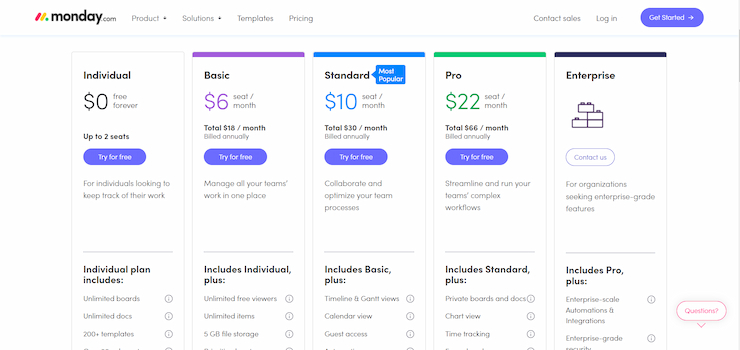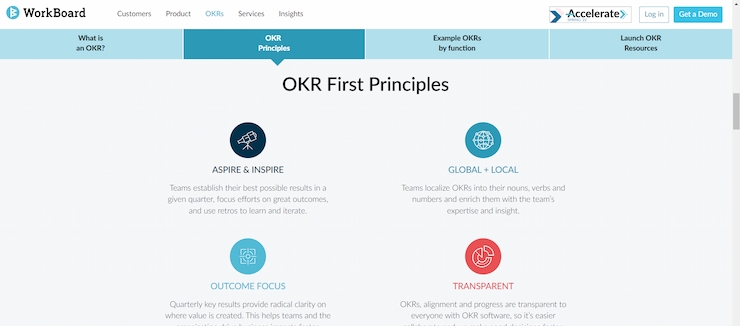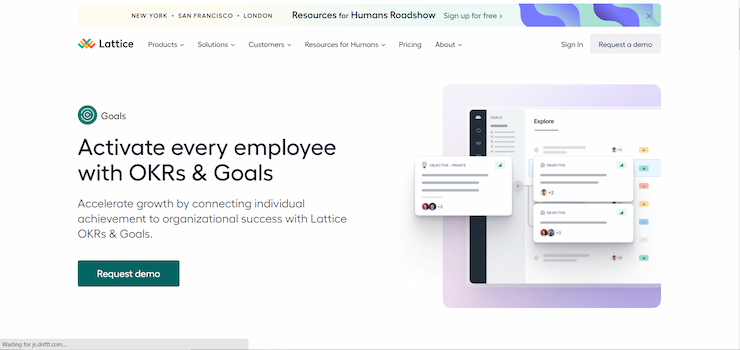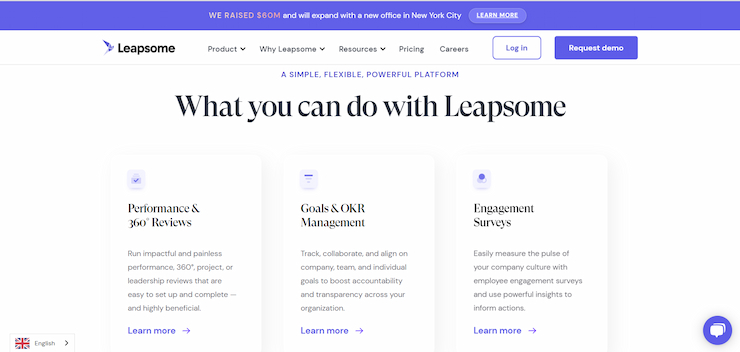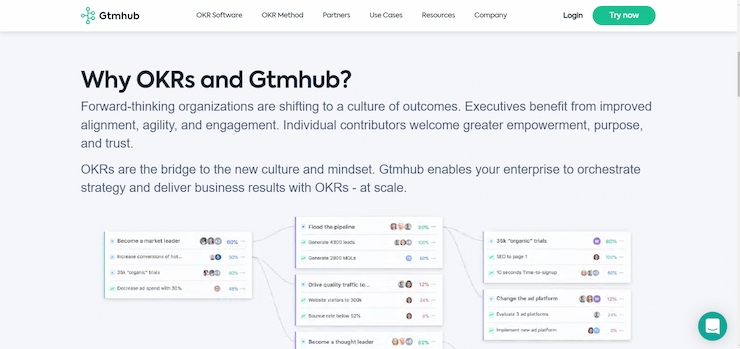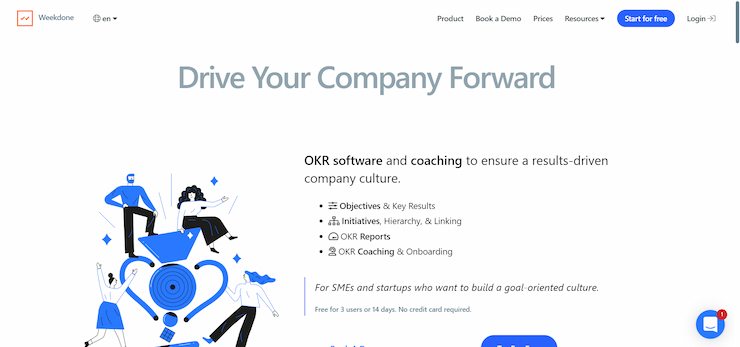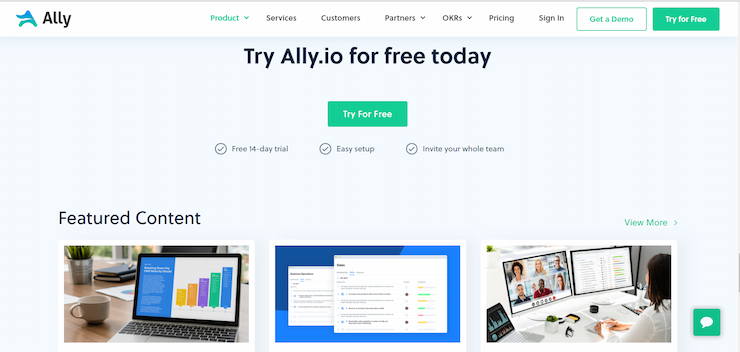Company values, mission, and overall success lie in the hands of employees. Building a strong connection between them and management is paramount to the growth of an organization and can lead to a better understanding of its main objectives and how to accomplish them.
The foundations of such a communication-driven approach can only remain firm by carefully setting short-term and long-term goals and monitoring how successfully those goals are being executed at both the individual and team levels. This is where OKR software comes into play.
OKR, which stands for objectives and key results software solutions, are systems made up of different tools that help track progress, analyze it, and monitor daily operations of a company to ensure they align with the organization’s future plans. With these tools, you can effectively sidestep obstacles and stay on the business path you’ve mapped out.
It may sound like these things are simply too much for a single software solution, but it’s not. The smallest startups and the biggest corporations worldwide, like Google and Microsoft, use OKR to provide the right metrics for their business.
To help you lift your business to the next level, we have compiled a list of the ten best OKR software solutions alongside information about their features, pricing, and more.
Our Pick for the Best OKR Software for 2024: Profit.co
Profit.co is an award-winning OKR tracking software system that helps customers grow their business through four detailed products: OKR management software, Task Management software, Performance Management software, and Employee Engagement software.
These products allow you to effectively set goals, align them with your company’s strategy, prioritize and monitor tasks in real-time, engage employees through newsfeed and comment sections, get 360-degree feedback to track the performance, and accomplish much more.
Profit.co is an all-inclusive OKR platform with 300+ metrics to keep track of all key results. The onboarding process is quick, and using the platform to customize your KPIs is astoundingly easy. Profit.co’s OKR app comes with seven types of key results you can follow and over 400 inbuilt and customized KPIs. Weekly check-ins, real-time heatmaps as performance indicators, and company dashboards are just some of the OKR software features in which Profit.co abounds.
Best OKR Software: Top 10 List
- Profit.co — Best all-inclusive OKR software
- ClickUp — Best UX and customization tools
- Monday.com — Best choice of templates
- WorkBoard — Best for objectives alignment
- Lattice — Best OKR for performance-oriented companies
- Leapsome — Best for analytics tools
- Gtmhub — Best OKRs at Scale
- Weekdone — Best OKR coaching and support
- Kazoo — Best OKR for employee experience tracking
- Ally.io — Best for individual OKRs
Best OKR Software Compared — Features and Pricing
Now that we have given you the ultimate list of the top 10 best OKR software, it’s only natural to go into more detail about what makes them the best. You’ll learn more about their features and what this software can do for your business, so let’s get the show on the road.
1. Profit.co — Best All-Inclusive OKR Software
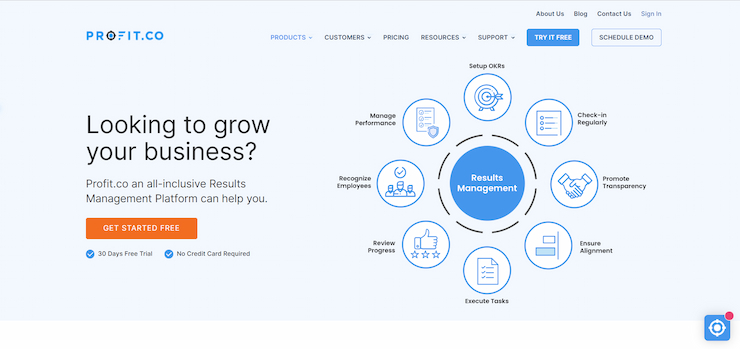
Profit.co is an iterative business execution platform founded by Bastin Gerald, who has been working on developing OKRs and Hoshin Kanri for over 20 years. Now, over 1,000 premium brands worldwide use Profit.co’s OKR software. Its four basic products include OKR management, task management, employee engagement, and performance management.
Profit.co’s OKR management software observes four vital stages — planning your OKRs, executing them, engaging your employees with OKRs, and learning with OKRs. The planning process includes step-by-step methods of creating OKRs using hundreds of templates available and 300+ inbuilt KPIs. Of course, companies often need to add custom OKR fields and set the time frame for executing their OKRs, all of which is done in the initial stage.
Profit.co offers you graphical representations of aligned OKRs from corporate to an individual level in the execution segment. Check-ins, dashboards, and PowerPoint presentations for the past week or quarter are there to provide a deep insight into the progress of your OKRs at all times.
You can encourage collaboration by sharing the achieved results, having 1:1 manager and team members meetings to discuss the agenda and establish the pace with which development should take place and other collaborative features, thus avoiding any roadblocks that may lie ahead.
Profit.co also integrates with various services, including Salesforce, Jira, HubSpot, Slack, and many other applications. Through its Profit Integration Engine, you can even develop customized integrations.
Pros
- Step-by-step OKR creation process
- Multiple templates
- Inbuilt KPIs
- 1:1 review meetings
- 30 days free trial
Cons
- Not enough third-party app integrations
Pricing:
- Launch — Free module for up to 5 users, allows using just OKRs with weekly check-ins.
- Growth — $7 per month, per user, billed annually, or $9 per month, per user, billed monthly. 30 days free trial. Full use of OKRs, tasks, and employee engagement tools.
- Enterprise — Custom pricing, a full rollout for the entire business, all modules and tools supported.
Profit.co is the ultimate OKR software solution with a robust dashboard for monitoring metrics, OKRs, and real-time tasks. Create a free account for a taste of what Profit.co can do for you and upgrade to paid plans for a full, feature-rich solution.
2. ClickUp — Best UX and Customization Tools
ClickUp’s unique OKR structure allows you to easily set, track, and measure goals. It all starts with ClickUp’s Goals — the OKR objectives you want to accomplish. Then, it’s all about the Targets, or the Key results, which is how you want to measure results. For example, you can do that by number, currency, or other parameters.
Thanks to the Everything View model, you’ll get a bird’s-eye view of all tasks to filter the ones you want to observe in detail. Teams and projects can be organized in different Folders, while Lists can provide a clear visual of the workflow. With 35+ ClickApps, various tasks and actions can be automated, saving you time.
There are hundreds of OKR templates and an integration option of 1,000+ additional tools, from communication apps to cloud storage and more.
Pros
- 50+ task automation
- Clear and easy-to-use interface
- Gantt Chart for visualizing tasks and tracking progress
- Integrations with third-party apps
- Online and offline modes available
- Feature-rich free OKR software module
- Agile reporting
Cons
- Table view unsupported on mobile apps
Pricing:
- Free Forever — Free module for personal use
- Unlimited — $5 per month, per member, billed annually, or $9 per month, per user, billed monthly. All features found in the free plan plus unlimited storage, integrations, dashboards, Gantt Charts, and more.
- Business — $12 per month, per member, billed annually, or $19 per month, per user, billed monthly. Best fit for mid-sized teams. All features from Unlimited plus custom exporting, Google SSO, unlimited teams, and more.
- Business Plus — $19 per month, per member, billed annually, or $29 per month, per user, billed monthly. Best fit for multiple teams. All features from Business plus subtasks in multiple lists, team sharing, personalized admin training, and more.
- Enterprise — Custom pricing. Everything from Business Plus in addition to white label solutions, dedicated managers, enterprise API, and more.
If you are on the lookout for an OKR software that’s easy to use, has a clean interface, and has multiple integration options, ClickUp is what you need.
3. Monday.com — Best Choice of Templates
Monday.com brings a remarkable WorkOS to the table, packed with over 200 templates, led by an OKR template that you can adapt for your business. The templates are neatly categorized according to the type of business you are running.
You can track the workflow with over 30 view columns. It takes only a single click to switch between the Gantt view or others. The status buttons show exactly the progress your team has made so that you have all updates in one place.
You can integrate the leading communication apps and productivity tools, such as Slack, Microsoft Teams, Excel, and many others.
Pros
- 200+ templates
- 30+ column types
- Easy to move OKRs
- Fully customizable interface
- Advanced reporting and analytics
Cons
- Offline mode not yet supported
Pricing:
- Individual — Free module for personal use
- Basic — $6 per month, per member, billed annually, or $8 per month, per user, billed monthly. All features found in the Individual plan plus 5 GB storage, priority customer support, and more.
- Standard — $10 per month, per member, billed annually, or $12 per month, per user, billed monthly. All features from the Basic plan plus Timeline and Gantt views, more automation, and integrations.
- Pro — $22 per month, per member, billed annually, or $27 per month, per user, billed monthly. All features from the Standard plan plus private boards and docs, dependency columns, dashboards that combine up to 10 columns, and more.
- Enterprise — Custom pricing. Everything from the Pro plan plus additional reporting.
Monday.com has tons of templates for you to explore and customize to fit your business, plus many automation features to maximize your productivity and save time.
4.WorkBoard — Best for Objectives Alignment
WorkBoard rightfully sits close to the top of our OKR software comparison table thanks to the way it aligns objectives across multiple teams within an organization and tracks the success rate.
The objective and key result tracking are done through weekly, monthly, and quarterly reports, among other analytics available in the app. The detailed analytics gives insights into the business outcomes at a quarterly level. You compare the growth with past results, address the rising issues, and measure progress in the best way possible.
The Focus Weekly reports are perfect for staff meetings as they include the OKRs and the takeaways from all the work done in the previous week.
WorkBoard also offers OKR training, certification, and great learning resources for the best understanding of what the platform can do for you.
Pros
- Multiple integration options
- OKR software learning resources
- Mobile app for Android and iOS devices
- OKR coach certification
Cons
- Unclear pricing details
Pricing:
- Pricing details available upon contact
To keep a close eye on how your company’s objectives get accomplished, rely on WorkBoard’s reports to show you the way to progress.
5. Lattice — Best OKR for Performance-Oriented Companies
Over 4,000 organizations trust Lattice to give them the tools needed to set their employees’ daily goals and ensure they are in perfect alignment with the business strategy. Organizations use Lattice to set their business objectives crystal clear and monitor them on the so-called Goal Tree, a detailed scaffold showing progress in real-time.
You can also track progress using platforms you already work in, such as Salesforce, Slack, and others, thanks to the integration features available in Lattice. Add action items, assign discussion points, review the agenda from previous meetings and develop a new one for the upcoming ones, all in one place.
Pros
- User pool of 4,000 + organizations
- Real-time updates on goals
- Peer feedback
- Collaborative agendas
- Growth plans
- Personalized 1:1 agendas and tracking
Cons
- All contracts billed annually
Pricing:
- OKRs & Goals — $8 per person/month
Transparent OKRs are at the core of Lattice’s business model, which has only one purpose — helping you track your company’s performance in the best way possible.
6. Leapsome — Best for Analytics Tools
Tracking the company’s goals on all levels has never been easier via Leapsome’s OKR tracking software. The platform allows you to set continuous goals and track them and the dependencies that lie ahead on the Goal Tree. What’s more, Leapsome lets you go over just simple goal tracking by allowing you to request and share feedback on goals. You can leave comments and create discussion points.
With Leapsome, companies receive automatic progress updates and tracking reminders and host 1:1 meetings and performance reviews.
Pros
- Performance and 360-degree reviews
- Myriad of analytics tools
- Requests for goal progress
- Automated progress updates
- Customizable visibility — choose who will see the goals
- User-friendly interface
Cons
- Only 13 languages available
- Pricing available upon request
Pricing:
- Available only upon request
7. Gtmhub — Best OKRs at Scale
Gtmhub’s strength lies in the fact that it is present from the moment you brainstorm ideas for your business development to the moment where you devise a strategy, create OKRs to support it, to the time where you are seeing how the organization is working on the changes agreed and at what pace.
Several user-friendly software OKR tools and systems make this happen, such as Whiteboards, Sessions, KPIs, Insightboards, and OKR Design Score, that allow you to scale your OKRs in the best way possible. Thanks to SOC2 Type II and ISO 27001 security and compliance systems, the system’s security is never compromised.
The company’s leadership will have a bird’s-eye view of all activities powered by advanced analytics and metric systems to show the real connection between people and their work.
Also, integration with communication tools such as Slack and MS Teams, plus 160+ other tools, facilitates communication and other activities.
Pros
- Great knowledge base
- Appealing interface
- Adaptable to teams of all sizes
- Whiteboards and tools
- Multiple views that show alignment and ownership structures
- 160+ integrations
Cons
- Advanced support available solely on the Enterprise service level
- Not all integrations available on every level
Pricing:
- Start — $7 per user/month
- Scale — $15 per user/month
- Summit — $23 per user/month
- Enterprise — Available upon contact
Gtmhub is trusted by 1,000+ companies such as Adobe, Red Hat, Mazda, and others. Sign up for a plan and enjoy OKR tools scaled to fit your business perfectly.
8. Weekdone — Best OKR Coaching and Support
Weekdone is an OKR software development platform known for its personalized OKR coaching service tailored for each company and its teams. Unlimited coaching is provided to fast-track the onboarding process and its integration.
Weekdone allows customers to set structured goals and align them across the organization. The help of visually-attractive dashboards lets you see how everyone is progressing. The weekly check-ins give management a better understanding of the teams’ issues, while automated OKR reporting provides valuable insight related to improvement and growth.
Pros
- Unlimited OKR coaching
- Weekly plans
- Feedback and recognition to boost morale
- Automatic reports
- Over 1,500 integrations with existing tools through Zapier
- Dashboards and weekly check-ins
- Easy navigation
Cons
- Not perfect for big enterprises
Pricing:
- $ 3,360 annually for 40 user packages
If you are looking for a personal OKR coach to help you understand what OKR software can do for you, Weekdone is the platform to use.
9. Kazoo — Best OKR for Employee Experience Tracking
Kazoo is a platform that helps you understand the employee experience better and nurture the connection the employees have with the company. Their user-friendly platform is incredibly easy to use and maximizes your performance through carefully designed Goals & OKRs programs that everyone can follow.
You can create goals on the individual, team, and company-wide levels and measure the results using various metrics, including completion percentages, yes/no, specific targets, completion due dates, and more.
Customers can also update tasks and objectives as they occur to boost team and individual accountability. Clear visibility allows managers and team members to see the status of goals and filter it by team, geography, and other segments.
Kazoo offers several templates that set the stage for detailed peer-to-peer feedback, driving appreciation and boosting innovation and collaboration.
Pros
- Peer-to-peer review
- Used by 600+ people-first companies
- Activity live feed
- Rewards engine
- Detailed insights and reporting
- Incentives
Cons
- Not ideal for small business
Pricing:
- Growth — $5.00, monthly per employee, billed annually
- Standard — $4.25, monthly per employee, billed annually
- Enterprise — Available upon contact
If you want your employees happy and working together to achieve your objectives and goals, Kazoo is the best OKR software for you.
10. Ally.io — Best for Individual OKRs
Ally.io is an OKR tool that lets organizations of all sizes stay aligned and focused on their set goals at all times. The company leaders can use the existing OKR framework and templates and adopt new goals without any formal training in under 15 minutes. It takes a single click to invite team members and incorporate existing OKRs.
Engaging team members and monitoring their individual OKRs has never been easier. You can compare progress to previous times, score the completed ones, quickly see the progress through multiple charts and dashboards, access built-in reports for each team member, and receive automated smart reminders. This way, your team will never have to wonder about how they are doing.
Pros
- OKR coaching and consulting
- Best metrics for individual OKRs
- Native integrations
- Real-time feedback
- Easy setup in record time
- Free 14-day trial
Cons
- Some vital features not available in Growth package
Pricing:
- Growth — $7 per month, billed annually, minimum 12 users
- Enterprise — Upon contact
To see how each team member is progressing and give valuable feedback, opt for Ally.io and its employee engagement tools.
What Is OKR Software or Objectives and Key Results software?
If you have to ask, “what is OKR software?” you should simply look at the acronym itself for the explanation. OKR stands for Objectives and Key Results and signifies a complex goal setting and tracking method system developed by Andrew Groove from Intel back in the 1970s.
Nowadays, it is a software solution used by teams and individuals to track individual and team progress and ensure it aligns with the company’s goals and objectives. No matter what type of company you run, OKR software can help you.
For every objective that defines a company’s goal, there are between three to five key results to measure that objective.
Let’s illustrate that with OKR examples for software engineers. Imagine your leading software engineer is working on improving the hangs for a mobile app. That is the main objective.
The first key result in that sense could be redesigning the database to enable faster access. Secondly, you can optimize the database by rewriting the filtering. Lastly, getting the hang time to be less than 1,000ms. If all key results are accomplished, the objective will be met.
How Does an OKR Software Work?
All OKR software works in pretty much the same way. Well, at least their purpose is the same. First, OKRs help focuses on what is really important and commit to those priorities. With this software, you can set those goals and monitor your progress.
Secondly, by allowing you to set transparent and clear OKRs, the software lets all organization members know the priorities and how to achieve them. They can even track their performance in real-time and see how they can organize better.
Furthermore, by measuring progress, you can pick up problems early on and solve them on the go.
How to Set OKRs With Your Team: Tutorial
Setting OKRs can be a breeze using software solutions such as Profit.co. Let’s illustrate with an example of OKRs in an HR department. Typically, there will be up to four objectives within an organization, and each objective will have between two and five key results.
For example, if you have problems creating an onboarding training program for new employees, that can be one of your objectives.
Once you open the Profit.co app, you’ll instantly land on the All My OKRs page. There you can see tabs for all levels, projects, etc. Select the HR department. Then, hit the blue Create OKR button located at the top of your screen. There, three options will be displayed based on your level of expertise: Quick Create, Using Form, and Step-by-Step Guide.
Click on the Quick Create option, insert the objective’s name (Improve the Onboarding Program), and assign the Key Results. If you press the step-by-step guide there, you can choose the type of your Key Result: Percentage Tracker, Milestone Tracked, Baseline KPI, Increase KPI, Decrease KPI, and Control KPI. Click on the Increase KPI and find the Employee Satisfaction score. Input the values that will apply to the satisfaction rate alongside additional context to clarify the Key Result. Select how often you want to be updated on the matter, and that’s it.
How to Choose an OKR Software?
There has to be a strict criterion for choosing the best OKR software for your business. Here it is.
User Experience and Interface
User experience and interface play a key role in deciding on OKR software. Some prefer more modern apps with various customization options, while other customers prefer low-tech options as they lack the skills to take advantage of all the options modern platforms offer.
Keep a closer eye on the tabs loading speed and if objectives and key results are clearly displayed and easy to locate on the page since those aspects determine the user experience rate.
Cost and Price Plans
Every organization will set aside a budget for its OKR software. The more complex it is, the more likely it will cost more. Take a close look at the pricing plans, the features of those plans, and the allocated budget. Finding the middle ground here is key.
Of course, if OKR software free solutions are available, you can start with those and see if their paid plans are worth it. Luckily, many companies offer free trials.
Integration Options
Most organizations already use dozens of communication tools and other software. A software engineer OKR thought about this and made sure that tools such as Slack, Excel, and others could be integrated into the software.
Which OKR Software Is Easiest to Use
Keeping tabs on OKR software can be a challenge; that’s why the software must be easy to grasp. The customization options should also be straightforward to avoid unnecessary cluttering on the screen.
Mobile App Feature
Finally, an OKR software should have a mobile feature. Most people use smartphones and tablets more than desktop computers and laptops, so mobile-optimized software is a must. The user interface on a mobile device should be equally as clean as that on computers, no matter the smaller screen size.
Conclusion: What Is the Best OKR Software?
With so many OKR software options, it can be difficult to choose one. The best way to do so is to understand your company’s needs and what you are trying to accomplish. There is also the matter of team size, the budget, OKR software features, and many other parts of that equation.
Profit.co seems to balance all of those parts and is the best solution to that equation. There are various products, differently priced, each coming with a plethora of features that can help you organize your business with more success. Browse our list, and you’ll surely find the best OKR software development company for you.