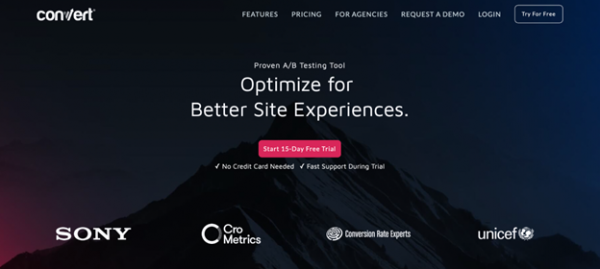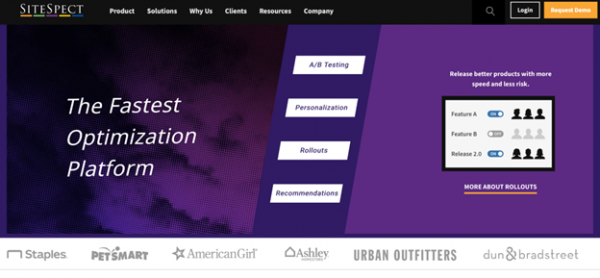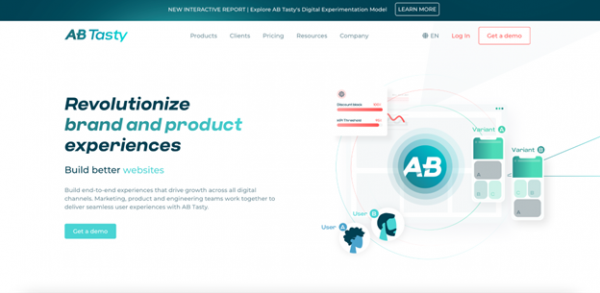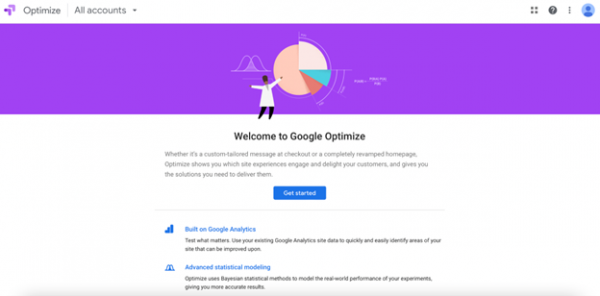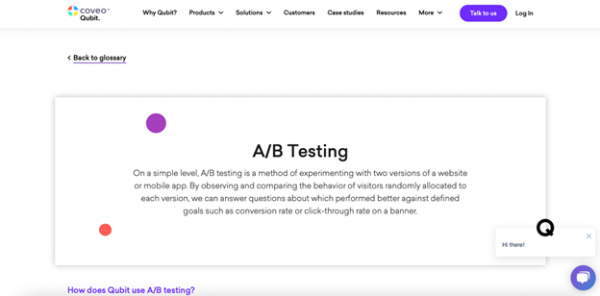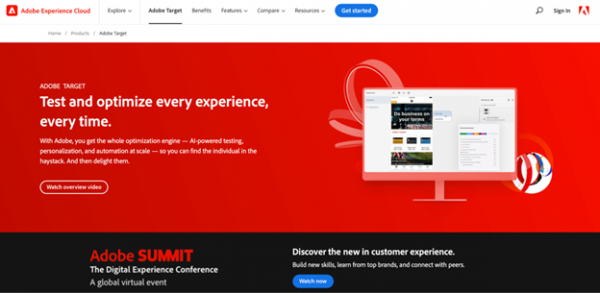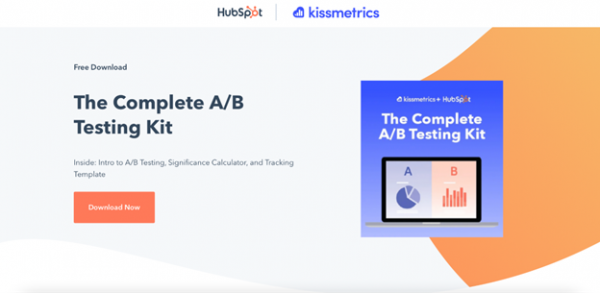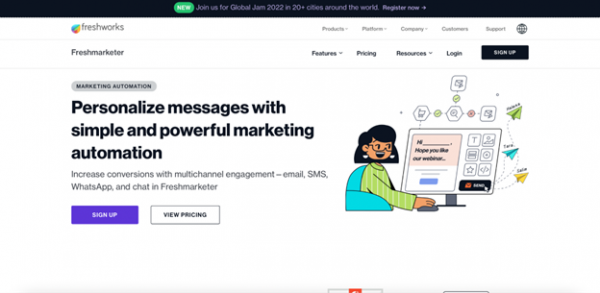Like in a high-stakes game of Jenga, you can’t just pull out the blocks and hope everything holds up. If you want your marketing efforts to succeed, you need to increase sales, and this is done by increasing conversions on your website. An AB testing tool can help you achieve this, and generate more leads and sales. But with so many AB testing tools in the market, where do you start?
In this article, we’ve reviewed the top 10 AB testing tools for 2025 by analyzing ease of use, integrations , analytic features, pricing and customer service. Here are our top picks.
Our Pick for the Best AB Testing Tool for 2025: Optimizely
In many respects, Optimizely is the most popular software on the market. Although the cost has risen significantly over the years, it remains our favorite option for dealing with enterprise-level clients. The best thing is that it is easy to use despite its comprehensive feature set. Here are some of its top features:
- Cutting Edge Marketing Tools – You may use Optimizely to take advantage of cutting-edge marketing strategies while also tracking and analyzing customer preferences. Keeping up with current trends and providing excellent customer service may help your website gain more visitors and views.
- Optimizely Webinars – Webinars are available to your consumers. Because Optimizely automates this technology, it may assist you in integrating critical webinar delivery components, giving you a competitive advantage. It also provides you with a well-thought-out personalized marketing strategy.
Best AB Testing Tool: Top 10 List
- Optimizely – Most Intuitive Display and Goal Comparison
- VWO – Excellent Customer Support
- Convert Experiences – Fastest and Easiest to Use
- SiteSpect – Most Secure AB Testing Tool
- AB Tasty – Designed for Marketing Teams
- Google Optimize – Powered by Google
- Qubit – Robust Segmentation Features
- Adobe Target – Best for Adobe Analytics Users
- HubSpot AB Testing Kit – Free AB Testing Tool for Beginners
- Freshmarketer – All-in-One Optimization Tool
Best AB Testing Tools: Compared
With so many tools to choose from and so many features to evaluate, it’s no wonder that the average marketer spends only a fraction of their time analyzing test results. There are so many options out there, and they all claim to be the best. So how do you know which one is right for your business? Below, we’ll give you the facts and our top picks for AB testing tools.
1. Optimizely: Best User Interface
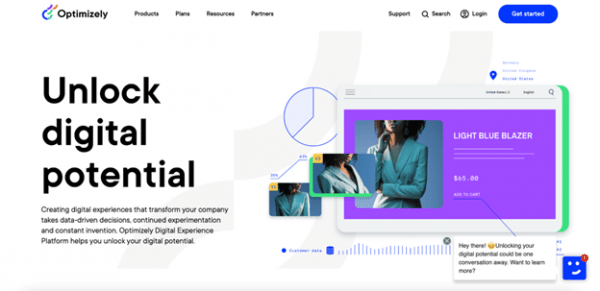
Optimizely, a well-known experimentation platform, assists businesses in testing and personalizing their digital experiences across various platforms, including websites, mobile applications, wearables, and other devices. In addition, companies may use Optimizely to investigate their whole technical stack and the entire customer journey in real-time. As a result, marketers, engineers, and product managers have produced nearly 700 billion customer-tailored experiences throughout their careers.
Special Features
- A/B Testing – Optimizely allows users to set up, manage, and test their experiments. This helps businesses optimize their web pages for user experience. By doing so, companies may decrease experimentation times, increase the probability of a win, and drive a more significant ROI.
- Multi-Funnel Split Testing – Multi-channel testing may be utilized to streamline a company’s digital marketing strategy. For example, a user may test multiple customer journeys in one campaign, allowing the customer to complete different tasks on the website.
- Advanced Audience Builder – Users may build advanced segmentations for their audience. This helps optimizers conduct A/B or multivariate tests using multiple cross-channel interactions. The A/B testing tool allows marketers to create custom segments for their site, leading to a higher level of customer satisfaction.
Pros
- It’s simple for beginners, yet it’s very customizable for an experienced user or test.
- It’s a great place to get help and be inspired by other people’s improvement efforts.
Cons
- There are too many options and settings.
Price
Optimizely pricing starts at around $50,0000 a year. However, Optimizely does not share exact pricing information online. Instead, you need to contact their customer sales team to get a custom quote.
2. VWO – Excellent Customer Support
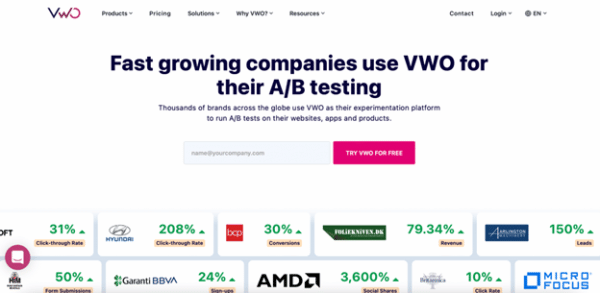
VWO or Wingify, the brainchild of online marketing guru Paras Chopra, is the company’s product. For the time being, it’s the only option. Wingify, developed by a team of rocket scientists, is primarily interested in website optimization technologies that can be used without a degree in rocket science. Many people want to be CROs, but they lack the technical skills to excel in the position. VWO is in charge of their A/B testing. VWO’s mission statement has nothing to do with how well it operates. That is, in fact, completely inaccurate!
Special Features
- Audience Targeting – VWO allows you to build custom segments of your audience. Users may deploy this feature to design and launch varying tests for different audience types.
- Multiple Data Collection Points – VWO provides the ability to collect data from various sources, including Google Analytics, Mixpanel, Kissmetrics, and others. VWO makes it easy for marketers to import their data into one platform.
- Content Experimentation – VWO’s content experimentation software allows marketers to create reusable chunks of content across multiple tests.
- Funnel Analysis – VWO allows users to see which of the various marketing channels is most effective at achieving a specific goal.
Pros
- It’s effortless to get started.
- The interface is very informative and user-friendly.
- There is a lot of helpful documentation if you need more information.
Cons
- VWO doesn’t have a free plan, limiting the number of tests that smaller companies run. However, the paid plans are relatively expensive, making VWO a better fit for larger companies who want to experiment with AB testing.
Price
VWO offers three paid plans for its users: Growth, Pro, and Enterprise. While these plans offer varying functionalities, they don’t display pricing information online. Instead, it would be best if you got in touch with their customer sales team to get a custom quote.
3. Convert Experiences Best for Beginners
Convert Experiences enables organizations to do A/B testing, multi-page testing, and multivariate testing to make educated decisions. Convert Experiences, in addition to analyzing engagement and clicks, assists users in tracking sign-ups and other data. Users may also choose from behavioral targeting, custom tag targeting, device targeting, page element targeting, and cookie targeting. In addition, convert Experiences allows you to create an infinite number of active subdomains and projects with many collaborators, tests, users, projects, and clients in all plans.
Special Features
- Statistical Analysis – Users may use Convert Experiences to conduct statistical analysis, including analysis of their data, page elements, and conversion paths.
- Conversion Path Analysis – Users may use Convert Experiences’ unique dashboard to see which page elements are responsible for converting a user from one path to another.
- Visual Editor – Convert Experiences’ visual editor makes it easy to mark up and customize pages. Once customized, Convert Experiences enables users to quickly and easily share their A/B splits on social media.
- Multiple Data Collection Points – Convert Experiences allows users to import data from a wide range of sources, including Google Analytics, KissMetrics, Mixpanel, and other analytics tools.
- Website Analytics – Convert Experiences provides users with standard metrics, including bounce rate, pages per visit, and time on site.
Pros
- Virtually no lag and loading time
- High interactivity
- Great tool for beginners.
Cons
- A little bit expensive.
Price
One of the best things about Convert Experiences is that it offers a 15-day free trial. It’s an excellent option for you if you want to try the software without wasting hours of your time speaking with the customer support team.
Furthermore, they also offer three paid plans billed annually or monthly. Remember that annual billing saves you 30% of the monthly total. So it may be a good choice if you’re looking to reduce the costs.
Below, we’ve outlined the costs of each plan billed monthly.
- Growth – $999 for 500K unique tested users each month
- Expert 1 – $1399 for up to 1 million unique tested users per month
- Expert 2 – $2699 for up to 2 million unique tested users each month
4. Site Spect – Best AB testing tool for funnel analysis
SiteSpect is a rapid optimization program that enables customers to enhance their businesses by evaluating website upgrades. The application skips JavaScript tags, allowing its users to obtain higher conversion rates and faster site speed. No cookies are stored in the browser due to the software’s unique architecture, which has no impact on browser security.
Faster site performance and higher conversion rates are the direct results of avoiding the slowing down of JS tags. There are no JS tags needed for A/B testing with SiteSpect since it sits in traffic flow and captures every event. To obtain more accurate results, users may plan and use the application at any time to take their measurements. Enterprises of all sizes can benefit from SiteSpect.
Special Features
- Funnel Analysis – SiteSpect enables users to insert key metrics into an optimization funnel and determine what areas of the business may need specific adjustments. For example, a company may need to implement a pay-per-click campaign to improve its website performance but discover that the conversion rate is too low. SiteSpect allows users to see precisely where the problem lies.
- A/B Testing – A/B testing, one of SiteSpect’s most valuable features, enables users to quickly and precisely test changes that affect speed and user experience on their sites.
- Multi-Page Testing – SiteSpect enables you to split test all pages on your site. It allows you to split test as many pages as you need and as many times as you want.
Pros
- Reliable test results
- Quick and efficient data segmentation
- Excellent customer support
Cons
- It is not as easy to get started as other A/B testing tools. This may make it hard for specific users and beginners who are not familiar with how to use A/B testing to take advantage of the application.
Price
SiteSpect offers four pricing plans which depend on the type of A/B testing you want to perform. However, they do not readily share pricing quotes online. Instead, you’ll need to get in touch with their customer sales team to get a custom quote depending on the volume of tests you need to run.
5. AB Tasty – Built for Marketing Teams
AB Tasty, an all-in-one conversion optimization tool, promises to enhance conversions on websites, apps, and mobile-responsive sites. It enables the validation of concepts and material customization to fulfill company objectives better. Quick and straightforward testing may enhance user experience and ROI to determine what works best. The platform eliminates the need for technical resources or IT specialists to execute commercial marketing testing. With the help of this platform, businesses may provide optimization recommendations based on actual data rather than speculative guesses.
Special Features
- Personalization Campaigns – AB Tasty makes it easy for businesses and teams to tailor their messaging to meet the needs of their intended audience and boosts the likelihood of conversion. Users may quickly build their unique campaigns using the platform’s configurable templates.
- Multi-Device Testing – The software provides Multi-device solutions to enhance the user experience. You may use it to make your website or app more responsive to mobile devices and your e-commerce site or app. In addition, it’s compatible with proprietary and open-source CMS and e-commerce systems.
- Visual Editor – AB Tasty’s visual editor makes A/B and multivariate testing simple. Users may do tests without technical assistance, and the resulting web pages can be adjusted accordingly. Many test scenarios may be designed using over a hundred native criteria, including choosing test participants. In addition, the platform shows clients how each test indicator performs. This covers measures like CTR and pageviews.
Pros
- Constructive support team
- Pricing is more affordable compared to others on this list
- Incredibly easy to use and set up
Cons
- It has limited community support
Price
As we mentioned before, AB Tasty is much more affordable than the other options on this list. Unfortunately, however, they’re also one of the software companies that don’t display any relevant pricing information.
This is mainly because they want to create a custom quote based on your use case and what you want to achieve with the software. This way, you have to contact their customer support team for a quote before you can find out how much it’ll cost you.
6. Google Optimize – Best for Google Analytics Users
Google Optimize is the most popular A/B testing tool for website traffic analysis and campaign conversion rates. It is also entirely free to use. This may be accomplished by examining a variety of criteria such as how long visitors stayed on the site and where they came from and funnel visualization. Custom Visitors segmentation is another possibility, although it is substantially more complex to establish. You may learn more about the behavior of smaller groups of users using Google Optimize’s Cohort analysis tool, which is vital for the proper implementation of any marketing plan.
Special Features
- Google Analytics Native Integration – Google Optimize has two notable advantages: the ability and simplicity with which Google Analytics results may be reviewed in more depth. In addition, data from your optimization and analytics tools may provide you with a more complete picture of your company’s performance.
- Visual Editor – During website testing, you don’t need to write code to experiment with different components’ color, size, location, opacity, and other properties. In addition to the visual WYSIWYG editor you saw before, Google Optimize features a code editor for those who need more customization options.
- Server-Side Experiments – Google Optimize can handle server-side experiments for analyzing dynamic changes to the site. With this tool, you may set goals and objectives, define variations, and track performance. It is as simple as getting everything set to inject your code on the page.
Pros
- Completely free to use
- Quick and easy integration with Google analytics
- Easy to use interface
Cons
- Do not test images
- No Google Analytics Segments functionality
- You can only run up to 5 tests at the same time
Price
Google Optimize is entirely free to use.
7. Qubit – Best AB Testing tool for Powerful Segmentation
Customers can submit feedback and report on their experiences with the Qubit service. Its goal is to analyze your site’s data and give you important information about its progress. This includes tracking customers’ purchasing behavior, visits, and subscriptions to promotional offers. In addition, qubit gives you a clear picture of your company’s health with a straightforward report that considers social proof and A/B testing.
Special Features
- Adaptive Targeting – It’s possible to tailor your site’s layout and segmentation to your customers’ specific demands with adaptive targeting. For example, it might suggest similar outfits or comparable promotional offers based on the user’s previous searches. Sending new offers or search suggestions based on previous interactions can also help to increase interactions. This way, no matter how many times a customer logs in, they’ll always have a fresh experience.
- Social Proofing – Social proofing is another excellent method for assisting your company’s growth. Views of products, review scores, and sales statistics are automatically integrated with a list of the most popular items. By doing so, you might make purchases appear more urgent. You may also use it to track customer behavior and determine which goods are the most popular.
- Concise Reports – Data reporting in Qubit is accomplished, among other things, by the use of A/B testing. You may use variables in your shop to see how they interact with one another and with the site as a whole. There are methods available to determine how much money each product earns and which promotions increase sales. Users can improve underperformers by dividing them into various subgroups depending on the data. Customers’ feedback and reviews can also be tested to see how much of an influence they have on sales.
Pros
- Allows for sho segmentation
- Excellent third-party integration
- Customer-based recommendations
Cons
- There are a few oversimplified reports
Price
Qubit pricing isn’t readily available. Instead, you need to request a custom quote from their sales team. However, the cost averages around $299 per user per month. Of course, this will depend on the functionality of the tool and your exact needs.
8. Adobe Target – Top AB testing Software Designed for Adobe Analytics Integration
Marketers can use Adobe Target to swiftly test new ideas and develop more tailored experiences for their target demographic. A customized and consistent customer experience may be offered throughout the buyer journey, using a shared consumer profile from one channel to the next. The customization possibilities of this platform offer a fair blend of command and automation.
Special Features
- All-in-One Optimization Tool – Third-party data and the Adobe Experience Cloud evaluate and improve your online content. This program may benefit your adverts, banners, emails, and website. It is a full-fledged optimization program that enables marketers to experiment and select the most effective customer experiences swiftly.
- Adobe Sensei – Product recommendations, article development, and other tasks may be automated entirely with Adobe Sensei’s artificial intelligence.
- Multi-Arm Bandit Testing – This feature allows users to automate the distribution of traffic to the most popular content.
- Analytics Integration – Adobe Analytics users may integrate it with Adobe Target to unlock more robust reporting capabilities.
Pros
- The form-based editor is intuitive once you get over the initial learning curve.
- The visual editor integrates directly with your UI
- Robust segmentation capabilities
Cons
- Limited reporting capabilities
- Customer support could be better.
Pricing
Adobe Target employs a quote-based pricing strategy. Therefore, you’ll need to contact the sales team to get a custom quotation of how much it’ll cost you. However, they’re pretty flexible and ready to meet more reasonable prices.
9. Hubspot AB Testing Kit – Completely Free to Use for Beginners
The complete A/B testing kit from HubSpot is more of a guide that walks you through manual split A/B testing. It’s an excellent option for anyone looking to understand A/B testing from the ground up. What’s even more interesting is that it’s effortless to understand. Think of it as an intro to AB testing more than anything else.
Special Features
- Email Split Testing – HubSpot’s email split testing allows you to test your emails quickly by sending different versions to other lists. You can then measure the performance of the messages by tracking your open rates, click-through rates, and repurposable contacts.
- Mobile Testing – HubSpot’s mobile testing tool enables you to monitor performance on your mobile website or app easily.
- Easy to Use Tracking Template – HubSpot’s tracking template makes it simple to integrate your website’s tracking website page. This makes it easy to determine which pages to test, compare the sites, and measure results on all key page elements.
- Analyzing Data – HubSpot’s A/B testing kit provides you with the tools to collect analytics of your data and reports that will help you determine which changes have the most significant impact on traffic and conversion rates.
Pros
- Completely free to use
- Easily adaptable to your business
- Designed for beginners
Cons
- Limited feature set
- Not as robust as other tools
Price
The HubSpot AB Testing Kit is completely free to use for anyone who wants to download it. Furthermore, there are absolutely no hidden costs.
10. Freshmarketer – Excellent AB Testing All-in-One Tool
Freshmarketer, a conversion rate optimization service, is one example of how analytics-focused marketing solutions may help businesses improve their web presence and lead conversions. Using the tool, users may gain insight into their consumers, examine the performance of their marketing campaigns, and update their websites for conversion. This corporation was once known as Zarget. Business insights relevant to the firm may be developed using the software’s A/B testing tools, session replay capabilities, and heatmap solutions.
Special Features
- Integrated Site Analytics – Freshmarketer provides sophisticated capabilities like A/B testing, session replay, and heatmap solutions for tracking your visitors and generating leads. Consequently, you’ll be able to learn more about your visitors and how they arrived at your website.
- Real-Time Reports and Custom Polls – Users may take advantage of Freshmarketer to tailor the reports and data collected in order to analyze key metrics. Users can deploy this approach to measure numerous aspects of marketing efforts, such as the number of likes, visitors, and abandonment rates. You can also create custom polls to get input directly from your website’s visitors.
Pros
- Robust customer-focused customization
- Easy to use and integrate with your website
- Track visitor activity
- An all-in-one CRM and business optimization tool
Cons
- A limited number of contacts allowed per month
Price
Freshmarketer offers four pricing options. There is currently a forever free plan which you can use to evaluate whether or not the software is the right choice for you. Here are their plan options:
- Growth – $19 a month
- Pro – $149 a month
- Enterprise – $299 a month
What Is AB Testing And How Can It Help Your Business?
A/B testing is a tool that you can use to compare two different versions of your website. You can then only show the version that performs better to the user to increase conversion rates. AB testing is a way to measure the effectiveness of your campaigns, and when it comes down to it, it’s all about getting better results for your business.
The first thing that you need to do is the plan. This means having a great idea of what you want to test and which changes you want to make. Don’t start testing things just because some other site made them popular; test things important to your industry and have good research behind them. When a website tests an element on its page, they try to design it in advance, which is excellent. It would help if you were trying to do the same.
This doesn’t mean that you need to plan everything before you begin; you can always make small tests or changes that you can quickly revert to when they don’t work out. However, you have to watch out because sometimes it’s easy for those changes to stick and for users to get used to them.
What Are the Advantages of Using an AB Testing Tool?
AB testing can be beneficial for businesses looking to increase their conversion rates. You’ll quickly see the difference it can make and how much more money you can make. Even if a few changes don’t work, you’ll still be able to improve your business by making the changes that have the best results. Here are some of its advantages:
Improved Conversion
It is much easier to maintain the user experience with AB testing. It means that the user will be having a great time and not have to worry about slow loading times or unnecessary errors when using your site. This will also lead to higher conversion rates, as it means that more money will be coming into your business.
The Site Will Perform Better
With AB testing, you can determine which parts of your site are vital for conversions and which aren’t. This is great because you can then focus on doing the best job possible and ensuring that the critical parts of your site are working perfectly. You’ll also be able to make changes to your site much faster when you start seeing what works and what doesn’t.
How To Choose an AB Testing Tool?
When choosing an AB testing tool, don’t just take a look at the high-performance metrics and a feature list. First, you need to look at what kind of results you want your website to produce. Next, take a look at how much time you’ll have to spend testing and the price of your plan. Price shouldn’t be too much of an issue when it comes to buying an AB testing tool, but time can be crucial for many business owners. Here are some benchmarks you need to consider:
Ease of Use
Easy-to-use AB testing tools can speed up the process of testing and analyzing results and provide good A/B testing templates, so you don’t have to spend too much time figuring things out.
Cost
You should be able to find an AB testing tool that provides different plans that differ in price, but all of them should be pretty cheap. After all, every business owner would like to make money with their website, and you need to get the best deal possible.
Individual Reports On Every Page
Some AB testing tools may provide individual reports for each site page, while others may not. Unfortunately, this means that you won’t be able to see what pages need changing and if A/B testing tests the wrong pages or doesn’t test at all.
Integration With Other Tools
You should be able to find an AB testing tool that has integrated with the tools you already use. This means that the data you collect with your website will be added straight into the other tools to get a complete overview of your results and measurements.
You can also integrate A/B testing tools with your email service provider, and this can be a great way to create email campaigns that work well with your site.
Analytics and Reporting
You must be able to track your testing and compare the results if you want to improve your overall results. During the reporting phase, you should be able to see how every element is performing. You can then use this information to make changes on each page or section individually or your entire site, depending on what you want.
Conclusion: What Is the Best AB Testing Tool for 2025?
If you’re looking for a way to increase your conversions on your website, and aren’t bothered about spending a little extra time or money, then AB testing is worth looking into. There are plenty of tools on the market that will provide excellent results, but if you’re going to invest in one, try Optimizely which offers the most intuitive platform for beginners and an excellent set of customizable features.