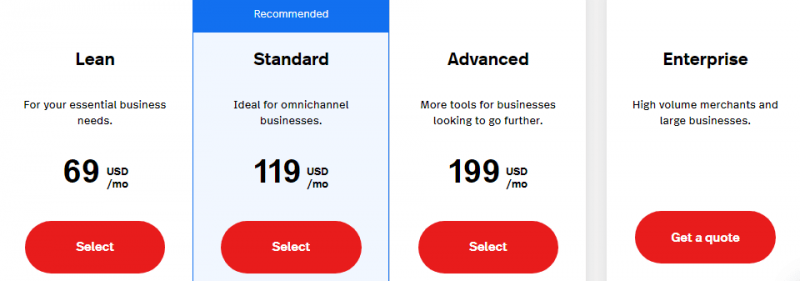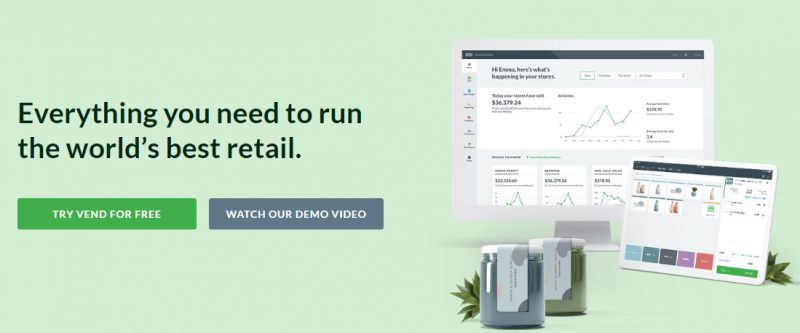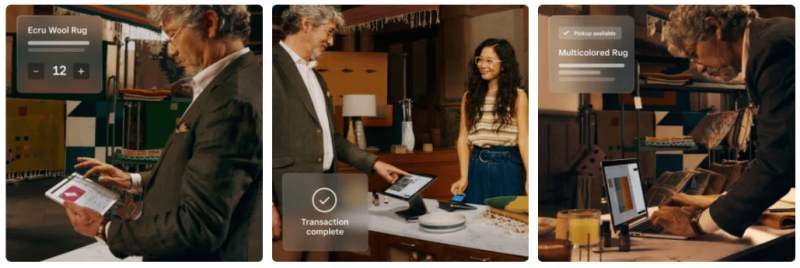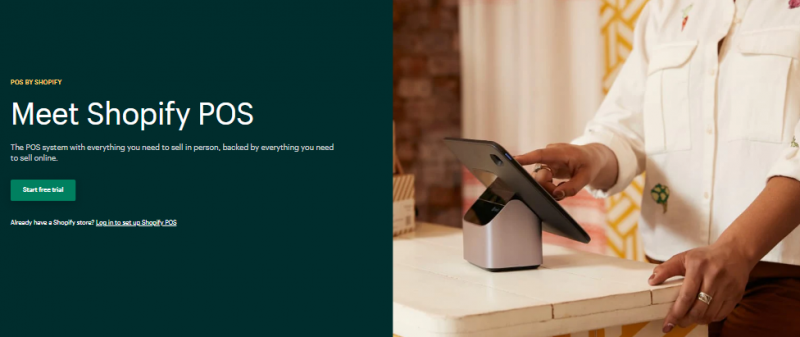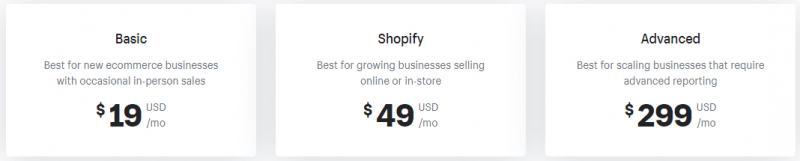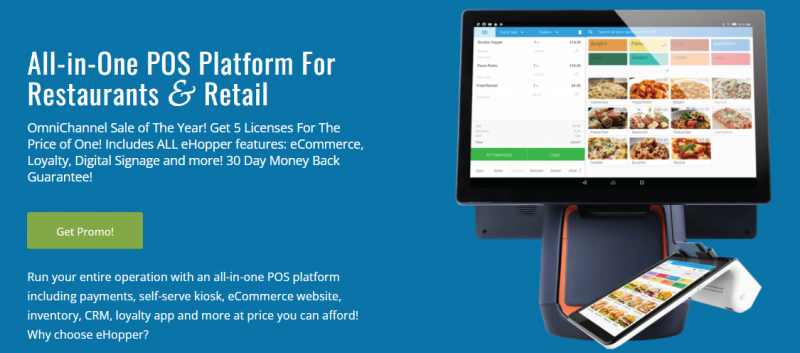Amongst other things, the best retail POS systems let you streamline your checkout process, track sales (and employee metrics), and manage your inventory.
But finding one within your budget that’s easy to use and offers the functionality you’re after isn’t easy, so we’ve put together this guide to help you on your quest. Keep reading to discover our pick of the 6 best POS systems for retail.
The Best Retail POS Systems: Our Top 6 List
Below are our top picks for the best retail POS software and a short outline of what they’re best suited for:
- Lightspeed — Overall, the best POS system for retail businesses of all sizes
- Vend — Top retail POS software for customization and flexibility
- Square — One of the best small business retail POS systems
- Shopify POS — Great retail POS software for integrated marketing features
- Clover — Among the most popular retail POS systems for small businesses
- eHopper POS — One of the best small business retail POS systems for zero processing fees
Pricing, ease of use, value for money, transaction fees, capabilities, and genuine customer reviews are all factors we considered when compiling our list.
We’re confident that these are the best on the market, but let’s take a closer look at what each of the best POS retail systems has to offer.
The Top Retail POS Systems for 2025 Reviewed
Our reviews below explore each provider’s key features, pricing, pros and cons, and more to give you deeper insight into which is best suited for your retail business.
" "1. Lightspeed — Overall the Best POS System for Retail Businesses of all Sizes
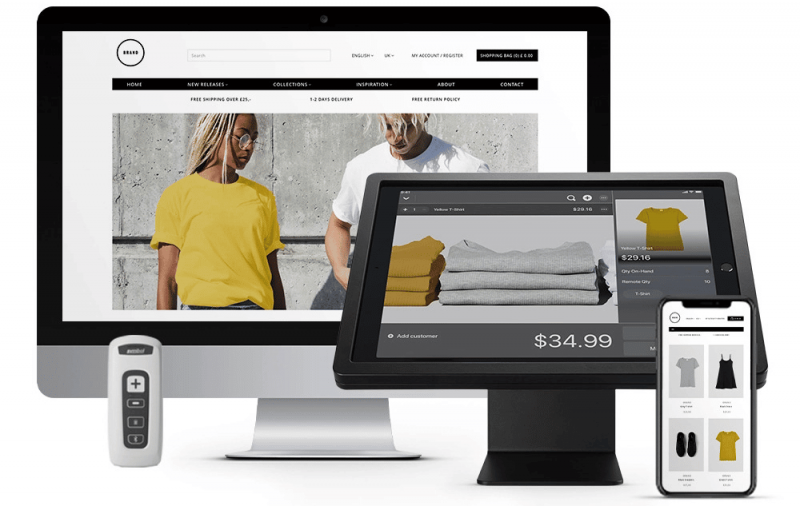
Lightspeed has powerful integrated tools that allow you to optimize your operations and create a smooth customer checkout experience. It’s our top pick because its intuitive software and hardware make managing your retail store a breeze.
For example, the built-in eCommerce features let you sell from anywhere, including on leading social media channels plus online marketplaces like Amazon and eBay.
It makes selling physical and digital products effortless, and you can accept all leading credit and debit payments, plus Apple and Google Pay — whatever suits your customer best.
The inventory management capabilities are also fantastic. You can use custom fields to easily monitor your stock levels and ensure you don’t run out of your top sellers.
Finally, the integration support is top-notch too. Lightspeed effortlessly works with the best CRM apps, accounting tools, email marketing services like Mailchimp, and more to sync your data and make managing every aspect of your retail store a piece of cake.
Key Features:
- Integrated payments to automate checkout amounts
- Connect or build your eCommerce website with ease
- Track inventory levels across multiple locations and receive low stock alerts
- Create detailed customer profiles with the data you collect at checkout
- Get multi-store, real-time analytics and customize your sale, employee, and customer reports
Pricing:
Lightspeed has the following 4 plans with the option of monthly or annual billing:
Higher tier plans include additional add-ons, such as accounting and eCommerce integration support and advanced reporting capabilities.
Pros:
- No hidden fees or markups
- Incredibly easy to set up
- Solid encryption and security
- Loads of integration options
- Support is fast and helpful
Cons:
- Some downtime complaints
|
Best For |
Annual Pricing | Monthly Pricing | In-Person Payments | Online Payments | Support | Free Plan/Trial | Business Types |
| One-stop POS for any retail business | $69/month | $89/month | 2.6% + 10c | 2.6%+30c | iOS, Android, PC, laptop, tablets | Free trial |
Retail, restaurant, golf |
2. Vend — Top Retail POS Software for Customization and Flexibility
As the world’s first cloud-based POS solution, Vend continues to deliver a fantastic feature-rich system for retail businesses of all sizes.
It’s so intuitive and straightforward that even the least tech-savvy among us will have no issue navigating the software. What really makes Vend stand out though, is its flexibility and customization capabilities.
For example, you can completely customize the interface using Quick Keys and custom buttons and save them as templates for reuse in your other stores. This lets you quickly access popular products to speed up your sales and checkout process.
You can also add notes to a customer’s receipt and offer flexible payment methods like split payments from multiple parties, layaways, partial payment plans, or on-account purchases to provide superb customer service.
A flexible, powerful, and easy-to-use POS solution, Vend makes it incredibly easy to keep your customers happy and manage your day-to-day store needs.
Key Features:
- Seamlessly integrate with the best eCommerce platforms
- Easily create user accounts and set permissions
- Track employee performance to increase accountability
- Record all changes from cash float to register closures
- Monitor inventory levels and transfer products to another store
Pricing:
As Lightspeed has bought Vend, you can expect the same pricing — starting at $69/month for 1 location and 1 register.
If you want to connect with some of the best accounting software tools like QuickBooks or sync with an eCommerce platform, you’ll need the $119/month plan.
Pros:
- Solid reporting system
- Onboarding users and getting set up is a breeze
- Easy to sell, add products, and manage your inventory
- Sophisticated POS functionalities
Cons:
- Mixed customer support reviews
|
Best For |
Annual Pricing | Monthly Pricing | In-Person Payments | Online Payments | Support | Free Plan/Trial | Business Types |
| Flexibility and customization | $69/month | $89/month | 2.6% + 10c | 2.6%+30c | iOS, Android, PC, laptop, tablets | 14-day free trial |
Retail |
3. Square — One of the Best Small Business Retail POS Systems
With a full suite of retail-specific tools, Square is certainly one of the best retail POS systems out there.
With multi-location inventory management that’s synced to your online store, and in-depth reporting, Square allows you to have everything you need at your fingertips to plan with precision and make informed decisions for your business.
Besides having a system that’ll provide a seamless checkout experience for customers in-store and online, you can also manage your team, payroll, and reporting from one system.
Key Features:
- Auto-create customer profiles and view their sales history
- Profit margin, vendor sales, and other reporting capabilities
- Sell on TikTok, Instagram, and Google
- Inventory counting and smart stock forecasts
- Update, review, and confirm item counts on your iPhone or iPad
- Set up monthly, quarterly, or annual recurring invoices
Pricing:
Square POS has a limited free plan with add-on options, but you’ll want to opt for the Plus plan for retail-specific features, even if you’re a small retail business owner.
The Plus plan is $60/month, and it includes cross-location exchanges, advanced inventory tools such as stock forecasts, retail reporting capabilities, and the Square team management features.
Square provides payroll, email, SMS marketing, and loyalty features as optional add-ons for extra monthly fees ranging from $15 to $45/month.
Pros:
- User-friendly interface
- Hundreds of third-party app integrations
- Flexible and scalable POS system
- You can set up recurring invoices
Cons:
- Designed to sell to consumers, not businesses
- Some integration complaints
- Web customization capabilities are lacking
|
Best For |
Annual Pricing | Monthly Pricing | In-Person Payments | Online Payments | Support | Free Plan/Trial | Business Types |
| Startups and small businesses | N/A | $60/month | 2.6% + 10c | 2.9% + 30c | iOS, Android, laptops, tablets | Free plan, 30-day trial of Plus plan |
Restaurants, retail, appointments |
4. Shopify POS — Great Retail POS Software for Integrated Marketing Features
Shopify’s POS system is excellent for an omnichannel selling approach.
You can easily manage and fulfill local pickup and delivery requests, make in-person sales and ship the goods, plus send abandoned cart emails to nudge potential purchasers.
Shopify POS also includes smart inventory management features, such as automatically creating purchase orders, low stock warnings based on your sales rates, and more.
But what’s most impressive is the built-in marketing capabilities. With the right customer profile information (email addresses, marketing preferences, etc.), you can send targeted campaigns and promotions to drive more sales to your store.
Key Features:
- Manage staff roles and permissions
- Auto inventory updating for exchanges and returns
- Create custom discounts and printed receipts
- Allocate inventory across multiple store locations
- Cash flow, sales, inventory, product, and discount reports
Pricing:
Shopify POS has the following 3 plans:
The first plan is suitable for new stores with occasional in-store purchases. It comes with 2 staff accounts and up to 4 inventory locations, but the transaction fees are 2.7% on this plan, and you only get basic reporting capabilities.
For larger retail stores, you can opt for Shopify Plus, which costs an extra $89/month for each location and some additional POS features.
Pros:
- It requires little training, and it’s easy to set up
- Easy integration if you have a Shopify store
- Inventory and sales insights are fantastic
- Feature-rich and highly portable
Cons:
- Some connection drop reports
- Selling on social media channels comes as an add-on
- Limited features and reporting capabilities
|
Best For |
Annual Pricing | Monthly Pricing | In-Person Payments | Online Payments | Support | Free Plan/Trial | Business Types |
| Built-in marketing capabilities | N/A | $19-$299 | 2.7%-2.4%+0c | 2.9%+0.30c | Android, iOS, iPads | Free trial |
Retail |
5. Clover — Among the Most Popular Retail POS Systems for Small Businesses
Clover offers an all-in-one tailored POS solution that allows you to accept payments, manage your inventory and team, create custom reports to monitor your sales data and business performance, and more.
As with most modern POS systems, accessing your data and taking payments is possible on any device and from anywhere (on mobile, computers, tablets, or Clover devices) as it all gets stored on the cloud.
Your checkout process will be just as convenient. You can accept all leading payment methods, plus card chip and mobile wallet payments — whatever method best suits your customer.
You can either create your own tailored retail POS system with the right software and hardware mix for your needs, or get started with just the software and add devices later.
Key Features:
- Effortlessly process refunds, returns, and exchanges
- Spot top sales performers with in-depth sales data
- Integrate with some of the best bookkeeping software
- Create unique attributes to easily manage your inventory
- Manage employee hours and clock-in times
Pricing:
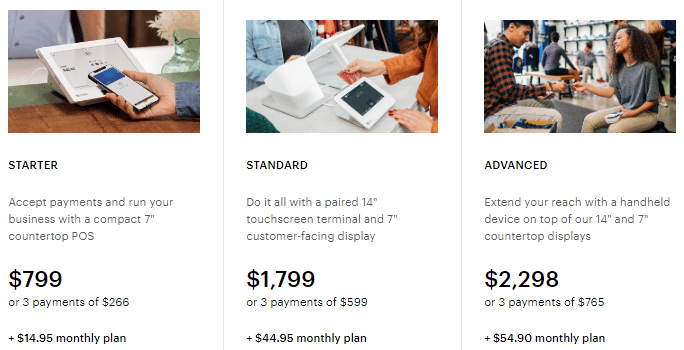
If you’d prefer to opt for just Clover’s software, it’ll cost $9.95/month (with a 30-day free trial), but unless the customer makes the transaction on a Clover device, you’re looking at 2.9%+30c per transaction.
Pros:
- Easy to set up
- Little to no learning curve
- Flexible reporting capabilities
- Sleek hardware designs
Cons:
- You can’t apply online
- E-commerce integration could be improved
- You can’t track sent invoices
|
Best For |
Annual Pricing | Monthly Pricing | In-Person Payments | Online Payments | Support | Free Plan/Trial | Business Types |
| Small and growing retail businesses | N/A | $9.95 or $14.95 with hardware | 2.3%-2.9%+10c/30c | 3.5%+10c | iOS, Android, tablets, web | 30-day trial |
Retail, restaurant, home and field, personal and professional services |
6. eHopper POS — One of the Best Small Business Retail POS Systems for Zero Processing Fees
For small retailers, eHopper’s all-in-one POS system is a feature-packed solution at a great price, allowing you to process payments quickly to provide a seamless customer experience and spend more time driving sales.
Unfortunately, unlike most, eHopper doesn’t support mobile devices — but on the plus side (if you’re a US retail business), there’s a 0% processing fee on both of its POS plans!
You can also access all your real-time data and reports instantly to ensure you’re on top of your business operations — including your inventory levels, daily earnings, items sold, and order details.
Key Features:
- Track the fulfillment of all customer orders
- Accept credit and debit cards, plus Apple and Samsung Pay
- Access customer information in real-time while serving them
- Employee time tracking with clock in and out capabilities
- Set up a loyalty points reward system
- Manage your inventory departments, categories, prices, and quantities
Pricing:
eHopper has the following 2 retail POS plans:
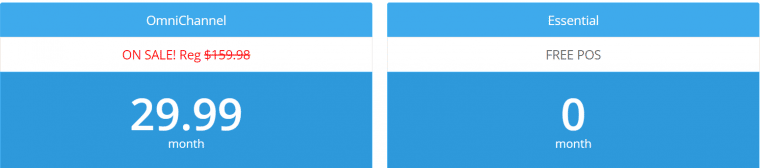
The free plan is for 1 POS, and has key feature limitations that make the omnichannel plan the clear winner for businesses of all sizes.
On the omnichannel plan, you get 5 licenses per location, unlimited products (compared to the mere 50 on the free plan), unlimited transactions (up from 300 on the free version), better reporting capabilities, exchange capabilities, low stock alerts, and loads more.
Pros:
- Offers a free plan
- It’s organized and easy to use
- 0% processing fee for US businesses
Cons:
- Mixed customer support reviews
- Limited pricing options
|
Best For |
Annual Pricing | Monthly Pricing | In-Person Payments | Online Payments | Support | Free Plan/Trial | Business Types |
| US businesses | $29.99/month | $39.99/month | Free | Free | Android tablets, iPads, PCs | Free plan |
Retail, restaurants |
Best POS for Retail Businesses: Table Comparison
Having a bird’s-eye-view of all the important information will help you shortlist options most suitable for your needs and budget, so to help you, we’ve compiled the handy table below:
|
Best POS Systems |
Best For | Annual Pricing | Monthly Pricing | In-Person Payments | Online Payments | Support | Free Plan/Trial | Business Types |
| Lightspeed retail POS | One-stop POS for any retail business | $69/month | $89/month | 2.6% + 10c | 2.6%+30c | iOS, Android, PC, laptop, tablets | Free trial |
Retail, restaurant, golf |
|
Vend |
Flexibility and customization | $69/month | $89/month | 2.6% + 10c | 2.6%+30c | iOS, Android, PC, laptop, tablets | 14-day free trial | Retail |
| Square | Startups and small businesses | N/A | $60/month | 2.6% + 10c | 2.9% + 30c | iOS, Android, laptops, tablets | Free plan _ 30-day trial of Plus plan |
Restaurants, retail, appointments |
|
Shopify POS |
Built-in marketing capabilities | N/A | $19-$299 | 2.7%-2.4%+0c | 2.9%+0.30c | Android, iOS, iPads | 3-day free trial | Retail |
| Clover | Small and growing retail businesses | N/A | $9.95 or $14.95 with hardware | 2.3%-2.9%+10c/30c | 3.5%+10c | iOS, Android, tablets, web | 30-day trial |
Retail, restaurant, home and field, personal and professional services |
|
eHopper POS |
US businesses | $29.99/month | $79.99/month | Free | Free | Android tablets, iPads, PCs | Free plan |
Retail, restaurants |
What is a Retail POS System?
A point-of-sale (POS) system comprises software, hardware, and a credit card processor, but nowadays, these systems can do far more than just accept payments.
The best POS systems for retail stores come with functionality that helps you provide a smooth checkout experience, keep a close watch on your inventory levels, and collect valuable customer data — making managing your store much easier.
In fact, most can scan barcodes, make purchase orders, print receipts, and more. They’re undoubtedly a must-have for any customer-facing business, particularly retail and restaurant businesses.
Benefits of Having Retail POS Software
Regardless of the size of your business, the best retail store POS systems have countless benefits. Here are the 5 key ones:
1. Streamline Processes
The key benefit of these systems is that you can run your retail business more efficiently and provide a seamless experience for your customers to encourage repeat business, and therefore have more time to drive sales as opposed to mundane day-to-day tasks.
For example, processes like returns are simplified to just a few clicks, and your inventory automatically updates accordingly — say goodbye to manual inventory tracking!
With all the tools you need in one system, you can provide personalized, prompt service for every customer, whether in person or online.
2. Insights
Real-time data on your sales, employees, and stock will give you a complete overview of how well everything is working and help you pinpoint areas of improvement.
This data is accessible from anywhere with modern cloud-based retail POS systems, allowing you to confidently make business decisions wherever you may be.
The fact that POS systems do this automatically helps businesses reduce human error in things like inputting sales data and helps ensure your books are accurate.
Plus, the best POS systems for retail stores also allow you to gather valuable data about your customers, including names, email addresses, birthdays, past purchases, and more.
This will help you better serve them and encourage repeat business through an email marketing campaign or a birthday discount offer.
3. Portability
As mentioned above, these cloud-based POS systems allow you to access data without being at your store on mobile, tablet, or desktop and laptop devices, so that you can monitor ongoing transactions, employee and sales data, and more.
4. Quick Payments
Requesting payments is as easy as selecting the product the consumer wants. The POS system will automatically calculate the price and send the invoice to the customer’s email or print a receipt.
Most of the best retail POS systems accept all leading payment types, including contactless methods. The efficiency that this provides in the checkout experience benefits your bottom line, employee efficiency, and your customer experience — it’s a win, win, win that makes your business better!
5. Better Order Management
POS systems let you minutely track your inventory levels and receive alerts when stock is running low, so you can more efficiently manage your supplier purchases and minimize your losses from insufficient stock.
How to Choose a Retail POS Provider
Selecting the POS system that’s best for your retail store is tough. Here are 5 key factors to consider when making your decision:
1. Industry and Features
The functionality on offer with POS providers can vary depending on the industry. For example, Toast and TouchBistro are among the best restaurant POS systems but don’t provide retail-specific features.
All of our 6 recommended retail POS system have great retail features but the functionality on offer can vary depending on the provider and the plan you opt for.
It’s best to shortlist your options based on the criteria important to your business. For example, the starter plan might provide basic reporting capabilities, but does your business need more?
Also, consider how your needs might change in the future.
2. Pricing
We’ve included the best retail POS systems for small businesses for those on a tight budget, but this connects well with our last point. You’ll want to double-check that your chosen POS plan provides the functionality you need.
Another key pricing consideration is transaction fees. All the best retail POS systems have varying in-person and online processing fees.
3. Ease of Use
This was a key point we considered when compiling our list, so we’ve ensured that all the POS for retail systems we’ve recommended have predominantly positive reviews regarding ease of use and setup.
This is a crucial aspect to bear in mind, as you want to quickly use the tool to its full potential and have a painless staff onboarding experience.
4. Integrations
As we’ve seen, many of the best retail POS systems have add-on and integration options that allow you to effortlessly sync your business apps, whether with your email marketing provider or one of the best sales CRM tools.
If you want to connect with your current tech stack, double-check that your chosen POS system supports the third-party integrations you need.
5. Device Support
Some POS systems, like Lightspeed, offer support on all devices, but others (like eHopper), have a more limited range of devices you can use.
Besides the hardware provided by these solutions, you’ll want to ensure that the device support you’re after is available with your chosen retail POS system.
We believe these are the top factors to consider when making your decision, but we highly recommend doing further research into the different POS systems on offer to ensure you’re happy with your chosen POS solution.
How Much Do Retail POS Systems Cost?
POS systems for retail stores have 3 costs associated with them:
- Hardware fees — This can be a one-time fee or a payment made over a few months (this can be costly depending on the provider and how many devices you need.)
- Monthly fees — This can vary depending on whether you opt for add-ons. The standard monthly subscriptions with our list of the best POS systems for retail range from $14.95 to $89 per month (per location).
- Payment processing fees — Our list has in-person processing fees that range from 2.3% to 2.9% + 0c-30c per transaction, and online costs can reach up to 3.5% + 30c per transaction.
Conclusion: What’s the Best Retail POS System for 2025?
The best POS systems for retail stores provide businesses with a central hub to manage employees and inventory, make informed business decisions, and operate more efficiently.
With Lightspeed offering all this and more, our research found that it’s clearly the best POS system for retail businesses. There are no hidden fees, the setup process is seamless, and the software and hardware are incredibly intuitive.
However, that doesn’t mean it’s the right choice for every retail business. Vend also has loads of valuable retail features, plus excellent integration support and customization options.
We’re confident that regardless of your choice, you’ll have a better handle on your retail processes, employees, and customer satisfaction with one of these POS systems.
And if you just want a quick recommendation, go with Lightspeed.