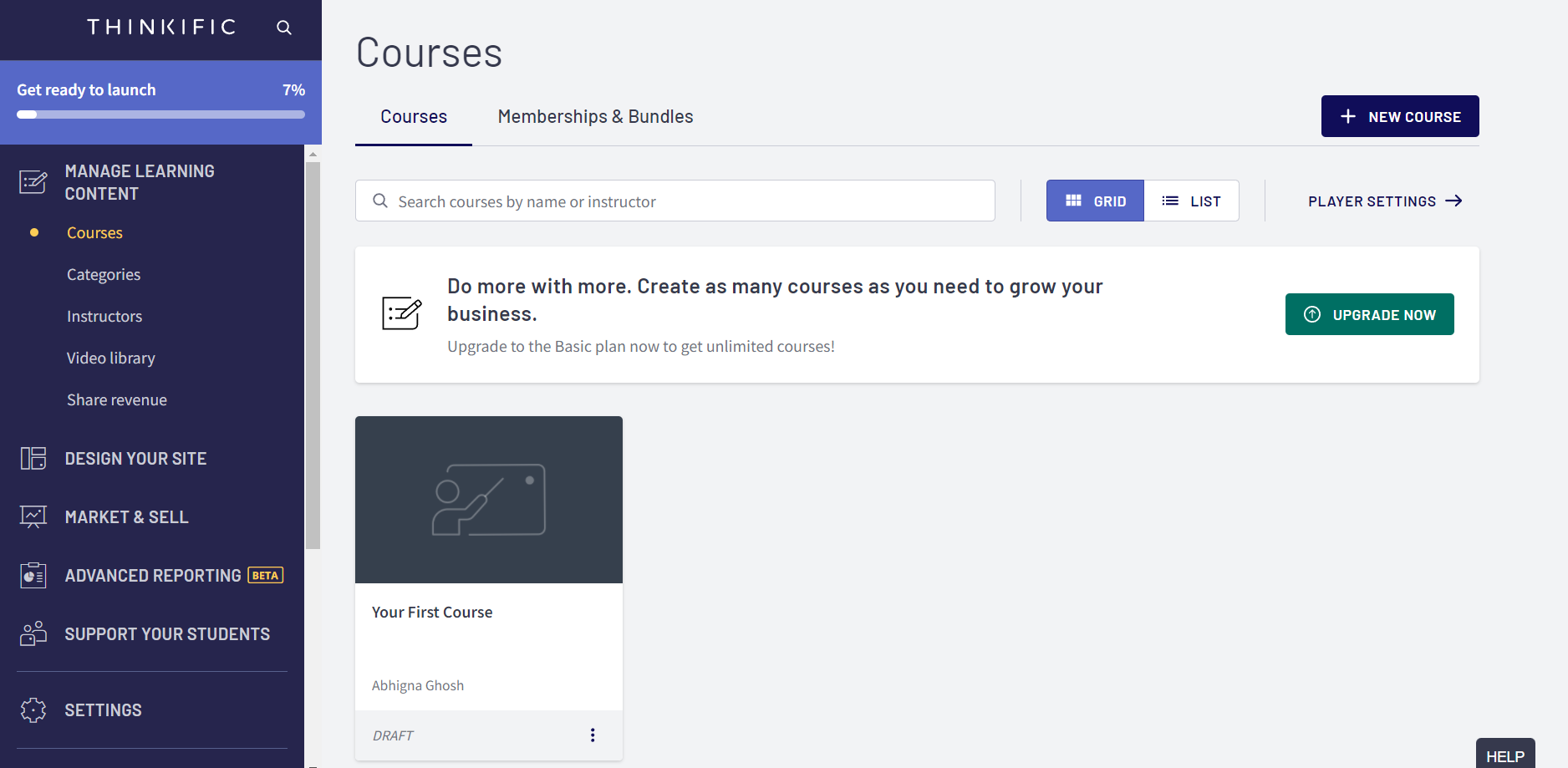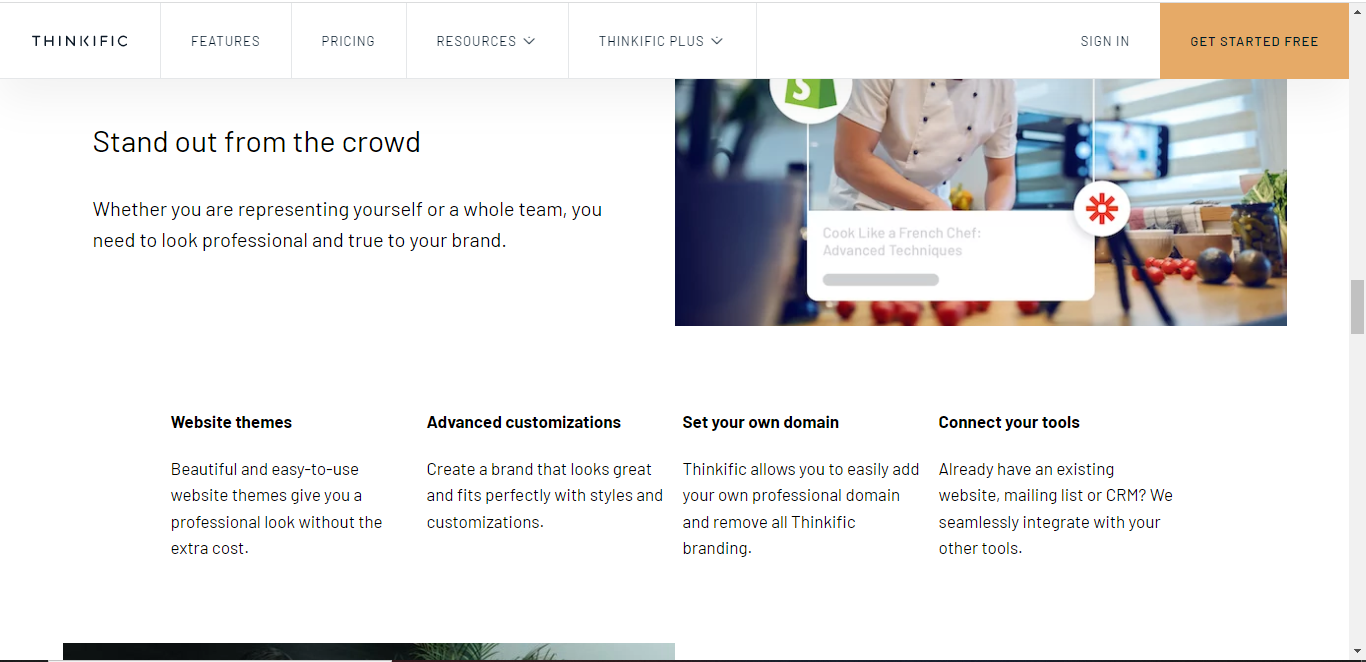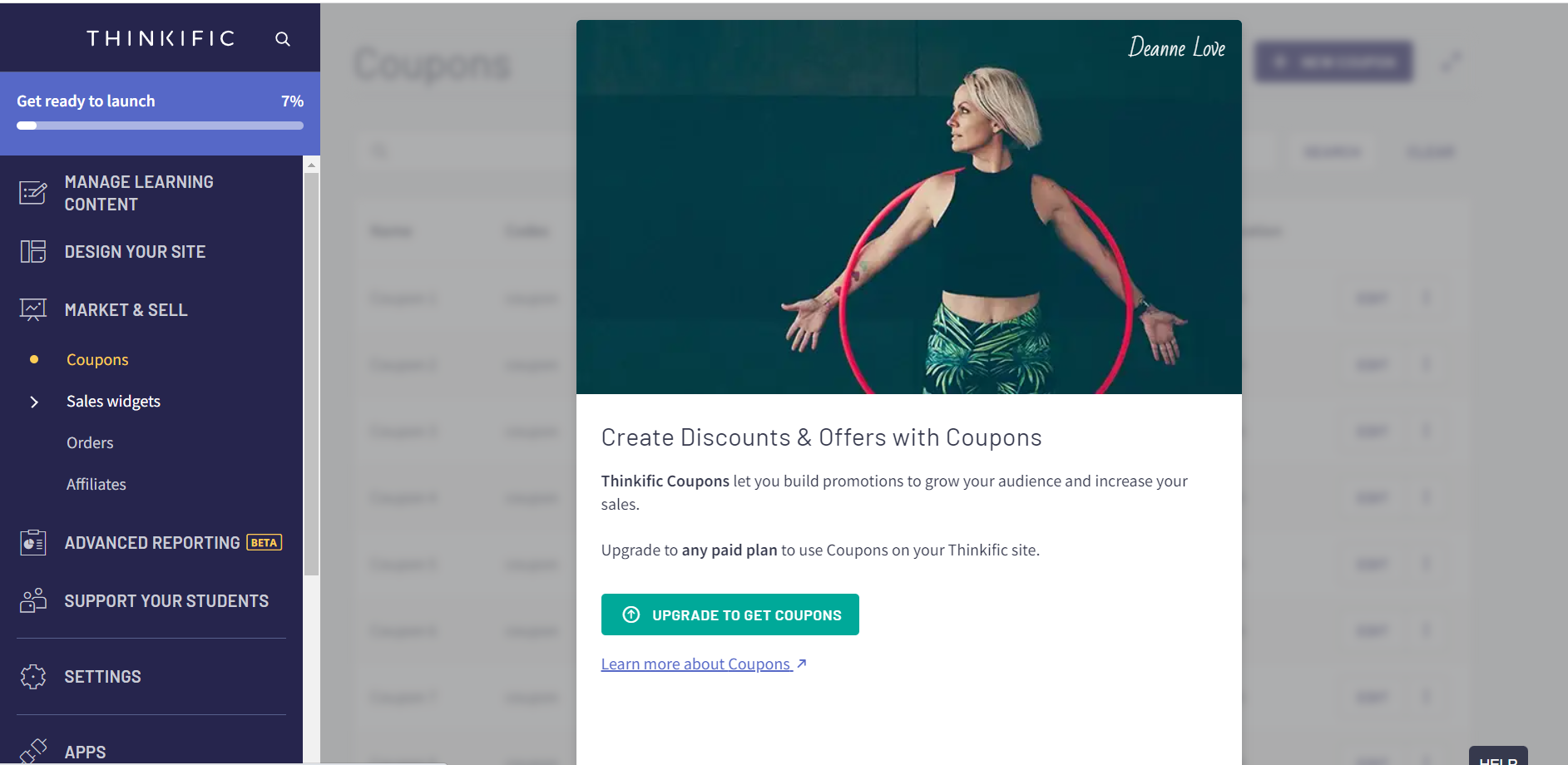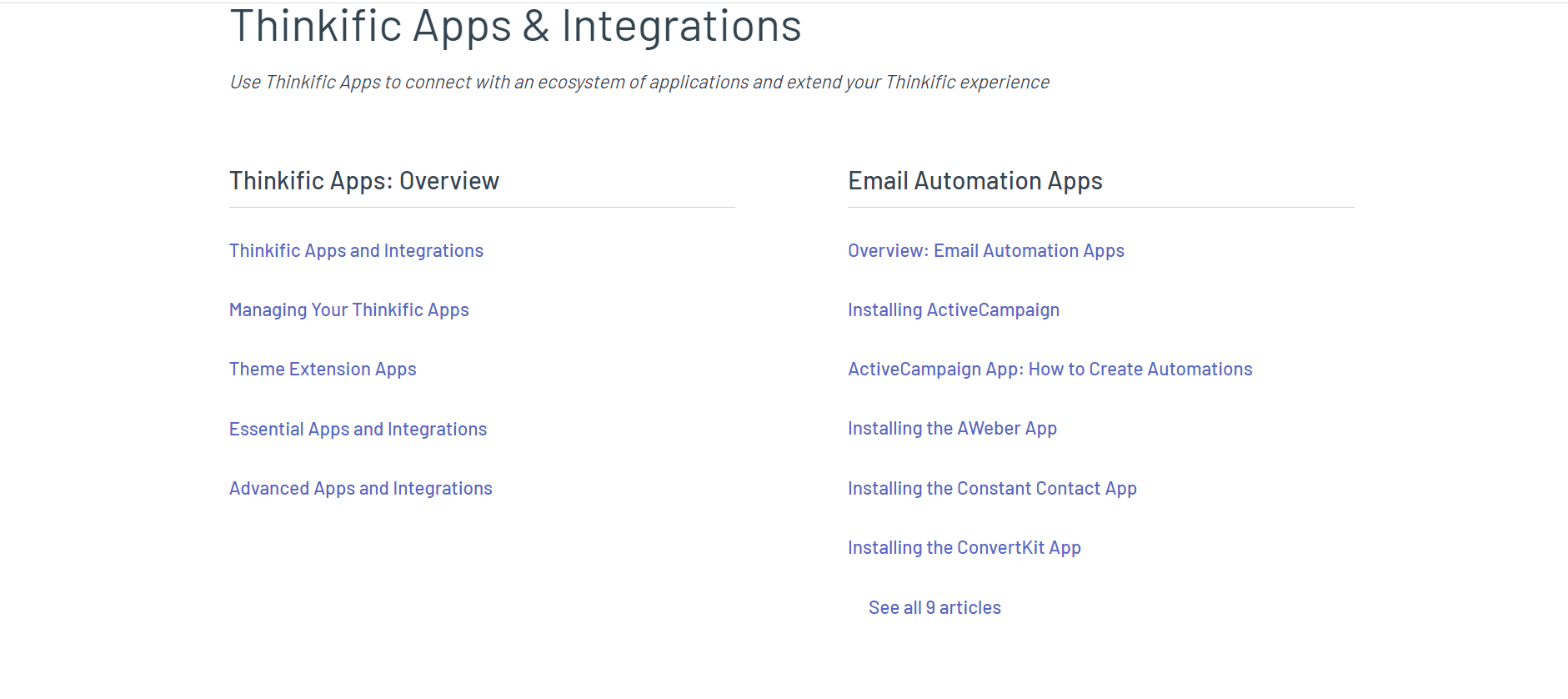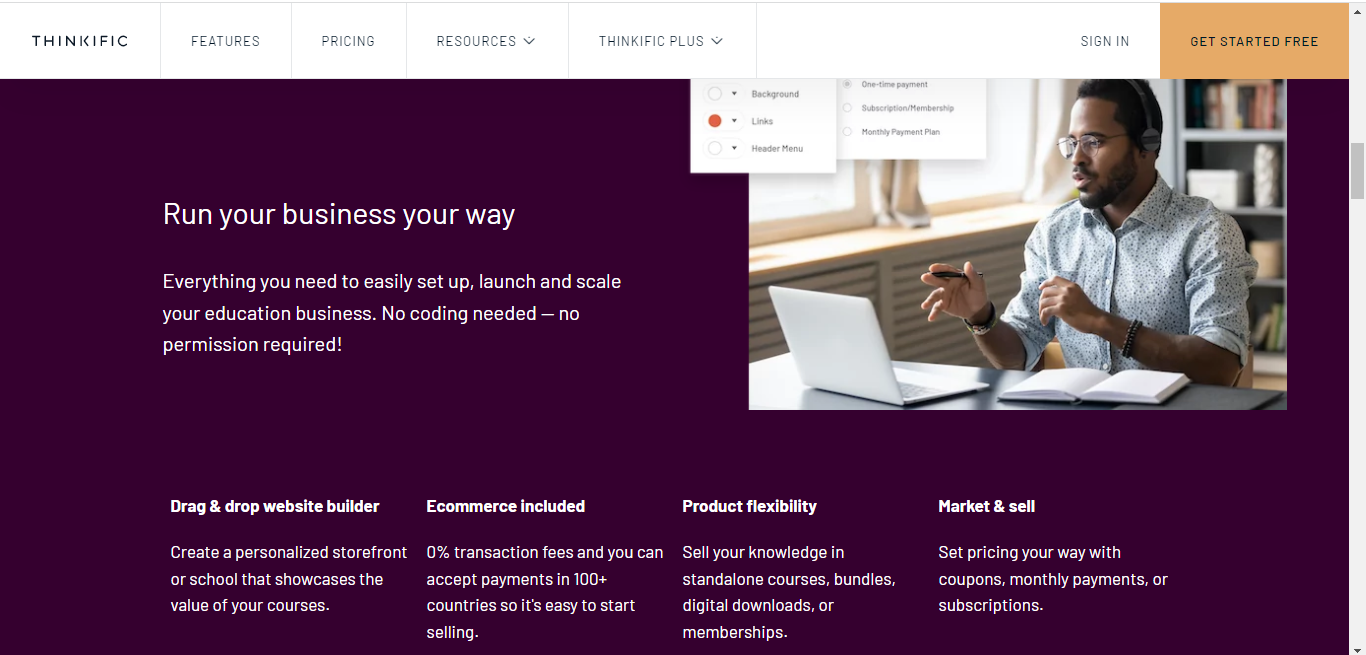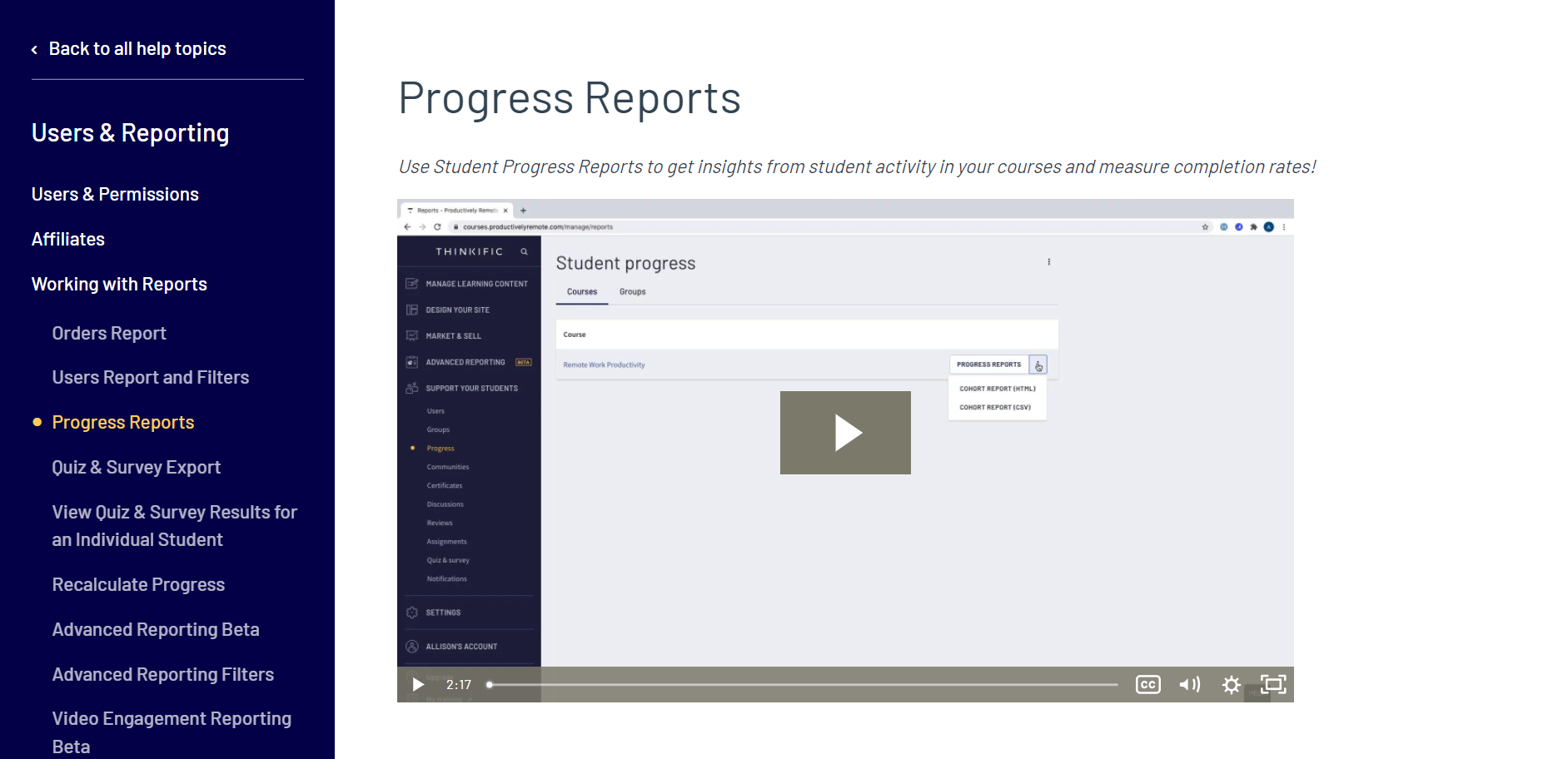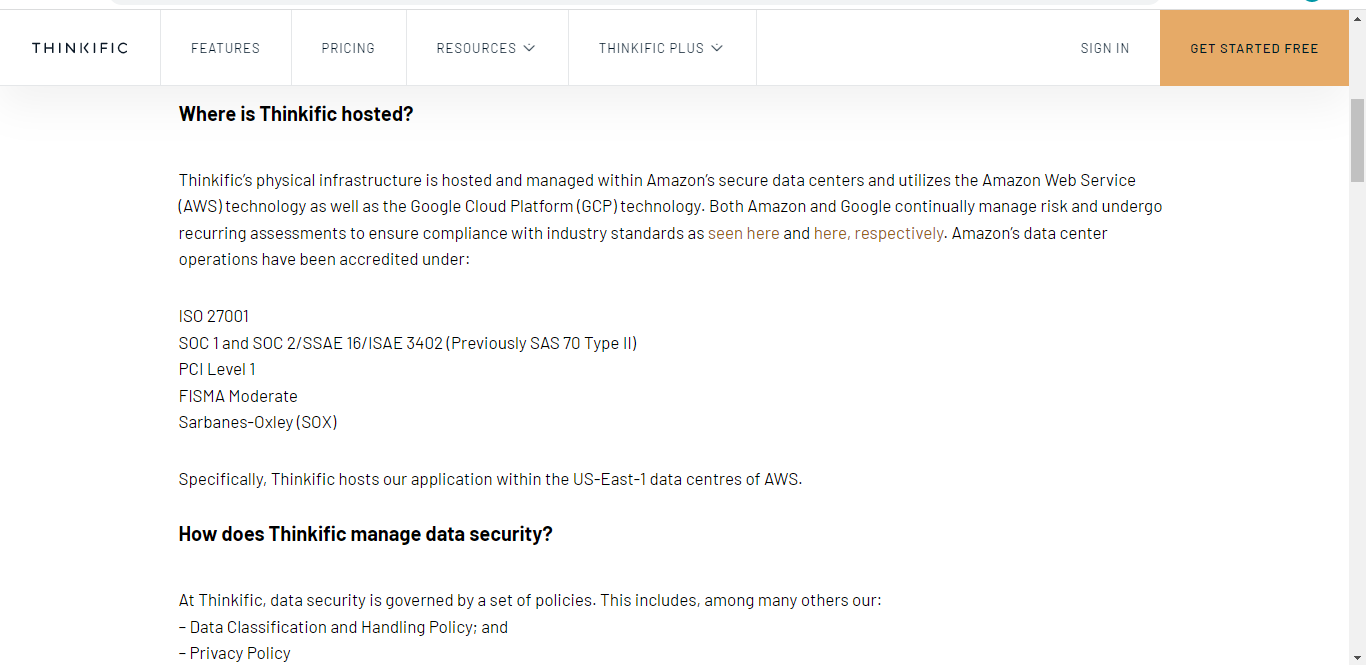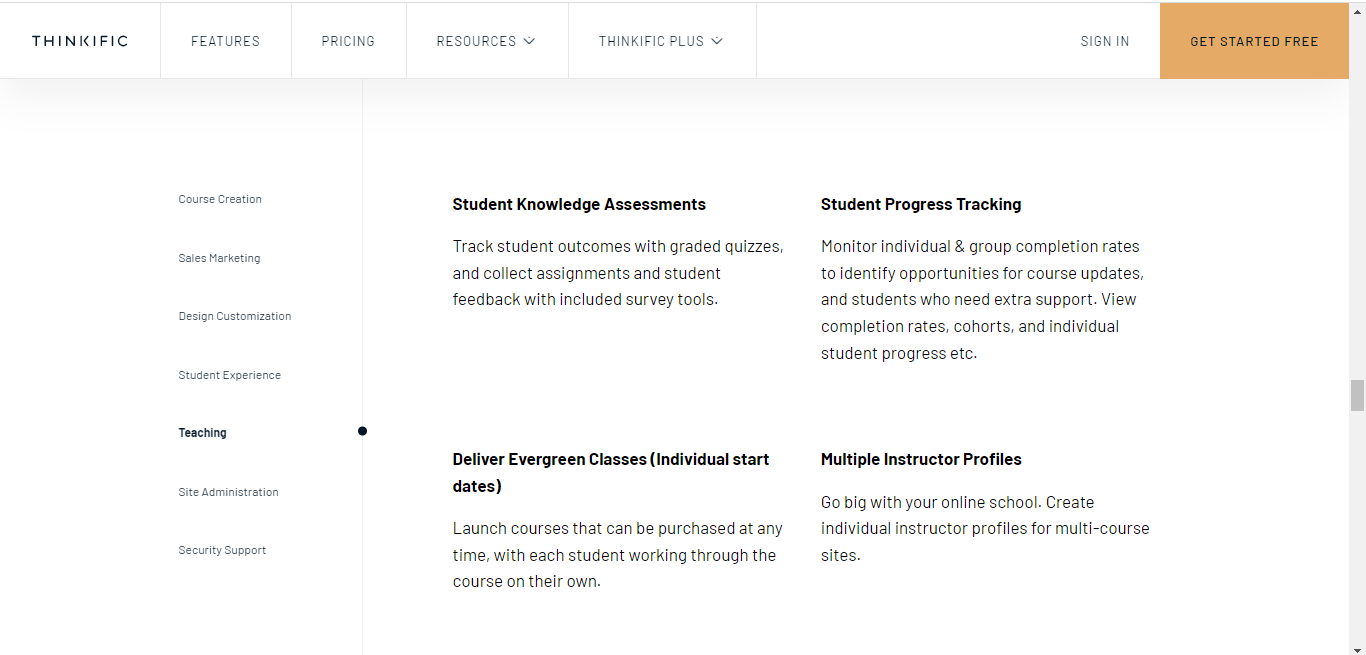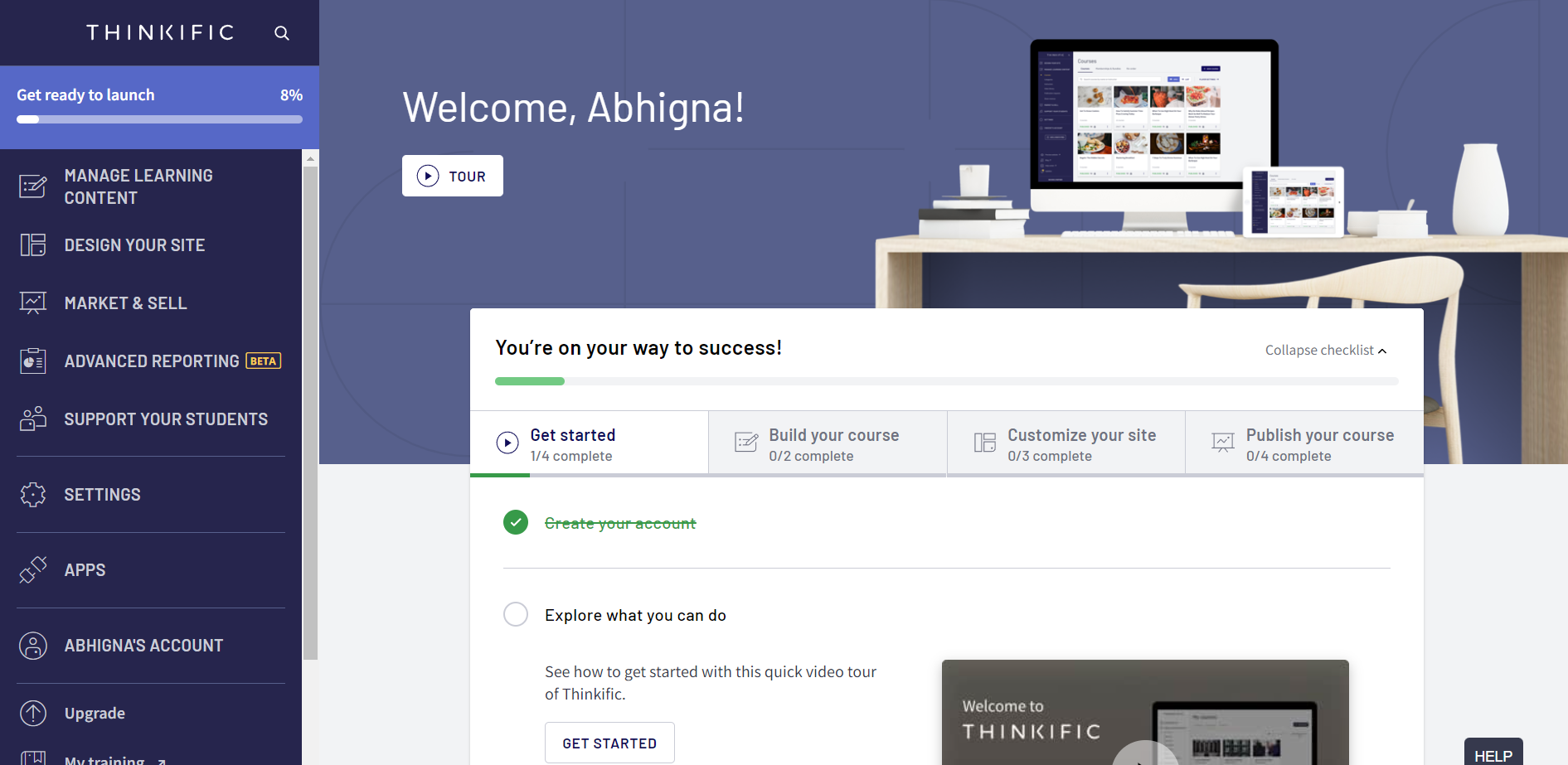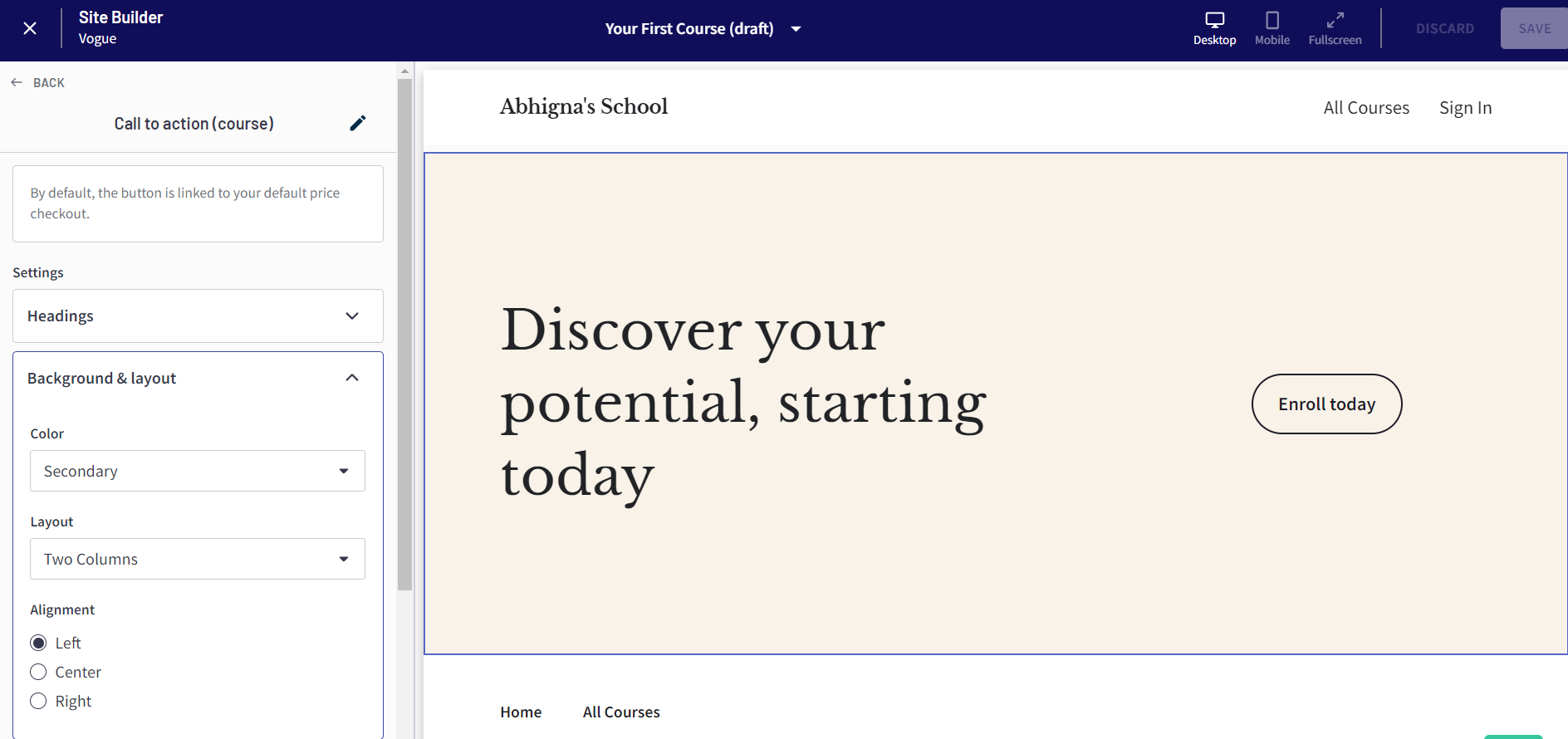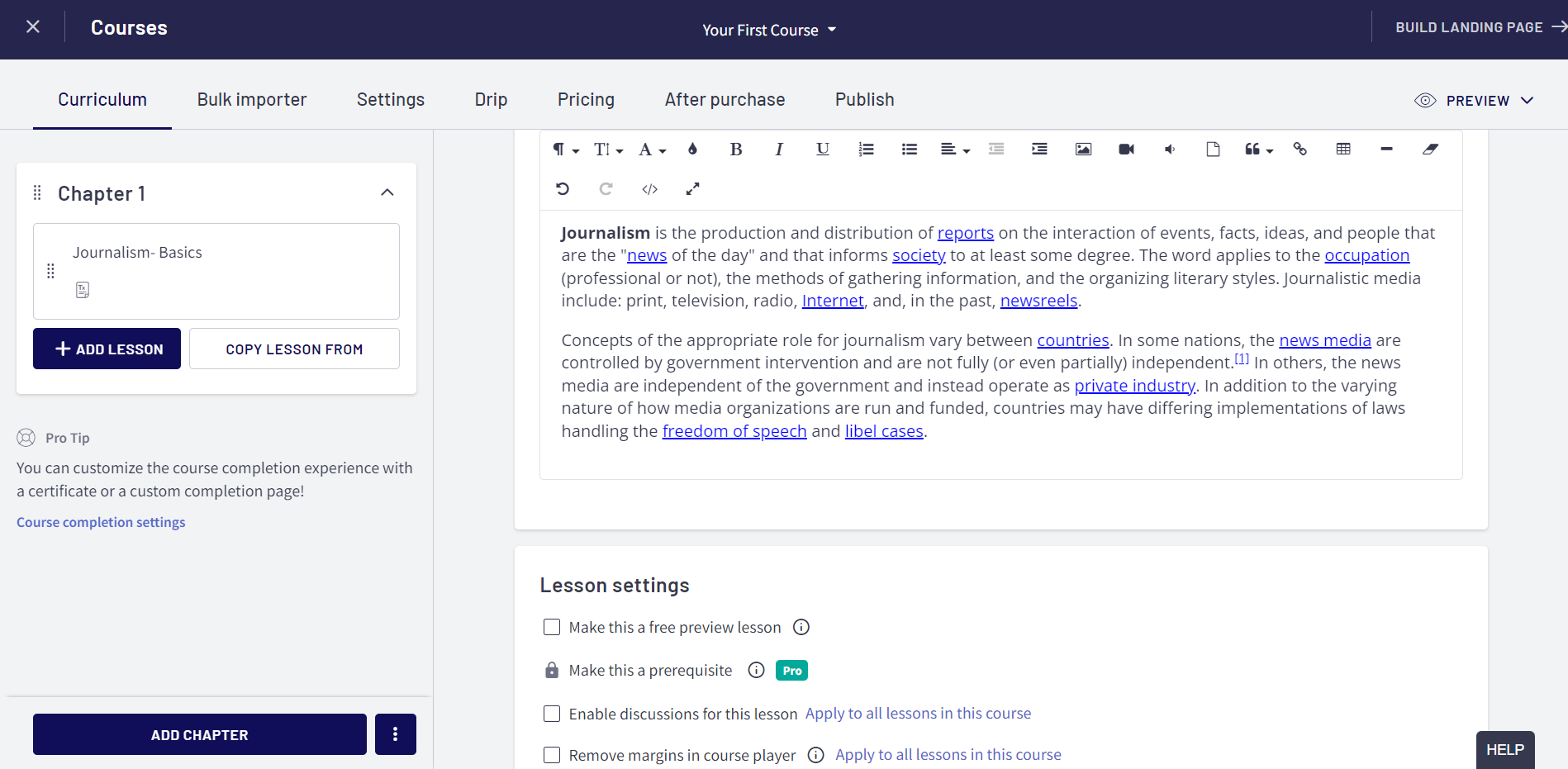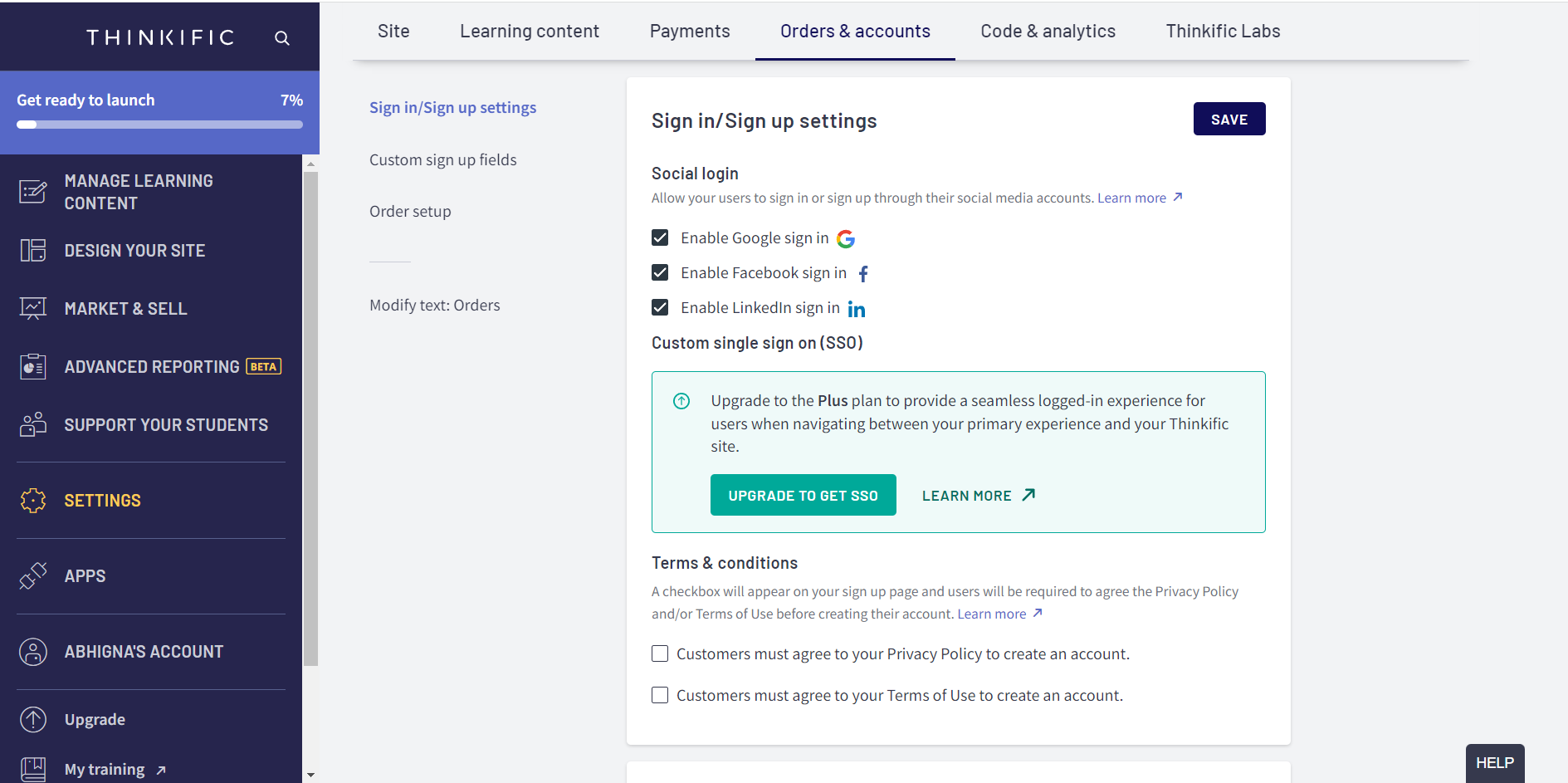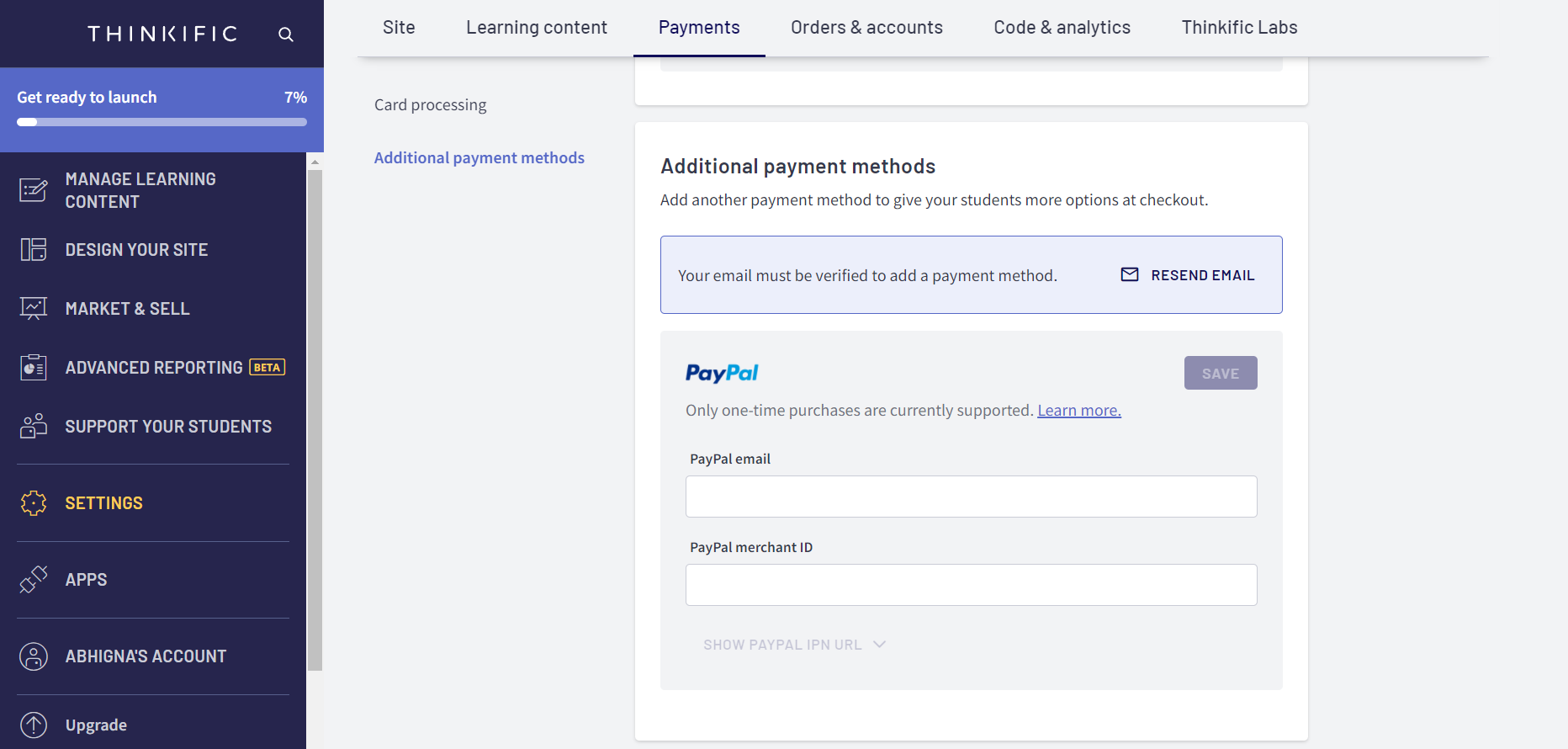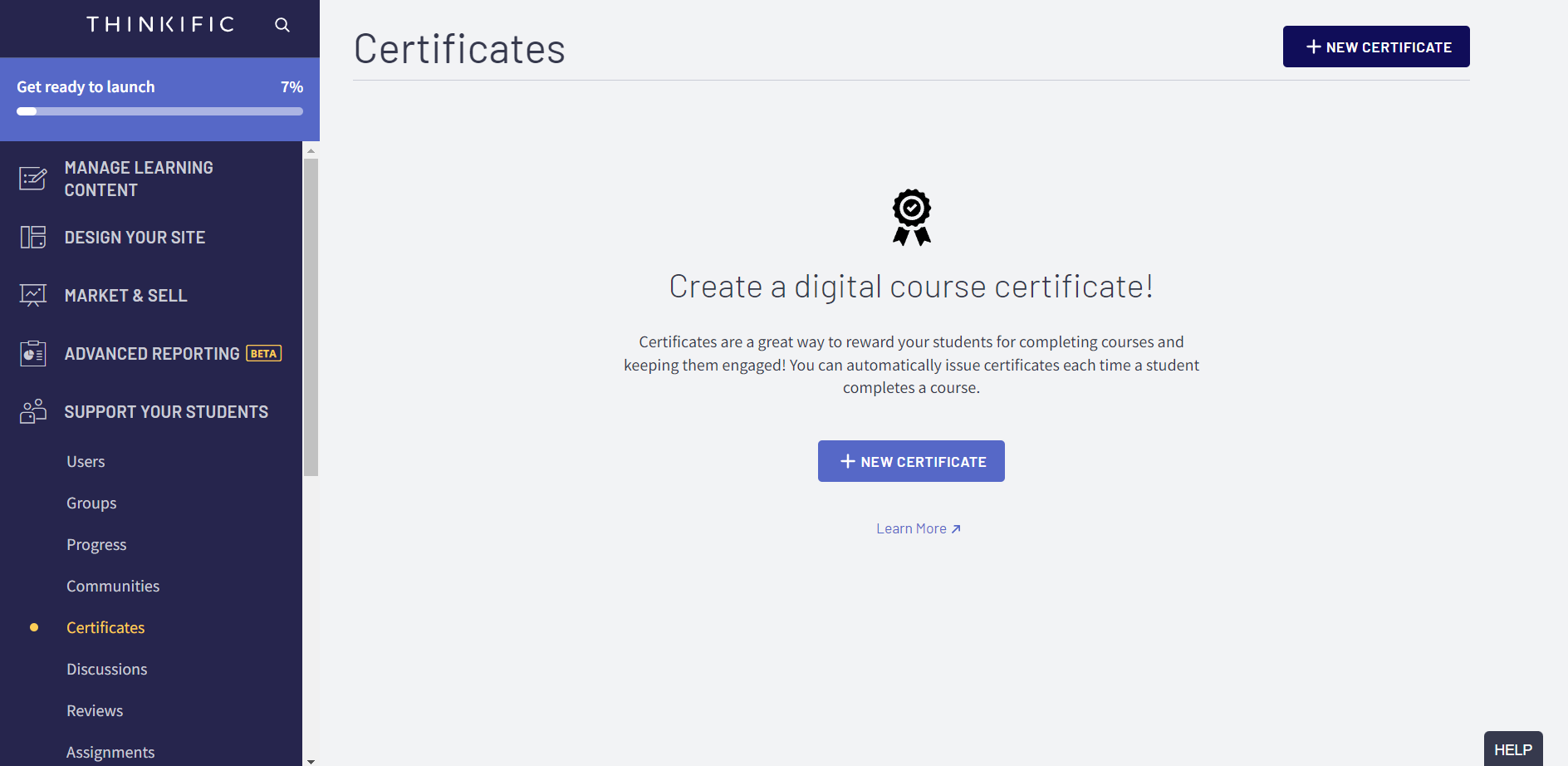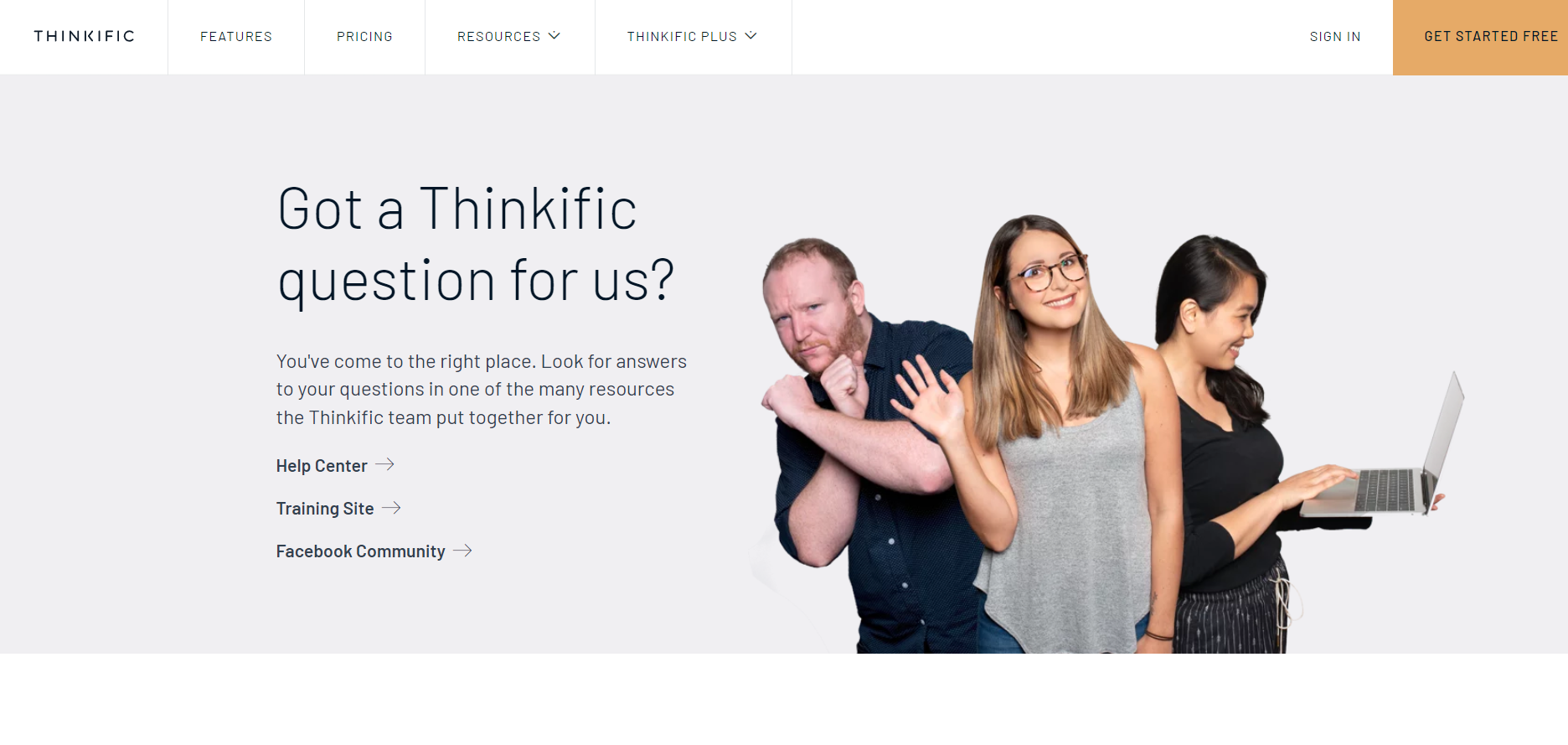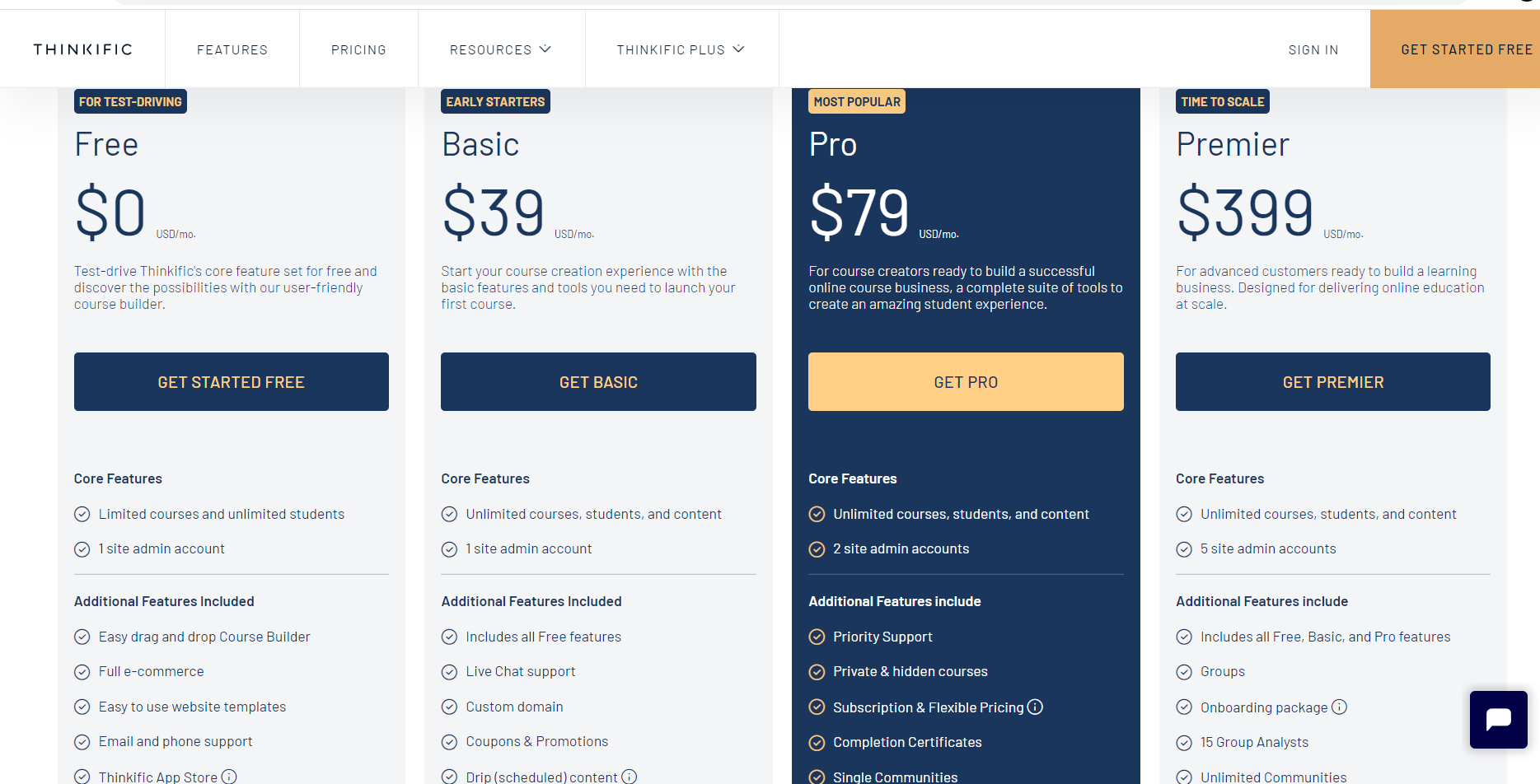Thinkific is a famous online course creation and teaching software, ruling the industry since 2012. Designed for educators, coaches, and entrepreneurs of every industry and experience level, it’s not just a platform to teach; it’s an opportunity to build and grow your brand.
If you’re wondering whether Thinkific is worth your time and money, this guide is for you.
The Low-down
What Is The Software? Thinkific
How much does it cost? Custom pricing
Cons
Would We Recommend It? Thinkific is easy to use for people of all expertise levels and worth your money. This is the tool you want if you seek to turn your small teaching business into a full-fledged education enterprise.
How does Thinkific Score?
| Category | Our score |
| Features | ⭐⭐⭐⭐⭐ |
| User Experience | ⭐⭐⭐⭐ |
| Customer Service | ⭐⭐⭐⭐⭐ |
| Pricing | ⭐⭐⭐⭐ |
| Overall | ⭐⭐⭐⭐ |
What is Thinkific?
The idea behind Thinkific was conceived by CEO and co-founder Greg Smith in 2012 when he decided to share his LSAT course online with his brother Matt Smith’s assistance.
Taking the course online exposed him to students worldwide and boosted its revenue which gave him the idea of creating a tool that empowers educators and entrepreneurs through a platform to share their courses on a global level.
Thinkific is a learning management software and is now home to more than 50,000 course creators and entrepreneurs. While there are numerous online course platforms, what makes Thinkific stand out is its business tools.
If you think Thinkific is just a platform to reach out to existing audiences, think again! It helps you market your course to a large number of students and grow your business as an online educator.
Moreover, this idea gained massive financial success as well. As per the latest reports, more than $650 million of sales have already been made on the platform.
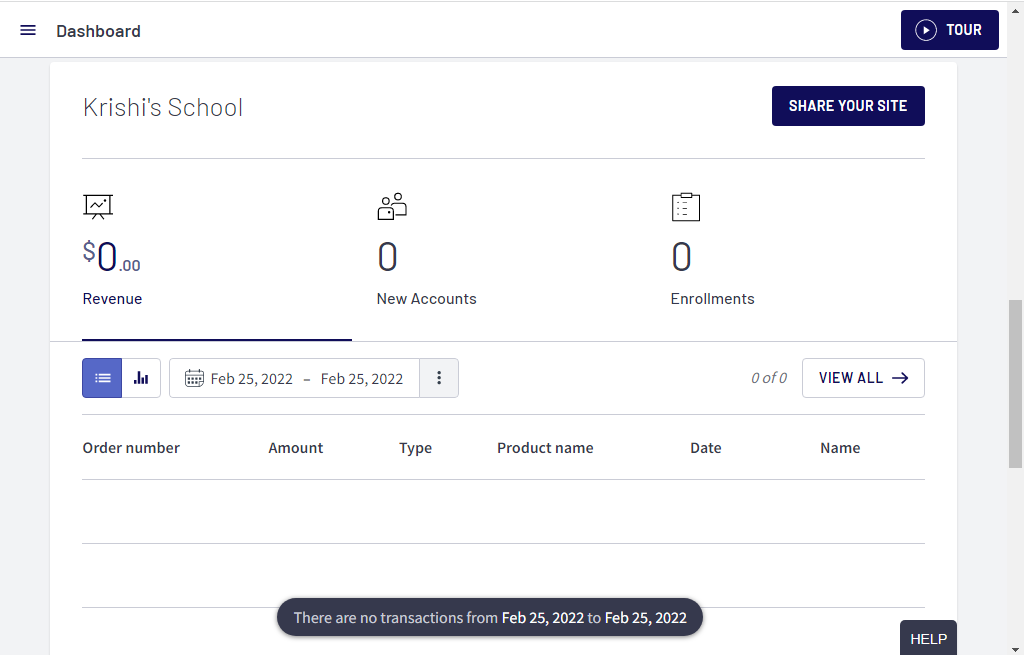
Thinkific Summary
Thinkific is a popular online course platform for educators and entrepreneurs all across the world to take their online teaching business to the next level. With a fantastic platform to offer their courses, they reach a wider audience, accelerating their business growth, thanks to the tools provided by Thinkific.
Some of the most impressive features of Thinkific include:
- Course creation
- Website builder
- Sales and promotions
- Integration
- Security and support
- Easy payments
- Design customization
- Student progress management
- Data Security
Thinkific Features ⭐⭐⭐⭐⭐
Here are eight Thinkific features discussed in detail:
1. Course Creation
A lot of educators refrain from taking their content online, considering the typical complexities of creating a virtual course. However, Thinkific comes with a drag and drop course builder that supports up to 12 content formats, including PDF, presentations, audio, images, videos, etc.
You can also add short quizzes and tests within your content to help your students test their understanding of a topic. Moreover, the course builder has a clean and easy-to-understand interface that can easily be used and navigated, even by a beginner.
The best part is every educator retains 100% right over their content inspite of using Thinkific’s platform to create the courses. Also, once you move to a paid plan, you’ll be able to remove Thinkific’s branding from your content.
2. Website Creation
As mentioned earlier, Thinkific doesn’t just help you create a course but also helps you build your own virtual education brand. And just like any other brand, a website is an important stepping stone to your success in the education sector.
If you don’t have the technical skills to create a website from scratch, Thinkific’s website builder will be your friend. Creating a regular website requires a decent amount of coding knowledge. This is where Thinkific’s drag and drop builder comes to your rescue, not to mention it already houses all the different sections of a website, including footer, header, image gallery, etc.
Say you want any of these sections on your own website. In that case, all you have to do is drag them from the menu and drop it into your website design. And if you don’t feel like starting from scratch, go for one of the default templates and customize it.
Thinkific’s web development features also offer your website an SSL certificate to protect it from potential intruders and the flexibility to create custom domains in paid plans.
3. Sales and Promotions
So you have successfully created an online course, congratulations! But how do you entice students into buying it? That’s where the sales and promotion tools by Thinkific come in handy.
Coupons & Discounts
One of the most standout promotional tools offered by Thinkifc is course coupons and discounts, which you can offer to first-time students to get them to buy your course.
Membership & Subscription
You can create separate membership levels and subscriptions for the students enrolling for your course. Instead of asking for a flat fee upfront, a subscription fee will seem a lot more affordable to interested buyers.
Promotional Widgets
If you want to cross-promote your content on other network sites, and that includes your own website, you can use Thinkific’s sales widgets. These tiny code snippets will have to be embedded on those network sites, mostly in the form of buttons and course cards to draw in extra traffic.
Affiliate Creation
If you want to encourage your existing students to spread the word and bring in new students, Thinkfic’s affiliate creation tool is what you should be looking at.
Give your affiliates their respective IDs and let them market your course to their family and friends. Remember to offer your affiliates a small commission each time they make a sale.
4. Integrations
It’s impossible for a single application to offer every marketing tool under the sky, and the same is true for Thinkfic. That’s why it allows seamless integration with various other tools for email marketing, analytical review, eCommerce, automation, etc.
Here’s a list of tools you can integrate your Thinkific account with:
- Google Analytics, Facebook, Segment.io for analytics
- Shopify, Stunning for eCommerce
- Mailchimp, Aweber, ConvertKit, ConstantContact for email marketing
- Zoom, Disqus, Accredible for student interaction
- Sumo for growth
5. Easy Payments
Thinkific Integrates with two of the biggest payment processing giants – Paypal and Stripe, meaning even international students can pay you instantly.
The best part is that your payments directly connect to your seller’s account, so you don’t have to go through the usual waiting periods to get access to your hard-earned money.
NOTE: Stripe accepts debit and credit cards to make online payments easier for your students.
Did we forget to tell you that you can also customize your checkout page on Thinkific? Well, you can add a thank you note, allow your customers to leave a review, or even upsell or cross-sell a product to them.
Even more exciting is that the platform does not charge any transaction fee on the payments made to you.
6. Design Customization
If you’re trying to build a brand for your online teaching and course creation business, you might want to customize the course design to resonate with your brand’s theme and tone.
While a lot of online course platforms do not offer flexible design customization to maintain uniformity for their own brand, Thinkific is not like that. It goes above and beyond to offer you unlimited customizations.
From uploading images for your brand and content to customizing the font, color, design, and style of your content, you can tune every visual element of your Thinkific course as per your own style. That said, paid plans come with even higher customization flexibility, so we suggest you consider those.
7. Student Progress Management
Needless to say, online courses add immense value to students. But you’d agree that they need a little motivation to remain hooked onto the course and maybe even your future courses.
Here are two ways you can ensure maximum student engagement:
Progress Report
Take the quizzes and tests results and create a progress report for individual students to keep a tab on their performance. By checking their activity, completion rate, and feedback, you can also gain insight into your course’s success.
Course Completion Certificate
Perhaps one of the best ways to motivate students to not only sign up but complete your course with utmost attention is a course completion certificate. You can either create your own course completion certificate from scratch or use any of Thinkfic’s default templates.
These certificates will add to the overall value of your course since they will allow your students to authenticate their knowledge in workplaces.
8. Data Security
Operating an online business tags along several concerns, and data security is probably at the top of the list. With increasing cases of data theft, you might want extra encryption and security for sensitive brand information.
You’ll be happy to learn that Thinkific uses high-security clouds to store the data of your business and your students. Along with that, it also runs automatic backups for each creator to ensure they never lose any information, even if a malicious intruder attempts to steal it.
9. Thinkific Analytics
Thinkific has recently launched an advanced reporting feature allowing course creators to track their success. You’d agree that manually checking on your success parameters at the end of each month isn’t feasible. Having an automated system to track all your activity, sales, orders, and student activity can help you identify your growth potential.
That said, this feature is still in the beta stage and allows you to gain insights on:
- Monthly revenue
- Total orders
- Total number of enrollments
- Student engagement
Student engagement is perhaps the most significant USP of Thinkific. Many other course creation platforms automatically calculate your total revenue and number of sales made, but only a few platforms like Thinkific give you an insight into the post-sale experience of your customers.
Keeping tabs on your student engagement will help you understand if your course is helpful enough to keep them hooked and loyal.
Our Offer
Want to take your online teaching business to the next level? Create your first course on Thinkific and use our code *enter the code* to get an exclusive discount.
Thinkific User Experience ⭐⭐⭐⭐
One of the most significant benefits of giving Thinkific the nod over all the other alternatives is its seamless user experience.
Once you create your account, the interactive interface guides you on completing the setup to begin creating your courses.
Use their easy drag-and-drop builder to create your website. Select the section you want from the left panel and drag them to your website’s framework. Delete any section you want with a simple click.
Create lessons and change their settings, all from a simple course builder.
Manage your account and orders
Connect Your Payment Account
Or create a certificate.
Everything at Thinkific happens with one simple click!
The only drawback we can think of is that Thinkific doesn’t have a mobile app yet.
Thinkfic Customer Service ⭐⭐⭐⭐⭐
Whether first-time online course creators or experienced entrepreneurs, they all need a little help when experimenting with a new platform.
Thinkific and its 4-tier customer support, which we will discuss now, offer excellent assistance that sets you up for success.
1. Email Support
Reach out to the Thinkific team over email regarding any queries you might have and expect a reply within 24 hours or sooner. In addition to query-related responses, they also send you periodic emails with valuable resources and tips to up your course creation game.
2. Phone Support
We say it’s the phone support that gives Thinkific the upper hand over all other course creation platforms. After all, it is one of the few platforms that allows its customers to directly connect with its team over a call and get instant solutions to their queries.
3. Facebook Community
While you’re waiting to hear back from Thinkfic, feel free to raise your concerns on the Thinkific Facebook community, which is pretty active and almost always comes up with a solution, and that too, in just a few hours.
4. Learning Centre
Thinkific has a brilliant learning center with countless resources, tips, and step-by-step tutorials on creating courses, building a website, marketing your content, etc.
Thinkific Pricing ⭐⭐⭐⭐
Thinkific’s diverse and carefully thought-out pricing plan makes it accessible to every educator.
Here’s a glimpse into the four payment plans the platform offers:
1. Free Plan
The free plan is perfect for you if you just want to test the waters and get a good feel of the online course creation and teaching industry. You will get all the necessary tools to create your courses and a few basic features to start onboarding students as well.
2. Basic Plan: $39/month
The basic plan comes with a greater degree of customizability than the free plan. It allows you to create your own custom domain and reach out to a broader section of students with better marketing.
3. Pro Plan: $79/month
The pro plan is for entrepreneurs and educators ready to commercialize their courses. It offers a full range of marketing sales and website tools along with the ability to hold live classes on zoom, create unlimited courses, get priority support and add up to 5 course admins.
4. Premier Plan: $399/month
If you are ready to turn your online teaching business into a full-fledged company, the premium plan is for you. It allows you to add up to 50 admins and create separate onboarding packages to train your recruits. Not to mention, you also get maximum automation and management features enough to run a full-fledged enterprise.
Who is the Software Best for?
Anyone ready to start an online teaching business can use Thinkific to supercharge their career, be it an educator, entrepreneur, business coach, institution, or any other brand.
The Wrap-up
What Is The Software? Thinkifc
How much does it cost? Custom pricing
Cons