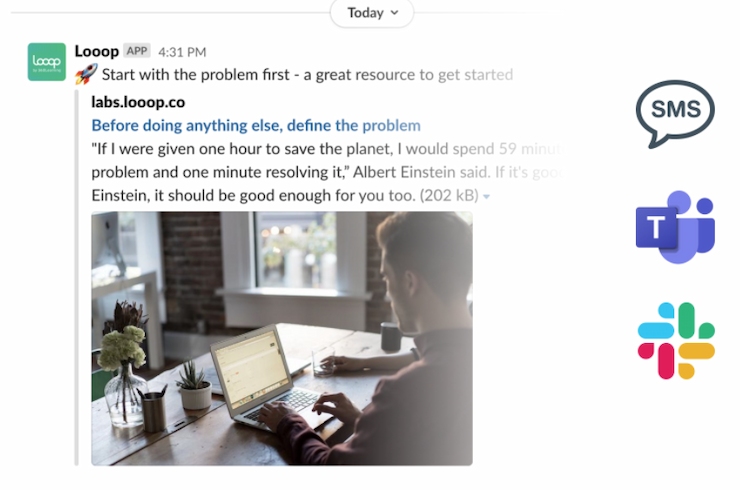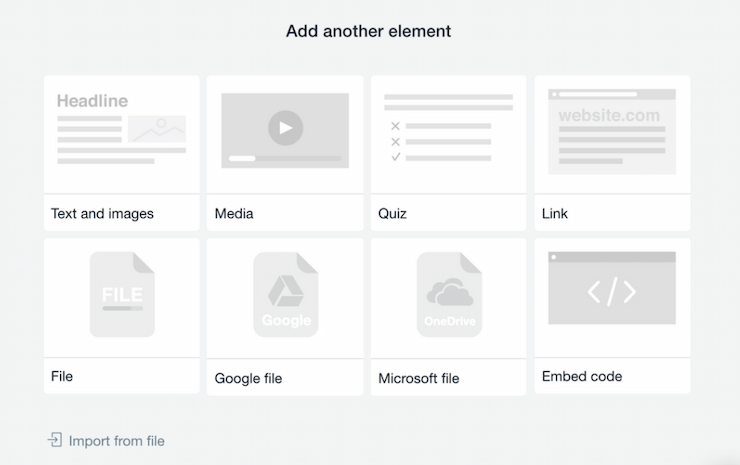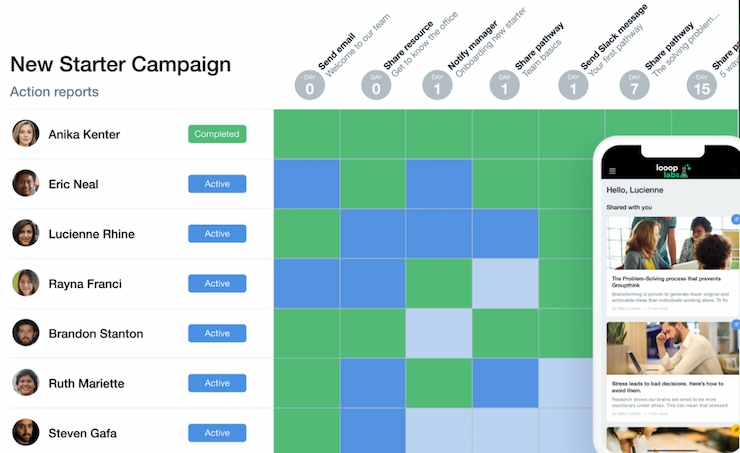Looop is industry-leading L&D software that comes with a unique set of features to create a personalized learning environment, be it onboarding, manager training, compliance, customer education, or custom analytics. With an impeccable UX/UI, Looop is an obvious choice for many renowned companies.
Read our comprehensive Looop review to gain insight into the state-of-the-art Looop software and its most prominent, time-saving features.
The Low-Down
What Is The Software? Looop
What’s the Price? Not publicly disclosed
Cons
Would we recommend it? Absolutely! Looop is a game-changing LMS software that gives its users top-grade support and outstanding features to facilitate the learning process and boost the company’s efficiency.
How Does Looop Score?
| Category | Our score |
| Features | ⭐⭐⭐⭐⭐ |
| User Experience | ⭐⭐⭐⭐⭐ |
| Customer Service | ⭐⭐⭐⭐⭐ |
| Pricing | ⭐⭐⭐⭐ |
| Overall | ⭐⭐⭐⭐⭐ |
What Is Looop? An introduction to the cloud-based learning platform
Looop is an LMS designed for businesses (small to enterprise). It’s a sleek-looking platform created for an innovative and progressive L&D team. Founded in 2014 by Ben Muzzell and Dan Gray, Looop quickly became a front-runner in blended learning and development automation, thanks to its unparalleled user experience.
The innovative approach propelled the company’s user and revenue growth. Looop quickly turned into the go-to L&D solution for many progressive companies, such as Klarna., ASOS, Monzo, Sky, Danone, Hermès, K&L Gates.
Companies using Looop have everything they need in one place — simple automation and data-driven technology which focuses on productivity and user engagement. Looop also allows users to contact coworkers through integrations directly, deliver relevant resources, oversee the learning progress, and more.
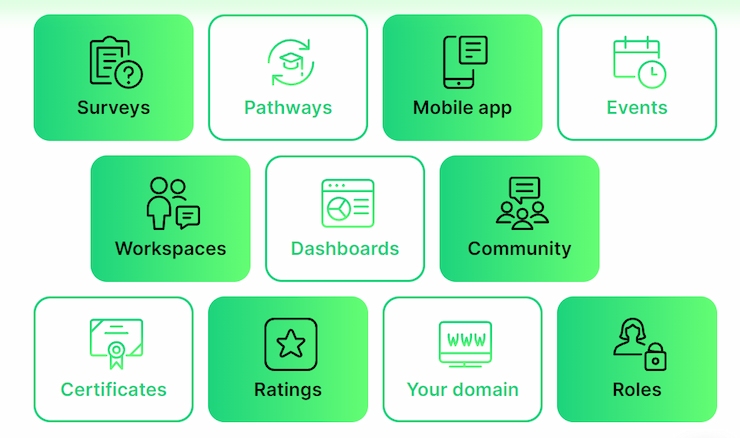
Looop Summary
Looop may follow the classic LMS layout, but it offers so much more to its users. Our Looop review will discuss the most important features, user experience, and pricing details. In the end, we’ll explain which client base will profit the most from this software.
The features that help Looop stand out from the crowd are:
- Actionable data that displays everything that doesn’t benefit your company
- Hassle-free content creation using free templates
- Multitude of products with outstanding features
- iOS and Android mobile apps that mimic the desktop-designed platform
Looop Features ⭐⭐⭐⭐⭐
Our Looop review also covers all elements included in this software. You can read more about them below.
Automation Features
Looop allows users to automate various processes primarily present in marketing. Thanks to the software, admins and learners don’t have to send emails or share resources manually — Looop does all the grunt work for them.
This feature helps Looop users establish a seamless workflow and focus on what truly matters — increasing productivity and maintaining the workers engaged.
Communication Features
Whenever you have news or updates you’d like to share, you can use the distribution feature to send notifications directly with the Looop app or a phone via SMS. The software allows users to personalize emails, which will enhance the number of users that regularly check their inboxes.
Integration Features
Implementing Looop into your company or organization won’t disrupt the workflow. On the contrary — its goal is to fit into your ecosystem seamlessly and create a cohesive workspace. Depending on the company’s needs, Looop can be integrated with various authentication, SSO, or communication platforms.
Currently, the available integrations include:
- Google and Microsoft SSO
- Google Drive, Calendar, Meets
- SCIM
- Microsoft Teams, OneDrive, and SharePoint
- Slack
- LinkedIn Learning
- Hotjar
If the company requires custom work, it can employ Looop’s open API and build personal integrations.
Training and Certification Features
Looop offers various training tools that help learners easily absorb knowledge and skills. Based on the company’s needs, users can introduce workbooks, resources, and quizzes to make learning more enjoyable.
Looop can also generate certificates and give them upon completing courses. Besides motivating the employees and trainees, these certifications are excellent for compliance.
One of the most advantageous features never seen before in an LMS is video assessment, where learners get to demonstrate their skills, while the Looop AI automatically analyzes their performance.
This goes beyond the traditional “pass” or “fail” concepts. Learners receive detailed feedback created to help them improve overall experience and knowledge, so it’s no wonder this becomes a favorite feature pretty early on.
Building Features
Content creators don’t have to look beyond Looop when designing images, media, videos, and other files. Pre-made free templates allow the smooth creation of mixed-media resources ready to be shared with a specific workspace or an entire organization.
Visualization Features
Looop offers a detailed overview and analysis, covering many different aspects of the company, including:
- Engagement metrics — Make sure your company reaches its target audience through communication and resources.
- Dashboards — Get a rundown of the general activity as well as specific performances.
- User feedback — Learn what resonates best with the audience/customers and gain a better understanding of what needs fixing.
- ROI and business impact — Reference learning and development initiatives, check ROI, and generate critical feedback.
Other Useful Features
The features we covered are just the tip of the iceberg. Looop hosts an impressive lineup of elements that can elevate the company’s performance and productivity.
Standout actions we’d like to highlight are:
- Organizing users into workspaces
- Surveying users
- Creating events
- Using Looop mobile app
- Designing a personalized domain
- Customizing the platform’s design
Our Offer
As leading L&D software, Looop puts your employees/learners in focus and creates an engaging and thriving environment. Communication, easy automation, hassle-free workflow, and progress tracking are just some parts of the strategy. If you’re interested in what Looop has to offer, schedule a demo and learn more about the customizable pricing plans tailored for your company.
Looop User Experience ⭐⭐⭐⭐⭐
Looop is easy to use, whether you’re the administrator, learner, or content creator. The software features a minimalistic design for hassle-free navigation. The homepage is neatly organized, allowing the user to quickly find the essential elements — workspaces, account information, contacts, and so on.
Administrators can use the campaign feature, follow its development, share the necessary resources through various integrations, obtain reports and analytics, and so much more. Content creators can easily upload or edit images and videos or use pre-made templates.
Finally, learners can quickly jump to learning thanks to the company’s integrations. Looop allows learners to have more personalized learning paths, elevating learner engagement more than any other LMS.
The user-friendly interface and all Looop features are also available on mobile devices. That way, you can easily follow all tasks, track progress, share and receive resources on your smartphone. Simply download the iOS or Android app, and access your workspace.
Looop Customer Service ⭐⭐⭐⭐⭐
Looop ensures its users have access to the best customer service. As a Looop user, you’ll have an account manager assigned to your business. If necessary, you can contact the person via email or phone.
However, if your account manager isn’t available, you can reach out to the company’s client services team via an email form or live chat. You’ll receive professional yet friendly treatment, whichever option you choose.
Additionally, Looop has a blog where you can learn more about the company and the entire LMS industry. The company also hosts a podcast that features industry professionals covering various interesting themes you might find helpful.
Looop Pricing ⭐⭐⭐⭐
Looop doesn’t display exact pricing details on its website. Therefore, if you want to know how much certain plans cost, you’ll have to contact the company’s representatives. You can reach out to them by filling out a simple email form.
Alternatively, you can book a demo and get a more detailed description of the plans, prices, and benefits. Despite not showing payment information, Looop proposes four basic plans to its potential customers:
- Small business — up to 50 users
- Mid-size business — up to 250 users
- Enterprise — up to 500 users
- Enterprise plus — over 500 users
Regardless of the plan you choose, you’ll get a seven-day free trial after a quick live demo. The company will require payment only if you decide to sign up. Looop offers certain discounts to nonprofits and can provide tailored prices if your organization doesn’t fall under the company’s predetermined plans.
All Looop plans include:
- Secure cloud hosting
- Customizable branding
- Efficient tech support
- Mobile-ready delivery
- Adaptable roles and permissions
- Automatic content backup
- Unlimited content creation, reports tracking, content uploads, workbooks, and quizzes
Conclusion: Loop Review – Do we recommend it?
Looop is the perfect choice for companies of all sizes. The software isn’t overwhelmed by unnecessary features that might increase the learning curve. Instead, anyone looking for an all-in-one L&D automation software with a user-centric approach will enjoy Looop.
FAQs
What problems does Looop software aim to solve?
Is Looop expensive?
Which integrations is Looop compatible with?
Where can I deploy Looop?
Is Looop a type of LMS?
Other Software Reviews Similar to Looop
If you decide Looop isn’t the right match, you should continue your search on our website. Check out the other Enterprise LMS software solutions that might be a better fit.