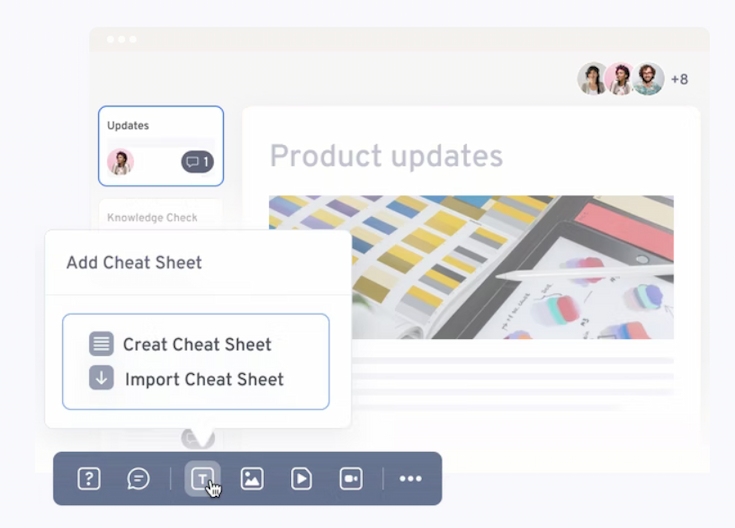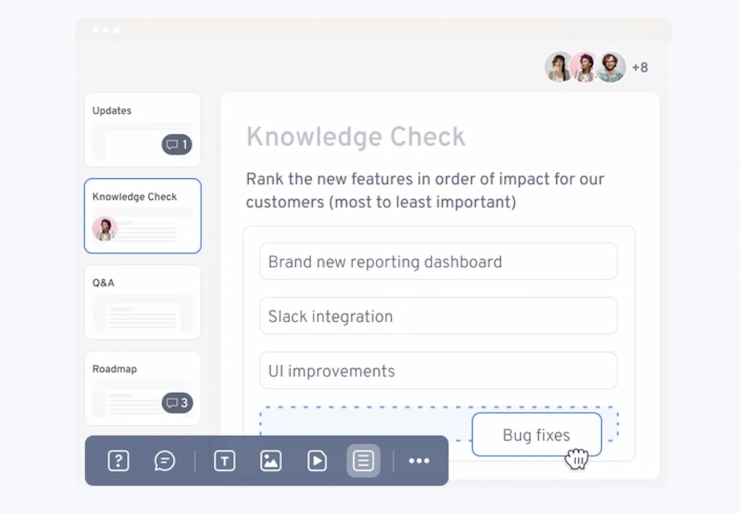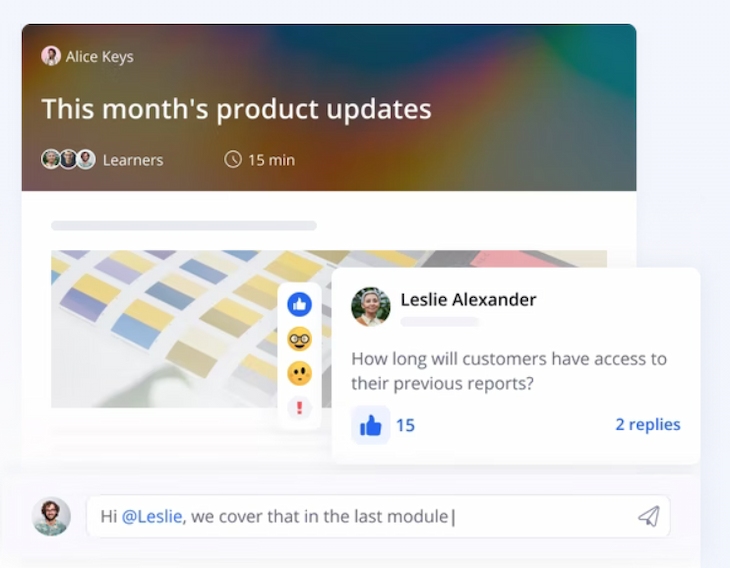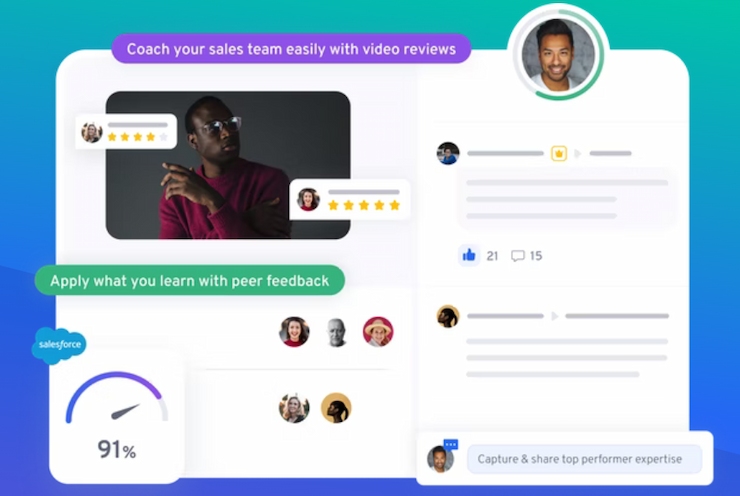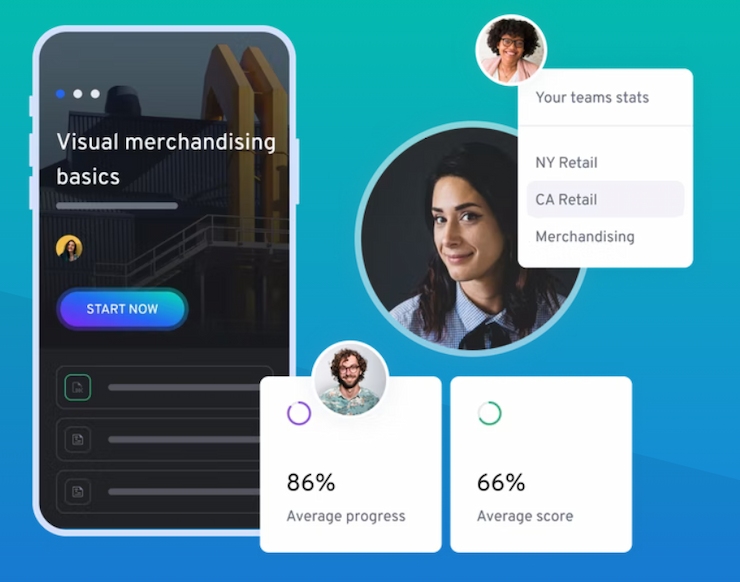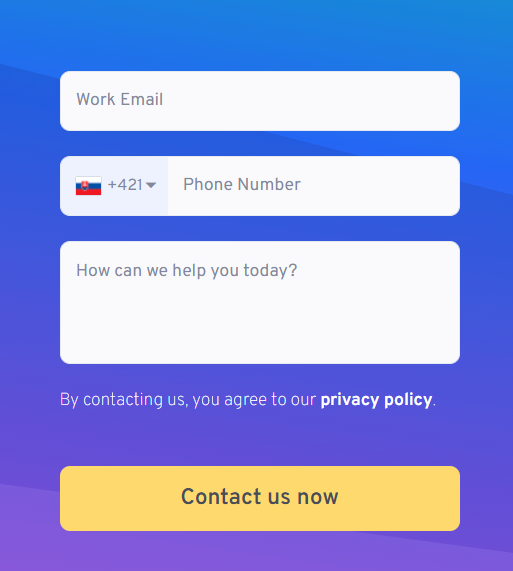360Learning is the first LMS that puts the spotlight on collaborative learning. Top-down learning from several experts isn’t enough in the ever-growing digital community. Being involved in the entire L&D process boosts the users’ productivity and engagement.
If you’re looking for a way to build a successful and growth-oriented culture in your company, 360Learning could be the right fit. Check out our detailed 360Learning review to see if this LMS is a good investment, learn how to log in and use the software, and more.
The Low-down
What Is The Software? 360Learning
How much does it cost? Team plan: $8 per user per month; Other plans: Pricing not disclosed
Cons
Would We Recommend It? Yes, we think 360Learning poses an excellent solution for mid-sized businesses and enterprises looking to simplify the workflow and flatten the learning curve.
How Does 360Learning Score?
| Category | Our score |
| Features | ⭐⭐⭐⭐⭐ |
| User Experience | ⭐⭐⭐⭐ |
| Customer Service | ⭐⭐⭐ |
| Pricing | ⭐⭐⭐ |
| Overall | ⭐⭐⭐⭐ |
What Is 360Learning?
360Learning is a front-runner in the collaborative learning sector. The company, founded in 2013, is based in Paris and has nearly 200 employees in all parts of the world. Currently, over 1,700 businesses employ 360Learning services, including LEGO, Haribo, LVMH, Zadig & Voltaire, Mitsubishi Electric, BitTitan, and Pizza Hut.
The platform’s focus is to empower L&D teams to create tailored and user-centric learning opportunities. Instead of a top-down teaching approach, 360Learning aims to improve teamwork by involving everyone in the course creation and learning activities.
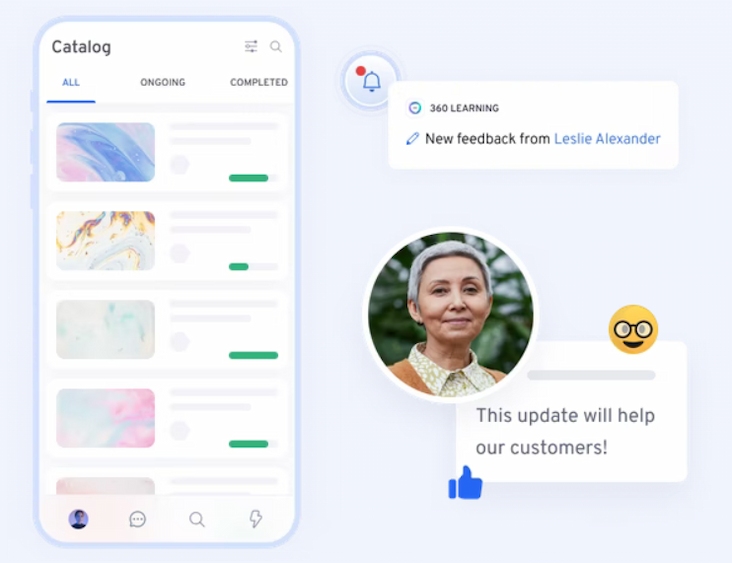
360Learning Summary
360Learning is a learning management software focusing on collaborative learning, a new trend in the digital world. The software helps L&D teams streamline the learning process while remaining customer-centric. 360Learning is a perfect solution for companies struggling to create equal and engaging L&D opportunities.
Noteworthy qualities of the software include:
- Automation that reduces costs and facilitates work
- Support that helps client-facing teams onboard new users
- High-quality features that increase course completion rates
- Mobile-first learning experience
360Learning Features ⭐⭐⭐⭐⭐
Deciding to review 360Learning includes diving into the platform’s many features and explaining what each one offers. Read below for more details about 360Learning.
Authoring Tool Feature
Users can create personalized courses that streamline the learning process through the authoring tool. 360Learning offers an array of options, including:
- Pre-made course templates
- Cheatsheets
- Video recording
Knowledge Check Feature
Another part of a successful learning process is checking whether the learners understand the material. This LMS platform gives you over a dozen options you can employ to create a “knowledge check.” Noteworthy ones include:
- True/False
- Multiple choice
- Fill in the blank
- Video evaluation
- Pick a point
- Linker
- Opinion
Content Integrations Feature
Thanks to the 360Learning content integrations, you won’t waste time creating content from scratch. Collect necessary resources from anywhere via the following integrations:
- Google Drive
- Loom
- Canva
- SCORM
- Powtoon
Besides helping you create content, certain integrations facilitate the overall learning and teaching process and make collaboration smoother. Add Salesforce, Bamboo HR, Udemy Business, Coursera, LinkedIn Learning, SkillSoft, Slack, Zoom, Microsoft Teams, and a Chrome extension to streamline your company’s workflow and boost productivity.
Collaborative Editing Feature
Top-down LMS software doesn’t focus on client-faced teams. Instead, the model forces knowledge upon learners without including them in the creative process. 360Learning allows everyone to have a say in formulating curses and learning processes thanks to the following tools:
- Co-authors
- Internal comments
- Feedback inbox
- Relevance score
- Reaction score
Other 360Learning Features
Above, we’ve mentioned just a couple of essential 360Learning features that render collaborative learning straightforward and user-friendly. If you want to keep your coworkers and employees engaged, you can rely on the following tools and options:
- Discussion forums and upvotes
- Customized newsfeed
- Leaderboard
- Course playlists
- Android and iOS apps
- Analytics and dashboards
- Live training
- Assessments and certifications
Our 360Learning Offer
No matter how big or small your company is, you can take advantage of 360Learning’s online LMS. Track user progress, create custom courses, and increase your team’s engagement by adding this software to your business. Contact 360Learning today to get a personalized plan that fits your company’s needs.
360Learning User Experience ⭐⭐⭐⭐
360Learning focuses on making education easier and more approachable. Clients can quickly set up new courses and follow the learners’ achievements through neatly designed dashboards. Based on many user reviews, we have noticed that content creation, online training, the possibility of creating pathways, and evaluation processes receive high praises.
However, we’ve also found the UI slightly confusing, especially to users who haven’t gone through onboarding. Additionally, the lack of customization options might dissuade users from using 360Learning, as everyone wants to create a user-friendly interface compatible with the company’s requirements and expectations.
360Learning also offers the mobile-first customer experience, meaning the software provides the ultimate learning tools for all mobile devices. Via iOS and Android apps, 360Learning clients can create and follow courses, film videos for assessments, get in-app reminders, generate instant feedback, and formulate dashboards.
360Learning Customer Service ⭐⭐⭐
Customer support is the one aspect where LMS platforms usually excel. However, that’s not the case with 360Learning. The platform doesn’t offer many direct contact options, except the email form to attach files explaining the problem.
Companies using the Team plan won’t have access to the dedicated success manager — that option is available for clients on a Business or Enterprise plan. However, all users have easy access to the 360Learning Knowledge Base with a comprehensive list of detailed topics, including guides, articles, and valuable information.
360Learning Pricing⭐⭐⭐
Before making any payments, clients have a 30-day free trial. 360Learning offers three basic pricing plans that come with a range of benefits. However, the company doesn’t display all costs — only the first plan shows pricing details. Here’s the lineup of available options:
- Team plan — $8 per user per month (1–100 users)
- Business plan
- Enterprise plan
The team plan features include three categories — Create (authoring tool, content integrations, and collaborative editing), Learn (reactions and relevance score, gamification, discussion forums), and Mobile (iOS and Android apps, notifications, and challenge mode).
The business plan doesn’t disclose the pricing or the number of users. Besides the lower-tiered Team plan features, this one also hosts the following elements — Scale (dashboards, Nested groups, user roles), Integrate (SSO, API access, dedicated success manager), and Services (Knowledge Base, 99% SLA, email support).
Moving forward, we reach the top plan reserved for enterprises. Like the previous one, this category doesn’t announce the price or the possible number of users. Apart from the Business elements, the Enterprise plan also includes Projects (attachments, tasks, deadlines), Engage experts (volunteering, achievements, filtering), and Learning needs (upvote, declare, soft & filter).
Conclusion : 360Learning Review – Do We Recommend it?
360Learning is a solid choice for both small businesses and enterprises that want to encourage a collaborative learning culture. Thanks to various features, users can enjoy personalized education, while admins can facilitate onboarding processes and streamline learning activities.
FAQs
What does 360Learning do?
How much does 360Learning cost?
What features does 360Learning have?
What integrations are available in 360Learning?
Is 360Learning type of LMS?
What is collaborative learning?
How can I contact 360Learning customer support?
Does 360Learning have a mobile app?
Different LMS Software Solutions
The LMS market is overflowing with available solutions, so even if 360earning isn’t the right fit for your company, another software might be. Check out our Enterprise LMS page and explore other options.