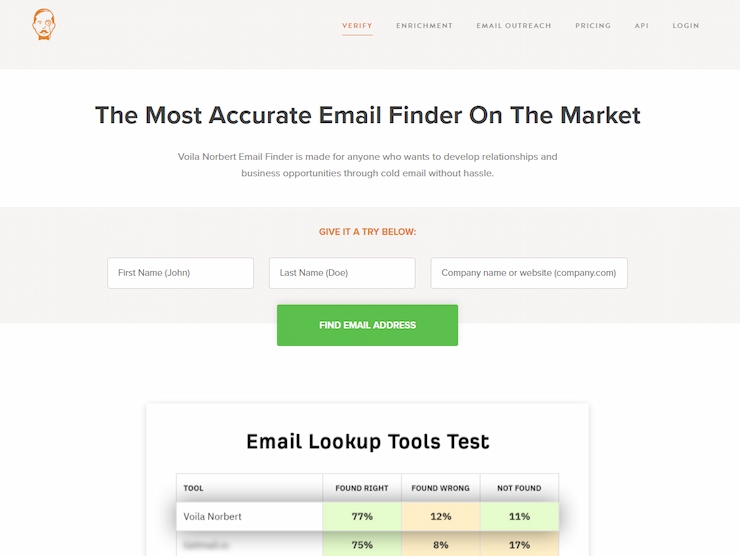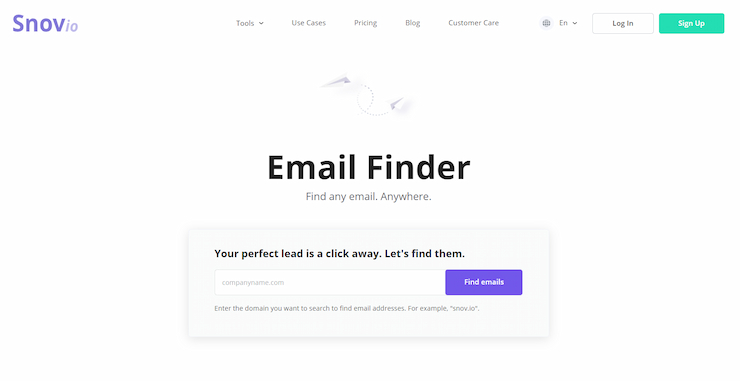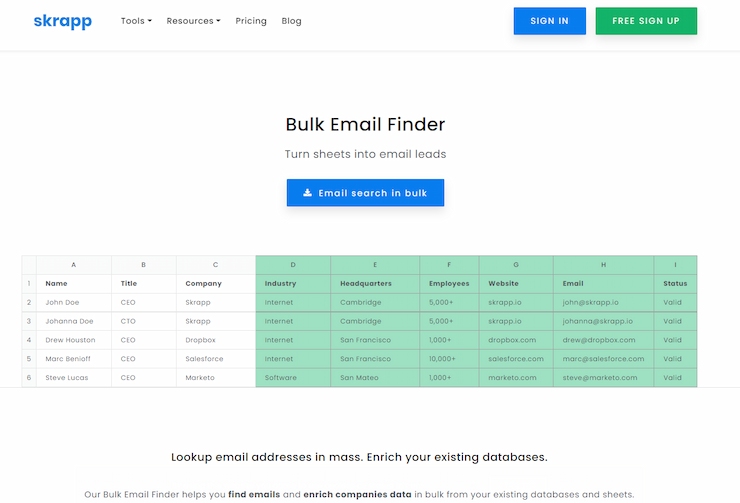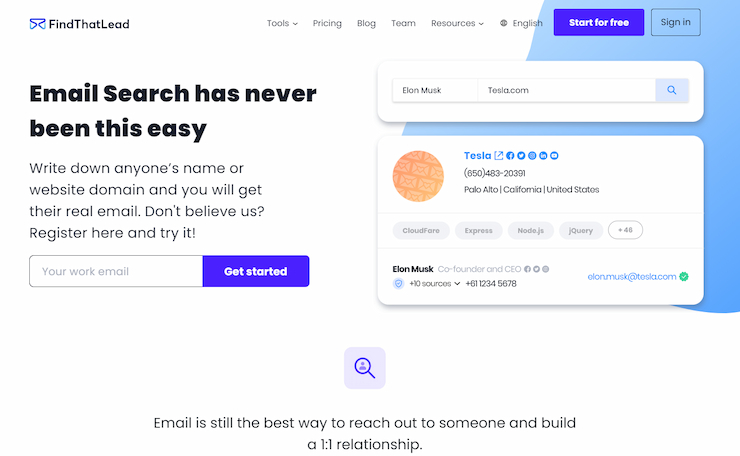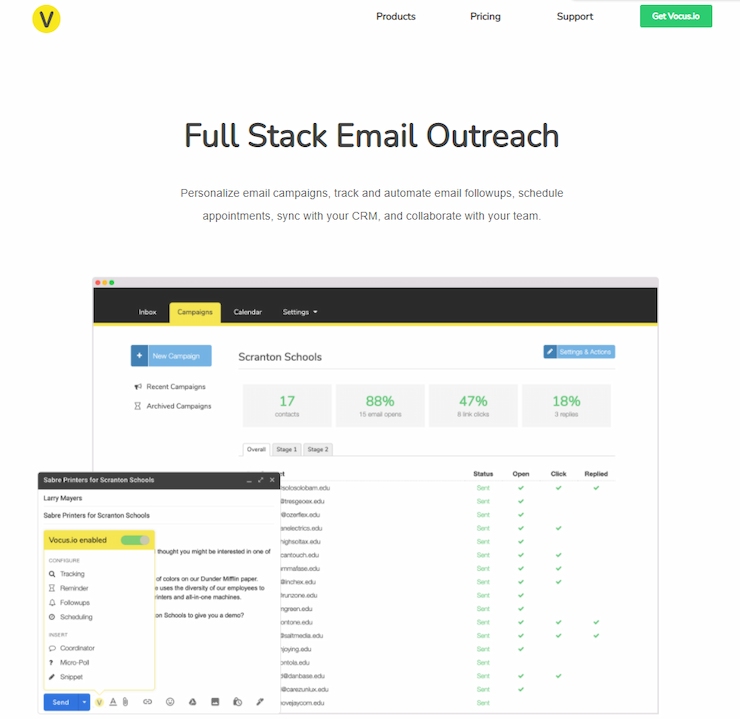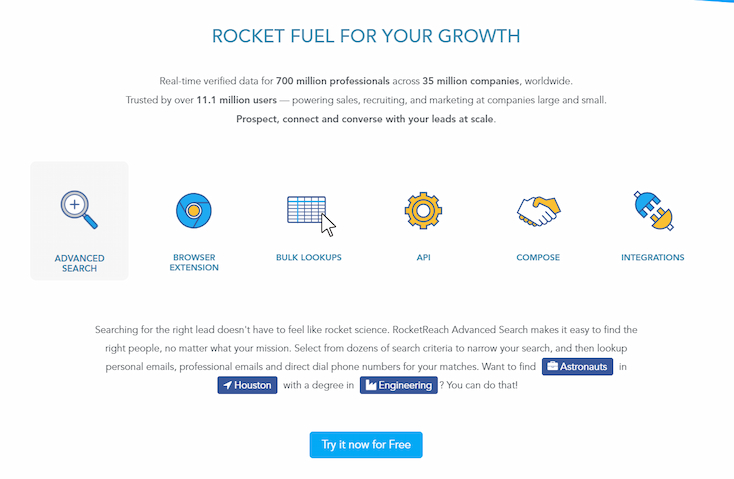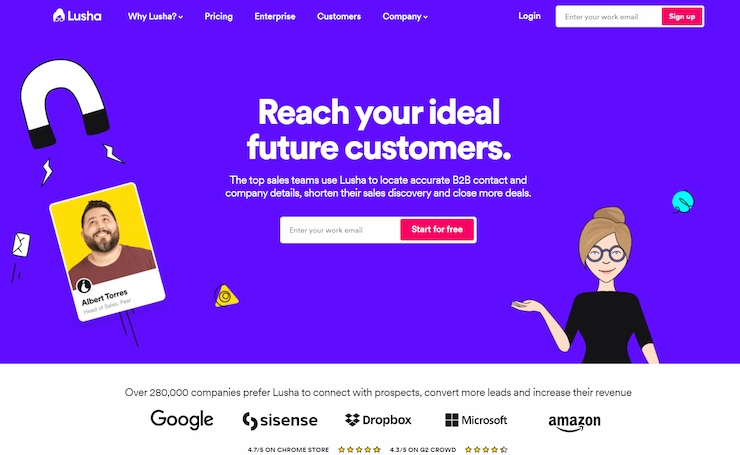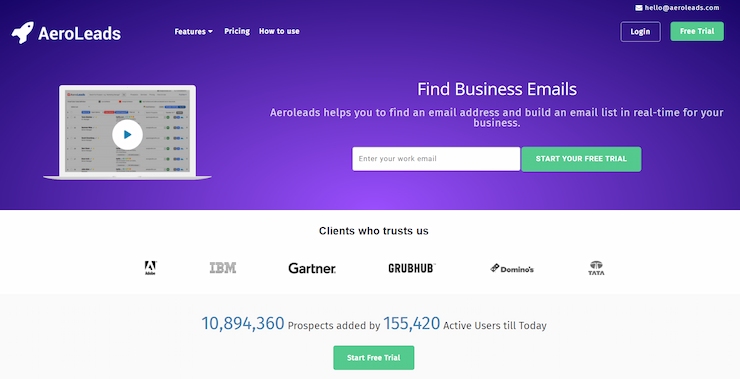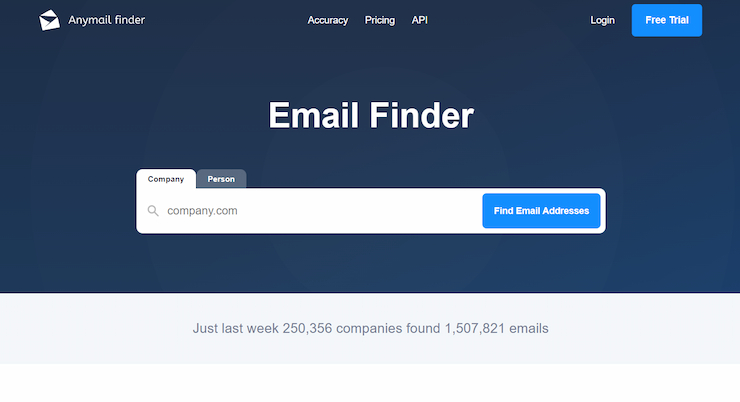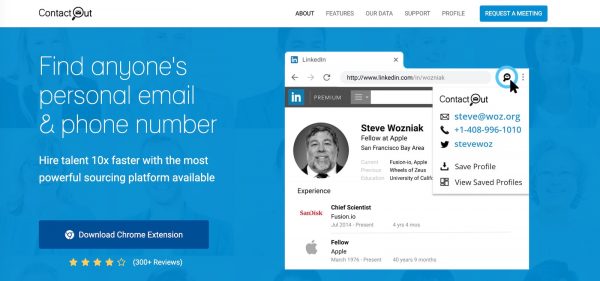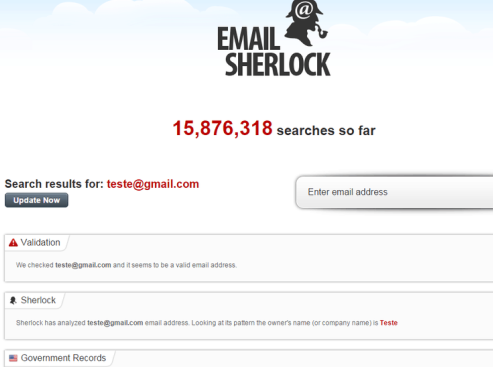The top email lookup tool lets you search the web for email addresses of potential leads, helping you grow your contact list or quickly locate details for influencers and business partners. These tools are essential for businesses of any size. However, choosing the best one from the many options available can be challenging.
In this article, we take a look at the top email lookup tools available in the market. We discuss their key features, pricing, and more to provide you with a clear overview of each tool. Our tests show that the well-known Hunter.io ranks first. Try it out with the Free plan, or keep reading to see how it stacks up against other email-finding options.
Our Pick for the Best Email Lookup Tool in 2025: Hunter.io
- One of the best lead generation platforms you can use is Hunter.io. It offers several services besides a great email finder tool and offers domain search and email verifier functions.
- You get to search single emails or get email addresses in bulk. The good thing here is that Hunter.io shows scores and sources it uses, so you know the information is legitimate.
- Hunter.io even has additional features like an author finder, an add-on for Google Sheets so you can transfer information to a spreadsheet, and various integrations.
Best Email Lookup Tool — Top Email Finder Tool 2025
We’ve extensively analyzed numerous high-quality tools available on the market today. In the end, we’ve found the following to be the best:
- Hunter.io — Overall, the Best Email Lookup Tool. Take Advantage of the Free Plan and Get 50 Email Searches a Month!
- Voila Norbert — Easiest Email Finder Tool to Use With a Solid Free Plan.
- Snov.io — Perfect for Automating Your Cold Outreach. Get 2 Months Free!
- Skrapp — Best Out-of-the-Box Email Finder. The Free Plan Lets You Source 150 Emails/Month.
- Find That Lead — Best for Advanced Searches + Offers 50 Free Monthly Search Credits.
- Vocus.io — Best Bulk Finder and Sender Tool. Has a 30-Day Free Trial, and Affordable Paid Options.
- RocketReach — Finder Tool With the Most Diverse Database. Test it With the 5 Free Lookups.
- Lusha — Best for Finding Decision-Makers in Companies. Take Advantage of the 5 Free Credits.
- Aeroleads — Best for Accurate LinkedIn Email Searches. Has a Free Trial that Gives You 10 Credits.
- Anymail Finder — The Most Accurate Email Finder Tool. Offers a Free Plan to Source 20 Emails/Month.
Eager to learn more about our top 10? Keep reading for our reviews and to discover our top 3 free email lookup solutions.
Best Email Lookup Tools for 2025 Compared
To help you hunt down the best tool to find emails, we review our top 10 in some more depth below.
1. Hunter.io — Overall, the Best Email Lookup Tool
Hunter.io is a full lead generation platform that offers Domain Search, Email Verifier, and Email Finder tools. The last one interests us the most, as it helps you search for the emails of most professionals today with great ease.
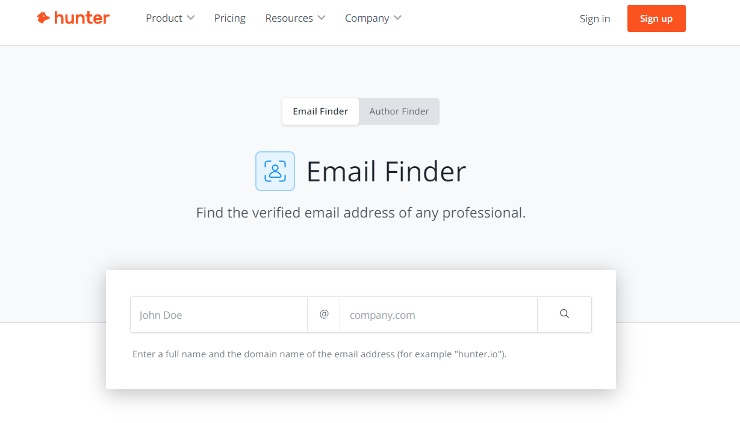
Vital features:
- Search a single email — Hunter.io lets you search for a specific email if you need to. The good thing is that it gives you confidence scores and the sources used, so you’re sure the results are good.
- Search by bulk — Just as you can search a single email, you can search by bulk.
- Search by company’s website — Get a full list of professionals working at a specific company, as long as their emails are public.
- Chrome extension and simple API — Hunter comes as a regular chrome extension, and the tool can integrate with various software solutions.
- Get as many as 50 found email addresses for free every month — This makes Hunter.io an ideal email lookup free tool as well. For more requests, you’ll have to choose one of the available plans.
Pricing:
- Free plan — Up to 50 emails
- Starter $49 per month — Up to 1,000 emails
- Growth $99 per month — Up to 5,000 emails
- Pro $199 per month — Up to 20,000 emails
- Business $399 per month — Up to 60,000 emails
You can save 30% on any plan if you pay per year.
2. Voila Norbert — The Best Free Email Lookup Tool
Voile Norbert is likely the easiest email finder tool to access and use all the tools we’ve found. Moreover, it offers excellent accuracy.
Vital features:
- Search based on a name or domain — This feature lets you easily search for individual and bulk emails.
- Export email lists — You can export and download lists in CSV, XLCX, and Google Sheets formats.
- Numerous integrations available — The tool can integrate with apps like Salesforce, Zapier, Hubspot, and several more.
- Shows social media data on prospects — If you need to find more than emails, you’ll also get access to LinkedIn profiles, among others.
- Chrome extension — The extension is quite good as it lets you build your lists as you’re surfing websites and social media.
Pricing:
- Free plan — Up to 50 emails
- Valet $49 per month — Up to 1,000 emails
- Butler $99 per month — Up to 5,000 emails
- Advisor $249 per month — Up to 15,000 emails
- Counselor $499 per month — Up to 50,000 emails
You can save around 20% if you pay annually.
3. Snov.io — Perfect for Automating Your Cold Outreach
Snov.io offers various lead generation tools, but its Email Finder is undoubtedly the best one. It works fast and lets you find leads, verify the contacts, track their progress, and fully automate your cold outreach efforts.
Vital features:
- Export prospect lists — All paid plans include this feature, and you get to export lists in CSV, SLS, and various other formats.
- Single and bulk domain search — Their search ability works based on names, social URLs, and domains.
- Stellar Chrome extension — Snov.io has an excellent extension for Google Chrome that’s known to scrape emails from almost any site.
- B2B database you can search — Look for lists of companies based on specific parameters.
- Email validation — You can validate any seemingly suspicious email with this feature.
Pricing:
- Free plan — Up to 50 emails
- S $39 per month — 1,000 credits for searches/validations
- M $99 per month — 5,000 credits for searches/validations
- L $189 per month — 20,000 credits for searches/validations
- XL $369 per month — 50,000 credits for searches/validations
- XXL $738 per month — 100,000 credits for searches/validations
Get two months for free and save around 15% by paying yearly.
4. Skrapp — Best Out-of-the-Box Email Finder
Skrapp is a great out-of-the-box tool because it uses publicly available data and algorithms to simulate companies’ email patterns and then creates email lists. The tool performs this activity incredibly effectively.
Vital features:
- Search domains — Quickly get emails from the most influential people at any company.
- Both single and both email searches available — Find emails with a professional’s name or the company’s name/website.
- Duplicate cleaning — The tool helps you easily clean your email lists of duplicate entries.
- Smart Chrome extension — It also integrates easily with LinkedIn or Sales Navigator and provides instant emails.
- Company email format index — You get to look for companies by letter and then check the email formats for each company listed.
- Export lists as CSV or XLSX files — The tool combines your list of prospects, and you get to export that list to your device.
Pricing:
- Free plan — Up to 150 emails
- Starter $49 per month — 1,000 emails
- Seeker $99 per month — 5,000 emails
- Enterprise $199 per month — 20,000 emails
- Global $299 per month — 50,000 emails
- 100k $499 per month — 100,000 emails
- 250k $999 per month — 250,000 emails
- 500k $1,699 per month — 500,000 emails
Save 20% on any plan if you pay annually.
5. Find That Lead — Best for Advanced Searches
Find That Lead is an exceptional email finder service if you want to do some very specific advanced searches. It lets you pick specific audiences based on keywords and locations.
Vital features:
- Chrome extension searches LinkedIn and Twitter — You get to surf these sites, and many others, while the extension picks up the emails you want.
- Specific lead search — You can use various search options like company name, domain, first name, and last name to look for specific leads.
- Fast email verifier — Find That Lead can also verify every found email and contact in mere seconds.
- Prospector tool — This tool lets you look for leads by searching keywords, company profiles, job positions, and more.
- Advanced panel for an overview — You get to analyze your entire campaign with this panel as it shows open rates, reply rates, and more.
Pricing:
- Free plan — 50 monthly credits for searches
- Growth $49 per month — 5,000 credits for searches
- Startup $150 per month — 18,000 credits for searches
- Suite $399 per month — 30,000 credits for searches
You can save 20% on any plan with an annual subscription.
6. Vocus.io — Best Bulk Finder and Sender Tool
Vocus.io is more than just an email finder — it’s a full-stack email outreach tool. As such, you can use it to make complete personalized email campaigns, automate email follow-ups, sync with the CRM tool you’re using, and schedule appointments.
Vital features:
- Look for emails and send messages — Vocus is unlike most other tools on this list, as you can both find addresses and send emails to them as part of your campaign.
- Mail Merge for better organization — This tool allows you to organize your contacts and send more personalized mass emails easily.
- Superb Chrome extension — It claims to be able to locate the email address of any prospect.
- Email scheduling and tracking — As it’s a sender tool as well, it lets you efficiently schedule and track all of your emails for better email campaigns.
- Numerous integrations — The app can integrate with almost any CRM and popular tools like Salesforce, Zapier, Pipedrive, and Webhooks.
Pricing:
- 30 days free trial, but no freemium plan
- Basic $5 per month — 50 followups
- Starter $10 per month — 100 followups
- Professional $20 per month — 500 followups
- Growth $80 per month — Reach out to Vocus.io to learn more
7. RocketReach — Finder Tool With the Most Diverse Database
The biggest advantage RocketReach offers is access to its massive database of more than 700 million professionals from around 35 million companies (the list keeps on increasing). Plus, every time you search, the tool scrapes information from over 50 different sites.
Vital features:
- Advanced email search — Use a dozen search criteria to find personal emails, professional emails, and even phone numbers.
- Advanced bulk search — Find and verify large numbers of emails quickly.
- Browser extension pulls info from any website — It lets you find leads from Google, LinkedIn, Crunchbase, and AngelList. Then you get to organize and export your list.
- Free reverse lookups — Vocus.io is also a free reverse email lookup tool as it lets you look up to five emails for free every month if you’re not yet ready to choose a paid plan.
- Verify emails and other personal info — You get to find and verify emails simultaneously and other personal information on your prospects.
Pricing:
- Free plan — 5 free lookups
- Essentials $59 per month — 125 lookups
- Pro $119 per month — 300 lookups
- Ultimate $299 per month — 833 lookups
- Team and Enterprise plans for organizations
You can save 33% if you pay annually.
8. Lusha — Best for Finding Decision-Makers in Companies
Lusha was made for all professionals looking to get valid emails and information on decision-makers in various companies.
Vital features:
- Works as a Chrome Extension — Unlike most other apps on our list, Lusha works as a Chrome extension, but it’s more powerful than most others.
- Database with over 36 million C-level — Lusha has an extensive database of contacts, around 100 million of them, but more than a third are decision-makers.
- Social media search — You can also search for emails and contact numbers on social media pages.
- API connection — It makes it easy to enrich any system, database, or app. However, it’s only Enterprise plan customers.
- Various integrations — You can integrate the extension with Gmail, Pipeline, HubSpot, etc.
- Export lists through CSV files — You can export detailed lists with the Premium and Enterprise plans.
Pricing:
- Starter plan (free) — 5 credits (email addresses found)
- Professional $39 per month per user — 40 credits (email addresses found)
- Premium $59 per month per user — 140 credits (email addresses found)
- Enterprise (custom pricing) — As agreed upon
You can save 25% by paying annual subscriptions, which also gets you more credits.
9. Aeroleads — Best for Accurate LinkedIn Email Searches
Aeroleads was made primarily for finding verified email addresses from LinkedIn, but it works more than well with any other website as it’s a robust email finder tool.
Vital features:
- Verified LinkedIn business emails — If your goal is to find emails from professionals on LinkedIn, Aeroleads does this quickly and accurately.
- Provides detailed contact information — The tool will give you details on each prospect, including job title, address, company details, and more.
- Chrome extension — The entire tool works primarily as an extension, so it’s easier to look for emails while looking through websites.
- Extract email lists — You can do that using CSV files.
- Email verifier — Aeroleads is capable of both finding and verifying email addresses.
- Integrations — Aeroleads can integrate with Mailchimp, HubSpot, Zapier, Salesforce, and many other apps.
Pricing:
- Free trial — 10 credits/records added
- Take Off $49 per month — 2,000 credits/records added
- Climb $149 per month — 8,000 credits/records added
- Cruise $499 per month — 30,000 credits/records added
- Enterprise (custom price) — Custom number of credits
10. Anymail Finder — The Most Accurate Email Finder Tool
Anymail Finder is like most other tools, but its most notable advantage is its accuracy. It promises up to 97% accuracy on any email search.
Vital features:
- Single or bulk email search — You can search for specific emails and perform bulk searches for lead-generation campaigns.
- Charge-free uncertain or duplicate emails — This unique feature lets you save money, especially in bulk searches where duplicates and bad emails are practically a must.
- Search by job title — If you don’t have a specific name, Anymail will let you find a person by their job title.
- Active support team — Anymail Finder has an active customer support team you can reach out to via phone, email, and even live chat.
- API — You get to access the tool’s identification tool with API easily.
Pricing:
- Free plan — 20 verified emails
- $49 per month — 1,000 verified emails
- $99 per month — 5,000 verified emails
- $149 per month — 10,000 verified emails
You can save 33% by paying annually. You can also choose one-off plans with a specific number of verified emails.
Free Email Lookup Tool — Top 3 Choices
If you’re looking to find emails for free, you have three available methods. Most people opt to look for emails on social media or Google. You can use various methods, but the most convenient one is undoubtedly using an email lookup tool for free.
Almost every finder tool on our main list has a free version or a free trial. You can choose any and use it until you decide to move to the paid version.
Let’s take a closer look at the top three choices you should consider.
Apollo.io
Apollo is an email lookup tool that works as a database of contacts and a Chrome extension. It gets emails automatically from LinkedIn and saves them to a list to export and use as you need.
It’s good because it has a massive list of contacts — at the moment, 220 million of them are working at more than 30 million organizations. What’s more, the database is constantly updated, so you can be certain the information you obtain is valid.
You can sign up for free without using a credit card, and you get 50 credits to use every month. All the basic features are included as well. Naturally, if you want more, you can always move to one of the app’s paid plans.
Discover.ly
Discover.ly is a neat free extension for your Chrome browser designed to operate as a regular email lookup tool. It’s fairly basic, but it lets you do the most important thing — scrape the email addresses of professionals on several websites.
It’s mostly made for recruiters looking to learn more about their candidates and salespeople who want to get more leads.
It operates through various websites, primarily Gmail, Twitter, Facebook, and AngelList. The best part is that it’s entirely free to use.
ContactOut
ContactOut works on LinkedIn, and it was made primarily for HR people. You can use it to get both emails and phone numbers of professionals.
It claims to have emails on more than 75% of the world’s professionals, and you get to use it as a Chrome extension.
It’s a paid email lookup tool, but it has a great free plan that awards you with 50 contacts you can look up every month, all on LinkedIn.
Email Reverse Lookup Tool
Many people don’t need to look up hundreds or thousands of email addresses. Instead, they want info on only one. It’s not rare that you get an email from a potential business partner, potential client, or potential candidate you could really use in your company.
Most people opt to research by googling the address, using social media, or even the Whois service. They spend some time looking for the info on the person using the email address.
However, this is always time-consuming, and it’s much easier to use a reverse email lookup tool. The best part is that you can always use a reverse email lookup tool free of charge, or in other words, one that’s entirely free to use or offers a free plan. You can also use a regular email lookup tool, like the ones we reviewed here, as many let you look up specific emails.
If not, let’s take a look at the top three choices you should consider.
EmailSherlock
EmailSherlock lets you perform a simple search on any unknown email address and gain as much information on it as possible. It looks up the person’s name, location, phone, and almost any web result it can scrape from various search engines.
Unfortunately, you get only some information, like most reverse email lookup tools. If you want more, you’ll have to use the paid version.
SearchPeopleFree
SearchPeopleFree lets you perform various advanced searches on an email address. It allows you to use various filters, and the tool pulls data from web results, social media profiles, and even public records.
It’s highly accurate and free to use, but like all tools, the free version won’t last forever, and you’ll eventually have to switch to the paid version to continue using the tool.
CocoFinder
CocoFinder is more than just a reverse email lookup tool. It lets you perform various searches like phone lookup, address lookup, people search, etc.
It takes time to gather results, but it provides an extensive and detailed report. All basic features are entirely free, but you’ll have to pay a fee to get more advanced information. The size of the fee depends on how much information you want.
What Is an Email Finder?
An email address lookup tool is a software solution that lets users search and find numerous personal and business email addresses. The way it does this is usually by scraping the addresses from websites.
Most email finders work either as regular web apps, but they often offer chrome extensions that let you surf and scrape sites simultaneously.
All in all, email finders search emails needed in lead generation easier, as they largely automate the whole process.
Most tools have various paid plans and even free options, making them helpful to entrepreneurs, small businesses, and large corporations.
What Are the Benefits of Using an Email Finder?
As you can probably guess, an email finder is ideal for lead generation. However, it actually has several specific benefits you should know about.
Find Numerous Emails of Prospects Instantly
The main advantage of an email finder tool is that you don’t have to look for the email addresses of potential clients manually. The tool does it for you, so all you need to do is utilize the addresses in your outreach campaigns.
Find Emails of Specific People
Many email lookup tools also let you look for specific emails. If you want to find a way to contact a potential investor, business partner, influencer, or some other important person, you can do that with an email finder tool.
Effective Recruitment Tools
It’s unnecessary to use a lookup tool only for lead generation — you can use it to generate emails of potential candidates for a position at your company. You can effectively scrape websites for information on the best candidates and then easily contact them for job interviews.
Verify the Validity of Emails
Even though they might offer this as a separate service, most email finder tools also let you check the validity of email addresses. If you find a lot of emails or you already have an email for an important person, you can use this feature to verify that the address is authentic.
How to Choose an Email Finder?
As you’ve seen by now, you can choose between many email finders. But how to choose the right one for your needs? It’s best to use the following criteria to make a decision.
Price
Price is often the determining factor, but the good news is that all of these solutions have detailed pricing systems with plans for single-person businesses, small organizations, enterprises, and even free plans.
Accuracy
Most tools rely on publicly available information from websites to scrape and offer email lists to you. Sometimes, this information may not be correct, or it might be outdated. It’s important to look for email finders with high accuracy and databases that are often updated.
Technical Features
Everyone needs an email finder tool for specific reasons, so it’s worth checking whether the features support that need. For instance, you might need to look for individual emails or even in bulk, so it’s worth checking if both features are available.
Integrations
If you run a company or work at one, you’re likely using specific CRMs and similar management platforms, so the email lookup tool needs to be able to integrate with them. You should look for the integrations the tool supports and how well it integrates with all of them.
API
Do you need to incorporate the email finder tool into your own product or platform? If so, you need to look for those with the API feature. The good news is that most do, but you should still check.
Interface
It doesn’t matter how many features a tool has, but how easy it is to use them. It’s thus essential to check the interface of the email lookup tool to see how easy it is to operate and find each feature you need.
Additional Information
Some email finder tools only let you look for emails and the basic information connected to the people behind them. Others offer more detailed info that’s perfect for crafting personalized emails.
Conclusion: What’s the Best Email Lookup Tool for 2025?
With the help of a great email lookup tool, you’ll get to do many things, but most importantly, you’ll up your game with lead generation campaigns. You only need to pick a solution from the ones we’ve reviewed, and you can start in no time:
- Hunter.io — Overall, the Best Email Lookup Tool. Take Advantage of the Free Plan and Get 50 Email Searches a Month!
- Voila Norbert — Easiest Email Finder Tool to Use With a Solid Free Plan.
- Snov.io — Perfect for Automating Your Cold Outreach. Get 2 Months Free!
- Skrapp — Best Out-of-the-Box Email Finder. The Free Plan Lets You Source 150 Emails/Month.
- Find That Lead — Best for Advanced Searches + Offers 50 Free Monthly Search Credits.
- Vocus.io — Best Bulk Finder and Sender Tool. Has a 30-Day Free Trial, and Affordable Paid Options.
- RocketReach — Finder Tool With the Most Diverse Database. Test it with the 5 Free Lookups.
- Lusha — Best for Finding Decision-Makers in Companies. Take Advantage of the 5 Free Credits.
- Aeroleads — Best for Accurate LinkedIn Email Searches. Has a Free Trial that Gives You 10 Credits.
- Anymail Finder — The Most Accurate Email Finder Tool. Offers a Free Plan to Source 20 Emails/Month.
Each of these will source emails for you, while you’ll get to craft the perfect email to send to potential prospects.
Hunter.io is a name you’ll often find on lists like these because there’s no doubt that you’d be hard-pressed to find a better solution. Try it now risk-free with the free plan!