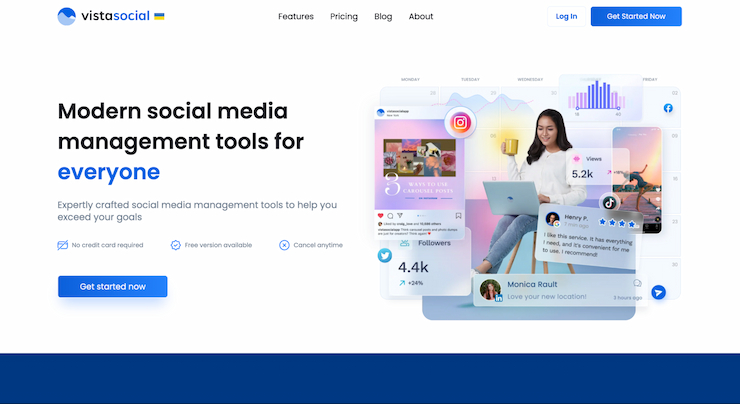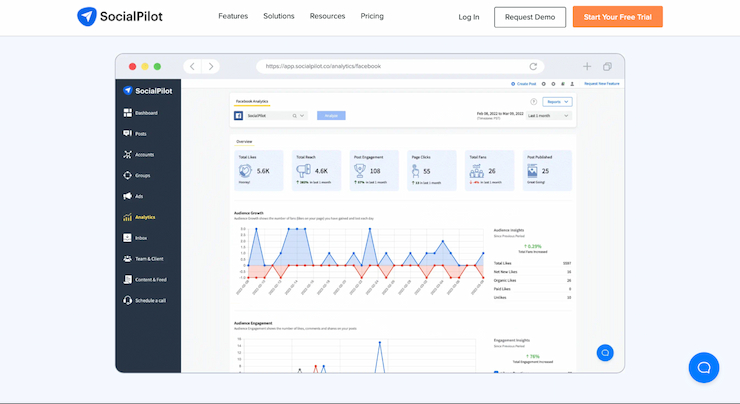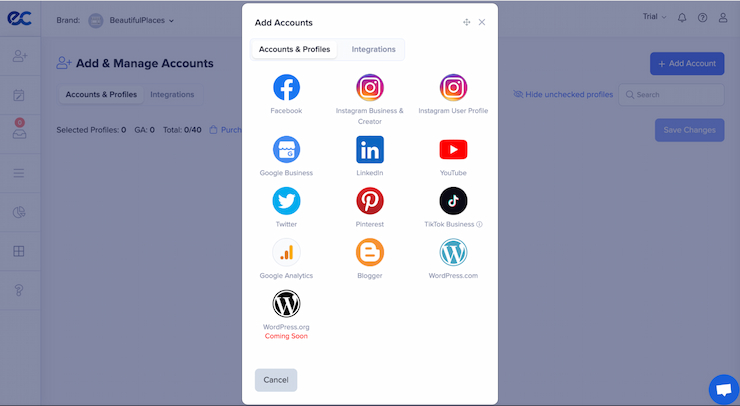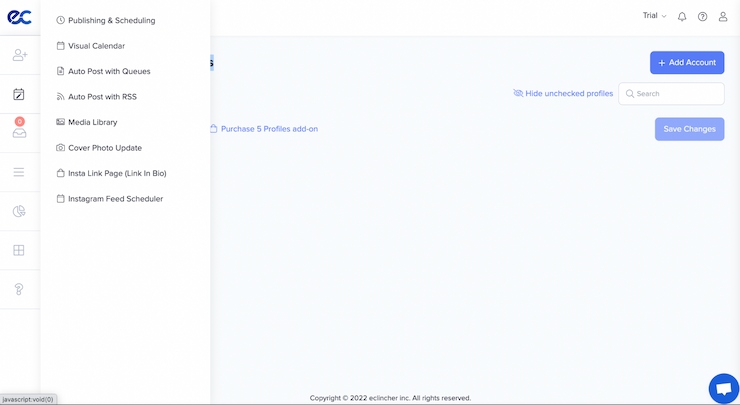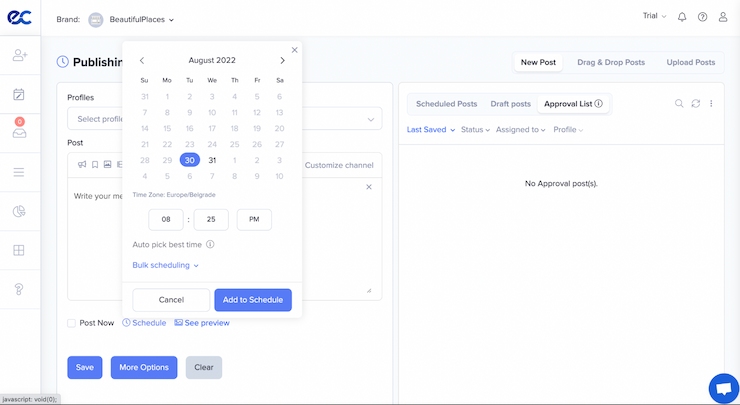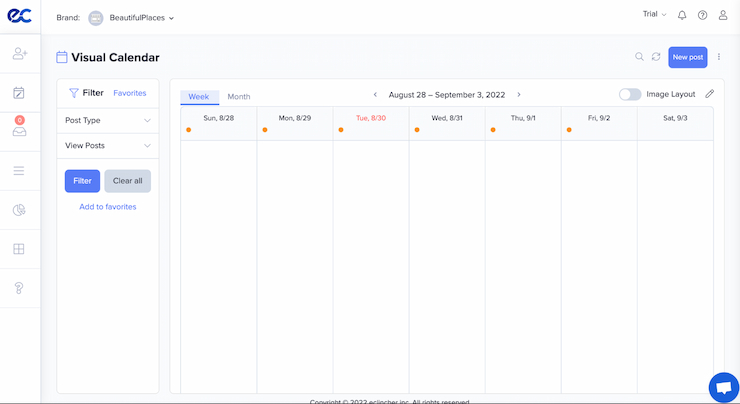TikTok is a social network that’s gathered more than one billion active users to date, thanks, in part, to its potential to sky-rocket your business. Still, TikTok management can be challenging if you already use many other platforms.
This is where a blue-ribbon TikTok management and scheduling tool can come in handy, but choosing one from the many options available can be an absolute nightmare. Thankfully, in this guide, you’ll find a list of the best TikTok tools for scheduling for 2025 that were carefully selected and rated by their features, integrations, price, and other vital characteristics.
Our Pick for the Best TikTok Scheduling Tool: eClincher
While many TikTok scheduling tools were worthy contenders, eClincher was named as the best TikTok tool for scheduling by our team of experts due to several reasons:
- eClincher allows its users to successfully run their TikTok accounts without the need to be active on the platform around the clock, thanks to smart queues that allow easy content scheduling and posting. You can create content ahead of time, add it to a queue, and set the date and time when you want it to go live on TikTok.
- With eClincher, you’ll be able to plan and view all your posts on a calendar equipped with a drag-and-drop feature. This will make content creation and scheduling easier since you’ll be able to move the posts around, reschedule them, and get the complete picture of your TikTok account activity.
- As one of the best TikTok management tools, eClincher will collect all the data about your brand rating and analyze mentions, comments, and reactions of your target audience to your content. You’ll know what your viewers like and dislike and thus be able to adjust content for greater reach.
- All the analytics eClincher gathers will be nicely packed into dashboards. The data will include your TikTok account success compared to your other social media accounts like your Twitter, Instagram, or LinkedIn account. At the same time, you’ll get to know how well the competition performs. Additionally, the platform will feed you the latest updates, popular hashtags, peak posting times, and other information relevant to developing your TikTok account.
Best Tiktok Management and Scheduling Tools: Top 10 Tools to Use
You can quickly get up to speed with TikTok management with the right scheduling tool, even if you don’t have time and energy to monitor your TikTok account around the clock. The list below features the best scheduling tools for TikTok, and each of them can help you get the best out of this popular social network. Pick one based on your business goals and needs:
- eClincher — Best TikTok scheduling app overall
- Zoho Social — TikTok scheduling tool for all business sizes
- Sprout Social — Amazing TikTok analytics tool
- Vista Social — Best free TikTok management tool
- SocialPilot — Improves TikTok efficiency
- Crowdfire — Best for mobile use
- TikTok Scheduler — Targets TikTok-focused social media users
- Loomly — TikTok scheduler for freelancers and influencers
- Planable — Easy-to-use tool for busy TikTokers
- Later — Ideal for website owners
Best Tiktok Management and Scheduling Tools Reviewed
No matter what size your business is or what budget you have available, one of the best TikTok scheduling tools can help you save time and grow your account.
We did some in-depth research to find the right tool for your needs, so you can start creating engaging content that will reach a whole new audience. Our findings about the top five apps are below, including the key features, pricing, customer support, and more.
1. eClincher — Best TikTok Scheduling App Overall
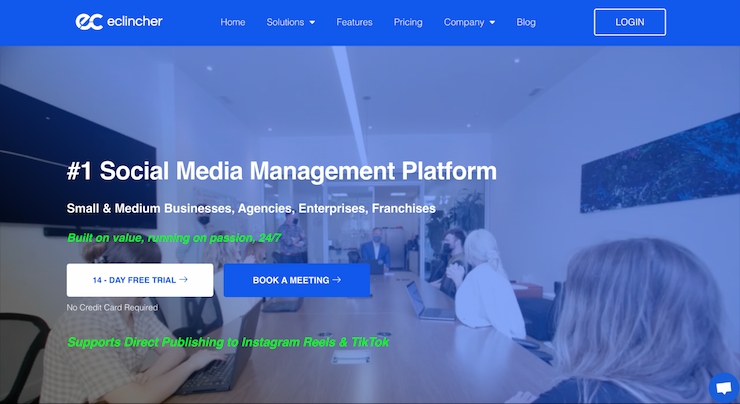
As an official partner of TikTok, eClincher has quickly become an essential tool for businesses of all sizes eager to grow their TikTok audience and increase their profit from this social media platform.
This powerful app features an intuitive platform that allows you to schedule and auto-post on TikTok, sync all your social media accounts, monitor your web presence, get in touch with customer support around the clock, and enjoy various other perks. This is why it’s one of the best TikTok tools for scheduling.
Key features:
- Smart queues — eClincher smart queues make TikTok scheduling more effortless than ever. You’ll be able to list the posts in the queue and set the date and time you’d like them to appear on TikTok. Additionally, eClincher can recycle your old, most viewed posts and publish them again, which is helpful if you want your evergreen content to reappear frequently.
- Brand monitoring and reputation management — Use eClincher to analyze the market and get accurate information about the rating of your brand. The app will offer insights into brand mentions, sentiment analysis, reactions of your target audience to your content, and more.
- Visual calendar — It’s much easier to make a solid publishing plan when you have a calendar in front of you. Better yet, if this calendar offers a drag-and-drop feature, color codes, and various editing options, like eClincher’s does, you can rest assured your publishing hygiene will be impeccable.
- Analytics dashboard — Use eClincher to make strategic decisions using the rich TikTok data. You can track your competitor’s moves, analyze cross-channel campaign performance, learn which hashtags are most popular among users, and even discover the best time to post on TikTok for maximum reach.
Pricing:
- Basic — $59/month
- Premier — $119/month
- Agency — $219/month
| Best For | Pricing | Free Trial/Plan | Customer Support | Mobile App | Automation |
| Overall TikTok management | From $59/month | Free trial | Live chat, knowledge base, video tutorials | iOS, Android | Available |
Pros:
- 24/7 support
- Visual calendar and smart auto-scheduling
- Management and brand monitoring
- All analytics presented on dashboards
Cons:
- Not the cheapest option on the market
- Uninspiring interface
Download eClincher and fully control your TikTok account development through smart queue scheduling, visual calendar, brand monitoring, and accurate analytics.
2. Zoho Social — TikTok Scheduling Tool for all Business Sizes
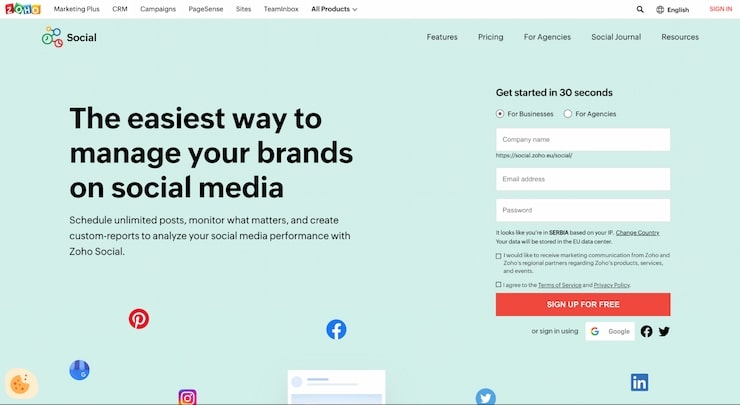
Zoho Social is one of the most highly trusted social media management tools, and has won numerous awards. Yet, when it comes to the best TikTok scheduling tools, Zoho Social couldn’t win as its integration with TikTok is yet to come.
Still, Zoho Social’s features for planning and scheduling posts are widely used among content creators on other social media platforms.
Key features:
- Flexible scheduling — Create a posting schedule that will get your message across to the right audience exactly when they need it. Choose from its best-time predictions or create an individualized publishing plan for your TikTok account.
- Sticky monitoring dashboard — Keep an eye on the competition by monitoring brand hashtags, product reviews, and core keywords, and listen to what people are saying about your brand across social channels to generate new leads for future campaigns.
- Intuitive publishing calendar — With an intuitive publishing calendar, you can organize your posts the way that best suits you and schedule them for a constantly updated feed.
- Social analytics — Your social media audience is a mystery. But you can find out who they are and how to engage with them by using pre-built reports or creating your own based on the stats that matter most after Zoho Social serves them to you on a silver platter.
Pricing:
- Standard — $10/user/month billed annually, or $15 billed monthly
- Professional — $30/user/month billed annually, or $40 billed monthly
- Premium — $40/user/month billed annually, or $65 billed monthly
- Agency — $230/user/month billed annually, or $320 billed monthly
- Agency Plus — $330/user/month billed annually, or $460 billed monthly
| Best For | Pricing | Free Trial/Plan | Customer Support | Mobile App | Automation |
| All business sizes | From $10/month | Free trial | Phone, email | iOS, Android | Available |
Pros:
- Affordable paid plan
- The calendar features content queues for easier scheduling
- Listening dashboards provide valuable insights
- Stats and analytics can be turned into custom reports
Cons:
- Integration with TikTok is not available yet
- The most expensive plan only supports up to five team members
Zoho Social is joining forces with TikTok to create one of the best TikTok scheduling tools on the market. The official cooperation between the two giants is worth the wait, and it won’t disappoint you since Zoho Social is already well known across popular social media platforms.
3. Sprout Social — Amazing TikTok Analytics Tool
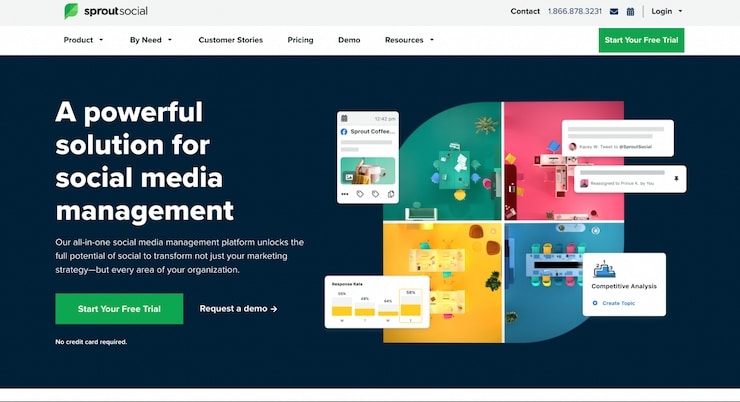
With Sprout Social’s end-to-end TikTok marketing solutions, you can benefit from video scheduling and comment management and completely optimize your strategy.
Sprout Social is also one of the best TikTok analytics tools as it provides presentation-ready analytics so that anyone in your company can understand what’s working well and what needs to be improved regarding your TikTok business account.
Key features:
- Content planning and scheduling — With a Content Calendar and Optimal Send Times, you can manage your content planning in an organized way. With automated video scheduling and Message Approval Workflow, you’ll always have content ready to go live without any issues or mistakes.
- Marketing analysis — With Sprout’s reporting suite, you can measure your video performance and see how it stacks up against other content on TikTok. You’ll get a better idea of which posts are performing better compared to other TikTok content and your content on other social media channels.
- Efficient communication — You can now engage your customers and build greater brand loyalty by using an organized Smart inbox to manage TikTok comments alongside other major social networks. The app will display the most urgent messages, automatically categorizing them, so you always know which task needs your immediate attention.
- Integrations with other apps — Aside from TikTok, Sprout Social integrates with other social media platforms like Instagram, Facebook, Twitter, and many other social media apps. This means you’ll quickly get all your work together and manage it on a single platform.
Pricing:
- Standard — $89/user/month billed annually, or $99 billed monthly
- Professional — $149/user/month billed annually, or $169 billed monthly
- Advanced — $249/user/month billed annually, or $279 billed monthly
| Best For | Pricing | Free Trial/Plan | Customer Support | Mobile App | Automation |
| TikTok analytics | From $89/month | Free trial | Live chat, phone, email | iOS, Android | Available |
Pros:
- Message Approval Workflows allow post reviews before publishing
- Marketing analysis and realistic metrics
- Integrations with various popular apps and platforms
- Smart inbox makes communication easier
Cons:
- Paid plans are pricey
- Customer support is not always efficient
Sprout Social is ideal for bigger teams and businesses that generate a significant income and don’t mind splashing some coins for effective TikTok management and post-scheduling.
Connect it to your TikTok account and make your activity on this video-sharing platform pay off.
4. Vista Social — Best Free TikTok Management App
Vista Social makes it easier than ever to manage multiple TikTok profiles and publish videos on the social media platform from Vista’s all-encompassing interface.
With features such as direct video publishing, analytics tracking software, and supreme marketing tools, Vista Social is an ideal asset for all TikTok business owners. Moreover, Vista Social is one of the best free TikTok management tools for 2025.
Key features:
- Multiple profile management — Even if you own more than one business, all of which collect revenue from TikTok, Vista Social will help you manage them seamlessly. You don’t have to have separate tools to manage different accounts, as they can all be run from a single Vista Social platform.
- Simple content development — If you want to get more eyes on your TikTok videos, you need to create immersive content, and Vista Social is a platform built for that purpose too. You can upload any media library content, put in targeting, and add tags for an even wider reach.
- Strategic analytic insights — Vista Social offers simple data visualizations to help you understand your profile’s traffic and improve it in relation to the latest trends. You’ll be able to find the most engaging content and transform your TikTok account into a views-winning one.
- Advanced marketing features — Marketing is essential for all TikTok businesses, but it should go way beyond this social media platform. Vista Social can help you transfer all your TikTok posts to other platforms and attract audiences on multiple levels.
Pricing:
- Free — $0/month/social profile
- Pro — $3/month/social profile
| Best For | Pricing | Free Trial/Plan | Customer Support | Mobile App | Automation |
| Free TikTok management | Free | Free plan | Live chat, phone, email | iOS, Android | Available |
Pros:
- Features a free plan and a highly affordable paid plan
- You can create and edit your content on the platform itself
- Users can manage multiple profiles effectively
- Analytic insights provide details vital for account improvement and growth
Cons:
- The free plan only accommodates one user
- The free plan lacks many essential features
If you don’t want to spend much money on TikTok scheduling tools, go for Vista Social.
This platform offers a free plan that’s perfect for total TikTok scheduling beginners, while the paid plan is so cost-effective that even businesses on a budget can afford it.
5. SocialPilot — Improves TikTok Efficiency
SocialPilot is one of the best creator tools for TikTok that can meet any of your TikTok business goals and needs.
The platform offers four different paid plans, so you can pick the one with enough features to suit your account development, while you can easily upgrade it or cancel it later.
The features SocialPilot offers include everything necessary, from TikTok post scheduling and rescheduling, through Canva and other integrations, to great tools for collaboration and other purposes.
Key features:
- Smart calendar for scheduling and rescheduling — TikTok post scheduling will become a breeze with SocialPilot. What’s more, if you notice discrepancies in your posting schedule, you can easily make changes through SocialPilot’s smart calendar and popular drag-and-drop feature.
- Handy collaboration options — Whether you need to communicate with your team members or deal with clients through multiple TikTok accounts, SocialPilot will enable you to do so through various collaboration tools.
- Canva integration — Canva is a well-known platform used by millions of people who need professional content for their TikTok accounts. Since SocialPilot integrates with this world-known program, you’ll be able to launch spectacular posts much easier than ever before.
- Controlled access permits — Avoid potential mistakes by giving access to specific tasks only to selected people. Thanks to this feature, you’ll ensure that everyone does their part of the job and that critical posting and scheduling tasks are done right without any issues.
Pricing:
- Agency — $106.25/user/month billed annually, or $125 billed monthly
- Studio — $85/user/month billed annually, or $100 billed monthly
- Small Team — $42.50/user/month billed annually, or $50 billed monthly
- Professional — $25/user/month billed annually, or $30 billed monthly
| Best For | Pricing | Free Trial/Plan | Customer Support | Mobile App | Automation |
| TikTok efficiency | From $25 per month | Free trial | Live chat, contact form | iOS, Android | Available |
Pros:
- You can cancel your subscription anytime
- Users can manage multiple TikTok accounts at the same time
- Automations work seamlessly and make the publishing process easier than ever
- Integration with Canva ensures easy content creation
Cons:
- No free plan
- Ranks lower in terms of analytics compared to the competition
With the help of SocialPilot, you can easily automate your TikTok management to increase efficiency.
The tool has features like a smart drag-and-drop calendar, and it allows you to give access to other people when it comes to all the work on your TikTok account.
Why Do You Need the Best Tools for Management and Scheduling TikTok Posts?
TikTok is one of the most popular social media platforms today. The platform is known for its short-form videos and has become a powerful marketing tool for businesses of all sizes. Although TikTok has proven to be an effective way to reach new customers, it can also be time-consuming to manage.
That’s where the best TikTok tools for scheduling come in. Let’s go through several reasons you should start using a TikTok management and scheduling tool.
Plan and Schedule Your Content in Advance
TikTok creator tools can help you make the most of your time on the platform.
You’ll no longer have to spend time on TikTok every day since you can create all the posts in advance and use the scheduling tool to post them whenever you want.
Tools like eClincher have features like smart queues where you can line up your content and set a specific publishing time for each post.
Repost Content From Different Social Media Platforms
Content creation is interesting, but repeating the same process for different social media platforms can get tedious.
Any of the best TikTok scheduling tools will save you time and repost content you created for other social media platforms on TikTok in a few quick steps.
If you pick the right platform, like our top-rated tool eClincher, you can quickly share content from apps like Instagram, Facebook, and other social media platforms to TikTok.
Prevent Burnout With TikTok Scheduling Apps
Creating content for various social media platforms daily may cause burnout and make you feel exhausted.
On the other hand, if you go full steam with content creation a few days a week and then use a TikTok management tool to post that content on the remaining days, you’ll be able to bring your A game in the long run.
Keep Your Audience Engaged
If you stack content and let a TikTok scheduler like eClincher post it regularly, you won’t lose followers since they’ll be able to rely on your account for entertaining posts.
More importantly, thanks to various modern-day analytics, you’ll know what type of content your audience prefers, which can guide further content creation.
How to Use a TikTok Scheduling Tool — Step by Step
Although TikTok content scheduling may sound complicated initially, you’ll see it’s quite the opposite once you get the right tool.
In the example below, we’ll use eClincher to show you how easy it is to schedule and manage your TikTok posts.
Even though it’s one of the best TikTok scheduling tools, eclincher only works with TikTok users who mean business, so you’ll have to create a TikTok business account or convert your user profile to a business one.
Once this is done, we can move to the eclincher platform and use it for TikTok scheduling.
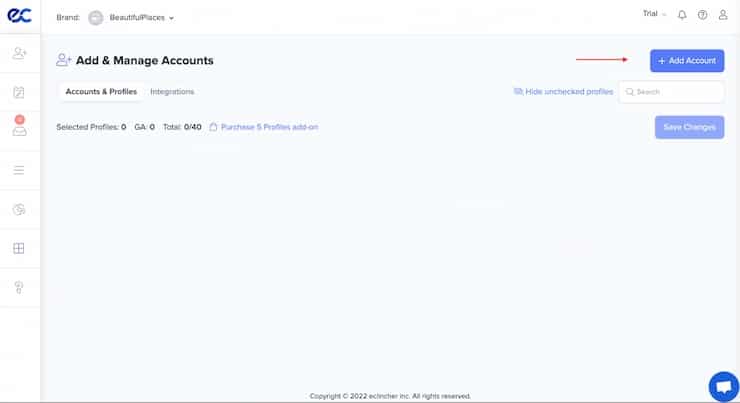
Make sure to subscribe to eClincher by selecting one of the available plans after the 14-day free trial to be able to use the platform for scheduling on TikTok.
If you’re already an eClincher user, log in with your credentials and hit the blue Add Account button in the upper right corner of the screen.
Once the page listing the available platforms appears, select the TikTok Business icon, log in to your TikTok account, and authorize access.
On the left side of the screen, you’ll find a publishing tab below the Add & Manage Accounts button. Click the Publishing button and select the first option — Publishing & Scheduling.
You can select your TikTok business profile in this window, create a post, and click the blue Schedule tab.
After you do that, a small calendar will appear and allow you to select the date for your post and the exact time when you want to post to go live. You’ll also find bulk scheduling options if you want to post more than one thing at a time.
When you start making posts and scheduling them as you like, you’ll see them in eClincher’s Visual Calendar.
There, you’ll be able to modify them as you like with the drag-and-drop function and many other valuable features offered by one of the best TikTok tools for scheduling.
Conclusion — What is the Best Tiktok Scheduling Tool for 2025?
Once we finalized our unbiased research and carefully analyzed top-drawer programs for social media management, there was no doubt that eClincher was clearly the best TikTok scheduling tool for 2025.
The tool has everything you need for successful TikTok management, including a content scheduler, a bulk scheduling option, a visual calendar with a simple interface, a convenient drag-and-drop feature, and the possibility to connect your other social media accounts and share content among them.
Furthermore, eClincher can help you with brand monitoring and reputation management and present all the analytics it collects on a dashboard so that you can stay in the loop with your TikTok account rating, the latest market trends, and competition.
If you want to build up your TikTok business, link it to eClincher and watch the magic happen.