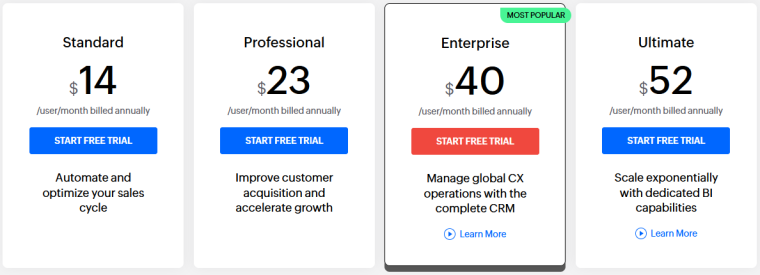Are you looking for the best CRM software for your small business? If so, you’re in luck. There are a number of great CRM options available, and each has its own unique benefits.
CRM software will help you manage your customer relationships more effectively. It can also help you improve your sales and marketing efforts, as well as better understand your customers.
In this article, we’ll take a look at some of the best CRM software for small businesses in the UK. We’ll also discuss the benefits of using a CRM, and provide some tips on how to choose the right CRM for your business.
The 11 Best CRM Software for Small Business UK 2025
With all the different CRM software options available, it can be difficult to decide which one is right for your small business. That’s why we’ve put together this list of the 11 best CRM software for small businesses in the UK:
- Zoho CRM Best Overall CRM Software for Small Businesses in UK
- Freshsales – User-Friendly CRM Software For Small Business
- Salesforce CRM – Best Value For Money CRM Software
- Pipedrive – Ideal for Sales Management
- Monday Sales – Ideal for Project Management
- Bonsai — Popular All-in-One Small Business CRM Solution
- Zendesk Sell – Top Choice For Customer Service
- HubSpot CRM – Free CRM For Small Businesses
- Maximizer CRM – Designed For Workflow Automation
- Less Annoying CRM – Budget-Friendly CRM Software
- Keap – Optimal For Sales Automation
We checked each software by reviewing different factors, such as price, features, pros, and cons to ensure that only the very best UK CRM software made the cut.
The Top CRM software for small business in the UK Reviewed
With a list of 11 of the best CRM software for small businesses in the UK, it can be challenging to find the one best suited for your business. Our reviews below will give you all the nitty-gritty details you need to make an informed decision.
1. Zoho CRM – Best Overall CRM Software for Small Businesses in UK
Zoho CRM is an excellent choice for small teams due to its advanced automation capabilities, which help to streamline repetitive tasks and free up time for more important work that requires personal attention and creativity. Your team can save time and focus on tasks that require a human touch.
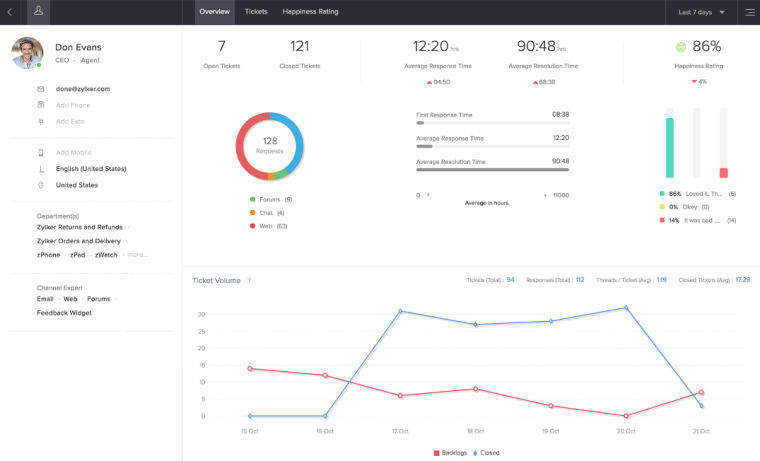
Lead routing is a standout automation feature in Zoho CRM that uses various criteria, including lead score, product type, and location, to match leads with the appropriate sales representative. This helps to ensure that leads are being handled by the most qualified and capable team member, making the lead management process more efficient and effective.
For instance, if you are working on a deal with a nearby client and their lead score indicates that they may be resistant to your pitch, you can assign an experienced team member who is located in the same area to handle the negotiation.
Zoho CRM offers a specialized partner portal to assist your associates in closing deals more quickly. This portal contains comprehensive customer information and allows associates to create new tasks and share information within the organization. The integrated nature of the CRM platform also facilitates the overall process, making it simpler to retain repeat customers.
Zoho CRM’s built-in analytics and reporting tools make it easy to analyze data and track performance. This saves you the time and effort of manually analyzing and interpreting data, allowing you to focus on other tasks.
For instance, you can use analytics and reporting tools to review past deals that were not successful and identify any common factors that may have contributed to their failure. Let’s say a particular employee is consistently involved in unsuccessful deals. You might consider providing additional training or reassessing your approach.
| Starting Price | $14/month/user |
| Top Features |
|
| Free Trial/Plan | 15-day |
Pros
- AI-powered analytics generation
- Comes with a conversational assistant
- Customizable chat module
- You can create customizable layouts through its Canvas Builder
- Multiple third-party integrations
Cons
- A steep learning curve
Pricing
The Standard plan for Zoho CRM is priced at $14 per user per month and includes a range of features suitable for small to medium-sized businesses. These features include predefined reports and dashboards, email templates, and custom fields, among others
For businesses that require more advanced capabilities, Zoho CRM offers an Enterprise and Ultimate plan that includes additional features and functionality. Zoho offers a 15-day free trial that allows you to test out the software without requiring any credit card information.
2. Freshsales – User-Friendly CRM Software For Small Business
Freshsales allows you to create personalized experiences for your leads and customers, which can help to win over new business and foster loyalty.

Freshsales enables you to add an artificial intelligence (AI)-powered chatbot to your website that can communicate with potential leads in real-time. In today’s fast-paced world, customers often expect immediate responses and may move on to other options if they do not receive a prompt reply. A chatbot can help to keep leads engaged and address their initial inquiries while your team is busy with other tasks
This will benefit you in two ways — it’ll boost customer satisfaction and your team can better handle quality leads.
Freshsales allows you to generate more leads by adding integrated web forms to your website. When a prospect submits their information through the form, it will automatically be added to your Freshsales account, creating a new lead profile in the process. This feature helps to streamline the lead management process by eliminating the need to manually enter and update lead information.
Similar to Zoho CRM, Freshsales offers AI insights that can help you predict which leads are most likely to close a deal based on factors such as their level of interaction, engagement, and intent.
One of the standout features of Freshsales is its flexibility in terms of communication channels. You can manage all of your lead interactions, whether via SMS, email, chat, or phone call, directly from Freshsales.
| Starting Price | $0 |
| Top Features |
|
| Free Trial/Plan | A free plan |
Pros
- Comes with automatic contact profile enrichment
- Offers a built-in phone dialer
- Has a forever-free plan
- Integrates with apps like HubSpot, QuickBooks, Trello, and others
- Several built-in and customizable records
- Seamless social media integrations
Cons
- Limited integrations when compared to peers
Pricing
Freshsales offers a comprehensive free forever plan that includes 24/5 support, contact and account management and a mobile app for on-the-go usage, among other features.
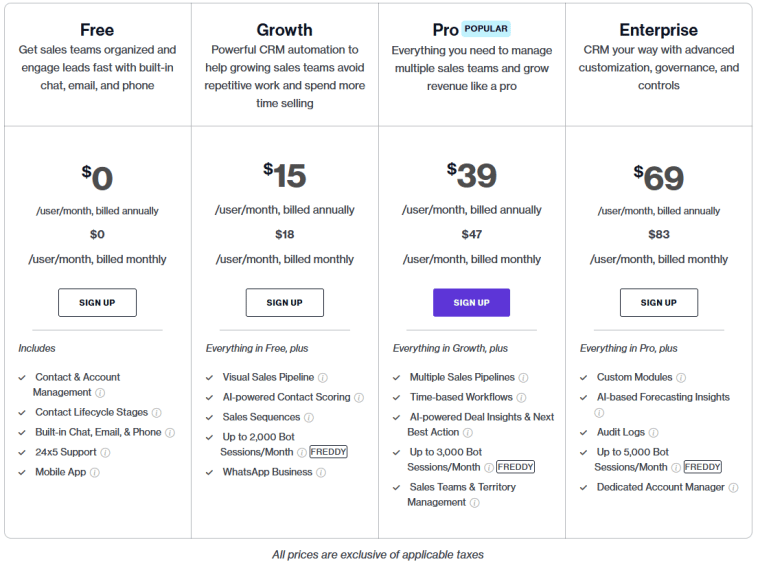
we recommend considering a paid plan to access Freddy, Freshsales’s highly regarded chatbot. The Growth plan, which starts at $15 per user per month, is the most affordable option.
3. Salesforce CRM – Best Value For Money CRM Software
Salesforce ranks among the most popular CRM software programs on the market. It is a cloud-based program that helps businesses manage their sales, marketing, and customer service activities. Salesforce is suitable for businesses of all sizes, but it may be especially beneficial for small businesses.
For small to large companies trying to improve their operations, Salesforce can really act as a one-stop shop for specialized sales functions. Because of this, it’s a great option for growing firms, as we noted in our comprehensive guide to the Salesforce platform.
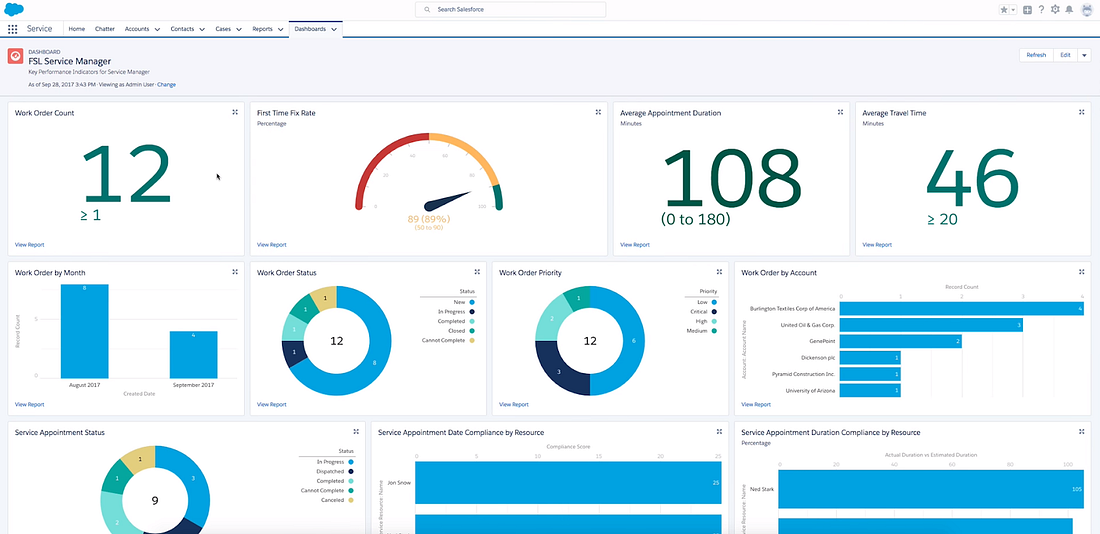
Key CRM Features:
- Account and Contact Management – Keep track of your customers and leads, including important contact information, account status, and notes.
- Lead Management – Convert leads into customers and track their progress through the sales funnel.
- Sales Pipeline Management – Get a detailed view of your sales pipeline, including stage, value, and probability of closing.
- Opportunity Tracking – Track your opportunities and their associated stages, values, and probabilities of close.
- Reports and Dashboards – Get insights into your sales and marketing performance with customizable reports and dashboards.
Pros:
- Suited for small businesses
- Easy to upgrade
- Multiple integrations
Cons:
- Can be pricey
Pricing: £20.00
| Salesforce | Price | Free Trial | LEAD MANAGEMENT | WORKFLOW AUTOMATION | ALERTS AND NOTIFICATIONS |
| £20.00 | 30-Days | Yes | Yes | Yes |
4. Pipedrive – Ideal for Sales Management
Despite being a new player in the CRM space, Pipedrive shouldn’t be ignored. They’re really one of the more powerful CRM solutions available, with a highly streamlined and user-friendly interface, tons of connectors, and the greatest organizational features of any platform on the list.
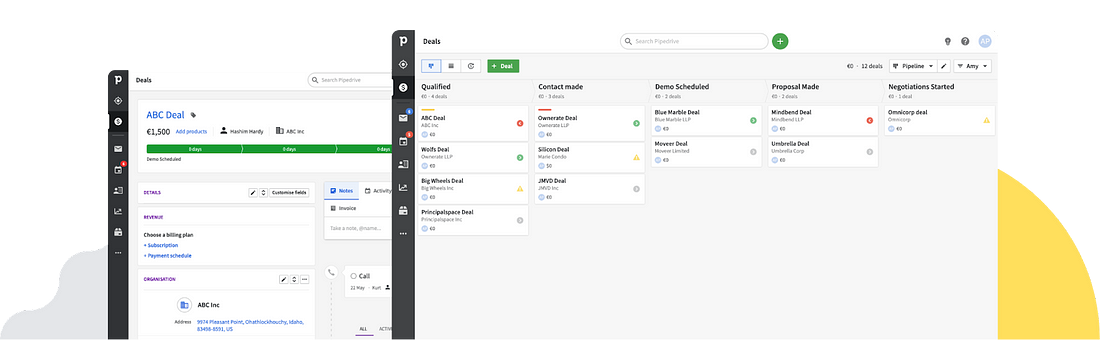
The pipeline builder on PipeDrive is a distinguishing feature that probably gave rise to the name. You can automate processes and pipelines using a drag-and-drop mechanism, which makes it simple (or even enjoyable) to use.
Key CRM Features:
- Sales Pipeline – Pipedrive’s pipeline builder is one of the most distinct and useful features of the CRM. With a thorough perspective of each lead and deal, including pipeline progress, ownership, communications, and activity history to manage prospects like a pro.
- Leads Inbox – With Pipedrive, all leads go into one central inbox. From there, you can tag, sort, and prioritize leads as they come in.
- Sales Assistant – Automate your sales processes with Pipedrive’s Sales Assistant. It can automatically add leads to your pipeline, keep track of contact information, and even make follow-up calls on your behalf. Gain perspective on where you can improve and where to focus by receiving recommendations based on your prior performance.
- Email and Calendar Sync – Keep your email and calendar synchronized with Pipedrive. This allows you to track important emails, schedule calls, and add tasks directly from your Pipedrive account without ever having to leave your inbox.
Pros:
- Budget-friendly
- Provides chatbot
- Organization tools
Cons:
- Offers free trial but no free account
Pricing: £14.90 per month
| Pipedrive | Price | Free Trial | LEAD MANAGEMENT | WORKFLOW AUTOMATION | ALERTS AND NOTIFICATIONS |
| £14.90 | 14-Days | Yes | Yes | Yes |
5. Monday Sales – Ideal for Project Management
Monday.com is a user-friendly drag-and-drop CRM tool for visualizing the workload at your company. Monday.com is inexpensive; in fact, it is so inexpensive that we were unable to locate anyone else doing as much for the same amount.
Monday.com has a low monthly fee of £5 for each account. For that, you’ll receive three users, limitless watchers, a cloud-based system, and complete iOS and Android compatibility.
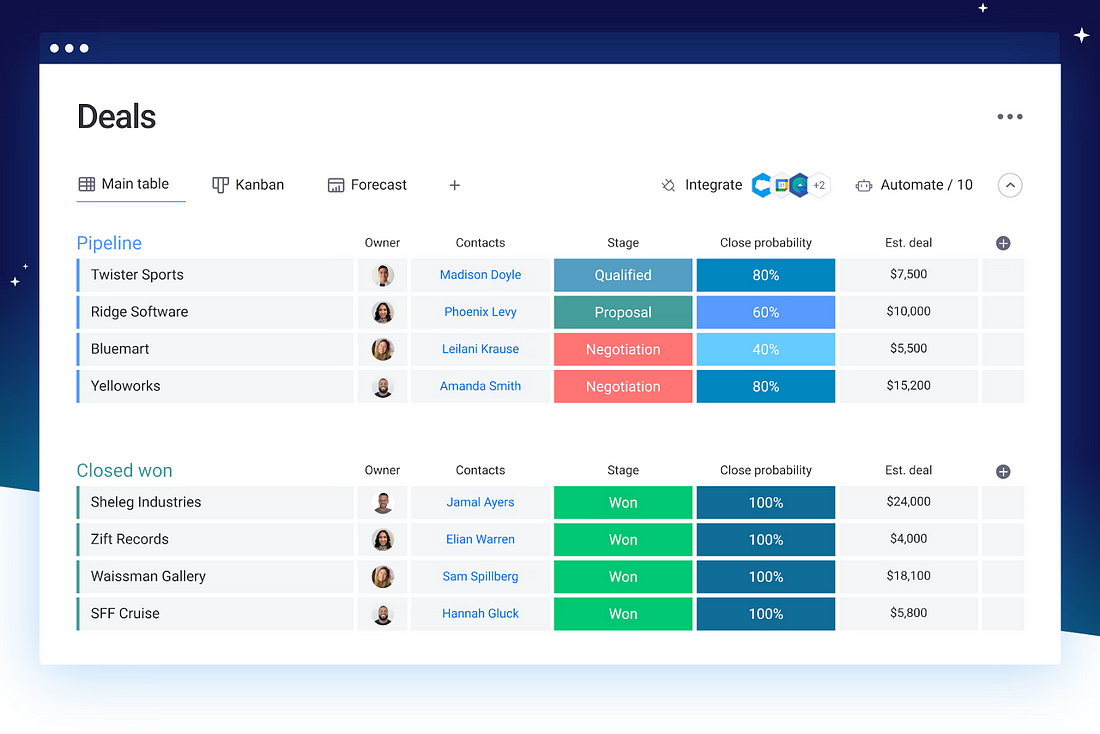
It’s a great project management software but also a wonderful sales CRM because it can do so much more than just manage sales tasks. You can use it to track customer data, manage leads and opportunities, and collaborate with team members on projects. It’s also great for creating custom reports, which you can export into Excel or PDF format.
Key CRM Features:
- Sales Forecasting – Monday can make reliable future projections of your company’s performance based on current sales data.
- Importing Data – If you’ve been managing your CRM needs using a spreadsheet or other system, you can easily transfer that information to Monday.com.
- Email Tracker – You may determine whether your email has been viewed, read, or replied to using email tracking, which helps guide your response.
- Pipeline Management – Monday.com’s pipeline view helps you keep an eye on all your opportunities and track their progress.
Pros:
- Easy to set up
- Automation tools
- Simple data tracking
Cons:
- Basic features
Pricing: £5 per user per month
| Monday Sales | Price | Free Trial | LEAD MANAGEMENT | WORKFLOW AUTOMATION | ALERTS AND NOTIFICATIONS |
| £5.00 | 14-Days | Yes | Yes | Yes |
6. Bonsai — Popular All-in-One Small Business CRM Solution
Bonsai is an all-in-one tool that handles far more than just customer relationship management — it has accounting tools, task and project management capabilities, and more.
Because of this, Bonsai is the tool over 500,000 small businesses and freelancers around the world choose to help them run their businesses — pain-free.
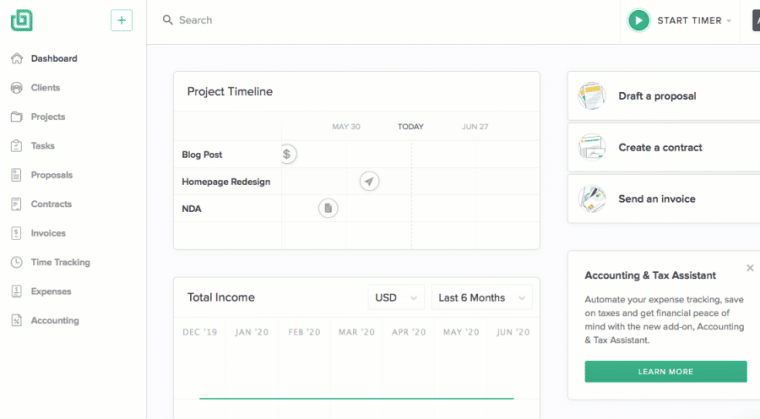
On top of this, Bonsai’s popularity is also largely due to the fact that you can onboard contractors and outside parties to improve collaboration without the need to juggle between apps — everything related to a client or project is easily organized within Bonsai.
Key CRM Features:
- Client Portal – Gives clients easy access to their own project view to keep track of the progress and manage their contracts and payments
- Collaboration – If you need to work with clients on a project, you can onboard them for free, assign tasks, and track the progress together
- Workflow – You can track where each lead and client is in your funnel and view any outstanding payments or details related to their status
- Automation – In terms of CRM functionalities, Bonsai also offers automation such as automatic lead tagging when a lead contacts you through your online form
Pros:
- All-in-one business tool
- Powerful automation capabilities
- User-friendly, modern interface
- Top-notch customer support
- Has a 14-day trial and guarantee
- Caters to businesses around the world
Cons:
- Can be expensive for some
- Contracts could be more customizable
- There’s a slight learning curve
Pricing: $17/month
|
Bonsai |
Price | Free trial | LEAD MANAGEMENT | WORKFLOW AUTOMATION | ALERTS AND NOTIFICATIONS |
| $17/month | 14-day | Yes | Yes |
Yes |
7. Zendesk Sell – Top Choice For Customer Engagement
An intuitive sales CRM, Zendesk Sell provides all the tools sales teams require to increase productivity, pipeline visibility, and revenue.
Sell assists companies in understanding and tracking the complete customer experience, from lead to lifelong client, with its integrated prospecting tools, account management, and Zendesk Support integration. Sales teams may perform all of these tasks and more from any location with the help of a top mobile app.
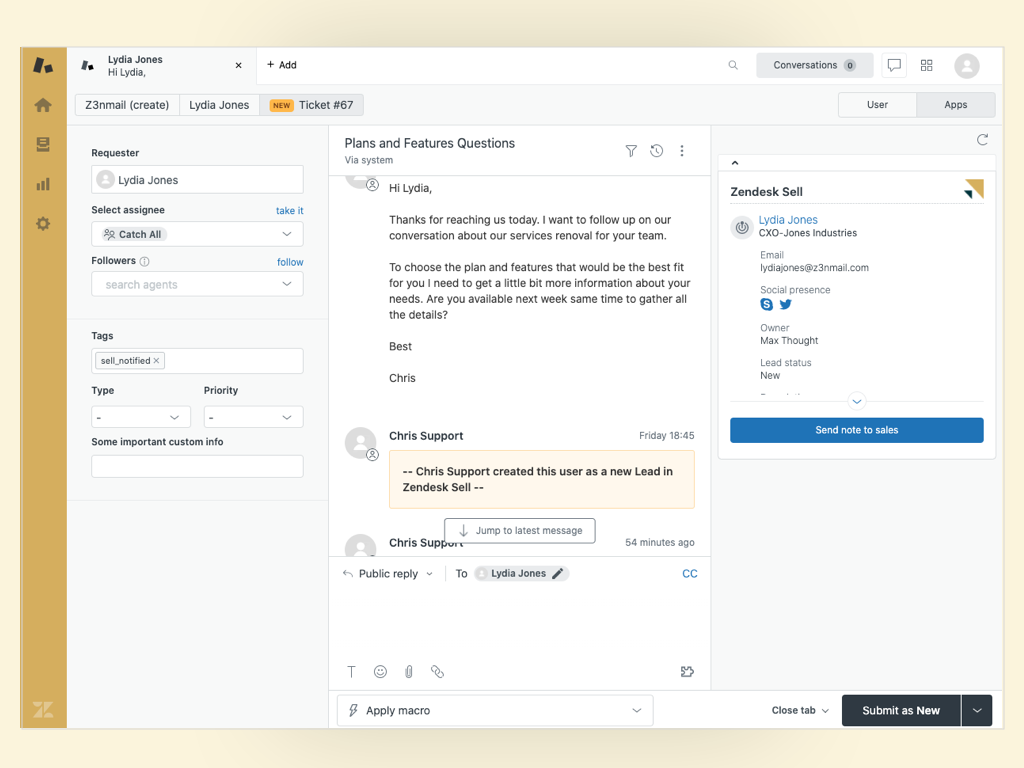
A contemporary, conversational interface that is centered on daily sales activities is how Sell was created. Sell is a terrific alternative for sales teams seeking quick deployment and high uptake since it is simple to use and maintain.
Key CRM Features:
- Smart List – In the client record, you may sort prospects and clients based on any parameter. You may limit prospects, for instance, to a specific region and transaction value, or give priority to the agreements that risk expiring. You may store your list as a template for future searches if you find yourself inputting the same criteria frequently.
- Zendesk Sales Engagement Tools – When a lead is replied to, or when activity occurs on the lead, Sell will automatically update the lead’s status and notify you. You’re able to quickly see what has happened with your leads and take action as required.
- Pipeline View – Get an overview of how your deals are progressing through different stages. This visualization can help you identify bottlenecks and opportunities for growth.
- Automation – Automate actions, such as creating tasks, adding notes, or updating the status of a deal based on predefined conditions. This will save you time and ensure that your sales process is running smoothly.
Pros:
- Ease of use
- Multiple integrations
- Can create knowledge-base
Cons:
- Steep learning curve
Pricing: £5 per user per month
| Zendesk Sell | Price | Free Trial | LEAD MANAGEMENT | WORKFLOW AUTOMATION | ALERTS AND NOTIFICATIONS |
| £5.00 | 14-Days | No | No | No |
8. HubSpot CRM – Free CRM for Small Businesses
HubSpot is, in our opinion, a fantastic option for young, tiny firms that are on a tight budget. It includes a free plan that is incredibly affordable, requires little setup time, and has powerful capabilities.
Just with its free account, HubSpot CRM can help you track leads, manage customer relationships, and even create custom marketing workflows. Paid plans are also affordable and offer a variety of features like sales reporting, email marketing, and even project management.
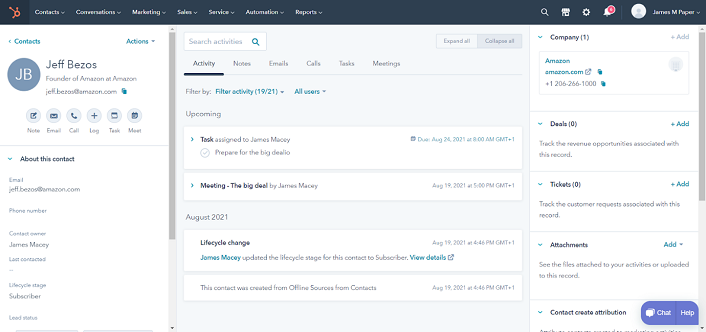
HubSpot’s humble beginnings are as an inbound marketing firm, as we noted in our comprehensive overview of the HubSpot platform. When you take a closer look at its most popular premium plan, the Marketing Hub, this specialty becomes instantly clear.
Key CRM Features:
- Reporting Dashboard – HubSpot’s reporting dashboard is one of the most well-designed and comprehensive we’ve seen. It’s easy to track leads, opportunities, and the progress of deals over time, as well as see how your marketing campaigns are performing.
- Company Insights – HubSpot’s Company Insights tool provides a wealth of information on your leads and customers. You can see things like their company size, location, and what type of businesses they’re in. This can be really helpful for targeting future marketing efforts.
- Deal Tracking – HubSpot’s deal tracking tool makes it easy to follow the progress of opportunities and deals, as well as track customer interactions. This can help you close more sales by keeping all your information in one place.
- Pipeline Management – HubSpot’s pipeline management tool makes it easy to see all your sales opportunities at a glance, as well as track their progress. This can help you make better decisions about where to focus your efforts.
Pros:
- Very customizable
- Easy to set up
- Very user-friendly
Cons:
- Basic features
Pricing: Zero/Free
| Hubspot CRM | Price | Free Trial | LEAD MANAGEMENT | WORKFLOW AUTOMATION | ALERTS AND NOTIFICATIONS |
| Free | Free | Yes | Yes | Yes |
9. Maximizer CRM – Designed For Workflow Automation
Maximizer CRM has all the essential components required to be a highly efficient business tool. The administration of organizations and contacts, leads, opportunities, email campaigns, and customer service issues are just a few of the crucial areas that are included in a set of features that are available at an all-inclusive, reasonable price point.
All modules are customizable and can be tailored to the specific needs of your business. The sales module, for example, offers a number of features that are beneficial for small businesses. You can keep track of customer interactions and manage opportunities effectively.

The marketing module allows you to create targeted email campaigns and track their success. You can also keep an eye on your website traffic and measure the results of your online marketing efforts.
Key CRM Features:
- Marketing Automation – Maximizer CRM is designed to help marketing initiatives all around with features like automated multi-phase campaign scheduling, user-friendly online forms, a return on investment (ROI) calculator, and more.
- Sales Automation – Create lucrative connections through sophisticated lead monitoring and sales opportunity management. Tracking sales funnels is made easier by the sales management and sales forecasting features included in Maximizer CRM. Quick reporting and visual dashboards keep sales teams responsible, motivated, and focused.
- Customer Service – Maximizer CRM helps businesses manage support and service interactions with customers. From a simple customer management interface, view all customer contact details, history of support interactions, open cases, and more.
- Customization – Maximizer CRM is fully customizable to fit your business needs. Tailor it to include the features you need and exclude the ones you don’t. The software includes an intuitive drag-and-drop interface that makes customization easy for any user.
You can even create lists that are precisely targeted for marketing campaigns, send HTML or plain text emails from inside Maximizer CRM, and use its integrated CRM Campaign Manager to measure open rates, click-throughs, and preferences.
Pros:
- Very customizable
- Great for automation
- Complete CRM suite
Cons:
- Steep learning curve
Pricing: £23.00 per user per month
| Maximizer CRM | Price | Free Trial | LEAD MANAGEMENT | WORKFLOW AUTOMATION | ALERTS AND NOTIFICATIONS |
| £23.00 | 30-Days | Yes | Yes | Yes |
10. Less Annoying CRM – Budget-Friendly CRM Software
LACRM is one of the best CRM software for small businesses in the market and in the UK. It is easy to use and very helpful in managing customer data. The software helps businesses to keep track of their customer interactions, sales, and marketing activities.
The dashboard’s left side has a menu that includes options for the workspace, contacts, calendar, and settings. When you click on one of these items, a feature-specific sub-menu appears. I tried out a couple of different tools, and they were easy to use.
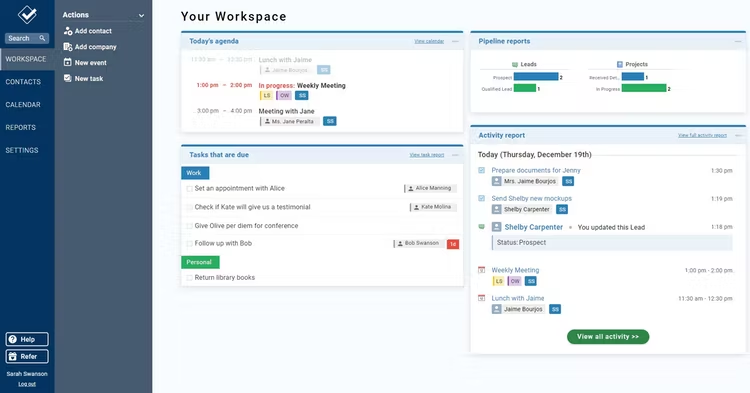
Because it provides a workspace where you may show your daily agendas, Less Annoying is among the top CRM programs for small businesses. It also displays when any of your outstanding tasks are due.
Key CRM Features:
- Integrations – Most CRM software integrates with other popular software used in businesses. Less Annoying CRM is no exception; it integrates with Google Apps, MailChimp, and a host of other programs. This means that you can easily manage your customer data without having to switch between different applications.
- Contact Management – The contact management feature in Less Annoying CRM is very comprehensive. You can track all interactions with a customer, including emails, phone calls, and social media interactions.
- Leads and Pipeline Management – Leads and pipeline management is a very important feature in any CRM software. Less Annoying CRM allows you to track potential customers, their contact information, and the stage of the sales process they are in. This helps you to focus your efforts on closing more deals.
- Mobile Access – The Less Annoying CRM mobile app allows you to access your customer data from anywhere. This is very useful if you need to make a quick update or take a call from a client.
Pros:
- Ease of use
- Very intuitive dashboard
- Reasonable price point
Cons:
- Basic features
Pricing: £12.35 per user per month
| Less Annoying CRM | Price | Free Trial | LEAD MANAGEMENT | WORKFLOW AUTOMATION | ALERTS AND NOTIFICATIONS |
| £13.25 | 30-Days | Yes | Yes | No |
11. Keap – Optimal For Sales Automation
Keap (formerly Infusionsoft) is ideal for small business owners and anyone who is unfamiliar with this subset of software. The platform’s ability to combine sales and marketing automation makes it particularly beneficial for start-up e-commerce enterprises looking for an all-in-one answer.
Keap provides checkout cart capabilities to raise conversion rates and average cart values, in addition to built-in invoicing and multiple payment processing connections.
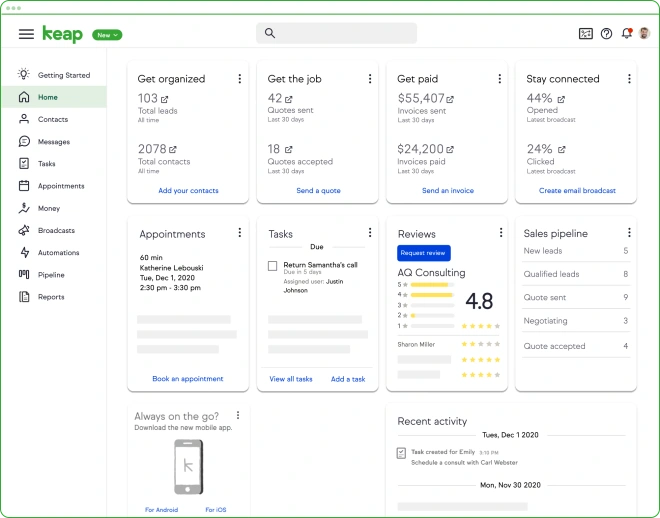
The platform’s simple automations reduce manual duties like sending follow-up texts and emails and promptly logging new leads once they submit a form on your landing page or social media account, saving users an estimated 10 hours each week.
Key CRM Features:
- Sales Pipeline – Easily keep track of your sales process and status with this pipeline view, which includes drag-and-drop functionality to rearrange deals and stages.
- Deals – Create, manage, and track deals with customizable fields, statuses, and notes.
- Activity Stream – Stay up-to-date on all customer activity with this stream, which includes updates on deals, tasks, and contact interactions.
- Reports – Generate insightful reports on your sales and marketing activity to help track progress and improve performance.
Pros:
- Excellent Sales automation
- Great customer support
- Lead collection
Cons:
- Limited data migration
Pricing: £106.00 per month
| Keap | Price | Free Trial | LEAD MANAGEMENT | WORKFLOW AUTOMATION | ALERTS AND NOTIFICATIONS |
| £106.00 | 14-Days | Yes | Yes | No |
Best CRM Software for Small Businesses in the UK — Comparison
Here’s an overview of the best CRM software for small businesses in the UK based on price and key features.
| Software | Price | Free Trial | LEAD MANAGEMENT | WORKFLOW AUTOMATION | ALERTS AND NOTIFICATIONS |
| Salesforce | £20.00 | 30-Days | Yes | Yes | Yes |
| Pipedrive | £14.90 | 14-Days | Yes | Yes | Yes |
| Monday Sales | £5.00 | 14-Days | Yes | Yes | Yes |
| Zoho CRM | £14.00 | 15-Days | Yes | Yes | Yes |
| Freshworks | £12.00 | 12-Days | Yes | Yes | Yes |
| Bonsai | $17.00 | 14-Days | Yes | Yes | Yes |
| Zendesk Sell | £5.00 | 14-Days | No | No | No |
| Hubspot CRM | Free | Free | Yes | Yes | Yes |
| Maximizer CRM | £23.00 | 30-Days | Yes | Yes | Yes |
| Less Annoying | £13.25 | 30-Days | Yes | Yes | No |
| Keap | £106.00 | 14-Days | Yes | Yes | No |
What is CRM Software?
CRM software is a term used for customer relationship management software. It is a type of software that helps businesses manage and track customer interactions and data.
This can include interactions via phone, email, social media, or any other form of communication. In addition, CRM software can also track customer data, such as contact information, purchase histories, and more.
What Does CRM Software Do?
There are many different features that CRM software can offer businesses. However, some of the most common functions include:
- Tracking customer interactions and data
- Organising customer contact information
- Managing customer purchase histories
- Creating invoices and other sales documents
- Generating reports on customer activity
- Identifying potential leads
- Managing customer service issues
Why Should I Use CRM Software if I Have a Small Business?
There are a few key reasons why using CRM software can be beneficial for small businesses:
1. Track interaction and data
One of the biggest benefits of CRM software is that it helps businesses track customer interactions and data. This can be extremely helpful in understanding customer behavior and preferences. In addition, tracking this information can help businesses identify potential leads and better understand their customer base.
2. Organise contact information
Another big benefit of CRM software is that it helps businesses organize customer contact information. This can make it much easier to find and access customer contact details when needed.
3. Manage purchase histories
CRM software can also help businesses manage customer purchase histories. This can be helpful in keeping track of what products or services customers have purchased in the past. This information can also be used to generate invoices and other sales documents.
4. Generate reports on customer activity
CRM software can also help businesses generate reports on customer activity. This can provide businesses with valuable insights into customer behaviour and preferences. In addition, these reports can help businesses identify potential areas for improvement.
5. Manage customer service issues
CRM software can also help businesses manage customer service issues. This can include tracking customer contact information, managing support tickets, and more.
What is the Best Free CRM Software for Small Businesses?
Hubspot CRM is a popular free CRM software for small businesses in the UK.
It allows you to sign up 10 employees and offers a wide range of features, including contact management, sales pipeline management, and customer support. But since it’s free, it does have some limitations and may not be the best option for businesses that need more features.
Is There a Simple CRM Software for Small Businesses?
Yes, Freshsales by Freshworks is a very user-friendly CRM software that is designed for small businesses. It is cloud-based and offers a free trial. Freshsales is easy to set up and use, with features that include lead management, contact management, sales pipeline management, and customer support.
What is the Best Cheap CRM Software for Small Businesses?
Monday.com Sales CRM is a popular CRM software that is cheap and easy to use. It only costs £5.00 per user per month and offers a wide range of features, including sales forecasting, data importing, an email tracker, and many more.
Choosing the Best CRM Solution for Your Small UK Business
As a small business, you need a CRM solution that is easy to use, affordable, and offers the features you need to manage your sales pipeline and customers. Here are some of the key features you need to look out for:
1. Lead management
If you are looking to grow your business, you need a CRM solution that can help you manage your leads. The right CRM will enable you to track leads from acquisition to conversion and will provide tools to help you nurture leads and convert them into customers.
2. Contact management
A good CRM solution should also allow you to manage your contacts, including contact details, notes, and activities. This will help you keep track of your interactions with each contact and ensure that you are providing the best possible customer service.
3. Sales pipeline management
It should also help you manage your sales pipeline, including opportunities, leads, and customers. This will help you keep track of your progress and ensure that you are on track to reach your sales targets.
4. Customer support
A good CRM solution should also offer customer support features, including a ticketing system, chatbots, and a knowledge base. This will help you provide world-class customer support and keep your customers happy.
5. Integration
It is also important to choose a CRM solution that integrates with the other software you are using, including your accounting software, email marketing software, and social media platforms. This will make it easier for you to manage your data and will help you work more efficiently.
6. Automation
And last but not least, you should also look for a CRM solution that offers automation features, such as email marketing automation and lead nurturing automation. This will help you save time and improve your efficiency.
Conclusion — What’s the Best CRM Software for Small Businesses in the UK?
CRM software is an essential tool for any small business, as it allows you to manage and track customer interactions and sales processes. The best CRM software for small businesses in the UK will have a range of features that are tailored to the needs of small businesses, such as lead tracking, contact management, and invoicing.
We picked Zoho CRM as the best CRM software for small businesses in the UK. It is a comprehensive CRM system that has all the features that small businesses need, such as lead tracking, contact management, and invoicing. It also has a user-friendly interface that is easy to learn and use.