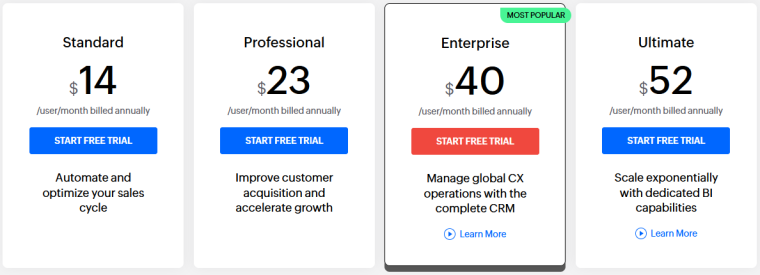In today’s data-driven business world, every activity of your business cycle depends heavily on the acquisition, management, and interpretation of data. Customer Relationship Management (CRM) software can make the process smoother by facilitating data-driven decision-making throughout sales and service management.
There are quite a few CRM software in Canada, and each has its specific competencies and pricing structure. Some of the standard features of CRM software include lead generation, sales management, communication management, report generation, and data analytics.
This article will introduce you to CRM software meaning, the main functions of CRM software, and CRM software examples, including the best CRM software in Canada. You will also learn about several free CRM software and examples of CRM software for small businesses. Let’s get started.
The 11 Best CRM Software in Canada for 2025
Our team of experts has spent hours testing and researching the best CRM software available in Canada and finally shortlisted the top 11 CRM solutions for you in 2025. Here they are:
- Zoho CRM - Best Overall CRM for Canada in 2025
- Freshsales – Suitable for Small Businesses
- Salesforce – Fully customizable CRM software for Canadians
- PipeDrive – CRM for Deal-focused Sales
- Monday Sales – Ideal for Sales Process Automation
- Act! – CRM With Powerful Customer Management Features
- Zendesk Sell – CRM for Zendesk ERP Users
- Hubspot CRM - CRM with a Freemium Version
- Maximizer CRM – CRM for Sales Team Empowerment
- Less Annoying – Affordable CRM
- Keap – CRM for Professional Service Agencies
The Top CRM Software in Canada 2025 Reviewed
We will now compare the top CRM software you can get for your business in Canada based on our comprehensive research on their capabilities, pricing, pros, and cons. Let’s take a look.
1. Zoho CRM – Best Overall CRM for Canada in 2025
Zoho CRM’s affordable plans come jam-packed with features, making Zoho one of the most popular CRM platforms for businesses, both big and small.
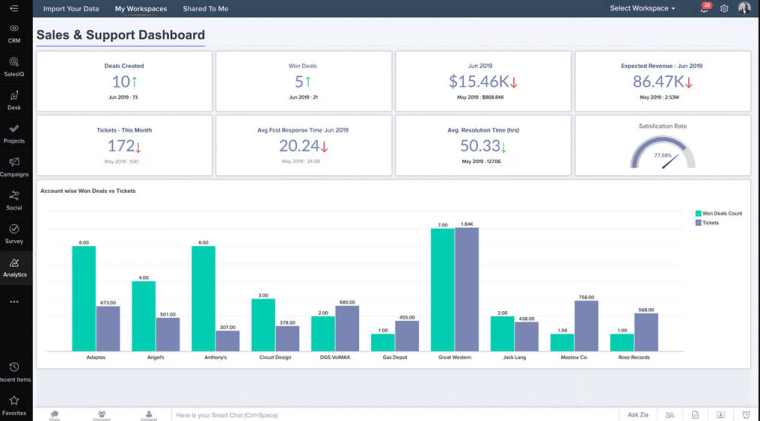
Zoho makes tracking leads and evaluating their interest level pretty straightforward, thanks to its email tracking feature. This feature will help you find out who opens your emails and when, plus who engages with them and clicks on the links/attachments.
A quick glimpse into your leads’ behavior will help you zero in on the ones that are interested in your services and worth investing your time. In fact, you can also get real-time notifications for these activities so that you can act on time and drive up your chances of closing the deal.
Speaking of emails, Zoho CRM offers email parsers that automatically capture information shared by your lead on emails and adds them to your CRM database, saving you the trouble of doing it manually.
You’ll love Zoho’s advanced search filters that help you cut through the clutter and find the entries you’re looking for much faster.
For example, if you’re looking for leads who recently responded in the first stage of the sales funnel, you shouldn’t have to go through every lead you handled in the past week. Set the date range and funnel stage in the search settings and get the results you’re looking for quicker, often within seconds.
| Starting Price | $14/month/user |
| Top Features |
|
| Free Trial/Plan | 15-day |
Pros
- Easy integration with Zoho’s other solutions
- In-built gamification features
- Advanced and complete range of features
- An easy-to-use interface
- Customizable layouts are easy to make
Cons
- AI features only with the top-tier plan
Pricing
Zoho CRM’s Standard plan will cost you only $14/user/month and tags along with features such as predefined reports & dashboards, email templates, and custom fields — suitable for a small to mid-size business.
If you’d like to experience Zoho CRM at its highest potential, with functionalities such as assignment rules, email parsers, data entry wizards, segmentation, and other premium security, marketing automation, and product customization features, bump your plan up to the Enterprise or Ultimate plan priced at $40/user/month and $52/user/month, respectively.
Is Zoho CRM the one for you? Find out with a 15-day free trial. No risk. No hassle.
2. Freshsales – Suitable for Small Businesses
Freshsales will automate most of your business’s day-to-day processes so that your team can focus on building meaningful customer relationships and strategizing for better engagement, unleashing their full potential.
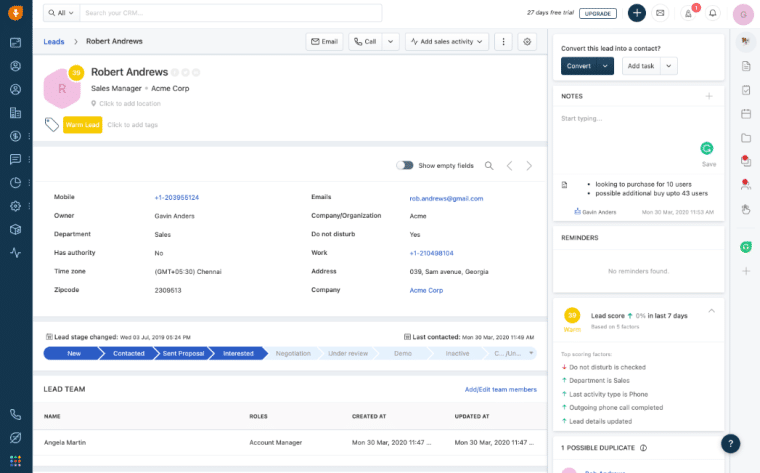
For example, your team shouldn’t have to waste time manually digging out information about your prospects and filling out their details. Let them focus on their strategy while Freshsales auto-fills crucial lead information from public sources such as social media.
The more context you have about a lead, the easier it’ll be for your sales rep to connect with them. Speaking of automation, you can also set up automated sales sequences and workflows based on date or behavior triggers.
For example, if a lead doesn’t respond to your emails for two weeks, you can have them automatically removed from the sales funnel.
Similarly, if another lead has booked a consultation call with your team, you can send them an automated follow-up reminding them of the meeting and confirming the timing. These tasks might seem trivial but are actually essential in building a seamless, well-organized workflow.
The best thing about Freshsales is it lets you visualize the sales pipeline any way you want. You can set it up in table form, a list view, or a kanban board — whatever works best for you.
Along with these detailed lead profile views, you can also get a small summary section for each. It’ll come in very handy in case you want a quick glance at the lead’s profile before your next interaction.
| Starting Price | $0 |
| Top Features |
|
| Free Trial/Plan | A free plan |
Pros
- Integrates with apps like Trello, QuickBooks, HubSpot, and others
- Simplified user interface
- Offers features such as automatic contact profile enrichment
- Advanced AI-powered features
- Integrated calendar and task manager
Cons
- The free plan offers no reports
Pricing
Freshsales, like HubSpot, has a free forever plan. With this plan, you’ll get contact & account management, 24/5 support, a mobile app for on-the-go usage, and more.
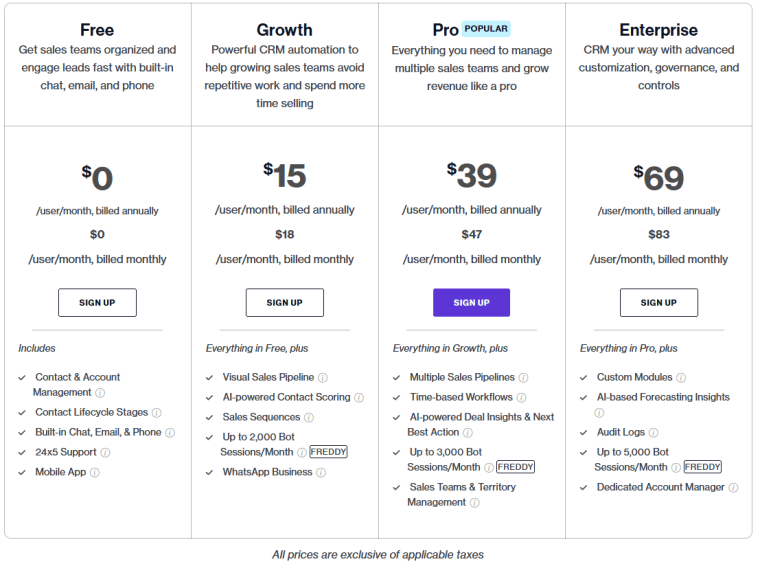
You’ll notice that the free plan does not contain Freddy — Freshsales’s much-acclaimed bot. For Freddy and other powerful tools such as a visual sales pipeline, AI-powered contact scoring, sales sequences, and much more, get Freshsales’s Growth plan at just $15/user/month.
Is Freshsales CRM your cup of tea? Find that out with a 21-day free trial. No risk of losing any money. No hassle.
3. Salesforce - Fully customizable CRM software for Canadians
Headquartered in California, Salesforce is one of the best CRM software available globally. The solution includes comprehensive customer support, marketing automation, sales generation, revenue analytics, and application development.
One of the fascinating things about Salesforce CRM is that you can tailor it for any industry and any business.
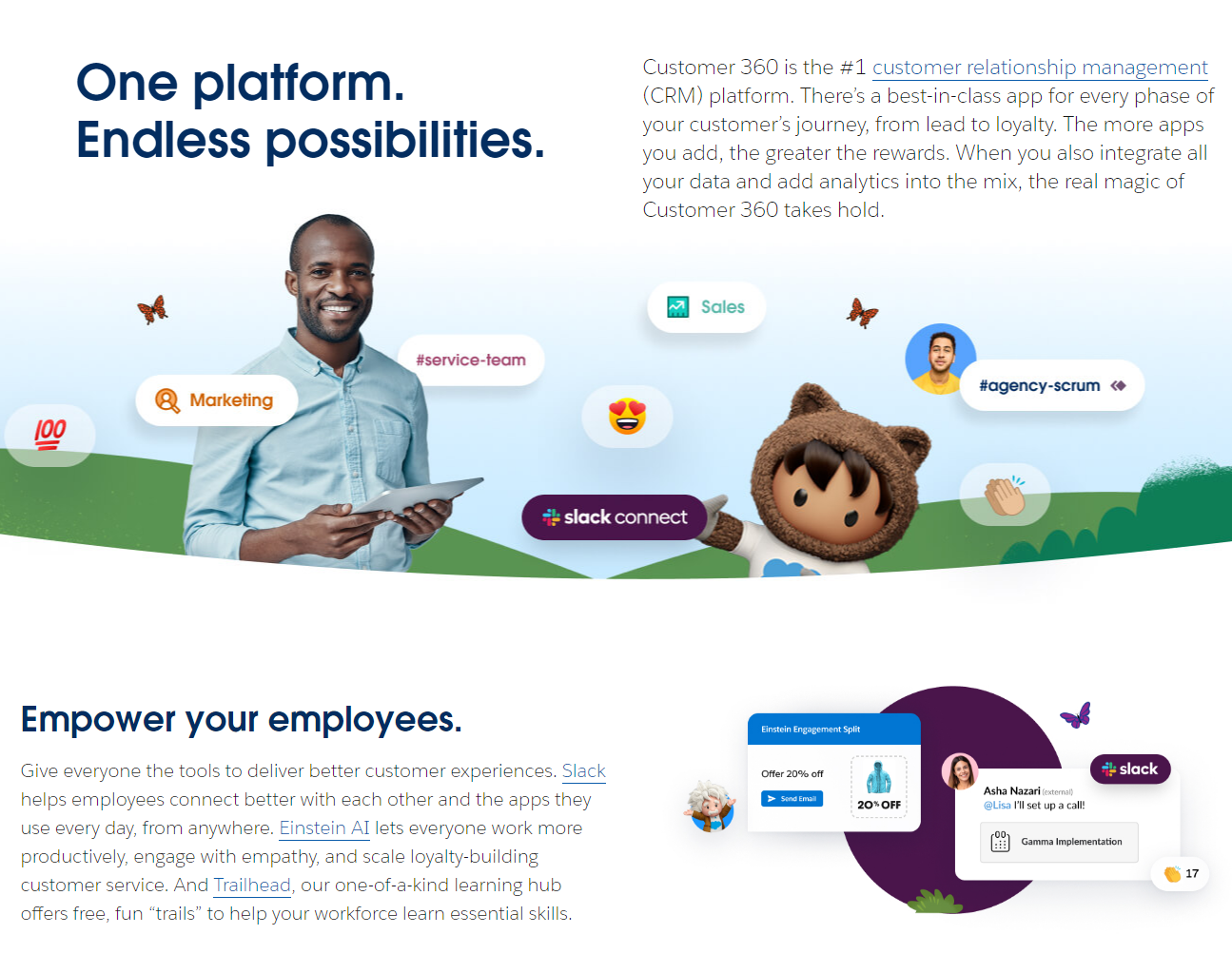
Salesforce is cloud-based and one of the top CRM software in Canada. Salesforce offers several solutions to meet the needs of any business. The all-inclusive CRM is called Customer 360, which is flexible and scalable.
Key Features
- Integrated Support – As Salesforce is cloud-based, you can customize any features. The platform integrates AI-based lead generation, app development, and market analytics.
- Empowered Team Members – Salesforce supports Slack as a communication tool, Einstein AI as a productivity-enhancing tool, and Trailhead as an open learning hub for your team.
- Customer’s Perspective – The advanced data analytics of Salesforce Customer 360 lets you see from the customer’s point of view and fully understand your customer’s pain points.
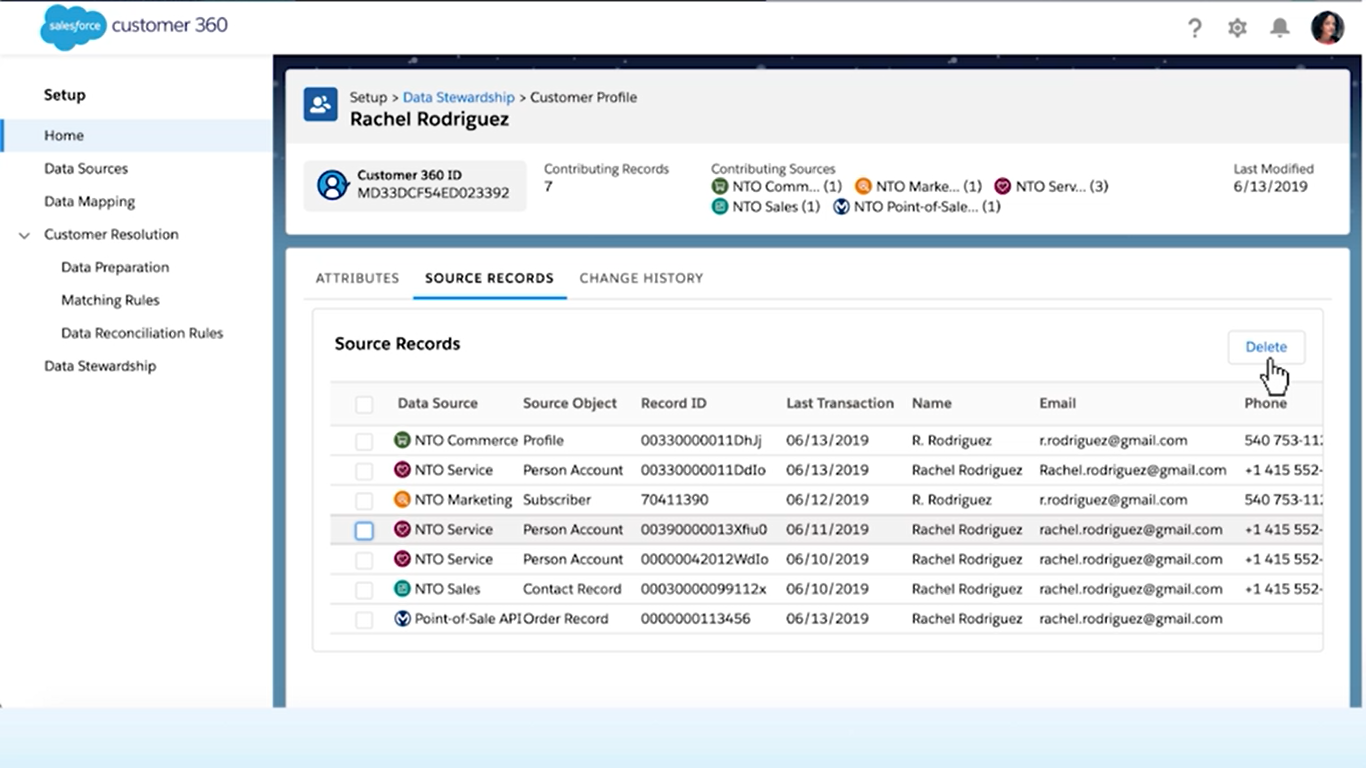
Pricing
- Essentials: $25/user/month – Sales and customer support for up to 10 users
- Professional: $100/user/month – Complete CRM solution
- Enterprise: $175/user/month – Highly customizable CRM
- Unlimited: $325/user/month – Full range of CRM and sales solutions
Pros
- Advanced and integrated features
- Third-party app marketplace
- Excellent analytics and performance management tools
Cons
- Difficult to learn for first-time users
| Salesforce |
Price |
Key Features |
|
Starts from $25/user/month up to $325/user/month |
|
4. PipeDrive – Top CRM for Deal-focused Sales
PipeDrive is an excellent CRM solution in Canada, particularly for small businesses, and it offers advanced features at an affordable price. PipeDrive has positioned itself as one of the most easy-to-use and intuitive CRM tools available.
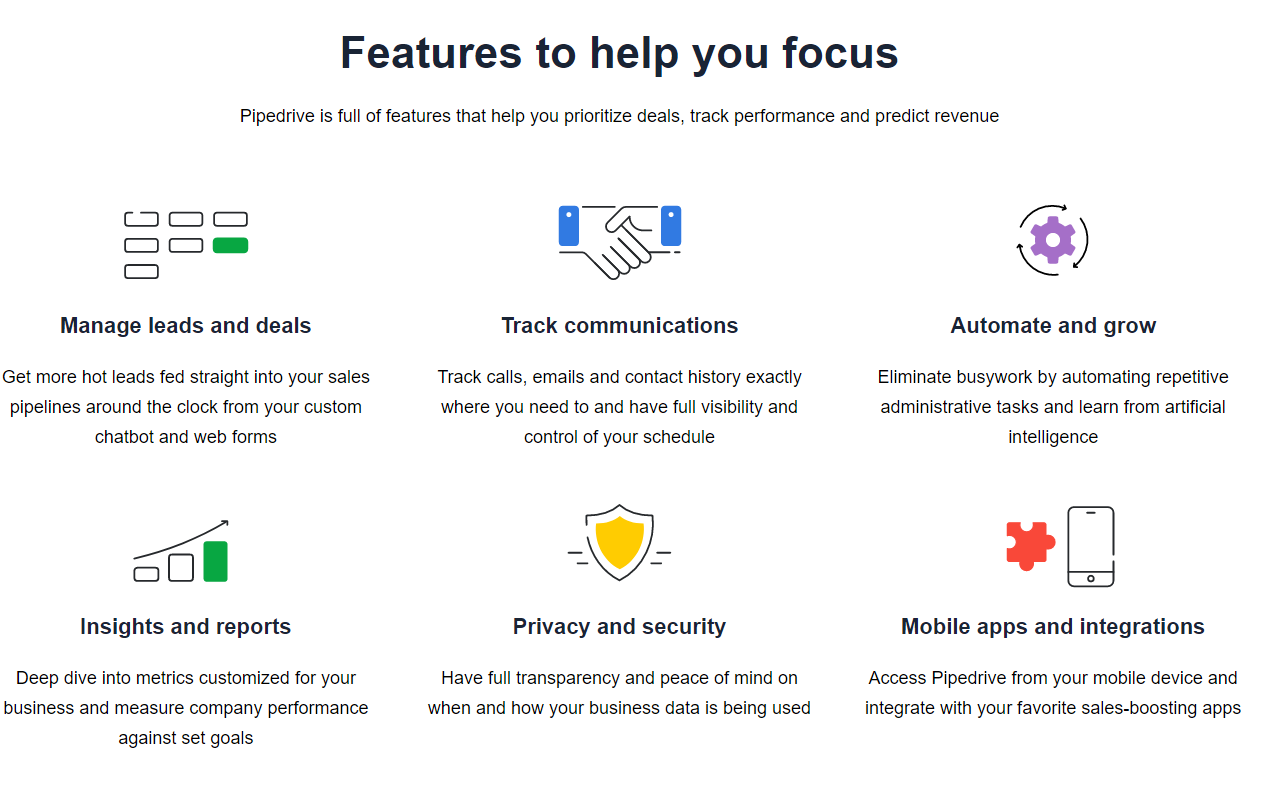
PipeDrive CRM emphasizes sales and lead generation, where you can set up your sales actions effectively and track progress toward achieving your sales goals. You can always optimize PipeDrive to meet your team’s goals.
Key Features
- Lead Management – PipeDrive offers AI-driven and automated chatbots that can guide your prospects toward your sales team and sales pipeline with zero effort from you. You can create highly customizable web forms to learn details about your prospective customers.
- Communication Tracking – You can track every communication between your sales team and prospects through a single unified dashboard. It gives you a birds-eye view of phone calls, meetings, emails, and chats.
- Full Automation – Once you implement PipeDrive, your sales team can eliminate many routine administrative tasks that take a lot of time every day through Pipedrive’s AI-powered automation.
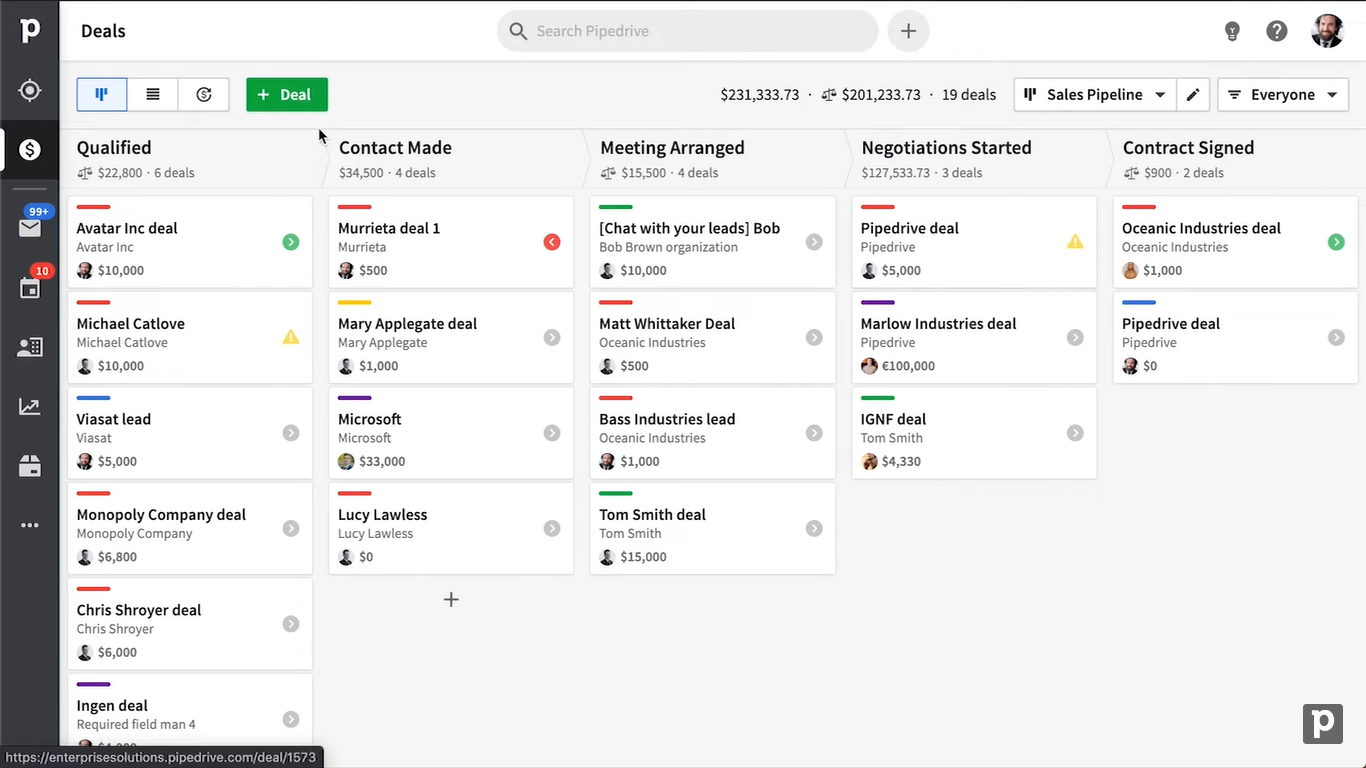
Pricing
- Essential : $9.90/user/month - Sales process simplification and management
- Advanced : $19.90/user/month - Email and communication automation
- Professional : $39.90/user/month - Advanced revenue and performance management
- Enterprise: $59.90 – Complete customization and comprehensive services
Pros
- Excellent ease of use
- The wide availability of add-ons
- Mobile app with call and email synchronization
Cons
- Limited features for the entry-level package
| PipeDrive |
Price |
Key Features |
|
Starts from $9.90/user/month up to $59.90/user/month |
|
5. Monday Sales - Leading CRM for Sales Process Automation
Monday Sales offers some solid CRM functionalities at an affordable price for small- and medium-sized businesses. The CRM tool comes with lead management, lead generation, customer tracking, marketing coordination, and customer onboarding assistance capabilities.
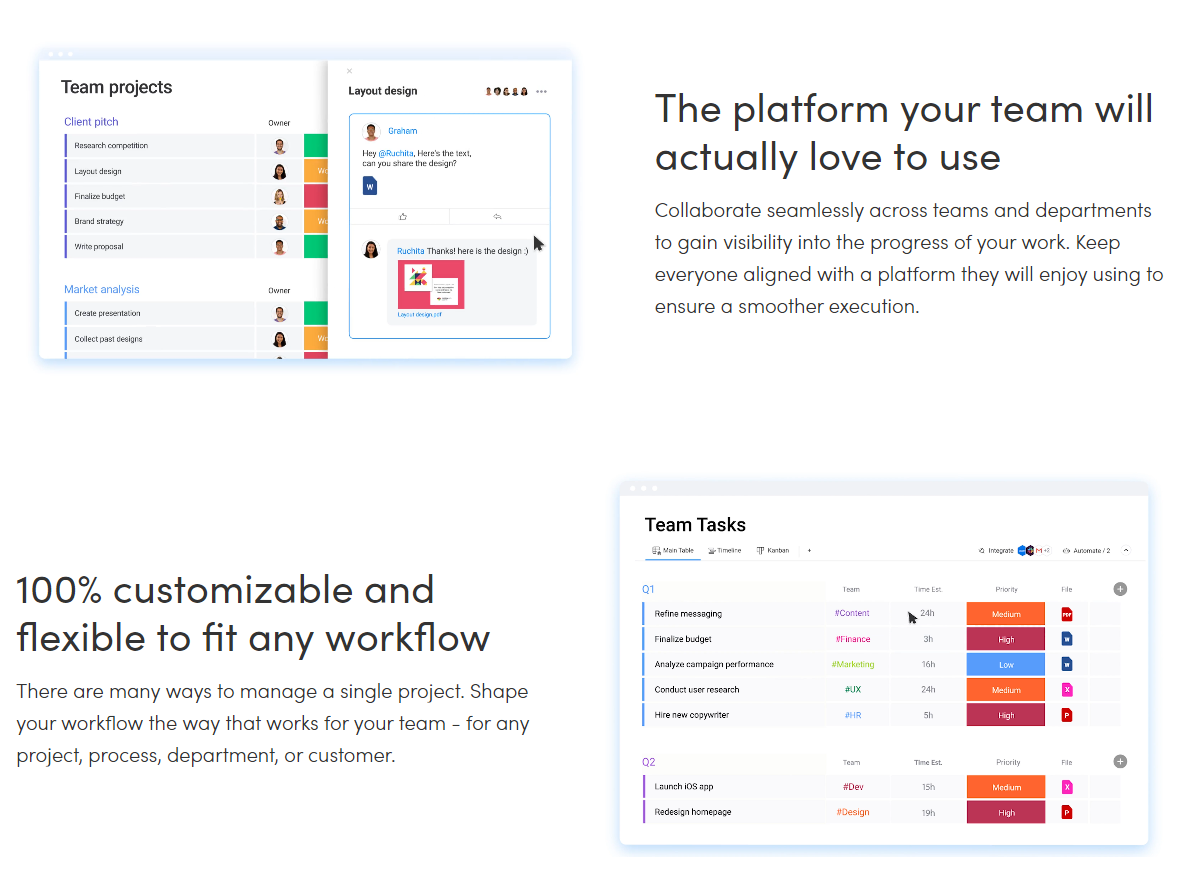
Monday Sales is fully customizable to suit your specific business needs, and you can avail of the service for any industry in Canada. The CRM solution lets you automate many of your typical and routine administrative tasks so that you can get time for more value-adding activities.
Key Features
- Full Customization – The implementation team at Monday Sales is always ready to assist you with any customization from scratch. You can sync your sales and business cycle completely with this solution.
- Sales Process Automation – You can automate many routine sales management tasks such as assigning representatives, setting reminders, email tracking, etc.
- One-click Deal Overview – The one-click deal overview lets you see every aspect of a deal in no time, including contact details, deal progress, and upcoming activities.
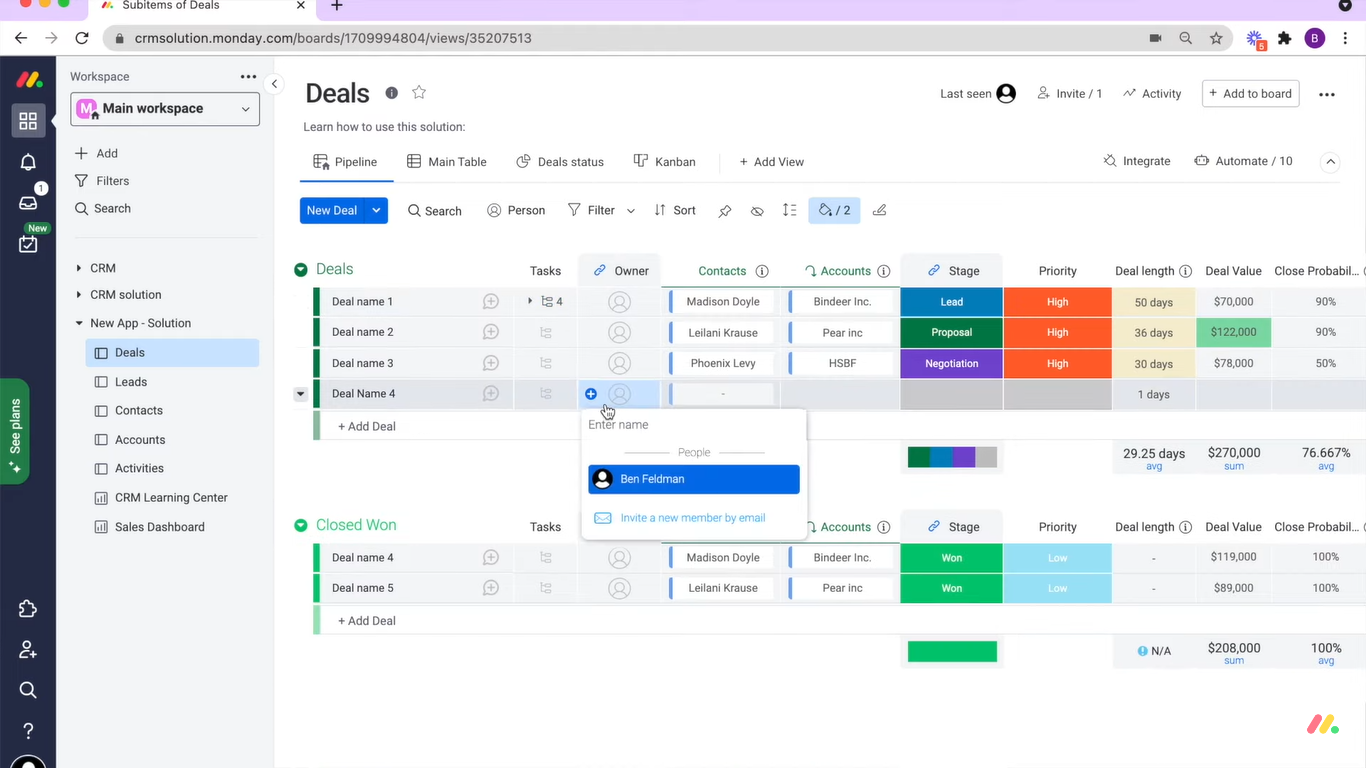
Pricing
- Free: $0 - Contract visibility
- Basic: $10/user/month - Lead, contract, and deal management
- Standard: $14/user/month - Sales process automation
- Pro: $24/user/month - Sales cycle insights
- Enterprise: Customized pricing - Advanced features
The pricing mentioned is applicable for a minimum of three users.
Pros
- Total communication management
- Customized dashboards
- Feature-rich free version
Cons
- 3-user minimum requirement
| Monday Sales CRM |
Price |
Key Features |
|
Starts from $0 to $24/user/month (minimum 3 users) |
|
6. Act! — CRM With Powerful Customer Management Features
Act! enriches your customer management experience with detailed customer profiles that you can sort into groups based on their engagement, interests, and more. Its dashboard and actionable database reports are fully customizable, allowing you to tailor them to your company’s needs and style.
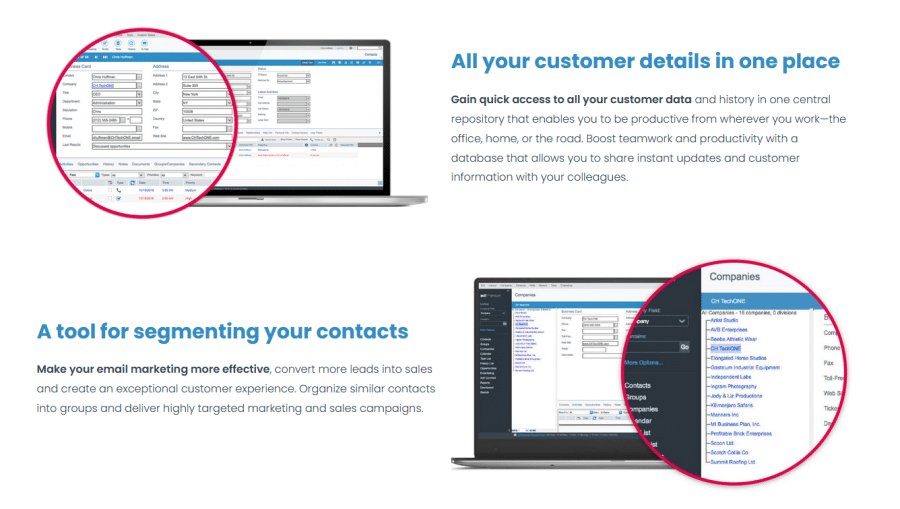
Act! supports on-site, cloud-based, and hybrid implementation with nightly backups protecting your company’s data even from unplanned outages and natural disasters. It’s updated frequently and automatically, allowing you to focus on your business rather than the software.
Key Features
- Customer Management – This CRM software ensures you won’t miss opportunities, emails, and calls with its superb calendar, notifications, and alerts features. It will analyze your customer base and utilize its Call Lists feature to rank your most active customers, providing an accurate list of your hot leads and high-priority customers.
- Marketing Automation – Using Act!, you can create and send impactful email campaigns to boost your sales and attract new customers. Act! also lets you automate the workflow between your sales and marketing teams to create an ideal customer experience. Use its lead scoring feature to understand your most active prospects based on engagements, website interactions, survey responses, and other data.
- Sales Pipeline Management – Assess your sales by sales stage, agent, region, product, territory, and more. Act! helps you focus on your most promising opportunities with insights from its interactive visual dashboards. You can also create custom sales processes or use Act!’s out-of-the-box templates to advance your sales.
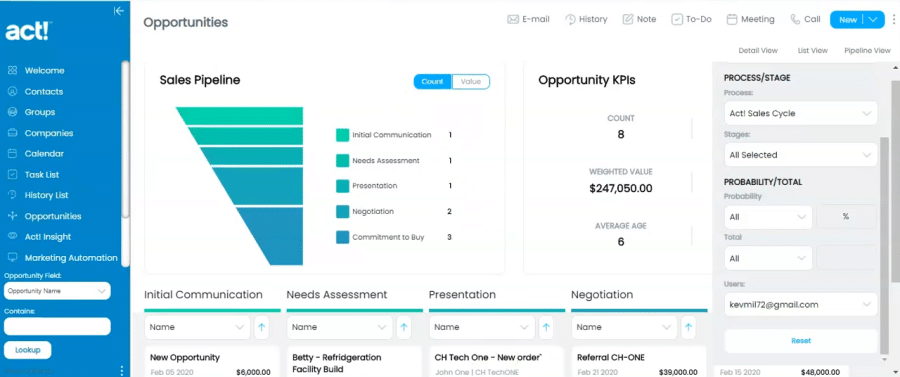
Pricing
- Act! Premium Cloud — $30/user/month
- Act! Premium Desktop — $37.50/user/month
- Act! Premium Cloud With Desktop Sync — $40/user/month
Pros
- Professional customer support
- Straightforward data import tools
- Great cross-departmental alignment
Cons
- Add-on features can be expensive for SMBs
| Act! |
Price |
Key Features |
|
Starts from $30/user/month up to $40/user/month |
|
7. Zendesk Sell - Leading CRM for Zendesk ERP Users
Zendesk Sell is a sales-focused total CRM platform that supports integration with many other popular CRM solutions, including Zoho CRM, Capsule, Salesforce, Nimble, and others.
Zendesk Sell aims to provide some beneficial services to small and medium-sized businesses (SMBs) including lead management, customer communication, and complete visibility of the workflow and sales pipeline.
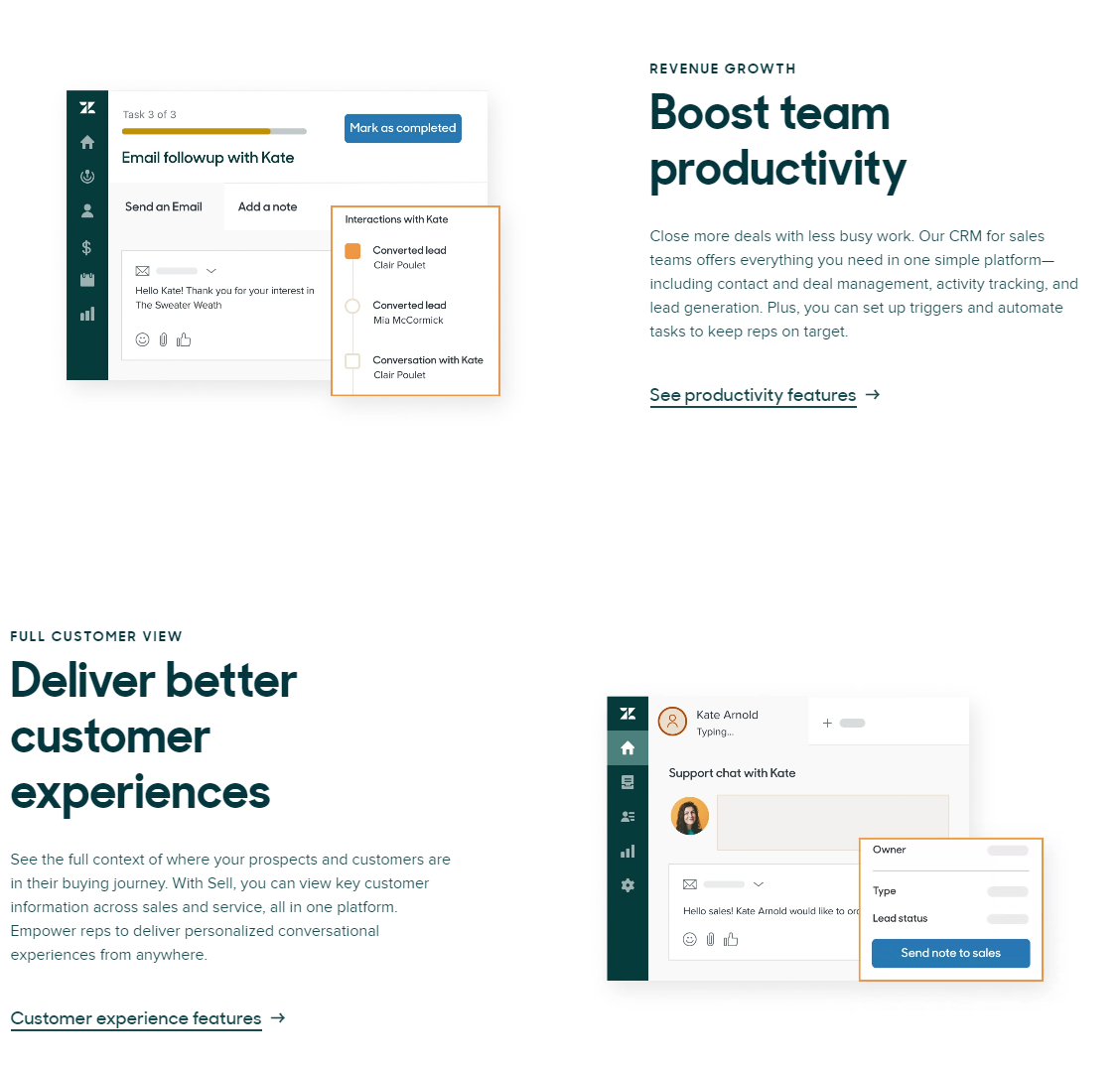
Zendesk Sell smoothly integrates with popular cloud storage and ERP solutions, including Dropbox, Hubspot CRM, MailChimp, and Intuit QuickBooks.
Key Features
- Productivity Management - Zendesk Sell offers all-inclusive productivity management tools such as task flow management, email integration, and sales engagement.
- Superior Customer Experience - To ensure the best experience possible for your customers, Zendek Sell lets you oversee a detailed view of customer information, including past sales records, future order pipelines, and communication records.
- Total Pipeline Visibility - Zendesk Sell lets you view your total pipeline from an intuitive dashboard that includes reports and analytics.
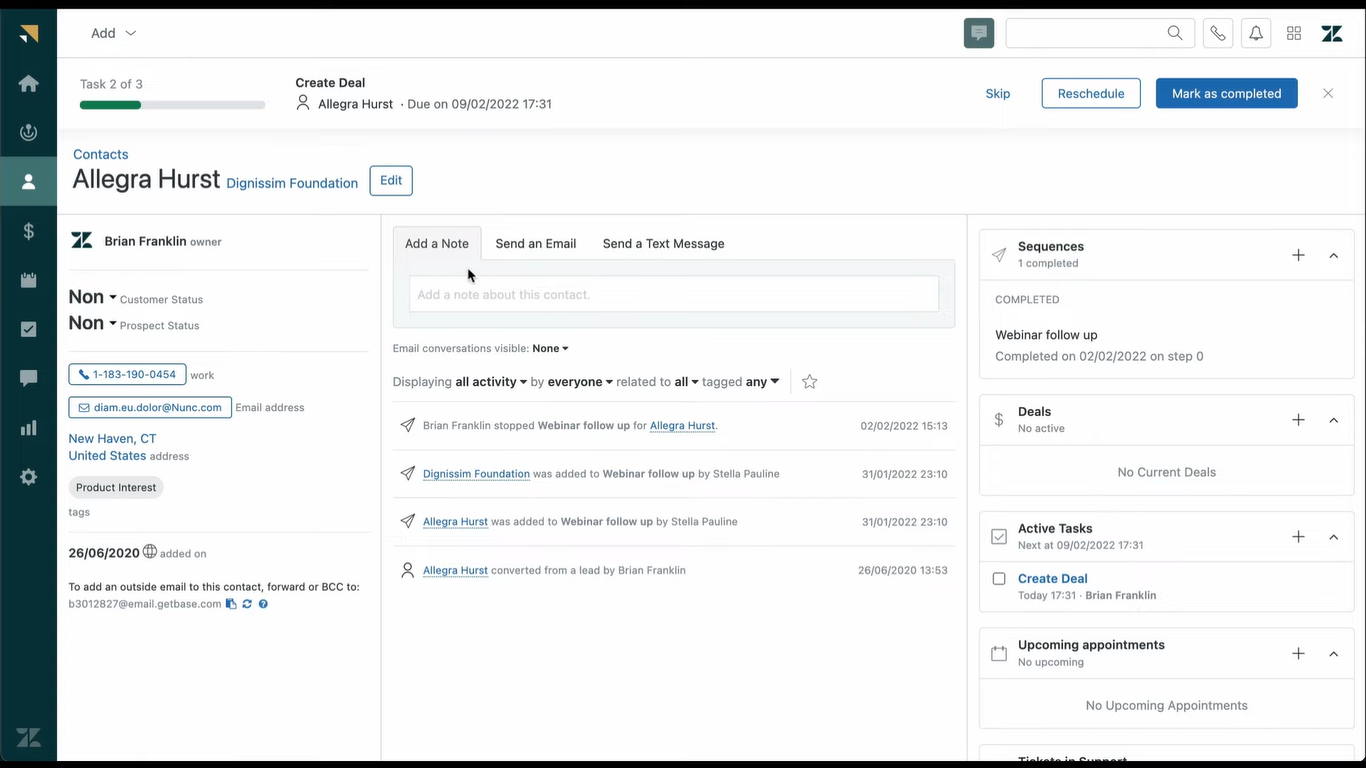
Pricing
- Team : $19/user/month
- Growth: $49/user/month
- Professional : $99/user/month
- Enterprise: Customized pricing
Pros
- Flexible pricing
- Contract integration with 360-view
- Intuitive user interface
Cons
- Overwhelming features for small businesses
| Zendesk Sell |
Price |
Key Features |
|
Starts from $19/user/month up to $99/user/month |
|
8. Maximizer CRM – Ideal CRM for Sales Team Empowerment
Maximizer CRM is designed to substantially boost the productivity of the sales team, and it’s one of the best CRMs for your business in Canada. Maximizer has supported over 120,000 SMBs with customer management and sales generation functionalities with a convenient pricing structure.
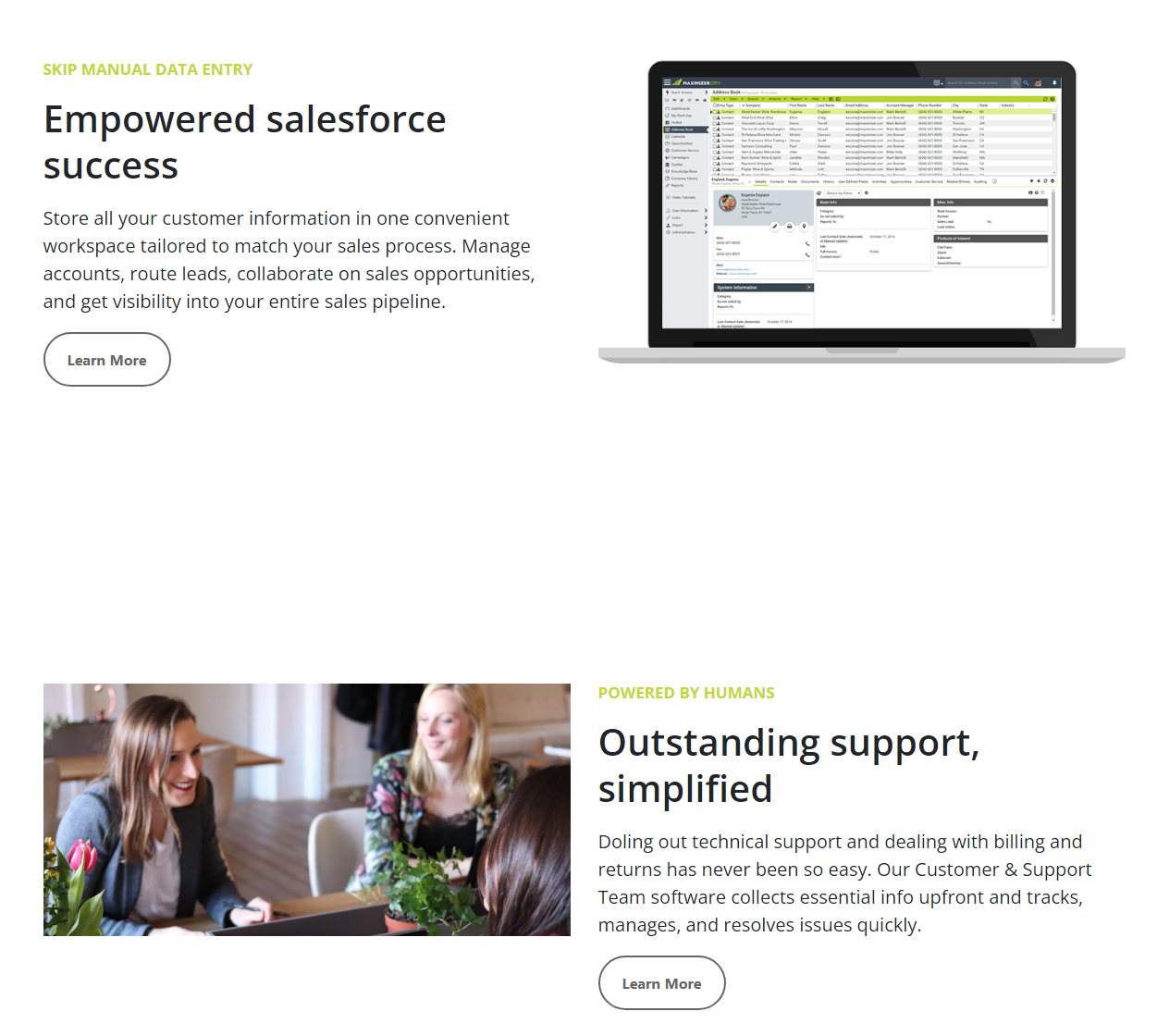
Maximizer CRM supports both cloud-based and on-site implementation. The solution works smoothly with Microsoft Office and project management tools.
Key Features
- Instant Report and Insights – Maximizer CRM provides you with comprehensive reports and insights that are updated in real-time, making it easy for you to track revenue progress.
- Customer Management – You can get a full view of your customer issues right from your unified dashboard. This means you can always step in at the right point to resolve any customer issues proactively.
- Easy Operation – The CRM tool is easy to deploy and has a flat learning curve. Your sales team won’t need any complicated training courses to fully utilize the tool.
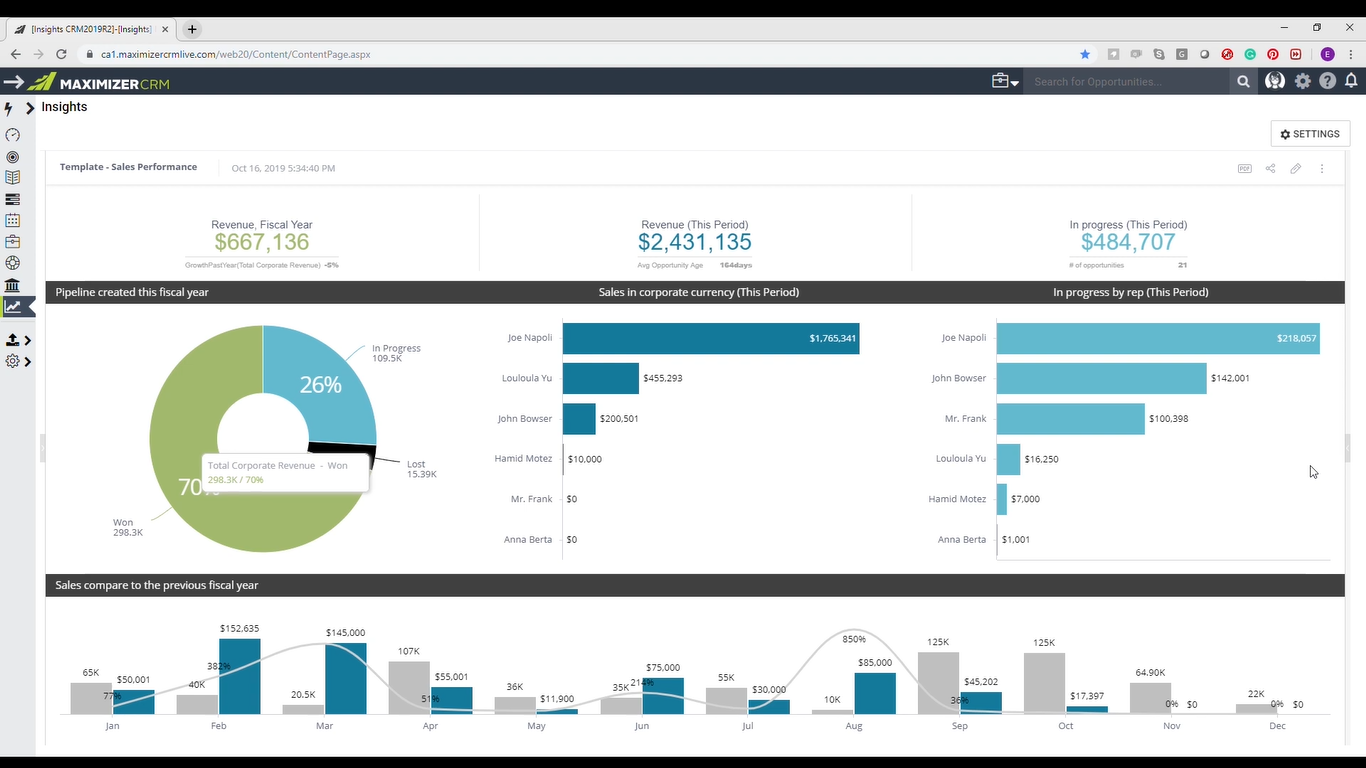
Pricing
- Small Office: $35/user/month - Essential CRM functionalities
- Business: $55/user/month – Advanced and configurable CRM
- Professional: $100/user/month - High-quality and intuitive reporting and analytics
Pros
- Intuitive dashboard
- Complete sales management
- 360 customer view
Cons
- No free version
| Maximizer CRM |
Price |
Key Features |
|
Starts from $35/user/month to $100/user/month |
|
9. HubSpot CRM - Top CRM with a Freemium Version
HubSpot CRM offers you one of the best CRM software experiences in Canada with its feature-rich freemium package. The CRM solution is straightforward to implement for small businesses that your sales and customer relations team can pick up in no time.
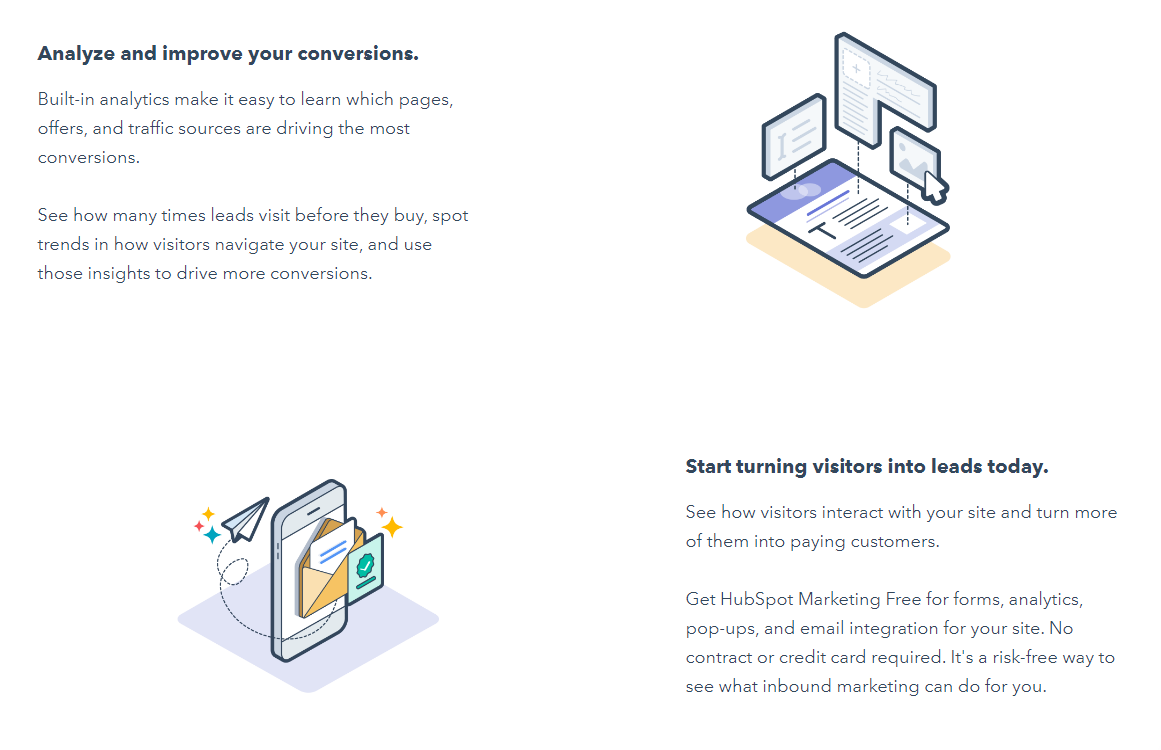
HubSpot CRM works smoothly for everyone on your team - sales managers, salespersons, marketers, customer managers, and operations managers. You can add unlimited users and track up to 1 million contacts.
Key Features
- Advanced Sales Management – HubSpot CRM provides your sales team with several good sales management functionalities, such as instant notification of communication from prospects, email tracker, meeting scheduler, and live chat management.
- Real-time Activity Tracking – You can enjoy instant reporting and analytics features with HubSpot CRM through an extensive reporting dashboard, company insights, and pipeline management.
- Full Integration – HubSpot CRM supports integration with over 1,090 individual solutions, platforms, and add-ons. You can also build customized forms in no time for advanced lead generation.
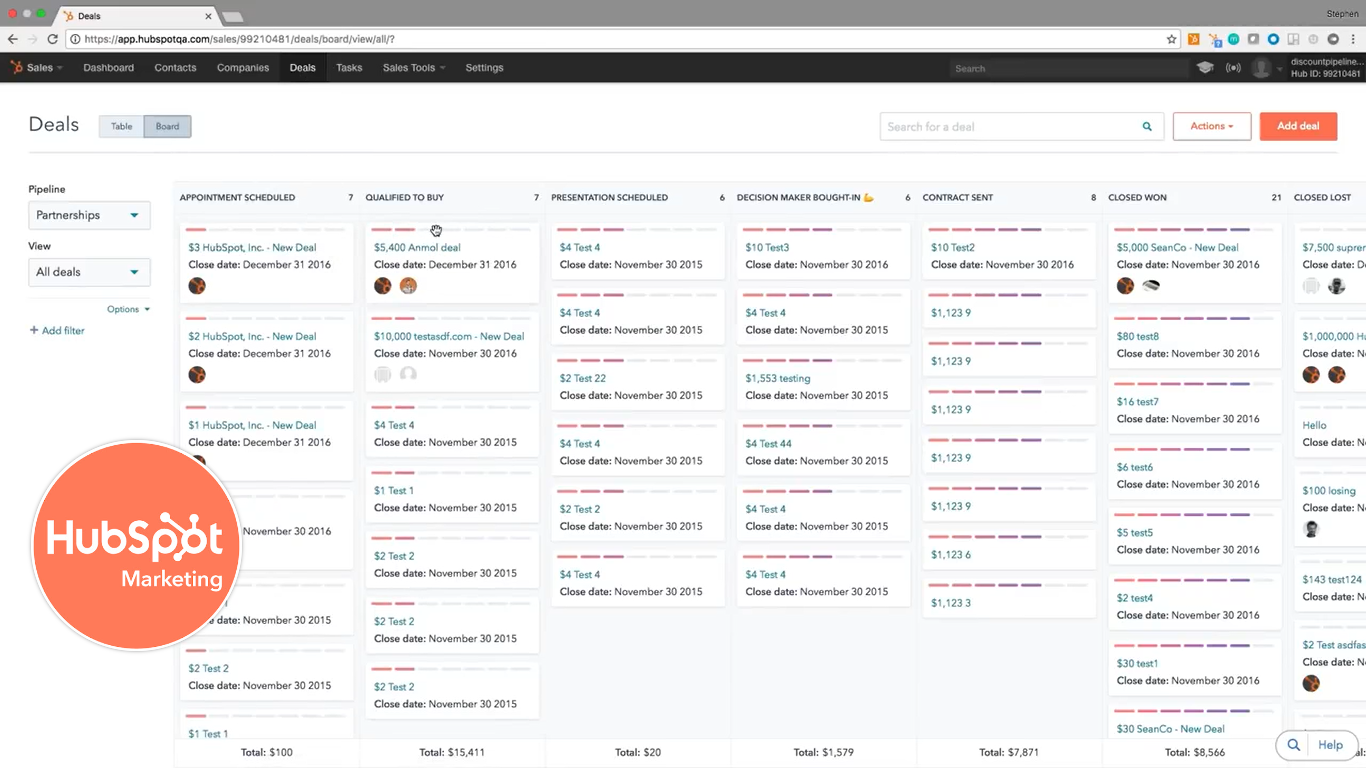
Pricing
- Starter: $45/month - Marketing, Sales, Service, CMS, and Operations Hub; Minimum 2 paid users
- Professional: $1,600/month - Minimum 5 paid users
- Enterprise: $5,000/month - Minimum 10 paid users
Pros
- Freemium version with great features
- Great email integration
- Easy implementation
Cons
- Expensive advanced features
| HubSpot CRM |
Price |
Key Features |
|
Starts from $45/month up to $5000/month (Freemium package is also available) |
|
10. Less Annoying CRM – Most Affordable CRM in Canada
Less Annoying is one of the most feature-rich and simple CRM solution software applications with a convenient pricing structure. The dashboard gives you a complete picture of your total customer lifecycle.
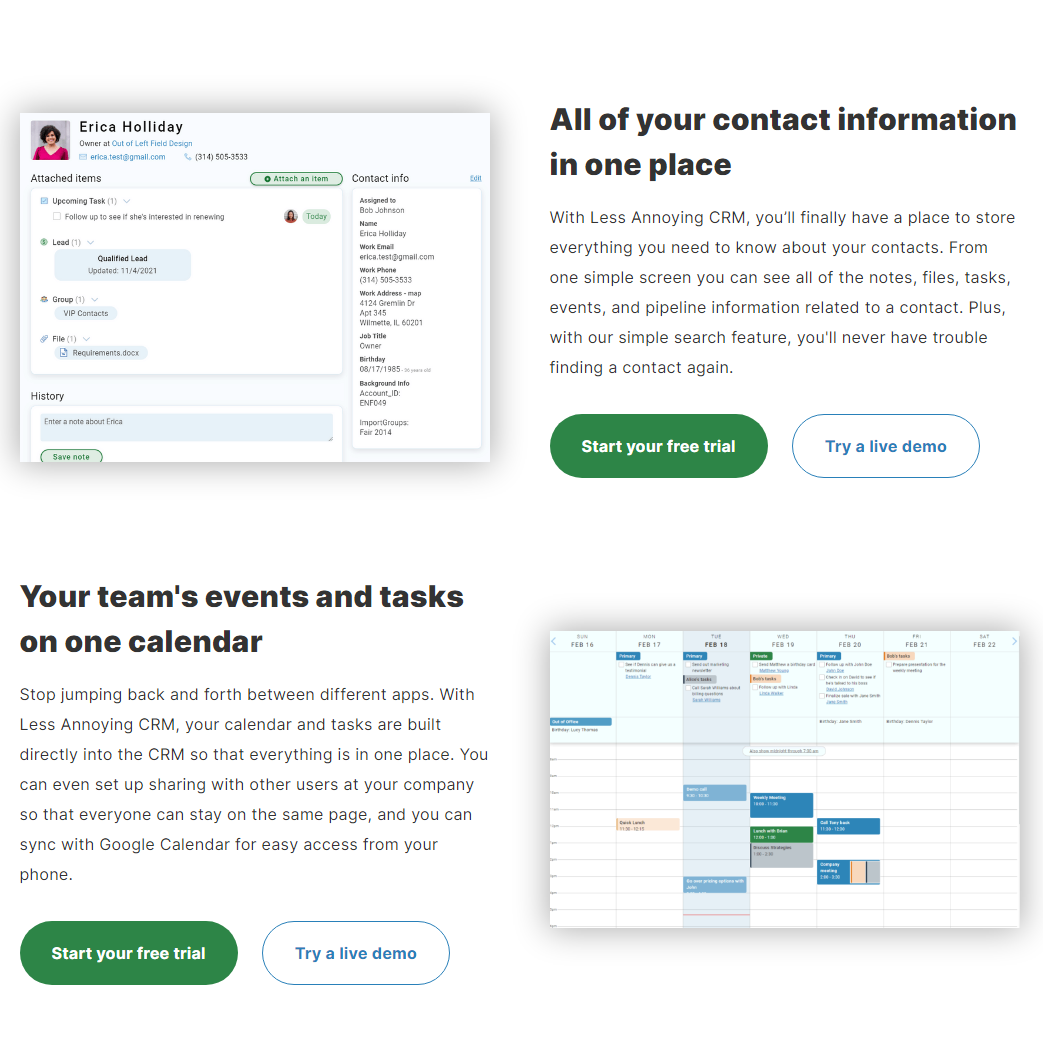
Less Annoying offers a complete range of CRM tools, including contact management, task scheduling, lead management, pipeline coordination, team collaboration, mobile apps, and easy customization.
Key Features
- Advanced Scheduling - The calendar view and task management of the Less Annoying dashboard makes schedule and appointment management easy and quick.
- Fast and Secure Collaboration – Less Annoying lets you collaborate with team members with a few clicks. You can also set different access levels for your team members depending on their business roles.
- Easy Customization – It is fairly easy to program and customize the functionalities and features of Less Annoying, and you do not need any IT experts to configure it.
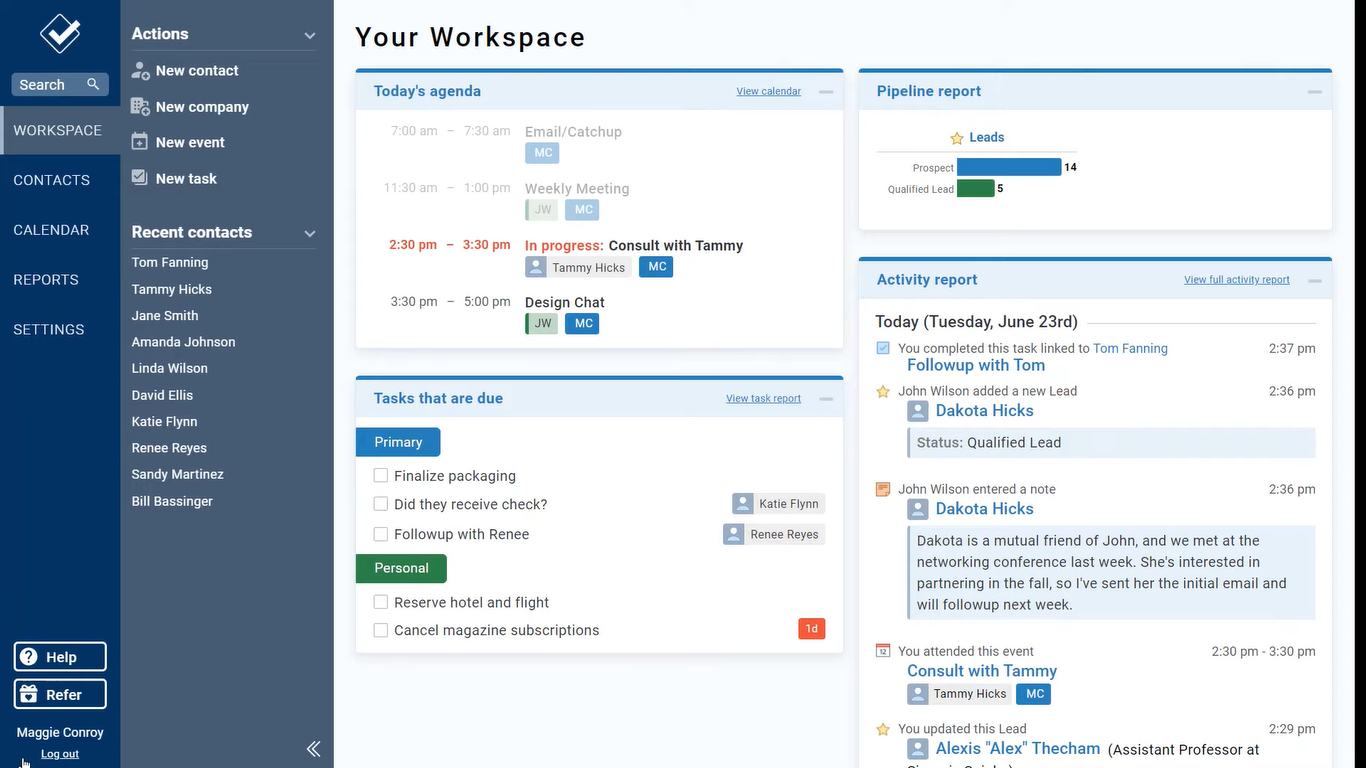
Pricing
- Up to 10 users - $15/user/month
- 10+ users - Customized pricing
Pros
- 30-day free trials with a full range of features
- User-friendly interface
- Full functionalities on the mobile app
Cons
- Not much advanced reporting and analytics
| Less Annoying |
Price |
Key Features |
|
$15/user/month (up to 10 users) |
|
11. Keap – Ideal CRM for Professional Service Agencies
Keap is an all-inclusive sales automation and CRM platform suitable for your business in Canada. Keap lets you generate, nurture and communicate with your leads productively toward successful conversion and great customer support.
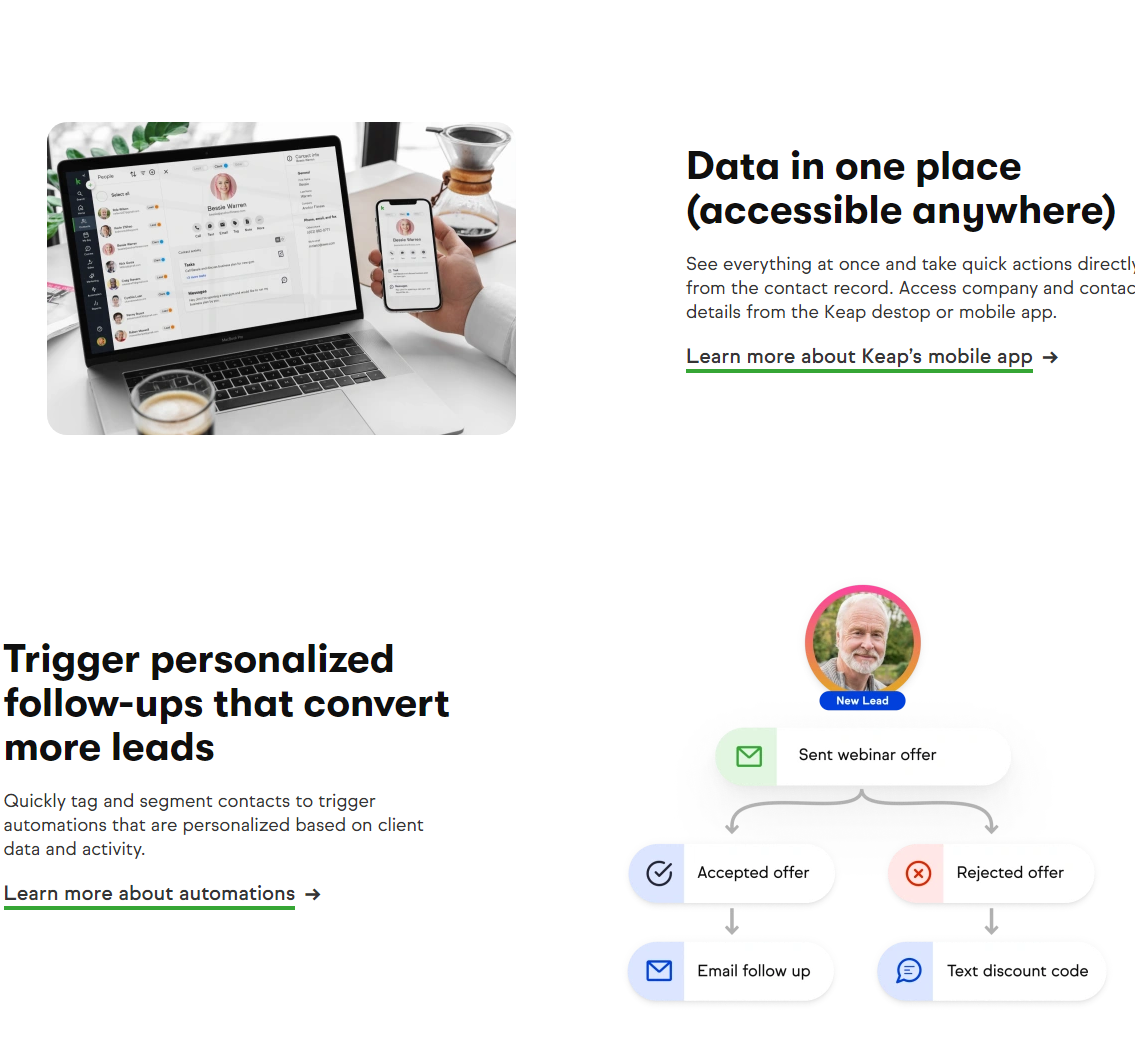
Keap is particularly suitable for service businesses, including consultancies, coaching, marketing agencies, and start-ups, as the platform fosters frequent and meaningful communication with clients.
Key Features
- Email Automation – Keap lets you create and launch fully automated email campaigns to reach out to your prospective leads, where you can also track the delivery and read the status of emails.
- Intelligent Lead Generation - Keap CRM is designed to make your lead generation significantly more straightforward, with several useful features such as blueprint capturing, template building, and appointment scheduling.
- Business Communications – Keap helps you call and text your customers right from your phone; however, you can always keep your personal line and contact info separated from business contacts.
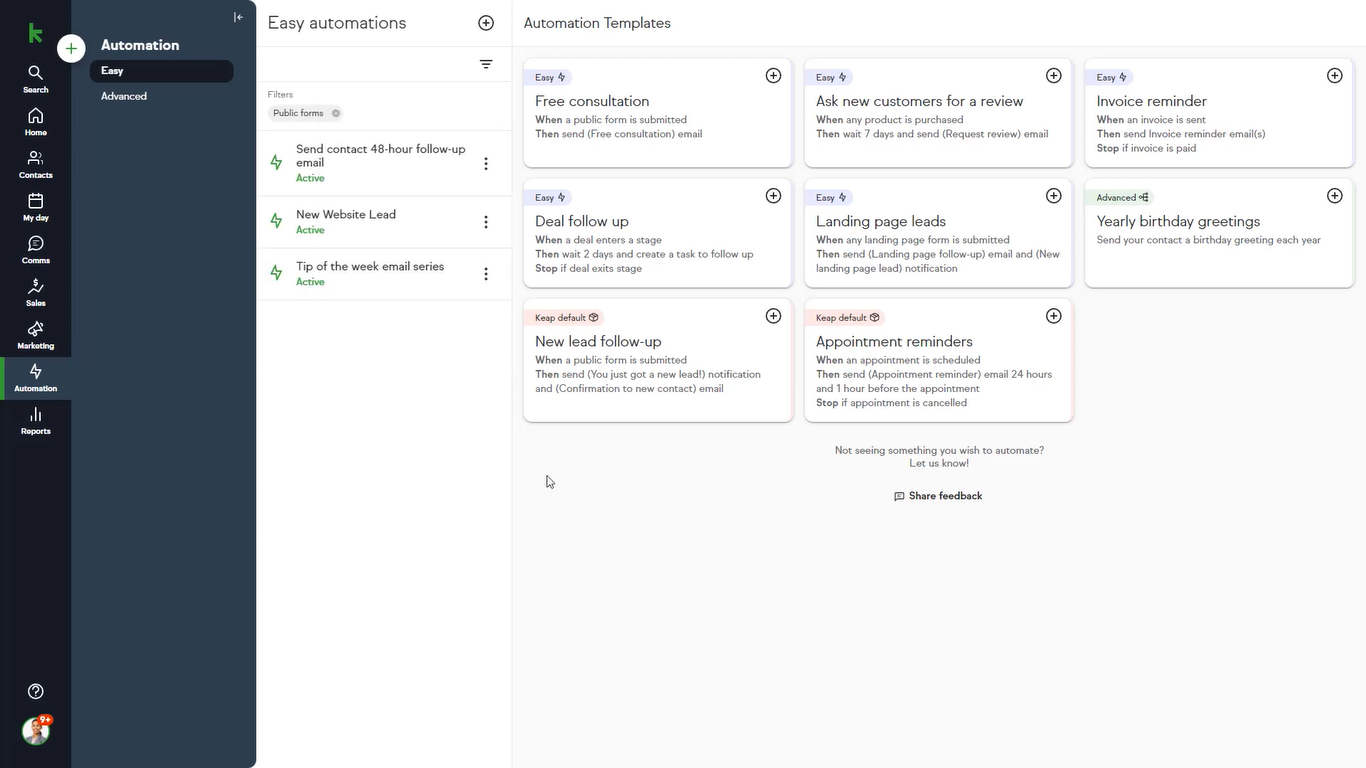
Pricing
- Pro: $129/month for two users
- Max: $199/month for three users
Pros
- Automated lead generation
- Smooth integration
- Feature-rich mobile app
Cons
- Pricier than competitors
| Keap |
Price |
Key Features |
|
Starts from $129/month (2 users) to $199/month (3 users) |
|
Best CRM Software Canada Comparison
Here is a quick comparison of the price and key features of the best CRM software in Canada:
| CRM Solution | Price | Key Features |
| Zoho CRM | Starts from $14/user/month up to $52/user/month |
|
| Freshsales | Starts from $0 to $69/user/month |
|
| Salesforce | Starts from $25/user/month up to $325/user/month |
|
| PipeDrive | Starts from $9.90/user/month up to $59.90/user/month |
|
| Monday Sales CRM | Starts from $0 to $24/user/month (minimum 3 users) |
|
| Act! | Starts from $30 to $40/user/month |
|
| Zendesk Sell | Starts from $19/user/month up to $99/user/month |
|
| Maximizer CRM | Starts from $35/user/month to $100/user/month |
|
| HubSpot CRM | Starts from $45/month up to $5,000/month (Freemium package is also available) |
|
| Less Annoying CRM | $15/user/month (up to 10 users) |
|
| Keap | Starts from $129/month (2 users) up to $199/month (3 users) |
|
What is CRM Software?
CRM software is a software solution that lets you manage every aspect of your business’s relationship with its customers throughout the entire customer lifecycle, including lead generation, conversion, communication, and service management.
Typically, software companies offer CRM solutions as a SaaS or Software as a Service, where you can pay monthly or annually based on the services you want to integrate with your CRM software.
Why Should I Use CRM Software?
The main objective of CRM software is to make it easier for businesses to manage relationships with customers and contribute to business growth while ensuring a superior customer experience.
Here are some of the reasons for using CRM software in your business.
1. Higher sales
Sales can make or break your business. CRM software helps your sales team collect leads, sort out high-quality ones, and communicate with leads easily, resulting in higher sales.
2. Better business process visibility
All of the departments of a business can take advantage of a good CRM solution for better customer management and services as the solution gives you excellent visibility on interactions with customers throughout different stages of the customer lifecycle.
3. Improved customer service
A CRM lets you address customer queries instantly, leading to a higher quality of customer service. Many CRMs offer AI-powered chatbots, which can deal with many of the frequent queries from your customers and potential leads.
4. Better reporting and analytics
You can get an instant view of your sales, revenue, performance, customer satisfaction, and business goals through CRM system software’s detailed reporting dashboard. As a result, it gets easier to analyze performance and adjust forecasts accordingly.
5. Better database management
You can keep all your potential leads and customer data organized in a central database of a CRM. You can always reach out easily whenever you want to communicate any business updates or deals.
6. Improved communication
Most CRM software has integrated internal and external communication methods. For example, you can integrate Slack within a CRM to manage your internal communications.
Meanwhile, you can sync your official business email or in-app calling with your CRM for external communication with customers.
What is the Best Free Software CRM?
Hubspot CRM is the best free CRM software based on our comprehensive review and research. Hubspot CRM comes with a freemium version with many necessary features your business will need.
A major advantage of Hubspot CRM is that you can subscribe to additional options from the Hubspot marketplace as you go.
What is the Best CRM Software for a Small Business?
According to our analysis, experience, and research, Freshsales is the best CRM software for small businesses in Canada. It offers a free version that also includes a full-featured mobile app.
The basic package of Freshsales starts from only $15/user/month, which is highly convenient for small businesses. You will also get all the necessary features for lead generation, sales management, communication handling, and reporting.
What is the Best CRM Software for Non-profits?
Our experts recommend Less Annoying CRM as the best CRM software for non-profits primarily due to its service-focused design, user-friendly interface, and extremely simplified pricing structure.
The best thing about Less Annoying is that you can access the complete package of features for as little as $15/user/month, as there is no separation of editions and pricing tiers. The pricing structure can be very convenient for non-profits.
How to Choose a CRM Software in Canada? Features to Look for
Having a clear idea about the main functions of CRM software will help you pick the best one for your business. Here are some features to look for:
1. Lead management
Good CRM software should make your lead management easier and more automated. You should be able to filter out high-quality leads from low-prospect ones to reduce the time you spend on lead management and communication.
2. Marketing campaigns
Your CRM should let you automate many aspects of your marketing and advertising activities, including email scheduling, email tracking, automated action-triggered email sending to qualified leads, and handling basic queries with AI chatbots.
3. Reporting
A CRM with advanced data analytics and reporting capabilities can help you set, monitor, and achieve your business and revenue goals.
Your CRM software should generate reports based on real-time data gathered from your sales team so that you can adjust your marketing and business strategy accordingly.
4. Data and communication security
Typically, you will store data and contact details of thousands of leads and customers within your CRM. Messaging between customers and your team members is also a part of this data.
A data breach can be very costly for your business. So always check the security structure, protocols, and features thoroughly before subscribing to a CRM.
5. User-friendliness
One of the main functions of CRM software is to ease your team’s sales and customer management tasks. Thus, it will be counterproductive if you invest a lot of time and resources in training your team on how to use the CRM.
User-friendliness is a core feature to look for while purchasing a CRM.
6. Customer support
When you purchase a CRM in Canada, get a clear sense of their customer support because your team may need frequent support during the implementation phase and for any customization.
You should be able to reach out to the customer support team over live chat, email, phone calls, or live assistance through screen sharing.
7. Integration
Typically, no software alone can serve all of your business and communication management needs. However, if the software can integrate smoothly with other platforms and solutions, you can solve this problem.
When purchasing a CRM, ensure it supports integration with the other platforms you use for your business activities.
How Much Does CRM Software Cost in Canada?
There are several CRM software in Canada with various price offerings. The cost of CRM software depends on its price and availability of features.
A few CRM software applications also let you use the free versions with basic and necessary features that are often sufficient for small businesses, independent practitioners, consulting firms, and startups. See below to get an idea of CRM software costs in Canada.
- Free editions
As the name suggests, you won’t usually have to pay anything to use the free versions. Hubspot CRM, Freshsales, and Monday Sales offer free versions with no expiry date.
- Basic editions
The basic variants are usually sufficient for small businesses and startups. For example, PipeDrive CRM’s base variant costs $9.99/user/month, whereas Zoho CRM costs $15/user/month.
You can procure the base variant of Salesforce CRM, the best CRM software in Canada, at $25/user/month.
- Mid-level editions
The mid-level variants of most of the CRMs will typically cost you between $40-$60/user/month, depending on what features you need.
- Advanced editions
Ideally, the advanced versions are suitable for large organizations. CRM providers usually customize the variant and pricing to match your organizational needs.
Conclusion: What’s the Best CRM Software in Canada?
CRMs usually differ based on their features, capabilities, and pricing. It is typically challenging to find a one-size-fits-all CRM solution that is suitable for all businesses.
That said, our experts have conducted extensive research and identified that Zoho CRM is the best CRM software in Canada, considering features, pricing, and in comparison with market competitors.
Zoho CRM gives you excellent visibility of sales and customer management via an intuitive dashboard. Small businesses in Canada can enjoy plenty of great features in the basic package that costs only $25/user/month.
Check out Zoho CRM now to explore the features and book a trial for a hands-on experience.