CRM software is a tool that helps businesses keep track of their interactions with customers, prospects, and leads. By tracking this data, companies can better understand their customers’ needs and pain points and tailor their sales and marketing efforts accordingly.
However, given the number of options out there, it can be hard to find the right CRM software for your non-profit. To help, we’ve reviewed the ten best CRM for non profits for 2025 and ranked them by their key features, price, mobile compatibility, and several other important points. Read on to find the most valuable CRM software for your non-profit organization.
The Best Non-Profit CRM Software: Top 10 for 2025
A good CRM solution can help you keep track of your donors, volunteers, and other constituents, manage your fundraising campaigns and automate your marketing and outreach efforts. And the best part is that there are now plenty of excellent CRM solutions that are specifically designed for nonprofits.
To help you find the right one for your organization, we’ve compiled a list of the ten best CRM for nonprofits in 2025:
- Salesforce — Overall best CRM for non-profits
- Pipedrive — Best CRM for multiple workflows
- Monday Sales CRM — Easy-to-use CRM tool
- Zoho CRM — Perfect CRM for new non-profit organizations
- Freshsales — Best CRM to integrate with QuickBooks
- Zendesk Sell — Best CRM for small non-profits
- HubSpot CRM — Best free CRM for non-profits
- Less Annoying CRM — The most straightforward CRM for non-profit startups
- Maximizer CRM — For non-profits of all sizes with CRM experience
- Keap — Best CRM for non profits that work remotely
Best Non-Profit CRM Software – Reviewed
So, that’s our list of the best CRM software tools for non-profit organizations, but you need to know more to work out which is right for your organization. Below, we’ve broken down their key features, pros, cons and pricing so you can see exactly how they stack up.
1. Salesforce — Overall Best CRM for Nonprofits

Salesforce is one of the top-rated cloud-based CRM solutions, with a variety of handy features that that allows non-profits to efficiently manage customer relationships. The platform is easy to use and gives companies insights into their current state of affairs based on previous behaviors, as well as pinpointing which areas need attention next.
With Salesforce, you can have a perfect overview of all spheres of your business and attract more donors with ease.
| Best For | Pricing | Free Trial/Plan | Customer Support | Mobile App | Automation |
| Best overall CRM for nonprofits | Starting at $25/month | Free trial | Chat, phone | iOS, Android | Available |
Key features:
- Customer 360° — Salesforce came up with a 360° approach that tackles every aspect of non-profits’ cooperation with their customers to ensure maximum customer satisfaction.
- Contact, opportunity, and sales performance management — Use a single solution to manage everything about your contacts. Keep track of all their details and social media activity, stay in the loop with your interaction and history, monitor and alter sales tracks, and more.
- Dashboard customization — Customize your dashboard using the simple UI to keep your eyes on the most critical tasks.
- Pipeline and forecast management — Get realistic reports about the current state of your non-profit organization and receive accurate forecasts about your team’s pipeline.
- Process automation — Automations combined with Visual Workflow will help you stay organized even on the busiest days.
Pros:
- Cloud-based solution for all business sizes
- Integrations with numerous apps
- Accurate analytics for numerous industries
Cons:
- All plans but the Essentials plan may be too expensive for non-profit organizations
- Some users find it complicated at the beginning
Price:
- Free trial
- From $25 per month
Salesforce can meet many different needs of non-profit organizations regardless of the industry they focus on, and the software’s free trial is a great way to get used to a wide array of useful CRM features.
2. Pipedrive — Best CRM for Multiple Workflows

With Pipedrive’s non-profit open source CRM, you can manage your donors and volunteers from one platform. Pipedrive enables you to better target potential supporters with personalized messages that cater to their interests, helping to increase retention rates for these valuable assets.
Ultimately, you’ll attract more people to the cause you support by making it easier for them to find information about what exactly their contributions do, and make long-term supporters feel more appreciated.
| Best For | Pricing | Free Trial/Plan | Customer Support | Mobile App | Automation |
| Fundraising nonprofits with multiple workflows | Starting at $14.90/month | Free trial | Live chat, email | iOS, Android | Available |
Key features:
- Donor segmentation — Create member segments in your CRM software so you can target them with custom messages and email campaigns. Manage each contact manually or use automations for behavior-based targeting based on how much money they donate each month.
- Advanced support chatbots — Whether you’re just browsing through its website or need answers to specific questions, Pipedrive’s state-of-the-art chatbots will help you out any time of day or night.
- Campaign management functionality — Campaigns can be complex, and a CRM is essential for keeping track of them all in one place. Pipedrive helps you maintain consistency and accuracy in both offline and online marketing campaigns through contact forms that gather touch-points from the web and in the field.
- Accurate reporting — With Pipedrive, your organization will be able to better understand how many donations are coming in and which campaigns have been most successful.
Pros:
- Specific features created for non-profit organizations
- More than 300 apps and integrations
- 24/7 chat support
Cons:
- Customer support isn’t available around the clock in all languages
- There is no free plan
Price:
- Free trial: 14 days
- Essential: $11.90 billed monthly, $9.90 billed annually
- Advanced: $24.90 billed monthly, $19.90 billed annually
- Professional: $49.90 billed monthly, $39.90 billed annually
- Enterprise: $74 billed monthly, $59 billed annually
Pipedrive offers useful features that specifically address non-profit organizations, and it can help you manage your projects both in the field and online.
3. Monday Sales CRM — Easy-To-Use CRM Tool
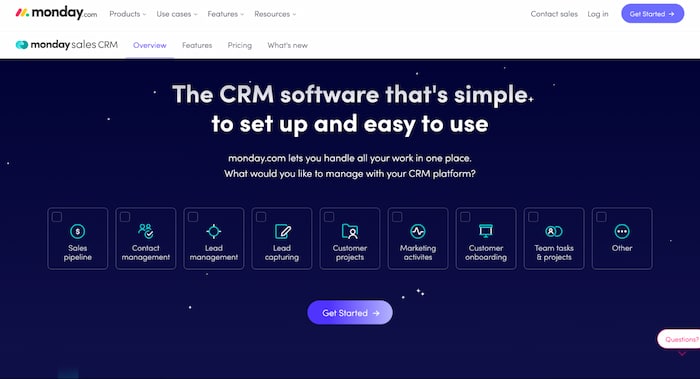
Monday Sales CRM is a cloud-based customer relationship management software designed to help teams track and organize their customer data. It offers a variety of features, including lead tracking, contact management, deal tracking, and task management. Monday Sales CRM also provides users with insights and analytics to help them improve their non-profit performance.
| Best For | Pricing | Free Trial/Plan | Customer Support | Mobile App | Automation |
| Non-profits with little CRM experience | Paid plans from $10/ seat/month | Free-forever plan | Live chat, contact form | iOS, Android | Available |
Key features:
- Project and operational management — Every project your non-profit organization works on can have its own custom form where you can add all the details and monitor the workflow, donations, fundraising event planning, and more.
- Automations — Let Monday Sales CRM save your time and take care of minor tasks that don’t require a human touch.
- Live data dashboards — Your data collection, organization, and analysis can run smoothly via live data dashboards, as you can tag people in charge within and outside your non-profit, send volunteer requests, and get live info about project development.
- App sync — Sync your email with Monday Sales CRM, or benefit from a plethora of integrations this powerful software tool supports.
Pros:
- Free-forever plan
- Custom features for non-profits
- Simple layout and dashboard views
Cons:
- Not all organizations count as eligible for special non-profit discounts
- Some users won’t find dashboards applicable to their area of expertise
Price:
- Free-forever plan
- Basic: $10/seat/month
- Standard: $14/seat/month
- Pro: $24/seat/month
- Enterprise: Contact sales
Monday.com is one of the most widely recommended CRM solutions, and its special features for non-profit organizations can help even those users with minimal experience get their projects in order.
4. Zoho CRM — Perfect CRM for New Non-Profits
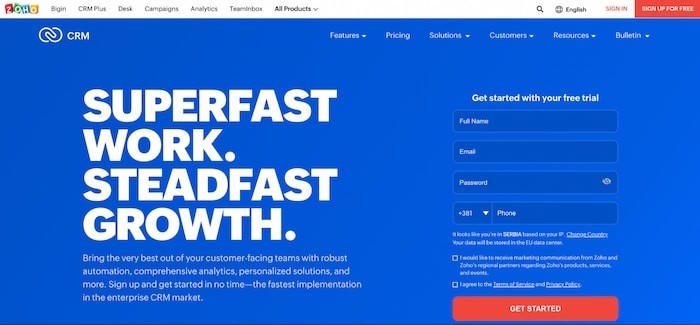
Non-profits that just started their journey can begin attracting donors easily with Zoho CRM. This integrated platform is customizable to any organization’s needs. With smart web forms for quick responses from supporters, 360-degree data overview, high web presence, and other features, your new organization will quickly become highly operational.
| Best For | Pricing | Free Trial/Plan | Customer Support | Mobile App | Automation |
| New nonprofits | Starting at $14/month | Free plan and free trial of paid plans | Email, phone | iOS, Android | Available |
Key features:
- Targeted campaigns — High-quality email outreach is a crucial part of any successful program. When using customizable Zoho CRM templates and behavior-scheduled autoresponders, your message will be seen by the right people when they need it most.
- Omnichannel presence — The more social media, website, and email connections your nonprofit has, the easier it will be to raise money from potential donors. Platforms like Facebook or Twitter can help you connect better than ever and have it all recorded by Zoho CRM.
- 360-degree data overview — Help ensure the right people contact your organization by creating separate modules for donor, volunteer, and beneficiary data. You can also create individual portals for stakeholders to add data relevant to their specific needs.
- Quick and easy transactions — Attract more donors with seamless transactions through the Zoho checkout integration and get real-time updates about the money received and spent for all projects.
Pros:
- Anytime cancellation or plan switch
- Great options for reaching out via various media channels
- Special options for quick and secure transactions
Cons:
- Free plan only available for three users
- No live chat support
Price:
- Free trial
- Standard: $20 billed monthly, $14 billed annually
- Professional: $35 billed monthly, $23 billed annually
- Enterprise: $50 billed monthly, $40 billed annually
- Ultimate: $65 billed monthly, $52 billed annually
Zoho CRM offers a free plan so new non-profit organizations can test its features and see all the perks of using software dedicated to building unbreakable customer relations.
5. Freshsales — Best CRM to Integrate With QuickBooks

The question “What is best CRM for non-profits that integrate with QuickBooks” has finally been answered. The answer is only one word — Freshsales, a popular and affordable open source CRM.
All non-profit organizations that use QuickBooks to manage projects can now add Freshsales CRM software to nail their company organization and customer relations with the 360° customer view, AI assistant, and numerous customization options.
| Best For | Pricing | Free Trial/Plan | Customer Support | Mobile App | Automation |
| QuickBooks integration | From $15/month | Free plan and free trial of paid plans | Phone, email, contact form | iOS, Android | Available |
Key features:
- 360° customer view — Use the updated information about everyone you work with to plan your next deal and ensure future business. The 360° view will present all aspects of your interaction with customers and give you insight into the potential of your cooperation.
- AI analytics — You no longer need to guess whether or not you’re doing fine and how likely donors are to invest in your projects. Powered by an AI assistant, Freddy, Freshsales will analyze everything relevant to your domain and submit information about your organization you can rely on.
- Deal management — Now, you can follow every deal you make from the beginning to the end and always know what’s happening within each stage. The feature is available as a part of the Freshsales app, so you can take care of everything on the go.
- Custom fields, modules, and roles — Freshsales allows customization in every way possible for better task delegation, data collection, and other vital puzzles of your projects.
Pros:
- Excellent AI assistant
- 360° customer view for complete approach
- High customizability
Cons:
- May be too advanced for beginners
- The free plan doesn’t support reports
Price:
- Free plan
- Growth: $18 billed monthly, $15 billed annually
- Pro: $47 billed monthly, $39 billed annually
- Enterprise: $83 billed monthly, $69 billed annually
Combine Freshsales with QuickBooks and nail both organization and relationships with your non-profit collaborators. Test the free plan and see results in no time.
6. Zendesk Sell — Best CRM for Small Nonprofits
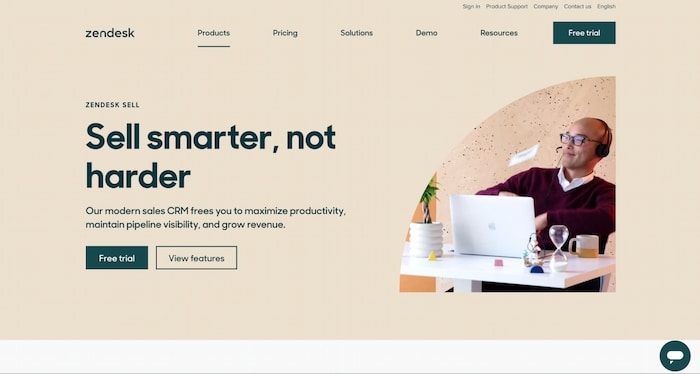
Zendesk is a great CRM for small companies that prioritize customer satisfaction. Thanks to its robust help desk and ticketing features, you can provide exceptional service while easily keeping track of your customers’ needs through one centralized platform.
| Best For | Pricing | Free Trial/Plan | Customer Support | Mobile App | Automation |
| Small organizations | From $19/month | Free trial | Live chat, | iOS, Android | Available |
Key features:
- Centralized platform — One platform is enough for you to manage all your contacts and leads and get all the details about customers before making calls or scheduling meetings.
- Marketplace — Zendesk Sell has gathered all the right apps and extensions at its own virtual Zendesk Marketplace. You’re free to visit it and check the tools that are fully compatible with Zendesk CRM.
- Pipeline visibility — Zendesk Sell will analyze the progress of your leads and deals and have a realistic view of each pipeline stage. Moreover, you’ll receive advanced analytics and accurate forecasting about your projects’ metrics so that you can predict the development of your deals and secure positive outcomes.
- Productivity tools — Zendesk’s suite of tools is the perfect way to boost your team’s productivity and get the best of everything for your non-profit organization. These tools can help you build targeted lead lists, expand into untapped markets automatically, and establish an excellent environment for future donors.
Pros:
- All customer-related tasks on a single platform
- Advanced pipeline management
- Compatibility with other Zendesk products and various independent apps
Cons:
- Free plan unavailable
- Some small non-profits may find it expensive
Zendesk Sales price:
- Team: $19/agent/month billed annually
- Growth: $49/agent/month billed annually
- Professional: $99/agent/month billed annually
Your small non-profit organization can quickly expand with the help of Zendesk Sell and its fantastic CRM features, such as pipeline monitoring, great integrations, and a centralized platform where all the tasks are handled.
7. HubSpot CRM — Best Free CRM for Non-Profits
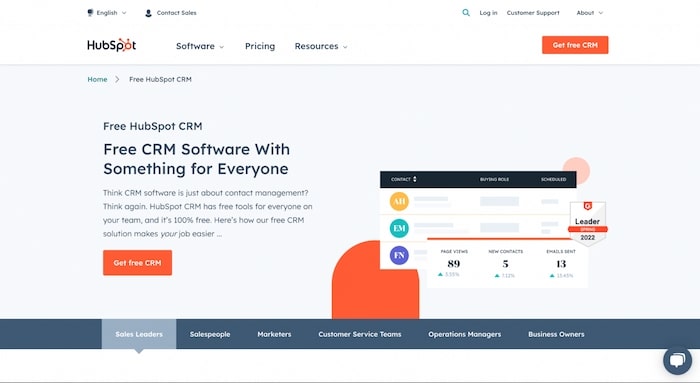
HubSpot CRM is a rare customer relationship management tool that offers a free forever CRM plan for an unlimited number of users, making it one of our top picks for best free CRM software.
The free plan offers more than enough features to manage your non-profit activities, including lead generation and bulk email sending through pop-ups and web forms. You also get free-of-charge access to a library containing pertinent information designed specifically for nonprofits that can help you attract donors.
| Best For | Pricing | Free Trial/Plan | Customer Support | Mobile App | Automation |
| Budget users | From $45/month | Free plan | Live chat, phone | iOS, Android | Available |
Key features:
- Full team visibility — Even if you go for the free plan, you can fully rely on HubSpot CRM since all your team members can use the software and contribute to all the projects your non-profit organization works on.
- Reporting dashboards — HubSpot will report on all activity within your non-profit organization through custom dashboards that present the current status of all projects in a visually compelling way.
- Deal tracking — The deal tracking software can help you hit your target by presenting all parts of active deals within the pipeline and ranking them all in order of importance.
- Prospect tracking — With HubSpot CRM, you can see which companies have been visiting your site and take action on those interactions by logging them directly into the database. You’ll also get an idea of how often people are coming back or which pages they prefer, which can help you prioritize following up with high-value prospects.
Pros:
- Free plan for unlimited users
- Access to online resource library
- Fantastic deal and prospect tracking tools
Cons:
- Paid plans are expensive
- Free plan lacks certain features
HubSpot CRM price:
- Free plan
- Starter CRM Suite: $45/month billed annually or $50 billed monthly
If you’re not ready to break the bank on CRM software just yet, HubSpot CRM can offer you a taste of such a tool absolutely free of charge.
8. Less Annoying CRM — The Most Straightforward CRM for Non-Profit Startups
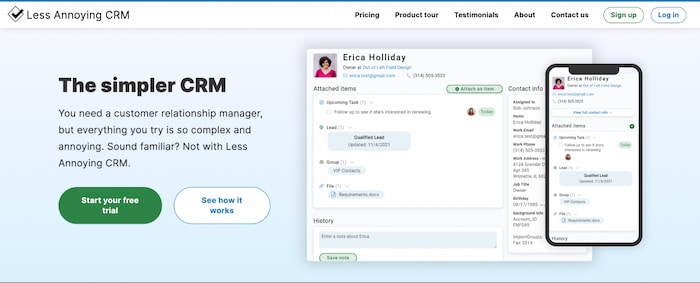
You don’t have to be a seasoned pro for your company to succeed. A CRM solution like Less Annoying CRM can make things much easier on you and help bring donors back time after time. It’s affordable enough for startups yet robust enough to handle any needs of a large non-profit organization. In other words, this CRM software is less annoying than other options, so you won’t have a problem even if you’ve just started building your non-profit brand.
| Best For | Pricing | Free Trial/Plan | Customer Support | Mobile App | Automation |
| First-time users | $15/user/month | Free trial | Phone, email, contact form | Mobile-compatible with various devices | Available |
Key features:
- Easy setup — You don’t want to waste time with complicated software that’s difficult for beginners. That’s why Less Annoying CRM was made simple and easy, so users can focus on what matters — growing that startup non-profit and making big things happen.
- Google Calendar Sync — With Less Annoying CRM, your tasks and Google Calendar are in one place. You can even share your schedule with other users at work so that everyone stays on top of their game, and you can do it without additional apps.
- Lead reports — Non-profits deserve the best, which is why Less Annoying CRM made sure that your leads are all in one place and up to date. You can easily access information on each contact, like their name or email address, so you never miss a significant opportunity.
- Selective collaboration — Less Annoying CRM allows you to decide which users can access particular projects and pipelines. In this way, you can organize your non-profit team in a way you think is best and ensure that the job gets done by the right people.
Pros:
- All features in a single affordable paid plan
- User-friendly interface everyone can get along with
- Regular lead updates
Cons:
- No free plan
- No live chat support
Price:
- Free trial: 30 days
- Paid plan: $15/user/month
Even if you know nothing about CRM software, this solution will help you find your way around this vital segment quickly and effortlessly. Less Annoying CRM really is less annoying, which is why it’ll help you with your non-profit startup.
9. Maximizer CRM — For Non-Profits of All Sizes With CRM Experience
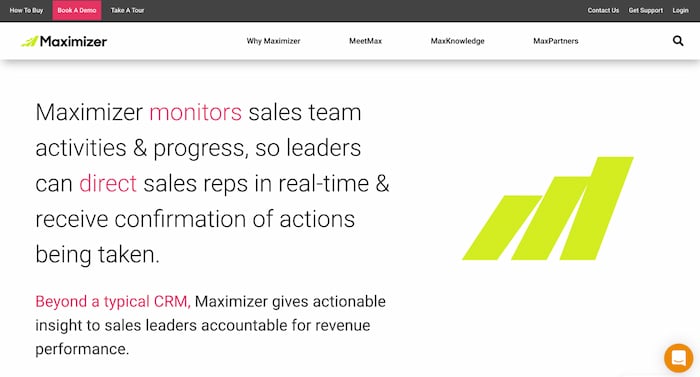
Maximizer CRM is a solution that’ll deliver what it promises — it’ll help you maximize your team’s potential and lead your non-profit organization into great things. With various tools up its sleeve, Maximizer CRM will let you follow campaigns from top to bottom, increase visibility, expand your network of donors, and do it in a fully customized environment.
| Best For | Pricing | Free Trial/Plan | Customer Support | Mobile App | Automation |
| Advanced CRM users | From $35/user/month | Free trial | Live chat, phone, contact form, email | iOS, Android | Available |
Key features:
- Flexible deployment — Maximizer CRM can be both a cloud-based and an on-premise solution depending on your personal preferences. If you choose the cloud version, you’ll also get extra protection from Maximizer’s highly secure GDPR-compliant storage.
- Campaign management — Using the Maximizer app, you can keep a close eye on how people respond to your marketing campaigns. You’ll be able to scan through crucial customer data and see what’s working well so that future ads and campaigns perform better.
- Email marketing and templates — Create email templates for general notifications or make them personalized for targeting specific donors, volunteers, and other people involved in your non-profit projects.
- Notifications, reminders, and alerts — If you’re working on multiple projects simultaneously, an important task can easily slip unnoticed and end up forgotten under a pile of meaningless things. Maximizer enables you to set alerts, reminders, and notifications about key points and never leave a job unfinished.
Pros:
- Great live customer support even before purchase
- Intuitive design
- Great customization options
Cons:
- Expensive paid plans
- The official website lacks information about vital features
Price:
- Free trial: 30 days
- Small Office Edition: $35/user/month
- Business Edition: $55/user/month
- Professional Edition: $100/user/month
Maximizer CRM is the perfect solution for non-profit organizations that have already used CRM software and want to go a step further. Since this solution is relatively expensive, it is recommended for users who know what they’re looking for in a CRM tool.
10. Keap — Best CRM for Remote Work
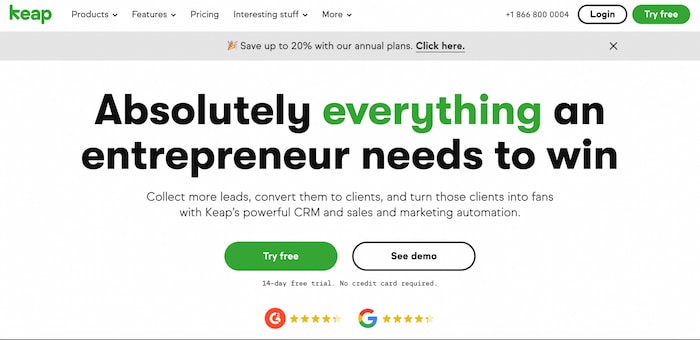
When you’re working remotely, it’s essential that you have a platform where all the key stuff about your non-profit organization will be virtually stored. Keap CRM will provide you with plans that allow thousands of contacts, email automation, automated lead capture, and other relevant features.
You can try Keap CRM for free and test everything it has to offer, and if you choose a paid plan, the expert staff will help you settle in with all the data you’ve collected in your career so far.
| Best For | Pricing | Free Trial/Plan | Customer Support | Mobile App | Automation |
| Remote work | From $129/two users/month | Free trial | Live chat, phone, email | iOS, Android | Available |
Key features:
- Automated lead capture — Use landing pages, custom lead forms, and social media to gather and organize your leads effortlessly. With all data in one place, you’ll easily decide on your next move.
- Personalized follow-ups — Automations can help you out in more than one segment, especially when it comes to follow-ups of your meetings with clients and potential donors. Depending on the outcome of your meeting or campaign, you can activate automations and get in touch with anyone in the best way.
- Easy migration — No matter where you stored your data before joining Keap CRM, the migration to this CRM software will be fast and hassle-free. All your contacts, templates, automations, and other relevant information will appear on the Keap platform as soon as you reach the homepage of your new CRM tool.
- Desktop and mobile app — Whether you’re in your office or on your way to lunch, you’ll be able to catch up on important tasks since Keap CRM works on desktop computers as well as mobile devices through a native mobile app.
Pros:
- Free trial (14 days)
- Great automations and integrations
- Seamless compatibility with desktop computers and mobile devices alike
Cons:
- Expensive paid plans
- Additional users incur additional costs
Price:
- Keap Pro: $129/two users/month billed annually, $169 billed monthly
- Keap Max: $199/three users/month billed annually, $249 billed monthly
Remote work is an excellent option for those who have a reliable CRM tool like Keap. With numerous automations, personalized responses, and a standalone mobile app, it’s easy to manage your non-profit no matter where you are.
What Does Non-Profit CRM Software Do?
CRM software helps non-profit organizations cultivate relationships with donors, volunteers, and other supporters, as well as manage fundraising campaigns. You can use it to collect and track contact information, donor demographics, donations, volunteer hours, and other data vital for the organization’s primary cause.
Using CRM software, non-profit organizations can optimize their operations and better serve their constituents. In other words, non-profit CRM software is essential for any organization that relies on donations to support its mission.
What Are the Advantages of Using a Non-Profit CRM Software?
Non-profit organizations that use CRM software enjoy a variety of perks that greatly influence their overall success. Here are some benefits a good CRM solution can bring your non-profit organization:
- Seamless data collection — CRM software enables non-profit organizations to gather data from various sources, including social media, emails, phone calls, and website visits. This data can then be used to create detailed customer profiles for improved customer service and targeted marketing campaigns, resulting in more donations.
- Targeted communication — The best CRM for nonprofits can help organizations improve their fundraising efforts and better engage their supporters by reaching out with targeted and personalized messages.
- Event and campaign management — With CRM software, non-profits can track registrations, fees, and payments and follow campaigns from day one until the very end.
- Automated reminders and follow-up emails — CRM software can help nonprofits run their events more smoothly and efficiently with automations and follow-up forms.
- Finance tracking — With CRM software, nonprofits can track expenses and income, generate financial reports, and get insights into collected amounts of money for each project.
Conclusion: What Is the Best CRM for Nonprofits?
After thorough research, our team of experts has selected ten outstanding CRM software solutions for non-profit organizations. Although all the options listed in this guide can help your organization, Salesforce stands out as the number one CRM software for nonprofits.
In short, Salesforce targets all types and sizes of non-profit organizations and offers the most vital CRM features at an affordable price.
So, if you still haven’t chosen your dedicated CRM, Salesforce is a solution that won’t disappoint (and there’s a free trial too).