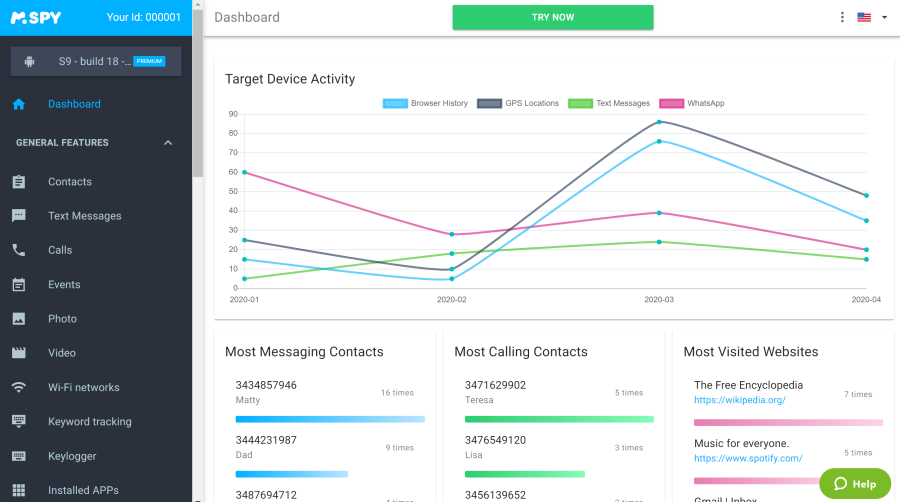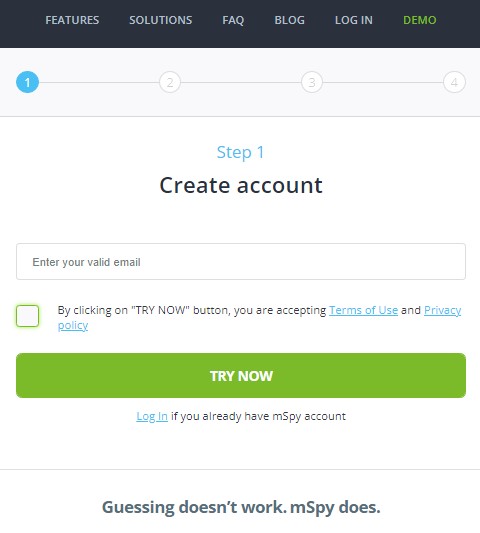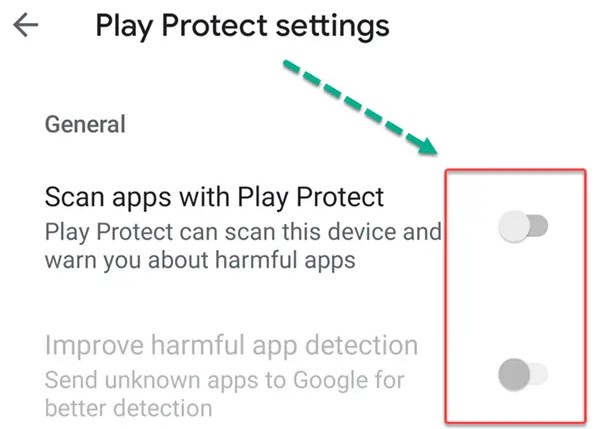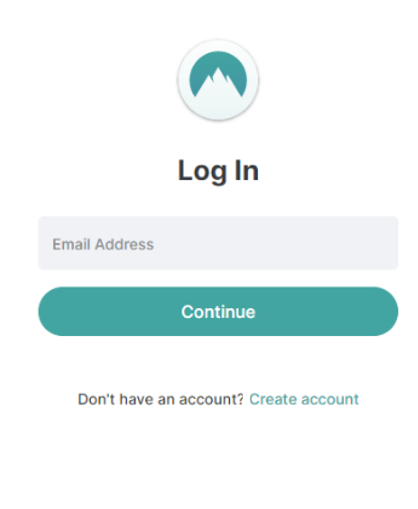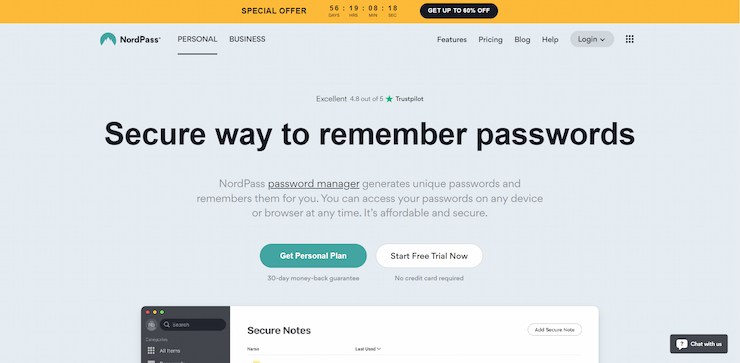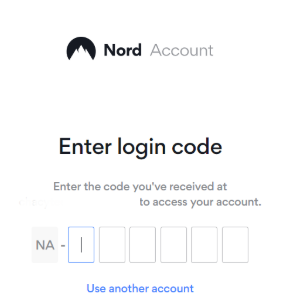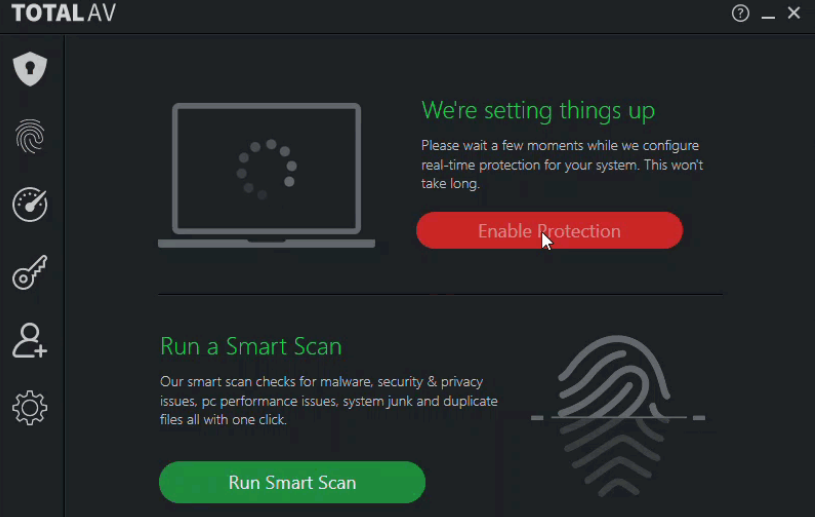Do you want the best apps to install on your child’s phone this Christmas? Today, kids are hardly spending time away from the internet, and to protect your child online, you’ll need to take advantage of parental monitoring apps. To protect your child, you can get the apps we’ll be talking about today installed on your child’s phone before you give it to them for Christmas.
Unfortunately, a lot of the apps claiming to help you protect your child’s phone are ineffective or even outright scams. In this post, we’ll be looking at the best antivirus, VPN, password manager, and parental monitoring software on the market today. Read on to find out how solid providers like NordVPN, mSpy, NordPass, and TotalAV can ensure your child’s online safety.
What Apps Should I Install on My Child’s Phone in 2024? – Quick Answer
It can be difficult for parents to find out what apps their child needs. We’ve tested a massive number of these apps, and we’re bringing the best of the best for you today. We’ll be breaking down each type of app your child’s phone needs and showing you the top providers in each category. Let’s get into it:
- NordVPN — The Best VPN Service in 2024 | Put it to the Test With the 30-Day Money-Back Guarantee
- mSpy — The Best Parental Control App on the Market | Try it Out Risk-Free Using the 7-Day Free Trial
- NordPass — The Best Password Manager Out There With Extreme Ease of Use | Give it a go With its 30-Day Free Trial
- TotalAV — The Best Antivirus Solution for Mobile Devices | Take Advantage of its 30-Day Guarantee
The Best Apps to Install on Your Child’s Phone in 2024 – In-Depth Analysis
Here we’ll be looking at our top picks for the best apps to protect your child’s phone. We’ll review each one critically, analyzing their pros, cons, pricing, and features to help you make the best decision.
A Virtual Private Network (VPN) – We Recommend NordVPN as the Best VPN Service in 2024
A VPN or Virtual Private Network is an app that ensures your child stays anonymous on the internet. It helps your child stay away from online trackers and malicious websites and will even help against phishing attacks trying to steal their passwords.
The best VPNs on the market will even help prevent attacks when connecting to unknown Wi-Fi networks. If they’re interested in region-locked content like many Netflix shows, a VPN will also allow them to watch their favorite shows where ever they are.
For this category, we recommend you go with NordVPN. It boasts some of the highest speeds on the market with robust encryption through its NordLynx protocol.
It’ll allow your child to easily unlock Netflix and stream its content by connecting to any server in its massive fleet. If you’re worried about your child’s privacy online, you’ll be happy to know NordVPN has a strict no-logs policy and cannot sell their data even if the company wants to.
For younger children, it’s an ideal choice, as it couples its easy-to-use interface with 24/7 customer service. To learn more about other options, check out our piece on the best VPN services on the market today.
NordVPN is a staple of the VPN industry, with over 5,500 servers across 80 countries; it’ll allow your child to browse the internet unimpeded by region locks.
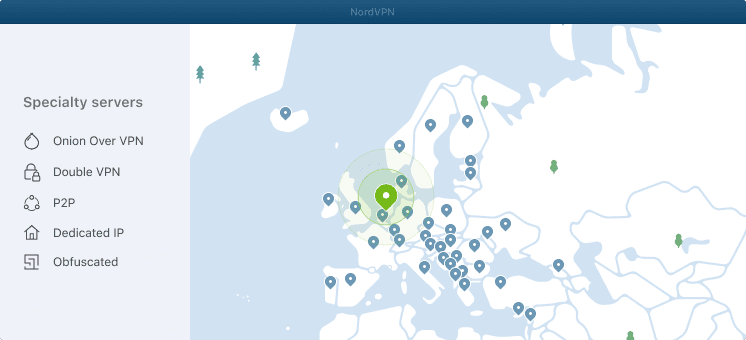
If your child is tech-savvy, NordVPN is even more useful, providing extra security measures like Onion Over VPN and double VPN, further amplifying its efforts to protect their online safety.
The biggest benefit of NordVPN is its zero-tolerance approach to security. Its protocol is incredibly secure, using military-level encryption to ensure your child’s data doesn’t get poached.
Even more importantly, the VPN has a strict zero-logs policy. This means it won’t share your child’s data with anyone, as they don’t keep it in the first place.
If you’re willing to put up with a little bit of complexity, you can even enable things like split tunneling so that only certain apps are run with the VPN. This helps you rest easy knowing your child’s information is fully protected from threats.
One of the antivirus’ biggest perks lay in its secure yet quick NordLynx protocol. This advanced spin on WireGuard allows NordVPN to offer similar or even higher speeds than internet browsing without a VPN.
While usually, privacy comes at the cost of speed, with NordVPN, your child won’t even feel like it’s on. This is especially useful as it can be difficult to explain why children need to keep a VPN on, especially if it’s slowing their internet use.
Finally, NordVPN is extremely convenient to use. It supports up to 6 devices, so you can use it for your whole family with ease or simply protect multiple of your child’s devices.
It’s also quite user-friendly, making it easy even for kids to use. Even if you end up running into an issue, Nord’s 24/7 customer support ensures they won’t persist for long.
Pricing
NordVPN starts at just $3.69/month, and offers plenty of customization to tailor the service to fit your needs best – letting you save money and only pay for the features you need.
For more advanced editions, you’ll be looking at a minimum of $4.69/month or $5.99/month, depending on whether you prefer the Complete or Plus plans. You can even use cryptocurrencies to pay for it and stay anonymous.

If NordVPN sounds like the app for you, you can try it risk-free with its 30-day money-back guarantee. Simply download the app, and claim your refund before the end of the 30 days.
| Number of Servers | Number of Countries | Price | Max Devices Supported | US Speed Range | Customer Service | Money-back Guarantee |
| 5,500+ | 80+ | From $2.99/month | 6 | 220-760 Mbps | 24/7 email and live chat | 30 days |
Pros
- Quick connection with no bandwidth limits
- Very easy to use and child-friendly
- Zero-logs policy
- Split tunneling and other advanced features
- 24/7 customer support
Cons
- Lacks a free edition
Parental Monitoring Apps — We Recommend mSpy to Monitor Your Child’s First Smartphone
Parental monitoring apps are apps to watch your child’s phone and will enable you to always stay in the know about their whereabouts and activities.
With the internet enabling child predators, it can be essential to have apps to see your child’s text messages and online activities to ensure they aren’t interacting with dangerous individuals.
Being able to confirm your child’s location lets you rest easy without worrying about them sneaking out or being taken somewhere without your knowledge.
Plus, the best apps will let you monitor and restrict your child’s online activity, curbing social media addiction on top of its other benefits. With all that said, mSpy is the best tool to help you protect your child online.
Not only does mSpy show you your child’s GPS location, but it’ll also allow you to film your child’s surroundings to ensure they’re not in a dangerous environment.
If you’re more worried about online dangers, it’ll show you precisely what kind of content your kid is watching on, say, YouTube, alongside all of their social media messages.
With mSpy, you can record your child’s calls and SMS messages (even deleted ones), letting you have a birds-eye view of everything they do on their phone.
mSpy is the perfect app for your child’s phone if you want a birds-eye view of their online activities. With a wide swath of monitoring options, app control, and remote control options, it’s the perfect app to keep your peace of mind this Christmas.
If you’ve ever worried about what your kids are doing on their phones or if your child could handle their first phone, mSpy is here to give you all the answers.
Kids today spend between 5 and 8 hours each day on social media. With such a large chunk of their lives spent there, it’s no surprise scammers, and child predators alike have flocked to these platforms.
Thankfully, with mSpy, you’ll be able to see your child’s social media posts and messages to ensure they aren’t in danger.
If you’re worried your child might be texting something inappropriate via social media or SMS, don’t worry, as the app lets you see all of this even if the messages have been deleted.
While most parental control apps fail to monitor things like Instagram stories or Snaps on Snapchat, with mSpy’s Screen Recorder, you’ll easily see all of this.
If you’re more worried about where your child is physically, mSpy has a plethora of features to keep your mind at peace.
The GPS locator will always show your child’s location, while the geo-fencing feature lets you be alerted if they cross a predetermined threshold. This lets you stay in the know about your child’s whereabouts even when you’re away from the app.
You can even turn on their camera and microphone remotely to see where they are in real-time. This not only helps you ensure they aren’t getting themselves into trouble but can even be a lifesaver in dangerous situations.
If you’re worried about your kids joining a growing number of their peers on Tinder or developing a social media addiction, you’ll be glad for mSpy’s remote control features.
These features allow you to restrict your child’s time spent on specific apps, get an alert if an app like Tinder is downloaded, or even remotely turn them off. This lets you rest easy knowing you can stop inappropriate behavior before it gets too late.
Furthermore, mSpy is quite easy to use and install. This, alongside being entirely hidden from view with minimal impact on performance, means it’ll be difficult for your children to detect the app.
Pricing
mSpy has 3 different subscription levels, ranging from a 1-month subscription ($48.99) to a year-long subscription ($11.66/month).
Notably, all of these boast 24/7 customer support that ensures you’ll get the most out of the app. You can put mSpy to the test risk-free by trying it using its 7-day free trial.
| Price | $139.92/year |
| Number of Devices | 1 |
Pros
- Full social media & SMS monitoring
- Live call monitoring
- Detailed browser history breakdowns
- Remote control features
- Fully encrypted data transfers
Cons
- Quite expensive on a 1-month basis
A Password Manager — NordPass Lets Your Child Create and Store Secure Passwords
Password managers allow your child to create and store highly secure passwords. With kids being online more, their social media and other accounts become all the more valuable to them, and being hacked can lead to palpable emotional damage.
Password managers stop this by creating uncrackable passwords and letting your child store them so they can’t forget them.
Plus, once your child gets older and starts using banking apps or Venmo/Cash Apps, their passwords can start having real monetary value. Because of this, it’s essential to teach them the value of using secure passwords from a young age.
NordPass is our number 1 pick for the best password manager to protect your child’s phone. It allows your child or you to store all of their passwords and access them either through its app or the browser.
It also makes logging in quicker, automatically logging your child into any sites they need to access. Of course, it’ll also generate highly complex, nigh-uncrackable passwords for your child.
This ensures their accounts won’t be cracked. On top of this, NordPass allows your child to securely share their passwords with family members in case an emergency pops up.
NordPass is made by the same company as NordVPN-NordSec. The well-renowned cybersecurity firm restates its commitment to security with this excellent password manager. Encompassing both mobile and desktop apps, in addition to a browser extension.

If you’re looking to protect your child’s phone against hackers and ensure you’ve got the best children’s apps for safety online — a robust password manager like NordPass is a must-have.
NordPass will help your child store and manage all of their passwords. If they, like most children, use the same password for everything, that can be a surefire way to lose access to their accounts.
However, remembering all of those passwords can be a hassle, which is why NordPass stores them all in an intuitive, user-friendly environment where they can easily access them.
NordPass takes advantage of highly secure xChaCha20 encryption, multi-factor authentication, biometrics, and OTP (one-time-password) technology to ensure that your child’s passwords are protected.
Even if they’re hacked, NordPass will immediately let you know. If your child’s password is caught in a data breach, it’ll immediately let them know so they can change them before anyone can access their accounts.
It’ll also generate complex passwords and automatically input them, so your child benefits from a more complex password without having to remember it.
One of NordPass’ best features is that it enables you to share passwords with family members in case of an emergency. These are shared through an encrypted channel, just in case you need to access your child’s account.
On top of this, the tool is highly user-friendly, making creating highly secure passwords you can share with your child a breeze.
Pricing
NordPass offers a free edition providing its essential features of autosaving and auto-filling passwords, as well as securing credit card details.

For $1.49/month you get its full power, and at $2.79/month you can share the service across 6 different users. You can try either of NordPass’ paid plans risk-free with its 30-day money-back guarantee.
| Starting Price | $0 |
| Best Features |
|
| Free Trial/Plan | 30 days |
Pros
- Free version available
- Quick password recovery
- Extremely powerful password generation
- You can share passwords with family
- Very easy to use
Cons
- Sparse customization features
Antivirus Software — TotalAV is the Best Tool to Protect Your Child From Hackers and Viruses
Antivirus apps for your child’s phone will ensure their device is shielded against viruses and other online threats.
With malware growing more sophisticated and hacking attacks becoming more and more common, it’s incredibly important to equip your child with the means to protect themselves.
An antivirus will allow your child to scan their phone for viruses and exterminate them if any are found. The best solutions will also offer real-time protection, shielding your child from viruses while they browse the internet.
Our top pick for the best antivirus to protect your child’s phone against threats is TotalAV. The antivirus has blown its competition out of the water in malware detection tests and provides 360-degree online safety.
It’ll even keep your child away from adverts, some of which aren’t appropriate for children (and the rest are still annoying.) It’ll automatically scan any website your child enters, as well as anything they execute or download, and stop it if it’s a virus.
Past this, it comes packed with a VPN and password manager, letting you get three tools in one.
TotalAV is one of, if not the best overall antivirus out there. Your child’s first smartphone needs to be protected from malware, and few providers do it better than this multi-award-winning provider.
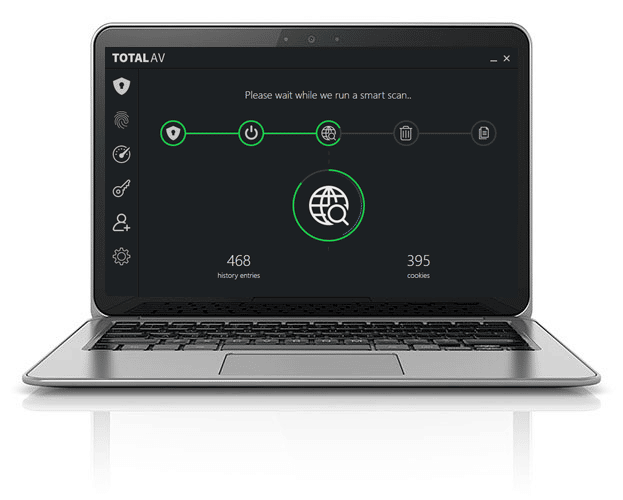
The antivirus provides a seamless blend between ease of use, powerful scans, and real-time protection while maintaining a low profile on your child’s phone.
Viruses have become more and more sophisticated over the years, and it’s more than likely your child’s phone will be infected at some point.
However, with a powerful virus scanner like the one in TotalAV, the virus will be eradicated within minutes. This will keep your child’s phone and data safe.
With that said, most antivirus solutions slow the phone to a crawl while a scan is ongoing. Not only does TotalAV use few resources, but your child can even schedule scans when they won’t be using their phone.
On top of this, the real-time protection “WebShield” is there to keep your child’s phone protected at all times. While browsing the internet, it’s common to run into malware, phishing attacks, and other cyber threats.
TotalAV will stop your child from entering these malicious sites immediately. If they try to download a malicious file, the best antivirus tool for Android will give them a “Rare File Alert” and stop the download before it can do any damage.
Finally, TotalAV makes doing all of this a walk in the park. Its UI is laser-focused on maintaining ease of use. For further convenience, you can protect up to 6 devices on a single subscription, so you can protect all of your kid’s devices at once.
Furthermore, if ads bog down their browsing experience, TotalAV’s premium edition includes an in-built ad blocker to skip the annoying ads.
Pricing
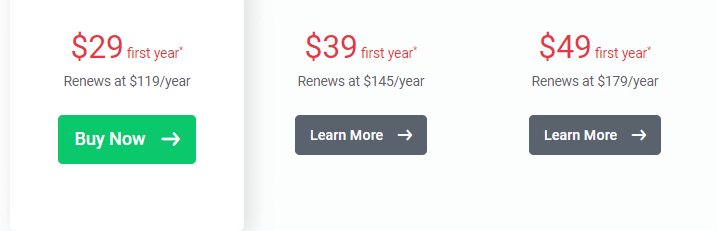
TotalAV had 3 editions, running from $29 a year to $49 a year. Each of them gives you a different set of perks, with the later packages giving you access to advanced security facilities and even a VPN.
Uncertain? You can try TotalAV risk-free by taking advantage of its 30-day money-back guarantee to try it for free.
| Starting Price | $29/Year |
| Compatibility | Windows, Mac, iOS, and Android |
| Max Devices Supported | 6 Devices — Total Security Plan |
| Free Trial/Plan | No |
| Money-Back Guarantee | 30-Day Money-Back Guarantee |
Pros:
- Rock-solid user interface
- Barely makes a dent in system performance
- Extremely powerful scans
- First-class real-time protection
- System optimization capabilities
Cons:
- Complicated browser extensions
How We Chose the Best Apps to Protect Your Child
A lot goes into selecting the best parental control apps for your child this Christmas. Whether it be apps to see your child’s text messages, a VPN, password manager, or antivirus, we’ve kept to a strict set of criteria.
The methodology for selecting these apps involved taking this set of criteria and then looking at the best apps to fill them out. Finally, after a lot of testing, we came up with this list. Our selection criteria were:
- Will the app improve the security of your child’s phone?
- Is the app best-in-class for its selected role?
- Can both parents and children use the app with ease?
- Does it have parental control options?
- is the price worth the security you get from the app?
- Will the app significantly hamper performance while running?
- Is the app easy to set up?
- Does the app run on both Android and iOS?
- Does the app come with high-quality peripheral software?
How to Set Up a VPN
Here we’ll be looking at how to install and set up a VPN on your child’s phone.
For this example, we’ll be looking at installing our top VPN this year — NordVPN on Android. That said, the process is largely similar across top VPNs, even if your child isn’t using an Android device.
Step 1 — Sign Up for NordVPN
Click the button below to go to NordVPN’s website. There, you’ll want to sign up, pick your desired plan, and enter your email address.
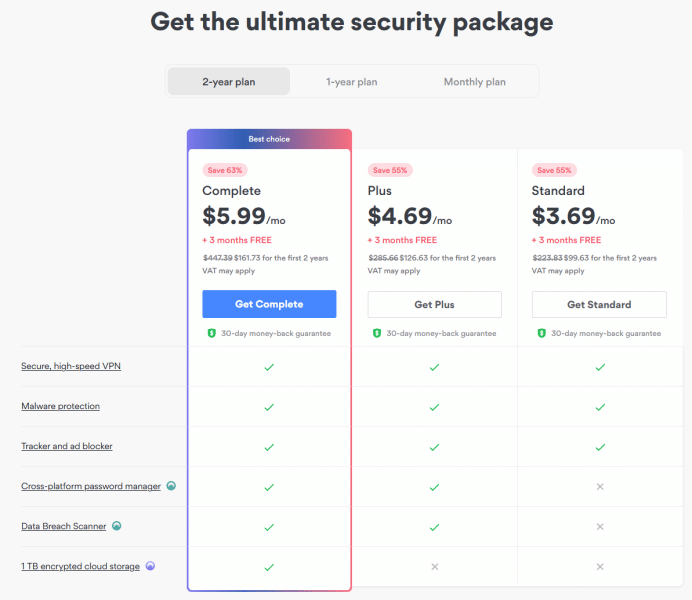
Step 2 — Downloand and Install NordVPN
Next, you’ll want to download and install NordVPN on your child’s device. You can either download it directly from the NordVPN website or by using the device’s app store.
On a PC or Mac, NordVPN’s Installation Wizard will run you through the rest of the process.
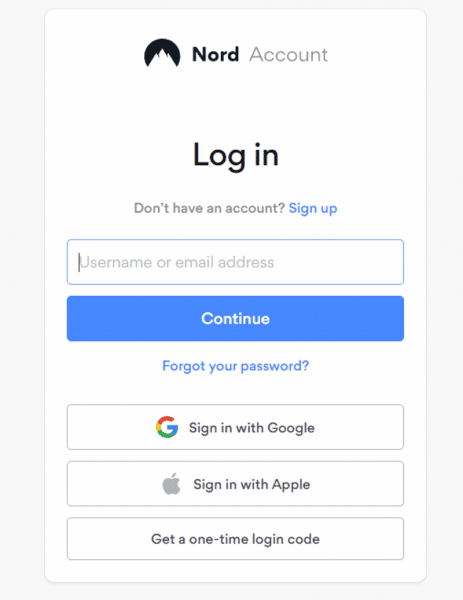
Step 3 — Pick and Connect to a Server
Open up the NordVPN app and pick a server location where you want to connect. If you’re simply looking for anonymity, the best choice will be to pick the server closest to you.
If you’d like to unlock streaming from a different country, simply pick the country you’d like your child’s device to appear as.
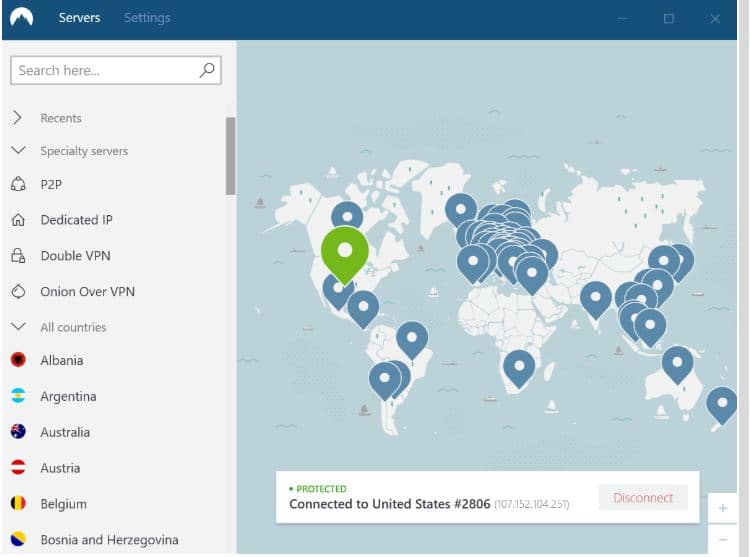
How to Set Up Parental Monitoring Software
In this section, we’ll look at how to set up and install the best parental monitoring app to watch your child’s phone — mSpy. For this example, we’ll be using an Android device, but the process is much the same on iOS.
Step 1 — Go to mSpy’s Website and Set Up Your Purchase:
First, you’ll want to click the button below to go to mSpy’s website and make your account.
There, you’ll need to pick a plan and pay for it. An email should then arrive at your email address with instructions from mSpy to help you install the software. Here, it’s important that you pick the right OS for your child’s device.
Step 2 — Disable Play Protect On Your Child’s Phone
Open up the Google Play Store and head to the Settings menu. There, you’ll find the “Scan apps with Play Protect” slider- disable it.
Step 3 — Set Up mSpy On Your Child’s Phone
Next, you’ll want to open up the email from mSpy and paste the link they sent to you into Google Chrome or another web browser on your child’s phone.
From there, setting up mSpy is a matter of following the on-screen popups and accepting permissions/license agreements.
Step 4 — Head to mSpy’s Dashboard and Start Monitoring
And you’re done. The mSpy email will contain a link to your control panel- this is where you’ll see all of your child’s online activity. If you’re struggling with the installation, check out their in-depth guide on the topic.
How to Set Up a Password Manager
As for setting up a password manager, in this example, we’ll look at how to set up NordPass on Android. However, installing other password managers on any operating system will be largely similar.
Step 1 — Go to The NordPass Website and Make An Account
First, you’ll want to go to the NordPass website down below and create an account.
Pick your desired plan on the site and subscribe to it.
Step 2 — Install NordPass
Next, you’ll want to either download NordPass to your child’s phone from the website, or by using the app store. Log into the app using your password or a 6-digit code. You’ll be taken to a page asking you to input your master password.
Step 3 — Set Up Your Master Password
Once you’ve logged in, you’ll want to pick a master password. This password differs from your Nord Account Password and is never transmitted on the internet.
It’s also advisable to turn on 2FA (Two-Factor Authentication) and recovery options. From there, you’re done and can begin using NordPass to protect your child’s phone.
How to Set Up Antivirus Software
Finally, let’s discuss setting up the best antivirus software to protect your child online. For this example, we’ll use the TotalAV setup process on Windows; however, the process is largely similar between solutions and operating systems.
Step 1 — Sign Up for TotalAV
First, you’ll want to go to the TotalAV website by clicking the button down below and pressing “Get Protected Now.” The next page will ask you to pick a plan and click “Buy Now” to subscribe at your chosen level.
Step 2 — Install TotalAV
Once you’ve subscribed to your chosen plan, you can move to download the tool and install it on your child’s phone or PC. You can also go through the app store if you’re downloading the tool on your child’s phone.

Step 3 — Run a Scan
Finally, when TotalAV is installed, you’ll want to open it and press “Enable Protection” to start its real-time protection suite. From there, it’s generally a good idea to run a full scan to ensure your child’s device doesn’t have any viruses.
Can I Use Free Apps to Protect my Child’s Phone?
There are free VPNs, phone spy apps, password managers, and antiviruses. However, it’s worth noting that these tools are by no means a true replacement for paid solutions.
Not only are these solutions generally weaker and less reliable, but they can even be dangerous. This is especially true for spy apps and parental control software, as the app might turn out to be selling your child’s data or even spying on their private activities.
This is especially dangerous when it comes to apps to watch your child’s phone. Because of this, it’s incredibly important to be picky about the free apps you put on your child’s phone.
However, they’ll never put up quite the same performance premium apps will. The apps on this list aren’t particularly expensive, costing less than a Netflix subscription for most of their plans.
With that said, if you want to test the waters risk-free before putting your money into it, all of them offer a free trial or money-back guarantee to make sure you’re not using sub-par products.
Phone App FAQs
What Should I Look For in a Parental Control App?
What is a parental control app?
What to do after you buy your child a phone for Christmas
Conclusion — The Best Apps to Install on Your Child’s Phone
Finding the best apps to install on your child’s phone was difficult. There are hundreds of contenders out there vying for the top spot; however, after our rigorous testing, we’ve found that the following apps do it best:
- NordVPN — Our top pick for the Best VPN Service in 2024 | Put It to the Test With a 30-Day Money-Back Guarantee
- mSpy — The Best Parental Control App on The Market | Try it Out Risk-Free Using the 7-Day Free Trial
- NordPass — The Best Password Manager Out There With Extreme Ease of Use | Give it a go With Its 30-Day Free Trial
- TotalAV — The Best Overall Antivirus Solution For Mobile Devices | Take Advantage of its 30-Day Money-Back Guarantee
If you’re looking to check out your other options for each category, check out the pieces below:
The Best VPN Services – Top 16 VPNs for Streaming and Privacy in 2023
Best Antivirus Software for 2023 — Top Antivirus Software Compared
12 Best Phone Spy Apps Compared for 2023
Best Password Manager UK – Top 10 to Store your Passwords Securely in 2023