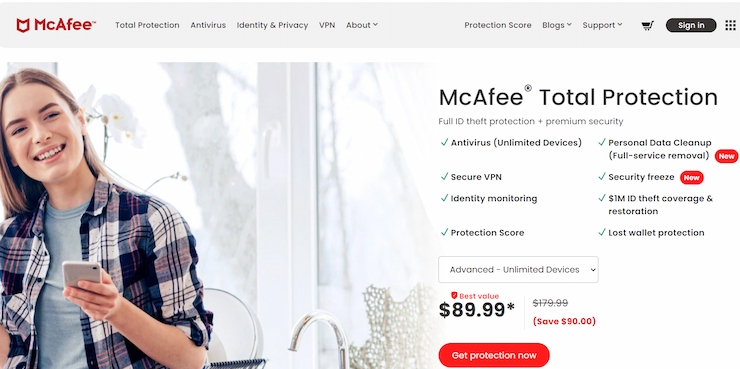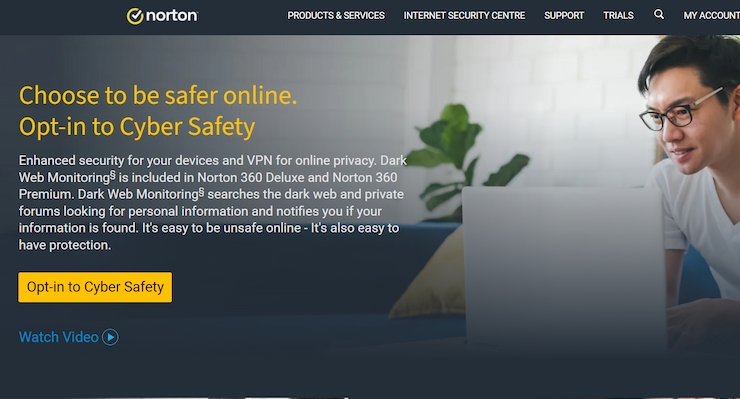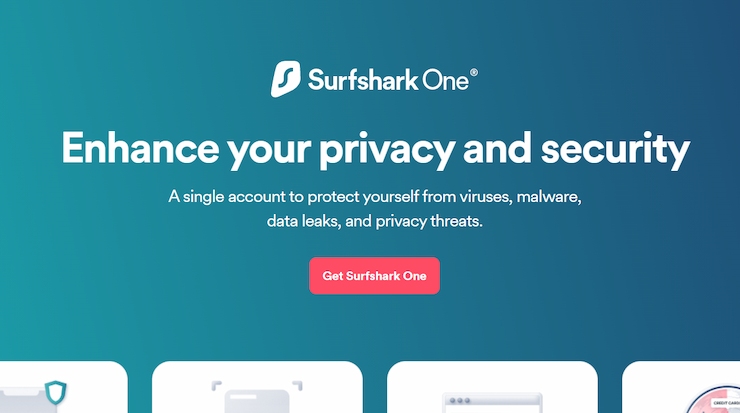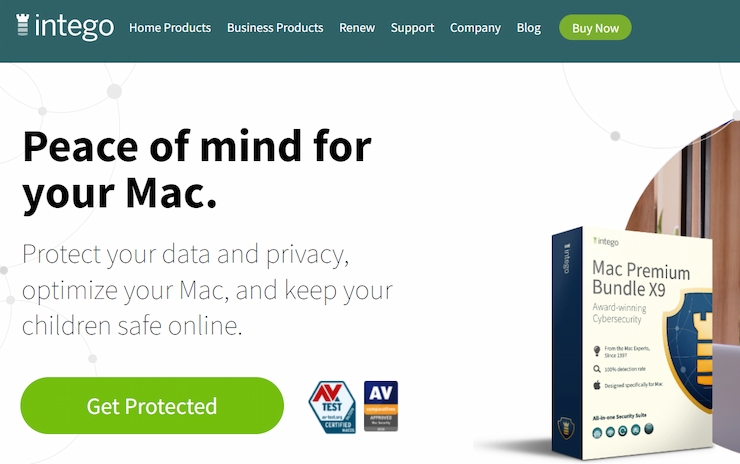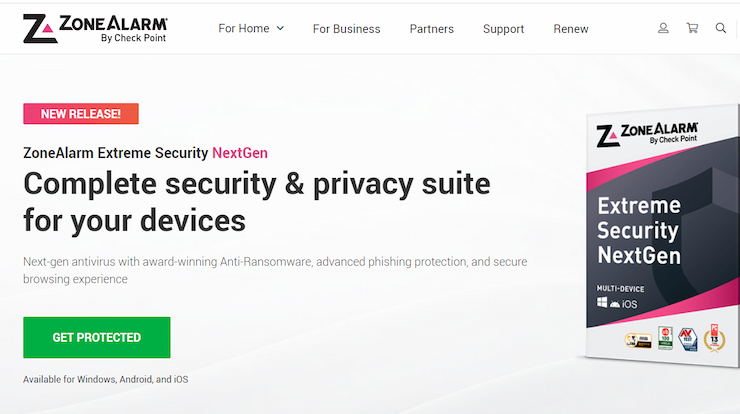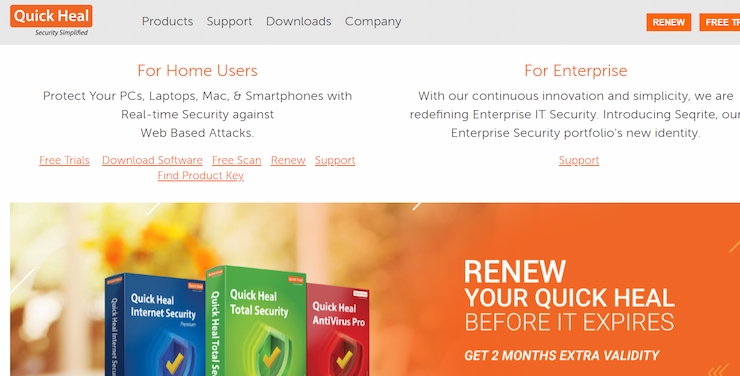Due to the rampant digital world of cybercrime, online identity thefts, hacking, and phishing have become our reality. Sneaking malware on personal or business computers is the most common way of hacking a system or network.
Singapore may be one of the safest cities, but it has been experiencing an increase in cyber threats over the last couple of years. In situations like these, antivirus software is your best friend.
Great antivirus solutions can detect, isolate, and remove all cyber threats. Whether you want to secure your device against viruses and pop-up ads or want to put a hacker-proof shield around it, you should go for the best antivirus software for Singapore.
Without further ado, let’s discuss the top 12 best antivirus software for Singapore in 2025.
Best Antivirus Software Singapore: Top 12 for 2025
You may find it challenging to choose antivirus software among the hundreds available. In this article, we investigated the 10 best antivirus software for Singapore recommended by cybersecurity experts and examined their antivirus, malware, and ransomware capabilities.
Here is our rundown of the 12 best antivirus software of 2025.
- TotalAV — Best antivirus software for Singapore in 2025 with an AI-powered tool on offer to block malware and virus attacks.
- McAfee Antivirus Plus — Great cloud antivirus solution for online and offline protection, with automated privacy tools and a secure firewall.
- Norton — Leading antivirus provider with a comprehensive security toolset that offers great value for money for Singapore.
- Avast — A popular tool covering antivirus detection, password management, and a VPN. Comes with a free plan that is great for beginners.
- Kaspersky — Strong, affordable solution from one of the biggest cybersecurity brands, with a wide range of privacy and security features.
- Avira — Speedy, comprehensive antivirus product with a range of features – and a great option for free antivirus software in Singapore.
- Surfshark One — Affordable option coming from a leading VPN provider and with first-rate online security features
- NordVPN — Top package for combined antivirus and VPN Singapore users will love, with features including dark web scanning, malware protection, and an adblocker.
- Intego — Specialist antivirus provider for Apple products, across Mac and iOS, with a specially tailored toolset.
- ESET NOD 32 — Pro pick for safe online banking with tools for file server security, banking encryption, and mail protection.
- ZoneAlarm — Security and privacy suite with advanced threat detection tools, which has a great free plan and impressive offers for protecting large numbers of devices.
- Quick Heal — Top antivirus for users on a budget, with a great WiFi virus scanner and tools for automatic backups.
Top 12 Antivirus Software Singapore Reviewed
Wondering what is the best antivirus software? Let’s examine each antivirus software for Singapore individually, discuss its pros and cons, and look at their pricing plans.
1. TotalAV — Best Antivirus Software for Singapore in 2025

TotalAV originates from the UK and has stood in the top 12 antiviruses since its release date in 2016. It boasts excellent virus detection rates and a slew of useful security features, including virus scans, a VPN, ransomware protection, and a password manager. Moreover, its intuitive interface is suitable for both beginners and advanced users.
This amazing software has four device scanning options and a thrilling average detection rate of 99%, meaning you can smoothly download files and videos. Thanks to its WebShield extension, it provides a high level of protection against ransomware. Its VPN comes with unlimited data so that you can experience safe browsing all the time.
It is one of the cheapest options on the market, and depending on the chosen subscription plan, the program supports three to six devices. If you are not entirely satisfied with the product, you don’t have to worry, as plans come with either a 30- or 14-day money-back guarantee. This is one of the principal reasons why TotalAV is also one of the best antivirus software India.
The free plan offers a basic level of safety and includes an anti-malware scanner and anti-phishing protection. The program is well-optimized for PCs and smartphones and provides one of the most comprehensive security suites on the market. Plus, many users consider it the best antivirus for Windows available today.
Pros:
- Decent scores from two testing labs
- Real-time protection against malware
- Useful bonus features
- Well-designed user interface
- Disk cleaner and system tune-up tools
- Basic free version
Cons:
- No cloud storage
- No parental control
| Devices Supported | Money-Back Guarantee | Free Plan/Trial | Cheapest Plan | Most Expensive Plan |
| Windows, Mac, iOS, Android | 30 days | Free plan | Antivirus Pro – $119/year | Total Security – $179/year |
2. McAfee Antivirus Plus — Cloud Antivirus for Online and Offline Protection
McAfee has been a pioneer in antivirus software since its company was founded in 1987. After over 30 years of keeping computers virus-free, McAfee remains one of the popular products that provide the best lifetime antivirus protection.
This antivirus software ensures a smooth and safe internet experience by offering protection against malware, ransomware, cryptojacking, and at the same time taking care of your documents, passwords, and data. McAfee boasts a Vulnerability Scanner that helps you locate apps that need to be updated. Furthermore, this tool uses a well-known password manager — True Key, to ensure all your passwords are safe by using the AES-256 encryption algorithm.
McAfee payment plans depend on the number of devices you want to protect. There is a basic free app for Android, but a free version is unavailable for desktops. However, if you are unsure whether to invest in this tool, they offer a 30-day free trial to test the app’s functionalities.
McAfee has a mobile app for Android and iOS devices and offers basic features for free. However, you’ll need to switch to the paid version to access the Wi-Fi guard, SafeWeb, and app lock.
Pros:
- Robust firewall
- Encrypted storage
- VPN
- Excellent scores in hands-on tests
- User-centred interface
Cons:
- Lacks features for iOS
- Fewer features for Mac editions
| Devices Supported | Money-Back Guarantee | Free Plan/Trial | Cheapest Plan | Most Expensive Plan |
| Windows, Mac, iOS, Android | 30 days | Free trial | $129.99 for 10 devices | $84.99 for 1 device |
3. Norton 360 — Leading Antivirus Provider with Comprehensive Security
Norton 360 has been ranked among the best antivirus software in Singapore and worldwide. This is not surprising since it is one of the most feature-rich antiviruses. Its long history of perfect virus and malware detection results speaks volumes.
Norton antivirus protection boasts many features — smart firewall, secure VPN, SafeCam protection, PC cloud backup, password manager, and real-time threat protection. With all the features active, your device has 100% guaranteed maximum protection.
Norton’s newly integrated feature is Norton Crypto, which allows you to mine Ethereum. However, this option is only available on Windows. Mobile apps are available for Android and iOS devices, but they are not free of charge.
Regarding operating systems, Norton excels with Windows and performs the best Windows antivirus scan. Furthermore, some features are only supported on this OS, such as PC SafeCam, and Norton for gamers.
Overall, we think Norton provides the best digital protection money can buy in Singapore.
Pros:
- Excellent mobile app
- One of the richest feature bundles
- Parental control features
- 100% protection against malware
- Ransomware protection
Cons:
- Expensive
- No free version
| Devices Supported | Money-Back Guarantee | Free Plan/Trial | Cheapest Plan | Most Expensive Plan |
| Windows, Mac, Android | 60 days | 7 days free trial | Antivirus Plus – $44 for a 1-year plan | Premium – $144 for a 1-year plan; $288 for a 2-year plan |
4. Avast Antivirus — Popular Tool Across Antivirus, Password Management, and VPN
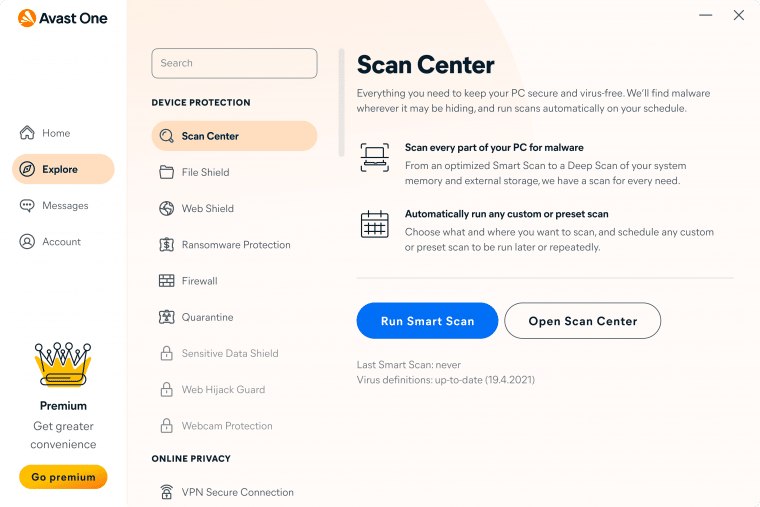
Avast is a popular free antivirus solution in Singapore with a proven 99.98% detection rate. This makes Avast worthy of a top 5 position among the best Singapore antiviruses. Besides this, Avast’s range of tools and features make it a solid choice for beginners looking to get to know how a security suite can protect them online.
As a reputable antivirus with decades of experience in the industry, you’d be hard-pressed to find a sweeter deal for high online protection. If you’re unsure about committing to a premium plan, Avast’s free option is a great way to try before you buy! Take advantage of 5GB/month of its VPN encryption on the free plan to see how you can hide your internet usage from snooping third parties, and upgrade when you’re ready to protect multiple devices and attain an even higher level of security.
From optimizing your device’s performance to safeguarding your confidential data from ransomware attacks — Avast does everything you’d expect from a leading antivirus solution.
Pros:
- Free option available
- Secure VPN option
- Dark web monitoring
- Protect up to 30 devices on a single plan
- Device cleanup tools
Cons:
- Free service is quite limited
- There’s a lot of upselling to make you upgrade
| Devices Supported | Money-Back Guarantee | Free Plan/Trial | Cheapest Plan | Most Expensive Plan |
| Windows, Mac, iOS, Android | 30 days | Free Plan | Freemium plan | $5 per month for 5 devices; $15/month for up to 30 devices |
5. Kaspersky Antivirus – Huge Brand that’s Constantly Improving
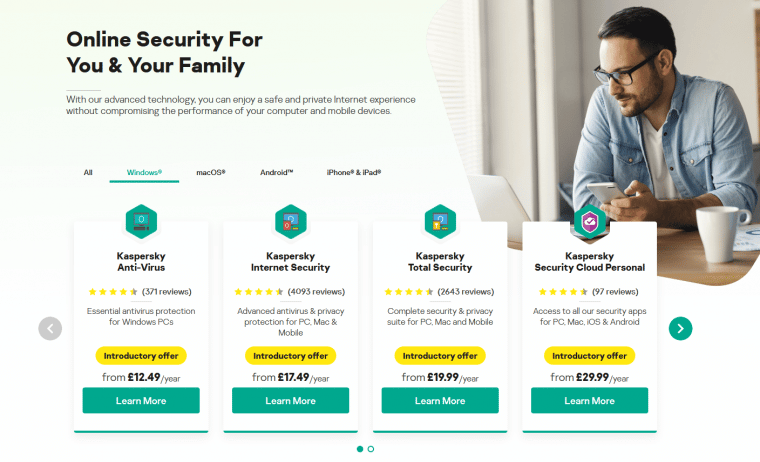
Kaspersky is a well-known brand and a prominent voice in the cybersecurity industry. Their wealth of research and constant drive to improve their product means that Kaspersky AV is always improving.
You can take advantage of real-time protection to stop threats as and when they appear. Plus, the in-built ad-blocker and VPN (Advanced and Premium Suites) allow you to fully encrypt your internet traffic and further protect yourself online.
On top of this, Kaspersky also offers parental control in their Premium plan — this includes GPS location tracking, plus screen time management and it gives parents the means to block inappropriate content to ensure their child’s safety both online and offline.
Whether you’re looking for protection online for just yourself or your family (or even for business security), there’s a lot to love about Kaspersky and you’re certain to find what you’re after with their plans. Put it to the test for as little as $2/month!
Pros:
- Real-time protection
- Anti-phishing
- Ad-blocking
- VPN integration
- Webcam protection
- Performance optimization
Cons:
- Some features locked behind premium packages
| Devices Supported | Money-Back Guarantee | Free Plan/Trial | Cheapest Plan | Most Expensive Plan |
| Windows, Mac, iOS, Android, Chrome | 30 days | No | 1 PC for 12 months – $2/month (Essential suite) | 10 devices for 24 months — $10/month (Premium Suite) |
6. Avira — Best Free Antivirus Software in Singapore
Avira is a German-based antivirus program that rose to popularity in the 2000s, currently gathering over 500 million users worldwide. Its software is simple to use, boasts many features, and offers a trial-free version that allows you to test drive the product with zero cents spent. It’s also among the best free antivirus software Canada.
Avira’s enhanced network scanner offers a complete range of real-time security protection by detecting and scanning malware on all smart devices connected to your home network. Furthermore, Avira performed outstandingly in the independent testing lab reports, guaranteeing online activities’ and accounts’ protection from cybercriminals.
This fantastic product also offers email, web, and ransomware protection. If you opt for the paid version, Avira will update its software regularly, which is unavailable on the free trial version. Other interesting features include Phantom VPN (limited to 500MB per month), password manager, and file shredder. The Avira mobile app protects your smartphone’s apps, microphone, and camera.
Its recently implemented feature is Avira Crypto, letting your PC mine Ethereum. This feature is optional, and you should know that it comes with a 15% mining fee.
Avira may seem costly at first glance, but considering its benefits, it is worth it in the long run. Avira Free is the best free antivirus software that keeps your device secure and comes with a password manager and a safe shopping extension. However, you’ll have to subscribe if you want access to other features.
Pros:
- Ransomware protection
- Incorporated extra tools
- Integrated VPN
- User-friendly interface
- Excellent results in lab tests
- Camera and microphone protection
Cons:
- Delayed response times from customer support
- No web protection feature in the free version
| Devices Supported | Money-Back Guarantee | Free Plan/Trial | Cheapest Plan | Most Expensive Plan |
| Windows, Mac, iOS, Android | 30 days | Free Plan | 24 months – $214 per month for 5 devices; $282 for 25 devices | 1 month — $11 per month for 5 devices; $15 for 25 devices |
7. Surfshark One — Affordable Antivirus Software from Top VPN Provider
Surfshark One is not just an antivirus but a cybersecurity bundle that also includes a VPN, data breach monitoring tools, and a private search engine. Surfshark antivirus offers protection against trojans, worms, and various other types of threats. Moreover, its CleanWeb feature keeps you safe against trackers and annoying ads. Many users think Surfshark One is the best antivirus for Google Pixel.
This antivirus comes with three scanning options and allows scan scheduling. It provides real-time protection and is available on Windows, Mac, and Android. All apps are neatly designed and easy to navigate. Surfshark comes with the One suite and offers one price package for all options available – and it’s a great cheap antivirus solution.
Although Surfshark One is a decent antivirus solution, it is essential to note that it has no firewall and vulnerability scanner to provide 100% protection against malware and potential threats. But since Surfshark One bundle was released in 2021 and factoring in that Surfshark already offers great protection, we have no doubts that the antivirus feature will soon be on par with the best ones in the market.
Pros:
- Real-time protection
- CleanWeb feature
- Great customer support
- Data breach monitoring
Cons:
- No firewall
- ID check not available in every country
| Devices Supported | Money-Back Guarantee | Free Plan/Trial | Cheapest Plan | Most Expensive Plan |
| Windows, Mac, Android | 30 days | Free trial | $2.49/mo for a 2-year plan | $12.95/mo for a 1-month plan |
8. NordVPN — Top Combined Antivirus & VPN Software in Singapore
Aside from being an outstanding VPN provider, Nord’s latest addition is a Threat Protection feature that brings your online protection to the next level. This combination of a VPN and antivirus software has a bulletproof privacy shield. However, Threat Protection is not yet a fully-fledged antivirus software, still in its beta feature at the moment.
It blocks malware websites, avoids malicious ads, prevents web tracking, and fully protects your device from infected files. Plus, you don’t have to purchase any additional software since this feature integrates into the app.
Threat Protection scans every file and eliminates the infected ones before they can damage your device. Since websites constantly collect your online activities through third-party trackers, this feature stops them before they can intrude on your browsing activities.
Thanks to the certificates NordVPN installs in the browsers, and Threat Protection keeps an eye on your browser even without active VPN connections. It is currently available on Google Chrome, Safari, Edge, and Firefox. With Threat Protection, you can stay in the loop with your digital hygiene since you can see a seven-day protection summary and analyze which websites to avoid in the future.
Contrary to Surfshark One, Private Internet Access, and ExpressVPN, which require you to pay for their antivirus solutions, Nord includes this feature once you buy a VPN package. However, you can expect nothing less than the best lifetime antivirus protection despite still being in the beta phase.
Pros:
- Free of charge (as part of a NordVPN package deal)
- Malware detection notifications
- Highest level of privacy with tracker blocking
- Intrusive ads termination
- Protection with turned off VPN
Cons:
- Ongoing beta phase
- No additional information on the inner workings of this feature
| Devices Supported | Money-Back Guarantee | Free Plan/Trial | Cheapest Plan | Most Expensive Plan |
| Windows, Mac, iOS, Android | 30 days | 30-day Free trial | $3.99/mo for a 2-year plan | $11.99/mo for a 1-month plan |
9. Intego — Top Antivirus Software for Mac
Unlike other antiviruses available on numerous operating systems, Intego is primarily designed for Mac OS. Interestingly, Intego antivirus comes with a separate app for each task, meaning that instead of one app, you’ll have six — VirusBarrier, Washing Machine, Personal Backup, NetUpdate, NetBarrier, and Content Barrier.
The actual antivirus program is VirusBarrier, which offers real-time protection against malware and viruses to Mac users. It can detect most of the threats found online. The Windows app is pretty basic, but this might be because it was only released in 2020.
Intego’s pricing system is a bit complex because there are six different plans based on how many devices you are looking to protect. However, all the plans include all the separate apps we mentioned previously, and the great thing is that you can purchase them separately. Plus, there is a seven-day trial period that you can use to test all the functionalities.
Although having so many apps can be annoying, they are extremely easy to use both on Mac and Windows versions. Unfortunately, Intego’s antivirus system doesn’t offer any mobile applications.
Pros:
- Integrated firewall
- Free 7-day trial version
- Real-time scanning
- Good virus detection rates
- Lab-certified for Mac malware protection
- Detects Windows and Linux Malware
Cons:
- A bit expensive
- No mobile applications
| Devices Supported | Money-Back Guarantee | Free Plan/Trial | Cheapest Plan | Most Expensive Plan |
| Mac, Windows, iOS | 30 days | Free trial | From $49.99 per user per year | $84.99 per user per year |
10. ESET NOD 32 — Pro Pick for Safe Online Banking Experience
ESET has been one of the most popular antivirus programs for years. Its name is a synonym for the most secure product in the industry. Thus, it is not surprising it boasts a base of over 110 million users across multiple countries worldwide.
This software protects you against phishing scams, ransomware, and malware. It boasts a tremendous anti-theft feature, so you have nothing to worry about if your phone gets stolen. Moreover, it performed outstandingly for usability, protection, and performance in independent lab results.
It features a special feature that gets triggered once you enter any financial site, securing your banking details even further.
ESET has three different price points for personal devices and businesses and large enterprises. The price of each depends on the number of protected devices and the duration of the subscription. Since some price plans are better for Windows and some for other OSs, we recommend visiting their website and getting acquainted with their offer.
ESET desktop app is easy to use and clutter-free, so it caters to both beginners and advanced users. The mobile app works seamlessly on Android but is not available for iOS.
Pros:
- High level of protection
- Excellent mobile app for Android
- Fantastic scores from independent labs
- Comprehensive device control
- Anti-theft tool for stolen devices
Cons:
- No iPhone app
- Too expensive for multi-device protection
| Devices Supported | Money-Back Guarantee | Free Plan/Trial | Cheapest Plan | Most Expensive Plan |
| Windows, Mac, Android | 30 days | Free trial | Home plan – From $39.99 for 1 device | Business plan – From $239 for 5 devices |
11. ZoneAlarm — Security and Privacy Suite with Free Plans and Business Solutions
ZoneAlarm antivirus is part of the Check Point family and garners more than 100 million users worldwide. Thanks to the Extreme Security feature, this tool essentially protects you against various cyber threats, including trojans, viruses, malware, and bots.
ZoneAlarm takes cyber protection to the next level by utilizing an Automatic Wireless Network Security tool. This tool analyzes the network by applying the most appropriate firewall policy. Thus, it’s no wonder this software earned the title of the best firewall in the industry.
As for other protection features, ZoneAlarm has a keylogger, an anti-phishing Chrome extension, and a Find my laptop feature. Backing up personal data is a must, and this app provides users 5GB of storage space where they can keep sensitive data.
Aside from its paid offerings, ZoneAlarm offers two free products — an antivirus and a firewall, which will keep intruders away from your devices. Both paid and free products are available for a 30-day free trial.
Pros:
- Secure downloading
- Very good scores in hands-on tests
- Effective phishing protection
- Check Point’s business security-based antivirus
Cons:
- No antivirus lab test results
| Devices Supported | Money-Back Guarantee | Free Plan/Trial | Cheapest Plan | Most Expensive Plan |
| Mac, Windows, iOS | 30 days | Free plan | From $34.95 per year for 1 device | $649.95 for two years for 50 devices |
12. Quick Heal — Top Antivirus for Users on a Budget
Quick Heal Antivirus is a decent, budget-friendly antivirus solution that meets most everyday needs at a reasonable price. The software offers a rich selection of scanning options and internet security features, such as parental control, ransomware protection, a firewall anti-keylogger tool, and a scan scheduler.
This antivirus also comes with a few scan options, which you can set to scan your device at the frequency that suits you. Quick Heal boasts an excellent overall performance since it received maximum points in lab tests from independent third parties.
Additionally, the quick heal antivirus is capable of cleaning and protecting your phone. Aside from supporting all major operating systems, many content users claim it is the best Microsoft antivirus software.
If you are hesitant about whether to invest in the Quick Heal solution or not, you can first use their 30-day free trial and then make a decision.
Pros:
- Total ransomware protection
- Automatic back-up
- Fast PC scans
- Budget-friendly yearly plan
Cons:
- No phishing protection
- 1.5GB disk space needed
| Devices Supported | Money-Back Guarantee | Free Plan/Trial | Cheapest Plan | Most Expensive Plan |
| Windows, Mac, Android, iOS | 30 days | Free Plan | $8.05 per user per year | $34.50 per user per year |
Comparing the Best Singapore Antivirus Software
| Best Antivirus Software – Singapore | Price | Maximum Devices Supported | Money-back Guarantee | Operating Systems | Customer Service |
| TotalAV | Antivirus Pro – $119 per year
Internet Security – $145 per year Total Security – $179 per year |
3 to 6 | 30 days for annual subscriptions
14 days for monthly subscriptions |
Windows, Mac, Android, iOS, Linux | 24/7 |
| McAfee Antivirus Plus | Free trial
Basic — $84.99 for 1 device Plus — $104.99 for 5 devices Premium — $129.99 for 10 devices |
Windows, Mac, iOS, Android | 30 days | Windows, Mac, iOS, Android | 24/7 |
| Norton 360 | Standard — $74 for a 1-year plan; $148 for a 2-year plan
Deluxe — $114 for a 1-year plan; $228 for a 2-year plan Premium — $144 for a 1-year plan; $288 for a 2-year plan |
One device with Standard
Up to 5 devices with Deluxe Up to 10 devices with Premium |
60 days | Windows, Mac, Android, iOS | 24/7 |
| Avast | Free plan available
12 months – $5 per month for 5 devices 12 months – $15/month for up to 30 devices |
Up to 30 (premium) |
30 days | Windows, Mac, Android, iOS |
24/7 |
| Kaspersky | 12 months – $2/month for 1 device (Essential suite)
24 months – $10/month for 10 devices (Premium Suite) |
Unlimited | 30 days | Windows, Mac, Android, iOS |
24/7 |
| Avira | Free Plan available
1 month – $11 per month for 5 devices; $15 for 25 devices 12 months – $113 per month for 5 devices; $147 for 25 devices 24 months – $214 per month for 5 devices; $282 for 25 devices |
5–25 | 60 days for yearly subscriptions
14 days for monthly subscriptions |
Windows, Mac, Android, iOS | 24/7 |
| Surfshark One | $12.95/mo for a 1-month plan
$3.99/mo for a 1-year plan $2.49/mo for a 2-year plan |
Unlimited | 30 days | Windows, Mac, Android | 24/7 |
| Nord VPN | $11.99 per month (1-month plan)
$4.99 per month (1-year plan) $3.99 per month (2-year plan) |
6 | 30-days | Windows, Mac, iOS, Android | 24/7 |
| Intego | Free trial
From $49.99 per user |
Home use — 1–5 devices
Business packages — 1–11+ devices |
30 days | Mac, Windows, iOS | 24/7 |
| ESET |
Free trial Home plan — From $39.99 for 1 device Business plan — From $239 for 5 devices |
1–10 | 30 days | Windows, Mac, Android | 24/7 |
| ZoneAlarm | Free plan
From $39.95 for 1 device |
1–50 | 30 days | Mac, Windows, iOS | 24/7 |
| Quick Heal | Free trial
From $41/year/user |
1–3 | 30 days | Windows, Mac, Android, iOS | 24/7 |
What Is Antivirus Software?
Antivirus software is a program specifically created to detect, prevent, and combat malware infections from individual computers and networks. Once you install it, it runs in the background and provides real-time protection against viruses and a plethora of other malicious software. The software is designed as a preventative security measure to stop threats before they reach your computer and cause problems.
All-encompassing virus protection programs offer numerous features, such as firewalls, website blocking, and worm detection. They also help protect your files, data, and hardware against malware, such as worms, Trojans, and spyware.
How Does Antivirus Software Work?
Antivirus software typically runs in the background, scanning personal computers, servers, or mobile devices for malware and preventing it from spreading. Companies that develop this software compile a comprehensive database of known viruses and malware, teaching the software how to recognize, flag, and remove them.
An antivirus program monitors the flow of files, programs, and applications in and out of your computer and finds matches by comparing them with its database. Identical and similar matches are separated, scanned, and removed.
It is possible to set up your antivirus software to scan your computer automatically for malicious files. But you can also set it up to manually scan your computer, which will let you see in real-time which malicious files were detected and removed.
Many antivirus products will ask for your consent before deleting malicious code from a file. If you don’t want to be bothered by constantly permitting deleting files, you can make the software automatically delete malicious files.
It is crucial to remember that antivirus software generally requires access to the entire system to conduct a comprehensive scan.
Why Do You Need Antivirus Software?
Since computers have become inseparable parts of our life, it is essential to secure our privacy and safety from viruses while using them. Without antivirus software, your device is prone to viruses and other threats. However, this is only one benefit of a program like this. Let’s discuss a few others as well.
Virus Protection
The primary role of every antivirus software is to protect your device against viruses. They can detect a potential virus and remove it before it gets the chance to damage the data and harm the system. All of this happens without your knowledge, and one antivirus program can combat multiple viruses daily.
Spam and Ad Protection
Viruses use spam sites and pop-up ads to make their way into your computer. This is their most common way to enter your device and damage your files. Fortunately, a good antivirus program can block virus-containing ads from entering your computer network.
Data and Files Protection
Hackers constantly try to infiltrate their victims’ computers by sending them malicious emails. When a potential victim opens it, the virus enters their devices without their knowledge, clearing the way for hackers to hack any files and programs quickly. An antivirus program puts an anti-hacking lock and performs regular scans to detect any hacker or hacker-based program on your system.
Speeds up Your Computer
Viruses harm and slow down your devices. Installing the best antivirus that increases speed will improve its overall performance and delete unwanted files and folders.
Phishing Attacks Protection
When surfing the Internet, you are exposed to various forms of threats. Visiting untrustworthy sites makes you vulnerable to cyber-attacks and unauthorized attempts by third parties to infiltrate or steal your computer’s data, making it useless to you. This is called phishing, and antivirus programs are capable of protecting your device from such threats.
Convenient and Cost-Effective
Instead of searching for and deleting a virus in your device, it is more convenient to run an antivirus scan that will quickly do it for you. Furthermore, many antivirus programs’ monthly or yearly packages are pretty inexpensive. You can get a free antivirus program if you are on a budget. They offer almost the same level of protection.
Removable Devices Scan
Your device can crash or slow down after using a USB. This happens because they transmit viruses. An antivirus program scans these devices before using them and deletes all the threat files they contain.
Identity Theft protection
Spyware is a kind of malware created to steal all confidential information from your computer. This includes credit card numbers, passwords, banking data, and other important data. Someone can use your information and pose as you, leading to identity theft. The Antivirus system doesn’t allow malware to come close to your computer and allows secure online banking and shopping.
What Is the Safest Antivirus Software in Singapore?
NordVPN found its way to the top of our list as the safest antivirus tool with its Threat Protection feature. But before you go for it or any other similar software, you should look for the following qualities:
Scanning Features
An excellent antivirus tool should scan downloads and emails, recover virus-infected data, create scan logs, generate reports once scanning is done, and scan the computer before it is turned on.
Reliability and Speed
An antivirus must not cause a strain on the RAM and take a long time to perform the scan. On the contrary, it should automatically detect and clean up any potential threat.
Identity and Email Protection
A good antivirus has unique features that keep your banking information, credit card, and social media login details safe at all times.
Automatic Updates
An antivirus must always be up to date since new malware and viruses are constantly being created. Make sure your preferred tool has this automatic feature, as you may forget to update it if you do it manually.
Free Antivirus Software vs Paid Antivirus Software
In today’s day and age, it is of the utmost importance to protect your device with a reliable antivirus tool. For most of us, free antivirus is enough to provide basic protection by scanning the device and removing anything malicious. However, if you use more than one device and keep your sensitive data there, you should consider investing in a paid version.
But since so many programs are available on the market, it can be challenging to find the right one. Let’s discuss the benefits.
Free Antivirus Software Features
A standard free cybersecurity solution provides basic protection and has a few key functions:
- Real-time protection — Software like this monitors your home network and device in real-time, detects and removes viruses and other malware, and prevents new infections. Mobile security apps behave the same way and provide the same protection.
- Help you shop and bank safely — A robust free security program with built-in web shields protect you from pharming (third parties that use fake emails to lure you into disclosing your personal information).
- Protect important files — Ransomware is one of the leading malware threats. A free solution is capable of protecting you from it.
Some of the best free antivirus software worth looking into include Avira Free Antivirus, Avast One Essential, Microsoft Defender, Kaspersky Free, and Sophos Home.
Premium Antivirus Features
If the previously discussed features are not enough and you need a higher level of security, this is where paid antivirus apps come in. A monthly or yearly subscription will unlock greater protection features that include:
- Multiple-device protection — If you use a smartphone, a tablet, a PC, and/or other devices, it is more convenient to protect them all at once with one antivirus program.
- Permanent erasure of sensitive files — Even if you delete a file from the recycle bin, it doesn’t mean it’s really gone. Paid antivirus tools can delete those files that even specialized software can’t find. Thus, you don’t have to worry about getting rid of your device one day.
- Automatic app updates — A premium security program automatically updates software and ensures your tool always has the latest version.
- Password manager — Since people often use the same password over multiple accounts, a premium antivirus app has a built-in password manager that generates unique passwords for different accounts.
This is not all because a paid version of an antivirus program also offers parental control, customer support, firewall upgrade, IoT protection, VPN, identity theft, and webcam hacks protection.
How to Download and Install Antivirus Software in Singapore?
Setting up the antivirus software is a breeze and pretty much the same as installing any program. However, if you are a beginner and unsure how to do it, we have your back. Follow our step-by-step guide, and you’ll be using TotalAV antivirus software in no time!
1. Go to the official TotalAV website and sign up for an antivirus plan.

2. Log into your account and download the software for your device.

3. Once the software is installed, you can run your first malware scan. Click Run Scan and TotalAV will automatically detect and remove any malware found on your device. The firewall will keep any new threats out, but it’s a good idea to run additional scans occasionally.
FAQs
What is the number one best antivirus?
Which antivirus is better than TotalAV?
Is antivirus worth it in 2025?
Which antivirus is best for Windows 10?
What are the top 5 free antiviruses?
What is the cheapest antivirus?
Which antivirus is best for Mac?
Conclusion — What Is the Best Antivirus Software in Singapore?
After taking a closer look at the 12 top-notch antivirus solutions, TotalAV emerges triumphant. It protects your device from malware, annoying ads, and third-party trackers and keeps you safe when your VPN is off. This is the reason why TotalAV is the best antivirus software for Singapore.
We are aware that you have probably read numerous best antivirus software reviews in search of the right one. By discussing TotalAV and nine more high-quality antivirus programs, we believe you have enough information to decide which one is the best for you.
Read more: Best Antivirus Worldwide