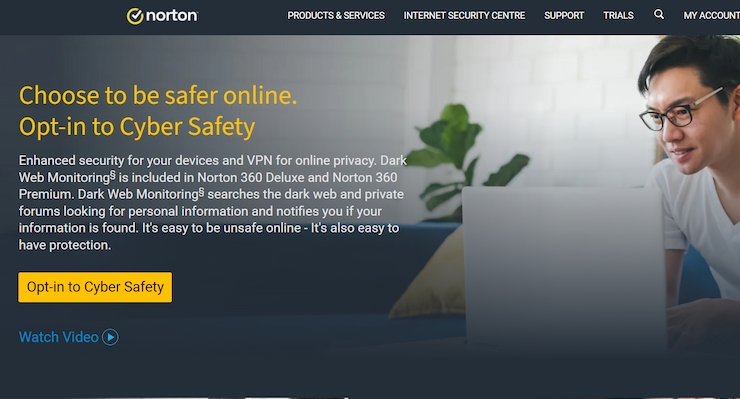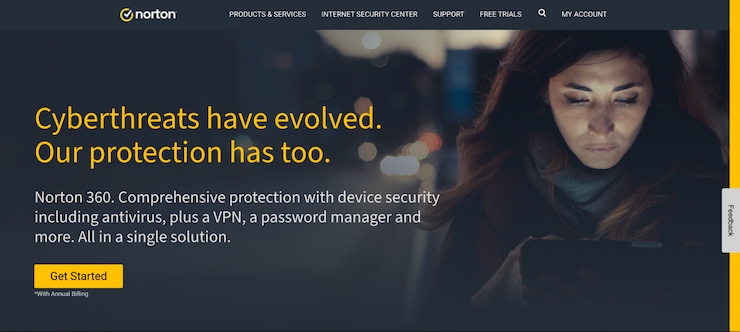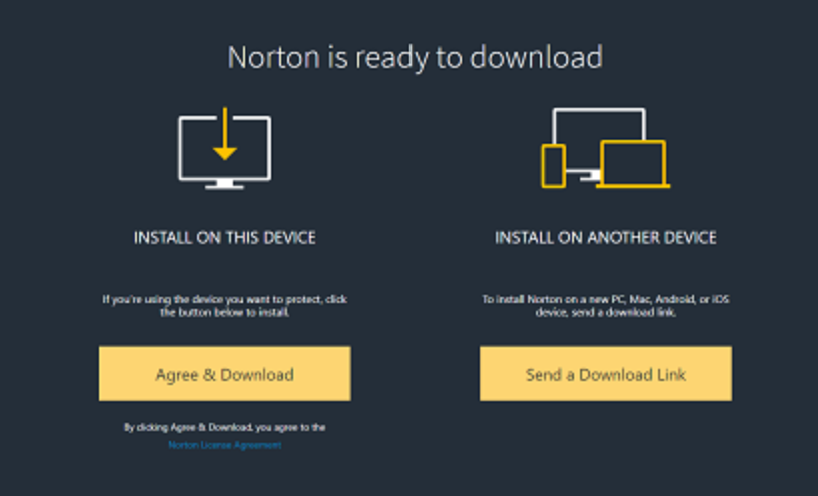In today’s world, nearly every business relies on a complex IT infrastructure with one or more servers. With most professions being performed online, and most businesses having apps, sites, and other online platforms, it has become integral to protect the servers your infrastructure runs on.
Maintaining a healthy environment requires that your servers stay up and running for as much time as possible. In order to ensure this, you’ll need an antivirus to keep your servers healthy and uninfected. Today, we’ll be going over the best antivirus software for servers to help you find the best antivirus for servers that’ll fit your needs!
The 10 Best Antivirus for Servers Ranked
Finding the best antivirus for servers is a difficult task for any business, with dozens of antiviruses on the market advertising themselves as the best.
We’ll be pitting the best antivirus software for servers head to head and judging them based on their price, intuitiveness, scan quality, unique features, and crucial peripheral tools that come packaged with each of them.
In our testing, the best antivirus for servers was Norton, providing a stable, healthy environment without consuming many resources.
- TotalAV — Best Antivirus For Windows Servers On The Smaller Side
- Norton— Best Antivirus for Servers
- Nord Threat Protection — Best Antivirus and VPN Combo
- Surfshark One — Best SMB Antivirus
- Avira — Comprehensive Antivirus On Servers
- ESET — Best Antivirus For Linux Software
- Kaspersky — Excellent antivirus for server status analysis and migration
- McAfee Antivirus Plus — Customizable antivirus for Linux software
- BitDefender — Server-Focused Antivirus With Incredibly Powerful Scans
- Avast One — Excellent Windows Server Antivirus
- Trend Micro — Best Antivirus for Servers in Enterprises
Best Antivirus Software for PC Servers Reviewed
We’ve tested dozens of antivirus tools to come up with this list, comparing them on a variety of criteria, including scan quality, speed, user-friendliness, peripheral features, and of course- gaming performance.
We hope that the list below helps you find the best server antivirus for you.
1. TotalAV — Best Antivirus For Windows Servers On The Smaller Side

Most businesses today are SMBs, with MSPs on the rise, the best windows antivirus — TotalAV — also happens to be the best antivirus for Windows servers in smaller environments.
If you’re a freelancer or SMB with a network of up to 6 devices, TotalAV is perfect.
It’s one of the few antivirus software for servers you can actually use for free. Its powerful scans are provided entirely free of charge, so if you just want to make sure that your server isn’t currently infected, TotalAV has got you covered.
That’s not to say that TotalAV doesn’t blow similar tools out of the water with its paid version. Its real-time protection is one of the best in the game and ensures that you or another employee won’t accidentally infect your server by browsing the internet and clicking on unsafe links.
With many smaller businesses relying on open-source projects, it’s crucial that you don’t download a file from a hacked open-source project. TotalAV prevents this by scanning every file you download, and either blocking the download or alerting you if it finds anything suspicious.
One of the least discussed cybersecurity threats is physical manipulation and manipulating remote access using non-malicious software like TeamViewer. In these advanced attacks, the hacker attempts to directly access and steal or alter your data.
These attacks are often combined with ransomware, demanding a ransom to release your data or apps. TotalAV helps you sleep soundly by letting you set up a PIN or pattern to access crucial apps.
Then, even if the attacker has physical access to your server, they’ll be unable to access your crucial information.
Pros
- Doesn’t require any technical knowledge to use
- The virus scanner can be used for free
- Secures you against trojans and ransomware
- Excellent real-time protection
- One of the cheaper apps
Cons
- Unable to schedule scans
- No server-specific features
| Price | Maximum Supported Devices | Money-back Guarantee | Operating Systems | Customer Service |
| $29 for the first year, $119 each year after that | 3, with the possibility to increase up to 6 with higher-priced editions | 30 days | Windows Server, Windows, macOS, Chrome | Medium |
Pricing
The Antivirus Pro package offered by TotalAV is a cost-effective option compared to other similar products on the market. It is priced at $29 per year for three devices and renews at $119 per year after the first year.
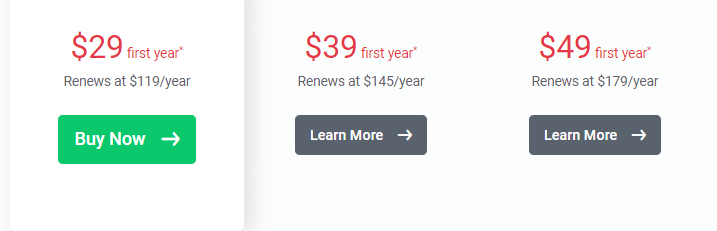
We recommend checking out TotalAV’s Total Security package, which includes Antivirus, Internet Security, and a VPN for comprehensive device protection and online security. It also provides a 30-day money-back guarantee, allowing you to try it out with peace of mind.
2. Norton — Best Antivirus for Servers
Norton is a trustworthy, well-known antivirus firm with over 30 years in the field. When choosing an antivirus for servers, you need it to come from a stable, well-regarded company to ensure the stability of your servers.
As the best antivirus in general, it’s no surprise Norton’s first-grade protection scales to the enterprise and SMB levels. Norton’s SMB edition protects up to 20 different devices including the server.
When it comes to SMBs, one of the biggest cybersecurity threats is employee password management. Using weak passwords or not changing them regularly can open your business to attack, Norton solves this using its complimentary password manager.
This lets you rest easy knowing your business’ passwords are safe and secure.
Norton’s antivirus scans are extremely powerful and connected to some of the biggest virus databases in the world.
With its real-time protection scanning all sites for malicious activity before your employees enter them, you can rest easy knowing your employee’s devices won’t infect your server.
It offers different subscriptions to large enterprises with the IBM-partnered Norton AntiVirus Enterprise Solution. This antivirus takes everything from Norton’s SMB edition and takes it to the next level.
It provides easy migration, letting you take your servers’ data and antivirus with you no matter where your company goes.
As an enterprise, you’ll want to automate as much of the security workflow as possible. Norton provides you with hands-free, macro virus protection, as well as automatic delivery of virus definition files. This, combined with its automatic link to SARC (Symantec AntiVirus Research Center) ensures that even if a virus is hand-crafted for your enterprise, your servers will be immune to it within days.
Pros
- Extremely powerful virus scans
- Supports both SMBs and large enterprises
- Provides a business-wide password manager
- Scans what sites your employees enter
- Requires little technical skill to operate
Cons
- Relatively expensive
| Price | Maximum Supported Devices | Money-back Guarantee | Operating Systems | Customer Service |
| $99.99 to $249.99 depending on network size | 5-20 depending on edition | 60 days | Windows Server, Windows, macOS, Chrome | 24/7 |
Pricing
Norton’s Antivirus Plus plan, priced at $19.99 for the first year and renewing at $59.99, is a budget-friendly choice for removing spy apps.
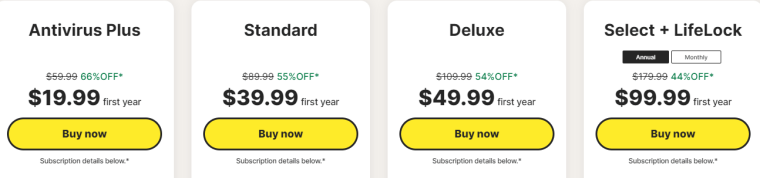
Norton’s Antivirus Plus plan only protects one device, but their higher plans can cover up to five devices and come with extra features like Dark Web Monitoring and Parental Control. The most economical premium choice is the Select + LifeLock plan, starting at $99.99 for the first year or $9.99 for the first month.
3. Nord Threat Protection — Best Antivirus and VPN Combo
Nord Threat Protection is an extension of Nord VPN – a reliable VPN service. This provides comprehensive device security against malware, viruses, and cyber threats. The best part is that it is available in two versions – Regular and Lite.
The Lite version works only if the device is connected to the VPN, that too only on Windows and Mac platforms.
There’s no such restrictions with the regular version of Nord Threat Protection. It operates even when the device is not connected to the VPN and on various platforms such as Android, Windows, Mac, Linux, Chrome, Firefox, and Edge. This means you can have comprehensive protection all the time, regardless of whether you are online or not.
Nord Threat Protection constantly monitors your device, including your downloads, which is highly susceptible to online digital threats. Infected files are immediately deleted. The software also alerts you about potential threats (if any) when you visit a suspicious website.
To elevate your experience, Nord goes above and beyond by blocking unwanted ads and trackers. By doing so, it prevents disruptive pop-ups while browsing, and by blocking trackers, it protects you from targeted advertising and data breaches.
Pros
- A reliable antivirus with a vast network of servers
- Comes with an in-built ad blocker
- Offers a secure VPN environment
- Excellent 24/7 customer support
- Offers a handy Lite version
Cons
- Can be pricy for some
| Price | Maximum Supported Devices | Money-back Guarantee | Operating Systems | Customer Service |
| $4.19/Month — 2-year plan | 6 | 30-day | Windows, Mac, Android, iOS | 24/7 |
Pricing
NordVPN is one of the most affordable VPNs on the market, with its standard plan costing only $4.19/month for a 2-year plan.
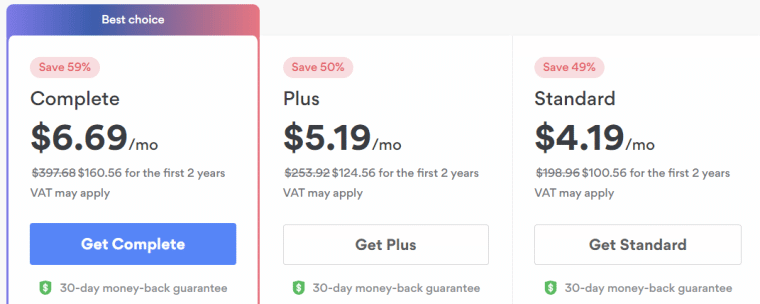
The basic plan includes malware protection and an ad blocker while upgrading to the premium Complete plan gives you access to a user-friendly data breach scanner and 1Tb of encrypted cloud storage.
Furthermore, NordVPN offers a 30-day money-back guarantee, allowing you to test the service without any financial risk.
4. Surfshark One — Best SMB Antivirus
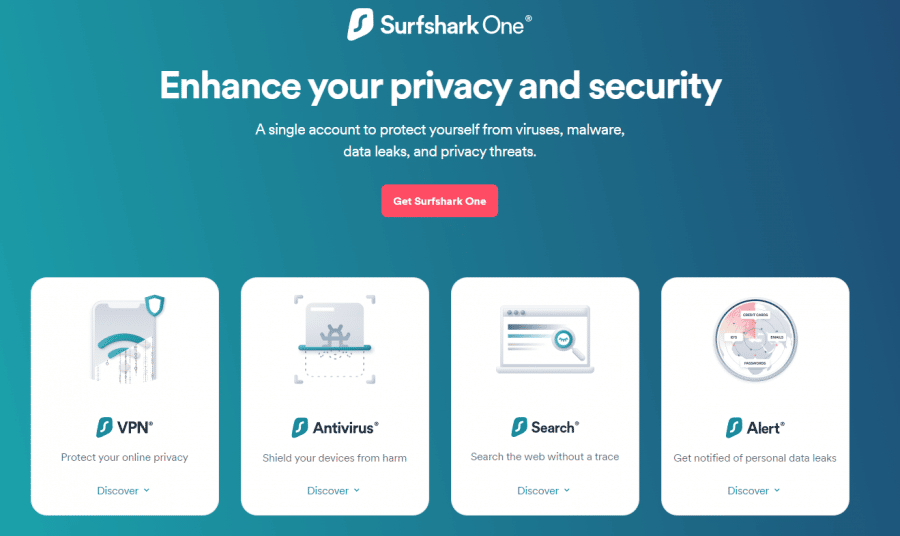
No list of the best antivirus for servers would gloss over cheap, multi-purpose toolkits geared towards sole proprietorships and SMBs.
Surfshark One provides you with support for unlimited devices, one of the best VPNs on the market, a safe-search browser, and an alert system in case your information is leaked.
One of the biggest threats to any business is having a data leak.
Your user and employee data could be leaked from an internal agent, a hacker, or a pre-existing virus on your machine. In each of these cases, if you’re able to catch it swiftly enough, you’ll be able to change everyone’s credentials before accounts begin to be stolen.
To take this worry off of your mind, Surfshark One constantly scours the internet and the dark web for any of your information.
In SMBs, resource consumption matters. If an antivirus is clogging up your systems, you might not be able to deliver an excellent experience to your end users. \Surfshark One practices discreet, low-impact scans to ensure it doesn’t get in the way of providing your customers with what they want.
The safe-search browser and real-time protection features are also helpful in ensuring that your employees can’t accidentally infect your server by accessing the wrong link or downloading the wrong file.
If you’re suspicious of a specific package or file, but don’t want to run a full scan, you can simply drag and drop it into the antivirus.
Conversely, if your custom code is often flagged as unsafe, you can simply exclude it from your scans. This helps streamline what would otherwise be an annoying and arduous process.
Pros
- Comes with one of the best VPNs on the internet
- Excellent customer support
- Great scan options
- Helps deal with data breaches
- Safe-search and real-time protection
- Unlimited devices can connect to a single subscription
Cons
- Full scans can be lengthy
- It’s unclear how many devices you can connect to in a single business
| Price | Maximum Supported Devices | Money-back Guarantee | Operating Systems | Customer Service |
| €3.98/month | Unlimited | 30 days | Android, iOS, Windows, macOS, Linux, Amazon Fire TV, Chrome, Firefox | 24/7 |
Pricing
The 2-year + 2 free months plan from Surfshark offers a great value at $2.05 per month, and there is no increase in price when it renews, making it an even better deal.
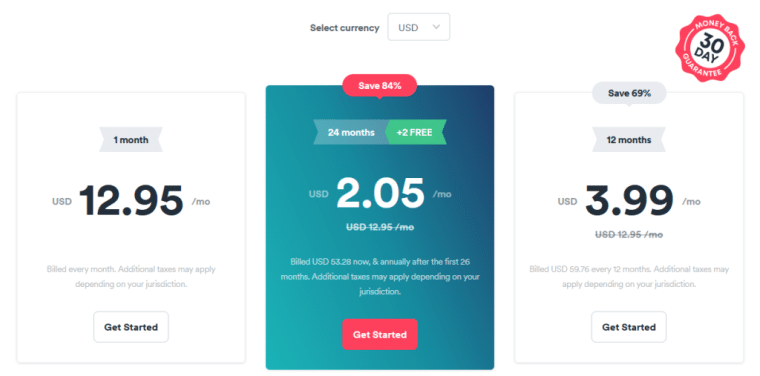
Experience Surfshark today with the added peace of mind of a 30-day money-back guarantee, ensuring you don’t lose any money if the service doesn’t meet your needs.
5. Avira — Comprehensive Antivirus On Servers

Avira Antivirus is a comprehensive server security solution ideal for startups and SMBs.
It’s the simplest tool on this list specifically made to help SMBs avoid cybercrime and secure their servers.
Note that Avira does have some specific system requirements, making it less suitable for SMBs relying on Windows Server to facilitate their needs. However, if your systems are compatible with Avira, you’ll find a first-class antivirus waiting for you.
It has an excellent virus database, in addition to constantly receiving updates on new attack vectors developed by hackers. When utilized by its real-time protection features, it lets you sleep easy knowing some of the world’s leading experts are ensuring your safety.
It offers complete network protection for all networks up to 25 devices, preventing the most frequent kinds of cyberattacks.
Webcam spying, DDoS attacks, or MITM(Man-in-the-Middle) attacks are rendered almost entirely moot by the software’s powerful network protection.
This helps you shift your focus to applying proper cybersecurity techniques against complex attacks, rather than dealing with the small fry.
If you’re under threat of an attack, you can use Avira’s on-demand protection to schedule a scan whenever you’d like. This lets you stay flexible with your security approach, knowing that you can always do a thorough scan if you feel the automated defenses aren’t cutting it.
Pros
- Offers complete network protection
- Creates and manages secure passwords for all accounts
- Real-time protection
- A variety of privacy settings to protect your data
- Prevents DDoS and MITM attacks
Cons
- Not compatible with Windows Server
- Doesn’t cover larger businesses
| Price | Maximum Supported Devices | Money-back Guarantee | Operating Systems | Customer Service |
|
€103.95/year
|
25 | 60 days | macOS, Android, iOS, Chrome | Excellent |
6. ESET — Best Antivirus For Large Businesses
If you’re a large business laser-focused on getting the most secure server antivirus on the market, look no further than ESET Endpoint Protection.
ESET is one of the few antiviruses on this list that can easily schedule and carry out scans at your leisure, usually, this is done when the server is idle to ensure the antivirus doesn’t get in the way of business operations.
With one of the biggest attack vectors in large businesses being physical media like USB drives and CDs, you’ll love ESET’s automatic scanning of removable media for malware. If you’re worried about an impending attack, you can even set it up so that it automatically blocks all unauthorized media from accessing the network.
You can rest easy with ESET’s first-class online protection.
It features HIPS components to block exploits, automatically blocks employees from accessing malicious sites, and uses Cloud whitelisting to ensure your IT team is never bogged down with false positives.
These features together make any network with ESET almost impervious to most forms of attack, including popular botnet attacks like DDoS.
The tool also automatically downloads updates to its virus database and will update the software on the network to ensure optimal performance. This, alongside its low system requirements make it amazing for extending the lifetime of older hardware.
Pros
- Extends the lifetime of older hardware
- Low impact on performance
- Scheduled scans
- Exploit-blocking HIPS components
- Cloud whitelisting capabilities
Cons
- Relatively few features for an enterprise-grade antivirus
- Few customization options
| Price | Maximum Supported Devices | Money-back Guarantee | Operating Systems | Customer Service |
| From $216/year | Unlimited | 30 days | Windows Server, Linux, Windows, macOS, Chrome | High-quality with a slightly confusing portal |
Top Server Antiviruses Compared
| Best Antivirus for Servers | Price | Maximum Supported Devices | Money-back Guarantee | Operating Systems | Customer Service |
| TotalAV | Multiple editions, the cheapest is $29 on the first year, $119 each year after that. | 3, with the possibility to increase up to 6 with higher-priced editions | 30 days | Windows Server, Windows, macOS, Android, iOS, Chrome | Medium |
| Norton | $99.99 to $249.99 depending on network size | 5-20 depending on edition | 60 days | Windows Server, Windows, macOS, Chrome | 24/7 |
| Nord Threat Protection | $4.19/Month — 2-year plan | 6 | 30-day | Windows, Mac, Android, iOS | 24/7 |
| Surfshark One | €3.98/month | Unlimited | 30 days | Android, iOS, Windows, macOS, Linux, Amazon Fire TV, Chrome, Firefox | 24/7 |
| Avira | €103.95/year | 25 | 30 days | Windows, macOS, Android, Chrome | Medium |
| ESET | From $216/year | Unlimited | 30 days | Windows Server, Linux, Windows, macOS, Chrome | High-quality with a slightly confusing portal |
| Kaspersky | From $121.00/year to $539.00/year | 10-Unlimited based on edition | 30 days | Windows Server, Windows, macOS, Chrome | Excellent |
| McAfee Antivirus Plus | From $303.90/year to $1,104.20 perpetual license | 1-Unlimited based on edition | 30 days | Windows Server, Linux, Windows, macOS, Chrome | 24/7 |
| BitDefender | From $258.99, increasing depending on the number of devices and package | 5-100 depending on edition | 30 days | Windows Server, Windows, Mac, Chrome | 24/7 |
| Avast One |
From $36.99/year depending on the number of devices |
1-100 | 30 days | Windows Server | 24/7 |
| Trend Micro | $33.75/year per user up to 501 users | 1-501 | 30 days | Windows, Windows Server, VMWare | 24/7 |
Why Do You Need Antivirus Software for Servers?
There are a lot of reasons why you would want to have the best antivirus for servers protecting your network.
The only situation where you don’t really need antivirus is with SQL servers where non-admin users don’t have any interaction with the server. Past this, you’ll reap a variety of benefits from having an antivirus on your servers, including:
Stops Malware From Infecting Your Network
There are a lot of ways malware can make its way onto your server, and spread itself to your entire network from there. With web servers, users are going to be uploading files and linking to websites, if any of these is opened while infected, it can spell hours if not days of downtime.
To avoid this, most antivirus solutions optimized for web servers use real-time scanning to ensure all user uploads are safe to open and use.
Utility servers are those that are most at risk. Since utility servers interact with file stores and other web stores, you’ll need to monitor every write interaction with the server. This is because, without an antivirus scan, you might not even know that you’re infected.
To avoid this, the best antivirus software for servers will let you schedule your scans in your server’s downtime so that you can avoid the antivirus having any negative impact on your network’s performance.
Physical And Employee-Error Protection
A substantial amount of hacks and virus attacks happen through the insertion of physical media such as USB drives and CDs. Policing the use of these peripherals manually across a network is nigh-impossible.
This is especially true for larger businesses and enterprises, where dozens, if not hundreds of employees will interact with your devices on a daily basis. This way, it becomes much easier for a malicious actor to insert an infected drive into your computers, if not the server itself.
In order to avoid this, antivirus software for servers will scan each drive upon insertion, blocking out any malicious information. Some of them will even let you deploy company-wide policies to prevent this, blocking out all drives without specific authorization.
Employee error is another critical vulnerability, especially when it comes to password management. It’s almost irrelevant how well-protected most of your attack surfaces are if your passwords can be cracked with a simple brute force attack.
Antiviruses often come with password managers to ensure that all of your employees are using high-quality, secure passwords. This lets you sleep soundly knowing your passwords can’t get easily cracked.
They Find Leaked Data
As with all security measures, antiviruses are not infallible. Whether through software or by simply leaking company secrets the good old-fashioned way, some of your data is bound to get into the wrong hands at some point.
Not only will a high-quality antivirus alert you when someone attempts to take your data and put in place measures to prevent it, but it’ll also let you know if your data is leaked onto the internet, or even on the dark web.
This lets you react much faster than you otherwise would be able to. Dark web scanners ensure that if your data makes it out there, you can immediately react by changing passwords, permissions, and anything else that might be vulnerable.
Because of this, you can rest easy about data theft, knowing you’ll be alerted immediately if anything goes awry.
They Protect You From Hacking Attempts
Without the proper measures in place, a DDoS, MITM, or even a simple phishing attack can wreak havoc across a business.
The best antivirus software for servers will prevent your network from being affected by attacks like this. Whether by detecting botnets, familiar emails often used by phishers, or simply tracking repeating patterns that would indicate an attack, a quality antivirus will have measures that protect you against these attacks.
With phishing attacks alone costing companies billions of dollars, it is well worth investing in an antivirus like Norton that ensures you can sleep soundly knowing your network is safe from harm.
How to Install a Servers PC Antivirus Software
The exact steps for installing Norton Antivirus can differ between editions, as well as the exact operating system you’re running it on.
In this example, we’ll be looking at how to download Norton on Windows.
The steps for other operating systems will be largely similar, with differences easily handled by the installation wizard.
Step 1: Create An Account And Buy Your Preferred Edition
First of all, you’ll want to follow the link below, it’ll take you to Norton’s website, where you’ll need to register on the site.
When you’ve finished registering, log in using your credentials.
Step 2. Download Your Chosen Edition
- Click the “Get Started” tab and navigate to your chosen edition
- Click “Agree”
- Click “Download”
- Note where the installer is downloaded
If you’re running Windows 10 or 11 in S mode, you should click “Get it from Microsoft” instead, and go through the steps outlined in the wizard
3. Install Norton To Keep Your Server Safe
- Go to the directory where Norton was downloaded by pressing CTRL+J
- Double click the Norton installer
- Click “Continue” on the User Account Control window
- Follow the steps on the screen
- Enjoy Norton’s antivirus protection!
Conclusion: What is the Best Antivirus for Servers?
There are dozens of antiviruses for servers out there. We’ve conducted thorough testing, and the clear No. 1 antivirus for servers is Norton.
It provides a variety of packages optimized for a range of businesses ranging from SMBs to enterprises with thousands of employees.
Not only does it feature some of the most powerful antivirus scans on the market, but it’ll also provide you with a business-wide password manager. This lets you ensure that all of your employees are using secure, nigh-unhackable passwords.
For SMBs, it doesn’t even require a lot of technical skill to operate and is customizable enough to help you get the most out of the features you need.
All things considered, unless you’re looking for a specialized solution, or are an extremely small business, Norton is likely the best server antivirus for you.