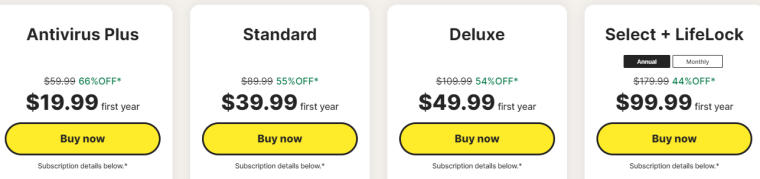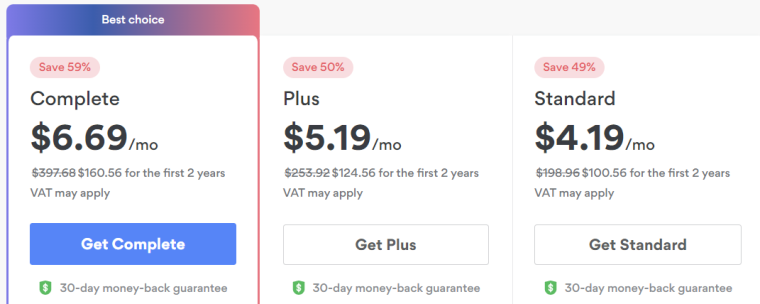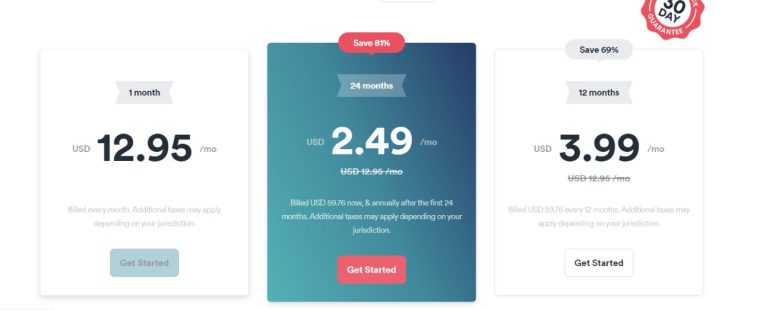Android is one of the most popular operating systems, making it a prime target for cybercriminals. The built-in protection most Android devices provide isn’t enough to combat ever-evolving malware and viruses. To ensure your smartphone is fully protected, you need the best antivirus for Android.
Most leading antivirus software providers offer dedicated apps for Android devices. In this article, we’ll take a look at the best Android antivirus software to see which solution offers the best protection at a reasonable price.
The 10 Best Antivirus for Android Ranked
If you want to make sure your phone is 100% safe from cyber threats, you shouldn’t settle for anything less than the best antivirus for Android. That said, with so many antivirus software providers to choose from, how can you be sure you’ve made the right decision?
We’ve researched the leading antivirus software on the market and have put together a list of the top 10 Android antivirus solutions that have high threat detection rates and offer great value for money.
- TotalAV — Overall the Best Antivirus for Android
- Norton — Robust 360-Degree Protection for a Single Android Device
- Nord Threat Protection — Dependable Antivirus With a Useful Lite Version
- Surfhsark One — Antivirus Compatible With Various Operating Systems
- Avira — Best Free Antivirus for Android
- ESET — Great Antivirus With a 30-Day Free Trial
- Kaspersky — Trusted Antivirus With Great Spy App Detection
- McAfee Antivirus Plus — Great Protection, but Can Slow Down Your Device
- BitDefender — Strong Antivirus With High Threat Detection Rate
- AVG — Powerful Antivirus With Password Protection and Photo Encryption
- Avast — Award-winning Free Antivirus for Android
The Top Android Antivirus Software Reviewed
If you’re looking for the best antivirus software for Android, there are multiple variables you should consider when making your decision. Naturally, you want the highest level of protection possible, but security shouldn’t come at the price of performance.
You need powerful yet light antivirus software that won’t slow down your device, drain your battery, or interfere with your Wi-Fi connection.
Here are in-depth reviews of the five best Android antivirus software on the market so you can compare their security features, performance, and pricing to make an informed decision.
1. TotalAV — Overall the Best Antivirus for Android

TotalAV offers an Android application that combines a powerful antivirus and a strong VPN in one app. The antivirus provides real-time protection against malware, viruses, trojans, ransomware, and other cyber threats. It also warns you against visiting dubious, shady websites that might try to scam you or infect your device.
The TotalAV WebShield even blocks access to rogue websites that might try to gather your personal information like phone number, location, and the Wi-Fi network you’re using to access the internet.
The app also features a Data Breach Check, which can scan your email address to see if any of your sensitive data has been compromised. You can even take advantage of the App Lock to password-protect access to select apps, so nobody can access your information even if your phone gets stolen.
The TotalAV VPN is also a great way to stay protected on the go, especially if you’re connecting to the internet through unsecured Wi-Fi networks. It hides your IP address and location, ensures complete anonymity and privacy, and protects you from cyber attacks.
You can also use TotalAV to run a full scan of your Android device and remove any harmful files or infected apps. This not only ensures the safety of the data stored on your phone but can even improve your device’s performance.
Pros Cons
Renews at $119.00/year 14 days for monthly plans
Price
Max devices supported
Customer service
Money-back guarantee
Starts from $19.00/year
6
Email
30 days for annual plans
Pricing
All three TotalAV plans are close to each other in terms of pricing — $29, $39, and $49 for the first year.
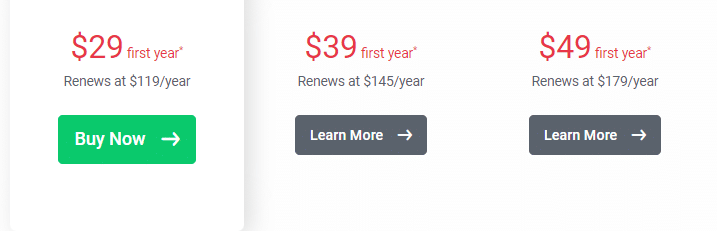
The cheapest of the three will cover 3 devices but doesn’t come with a VPN. For a VPN and therefore added security, get the premium plan, which will also cover a lot of devices.
Enjoy all that TotalAV has to offer risk-free with a 30-day money-back guarantee. No risk of losing any money. No hassle.
2. Norton — Robust 360-Degree Protection for a Single Android Device
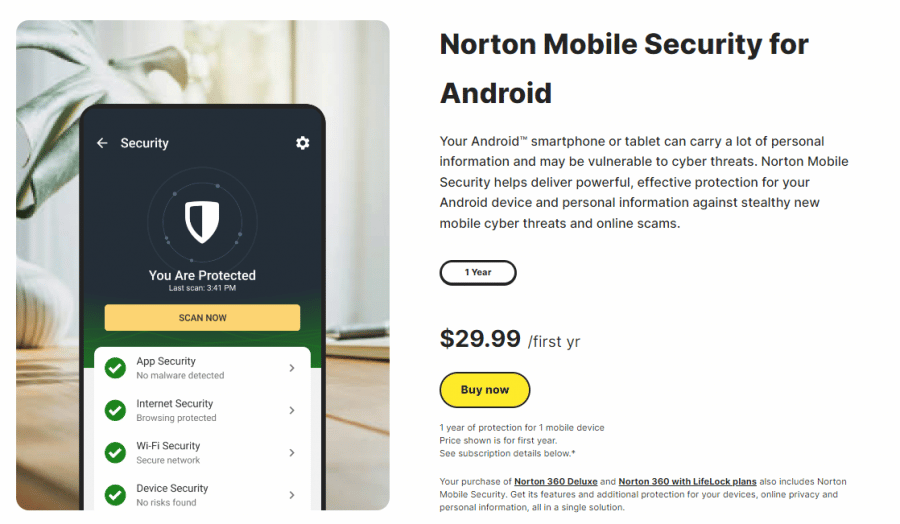
Norton Mobile Security is an excellent app for Android devices that offers 360-degree protection against all types of cyber threats.
The app can scan your device and remove any apps infected with viruses, malware, spyware, and other harmful programs. On top of the standard antivirus protection, Norton Mobile Security performs an in-depth scan of every app on your Android phone or tablet. It warns you against any potential privacy and security risks even before you download the app from the Play Store.
Norton Mobile Security comes with built-in Wi-Fi and web security features. It automatically detects malicious websites and displays a warning on your screen, as well as alerts you of any networks that are either dangerous or under attack, so you don’t expose your device to cyber threats.
Norton’s mobile antivirus can also detect applications with intrusive adware, so you can avoid applications that will bombard you with annoying ads. If you opt for Norton Mobile Security, you’ll also enjoy complete protection from phishing attacks since the app will automatically block these online scams and fraudulent websites.
On top of these security features, Norton Mobile Security can also detect and filter spam SMS messages and emails, so you don’t have to worry about accidentally clicking a suspicious link or downloading infected files.
The one downside of this incredible Android antivirus is that you can only install it on a single device per account.
Pros Cons
Price
Max devices supported
Customer Service
Money-back guarantee
From $29.99/year for the first year
1
Email
30 days
Pricing
While Nord Threat Protection comes included with NordVPN and not separately, this actually plays in your favor since NordVPN is an incredibly cost-effective security tool. You can get started with it at just $4.19/month on its Standard 2-year plan.
With no renewal hikes and advanced features, Nord’s Complete plan, which is just a couple of dollars per month more than the Standard plan makes for a compelling package.
Find out if Nord is for you today. Get a subscription and try it out. Don’t like it? Get a full refund if you return it within the first month — a 30-day money-back guarantee.
3. Nord Threat Protection — Dependable Antivirus With a Useful Lite Version
Nord Threat Protection is best known for its 360-degree protection. Whether it’s trackers, malicious ads, or malware, Nord ensures protection against all forms of digital threats.
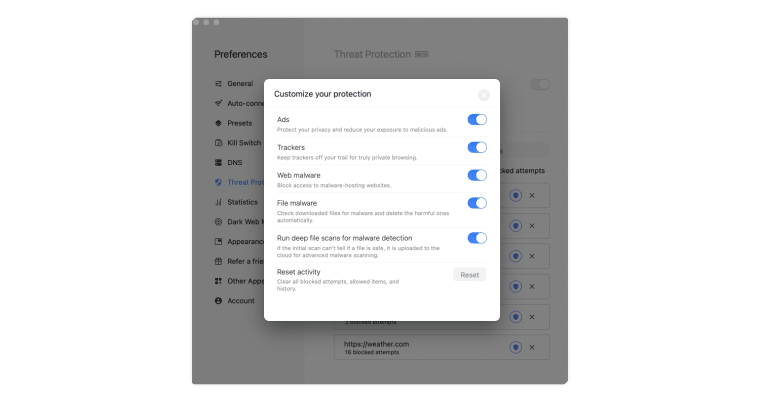
To protect your system from catching malware from websites, Nord scans every site before establishing a connection and blocks them at the slightest sign of danger.
Similarly, for ads, Nord Threat Protection blocks all unsolicited ads in advance so that you can have a seamless browsing experience. Blocking ads is a great way to keep away malware and viruses that might be hidden under flashy offers and pop-ups.
While Nord Threat Protection is not exclusively an antivirus solution, the features are quite similar. For example, it scans every file you download to look for possible digital threats.
Whether it’s a file you download from a website or sent to you over email, Nord views each unknown file as a threat and does its best to keep your device secure.
Despite being a part of NordVPN, you don’t always have to be connected to the VPN to use the Threat Protection feature.
Moreover, Nord Threat Protection has two versions — the regular one and a “Lite” version, the latter of which needs a VPN connection in order to work.
On the other hand, the standard Nord Threat Protection will stop malicious URLs, ads, and trackers even when you aren’t connected to the VPN.
Pros Cons
Price
Max devices supported
Customer service
Money-back guarantee
$4.19/Month — 2-year plan
6
Live Chat and Email
30 days money-back guarantee
Pricing
With a starting price of just $19.99 for the first year, Norton claims the spot of the most affordable antivirus software.
That said, the basic Antivirus Plus will cover just a single device, which is why our recommendation is the Select + LifeLock plan that’ll not only cover multiple devices but also come with parental control features for child monitoring and features like dark web monitoring for 360-degree protection against digital threats.
Get started with Norton with a 7-day free trial and a 60-day money-back guarantee on your side, meaning you’ll have ample time to decide if Norton suits your needs before you actually start spending money on it.
4. Surfshark One — Antivirus Compatible With Various Operating Systems
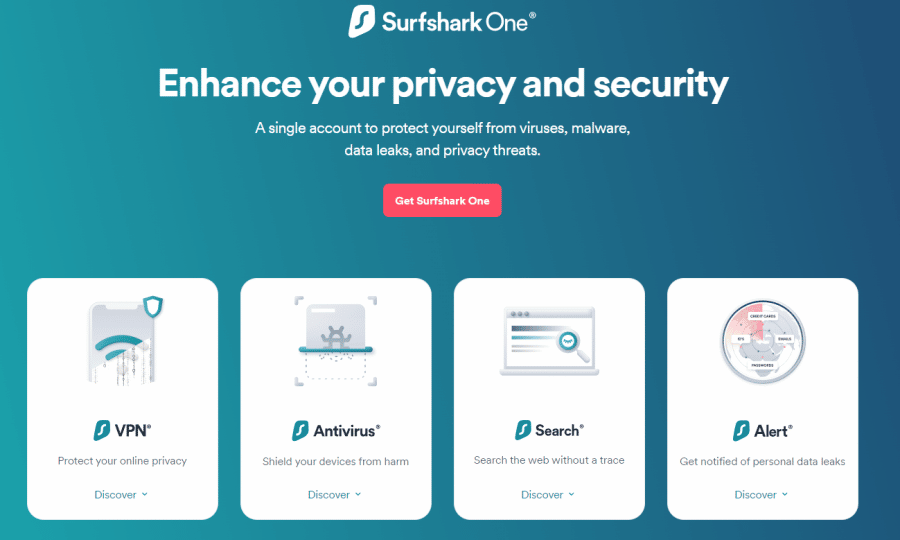
Surfshark One is more than just an antivirus — it’s a full suite of security programs that provide 360-protection for your Android device and ensure complete online privacy and anonymity.
The Surfshark Antivirus offers excellent protection against malware, viruses, and other zero-day threats. It allows you to run manual and scheduled device scans, offers real-time threat protection, and analyzes all unknown applications that might harm your device.
Despite advanced cyber threat protection, Surfshark is extremely light. It runs seamlessly in the background without hogging your CPU or RAM. The Surfshark Antivirus doesn’t slow down your device, so you won’t even notice it’s there.
Apart from protecting your device from cyber threats, Surfshark also ensures your web browser is free from ads and protected from trackers and phishing attacks.
If you opt for the Surfshark One package, you’ll also be able to take advantage of a powerful VPN, Surfshark Secure Search, and real-time alerts. This prevents companies, advertisers, and even your ISP from tracking your online activity and ensures you’re immediately notified if any of your sensitive information is compromised.
The best part about Surfshark is the fact that you can install it on an unlimited number of devices. Apart from protecting your Android smartphone, you can also install the Surfshark Antivirus and Surfshark VPN on your desktop PC and laptop, or even directly on your router to ensure your connection to the internet is 100% secure regardless of which device you’re using. Since Surfshark is compatible with all modern devices and operating systems, it’s one of the best antiviruses for Windows 10, maOS, and even Linux.
Pros Cons
Price
Max devices supported
Customer service
Money-back guarantee
From $3.98/month
Unlimited
24/7 Live Chat and email
30 days
Pricing
Surfshark is at par with our top picks as far as pricing is concerned — get it for just $2.49/month with its 2-year plan.
Besides there being no renewal hikes, Surfshark also offers a generous 30-day money-back guarantee, so try it risk-free today.
5. Avira — Best Free Antivirus for Android
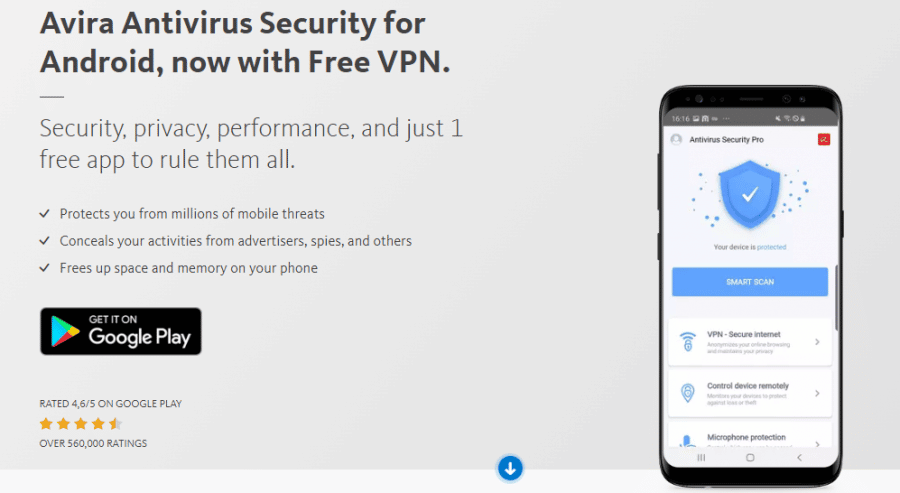
If you’re looking for a free Android antivirus, Avira Free Security is your best bet. The app offers excellent protection against malware, viruses, spyware, and even ransomware.
That said, the free version of the Android application only allows you to run Smart Scans, which check the most vulnerable areas of your smartphone. If you want full functionality, you will have to upgrade to the Prime account.
Still, the free antivirus for Android phones allows you to test Avira first-hand without having to commit to a monthly or annual subscription. The free plan also comes with a VPN, although it’s limited to only 100 Mb of traffic per day.
Upgrading to the Prime account removes these limitations and gives you access to a myriad of other useful features. On top of full scans and an always-on VPN, you’ll gain access to camera and microphone protection, web protection, and app-lock functionality. You can even take advantage of the intuitive Permission Manager to choose exactly what parts of your device different applications have access to.
Avira also features a Performance Booster and can help you remove unwanted applications, duplicated videos and photos, and junk files from your phone memory or SD card.
Despite being the best free Android antivirus, Avira severely limits your options on a free plan. In our opinion, you should view the free plan as a free trial and upgrade to the Avira Prime Mobile version of the antivirus if you’re satisfied with how it performs.
Pros Cons
Avira Prime Mobile starts from 2,95€/month
Price
Max devices supported
Customer service
Money-back guarantee
Free
1
Email
30 days
6. ESET — Great Antivirus With a 30-Day Free Trial
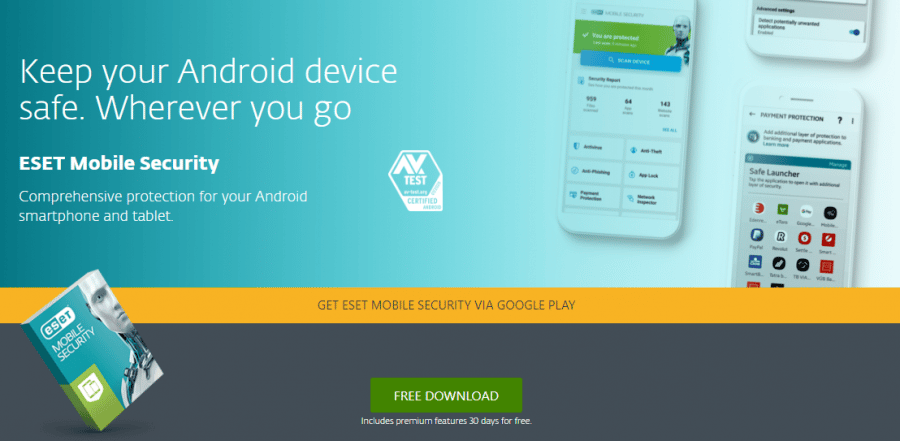
ESET Mobile Security is a decently powerful antivirus for Android smartphones and tablets. On top of standard antivirus protection and real-time scanning, ESET provides detailed security reports and activity logs. This allows you to not only see the threats the antivirus prevented but also understand which websites you should avoid visiting in the future.
The unique feature ESET offers compared to other antivirus software for Android is Payment Protection, which provides extra security when you’re using any financial apps. The app also includes the Proactive Anti-Theft feature that allows you to locate a lost or stolen phone and prevents unauthorized third parties from accessing your data through app lock.
Arguably the best part about ESET is the fact that it offers a good, old-fashioned 30-day free trial. You can get access to all of the premium features — such as Network Inspector, anti-phishing, and call filter — without paying a cent. This lets you test out the antivirus in practice before you decide to upgrade to a paid plan.
The one drawback of ESET is that it’s not easy to customize. While the UI is relatively intuitive, there are dozens of customization options that require you to go through a convoluted multi-step process to enable certain features.
Pros Cons
| Price | Max devices supported | Customer service | Money-back guarantee |
| From $34.99/year for one device | 5 | 30-day free trial
30-day return policy |
Top AndroidOS Antiviruses Compared
Renews at $119.00/year 14 days for monthly plans Avira Prime Mobile starts from 2,95€/month 30-day return policy
Antivirus
Price
Max devices supported
Customer service
Money-back guarantee
TotalAV
Starts from $19.00/year
6
Email
30 days for annual plans
Norton
From $29.99/year for the first year
1
Email
30 days
Nord Threat Protection
$4.19/Month — 2-year plan
6
Live Chat and Email
30 days money-back guarantee
Surfshark One
From $3.98/month
Unlimited
24/7 Live Chat and email
30 days
Avira
Free
1
Email
30 days
ESET
From $34.99/year for one device
5
Email
30-day free trial
Kaspersky
From $14.95/year for one device
3
Email
30 days
McAfee Antivirus Plus
From 34.95€/year for one device
10
Phone and email
30 days
BitDefender
From $14.99/year for the first year
5
24/7 Live Chat, phone, and email
30 days
AVG
From $4.99/month
10
Email and phone
30 days
Avast
From $39.99/year for one device
10
24/7 Live Chat, email, and phone
30 days
Why Do You Need Antivirus Software for Android?
No matter how responsibly you use your Android smartphone or tablet, you’re always at risk of a cyber attack if you don’t have an antivirus installed. Cybercriminals are clever and can disguise viruses and malware as attachments, links on seemingly reputable websites, or files within apps you might download from the official Google Play Store.
A virus can slow down your Android device, cause hundreds of annoying ads and pop-ups to show up on your screen daily, or even get access to your sensitive data and payment information. In any case, it’s better to be safe than sorry.
Here are the main reasons why you absolutely need an antivirus for your Android device:
Stay Protected Against Cyber Threats
Most people don’t pay too much attention to the types of websites they’re visiting and the apps they’re downloading on their smartphones and tables. A single click on the wrong download link, banner, or pop-up might infect your device. On top of that, some malware and viruses are difficult to detect and can be hidden within seemingly legitimate apps.
If you want to ensure your device is fully protected from cyber threats and that nobody can gain access to your data, accounts, and passwords, you should install the best antivirus for Android.
Prevent Apps From Spying on You
Some applications might not be infected with viruses, but they might request or gain unauthorized access to your data — contacts, photos, videos, and even files on your device. Others might include trackers, keeping logs of your online activity and location, and selling data to advertisers.
Antivirus software prevents apps from accessing your files, camera, and microphone without your permission and gives you full control over what you share with apps and what you keep private.
Safeguard Your Sensitive Data
If you’re buying anything online, using a mobile banking app to send or receive money, or paying bills on your Android smartphone, you absolutely need an antivirus.
While the apps themselves are free from any malicious software, your device might not be. You might download a keylogger from a malicious website that will track your keystrokes and store your accounts and passwords.
If cybercriminals ever get access to your credit card information, they might wipe your accounts and cause you to lose all of your hard-earned money overnight.
Secure Your Wi-Fi Network
When we’re on the go, we’re often connecting to any Wi-Fi network we have access to, whether it’s a coffee shop’s Wi-Fi or the open Wi-Fi of some good samaritan. Cybercriminals can hack laptops, tablets, and mobile devices connected to public Wi-Fi with no firewall and antivirus protection.
If you don’t want to spend a fortune on mobile data or risk falling victim to cyber attacks while not connected to your home network, you should install an antivirus on your Android device.
Prevent Unauthorized Access to Your Device
The best antivirus for Android offers plenty of useful features on top of cyber threat protection. App lock is a great way to prevent unauthorized access to your device. You can set a password for each app, so you don’t have to worry about anyone reading your messages, seeing your photos, or accessing your files if your phone gets lost or stolen.
Some antivirus software even includes a device locator, so you can contact the company’s customer support to help you find the lost or stolen device.
What is the Safest Android Antivirus Software?
After in-depth research of the best antivirus for Android, we can conclude that Surfshark ONe is the safest option. Apart from an incredibly powerful antivirus, this security suite includes a world-class VPN that protects your online data, hides your IP, blocks ads, and prevents tracking.
If you opt for Surfshark One, you’ll also have access to the Secure Search feature, which lets you freely browse the web without anyone peeking over your shoulder. You’ll get organic search results — just like you were using Google — but won’t have to deal with invasive cookies, trackers, or annoying ads.
As a Surfshark One user, you’ll also be immediately notified if any of your online accounts get compromised. The antivirus proactively checks for data breaches and gives you the opportunity to update your passwords or turn on two-factor authentication before cyber criminals can access your data or accounts.
Free Antivirus Software vs Paid Antivirus Software
While a free antivirus for Android phones sounds great on paper, you have to understand that nobody is going to offer your world-class cyber security for free.
Take Avira, for example — you can technically use the antivirus software for free for as long as you like. The catch is that you’re limited to only the most basic features and can only run a Smart Scan, while the full device scan is reserved for paid users. Plus, you’ll constantly be bombarded with pop-ups and emails trying to convince you to upgrade your account and enhance your device’s security.
In reality, all of the free plans various antivirus software developers offer are nothing more than a free trial. The end goal is always to get you to upgrade to a paid account and choose their solution over their competitors.
In our opinion, opting for paid antivirus software from the get-go is a much better option. You’ll get instant access to all the features and superb cyber threat protection. The best Android antivirus software solutions, like Surfshark One and TotalAV, include built-in VPNs, ad-blockers, real-time alerts, and other useful features that make them more than worth the money.
If you’re not sure whether a specific antivirus software is available in your country, check out our country-specific antivirus guides:
How to Install Antivirus Software on Android
We’ll use Surfshark as an example to show you how easy it is to install an antivirus on your Android device and ensure 100% protection from cyber threats. Just follow these simple steps, and you’ll be able to enjoy complete safety and security within five minutes:
Step 1: Download the Surfshark App from the Play Store
Open the Google Play Store on your Android phone or tablet and type in Surfshark in the search bar. Download “Surfshark VPN – Private & Safe” and open the app on your device.
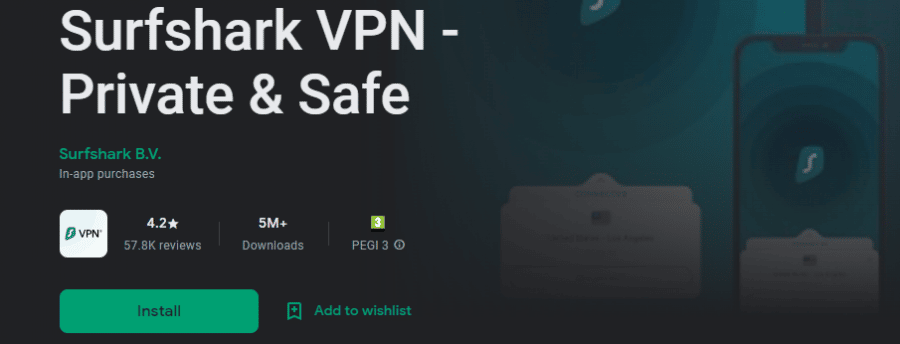
Step 2: Log in or Start Your Free Trial
If you’re an existing user, simply log into your Surfshark account. If you’re a new user, click the “Start Free Trial” button, create your account, and enjoy the benefits Surfshark offers for seven days, free of charge.
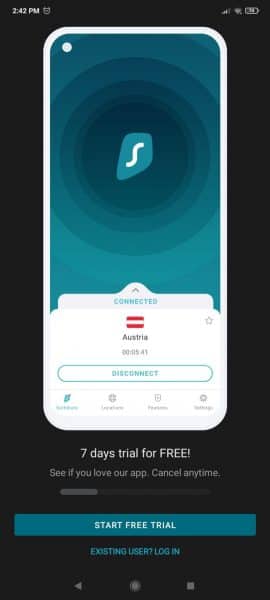
Step 3: Navigate to the Surfshark Antivirus
From the main menu, select the “One” tab and choose Antivirus.
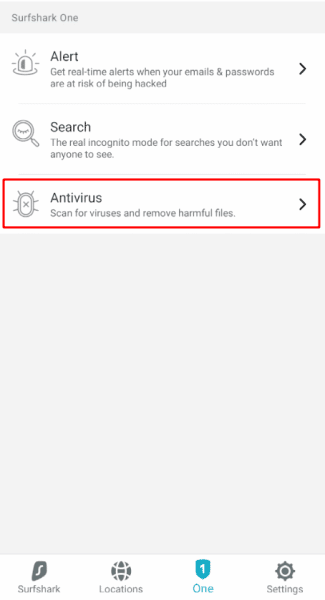
Step 4: Start Your First Scan
Run a full device scan by tapping on the “Scan” button.
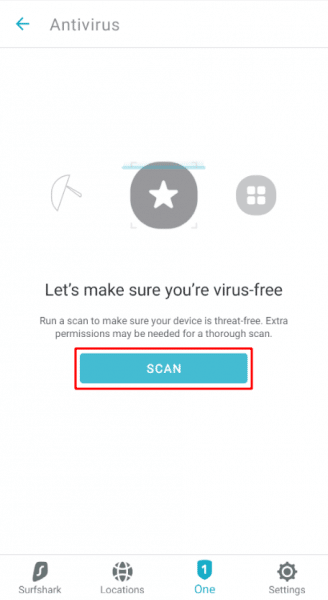
Allow the antivirus access to your device’s storage and wait for Surfshark to work its magic.
Wait a couple of minutes and eliminate any existing threats.
That’s it — your Android device is now fully protected by the Surfshark Antivirus!
Conclusion
Malicious software, viruses, spyware, and other forms of cyber threats are everywhere. Cybercriminals constantly come up with new ways to exploit unprotected devices and Wi-Fi networks and are always on the prowl for your sensitive information. No matter how careful you might be, connecting to a public Wi-Fi network, clicking the wrong link on a website, or downloading a new app from the Play Store may infect your device.
If you want to make sure nobody can access the data on your device or hack into your accounts, you need the best antivirus for Android. In our opinion, that title goes to Surfshark One since it offers 360-degree protection in the form of a powerful antivirus, strong VPN, secure search, and real-time alerts.
Despite offering state-of-the-art cyber threat protection, Surfshark is lightweight, so it doesn’t drain your battery or hog your device’s CPU or RAM memory. It works silently in the background, letting you browse the web safely without slowing your device.
Start your 7-day free trial today and discover why Surfshark is the number one choice of millions of Android users.