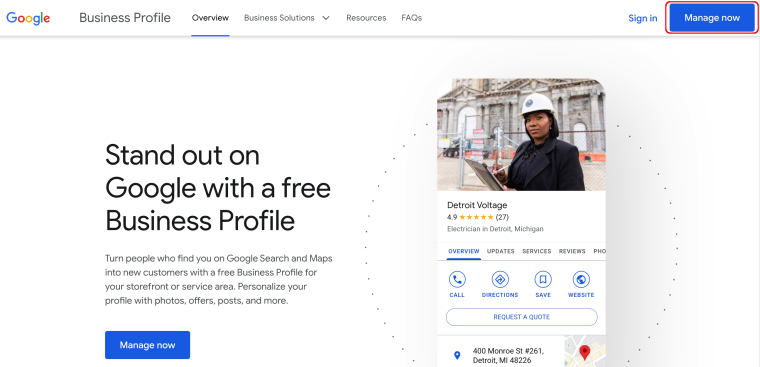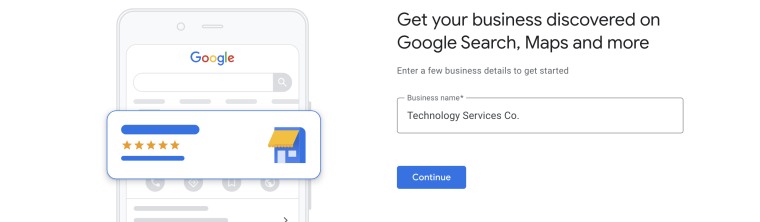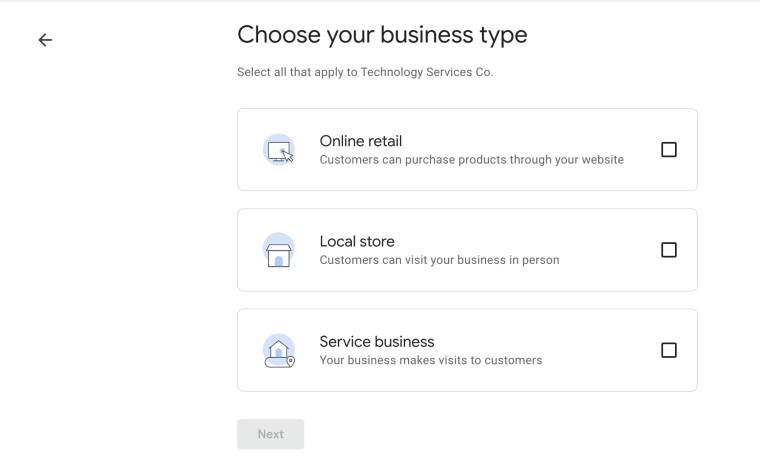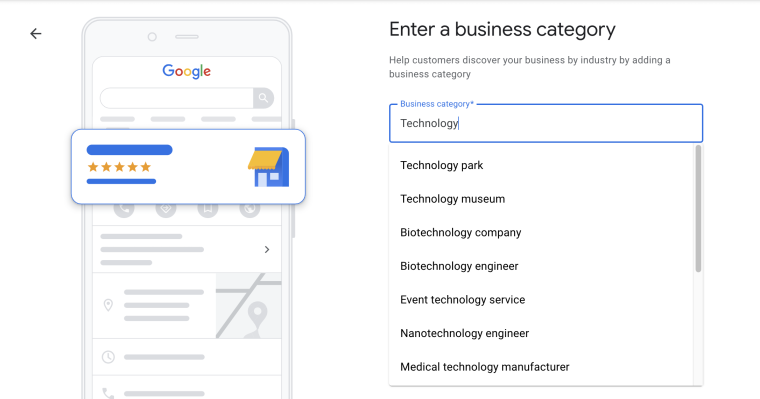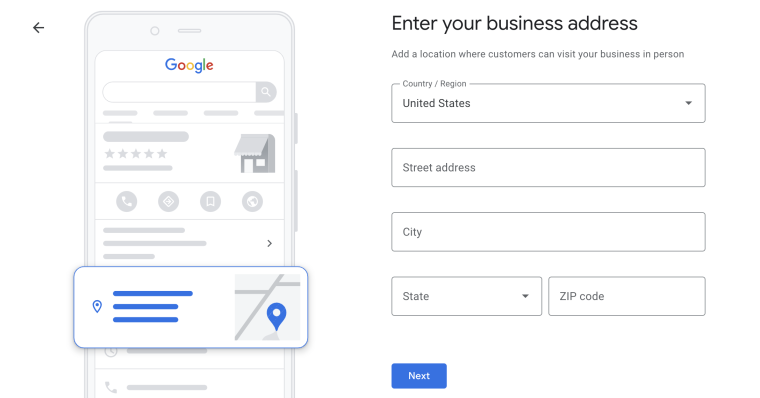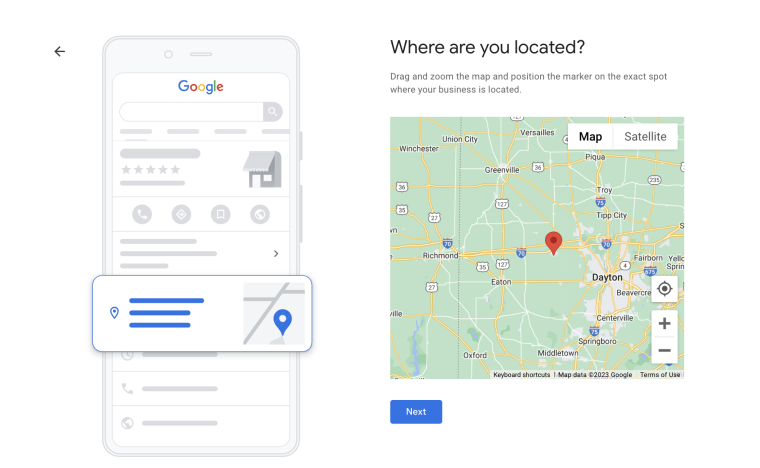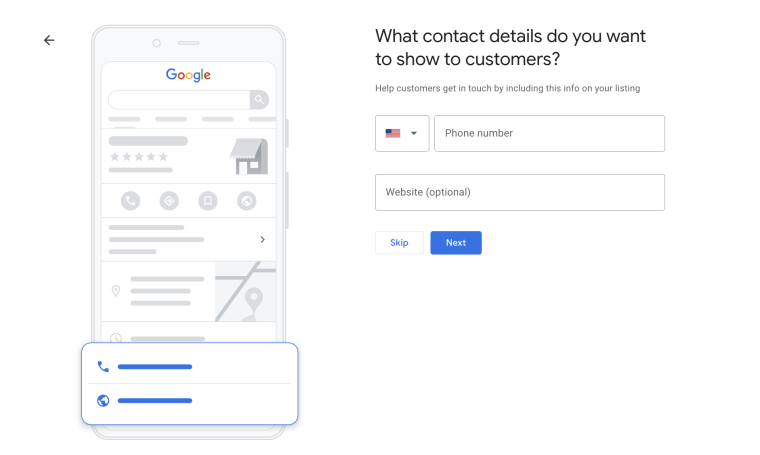Listing your business on Google is now more streamlined than ever.
Google My Business(GMB), allows you to manage your Business Profile on Google Search and Maps. It is now an essential part of Google’s dashboard and you can use it for tracking your company’s online presence.
This includes the ability to edit information like opening hours, photos, offers, and products directly from your Business Profile on Google Maps.
You can also engage with customer reviews and make updates using various devices, including Android.
Here’s a step-by-step guide to adding or claiming your business on Google My Business.
Let’s dive right in!
Before You Start: Understanding Location and Registration Requirements
When preparing to set up a Business Profile, it’s important to note that Google’s algorithms display businesses in local search results (Maps).
This is based on location and services.
However, the registration of a business must be in the town or city with a physical address or service area.
This rule ensures that businesses appear to potential customers in the right regions and also enhances the accuracy of local search results and visibility.
A Step-by-Step Guide to Listing Your Business on Google
If you already have an established business, you might find that listing your business on Google is partially complete.
Your business could already exist in the Google My Business directory, and all you need to do is claim it.
If you’re starting a new business or opening a new location, you’ll probably need to add it.
1. Go to Google My Business
Click “Manage Now”.
2. Enter Your Business Name in the Search Box
Enter your business name in the search box to see if it already exists on Google.
3. Select or Add Your Business
Click on your business listing if it appears among the suggested matches. If not, select the option that says, “create a business with this name”.
4. Select Your Business Type
Clarify to Google whether your business is online retail, a local store, or service-based.
5. Select Your Business Category
You will be asked to choose a Category that describes your business.
This is extremely important as it is essentially the way Google will classify your business and the type of search query it will display your listing for.
Google has preset Categories, or keywords, for each industry.
Start typing your keyword in to see if Google produces a match, then select the best one. You will get a chance to add more categories later on (up to 5).
6. Enter Your Address
Enter your business address in Google.
If you are offering a service, it will instead ask you to identify the areas where your business provides deliveries or home and office visits.
7. Verify Your Location
Google asks you to drag and zoom the map and position the marker on the exact spot where your business is located.
8. Enter Contact Details
Provide any contact information you want your customers to see on your profile.
9. Verify Your Business
Google will want to verify that your business is located where you say that it is and that it is yours before listing your business on Google.
There are multiple verification methods available:
- Phone or Text: Verification through a phone call or text message.
- Email: Verification through an email sent to the business.
- Video Recording: Verification through a recorded video.
- Live Video Call: Verification through a live video call.
- Mail: Verification through a postcard sent to the business address.
- Instant Verification Methods:
- Verification through Google Search Console for website owners.
- Bulk verification for eligible businesses managing 10 or more profiles for locations of the same business.
10. Customize Your Profile
Customize your profile by following these steps:
- Let your customers know when you are open for business by selecting the days and hours.
- Decide whether you want to receive messages from your business profile.
- Make sure to add a business description and photos.
Optimizing Your Google Business Profile: 10 Pro Tips
Now, while the process of listing your company on Google is straightforward, having a highly optimized profile will require additional SEO work.
Here are our top 10 tips:
- Be Authentic: Show the unique personality of your business. Let your business’s character shine through in every aspect of your profile.
- Quality Photos Count: Regularly update your profile with high-quality images. Show off your latest products, happy customers, or behind-the-scenes glimpses.
- Engage with Reviews: Respond to reviews, both positive and negative, with a personal touch. This shows you value customer feedback and are actively involved.
- Use Local Keywords: Sprinkle local keywords naturally in your description to boost local search visibility. Think about what locals or tourists might search for.
- Keep It Fresh: Regularly post updates or special offers. Keeping your content fresh encourages repeat visits to your profile.
- Leverage Google Posts: Use Google Posts to highlight promotions, events, or news. It’s a great way to engage directly with potential customers.
- Monitor Insights: Pay attention to the analytics. Understanding how people interact with your profile can guide your future updates.
- Encourage Interaction: Ask customers to message you through your profile and respond promptly. This increases engagement and customer satisfaction.
- Highlight Special Features: If your business has unique aspects like free Wi-Fi, pet-friendliness, or special accommodations, make sure these are highlighted.
- Stay Consistent: Ensure your business information is consistent across all online platforms. This builds trust and improves search rankings.
Remember: The goal is to make your Google business profile as engaging and reflective of your unique business as possible. Keep it updated, authentic, and responsive to customer interactions.
Understanding the Benefits of Google My Business
Google My Business (GMB) is more than just a listing; it’s a powerful tool that can transform your online presence, increase visibility, and drive customer engagement.
Here’s how GMB can benefit your business:
- Enhanced Local Visibility: GMB helps your business appear in local searches, particularly in Google’s Local Pack and Google Maps. These are the first results users see when they search for services nearby, putting you in front of local customers actively seeking your products or services.2.
- Direct Customer Interaction: With GMB, you can respond directly to customer reviews, answer questions, and even enable direct messaging, creating a dynamic line of communication with potential and existing customers. This engagement fosters trust and helps resolve queries or concerns quickly, enhancing customer satisfaction.
- Increased Credibility and Trust: A verified GMB profile with up-to-date information, positive reviews, and high-quality photos signals reliability to potential customers. Reviews and real-time updates allow your business to establish itself as a reputable and active entity in the community, encouraging new customers to engage.
- Showcase Your Brand’s Personality: GMB allows you to share updates, highlight promotions, post images, and showcase your brand’s personality. This space becomes an extension of your brand, where customers can get a feel for your culture, services, and commitment to their needs.
- Special Features for Enhanced User Experience GMB has unique features tailored to different types of businesses. Restaurants can add menus, hotels can integrate booking options, and service-based businesses can showcase appointment links. These features help you provide a richer, more informative experience directly within your profile.
Final Thoughts
Listing your business on Google is vital to your survival in the digital age.
Google My Business offers a clear and easy-to-use platform where you can edit key details and engage with customer reviews.
This puts you in control of your online presence, allowing you to talk to your audience, show your offerings, and build trust in your brand.
Take the first step in local search engine optimization today. Your business’s online visibility and success rely on it.