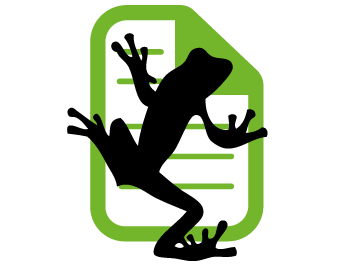The best SEO audit tools help you identify potential site issues, including its design and functionality. Apart from investing in broken links, a reliable SEO Audit tool lets you assess the site’s overall usability and user experience.
However, given the number of options available these days, choosing an ideal SEO Audit tool isn’t easy. That’s why we’ve found and reviewed the best SEO audit tools based on criteria such as ease of use, customizable reports, integration, pricing, and support. Read on to know why the likes of SEMRush and SurferSEO top our charts.
Best SEO Audit Tools – Top 10 for 2025
We’ve taken a look at the variety of SEO audit tools on the market and have compiled a list of what we believe to be the best 10 in 2025.
- SEMRush– The Best Overall SEO Audit Tool
- SurferSEO– Best SEO Writing Tool
- Ahrefs– Best Overall SEO Audit Tool
- RavenTools – Best Off-page SEO Analyzer
- SpyFu – Best For PPC and Adwords Research
- Page Optimizer Pro– Best For Webpage Keyword Recommendations
- OnCrawl – Best SEO Site Crawlers
- SE Ranking– Best For Backlink Analysis
- WooRank– Best For Competitor Keyword Analysis
- Screaming Frog– Best For Technical Analysis
Best SEO Audit Tools – Compared
Now that we’ve got our definitive list, it’s time to compare the best SEO audit tools. We’ll be looking at factors such as price, features, ease of use, and more.
1. Semrush – The Best Overall SEO Audit Tool
Semrush doubles up as a phenomenal site audit tool. The interface is fairly easy to understand and extremely navigable.

Although you might feel like you’re being asked to deal with loads of information, rest assured that Semrush will only bother you with areas critical to improving your website.
For starters, once you run a website audit, the first page will display a list of errors, warnings, and notices.
On the same page, you‘ll also find a detailed explanation of these results. Issues like broken links, low text-to-HTML ratio, missing alt attributes, and more are displayed under this section. Some of these might need a mandatory fix, while some might be simply suggestions to improve your performance.
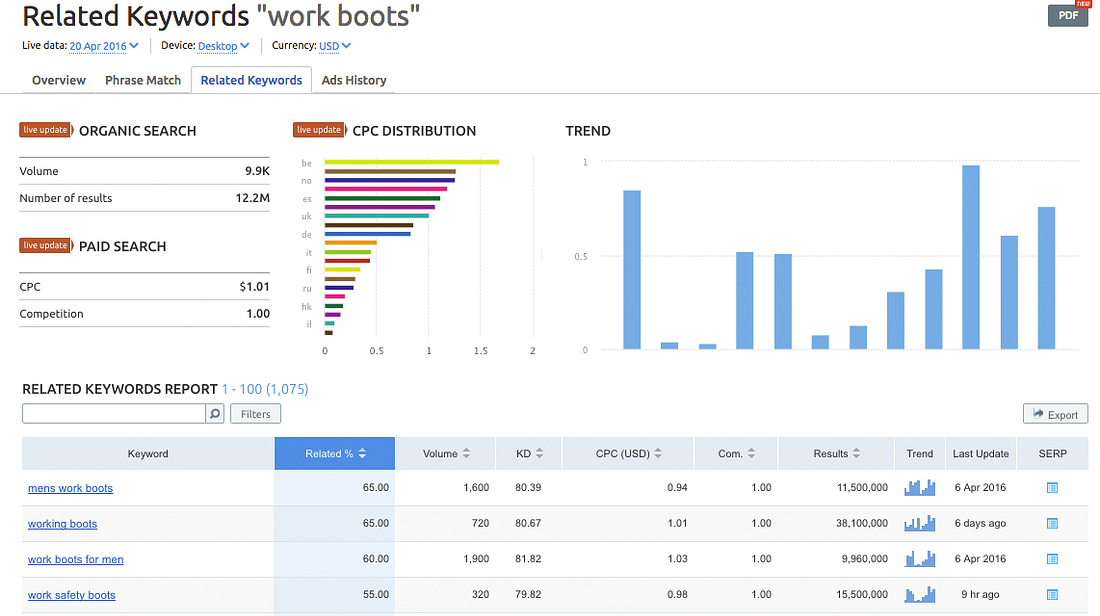
The Semrush audit tool will also tell you where most of your audience is coming from. Speaking from a geographic point of view, knowing where your target audience belongs to will help you curate content specific to their needs.
Similarly, knowing which source of traffic is most profitable for your site (organic or paid) will help you turn your attention to the right source.
For example, if paid advertisements are evidently working for your site and the reports confirm so, you might consider investing more in it to drive up your traffic.
The audit tool also has a small section for your crawled pages where you can see which of these links are healthy or broken or have a redirect. Such a comprehensive health report of your website pages ensures you never overlook a broken link.
| Starting Price | $99.95/month — 1-year plan |
| Key Features |
|
| Free Trial | 7-day free trial |
| Money-back Guarantee | 7-day money-back guarantee |
Pros
- Know your audience’s geography
- Offers local SEO analysis
- Excellent for getting backlink data
- Gives a site health grade
- PPC competitor tracking
Cons
- Not the cheapest option out there
Pricing
Semrush might not be the cheapest pick on our list, but it’s certainly the most value-adding. Get started with Semrush at a reasonable $99.95/month (billed annually) and track up to 500 keywords and your competitor websites, plus enhance your rankings via website audit and Semrush’s industry-leading social media tools.
To track more keywords and utilize premium features such as multi-location and device tracking, free migration from third-party tools, access to historical data, and product listing ads, bump your plan up to either the Guru or Business plan.
Try Semrush risk-free with a 7-day free trial and a 7-day money-back guarantee. See if it’s the one for you without putting any money on the line.
2. SurferSEO – Best SEO Writing Tool
SurferSEO is used to inspect individual pages for SEO rankings rather than a full website audit. This intelligent tool is exceedingly simple to use, providing page edit recommendations one by one. SurferSEO is ideal for making adjustments to your on-page content based on data-driven analysis in order to boost rankings.
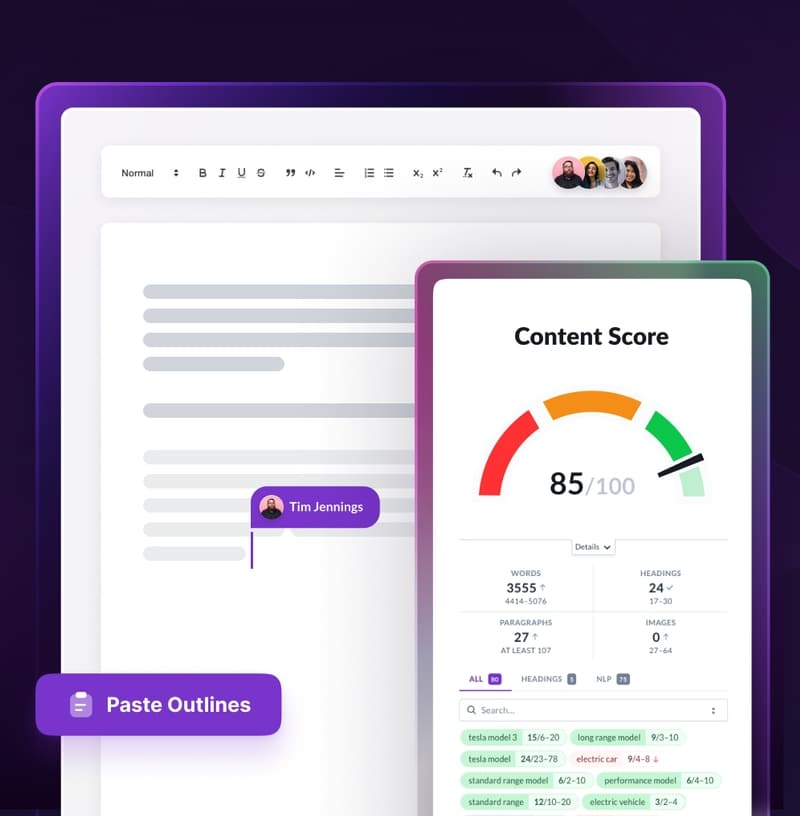
SurferSEO analyzes your content to the top-ranking pages for the phrase you’re seeking in the SERPs. Assess your web page to those of competitors to see what improvements you may make to improve your ranking. Keywords and keyword density, headers, picture elements, LSI, NLP, page speed, links, and other variables are all considered by Surfer.
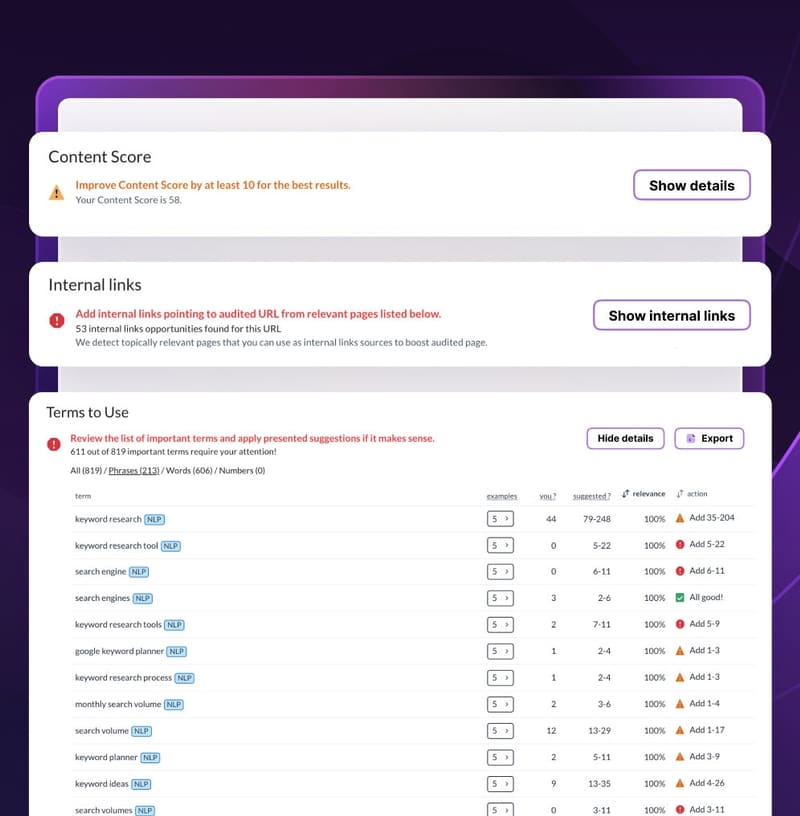
Surfer SEO aids individual page auditing for search engines by matching your web page to the best performing sites. It also includes content analysis tools, a SERP analyzer, and a document editor that provides SEO advice while you write your website’s content.
Key Features
1. SERP Analyzer – Checks where your site ranks for given keyword phrases and provides optimization advice.
2. Competitive Analysis – See how your site measures up against the competition by analyzing their title tags, meta descriptions, and other on-page factors.
3. Content Analysis – Get detailed information on what’s working well for top-ranking pages and make changes to your own content accordingly.
4. Backlink Reports – Track your site’s backlinks and identify opportunities for link building.
Pros
- Excellent on-page SEO analysis
- Provides effective recommendations
- Outstanding dashboard and reporting
Cons
- Limited off-page analysis
Pricing: Starts at $49.00 per month
3. Ahrefs – Best Overall SEO Audit Tool
Ahrefs is the most comprehensive SEO tool on the market. It offers a wide range of features, including backlink analysis, position tracking, and site audits. The Backlink Analyzer is one of the most powerful tools in Ahrefs. It allows you to see which websites are linking to your competitors, as well as identify any potential backlinks you may be able to acquire.
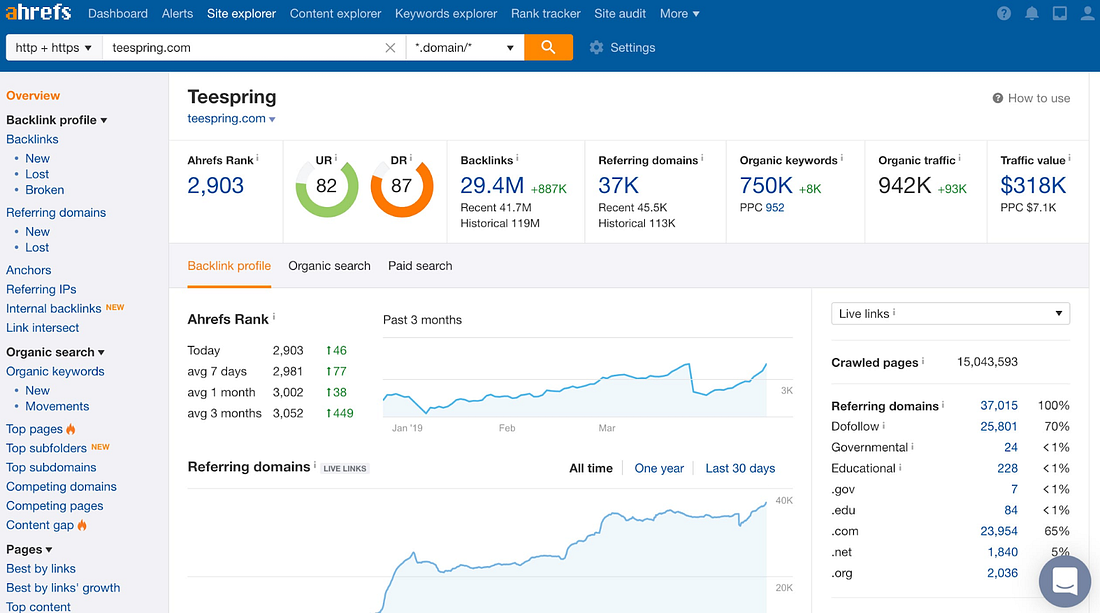
The Position Tracker is another powerful tool in Ahrefs, allowing you to track your website’s rankings for any keyword, and see how they fluctuate over time. This can help you identify any potential opportunities or threats to your website’s ranking.
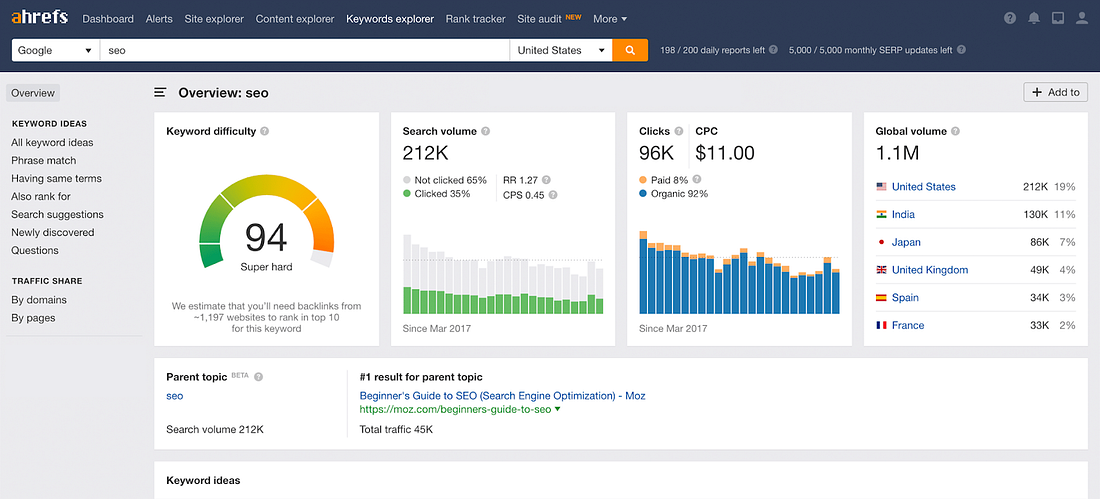
But where all the magic happens is with its Site Audit Tool, which crawls your website and looks for any errors that may be affecting your SEO. It also offers suggestions on how to fix these errors. Overall, Ahrefs is an incredibly comprehensive SEO tool that should be a staple in any SEO arsenal and deemed the best overall SEO audit tool.
Key Features
1. Website Crawlers – The Site Audit Tool crawls your website and looks for any errors that may be affecting your SEO.
2. SEO Checker – This tool checks your website for any potential SEO issues and offers suggestions on how to fix them.
3. Rank Tracker – The Rank Tracker tool allows you to track your website’s rankings for any keyword, and see how they fluctuate over time.
Pros
- In-depth site audit functionality
- Wide range of features
- Rank Tracker tool
- Competitor Analysis
Cons
- Pricey
Price: Starts at $99.00 per month
4. Raven Tools – Best Off-page SEO Analyzer
Raven Tools is an all-in-one SEO tool. This program can do a comprehensive site audit, finding any on-page or off-page issues with your site and prioritizing them. For agencies with clients, this application automates overall marketing reporting and provides white label and customized reports. Web analytics, PPC, SEO, email, phone monitoring, social media, and other data are available.
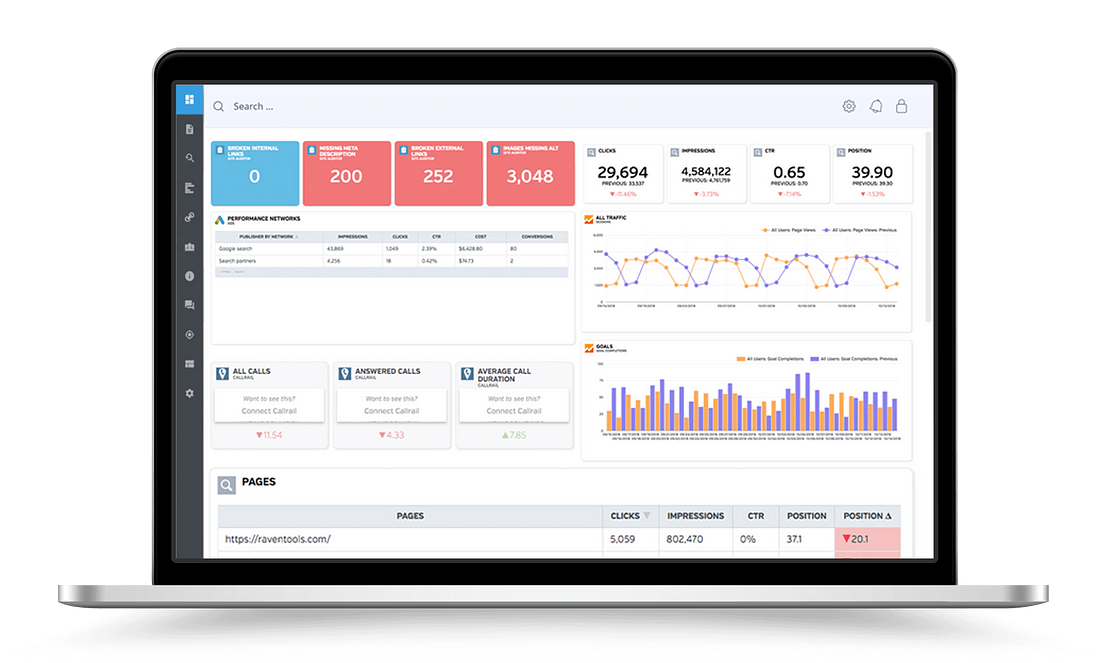
The website auditor from Raven Tools may help you uncover problems with your site and increase its exposure. Page problems, redirects, robots.txt files, spyware, and more may all be found here. Raven Tools provides audits for visibility, meta, content, link, image, and semantic concerns, all of which have their own set of metrics to examine. It’s a strong auditor.
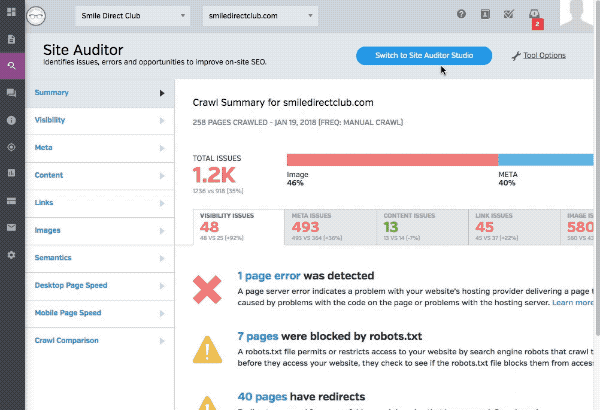
Key Features
1. Customizable Reports – Raven Tools allows you to create customized reports with your own branding. You can also add your logo, company name, and other details to the reports. This is great for agencies that want to show their clients detailed information on their website’s SEO health.
2. Competitor Domain Search – With Raven Tools, you can compare your website against your competitors to see where they have an advantage. This is a great way to find new areas of optimization for your website.
3. SERP Rank Tracker – RavenTools also includes a SERP rank tracker. This tool will help you track your website’s progress on the search engine results pages.
Pros
- A very comprehensive tool for Off-page SEO
- Categorize audit reports
- Competitor analysis
Cons
- Limited historical data
Pricing: Starts at $60.00 per month (3 users)
5. SpyFu – Best For PPC and Adwords Research
SpyFu is another excellent SEO auditor that is both inexpensive and simple to use. This tool aids in competition surveillance by providing historical data like as rankings, paid search information, keywords, ad variants, and more. It’s ideal for keyword research, advertisements, and competition research from an SEO standpoint. It may also be used to evaluate your SEO results.
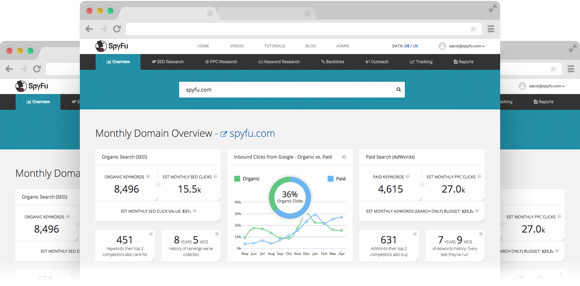
SpyFu offers a variety of analytics, some of which may be used to assess the effectiveness of your website. SpyFu may be used for competitive analysis, keyword research, backlink checks, domain assessments, and rank tracking, among other things. Their tools are divided into categories, including SEO, Adwords, keywords, and more.
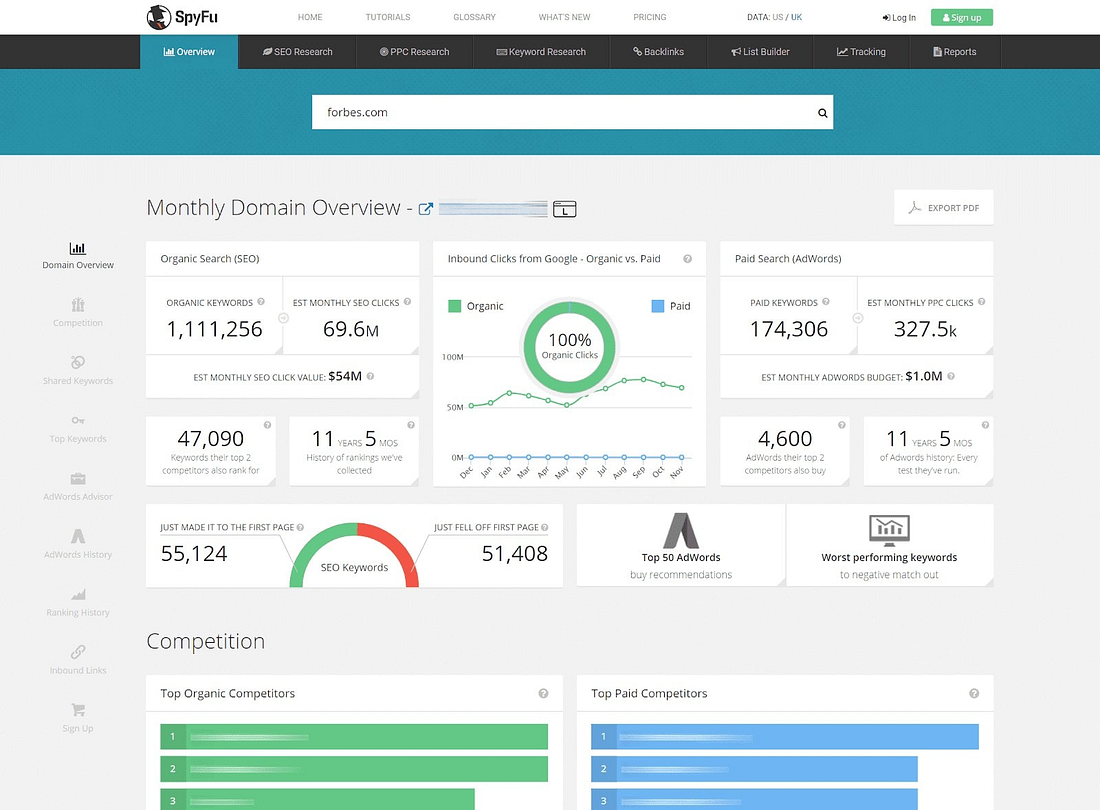
Key Features
1. SEO Research – This shows you the most profitable keywords for your site as well as your competitors.
2. PPC Research – This shows you what ads your competitors are running and how much they’re spending on them.
3. Domain Comparison – Checks out the backlinks and anchor text of two domains to see how they differ.
Pros
- Robust features
- Offers historical SEO data
- PPC and AdWords research
Cons
- Steep learning curve
Pricing: Starts at $33.00 a month
6. Page Optimizer Pro – Best For Webpage Keyword Recommendations
Page Optimizer Pro is an excellent tool for on-page optimization. It looks at a variety of variables to compare your website to your rivals in order to enhance your ranks. Page Optimizer Pro, often known as POP, is a low-cost tool for analyzing your web pages.
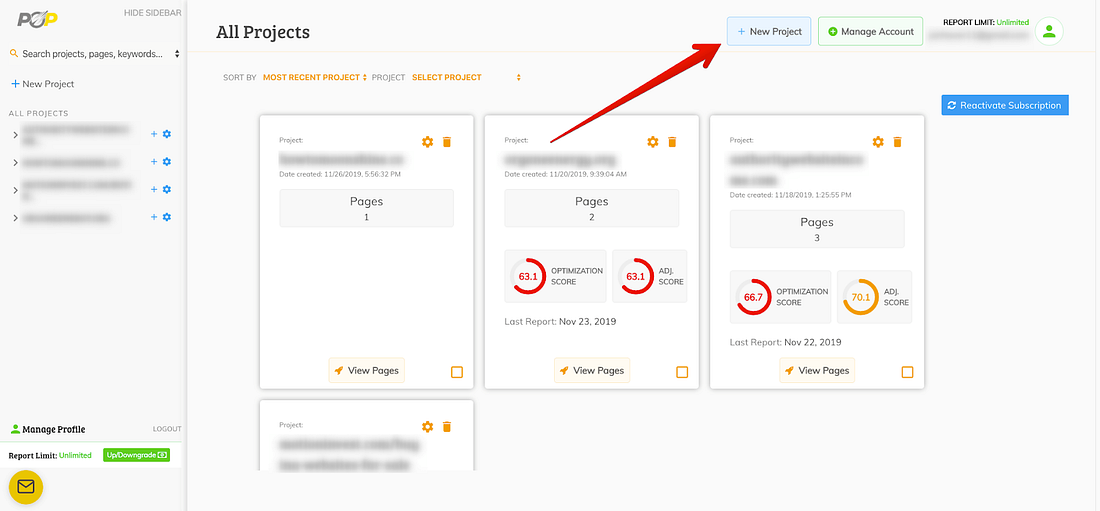
POP evaluates each minute aspect of your page to see how effectively it is prepared for your target term. Keywords, headings, bullets and lists, pictures, bold and italics, alt text and meta tags, and more are all considered. POP provides immediate and practical tips for improving the ranks of your pages.
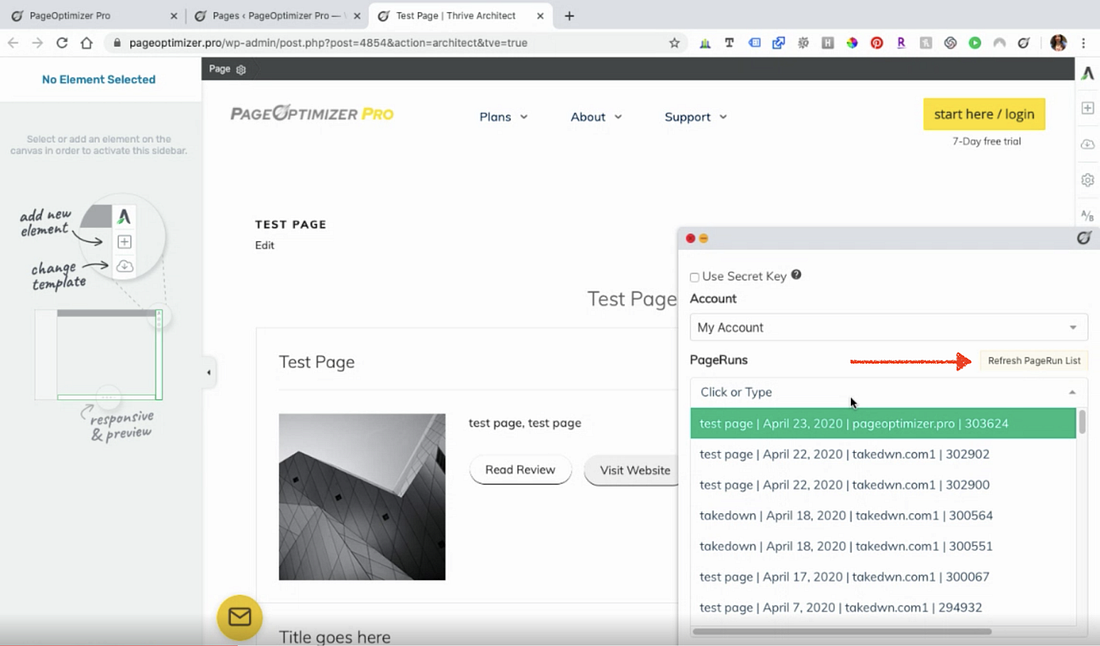
Key Features
1. On-Page Analysis – POP examines all the important on-page optimization factors for your pages.
2. Compare Pages – You can compare your page to any other page on the web.
3. Schema Recommendations – POP will give you schema recommendations to improve your results.
Pros
- Great on-page auditor
- Offers excellent keywords
- Affordable
Cons
- Doesn’t do off-page audits
Pricing: Starts at $22.00 per month
7. Oncrawl – Best SEO Site Crawlers
Through its collection of SEO audit tools and other SEO solutions, Oncrawl is designed to assist you in making wiser SEO decisions. These tools, when used together, allow you to perform a thorough analysis of your site’s technical state, including search visibility, crawlability, and indexability.
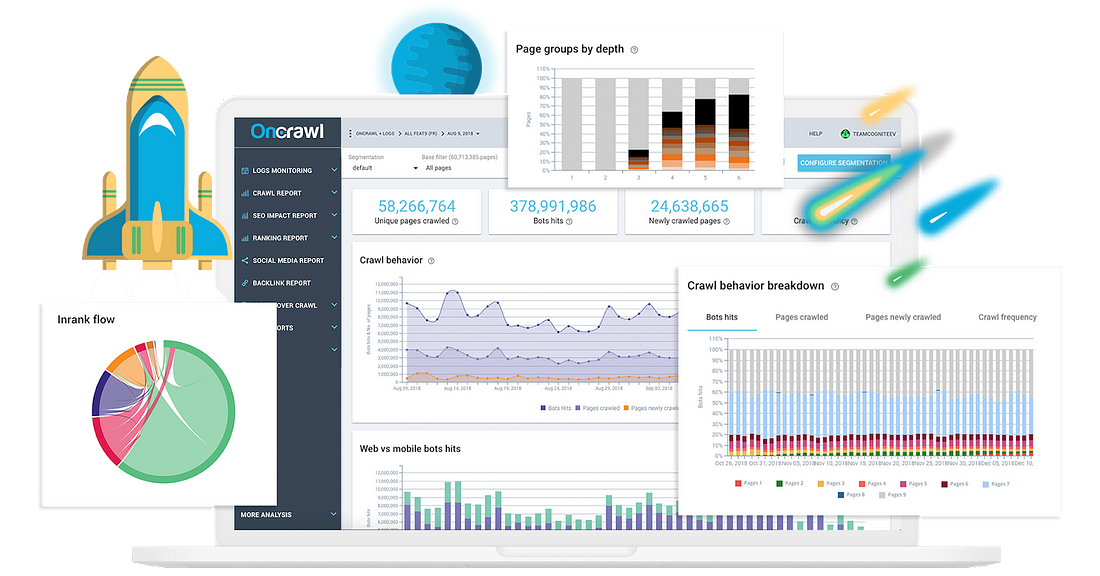
Oncrawl offers a wide variety of features to its users, most notably its internal linking tool, which provides you with information on your site’s linking structure and allows you to identify and fix broken links. Additionally, the platform offers a “Crawl Budget” tool that helps you keep track of how much of your site is being crawled by search engines, as well as an “SEO Issues” tool that identifies potential areas of improvement for your website.
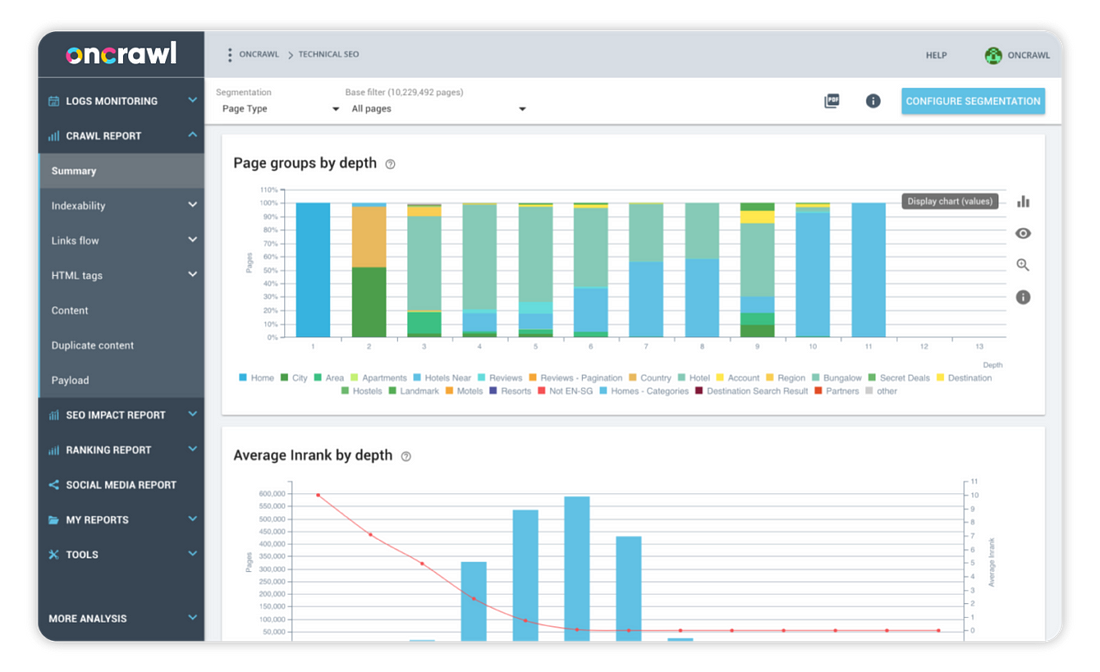
Oncrawl is an ideal platform for those looking for a more holistic and data-driven approach to their SEO strategy. The platform’s wide range of features, coupled with its user-friendly interface, makes it an essential tool for any business looking to improve its online visibility.
Key Features
1. Internal Link Auditor – Identifies and fixes broken links.
2. Duplicate Checker – Checks for duplicate content on your site.
3. Javascript Rendering – Checks how your website is being rendered by search engines.
Pros
- Outstanding crawling bots
- Supports segmentation
- Checks payload
Cons
- No free version
Pricing: Starts at €49/$52 per month
8. SE Ranking – Best For Backlink Analysis
Similar to Semrush and Ahrefs, SE Ranking is a great tool for doing an SEO audit. The tool has both a free and paid version, with the latter offering more features. SE Ranking lets you track your website’s rankings on search engines, as well as spy on your competitors to see what they’re doing to rank higher than you.
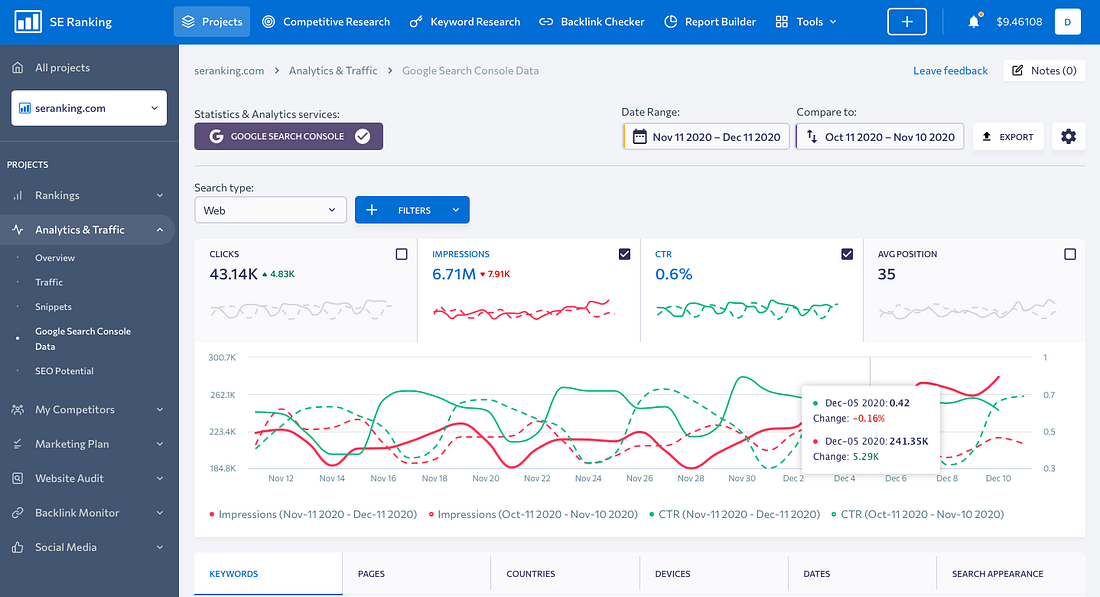
How SE Ranking differs from other audit tools is that they focus heavily on backlink research analysis. SE Ranking shows you all the backlinks your website has, as well as those of your competitors. You can then use this data to improve your own website’s link profile and rank higher. Plus, SE Ranking offers a wide variety of reports and data that you can use to improve your SEO.
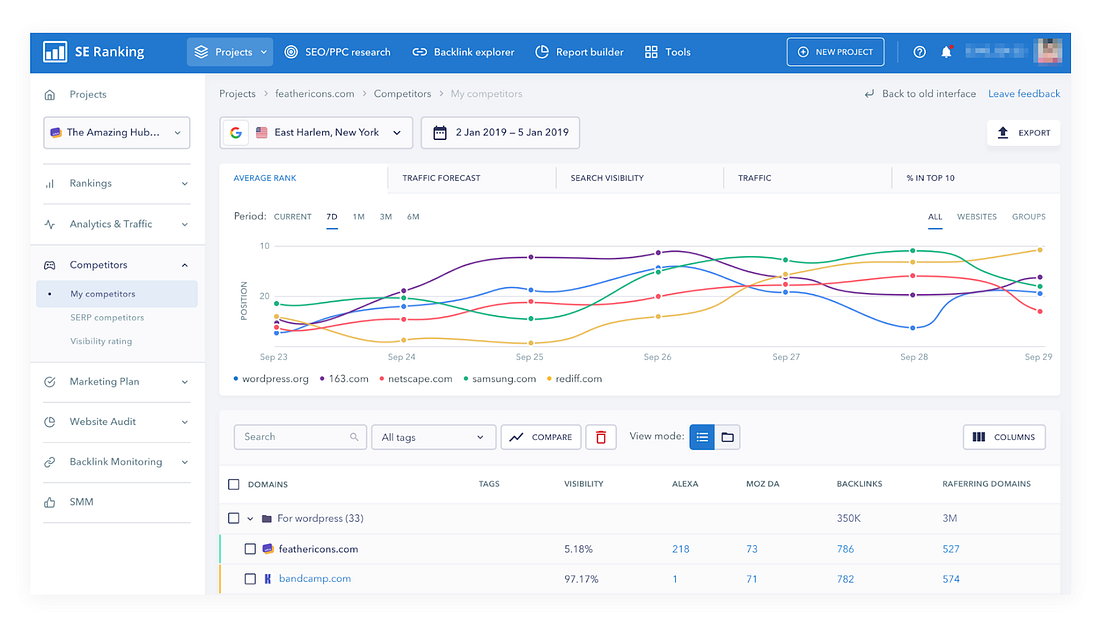
Key Features
1. Dynamic Backlink Tracking – Shows you all the backlinks your website has, as well as those of your competitors.
2. Check Duplicate Meta tags – Ensures that every page on your website has a unique meta tag.
3. Domain and SubDomain Checker – Checks to see if your website and subdomains are correctly configured.
Pros
- Perfect for internal and backlink analysis
- Can check index status
- Analyzes images
Cons
- Limited integration
Pricing: Starts at $31.00 per month
9. WooRank – Best For Competitor Keyword Analysis
WooRank is a comprehensive SEO site auditing and checking tool. It may offer your website a score out of 100 to determine how well it works in terms of SEO, Facebook, usability, and other factors. This comprehensive website analysis tool can generate customized reports for your website, allowing you to share information with clients or your executive team.
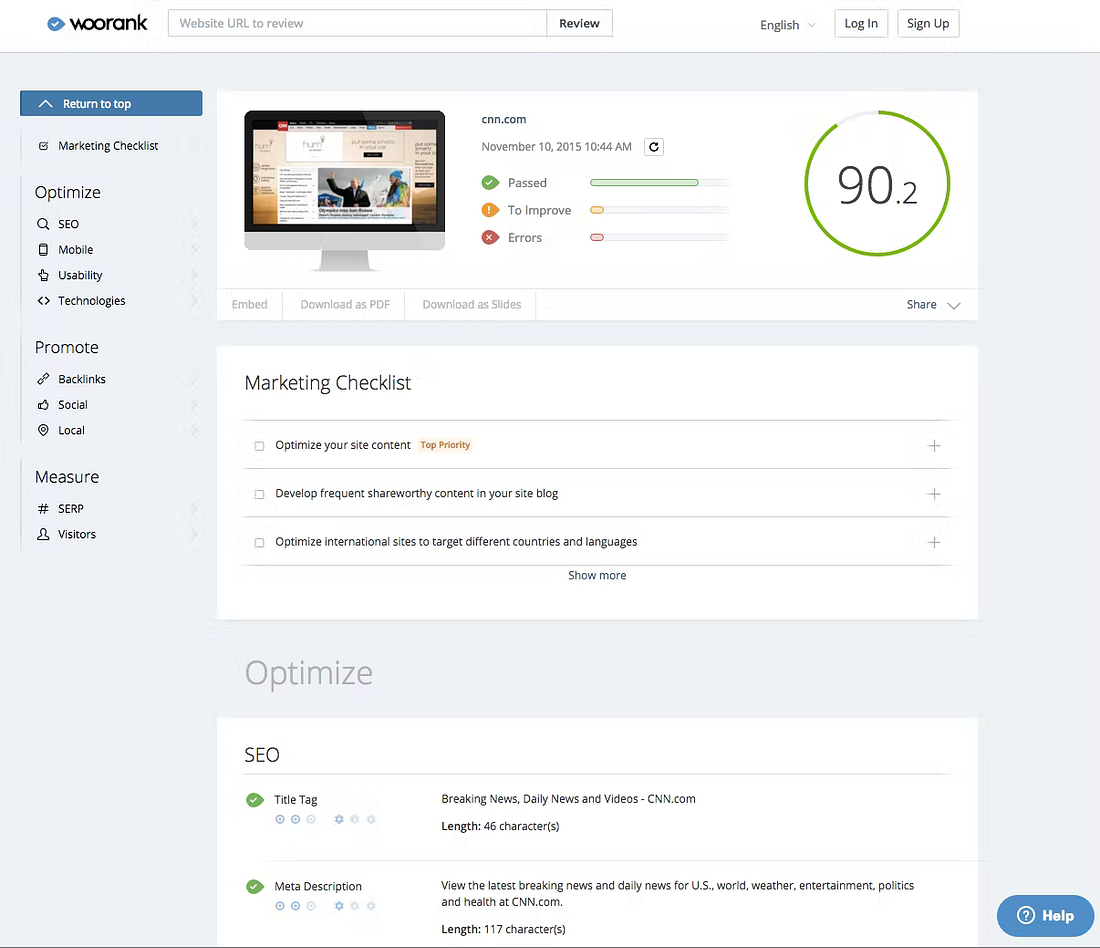
WooRank also provides a competitive study, which compares your website to rivals and determines which keywords you may be overlooking. You can track your keywords and results, including local ranks, using their keyword tool.
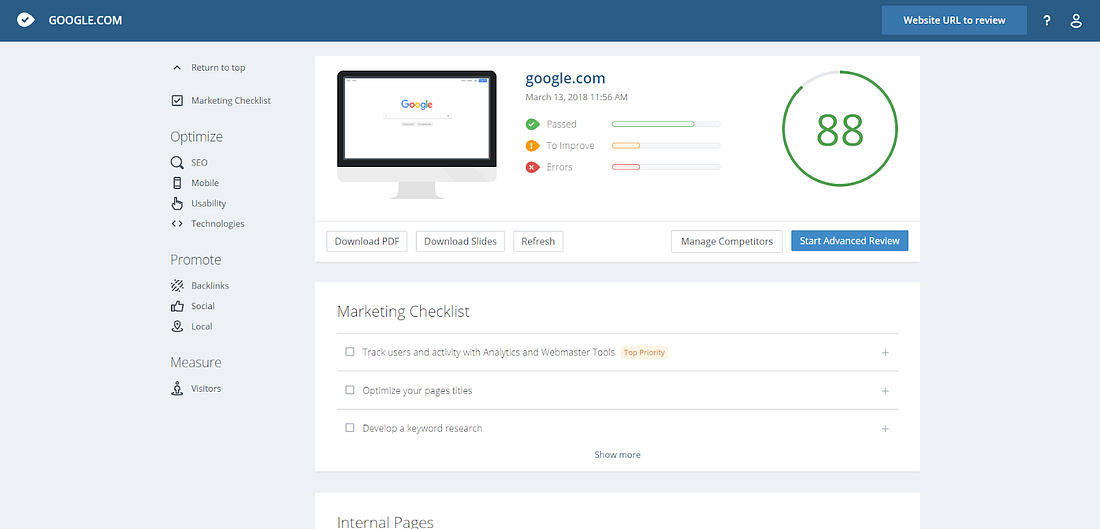
Key Features
1. Site Crawlers – WooRank includes both a sitemap crawler and an automatic website crawler, which scans your website for errors and reports on them.
2. Website Project Tracker – Keep track of your website’s progress and changes with WooRank’s project tracker.
3. Competitor Analysis – Track your competition and see where you rank in comparison.
Pros
- Outstanding keyword competitor analysis
- Can crawl all domains
- Offers sales tools and integrations
Cons
- Steep learning curve
Pricing: Starts at $79.00 per month
10. Screaming Frog – Best SEO Audit Tool For Technical Analysis
Screaming Frog is a fantastic auditing tool that is utilized by digital marketers all around the world. This SEO spider explores your website for technical and content faults, among other things. Screaming Frog gathers data and looks for issues including website load speed, anchor text data, technical SEO concerns, and more.
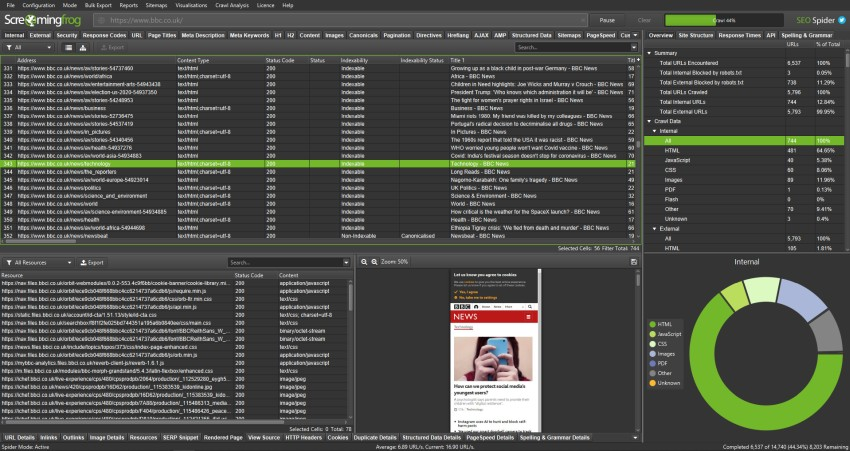
It can also check errors and malfunctions like broken links, 404 pages, and server response codes. The tool crawls your website much like a search engine spider would, so you can see how well your site is performing from an on-page perspective.
Once you have identified any issues that need to be addressed, Screaming Frog provides you with actionable advice on how to correct them. The tool is available as a desktop application and also as a paid SEO subscription service.
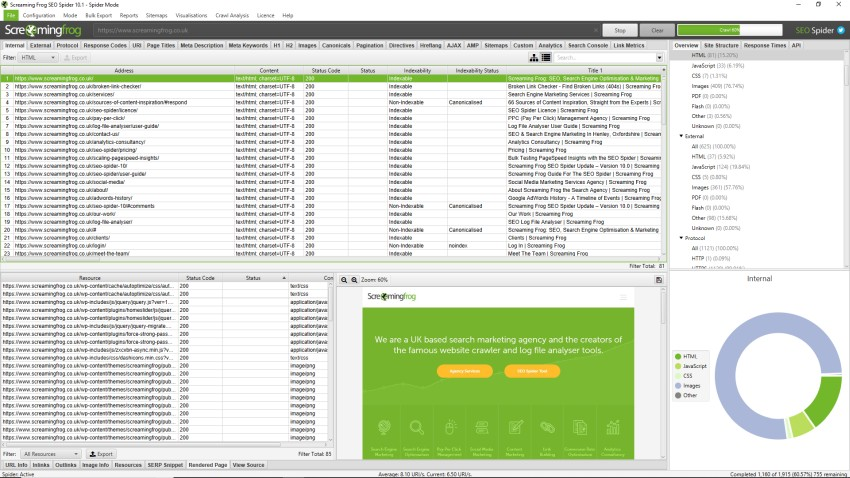
Key Features
1. SEO Spider – The SEO spider tool crawls websites much like a search engine spider would, identifying any technical and content faults.
2. Website Analysis – Screaming Frog provides in-depth website analysis, including data on website load speed, anchor text, and more.
3. Custom Code Search – Screaming Frog can search for custom code on your website, helping you to identify any potential SEO concerns.
Pros
- Very technical auditor
- Google integrations
- Offers visualizations
Cons
- Not for beginners
Pricing: $190.00 per YEAR
What is an SEO audit?
Put simply, an SEO audit is a process of evaluating your website for areas that can be improved to help you rank higher in search engine results pages (SERPs). This can include anything from the structure of your website’s code to the way you use keywords on your pages.
An SEO audit is an essential part of any effective search engine optimization (SEO) strategy. By identifying and addressing areas for improvement, you can improve your website’s ranking and visibility in search engine results pages, resulting in more traffic and leads.
What is an SEO audit tool?
Manually optimizing your SEO can be a grueling process. Thankfully, there are a number of great SEO audit tools to help you out. These tools help you to identify issues with your website and fix them, making the process of optimizing your SEO much easier.
SEO audit tools come in a variety of different forms, from standalone applications to browser extensions. They can also vary in terms of their features, with some providing more comprehensive audits than others.
Why should I use an SEO audit tool?
Time is money, and it’s easy to spend hours of your valuable time trying to manually optimize your SEO. SEO audit tools help to automate the process, making it easier and faster for you to identify and fix any issues with your website.
Here are a few more benefits of using an SEO audit tool:
Improve your ranking
With an SEO audit tool, you can quickly and easily identify any areas of your website that need improvement. This can help you to rank higher in search engine results pages, resulting in more traffic and leads.
Optimize your SEO
An SEO audit tool can help you to optimize your website for better search engine visibility. By fixing any issues that the tool identifies, you can improve your website’s ranking and visibility in SERPs.
Save time and money
SEO audit tools save you time and money by automating the process of identifying and fixing SEO issues. This means that you can spend your time and resources on other aspects of your business, while the tool takes care of the SEO optimization for you.
Pick up on minor details
SEO audit tools can pick up on minor details that you may not have otherwise noticed. By fixing these small issues, you can improve your website’s ranking and visibility on search engine results pages.
How to choose an SEO audit tool
When choosing your perfect SEO auditing tool, there are a number of criteria you need to take into account:
Features
First and foremost, you need to look at the features of the tool. Does it have all the features you need? Is it easy to use? The best SEO audit tools will offer features like comprehensive audits, keyword research, and competitor analysis.
Ease of use
Is the tool user-friendly? This is especially important if you or a team member doesn’t have a lot of SEO experience. The right tool will be easy to use, with a simple and intuitive interface.
Price
How much does the tool cost? SEO audit tools can vary in price, so it’s important to find one that fits into your budget. However, don’t let price be the only deciding factor — make sure to also consider the features and ease of use of the tool.
Customer support
What kind of customer support is available? If you have any questions or problems with the tool, will you be able to get help from the company? The best SEO audit tools offer excellent customer support, with a team of experts available to help you out.
How to do an SEO audit with a tool
There are a number of different tools that you can use for SEO auditing, but Ahrefs is one of the most comprehensive and user-friendly options available. In this article, we’ll show you how to use Ahrefs to perform an SEO audit of your website.
1. First, head over to the Ahrefs website and create an account.

2. Once you’ve created an account, you’ll be taken to the Ahrefs dashboard. Click on “Site Explorer” in the top navigation bar.
3. Enter the URL of your website into the input field and click on “Explore”.
4. Once the website has been explored, you’ll be taken to the Ahrefs dashboard. On the left-hand side of the page, you’ll see a number of different tabs. Click on “SEO”.

5. The SEO dashboard will show you a variety of information about your website, including backlinks, organic search traffic, and organic keywords. Scroll down to the “Audit” section and click on “Details”.
6. The SEO audit will show you a list of potential issues and opportunities for your website. You can export the report to PDF or Excel by clicking on the relevant buttons at the top of the page.
7. Finally, check for issues related to:
- Performance: Slow page speeds can negatively impact your website’s SEO. Make sure that your website is optimised for performance.
- Indexation: Are all of your website’s pages indexed by Google? If not, you may need to carry out some additional indexing activities.
- Technical issues: Check for any errors or issues that may be impacting your website’s SEO.
- Content: Is your website’s content up to date and of high quality? Make sure that you are targeting the right keywords and using them in the right places.
- Backlinks: Are you getting links from high-quality websites? Make sure that you are actively building high-quality backlinks.
By following the steps outlined in this article, you can use Ahrefs to perform an SEO audit of your website. The report will highlight any potential issues and opportunities that you may be able to address to improve your website’s visibility and organic search traffic.
Conclusion: What is the best SEO audit tool?
SEO auditing tools are a crucial part of any effective SEO strategy. They help to automate the process of identifying and fixing issues with your website, making it easier and faster for you to improve your ranking and visibility on search engine results pages.
When choosing an SEO audit tool, it’s important to consider the features, ease of use, and price of the tool. After taking these things into account, we have chosen Semrush as the best SEO audit tool on the market. It offers an extensive range of features, is easy to use, and is affordable for both businesses and individuals.