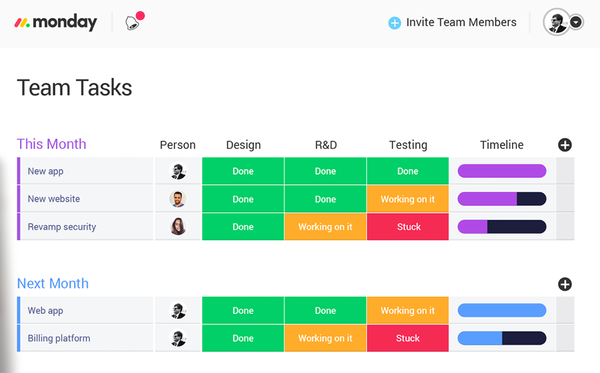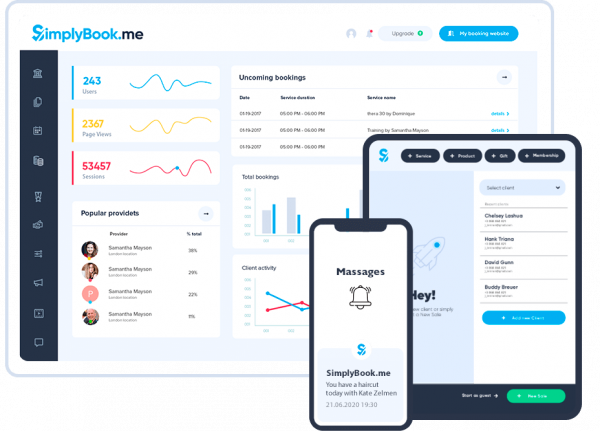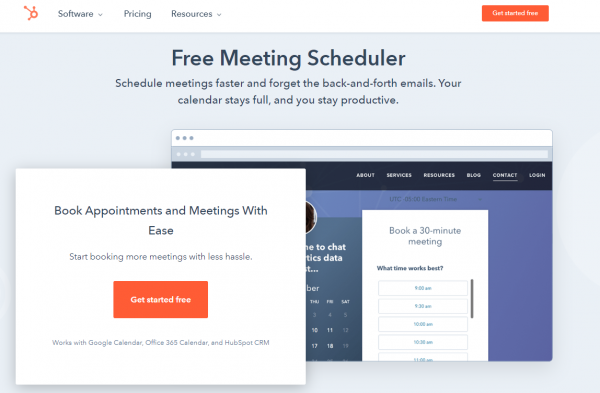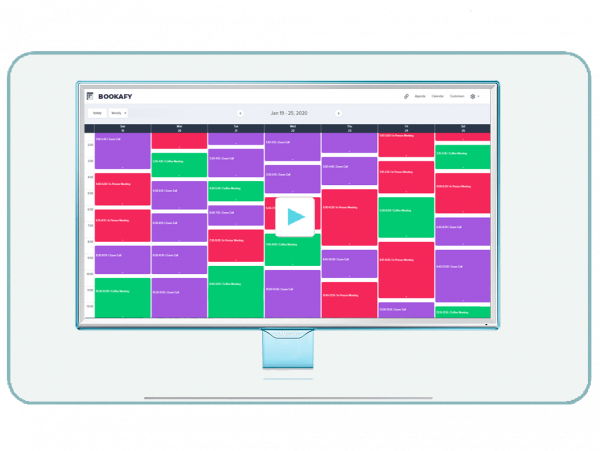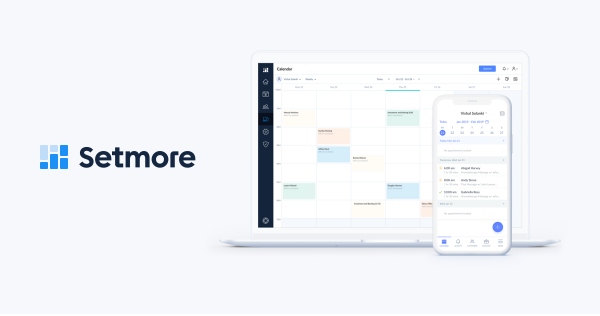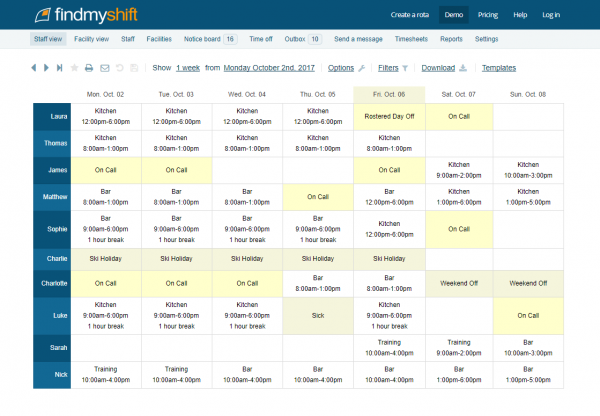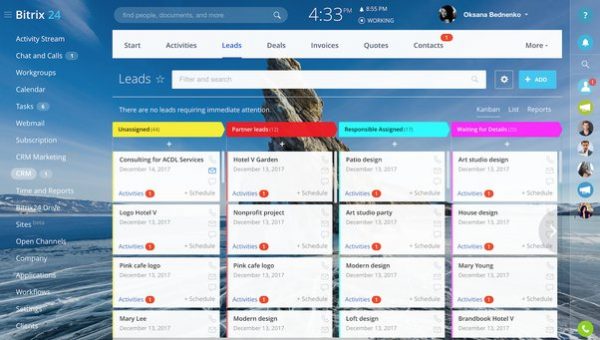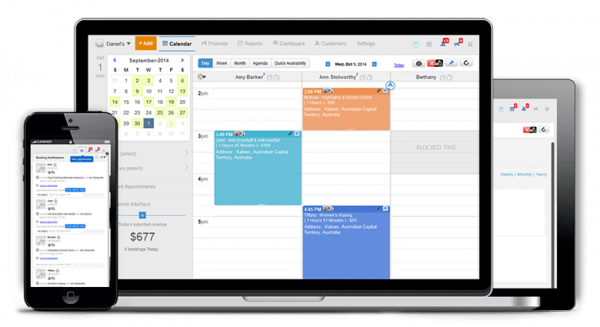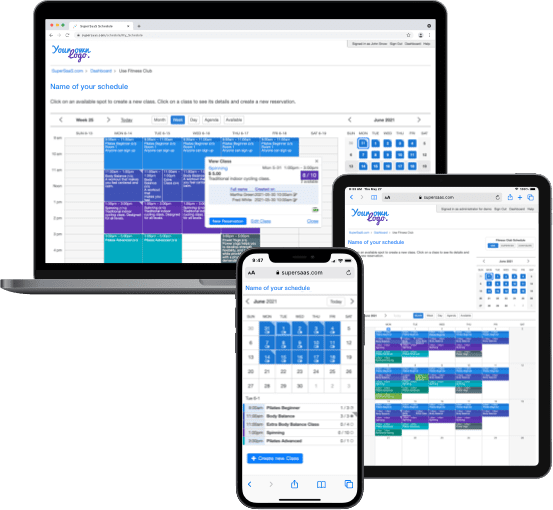With the best scheduling software, planning, managing, and ensuring you’re kept on top of all projects and appointments is a breeze — whether you’re an individual looking for better schedule management or you’re managing a team or company, these tools are a must-have to streamline your processes, avoid double-bookings, and more.
From Resource Guru to the popular Monday.com — you’re certainly not limited in terms of options.
But which is best for you?
In this post, we review the market’s best scheduling software to help you find the one that ticks all the right boxes for your needs. Ready to skyrocket how you manage your schedule? Let’s dive right in.
The Best Scheduling Software | Resource Guru
Our extensive research and testing put Resource Guru as the number 1 best scheduling solution. Here are some of the many reasons why:
- Resource Guru is incredibly user-friendly, so getting yourself and your team started will be easy.
- With personal dashboards, in-depth reports, and calendar syncing, you’ll know what’s happening — all at a glance.
- It’s affordable and scalable, making it ideal for businesses of all sizes — plus, there’s a 30-day free trial. Try it now and see how it can transform the way you and your teams plan.
The Best Scheduling Software | Ranked
Here’s a quick overview of the market’s leading scheduling tools, ranked according to factors like automation, ease of use, pricing, support, and more:
| Software | Our Score | Best for |
| Resource Guru | ⭐⭐⭐⭐⭐ | Best Overall Scheduling Software |
| monday.com | ⭐⭐⭐⭐ | Best for Scheduling Individual and Team Tasks |
| Acuity Scheduling | ⭐⭐⭐⭐ | Best for organizing clients’ info |
| SimplyBook | ⭐⭐⭐⭐ | Best Solution for Service-Based Businesses |
| HubSpot Meetings | ⭐⭐⭐⭐ | Best Meeting Room Scheduling Software |
| Bookafy | ⭐⭐⭐⭐ | Best for Small Businesses |
| Setmore | ⭐⭐⭐⭐ | Best Appointment Scheduling Software |
| Findmyshift | ⭐⭐⭐ | Best for Drag-and-drop Scheduling |
| Bitrix24 | ⭐⭐⭐ | Best for Logistics Company |
| Appointy | ⭐⭐⭐ | Best Class Scheduling Software |
| SuperSaaS | ⭐⭐⭐ | Best for 24/7 availability |
Key Takeaways: Choosing Your Favorite Scheduling Software
- Scheduling software enhances productivity by managing and streamlining scheduling tasks for both individuals and organizations.
- Resource Guru leads the pack with features like user-friendly interfaces, in-depth reporting, and calendar syncing, making it ideal for businesses of all sizes.
- Automation and flexibility are significant benefits, with tools like Monday.com allowing customization to fit various workflow needs.
- Various pricing models cater to different needs, from basic functionalities suitable for small businesses to complex features designed for larger corporations.
- Choosing the right scheduling software depends on factors like company size, industry specifics, and budget considerations.
Finding The Best Scheduling Software | Reviews
Eager to learn more about each of our top 11 picks? Read on for our quick reviews of each one.
1. Resource Guru – Best Overall Scheduling Software
Resource Guru is one of the market’s best resource management and planning software options. The software enables rescheduling and booking via the calendar feature, and with drag-and-drop functionality, scheduling work or meetings is as simple as it gets.
At a glance, you’ll be able to see your entire team or department’s schedule — who’s doing what, who can take on additional projects, and who’s being overworked.
This insight is invaluable to any business owner, and being able to adjust your resource management with drag-and-drop capabilities saves ample time.
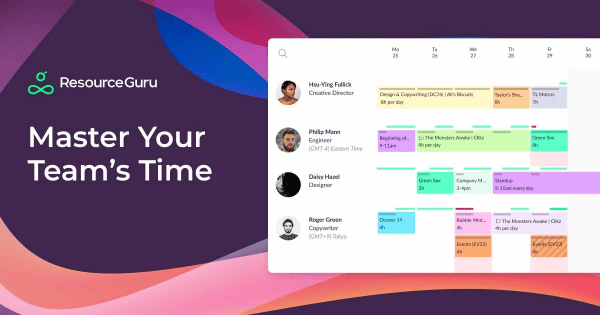
The availability bar from Resource Guru calculates the amount of free-time employees and users have at any time while allowing users to call lines and schedule people, conference rooms, and additional resources on one synced calendar.
On top of this, the leave management system comes in handy for scheduling and PTO approval purposes, as you won’t be taken by surprise by an employee’s sudden leave. This leads us to another point; with this, you’ll also be able to do capacity planning to know how many projects your team can take on.
Overall, with Resource Guru, you’ll be able to keep your teams stress-free and projects on track with the built-in team scheduling tool, and the best part is that plans start from just $2.50/person/month, plus there’s a risk-free month-long trial on offer.
Pros:
- Ease of use
- An intelligent user interface makes managing time effortless
- Team collaboration
- Project and financial reporting
- Calendar sync
2. Monday.com – Excellent Scheduling Software
Monday.com is an excellent scheduling software to plan, manage and organize your week ahead. This flexible scheduling software allows you to set due dates and add tasks for each project while viewing all your data in timeline and calendar views for a complete overview of your projects.
Whether you’re a project manager needing to keep tabs on where a project stands in the pipeline or a freelancer wanting to schedule client work, Monday.com has you covered. This is why this software is so popular — you can literally customize your workflow to fit your particular needs.
With Monday.com, you’ll be able to assign tasks and projects, track their progress visually, scope your team’s availability, collaborate on tasks, pick up on any risks and trends, and loads more, all of which ensure that your projects are completed on time and within budget.
Besides all this, the tool lets you manage project budgets, requests, and approvals — the latter of which can be automatically turned into a task in your workflow. This leads us to our final point — Monday.com’s automation.
The automation tool lets you notify an employee when a task or project is assigned. With IF/THEN automation, you can choose from over 200 recipes to automate your workflow and ensure projects run smoothly.
Monday.com has various plans, starting with a free plan that covers up to five seats. The Pro plan cover is $16 per seat per month, and there’s also an Enterprise plan available for organizations seeking quality features to help manage their business.
Pros:
- On-the-go scheduling
- Smart notifications
- Time-tracking options
- Easily integrates with Google Calendar
- ISO Certified
3. Acuity Scheduling – Best for Organizing Clients’ Info
Acuity is a cloud-based scheduling app that allows employees to track their availability in real-time and make or change their appointments accordingly. This product has a friendly user interface and a lot of handy functions.
You can automate your schedules and sync your calendars according to the user’s time zones.
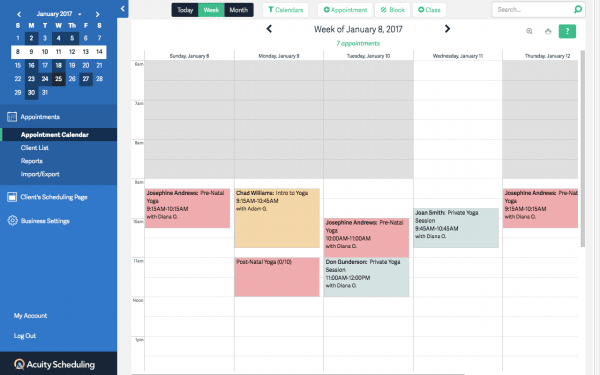
Acuity scheduling offers a free trial. If you want to upgrade to premium, the plans range from $14/ month to $50/ month to cater to different scheduling and budget requirements.
Pros:
- Embeddable calendars
- Group scheduling
- Customizable intake forms
- Third-party synchronization
- Secure online transactions
4. SimplyBook – Best Solution for Service-Based Businesses
If you are in a service business, SimplyBook is the best scheduling tool for you. Along with various scheduling features, SimplyBook also provides customized pages with complete booking solutions.
You can also add “Book Now” CTA buttons on your social profiles with booking pages.
SimplyBook offers a free 14-day trial, so you can test the waters. After that, their premium plans range from $9.9 per month to $59.9 per month.
Pros:
- Option to accept multiple bookings from clients
- A customizable site to match the branding style
- Customizable intake forms for clients
- Better marketing through client memberships, coupons, packages, and gift cards
- Option to send customized emails to clients
5. HubSpot Meetings – Best Meeting Room Scheduling Software
HubSpot Meetings is a phenomenal tool that provides personalized booking links to invite people to book meetings with you according to your availability.
You’ll automatically receive their contact details in your calendar whenever someone books a meeting with you. These details will also be added to your HubSpot CRM database.
You can also integrate HubSpot Meetings with Google Calendar and Office 365. To sweeten the deal, as soon as you sign up with HubSpot Meetings, you’ll also gain access to the following:
- HubSpot free CRM
- HubSpot Marketing
- HubSpot Sales and Customer Service Tools
- HubSpot Academy
HubSpot Meetings offer a free plan in which you get: 1 personalized meeting link, integration with CRM, unlimited meetings, and an embeddable calendar. Their premium plans contain major features like integration with marketing and sales tools, with pricing starting at $50 per month.
Pros:
- Customizable booking links and pages
- Group meetings links
- Customized form questions for valuable context in regard to the prospect
- Embeddable calendar for your website
- Fully integrates with the HubSpot suite of tools
6. Bookafy – Best for Small Businesses
Bookafy is a versatile tool to schedule calls, meetings, sales demos, and appointments. The setup is quite easy, and it can seamlessly integrate or embed your personal calendars.
You can also generate meeting links for your appointments using apps like Zoom and GoToMeeting.
Its most unique feature is skill-based scheduling – when a customer wants a meeting, they will be booked with the employee having the most related skills and expertise in the subject matter.
They offer a 7-day trial with no obligations. Their pro plan starts at $7 per month.
Pros:
- Feature-rich free plan
- Customizable interface to match your branding style
- Sync with iCloud, Outlook.com, Google Calendar, and ICS
- Enterprise options available
7. Setmore – Best Appointment Scheduling Software
Setmore is simple yet extremely powerful scheduling software. The great thing about it is that you don’t have to be technically experienced to get it set up – Its set-up wizard does the heavy lifting for you.
One other unique feature of this tool is its desktop application. You can see your appointments even when you are offline. No other scheduling tool offers this handy feature.
They offer a generous free plan with all the essential features unlocked and no credit card required. Their paid plans start from $9 per month.
Pros:
- Offers text and email reminders
- Offers email and SMS alerts when an appointment is canceled or rescheduled
- Clients can make appointments through social media platforms
- Fast payment processing
- Top-notch customer support
8. Findmyshift – Best for Drag-and-drop Scheduling
Findmyshift is a cloud-based workforce scheduler that makes scheduling staff easier for managers. You can create the whole schedule in a matter of minutes, thanks to its drag-and-drop feature.
With its extremely friendly interface, you can add as many items as you want in cells according to your business needs and requirements.
It also lets you create and save customized templates based on repeating patterns, making scheduling faster.
Findmyshift is completely free for teams of up to 5 employees. They also offer a free 30-day trial for premium plans that start from $25 per team.
Pros:
- Staff-tracking at all times
- Powerful web-based schedule-making and instant sharing
- Time clock app to track hours and schedules
- Real-time notifications via SMS, emails, and push notifications
- Smart pay calculation for hourly employees
- Secured Automated backups to the cloud
9. Bitrix24 – Best for Logistics Company
Bitrix24 is open-source scheduling software that provides various valuable solutions. You can do project and task management, share files, message your business contacts, and much more with it.
Bitrix24 also offers a call center feature that helps you reconnect with lost clients and prospects. That means you can view your past interactions with clients and immediately get access to the saved data if you miss any call from a certain client.
Bitrix24 is free to use for up to 12 people. You also get free trials for the premium plans. Their paid membership starts from $12 and goes up to $99.5 per month.
Pros:
- Collaborate with other businesses with Activity Stream
- Access and acquire source codes and extra tools, and control your data
- Upload and instantly share files with others
- Manage external and internal communication more efficiently with intranet services
- Access various tools like task reports, employee directories, absence charts, time-tracking, and more
10. Appointy – Best Class Scheduling Software
If your business relies on social media channels more than your website, Appointy is the best option. It enables you to have a customized booking page that clients can use to book meetings with you.
Another handy feature of Appointy is its automated scheduling system that helps streamline your business. You can also navigate your previous client interactions in detail.
As an admin, you’ll have the option to set up different payment schedules and receive those payments directly. Appointy also lets you create invoices through its website.
They offer a free plan with limited features to test the software. Their paid plans start from $19.99 per month and come with a 14-days free trial.
Pros:
- Simple social channels integration in a matter of minutes
- Manage a large number of employees efficiently
- Implement personalized customer loyalty programs that help you to increase customer retention
- Analytics and reporting tools to track employee performance and appointments
- Automated reminders to reduce no-shows
11. SuperSaaS – Best Scheduling Software for 24/7 availability
SuperSaaS is also a web-based scheduling software that works around the clock. With its availability on multiple platforms, you can log in remotely from anywhere and work seamlessly. It also supports 33 languages.
SuperSaaS provides customizable scheduling options, coupons, and client discounts, plus sends reminders and integrates seamlessly with online payment options.
You can leverage SuperSaaS for reservations and rentals, service bookings, and one-on-one appointments, among others.
SuperSaaS offers a free version where you can set a maximum of 50 appointments. Their paid plans start at $8 per month.
Pros:
- Offers solutions to scale the business to accommodate increasing staff members, unlimited users, and various other resources
- Offers automatic time zone adjustment along with supporting 34 languages
- Syncs with Google Calendar, Microsoft Outlook, phone calendar, and Zoom to avoid duplicate bookings and conflicts
- Integrates easily with iCal to provide instant updates about the status of your appointments
Buyers Guide
Managing schedules is a demanding task, no matter how big the business or the team is; keeping organized and ahead is time-consuming, tedious, and far harder than it needs to be without scheduling software.
And more and more businesses realize that Excel isn’t the best for this — tools like those we’ve reviewed today are the best on the market for you and your business to manage all your day-to-day tasks and schedules.
Let’s get into what scheduling software is, the kinds of features you can expect, the benefits of such tools, and some buyer tips to help you find one best suited to you, depending on your particular needs.
What is Scheduling Software?
Schedule software is a web-based and/or mobile-based tool that helps individuals and businesses streamline their operations by enabling them to create and maintain schedules, assign shifts, and track their employees’ time.
Usually, these apps come with various additional tools like customized booking pages, cloud backups, time clocks, and integration with different productivity and payment apps, among others.
These applications are also useful with:
- Scheduling and managing client appointments
- Scheduling inventory or other resources
- Tracking attendances/ absences
- Dispatching schedule changes in real-time
- Client retention tools
Typical Features of Scheduling Software
Many scheduling software usually contains some or all of the following features:
Workforce Scheduling
Scheduling software helps business owners to manage their employees by scheduling their shifts and tracking their calendars in real-time. It also allows owners and managers to schedule their employees based on their skills and expertise.
With scheduling software, managers can manage their staff across multiple locations and allow them to update their availabilities.
Automated Scheduling
Scheduling software should instantly update booking requests made based on availability. A typical scheduling tool can also manage the waiting list of scheduling allocations should a booking be rescheduled or canceled.
Calendar Syncing
This tool can also share schedules and bookings with the relevant people, no matter their location. They can also integrate with other calendar applications like Google Calendar or iCal.
Reminders
Enables the user to send automated reminders to participants via SMS, email notifications, and/or push notifications.
Resource Scheduling
Furthermore, scheduling tools also enable clients to schedule meeting rooms. They also enable the users to schedule the company’s equipment.
Time-Clocks
Business managers can easily use these tools to track their employees’ time. They help track employee attendance, absence rates, and PTO (Paid time off) days. Some applications also integrate with HR and payroll processing software to help in other day-to-day tasks.
What Type of Buyer Are You?
So how do you choose the best scheduling software for your business? Well, that will depend on your business’s size and specific requirements. As a guide, here are typical buyer types:
Individuals
If you’re an individual business person who just wants to keep on top of things, it would be a good idea to go with scheduling software that offers a free plan with limited features.
Those features would be more than enough for your business, meetings with clients, and day-to-day tasks.
SMEs (Small and Medium Enterprises)
SMEs usually have up to 70-80 employees, focusing on different operational areas. They typically have a specific niche they cater to.
For example, a dental clinic or a salon should look for an appointment scheduling software that enables them to schedule their appointments and bookings online.
Similarly, a mid-sized organization should use a scheduling tool that offers features like resource scheduling, time clock management, and shift management.
Large Corporations
Automated work schedules are key for large corporations that operate in multiple functional areas with employees stationed in different locations.
Organizations should consider a modular suite that allows them to choose the right modules according to their business needs and requirements. For instance, a cash management firm would need field service management to optimize and track their vehicle routes.
Such firms would also need a shift management feature to choose the right person for the right service schedule. Moreover, features like time clock and automated reminders would also be needed to reduce no-shows and track staff location.
Benefits of Scheduling Software
Scheduling apps come with ample benefits to both businesses and individuals. Here are some of the key benefits of using one of the tools we’ve reviewed here:
Better Communication Flow
One of the greatest benefits of scheduling tools is keeping everyone on the same page. Even a basic scheduling system should have a time clock and attendance system that lets managers track their employees.
The schedules are disseminated to the whole staff, and everyone knows when they are working. The staff also gets updated when there is a change in the schedule. These benefits result in a better communication flow throughout the organization.
Reduced Conflicts
Businesses with non-repeating schedules or rotating shifts may run into availability conflicts more often. This results in lost time due to inefficient systems.
This mainly happens when businesses use outdated scheduling systems like excel and display the schedules only on the notice board. A scheduling tool reduces these inefficiencies by giving real-time updates and reminders to staff about their specific schedules.
Increased Accountability
Scheduling tools help promote transparency when optimized schedules are generated automatically without human interference. This software also promotes accountability by letting the staff choose their shifts when the manager, of course, allows them.
The cost of scheduling software
Almost all scheduling software offers free trials, so you can test their app and see if it’s a good fit. These trials are typically limited to basic scheduling, sharing, and access to mobile applications.
However, the paid plans depend on their pricing model. Most software offers monthly subscriptions for $1 to $4 per user. Others offer feature-based plans that average from $1 to $95/month or even more.
Conclusion — What’s the Best Scheduling Software in 2025?
With employers and managers spending an average of 2 to 12 hours on scheduling tasks every week, the need for scheduling software couldn’t be more apparent. Cut it down to minutes with one of the market’s best scheduling software tools:
| Software | Our Score | Best for |
| Resource Guru | ⭐⭐⭐⭐⭐ | Best Overall Scheduling Software |
| monday.com | ⭐⭐⭐⭐ | Best for Scheduling Individual and Team Tasks |
| Acuity Scheduling | ⭐⭐⭐⭐ | Best for organizing clients’ info |
| SimplyBook | ⭐⭐⭐⭐ | Best Solution for Service-Based Businesses |
| Hubspot Meetings | ⭐⭐⭐⭐ | Best Meeting Room Scheduling Software |
| Bookafy | ⭐⭐⭐⭐ | Best for Small Businesses |
| Setmore | ⭐⭐⭐⭐ | Best Appointment Scheduling Software |
| Findmyshift | ⭐⭐⭐ | Best for Drag-and-drop Scheduling |
| Bitrix24 | ⭐⭐⭐ | Best for Logistics Company |
| Appointy | ⭐⭐⭐ | Best Class Scheduling Software |
| SuperSaaS | ⭐⭐⭐ | Best for 24/7 availability |
You can’t go wrong with any of these. Still, we’d highly recommend Resource Guru or Monday.com for practically every need — they’re flexible, affordable, and incredibly user-friendly, plus both are loaded with the functionality you’d expect from top scheduling tools.