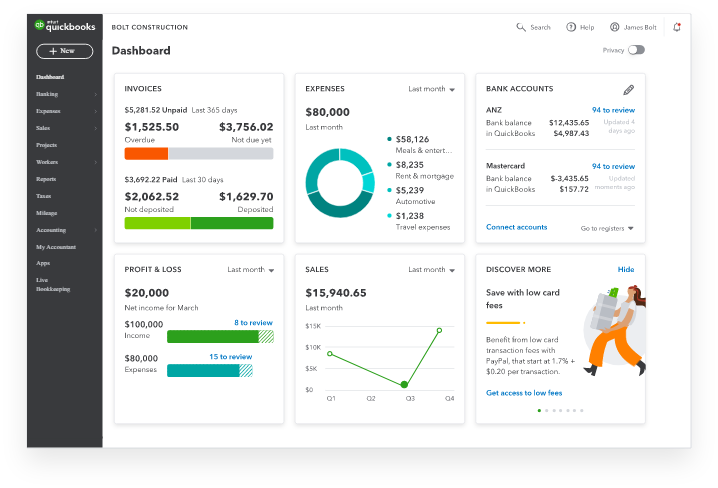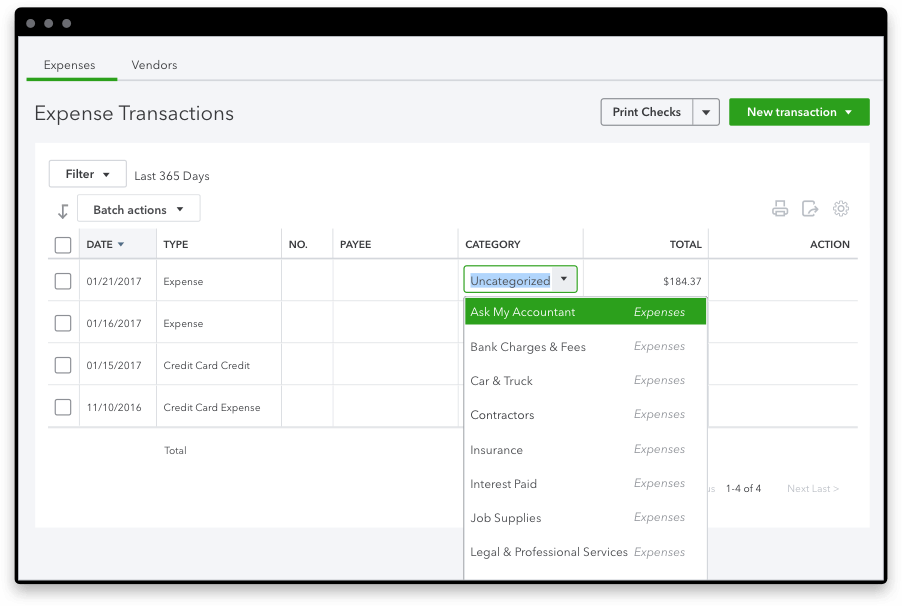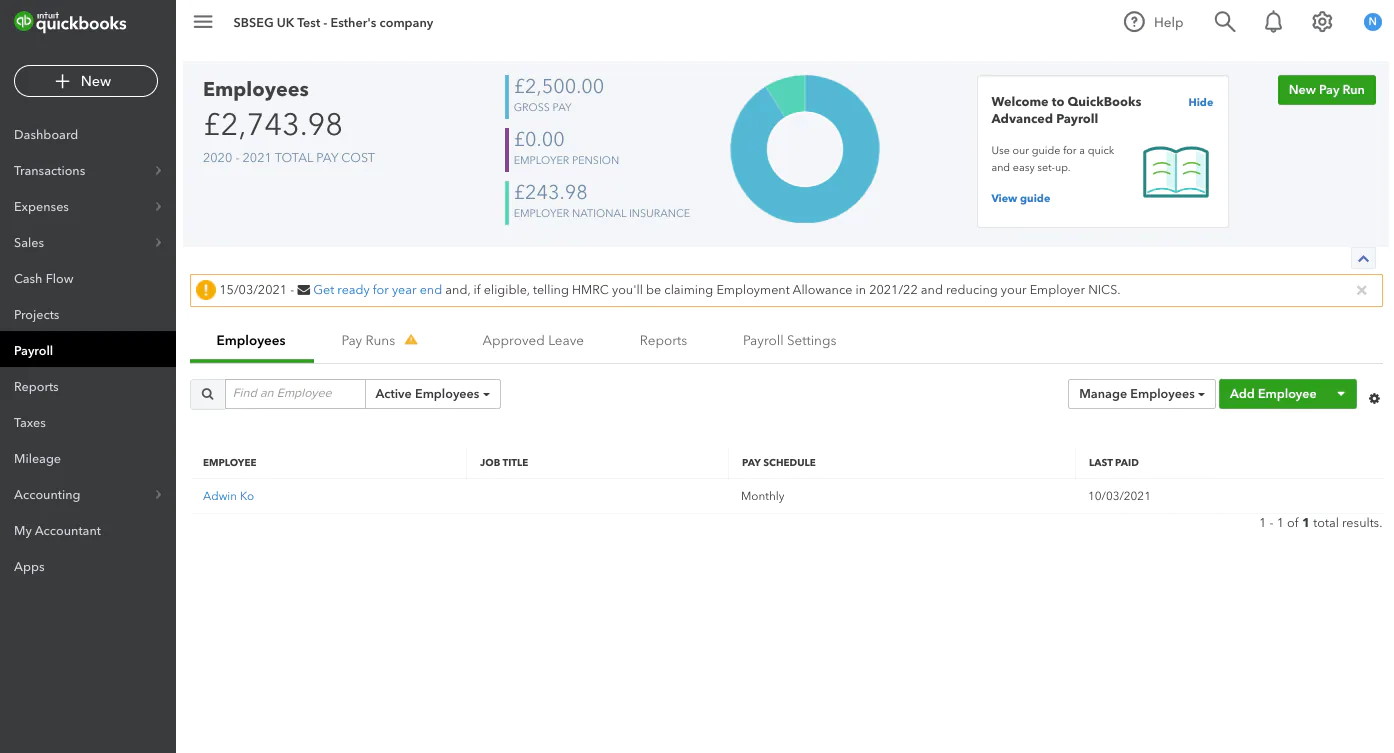Your business is up and running, you’re generating revenue – but your accounts are a mess. Where should you turn to? You can’t go wrong with Quickbooks. This payroll software is one of the most popular options for small businesses and offers various admin, tax, and project management services.
But is QuickBooks the right accounting solution for your business? Continue reading our review to learn about its features, history, pricing, and more!
The Low-down
What Is The Software? QuickBooks
How much does it cost? Starts at $12.50/month
Cons
Would We Recommend It? We would recommend the Essentials and Plus tiers for most small businesses, with the Advanced tier being great for expanding businesses.
How does QuickBooks Score?
| Category | Our score |
| Features | ⭐⭐⭐⭐⭐ |
| User Experience | ⭐⭐⭐⭐⭐ |
| Customer Service | ⭐⭐⭐⭐ |
| Pricing | ⭐⭐⭐⭐⭐ |
| Overall | ⭐⭐⭐⭐⭐ |
What Is Intuit QuickBooks?
Intuit is a U.S.-based financial software business founded in 1983 in Palo Alto, California. They have just under $10 billion in revenue as of 2021 and have 10,600 employees across their United States locations.
They make multiple software products that cater to various business and financial needs. Some of these include their tax prep software, TurboTax, and their personal finance software, Mint.
Their most celebrated software package is their accounting software, Intuit QuickBooks. It is marketed mainly towards medium and small businesses, although larger businesses can consider the advanced pricing tier.
They offer a desktop version for installation at business premises, but they also provide an option to use their Online service. The Online service gives employees access to tax services, QuickBooks payroll services (with an extra fee), and more via a remotely accessible cloud solution.
The current version of the software is the 2021 version, which has multiple automated services and a streamlined payment process.

QuickBooks Summary
Our review will display the main features, the pricing tiers, user experience, customer service, and more. We will then determine what type of business this software fits.
The key features include:
- QuickBooks Online: a cloud-based service for QuickBooks users. It has over 650 integrations, intuitive software, a monthly pricing system instead of a yearly payment, and more.
- QuickBooks Desktop: the version for on-premises businesses. It has advanced reporting features, a secure server, over 450 integrations, and more.
- QuickBooks Point of Sale: a POS solution that replaces a cash register. It can track customer information, sales, and inventory.
- Admin features: these include income management, cash flow forecasts, stock tracking, and more. There’s also a QuickBooks live bookkeeping service for $200 a month for businesses that want to keep their books tidy.
- Tax features: including tax estimates, VAT checks, 1099 contract management, etc.
- Project management features: They lock these features to the Plus and Advanced tiers. The features include employee time tracking, budget setting, etc.
- Payroll add-on features: These can include automatic payroll services, health insurance, direct deposit, an HR support center, and more.
QuickBooks features ⭐⭐⭐⭐⭐
QuickBooks’ features are spread across the pricing tiers for the Online and Desktop versions and extra payroll options. Our review will cover both the Online and Desktop options in detail before going through the other features.
QuickBooks Online
QuickBooks Online is a cloud-based service that offers users multiple features, an easy-to-use system, and remote access.
If you have a small business, this is an excellent option, as it allows for completely remote use. In addition, it has easy-to-use software that provides a good layout, has built-in security, and contains most of the features you can find on the Desktop version.
While most pricing tiers are for smaller businesses, medium-sized businesses can take advantage of the Plus and Advanced tiers.
It also has monthly subscription pricing instead of the hefty one-time price for the Desktop version.
QuickBooks Desktop
The Desktop version of QuickBooks is mainly for medium-sized businesses and installs directly into on-premise desktops. It has more advanced and developed features, including advanced reporting software.
However, it doesn’t have as many automated features, so it has a steep learning curve and is more challenging to use. It also doesn’t integrate with as many apps as QuickBooks Online.
Unfortunately, you have to pay for it via a yearly subscription; there is no option for monthly payments.
QuickBooks Point Of Sale
QuickBooks Point Of Sale is software for a retail-based business that completely takes over its cash register system.
QuickBooks POS tracks multiple pieces of information, including the business’s inventory, customer information, and sales analytics.
It also provides reports to a business, including business management and customer analytics.
QuickBooks Simple Start Tier Features
QuickBooks Online Simple Start is mainly for small businesses with only a few employees. It offers a basic selection of features. These features include:
- Income and expense tracking.
- Invoice and payment acceptance service.
- Software that can maximize any tax deductions.
- Reports software that can run basic reports on the business. QuickBooks Desktop has more advanced reports software.
- A system that can capture and organize every receipt that the business obtains.
- A miles calculator for personal and business trips.
- A system that manages business cash flow.
- Calculates estimates and sends them to the business owner.
- Sales and tax tracking.
- They have a system that can manage any 1099 contractors.
QuickBooks Essentials Tier Features
QuickBooks Online Essentials tier takes the basic features from the Simple Start tier and adds to them to make a more well-rounded package, which we would recommend to most small businesses. It’s worth mentioning that every feature you get with the Simple Start tier is in the Essentials tier.
The extra features that the Essentials tier includes are:
- An additional three users can use the software (this number increases with the higher tiers).
- A system that manages and pays bills for the business and its employees.
- A time tracking system that tracks billable hours and adds them to business or employee invoices.
QuickBooks Plus Tier Features
QuickBooks Online Plus is the premium option for small businesses. It’s still meant for smaller companies because it limits the number of users to five, but it adds some premium features to round out the package and create a premium service.
Every feature on the previous two tiers is present, but the Plus tier also adds new features that include:
- An additional two users can use the software, which makes the total number of users five.
- Full inventory tracking that businesses can use to manage assets for future projects.
- The Plus tier has a system that assesses the profitability of new projects by taking data and analytics as they progress.
QuickBooks Advanced Tier Features
The QuickBooks Advanced tier adds the most significant number of extra features. The Advanced tier has these features for businesses that want to scale from smaller to larger. Therefore, this tier’s main target is medium-sized businesses.
The extra features that the Advanced tier adds include:
- The number of users increases to a maximum of 25, perfect for a small business that wants to scale up.
- The tier includes a page that breaks down numerous business statistics and analytics.
- A system where employees can submit any business expenses directly into it. The system will then track and review all of these expenses.
- A system that can create batch invoices makes invoicing faster and more efficient.
- A system for employers to fully customize the software for individual employees and lock off certain features depending on the employee’s role. For example, managers will access management features that will lock for other users.
- There are exclusive integrations with multiple apps. These exclusive apps include HubSpot, LeanLaw, Salesforce, DocuSign, and more.
- The tier includes direct access to a dedicated professional account team who will provide you with resources, product advice, and more.
- Many automated processes and systems streamline the day-to-day goings-on of the business.
- Access to sophisticated and detailed online training courses.
- A system that can restore any company data if it is lost.
Add-on Payroll Features
Unfortunately, payroll features don’t come with the Online pricing tiers. Instead, you must pay an extra price per month (including an additional fee per employee per month).
However, if you need these features for your business, they offer a wide selection of features.
The features on the Core tier include complete automatic payroll services, health benefits by Simplyinsured, direct deposit, and product support.
The extra features on the Premium tier include a full HR support center (provided by the Mineral HR platform), time tracking, and a complete review of the business’ payroll setup.
There are more advanced features on the Elite tier. These add-on features include protection on any tax penalties, built-in workers comp administration, and the assignment of a professional HR advisor.
QuickBooks user experience ⭐⭐⭐⭐⭐
The QuickBooks user interface has a clear layout with multiple features accessible straight from the homepage. The interface has this design because it mainly caters to small to medium-sized businesses, meaning simplicity and accessibility is essential.
On the left-hand side of the software, you will find the majority of the navigation tabs. The tabs appear on the screen descending in this order:
- Home: The home page details QuickBooks payments, income, and more.
- Customers: Customer details and analytics.
- Vendors: Details various suppliers and merchant services the business uses.
- Employees: Employee financial details, time banking details, and more.
- Transactions: Business transactions log here.
- Reports: Reports made about the business by the software
- Sales Tax details.
- Apps: Apps that integrate with the software.
More tabs will be available depending on what tier you buy.
There’s also a QuickBooks GoPayment app (available on Apple and Android products) that scales down the computer software layout and allows you to see all your payment options in one space. The mobile app is available with an Online subscription without paying an extra charge.
Users can use the mobile app to conduct basic tasks, but specific data like vendor reports are more detailed and valuable on the main software.
QuickBooks customer service ⭐⭐⭐⭐
If your business uses the Desktop option, there are a few ways to contact customer service and get support. You have to get QuickBooks Enterprise to acquire all of the support options.
The options include live chat support, leaving a message so they can contact you at a time you choose, or a direct contact number.
If you don’t have the Desktop option, the only customer support option is a contact number open from 5 am to 6 pm Monday through Friday, and 7 am to 4 pm Saturday and Sunday.
There is, unfortunately, no live chat function or a customer support email for the Online version.
The customer service options are there but are unfortunately still very limited and need improvement for the future.
QuickBooks pricing ⭐⭐⭐⭐⭐
The pricing structure is more complicated than many other competitors. For example, there are two completely separate pricing groups for the Online and Desktop versions and another pricing group for the add-on payroll options.
The Online pricing options include:
- Freelancer Self-Employed tier: $15 a month
- Simple Start: $25 a month
- Essentials: $50 a month
- Plus: $80 a month
- Advanced: $180 a month
The Desktop pricing options include:
- QuickBooks Desktop Pro Plus: QuickBooks Pro Plus has a $349.99 annual subscription.
- QuickBooks Premier Plus: QuickBooks Premier Plus $549.99 annual subscription.
- QuickBooks Enterprise 22.0: QuickBooks Enterprise has a $1275 annual subscription (Currently 30% off the first year, so the price is $892.50).
The add-on Payroll pricing options include:
- Core: $70 a month, plus $4 per employee per month.
- Premium: $155 a month, plus $8 per employee per month.
- Elite: $305 a month, plus $10 per employee per month.
With so many prices, which tier do you choose? If you have a small business, you should be looking at the Online Simple Start, Essentials, and Plus tiers. But, beyond those, the pricing tiers don’t justify the hefty prices by providing enough value for a small business.
If you have a larger business, either the Advanced Online tier or any Desktop tiers are worth looking at, as they offer more features.
If you want payroll software for your business, add-on options are available. Still, they’re much more expensive than other competitors with payroll built into their all-in-one services (Paychex Flex is an example).
Who Should Get QuickBooks?
Our QuickBooks review has detailed all the available pricing tiers’ features. There are multiple options available for smaller and larger businesses.
Overall, a small business should consider using the Online Essential or Plus tiers. These tiers offer the software to three or five employees and have multiple features to streamline the business.
Larger businesses can consider QuickBooks Online Advanced and all of the Desktop options. These options provide a lot of features and allow for multiple employee accounts.
If you want payroll software for your small business, you should consider other software options. First, it is an add-on purchase that doesn’t come with the QuickBooks software, and it also costs a lot more than some competitor services.
The Wrap-up
What Is The Software? QuickBooks
How much does it cost? Starts at $12.50/month
Cons
Would We Recommend It? We would recommend the Essentials and Plus tiers for most small businesses, with the Advanced tier being great for expanding businesses.