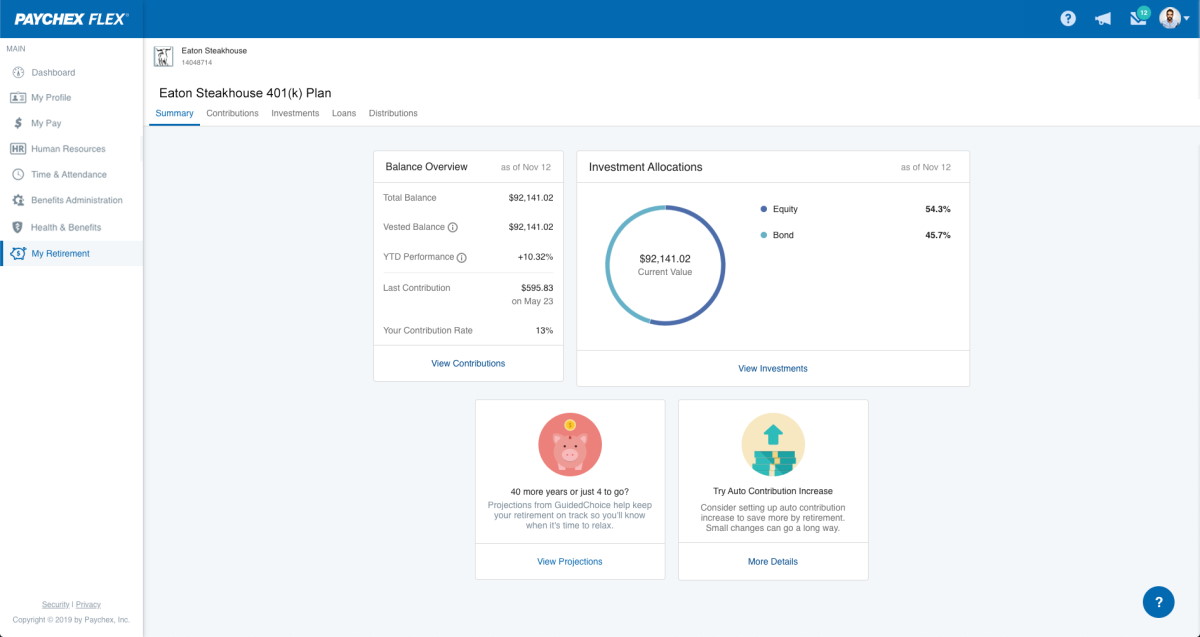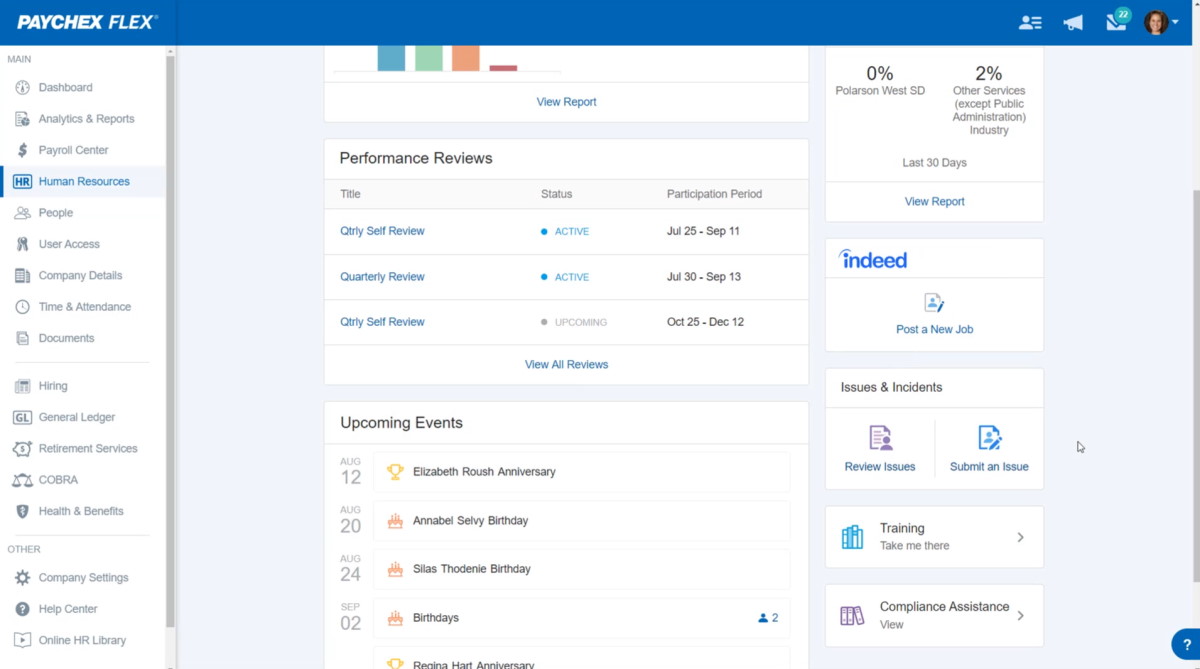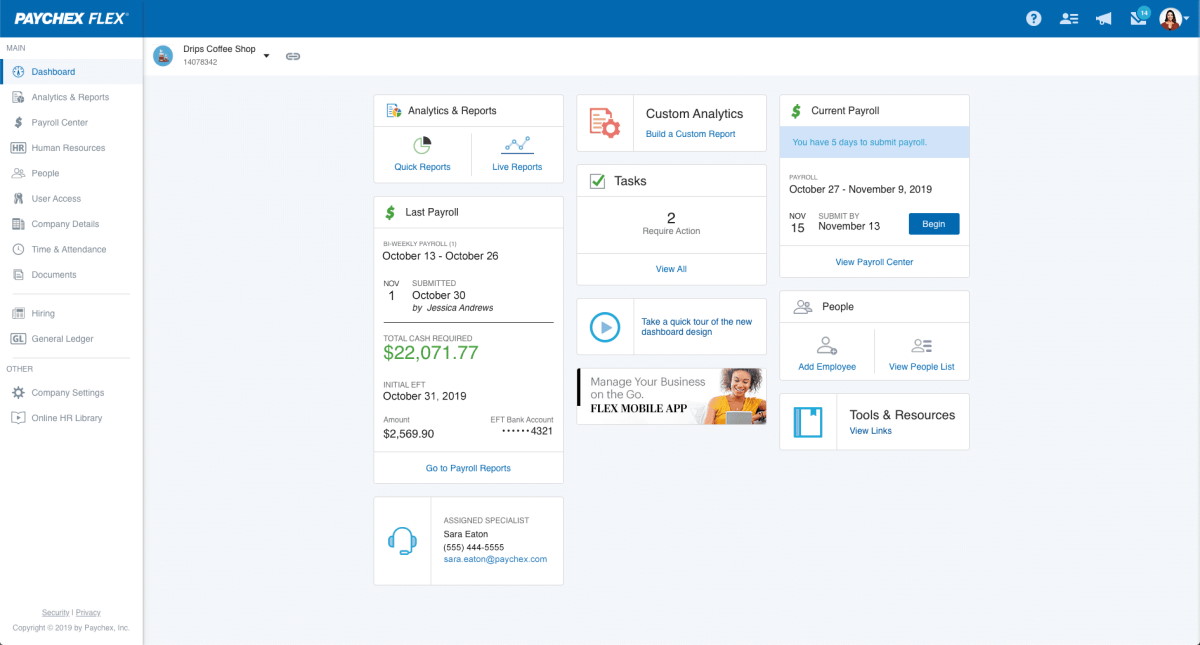Updated 5th Feb 2022.
Paychex Flex isn’t flashy, but it’s reliable, easy to use, and affordable. However, once you start plugging in all of the additional HR options into the platform – it really comes into its own. Take a look at our review to see why this payroll software has been a favorite of thousands of businesses for a long, long time.
The Low-down
What Is The Software? Paychex Flex
How much does it cost? Starts at $39/month
Cons
Would We Recommend It? Definitely – it’s reliable enough as standalone payroll software, but when you combine it with all the HR tools it has as well, it’s a seriously good purchase
A payroll service is an excellent option for small businesses, as it reduces the time it takes to manage payroll. One of the most popular options is Paychex Flex, an expansive service that offers payroll services, tax services, HR services and more.
But is Paychex Flex the right payroll service for your business? To help you decide, check out our complete review for details about Paychex Flex’s features, history, pricing, customer service, and more!
How does Paychex Flex Score?
| Category | Our score |
| Features | ⭐⭐⭐⭐⭐ |
| User Experience | ⭐⭐⭐⭐ |
| Customer Service | ⭐⭐⭐ |
| Pricing | ⭐⭐⭐⭐ |
| Overall | ⭐⭐⭐⭐ |
What Is Paychex Flex?
Paychex outsources numerous business services, including human resources, benefits, and payroll services. Since its inception in 1971, they have taken on over 650,000 clients and grown to around 100 offices. They mainly cater to medium and small business owners. Their fiscal revenue projection for 2020 is $4.1 billion.
Their leading software is Paychex Flex, an all-in-one HR software and payroll system. Customers can use it to manage their business’s payroll, HR solutions, and benefits. All of these functions are on the same platform. The software’s accessible usability functions are designed primarily for small and medium-sized businesses.
Paychex Flex Summary
Our review will lay out all of its most prominent features, their pros and cons, the pricing, customer service, the user experience, and whether the software is suitable for your business.
The main features include:
- Payroll services: Payroll features include direct deposit, a mobile app, on-site check printing, analytics, self-service, assigning a dedicated specialist, and much more.
- Tax services: Customers can access Paychex Taxpayer to calculate and pay their taxes for them, including W-2 forms and 1099 forms.
- Regulatory compliance services: These features include a labor compliance poster kit, workers compensation insurance, new hire reporting, and state unemployment insurance.
- HR services: The HR services are mostly only accessible on the Pro tier. These Pro services include a learning management system, onboarding, employee screening, and a handbook builder.
- Other services: Some optional features include a prepaid payment card, a financial wellness program, an employee assistance program, and tax credit services.
Paychex Flex features ⭐⭐⭐⭐⭐
There are multiple features on Paychex Flex that span across their three pricing tiers. These features include payroll services, HR services, tax services, regulatory compliance services, and more.
Payroll Services
Paychex Flex’s payroll service has the most extensive set of features out of all the services it offers.
There are multiple features included in the essentials pricing tier. For example, Paychex can transfer funds into accounts via direct deposit and enable employees to print a check.
Paychex Essentials members also get access to their acclaimed mobile app, a self-service function to save employers time, essential analytics and reports, and the option to remit or deduct garnished wages.
Paychex Flex Select tier members get extra features, including assigning a dedicated specialist as the business’s point of contact, plus payment options like a check signing service and a check logo service.
The Paychex Pro tier allows employers to integrate the software with other accounting software like Xero, Sage Intact, and Quickbooks Online.
Tax Services
Compared to its Payroll services, Paychex Flex’s tax services features are far less extensive. However, it provides the bare essentials like calculating, paying, and filing taxes and offering W-2 and 1099 tax forms.
All tax service features are the same across all three tiers.
Regulatory Compliance Services
Across the three tiers, users have access to new hire reporting software, a labor compliance poster kit to print state and federal posters for workplaces, and access to workers’ compensation insurance plans.
The Paychex Flex Pro tier also includes state unemployment insurance plans for those who need help to manage their unemployment insurance.
HR Services
Other than payroll, the service with the most significant features is human resources. However, the only pricing tier with all HR software features is the Pro tier.
The only feature available for the Essentials tier is the HR Library (which contains multiple important HR solutions documents) and business forms. As a result, the HR service for this tier is minimal compared to other competitors and is the biggest issue with the Essentials tier.
If you purchase the Essentials tier for your small business, you’ll access one more HR feature: an earning management system. This system encourages e-learning for companies by providing multiple online courses. However, the HR service is still minimal on this tier despite this added feature.
The Paychex Flex Pro tier has the most features for HR services. These features include:
- Onboarding facilities: A system for employees to efficiently complete their induction documents. This service is also available remotely through the Paychex Flex app.
- Employing screening service: A system that makes it easier for employers by enacting complete background checks on potential employees. However, you only get a limited number of screens with this tier, so if you need any more, you need to purchase them as add ons.
- An employee handbook builder: The employee handbook builder is a clever piece of software that builds handbooks and works out employer policies determined by the business location and the number of employees.
The features of this tier are excellent, but Paychex would offer better value by making more of these features accessible in the lower levels.
Other Services
Although we’ve covered all of the features that come within the three payment tiers, some more features arrive in the form of additional add-on features at no extra cost.
For the Essentials and Pro tiers, extra features include a prepaid payment card enabling employees to access their funds easily. There’s also a financial wellness program to help them meet financial objectives (loans over a short time are available with this program). Finally, there are also tax credit services so employees can apply for tax credits.
There’s also an additional feature available with the Essentials tier. The feature is an employee assistance program, which helps them with any personal or emotional issues that they are experiencing during their working day.
All of these extra services are unique, and in the case of the employee assistance program, can be very beneficial for a small business.
Paychex Flex user experience ⭐⭐⭐⭐
Paychex Flex’s user experience is mainly geared towards smaller businesses, so ease of use is paramount. Therefore, the layout is straightforward and not too cluttered.
You’re able to access all of the features via the bar on the left side of the screen. They appear in this order:
- Analytics
- Payroll center
- People
- Human resources
- User access
- Company details
- Time and attendance
- Documents
- Health and Benefits
- Company Settings
- Help Center
- Online HR library
You can find your personal information, alerts, and messages on the top bar. It’s all laid out very clearly and makes the service easy to use and free of complications.
It also has a mobile app for employees to use remotely. They’ve scaled down the entire software for this app, offering a mobile experience that closely matches Paychex’s desktop software. All the essential features are in the mobile app, and it’s just as accessible as the leading software.
Paychex Flex customer service ⭐⭐⭐
While customer service options are present and available for clients and potential customers, the customer service options available are unfortunately limited.
There’s a customer service number available to contact Paychex directly, as well as the option to ask them to contact you when it is convenient for you. However, there is no customer support email address available, nor is there a live chat function. Because of this, the customer support system for Paychex is outdated and needs updating.
Despite the lack of options, the customer support line is open 24 hours a day, so contacting them isn’t that difficult.
Paychex Flex pricing ⭐⭐⭐⭐
Paychex Flex has a three-tiered pricing structure. They split the multiple features available between these three tiers. The three pricing tiers are:
- Essential tier: The price for this tier is $39 a month, plus $5 per employee per month.
- Select tier: To get a price for this tier, you need to contact Paychex for a quote. However, you should expect the price to be higher than the essential tier.
- Pro tier: To get a price for this tier, you need to contact Paychex for a quote. However, you should expect the price to be higher than the essential tier.
For smaller companies, the essential tier is likely enough. You get access to most of the payroll services, all of the tax services, and a good selection of other features. The only service that is lacking is the HR software.
The Select and Pro tiers are for medium-sized businesses. The Select tier is similar to the Essential tier but with access to more advanced features. The Pro tier adds many more features, including a full selection of HR features.
Who Should Get Paychex Flex?
In this Paychex review, we determine that the Paychex Flex software is mainly for smaller businesses, with the Select and Pro tiers being for medium-sized companies.
If you only need small business payroll, some competitors offer just that service for less money. However, the pricing is fair for the Essential tier, considering how many features you can access, so it is a valuable piece of software for a small business.
If you own a small business, this is an easy-to-use, feature-filled, and reasonably priced software worth considering.
The Wrap-up
What Is The Software? Paychex Flex
How much does it cost? Starts at $39/month
Cons
Would We Recommend It? Definitely – it’s reliable enough as standalone payroll software, but when you combine it with all the HR tools it has as well, it’s a seriously good purchase