Corporations need the best business password managers for various sensitive tasks. It’s essential to day-to-day access control, especially when working from home or traveling for work. Thankfully, many excellent password management tools are out there, but not all are suitable for enterprise password management.
We’ve gone through each corporate password manager and compiled a list of the top seven password managers for small businesses. Read on to find out how providers like NordPass, AviraWW, and Keeper can help with business management so you can get back to working on your core business functions.
Best Password Managers for Business | Top 7 Shortlist
When you’re trusting your passwords to a third party, you want to ensure they’re safe and secure. We’ve taken the hard work out of verifying that a provider is safe with our shortlist of the top 7 best password managers for business. Check them out below:
- NordPass — Our Number One Choice for the Best Password Manager for Business | Try it Now With the Free Forever Plan.
- Avira WW — A Fantastic Free Password Manager With 2FA | Use its Free Plan Now.
- Keeper — Enterprise-Level Password and User Management | Get Started With the Free Forever Plan Today.
- Kaspersky — Leading Password Generator to Create Strong Passwords Automatically
- RoboForm — The Best Password Manager App for iPhone and Android
- 1Password — A Must-have Password Manager to Store Passwords & Confidential Data When Traveling
- LogMeOnce — Popular Password Manager With a Secure Password Vault for Mobile Devices
Best Corporate Password Manager Software Reviewed
To help you find the best business password manager, we’ve reviewed and compared the markets’ leading options below.
1. NordPass — Our Number One Choice for the Best Password Manager for Business
NordPass is a password management tool from the developers behind NordVPN, which takes advantage of Nord’s unique trust-less architecture to protect your keys.
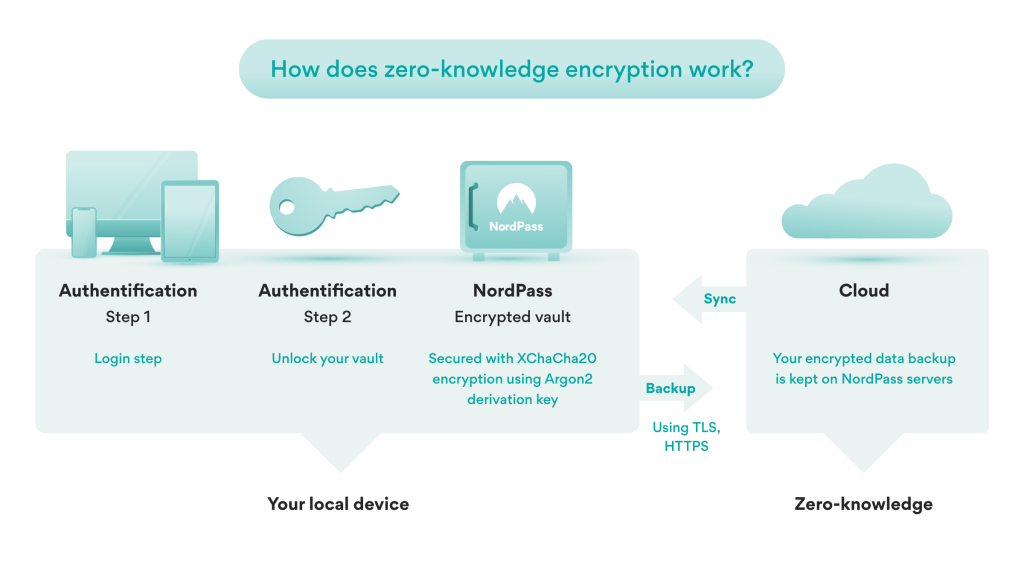
NordPass can generate and store unlimited passwords according to your chosen complexity scheme. Your passwords are stored safely using the same trustless architecture that powers NordVPN’s no-logging servers.
You’re the only person who can access your NordPass account, thanks to Nord’s XChaCha20 encryption. It doesn’t just let you save passwords, either. You can generate passwords according to the security policy for each employee individually.
There’s also a massive amount of flexibility in using NordPass. You can set up encrypted channels to send your passwords to other employees who might need them and set up additional users who also have access in emergencies.
Plus, NordPass can also be the cornerstone of a well-defined triage plan when an employee forgets or misplaces a password. Biometric authentication and two-factor authentication come as standard with NordPass.
Access to your NordVault can be set up using a password, an OTP device, or a Bluetooth device to verify your multi-factor authentication. That said, there’s also Single Sign-On Support.
You can manage how long an employee’s credentials are valid once logged in and restore employee details, even if they’ve forgotten them.
| Starting Price | Best Features | Free Trial/Plan |
| $1.99/month |
|
Free Plan + Premium Trial for 30 Days |
Pros
- Face and fingerprint biometric authentication
- Many multi-factor authentication options
- Web browser support for forms
- Advanced encryption using XChaCha20
- Regularly audited by third parties
Cons
- Free version limited to one device
Pricing
NordPass has everything you could want in a password manager, so it tops our list. No other provider on this list offers as many features, but this password manager also comes with a free version.
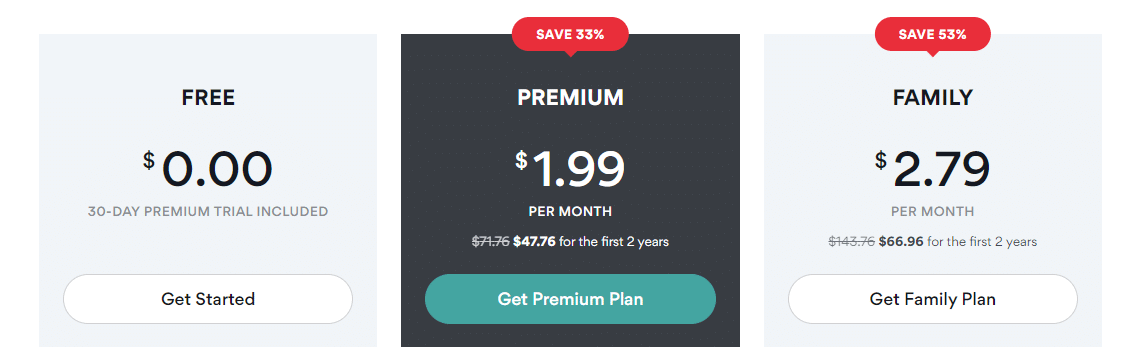
NordPass has a free trial to try the premium features before committing to a subscription plan. After your plan expires, the free plan still allows you to securely store passwords, credit card details, and notes forever.
However, it’s only for one user account, and you won’t get any password-scanning features available under the premium package. Although the family package gives you the premium features plus 6 user accounts, larger businesses may find it cheaper to purchase the business package.
This is priced at $3.99/user/month, and custom plans tailored to your business are also available.
2. Avira WW — A Fantastic Free Password Manager With 2FA
Avira WW is a password management system offered by Avira, a standout Antivirus developer offering additional privacy-preserving tools. Overall, this tool massively reduces the complexity of your daily password management.
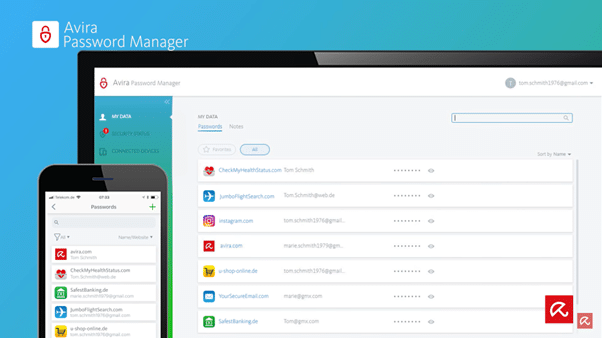
Instead of remembering dozens of passwords for various business accounts, Avira requires that you remember only one. It also checks whether your passwords are reused, weak, or compromised.
Beyond this, there’s also the ability to generate passwords automatically according to the security level you need, drastically cutting down on brute force and password reuse attacks.
Avira uses bank-grade encryption to keep your passwords safe, trusting the same encryption schemes used by governments and militaries for communication.
Biometric access means you can store your passwords on your phone safely, knowing only your thumbprint or face will unlock Avira’s password vault. The app also lets you store confidential notes and credit card details, which can be stored easily via OCR. No typing is necessary.
Avira WW also works as a mobile authenticator, letting you log into other accounts, such as your Dropbox, Gmail, or Facebook, using two-factor authenticator codes generated by the app.
This reduces the need for cumbersome text-message authentication, which can sometimes drop out or take a while to process. Remember, Avira WW uses zero-trust authentication for its secure encrypted password vault.
This will ensure Avira employees can’t get into your account, but you’ll also need to remember your master password, or you won’t be able to get back in.
| Starting Price | Best Features | Free Trial/Plan |
| $1.99/month |
|
A free plan |
Pros
- Great free features
- Device syncing across iOS, Android, MacOS, and Windows
- Identity theft alerts and website checker
- Extensions for Chrome, Firefox, Edge, and Opera
- One of the best Android password managers
Cons
- The paid version is underwhelming
Pricing
Avira has a free plan for basic password storage and retrieval, which should satisfy the needs of any starting business.

$1.99 for the pro features, such as online account monitoring, website safety checking, and password reuse analysis, is a bargain. Some providers offer a better range of features in their pro version, but Avira’s free plan is far better than most we’ve reviewed on this list.
3. Keeper — Enterprise-Level Password and User Management
Keeper is a dedicated password management solution that caters to all users, from personal clients to enterprise-level password management. It’s guaranteed to have a solution for you, whatever your needs are.
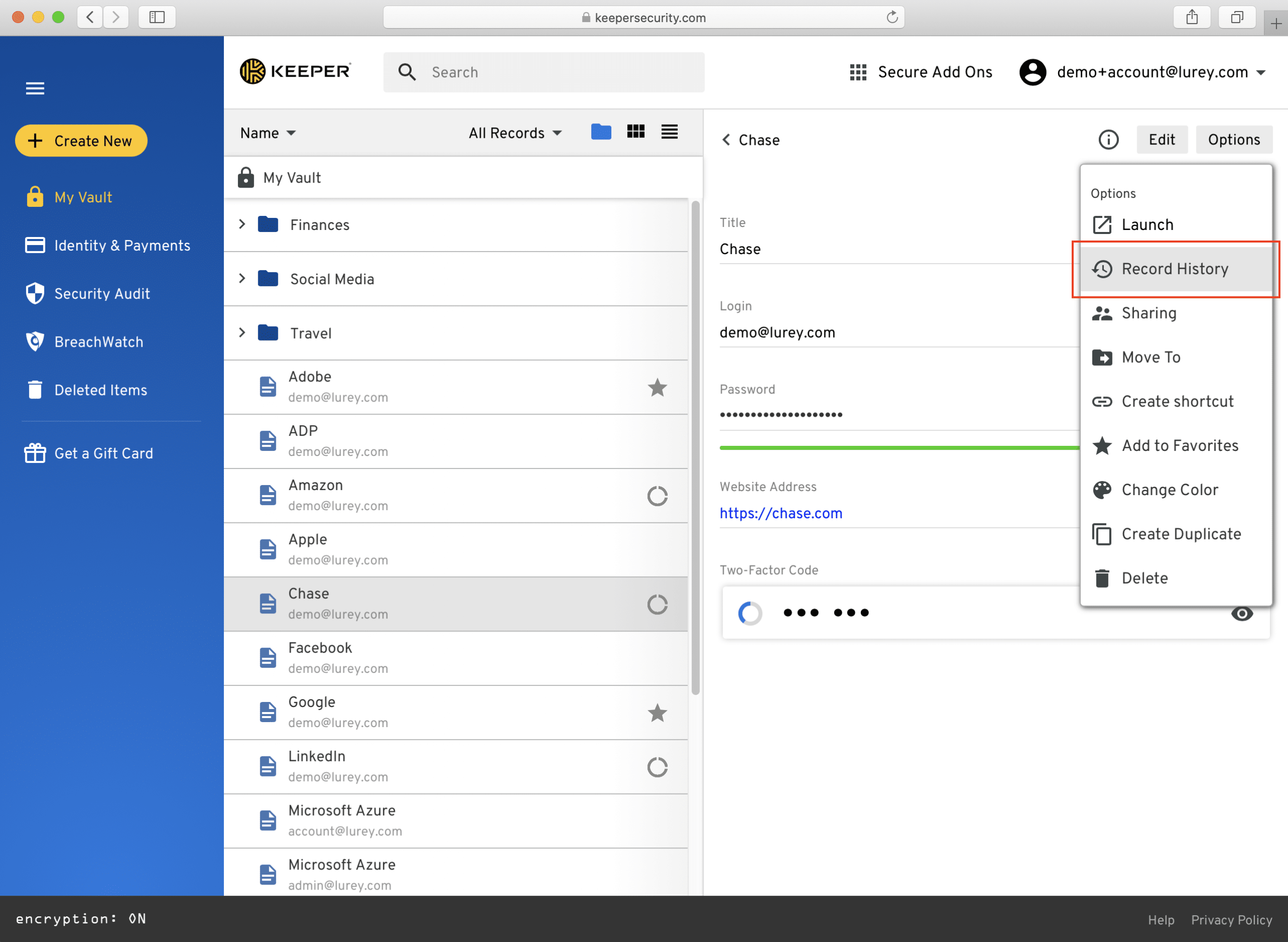
Keeper focuses on access management features above the normal password vault you’ll get from most providers. Of course, it also boasts the ability to generate and securely store passwords and the convenience of auto-fill browser forms once your vault is unlocked.
Keeper also uses its password vault technology to power a cloud-based file management system, where you can upload files and control which users can access them. In fact, Keeper can act as an entire small business solution for access management.
You can enforce access policies over each folder and sub-folder, letting only employees who need access to sensitive materials in. Security teams will find the user activity reporting and security audit features extremely useful, especially when conducting post-incident analysis of breaches.
Biometric logins and two-factor authentication are also standard, ensuring your employees are the only ones with access to their accounts.
| Starting Price | Best Features | Free Trial/Plan |
| $24.49/year |
|
30-Day Free Trial |
Pros
- SSO login for business users
- Allows for easy importing of password vaults
- Best-in-class user support
Cons
- Slightly expensive
Pricing
Keeper has a less extensive free plan than other providers on our list, limited to only one mobile device. However, the premium features mean it’s more than worth buying.
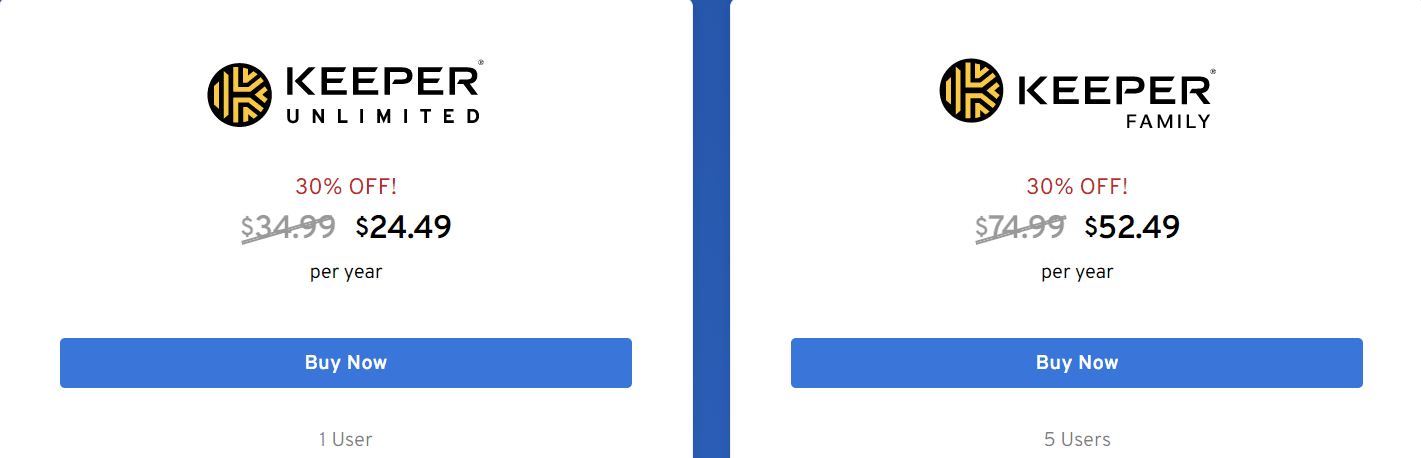
When you buy Keeper’s unlimited package, you can access password management and identity and credit card storage capabilities across as many devices as you like. There’s a 30-day free trial, so you can give the premium version a shot and see if it’s right for your business.
Keeper Family increases the file storage support from a few files to 10GB and expands the password vault limit from one to five. This might work for small businesses, but it’s worth contacting Keeper to work out a custom plan for large-scale organizations.
4. Kaspersky — The Best Password Manager in 2025 for Both Business & Personal Needs
Kaspersky Password Manager comes from Kaspersky, an extremely well-respected Antivirus brand with decades of experience building security tools.
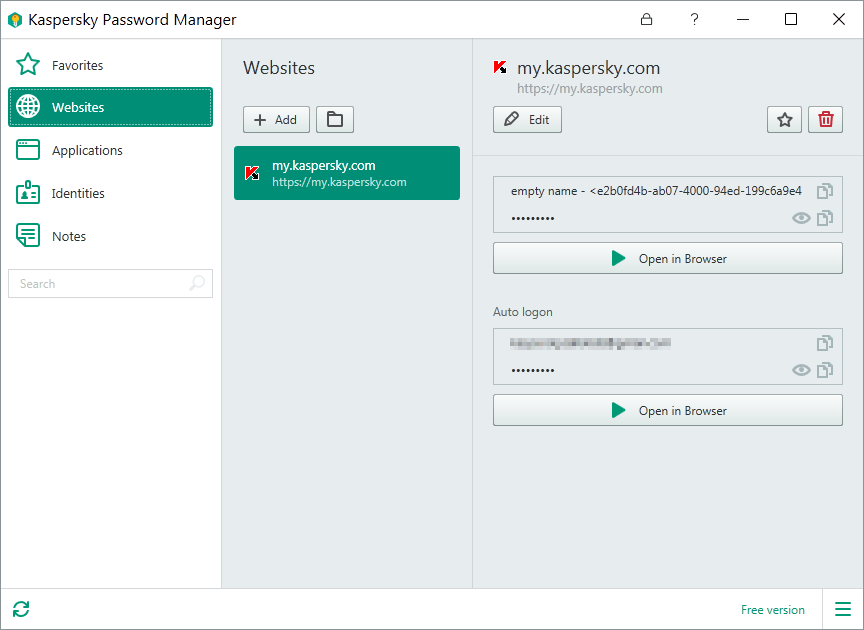
Kaspersky’s focus is, first and foremost, password security. It automatically audits any passwords generated or saved in the secure password vault, highlighting passwords potentially vulnerable to brute force attacks.
It stores these passwords using AES-256 encryption, which is highly secure. Beyond this, Kaspersky makes this security focus easy to integrate with the rest of your setup by offering browser add-ons for each major internet browser.
This gives you quick access to your passwords by auto-fill, making it easy to log in securely and purchase using your credit card details without leaving them in the open.
Kaspersky password manager is compatible with all major operating systems, including Windows, Mac OSX, Android, and Apple iOS. Each mobile phone app comes with biometric login, allowing you to bypass remembering one complex password for your vault.
| Starting Price | Best Features | Free Trial/Plan |
| $14.99/year |
|
A free plan |
Pros
- Intuitive design and clear UI
- Unlimited devices in the free version
- Password generation and auditing
- One of the top Windows password managers
Cons
- The free version only generates up to 15 passwords
Pricing
Kaspersky’s free plan is fairly limited compared to other providers mentioned here. Most will give you unlimited password generation and storage by default, but Kaspersky will only let you store up to 15 passwords and documents.
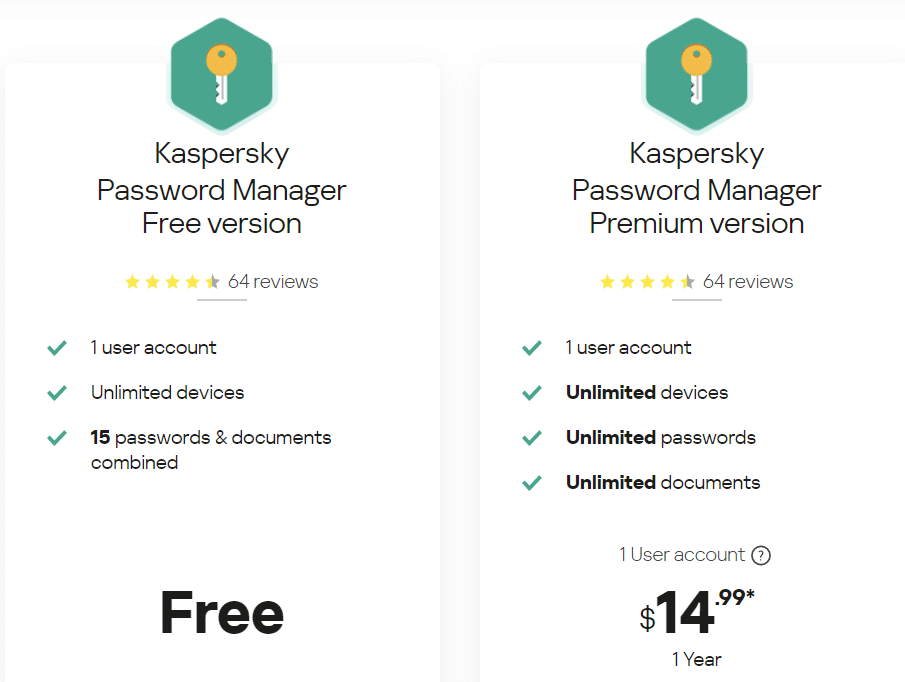
The paid versions of Kaspersky are far more interesting, giving you unlimited device setup and generation for a meager price. This makes it one of the most affordable options on our list, so if you need core password generation features, it’s a very cost-effective solution.
5. RoboForm — The Best Password Manager in 2025 for Both Business & Personal Needs
RoboForm is a competitively priced password manager that doubles as an employee management system. It helps streamline your daily operations by automating sensitive web form entries, such as passwords and credit cards.
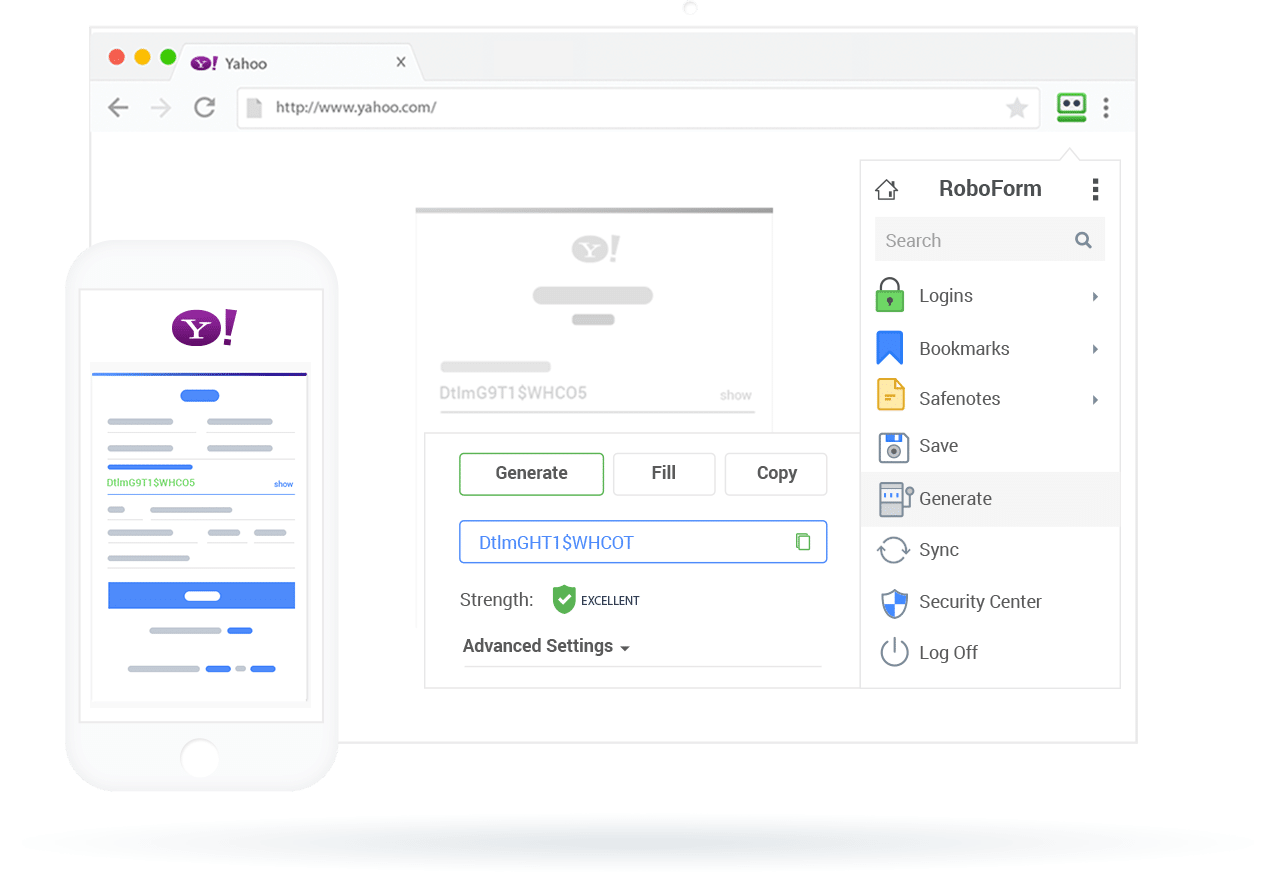
RoboForm is geared toward business users who see password management as essential to effectively streamlining a business. There are the usual password generation and storage requirements.
A server-side encryption scheme ensures your unencrypted passwords are only ever exposed on the device. Beyond this core feature, RoboForm also gives you access to an employee dashboard where you can assign credentials and access to other users.
RoboForm acknowledges that unsafe behavior often stems from poorly designed software, so the RoboForm suite is built to be as intuitive and user-friendly as possible.
You can start setting up your employees with passwords within minutes of logging in to the RoboForm dashboard. Still, for more tough issues, there’s 24/7 support staff ready to walk you through any problems.
| Starting Price | Best Features | Free Trial/Plan |
| $1.99/month |
|
A free plan |
Pros
- Browser integration is stellar
- Syncs across devices flawlessly
- Great tools for saving time when filling in forms
- Leading iPhone password manager
Cons
- The phone version could be easier to navigate
Pricing
RoboForm’s free tier is robust, giving you unlimited passwords, customizable password generation, and auditing tools. It even notifies you when there’s been a password breach, a feature many providers hide behind a paywall.
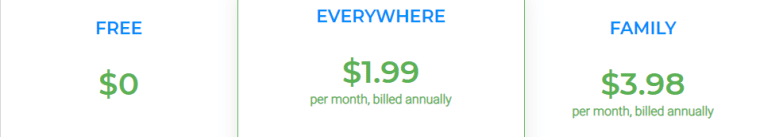
When considering the paid option for RoboForm, the most important feature you won’t get in the free version is device-syncing. You’ll have to sign up for the everywhere package to sync your passwords between devices, an essential feature for business users.
6. 1Password — The Best Password Manager in 2025 for Both Business & Personal Needs
1Password has all the password management features you need to run a small business. As you’d expect, there’s customizable password generation and saving across multiple devices.
It also supports MFA, one-time passwords, and audits passwords you’ve imported or saved to alert you to weak or reused passwords.

One of 1Password’s most interesting features is Travel Mode. When you enable it, you can designate certain passwords and software licenses as “not safe to travel,” which means they’ll be temporarily removed and won’t be backed up to the device you’re traveling with.
When your employees travel between different countries for work, they’ll likely be asked to unlock their phones by airport security. With Travel Mode, you can ensure you won’t have business details leaked to potentially unfriendly countries when your employees need to travel for work.
1Password also makes switching over from your current password manager very easy. You can migrate your current password vaults over from providers like LastPass in a few easy steps, but if you run into trouble, a 24/7 team of support staff is ready to help you with onboarding.
This is in addition to guided tutorials and an entire FAQ archive for any questions. 1Password is so confident in its service that they offer to pay off the rest of your subscription with a provider when you switch.
| Starting Price | Best Features | Free Trial/Plan |
| $2.99/month |
|
14 Day Trial |
Pros
- Fantastic support for Mac OSX devices
- Emergency kit reminds you to back up your master key
- A breakdown of password health in your organization
Cons
- No free version
Pricing
1Password doesn’t have a free version, so if you want to try it, you’ll have to buy a paid subscription:
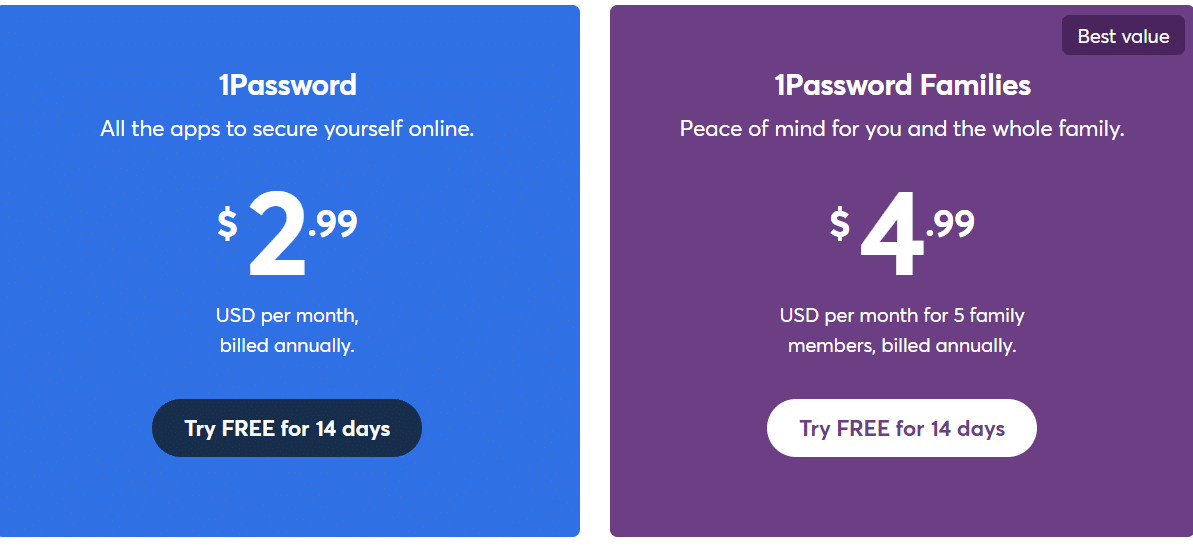
1Password isn’t the cheapest provider on our list, but it is one of the best for Mac users. There are no additional price plans beyond the family subscription, which just bumps the number of users you can manage from 1 to 5.
If you need to expand beyond 5 users, purchasing the Business plan, which starts at $7.99/user/month, might be better. The Business plan does come with a 14-day free trial, after which you’ll have to buy a subscription.
7. LogMeOnce — The Best Password Manager in 2025 for Both Business & Personal Needs
LogMeOnce is the final password manager we recommend, but it’s far more than just a password manager. They also offer protection for identity theft, cloud storage encryption, and password-less multi-factor authentication.
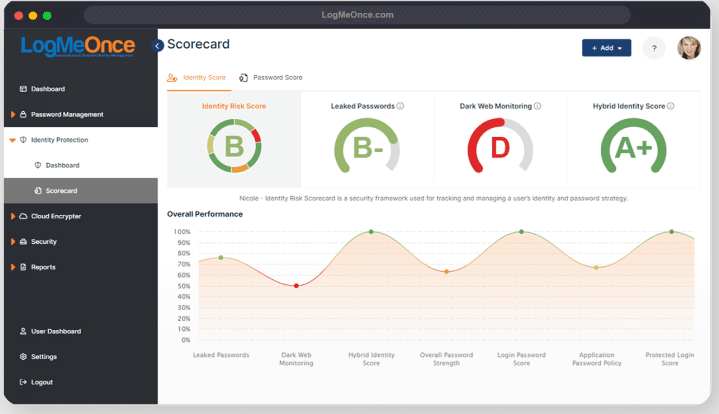
One of LogMeOnce’s biggest selling points is its focus on password-less logins. You can open your encrypted password vault with a master password, but you can also set it up to unlock with a constantly updating QR code scan.
There’s also the ability to use your face ID by taking a picture or even a selfie. Biometrics access also works via your fingerprint on devices that support it. For additional convenience, there are also pin code logins.
The PhotoLogin service sends a secure photo to your enrolled devices, which you must verify is your selfie. If it’s correct, you unlock the vault. This completely changes the dynamic of facial recognition biometrics for your password vault, as you no longer need to trust third parties with your biometric data.
It also means you no longer need to remember a master password for your vault. You’ll always see where the incoming authentication request is coming from, so if you see an access request coming from somewhere you don’t recognize, or a weird IP address, you can investigate it further.
| Starting Price | Best Features | Free Trial/Plan |
| $2.50/month |
|
Free plan + 14-Day Free Trial |
Pros
- Fantastic range of business management features
- Heavy focus on biometric safety
- Wide range of support for devices
Cons
- No Desktop app
Pricing
Like most of the other providers on our list, LogMeOnce comes with a free tier that you can use to try out the service before you get into the Business plans.
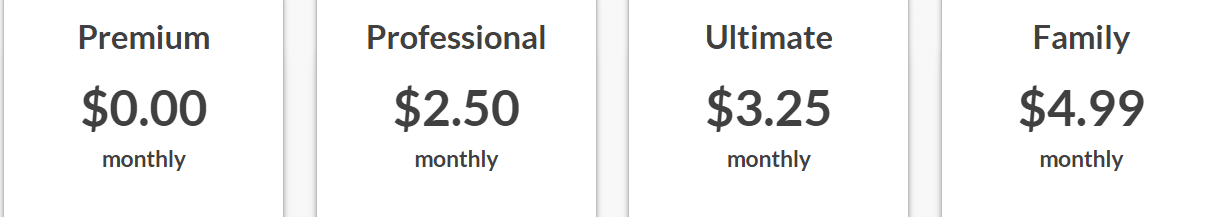
The Business version of LogMeOnce has a 14-day free trial, during which you can check out features you wouldn’t get in the residential version. This includes dedicated password vaults, an admin dashboard to manage each user, and tools for sharing files across multiple users.
With the Business version of LogMeOnce, you get this across an unlimited number of devices that are synced with each other automatically.
Best Business Password Management Solutions Compared
To help you compare the best password managers for business use, we’ve put them head-to-head in the table below:
| Provider Name | Starting Price | Best Features | Free Trial/Plan |
| NordPass | $1.99/month |
|
Free plan + premium trial for 30 Days |
| Avira WW | $1.99/month |
|
A free plan |
| Keeper | $24.49/year |
|
30-day free trial |
| Kaspersky | $14.99/year |
|
A free plan |
| RoboForm | $1.99/month |
|
A free plan |
| 1Password | $2.99/month |
|
14-day free trial |
| LogMeOnce | $2.50/month |
|
Free plan + 14-day free trial |
Does My Business Need a Password Manager?
As your business grows in size and complexity, so will your security requirements. When starting, it might be acceptable to keep the three or four passwords you need in your head, but you’ll very rapidly find yourself reusing or forgetting them as the number of services you need grows.
Password managers keep your business safe in various ways, but the most important is reducing account compromise. By ensuring neither you nor your employees are reusing passwords or using easily guessed passwords, you prevent hackers from taking advantage of low-hanging fruit.
Password managers also double as cloud storage services, allowing you to sync your passwords and files between multiple devices. This can be a godsend when your employees aren’t all in the same building, as rapid sharing of encrypted files can massively boost your business’ efficiency and safety.
How to Choose the Best Password Manager for Your Business | Key Factors to Consider
We’ve identified the key metrics to consider when choosing the best password manager for your business. Some are more important than others, but every single one plays into our ordering of the top 7 best business password managers:
- Security — This one is utterly essential. We check the encryption schemes used for each provider and don’t recommend providers that use outdated security schemes or easily broken encryption. Ideally, each provider would use zero-trust encryption to ensure only you can access your passwords.
- Ease Of Use — A good password manager must be easy to use. Security is often posed in opposition to convenience, and when users have to choose between them, they often choose the latter. We prioritize providers that easily transfer passwords and files between devices and offer clear user interfaces and helpful support literature.
- Value — Each provider in our list should provide good value for money. Many of our providers have free versions, but some are more useful. Conversely, some highlighted paid plans don’t have as many features as others. We’ve included each of our seven top providers because they have a unique value in one situation or another.
Beyond this, we also took into account real user reviews and the support on offer with each of our business password managers.
Business Password Manager FAQs
Are password managers safe?
What is a business password manager?
How do password managers work?
What’s the best way to store passwords for a small business?
What’s the cheapest password manager for businesses?
What’s the strongest password manager?
Conclusion | What’s the Best Business Password Manager in 2025?
The best business password manager in 2025 is undoubtedly NordPass. Not only does it have every major feature we’d expect in a password manager, but it does so at an affordable price with customizable business plans.
NordPass uses the same encryption technology trusted by millions of NordVPN users, which handles extremely sensitive data daily. It’s a modern solution to password management that uses device syncing to keep your password vault up to date on every device so that you can manage your entire business’ access control needs from a single dashboard.
Many other capable password managers are out there, such as 1Password, Avira WW, and LogMeOnce. Each choice has a very solid password management background with some outstanding features on top, but for the overall value, we have to give it to NordPass.