Skillmeter Review – An easy-to-use app for creating tests for job applicants.
When your company is hiring for a position, the ramifications of your judgment can have lasting impacts on the performance of your organization as a whole. Consequently, both you and the applicants deserve to get a clear picture of the applicants’ skills that are necessary to be effective in the position. Résumés give a good idea of what people have done in the past, but do little to show how well they have performed in past roles or the quality of the knowledge that they bring.
Skillmeter is a tool for building online tests to evaluate applicants’ understanding of a subject. In this Skillmeter review, I will walk you through the process of creating a test and how you can use the app to make smarter hiring decisions.
Getting Started
When you first login, you will be brought to a dashboard that presents some basic stats about your account, including the number of tests taken, candidates, and more. Navigation throughout Skillmeter is very straightforward, with a menu in the left column that follows you wherever you are.
Before diving into to the testing features, it is a good idea to head over to the settings page, where you can enter some basic information about yourself and your company. Skillmeter is hosted on their own servers, but you can choose your own subdomain (ex: companyname.skillmeter.com). The settings page also allows you to upload your own company logo. You can set links to your company website, LinkedIn profile, Facebook page and Twitter account.
Depending on the package you select, you can also add a certain number of users to Skillmeter. These will be people that can access Skillmeter to manage tests, add/view candidates and the results of their tests. This is a useful way of letting other people in your company collaborate in the hiring process. Users can be set to either have read-only privileges or be admins.
Creating Tests
When you first access the tests tab, you will find there are several tests that are preloaded to illustrate some of the features of test creation. For the purposes of this review, we are going to create a test from scratch.
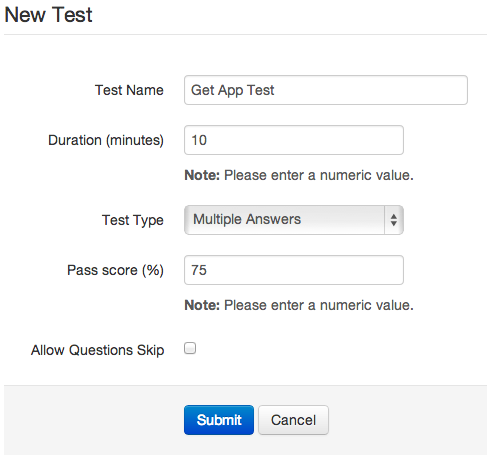
Clicking on the “New Test” button brings you to a page that asks for some basic information, including the name of the test, the duration in minutes, test pass score (if test is set as scored) and whether or not you will allow users to skip questions or review their answers.
A test is comprised of several questions and Skillmeter currently offers you six types of questions: multiple choice with single correct answer, multiple choice with multiple correct answers, true/false, ranking, exact match and fill in the blank/essay. Creating a question takes you to a page with a large text box. Here, you are given a range of tools for entering formatted text, images, tables, ordered and unordered lists, and code. Inserting images can be done via upload or link. Once you have set the question, you can enter the answer choices. Next to each box is an option to select the correct answer or answers. Doing so highlights the answer in green to make it clear which you have chosen.
Once you have created your questions, you can preview the test, make edits as necessary, or delete questions.
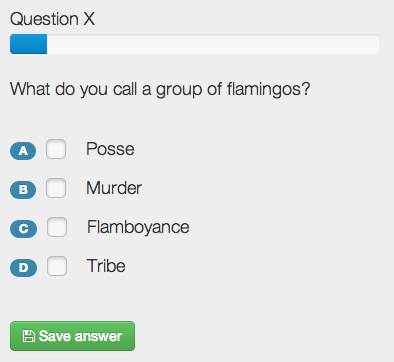
Overall, the test creation process is very easy to understand, but perhaps at the expense of a more powerful feature set.
Candidates
Adding candidates to the app is very simple. You add their first name, last name, and email address, then choose which test or tests you want them to take. There is also the option to require test-takers to give you feedback on each test after they complete them in order to help you revise questions that applicants may consider to be too difficult. Adding candidates saves their information in the Skillmeter database that can be used for future test invites. If you have a list of a bunch of candidates that you want to add quickly, Skillmeter supports batch uploads in CSV format.
The notifications option is a great addition that can save you time when dealing with a large number of candidates. The notification tab allows you to send out customized emails that invite candidates to the test with a direct link. A series of tags are used by Skillmeter to automatically fill in basic information, including name, your company, and more. It’s a nice personalized touch that requires no effort on your part.
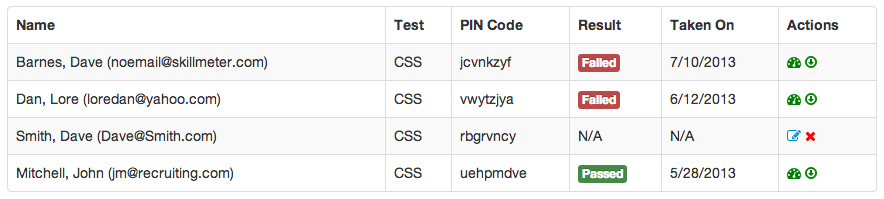
A table shows candidate names, the tests they have taken and how they did, and displays their unique pin code. You can filter the candidates and search for specific people, but the filter function is somewhat limited. You can’t, for instance, show only candidates that passed a particular test, which would undoubtedly be useful. You can, however, click on individual entries to view the results of each candidate’s tests.
The candidate tools are, like the test creation tools, very simple and intuitive, but again, there is room for a more robust set of features. Integration with popular HR software would be nice, so that things like résumés could be attached to an applicant’s records or you could transfer more detailed personal information into an on-boarding process. Furthermore, the CSV upload is a nice addition, but without more fields for other information (such as other forms of contact information like phone or physical address), the power of CSV uploads is somewhat wasted.
Pricing
Skillmeter used a three-tiered pricing structure. The professional package costs 29 Euros per month, and allows 1 user to create 5 tests to give to 30 candidates / month. The business package costs 49 Euros per month, and increases those limits to 3 users, 15 tests, and 90 candidates, while adding the ability to use your own domain. Finally, the unlimited package costs 99 Euros per month and removes all of the above limitations.
Skillmeter Review – Conclusion
Skillmeter is an app that does one thing, and does it well. There is no learning curve, as creating tests is as easy as it could be. The tools for building questions are flexible enough to allow you to use Skillmeter for a variety of job-types, as you can add pictures, formatted text, code, and more. The notification option makes sending the tests to your candidates as simple as adding their names and email addresses, choosing the test they need, and hitting save. A customized message will be sent and you don’t need to do anything until you are ready to view their results. Skillmeter will also send email reminders to the candidates that have not taken their test yet which is useful in the case the candidates missed the initial email.
For now there is no integration with any external apps. There are a myriad of HR management apps available that would benefit greatly from being connected with Skillmeter. According to the company, the team is working on this for the next releases.
All in all, Skillmeter’s simplicity and ease of use will definitely help recruiters and companies in the hiring process.