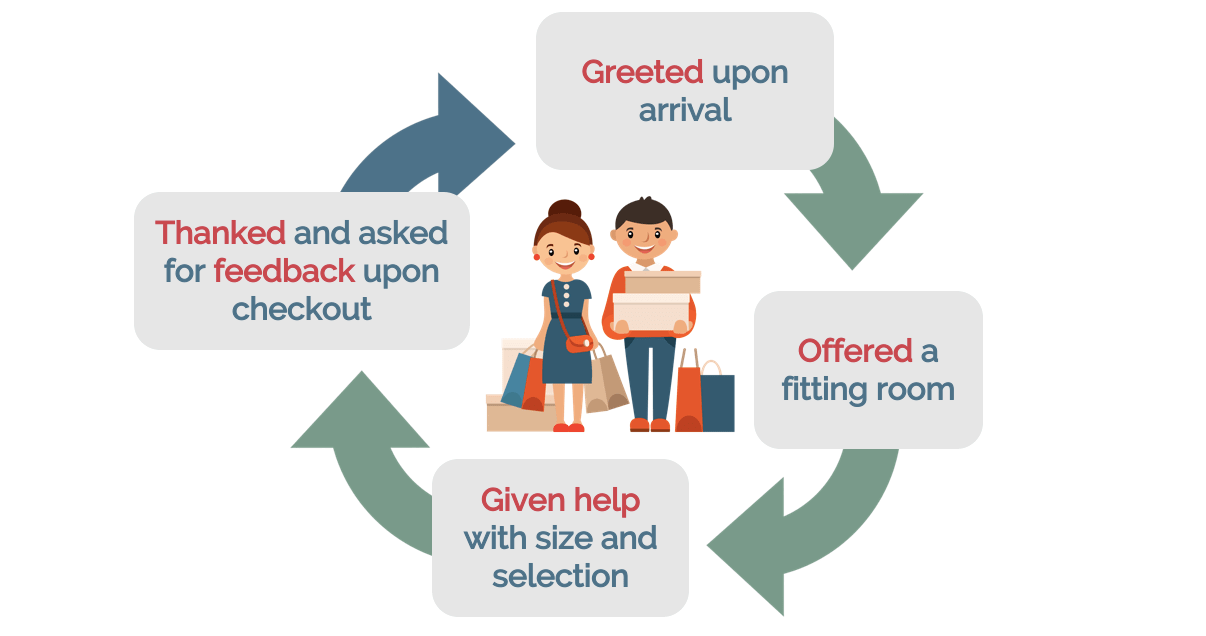If you’re a product manager or mobile marketer in charge of your app store ratings and reviews, you may have seen something unusual with your Google Play Store app ratings recently. This is due to a significant update Google made regarding how they handle ratings and reviews. Although there have been several changes related to the Google Play Store lately, we will focus on the change that impacts your app’s numeric rating directly.
We recently hosted a webinar on this topic if you want to learn exactly what those changes were, but today, we wanted to share some of the real-world effects of this change now that it’s officially rolled out and key things you can do to adjust your ASO strategy.
Here’s the cliff notes version of what’s changed in regards to ratings: Instead of a lifetime cumulative value, the average rating on Google Play will be recalculated to give more weight to the most recent ratings.
- Pro: This update allows customers to see a more accurate state of the app, including bug fixes and new features that provide a better experience, as experience over the years was not taken into account when determining the app’s rating.
- Con: The change also means that high-quality apps that have not released recent updates will now have a rating that potentially reflects a current state of decline.
Most apps saw this change affect their rating slightly on September 1, 2019. While some might have noticed a slight decrease or increase, we saw some fluctuate one or two entire stars. That’s big.
If you’re someone unsure of how to recoup a rating drop or interested in preventing anything like this affecting you in the future, our biggest recommendation is a challenging one: do NOT focus on ratings right now. Instead, focus on what customers want you to improve in the app and then turn your focus toward ratings. Here’s how to do that.
Short-Term Strategies
First, you should spend your time and effort getting a few small wins by reaching out to customers. What is it the customers are having the most trouble with right now that you have the capacity on your product and engineering teams to fix? Focus on this low-hanging fruit for a quick win. Don’t assume that you know what they want you to fix. Go in and actually ask them what’s going to have the biggest impact for them, and then make those changes.
Next, be sure to close the loop with your customers. Don’t leave your customers in the dark, and don’t assume people will just automatically notice changes. Tell them exactly what has changed and why.
If you’re using a customer experience product like Apptentive, you can show customers you’ve made changes according to their feedback and then immediately prompt them with a request for a review. They’ll feel valued because you’ve listened to them and actually solved their problems, so they’ll be more likely to leave a positive review and high rating.
Long-Term Strategies
Ultimately, this new Google ratings algorithm change means you need to pay more attention to ratings throughout the year than you may have in the past. Here’s our four-step plan to help you manage your Google Play Store ratings in the long-term.
1. Pre-qualify people. In other words, it’s important to make sure you’re talking to the right people and asking the right customers to review on the Google Play Store. Ask a simple question like “Do you love this app?” or “Do you love this brand?” Just a quick one-question survey will help you bucket and organize your customers. If the answer is “yes” to that question, you know they’ll be more likely to leave a positive review. However, if they answer “no,” then they’re an opportunity to gather more feedback from and understand what’s broken in their customer experience.
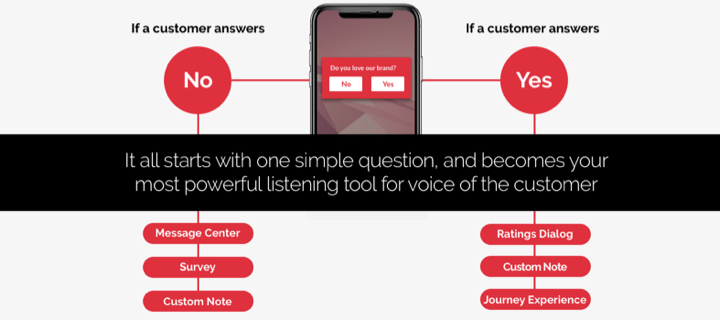
We recommend targeting people who love your app to go rate it. We also recommend targeting those that have been in the app for a while and are going to say something valuable or helpful in their review that makes others more interested in downloading.
The other important piece of this is targeting people at the right cadence. It’s important not to blast everyone all at once too early on. ome things to say to actually go and rate. Each time you talk to a customer is a chance to interact with them in a meaningful way, so you want to be thoughtful about doing that at strategic points throughout the year. Apple actually recently implemented iOS 11, which only allows you to ask people to rate three times per year. We think that’s great and something that should be carried on throughout your Android strategy as well. That’s going to ensure that you’re not fatiguing people with the question and also that you have that pool of people to pick from throughout the year to keep your rating steady and with the weighted ratings to keep those ratings up throughout the year.
3. Create a communication plan that closes the loop with customers. It helps them to feel a part of your app development and improvement process. If they feel like they’re being heard, good things will happen. Most importantly, they will stick around. As you know, it is much easier to retain a customer than to go find new ones. So, if customers are feeling heard, they’re going to stick around because you’re fixing the issues that they have.
When people know you’re actually hearing and acting on their feedback, they’ll be more likely to continue to give you feedback. Nothing is more frustrating than giving feedback to a person or to a company and knowing that it’s falling on deaf ears. If you’re closing the loop and letting people know the things that you’re improving, they are going to continue to offer suggestions and trust you. And on top of that, they’ll continue to provide stellar ratings. They’ll be more likely to update a former review or leave a better rating than they would have otherwise.
If you manage the communication flow, use precision targeting, and pre-qualify customers, you should see a much more steady flow of reviews week after week. This may undulate due to like an app update release, but for the most part, you should see pretty consistent numbers. If you see a spike somewhere, it should be an immediate red flag for you to dig in and find out what happened. It’s important to regularly look at the reporting and analytics for your app and understand if there are changes that are taking place and get ahead of those as quickly as possible.
Despite the negative effect it had on some legacy app ratings, the change has been well-received among the newer Android community for the most part. One reddit user said, “I like it, it will really show which app is worth downloading. There are just so many apps with high ratings for historical reasons, but since then they have been flooded with ads, or broken in some other way.” There’s no doubt this change will make room for some new kids on the block to see more recognition and downloads than they would have previously.
Have you seen changes in your Google Play Store app ratings since the beginning of September? If so, we’d love to hear what happened, why you think it changed the way it did, and any key strategies you’re implementing to get things back on track.