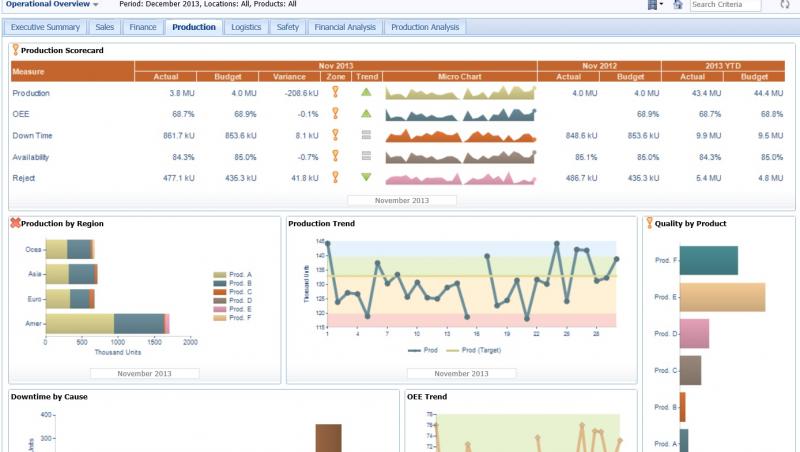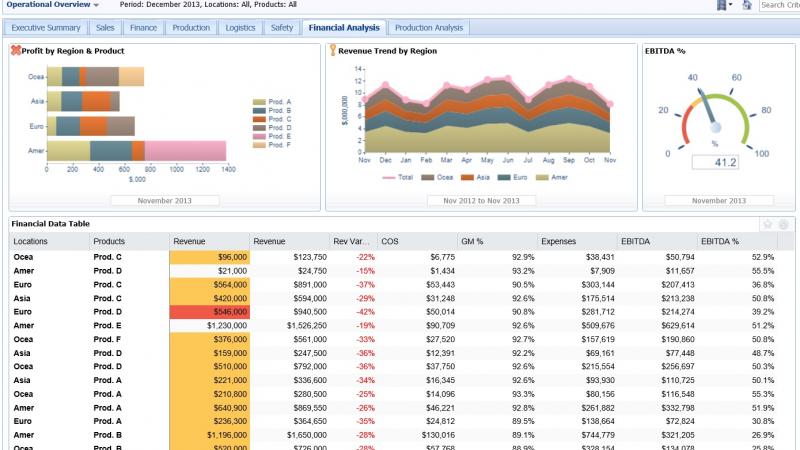Analytics are used in many marketing and business process decisions today, providing insight that often drives major changes. But many analytics tools are complicated, requiring translation by IT staff before they can be presented to executives and shareholders. Adaptive Discovery is web-based analytics software that puts analytics directly in the hands of those who need it most: executives, line-of-business managers, and finance staff. This Adaptive Discovery review demonstrates the app’s graphical user interface-driven design to help businesses decide if it provides the ease-of-use they need.
Adaptive Discovery Review – About the Company
From the makers of Adaptive Planning and Adaptive Consolidation, Adaptive Discovery is an analytics dashboard that provides insight into a company’s finances, by linking with other enterprise software. In addition to providing reporting on Adaptive Planning and Adaptive Consolidation, Adaptive Discovery can integrate with a wide variety of other applications to give real-time information about marketing campaigns, website visits, and more.
The app’s dashboard lets users of all levels of technical knowledge create customized reports easily, without waiting for IT to run them or even set them up. Reports can be set to update as often as required, detailing the exact information business professionals need.
Main Functionality of Adaptive Discovery
After linking Adaptive Discovery to data-driven enterprise apps, businesses can easily set up a customized dashboard that displays the information they need. This information can be viewed as an overview or broken down into specifics to give feedback on finances, sales, transactions, and the like.
Benefits of Using Adaptive Discovery
Adaptive Discovery’s analytics can be set up to provide information as often as desired, including hourly updates. This real-time insight can be invaluable to businesses deploying new campaigns or tracking budget progress. Because of Adaptive Discovery’s cloud-based compatibility, information can be accessed from anywhere.
The Basics: What Does It Look Like?
When users first logs into Adaptive Discovery, they have access to an executive summary for the current month.
Dashboard
Under the Sales tab, users can gain sales data that helps them determine trends. The ability to view the Year to Date expenses and contrast them with budgeted amounts can help executives determine where a company stands throughout the year.
Sales
The Finance tab provides access to the finance scorecard, which provides information on revenue, gross margins, cost of sale, and more.
Finance
The production scorecard gives businesses an overview of the month’s production.
Production
The Financial Analysis and Production Analysis tabs give an overview of the month’s totals and trends.
Monthly trends
The data components can be controlled by choosing the Edit in Place icon in the top right corner of the dashboard.
Executive summary
Support Information
Support is available through e-mail and a series of videos posted within Adaptive Discovery under Help.
Pricing Information
A free trial is available, but businesses will be required to sign up for a subscription to use Adaptive Discovery. Pricing is based on the number of licenses, the duration of the contract, the options chosen, and other factors.
Adaptive Discovery Review – The Bottom Line
Adaptive Discovery’s staff works with businesses to ensure they have the product they need to work with their own enterprise. Because of this, businesses can begin using the app’s dashboard to gain the insight they need to make business decisions.
Ratings: ease of use 5/5, features 3/5, value 4/5