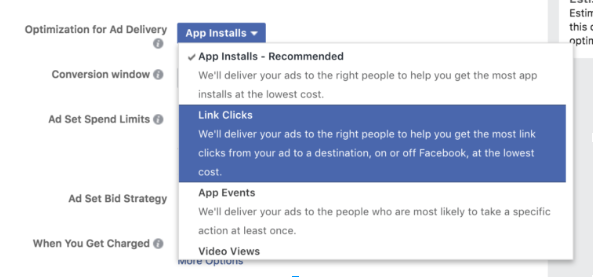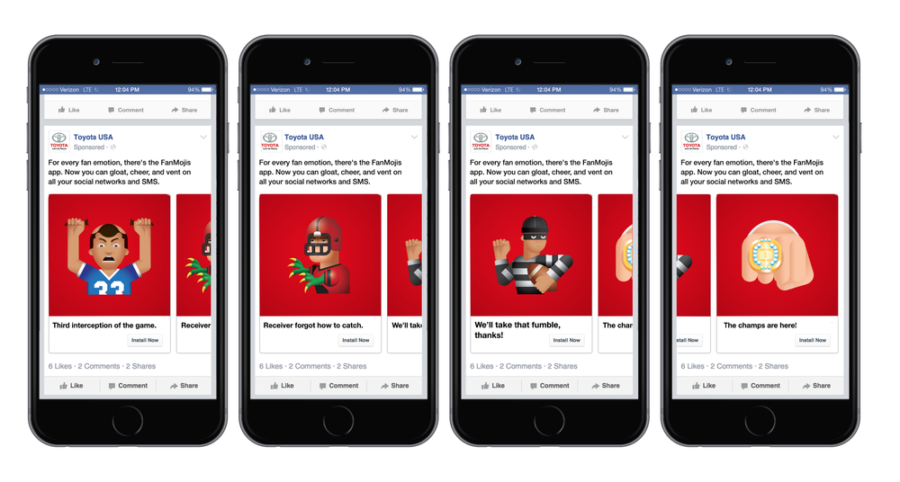In 2020, mobile apps are projected to generate 188.9 billion U.S. dollars in revenues via app stores and in-app advertising. Roughly half of the users are finding apps via app store search, according to TC. But what about the other half, that app developers don’t focus much on?
Social media is an effective way to gain new users, create a community for the app, and connect with other users. It’s also useful for generating new leads without spending much money. In this article, we will explore both free and paid methods for promoting apps on social media. We’ll examine important performance metrics to monitor and provide a guide for creating successful ad campaigns to increase installs.

The best time to start social media activity is long before your app hits the market. Don’t underestimate the power of curiosity. If you involve people in the development of your app, share sneak peeks, and interact in the same communities as your target users, people will anticipate your app’s launch.
Here’s a checklist of what you need to get done before promoting your app on social media:
|
What |
Why |
Tools |
| Determine the USP of your app | Understand strengths and weaknesses of competitors’ apps and learn consumers’ needs. | App Store and Google Play Store & Competitor analysis; |
| Do ASO optimization | Improve app store visibility by optimizing the app’s title and description using your target keywords | Keywords: Google Keyword Planner App Store Intelligence Tools: App Annie App Store Optimization tool Appcodes ($15/mo) A/B testing Testnest ($149/mo) |
| Create a landing page | Present the application’s features prominently and get discovered by major search engines. Insert target keywords in your headline, description, and text, but don’t overuse them.
App Store and Google Play Store buttons must be visible. |
Unbounce – $99/mo Wix – free trial or $24.85/y Bootstrap from $49 per template WordPress free trial or $48/y Get Google Play Store badge Get App Store Badge |
| Create a video teaser | Raise interest to your app or game, increase visibility in app store | Freelance platforms: Upwork Freelancer Agencies: Apptamin Epom Ad Agency |
| Schedule your launching date | You should know when to release a beta and schedule the official launch date to set time limits for your preparation | Websites to consider in your pre-launch journey:
BetaList community of makers and early adopters showcasing their startups and exchanging feedback Killerstartups to introduce your startup to the world Product Hunt – The best new products in tech. Launching Next | New startups & apps, great business ideas |
The network effect of social media makes it an incredibly effective promotional platform. If somebody with a large follower base shares or retweets your content, it can result in a wave of exposure for your little-known app. With the sheer number of users on social networks like Facebook and Twitter, not using social media for mobile app promotion would be a grave mistake.
Сreate Facebook Group
As the industry insider, you can share industry stats, tips and hacks on app promotion on your personal page or create a Facebook group for your app. Ask for user feedback and give them free promo codes to try it out. Discuss current features, bug fixes, future updates and value their opinion. You can build great relationships with other app owners which might present the opportunity to cross-promote each other’s apps without spending a cent.
Join Niche Related Communities
Linkedin and Facebook groups gather a very engaged audience, who share, involve and comment. If you’re active within your industry’s forums and groups, you can get highly targeted traffic for $0.
It takes time and you’ll have to establish yourself as an expert.
Encourage User-Generated Content
According to a research by Nielsen, 83% of customers listen to peer recommendations – but only 33% listen to ads. Your aim is to show how the app can improve lives, so encourage photo and video submissions that highlight your app’s practical benefits.
Follow the Industry’s Influencers on Twitter
Leveraging the power of influencers can be the best way to drive massive amounts of traffic to your mobile app. Twitter reports that almost 40% of users have made a purchase at the direct recommendation of an influencer. If its a star influencer (an artist or a famous blogger), you’ll most probably need to pay for being featured. If you reach top industry journalists from Venturebeat, Inc, Buzzfeed etc whose beliefs match your app idea, you can get featured for free. Make sure the influencer aligns with your app’s target audience, or risk paying for a bunch of new app users who will undoubtedly churn.
Tips to use:
- Hashtags: Search for trending hashtags on Twitter and Facebook via Hashtag.org. See which ones are relevant to your products and services. Use them to tailor the content you create and curate. By using the same hashtags, you can significantly boost your own visibility.
- Giveaways: You can also create excitement around your app with contests or giveaways. Urge users to download your app for chances of winning prizes like gift cards, in-app bonuses or credits to purchase new app features. Use Facebook, Twitter, Instagram and other social media channels to broadcast your contest.
Key Metrics
- Likes, shares, and comments – track them to see how many people are interacting with your social media posts and adjust your content strategy accordingly.
- Mentions – if you have a large audience — or dream of having a large audience— use a mention tracking tool to get notified when people are talking about you.
- Amplification Rate shows the number of followers that forward your content through their network to their subscribers. Take the number of times your content was shared during your reporting period and divide that number by your total number of followers (or Page Likes). Multiply that number by 100 to get your amplification rate as a percentage.
Facebook Promotion – App Installs
Facebook presents an extraordinary opportunity for mobile app promotion. There could be no better guide to a successful app install campaign launch than Facebook’s, so here’s the right sequence of actions with links to create your app install campaign.
Find the example app most similar to your app and use it as a guide for determining which events and parameters to log, but feel free to add additional custom events and parameters that make sense for your app.
When you have already done all the preparation, enter your Facebook App ID into the App Ads Helper to see if your app is registered and set up for ads.
Setup tips
Audience. Define your perfect customer persona to target your ads to. Facebook’s targeting options are precise, but make sure your audience is not too small, or else you might limit your ad reach. Facebook recommends a target audience of at least 100K+ to ensure there is ample opportunity for Facebook’s automatic ad optimization to work.
Targeting. For ads driving mobile app installs there are several detailed, useful targeting options. For instance, consider targeting based off mobile device type, network connection speed, ads clicked, or mobile apps the user has interacted with. Here, you may find it important to target prospects who are only using your app’s minimum supported iOS or Android system, and even to only target people connected to WiFi, since Apple set the over-air download limit for apps to 150MB.
Placements. If you choose Automatic placement, Facebook chooses the options by analyzing your audience and where they really are.
Budget & Schedule. For app install ads, you can set Facebook to optimize ads either for app installs or link clicks. When you choose app installs, Facebook will show your ads to people who are likely to install the app you’re advertising.
Bid strategy
Choose a bid strategy that aligns with your goals and cost requirements, but remember that setting up the lowest bid gives you more control of your ad campaign while cutting off your audience reach.
When unsure of how much to bid, and/or get the lowest cost per conversion event possible while spending full budget, consider using Automatic bid. It lets Facebook set a bid for your behalf.
Best Practices for Facebook Ad Design
Facebook Ads Guide provides detailed ad design recommendations to guarantee that your video or images perform their best on the platform, but here are a few tips to remember:
- Be sure your visuals show positive emotion.
- Use images including screenshots of your app.
- Use contrasting colors to avoid confusion.
- Stick to 20% Text Rule. Facebook dictates that ads (both on Facebook and Instagram) have less than 20% of the image ad’s pixels dedicated to text.
- If you prefer carousel ads, use continuing images
- The first few seconds are very important for your video. Use vertical or square video so your mobile video ads take up more of the screen.
- Keep your video 30 sec or less and feature your brand/logo at the beginning.
Instagram Ads
Instagram Ads run through the Facebook Ads platform, meaning the advertising rules are pretty much similar for both. You can manage your Facebook and Instagram ads in one FB account.
There are 4 ad formats available:
Image Ads: These are the traditional ads to tell your app’s story through beautifully crafted imagery. Instagram offers a simple, clean, and creative canvas to make your images stand out.
Video Ads: With Instagram’s video ads, you can share videos of up to 60 seconds long that come with a good power of sight, motion, and sound.
Carousel Ads: Carousel ads are meant to add a layer of depth to the traditional Instagram image ads. This ad type allows people to swipe and view additional images. There is also a ‘call to action’ button where people can follow a business or personal website to learn more.
Instagram Stories: These are 24-hour, self-destructing videos and photo streams. The format allows one to insert a short advertisement between users’ stories. The ad can be composed of either a single photo or video up to 15 seconds long.
NB! Both Facebook and Instagram Ads can be used to set up retargeting campaigns based on the behavior tracked on your website – you need to install Facebook Pixel for that.
Twitter Promotion
Twitter’s own stats show that more than 80% of its users live on mobile and are actively searching for apps to download.
Twitter Cards allow users to download an app directly from the tweet as well as encourage people to re-engage with your app. All you need to do is to include these footer tags in your markup. When the copy of a tweet includes any app content a user will see a ‘Get the App’ link to download the app directly.
Here’s a short video showing how to setup your ad campaign on Twitter.
Key Metrics
The most important metrics for user acquisition are the number of installs and install rate. These two metrics are by far the easiest way to tell if your app is something that people find valuable, and therefore has a shot at being successful. However, from the perspective of a marketer, it is also important to consider other metrics that deal with advertising costs. These include:
- Cost per install (CPI – $3.15 in the US)
- Retention Rate the percentage of users who are still using an app after a certain number of days after install. Measure 1-, 7-, and 30-day retention rates. This will help you determine how well your app fits into your users’ lives.
- DAU and MAU – Your daily and monthly active users.
- Stickiness ratio reflects your most important users — the users who stick with your app and use it daily.
- ARPU – Your average revenue per user. You can calculate this as: ARPU = Total revenue generated by the app / Total active users of the app.
- LTV – The value of your app user over their lifetime in the app. You can calculate this as: LTV = ARPU x (1/CHURN), where CHURN is the number of users that left the app after a given amount of time.
Social media can help remind users about your app’s value and get them back to your app. Of the mobile users who stop using an app, 30 percent would use it again if offered a discount, and 24 percent would use it again if offered exclusive or bonus content.
Tune report shows that reinstalls make up almost 30% of all app downloads in North America, with Mexico at close to 40% reinstalls, Canada at 33.5%, and the United States at 27%. Asia’s reinstall average is on the higher side at 39%, Japan is 40.3%, while India is 31.6%. China is the leader in reinstalls at 58.5%.
At my company, Epom Ad Agency, we think that social media initiatives that drive app installs & reinstalls shouldn’t be your ultimate goal. You need to monitor the user experience: see where users spend most of their time, where they drop off, how and where they interact with the app by tapping, pinching and swiping.