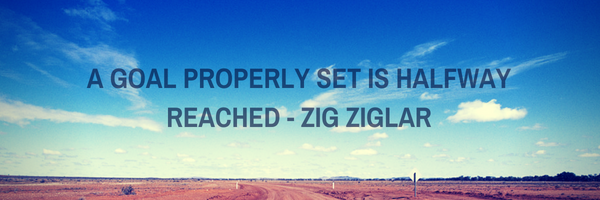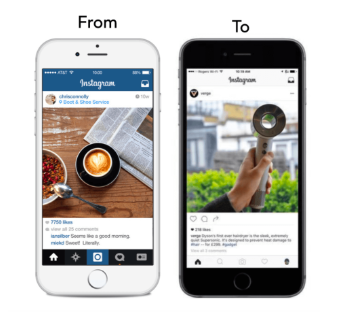According to recent research by Gartner, 20 percent of companies will be letting go of their apps come 2019.
Does that sound shocking to you?
It certainly does when you consider that thousands of apps are added to the app stores each month… but not so much when you realize that the average app is no longer used within a month of initially being downloaded.
When you first began to bring your mobile app idea to life, you went through the rigmarole of making a plan, speaking with stakeholders, observing your users, conducting interviews, testing your product and analyzing your findings.
(Or at least, you should have.)
What I just described is only some of what’s involved in conducting thorough UX research prior to the completion of your app. UX research is the process of observing, understanding and analyzing your users and how they interact with your product. And it’s very important for knowing which direction to take in your app’s development and design.
What some companies don’t realize is that, even after the research is done and the app is built and released, your work is not over.
It takes time and money to market your product, fix bugs and provide regular updates and customer support.
Businesses face this reality every day, and many eventually have to come to terms with the fact that their mobile app just does not make sense long-term.
That’s what I’m here to discuss in this piece. I want to talk about taking an app you already have and making it even better.
So how does UX research come into play for an existing app, you ask? Well, pretty much the same way it did the first time around. Therefore, if you went through the process then, you have a leg up now.
The difference is that this time around you want to conduct a checkup on your app and make the necessary adjustments to boost its performance and reach. A user’s needs and preferences are in a constant state of evolution; therefore, so should be your app. To stay competitive, re-engage your users and improve your product, this is a natural activity that must be embraced.
Let’s get to it. Here are four steps to improving an existing app using UX research:
-
Keep in Mind Your Business Goals
Just as a business conducts quarterly reviews of its employees, you should consider conducting quarterly reviews of your app.
You need to know how things are holding up from a business perspective first and foremost, and how your app is contributing to an overall organizational strategy.
Do you remember why you made this app in the first place? What are the primary metrics that you’re looking to influence? What role does this app play in your driving revenue? What is the purpose of redesigning and rebuilding this app? Do you want to inspire more engagement and loyalty from your users? Do you want to increase revenue? Do you want to decrease churn? Do you want to reignite buzz surrounding your brand?
Here’s a reminder for you: A goal only works when you work at it. If you’re reading this post, you likely know that, but you probably also know that it’s easy for goals to veer off track if you don’t occasionally reel them in.
A good goal includes direction and a clear vision, but you can only ensure you’re staying on track if you revisit that goal periodically. Simply put, you need to check in.
Reflecting on your goals helps to reconfirm the why of your app and of your particular sales/marketing approach.
UX research can help you with this. If you’re striving to increase retention, UX research can help you identify areas of confusion and frustration within the app. From that insight, you can redesign the experience to be optimized for a cleaner and more intuitive experience.
By speaking with existing users, analyzing data and re-testing your product, you can develop a better understanding of what has been working and what needs to be changed. And you have to be objective and practical about it.
That leads us to the next step…
-
Reconfirm Your Target Audience
How well do you know your users and their behaviors?
What do their actions within your app tell you? Do you even know what those actions are?
This is the sort of information you should be gathering in your UX checkup.
Reach out to and interview existing users to uncover patterns and commonalities that can offer further insight into how you can improve your app. You’re looking for specific information, such as what devices they spend the most time on, what devices they use your app on, what they primarily use the app for, and how often they open certain features. You want to know as much as you can about your typical user so that you can cater to them in any subsequent updates.
The best way to approach this step is to have an open mind. You may have released your app thinking it would solve one problem, but your users may be telling you that it helps them with completely unrelated tasks.
One way to uncover what they want and how they use your app is to set up one-on-one interviews. In this type of meeting, you’re able to focus your attention on each subject individually and really get a sense of their beliefs and feelings about your product. You can ask specific questions to ascertain the thoughts and feelings of a typical user, watch how they interact with your app, identify pain points, and then apply those findings to your app update. You can also pick up on some telling speech and body cues that you may not get using other approaches.
But be careful when listening to your customers and what they are telling, because they may not exactly mean what they say…
I’ll explain further in this next section.
-
Understand What’s Working; Scrap What’s Not
High competition, low adoption rates, and below par engagement rates all contribute to a company’s decision to ultimately scrap their app.
Maybe for your business, scrapping your app is a bit too rash, but how about some of its features?
This is where testing and monitoring can reveal major insights.
First, there’s moderated and unmoderated usability testing. Both allow you to observe how a participant uses your app, but the difference lies in the extent with which you’re able to interact with the participant. Moderated testing takes place in a testing environment with a moderator on-site, or remotely, with the user in their natural environment and the moderator calling or logging in from a separate location. Unmoderated testing, as you probably guessed, means that you cannot interact with the participant at all during the study.
You have to be careful though.
To speak to that warning I mentioned in the previous section, we humans are susceptible to biases and errors, and this can lead to inaccurate UX research findings. Biases can be subconscious or conscious, but either way they can and will occur on the part of all parties involved in your study.
One way to mitigate this data flaw is to let your users show you rather than tell you how they use your app. This can be done with an analytics monitoring tool like Appsee that can track and record the movements and actions of your users within the app. This is a clever and more foolproof way to gain the insights you’re looking for, and the data you get can answer questions you may not even have thought to ask.
Analytics monitoring leaves little room for biased remarks and opinions from a participant who knows they’re part of UX research. It also leaves little room for misinterpretation on the part of the researcher who is looking for specific answers.
With more accurate data, you can make better adjustments to your app.
After assessing your users’ behaviours in real-time, you should be able to determine which features of your app are most important, which ones are confusing or frustrating your users, and what new features could be added to make your app even better.
-
Inspire New Ways To Deliver Value To Users
While the point of this UX checkup is to ensure that all aspects of your mobile app still work as intended and that you’re giving your customers what they REALLY want, it’s important to throw a little fun into the mix!
Your app review is a true discovery session, so use this opportunity to get creative. What more can be done to make your product the best there is?
You may have heard of Coca-Cola’s 70-20-10 rule that the company applies to their marketing practices. The rule states that 70 percent of their efforts are to go into low-risk activities, 20 percent of their time and money are to be spent on medium-risk activities, and 10 percent is reserved for high-risk, innovative practices.
This same mentality can be applied to anything, especially your app. People are using your app either for completing daily tasks, or for receiving special offers, or for entertainment purposes. If you’re solving one of those problems, great!
But how can you take that to the next level and really wow your audience?
An example of an app that took a chance with a high-risk, innovative experience was Instagram. When they launched a more clean, agile and modern look in 2016, they were met with lots of backlash against the move. The shift in design between the original and the new experience was quite significant:
But it worked.
Shortly after this redesign (3 months), Instagram rolled out Instagram Stories which changed their entire business and today, Instagram has more than 800 million monthly users.
As you think about your own high-risk experiences; I’ll leave it to you to determine exactly what you should try. (Hint: It will require more planning!)
Conclusion
So there you have it: four easy steps you can follow to give your app the attention it deserves! Just as a car requires maintenance checks to ensure all parts are in working order, your mobile app needs a checkup too—and most likely a UX tuneup.
Take this UX research process as seriously as you did when you first started your app build. Have a plan in place, execute it and analyze the results.
If you make UX research a regular practice, you’ll begin to understand why some apps make it while others fall into the abyss.