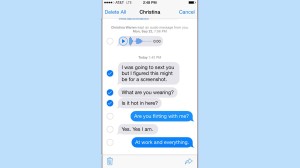The much awaited iOS version 8 was launched recently alongside Apple iPhone 6. The uber cool mobile operating system has set many benchmarks and carries a special legacy of its own among its worldwide lovers. Apple has an unparalleled reputation as a brilliant technology innovator, and the new iOS did a fantastic job at doing justice to that pedigree.
iOS 8 is here & do you know everything it can do?
Here are 10 features that you probably haven’t used or weren’t aware about the iOS 8.
#1 Scan your credit cards
Credit cards are great, but manually typing each and every detail, such as card number, expiration date, name, etc. can get a little tedious. Now imagine simply showing your card, instead of typing every detail. Yes! With iOS 8 that is possible.

While shopping via Safari browser, you can simply scan your card with the phone camera, and all the necessary information will be inserted safely and secure.
#2 Apple ID
Manage your Apple ID settings from the phone settings, instead of using iTunes. Manage your credit card details, profile and password information, etc. by heading over to Settings and then iCloud. Simply login and select your account to get started.
#3 Battery Stats like Android
Apple has finally enhanced battery stats to the iOS. Get a detailed %-wise breakdown of all the apps that are draining your battery. Go to General > Usage > Battery Usage. Identify the power hoggers and keep your phone optimized for longer usage.
#4 Image Privacy – Hide your private pics
iOS 8 lets you hide your private photographs, so there’s no hesitation while sharing your phone with your friends or relatives. Press and hold pics in the Photos app and select Hide. This will remove that photograph from Collections, Moments and Years, and can be retrieved later from the hidden album.
#5 Accidentally deleted photos – No problem, its iOS 8
Imagine your little niece deleted all of your photographs by mistake. Wouldn’t that be a buzz killer and leave you depressed and pining for days. The iOS 8 comes with a Recently Deleted album in the Photo app,which stores deleted photos for up to 30 days.
#6 Message notifications won’t annoy anymore
Arguably one of its best features, iOS 8 allows you to change message alert settings from people you don’t want repeated text notifications. There is a Do Not Disturb setting under conversation Details that can stop annoying notifications or reminders.
#7 Dark Mode is awesome
Add a dash of personal attitude with the new Greyscale theme from General > Accessibility settings. The entire phone’s theme and apps are displayed in stylish black, grey and white color tones.
#8 Timed Selfies
Everybody loves selfies and so does Apple iOS 8 developers. The new Camera app allows either 3 or 10 seconds time frame before a shot. Further, the Burst Mode takes a number of snaps, such that no moment is ever lost.
#9 Incoming mail reminders
Create an incoming mail alert by going to Inbox, select an email, select More > Notify Me. So no more anxious visits to the inbox in anticipation of an important mail. Let the new Apple iOS version 8 do that for you.
#10 Responsive notifications
Interactive notifications are the best feature in iOS 8, and lets you respond to messages, emails and Whatsapp without stop to change apps. A banner appears on top of the screen for responsive notifications, incredibly useful while playing games or watching a movie.
Image sources: Mashable