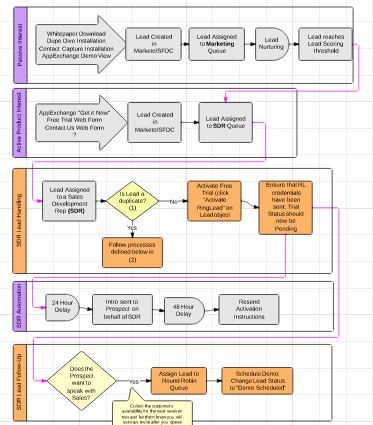Whether you’re a newcomer to marketing automation or a seasoned veteran, marketing automation helps with the classic growth-mode problem of a fire-hose of leads. It helps you figure out a way to make your sales reps more efficient while continuing to work with, and educating, prospective customers about your product or service.
But how do you manage and organize it all? After you invest in marketing automation technology, creating a marketing automation workflow will help you, and the rest of your organization, understand the entire marketing automation vision and process.
Why create visualizations?
Instead of verbalizing your marketing automation workflow, create detailed diagrams which will help relay the big picture to your entire organization quickly and efficiently. Remember that a picture is worth a thousand words, and visualization allows for a quicker feedback loop.
How do visualizations help?
You can use these visualizations to prompt a discussion with multiple departments and stakeholders, gauging their feedback on the progression and timing of certain events.
Suggested improvements can be discussed with graphic aids and implemented faster than if you were to explain and re-explain the proposed system to each of the stakeholders.
For example, our marketing automation admin quickly learned that being on call to answer one-off questions positioned them as a bottleneck, so they spent a lot of time upfront, putting together detailed circuit diagrams that are posted to our company intranet for all to view.
What do marketing automation visualizations look like?
Here is one example that our marketing automation admin created using a free tool called LucidChart. This particular diagram shows detailed activity happening in Marketo (purple) and Salesforce (orange).
How do I create marketing automation visualizations?
Start the process by laying out your workflow. According to Josh Hill, marketing automation expert at Perkuto, “Remember to work with your CRM Admin to map out existing fields, field values, and any new fields required.”
Ask yourself, what do you need to track? Who is responsible for each stage in the process? Which reports do you want the system to spit out? From there, work backward to determine what else you need in the system.
Know your basic flowchart shapes. You do not need to create beautiful Visio files or flowcharts. The goal is to get the information down clearly and effectively.
Flowcharts become increasingly valuable with more complex nurturing and lead lifecycle flows, so it’s best to consider this route if your process is not cut and dry.
Choose a tool to create your flowchart, such as Lucidchart, Gliffy, or even PowerPoint.
What are the next steps?
Once the visualizations are created, schedule 1 to 1.5 hours to review these diagrams (any longer than that and you might lose people). Take in everyone’s feedback, make some tweaks, and then schedule a follow-up meeting (or meetings) until you get it right.
Get more marketing automation tips in the free ebook below.