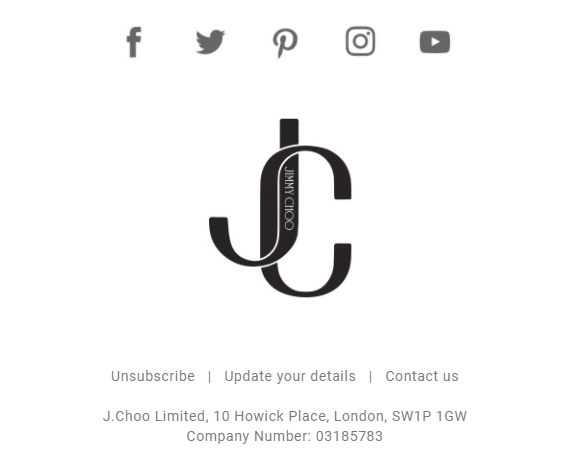Here’s the truth…
Two of the frequently used and merged branches of marketing in the digital space are email marketing and social media promotions.
In this guide, we’ll learn six ways to integrate the two strategies for a more holistic marketing campaign for your business.
6 methods to incorporate your email marketing and social media strategies:
- Advance social media pages on your email newsletters
- Include social buttons that are applicable to your emails
- Ask your social media followers to sign up for your emails
- Add your mailing list to your social networking platforms
- Make use of “share-with-your-network” links
- Create a Facebook group exclusive for your mailing list
1. Advance social media pages on your email newsletters
Run an email marketing and social media strategies campaign designed specifically to turn more of your subscribers into your social followers.
When creating your newsletter, apply stunning designs and highlight the perks of following your social media account.
To see if you sent an interactive email with this integrated social media tactic, check your email reporting results. See which metrics, such as click-through rates, new subscribers, etc., increased and decreased, and work on refining your promotional messages.
2. Include social buttons that are applicable on your emails
This practice is among the most common ways of weaving your email marketing and social media strategies.
Doing these lets your subscribers know that you’re on the social platforms they’re also in. It even entices them to follow you there for more exciting content and offers and engage your other followers.
Display your social buttons (or logos) prominently and appropriately on your email newsletters in the same way Jimmy Choo did:
Display social buttons in your emails to invite your mailing list to follow you on social media. Source: Jimmy Choo.
Jimmy Choo placed these clickable logos at the bottom of its marketing email but surrounded them with white space to make them more noticeable.
Armani shows us another perfect example:

Source: Armani.
Armani wrote a call-to-action (CTA) at the bottom of its promotional email, telling subscribers to follow their social account, “Giorgio Armani.”
Like Jimmy Choo, Armani also displayed clickable logos of its brand pages on Facebook, Twitter, and Instagram and put plenty of negative space around each of them.
Follow those same tactics to ensure your readers quickly spot your social buttons.
3. Ask your social media followers to sign up for your emails
Grow your email list by inviting your followers to subscribe to your promotional emails.
To do that on Facebook, visit your page and hit “Create Call-to-Action.” From the dropdown menu, choose “Sign up” and add your website’s URL.
Goldieblox did exactly that on its Facebook page:

Source: Facebook.com.
With a single click of these social CTA buttons, you can extensively grow your mailing list and email engagement, and customers can painlessly subscribe to your emails.
4. Add your mailing list to your social networking platforms
This method allows you to target your subscribers with more promotional messages on a different platform, increasing your sales and conversion opportunities.
Through uploaded mailing lists, you can follow your subscribers, understand and interact with them better, run targeted, personalized advertising campaigns on social media, and more.
For instance, Facebook’s Custom Audience feature lets you define your target audience from your uploaded email list:
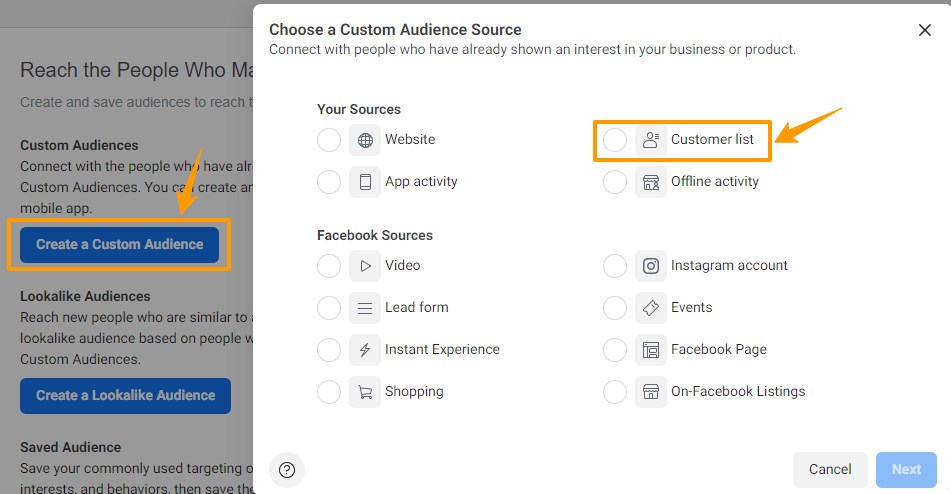
Source: Facebook.
On Twitter, you can also create tailored audiences through the platform’s Audience Manager. Click “Create New Audience” and select the option for uploading your mailing list from your email marketing software:
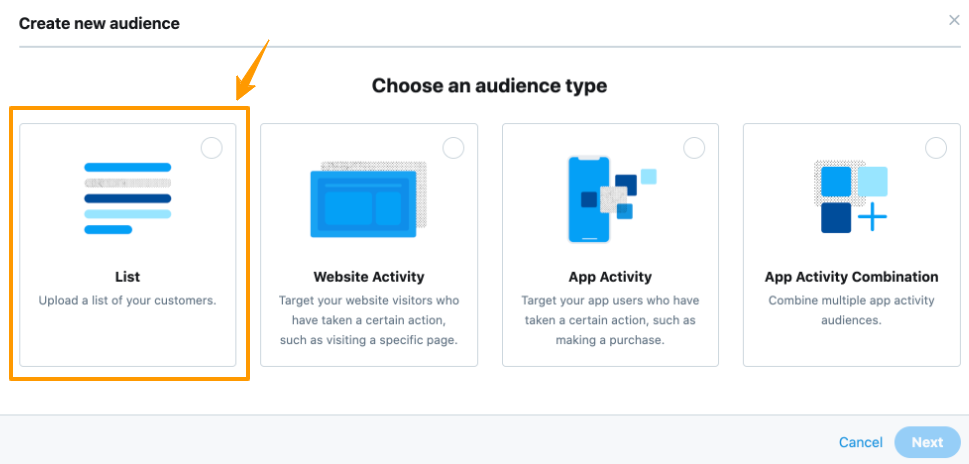
Source: Twitter.
Something to note: these platforms require you to create business or ads manager accounts before proceeding with setting up your social customer list.
Sign up for one as prompted when you’re on their Audience Manager sections, or voluntarily prior to visiting those pages.
You should also have your email list ready for uploading to smoothen the custom audience creation process. So, if you’re considering updating your mailing list for social media, do it first.
Now that your email list is incorporated into your social media, you can efficiently monitor both marketing campaigns and harmonize, share, and dive deeper into your followers’ and subscribers’ data.
If you’re using social media management tools or customer relationships management (CRM) software with email integration features, you can accomplish this task more smoothly.
With your subscribers targeted on your social campaigns, you can amplify your customer engagement and marketing performance on email and social media platforms.
5. Make use of “share-with-your-network” links
Insert share-with-your-network (SWYN) links into your promotional emails. This tactic lets your email subscribers share your messages with their social networks without leaving their inbox.
Specify which parts or how much of your emails are incorporated in your subscribers’ shared posts. These can be your sale announcements, voucher offers, product videos, and other content pieces.
Here’s an example by LastObject:
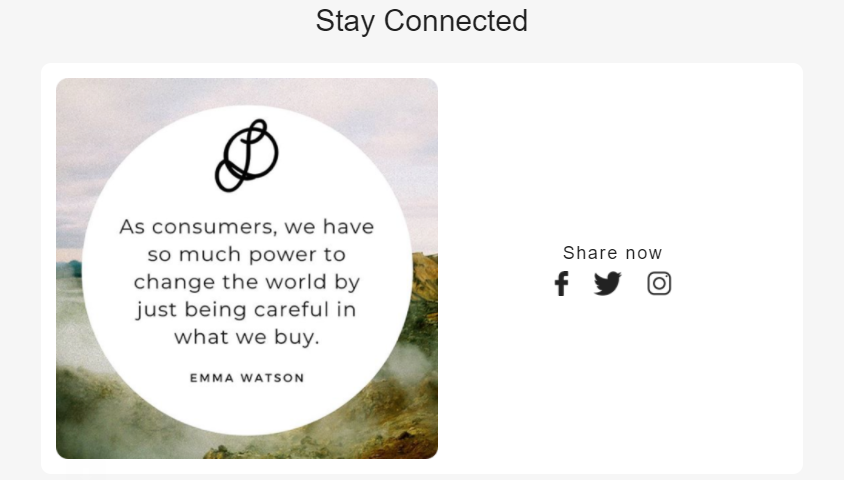
Source: LastObject.
LastObject shared a quote by Emma Watson and encouraged its subscribers to share it on Facebook, Twitter, and Instagram by clicking on the SWYN links.
Clicking the Instagram button, for instance, led to this page, where subscribers can like, comment, repost, share as a story, send to a friend, and more.

Source: Instagram.
Make your SWYN links profitable by offering at least two network sharing selections. Also, position your buttons in highly visible areas of your email, so your readers don’t miss them.
6. Create a Facebook group exclusive for your mailing list
Everybody wants to belong to a restricted community, especially when it has low entry barriers. This makes private Facebook groups ideal when merging your email marketing and social media strategies.
Give your email subscribers special access to your brand’s members-only Facebook group. This evokes a sense of exclusivity and comradeship, motivating them to connect seamlessly with like-minded followers.
You can embed your Facebook group link in your promotional emails, so when your subscribers click it, they’re immediately directed to request access or accept your invitation to join.
Additionally, to make your Facebook group thrive, regularly publish meaningful content and spur interaction with and among your members.
Encourage them to share how they used your products, how your brand made a positive impact in their lives, and so on. You can even post announcements of an upcoming sale or giveaway and post live videos.
Adorn Cosmetics presents a stellar example:
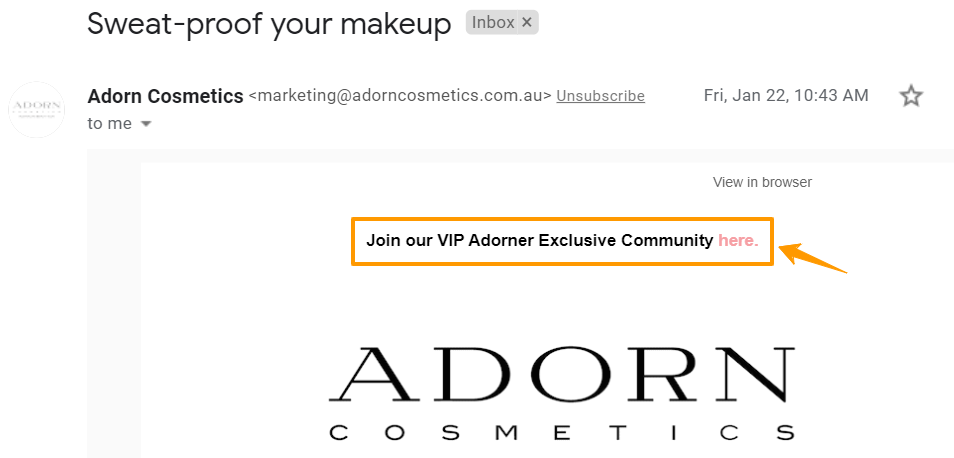
Adorn Cosmetics placed a one-sentence invitation for their subscribers to join their exclusive VIP Adorner community on Facebook.
Clicking “here” then leads their readers straight to this private Facebook group page, where they can hit the “Join Group” button to enter:
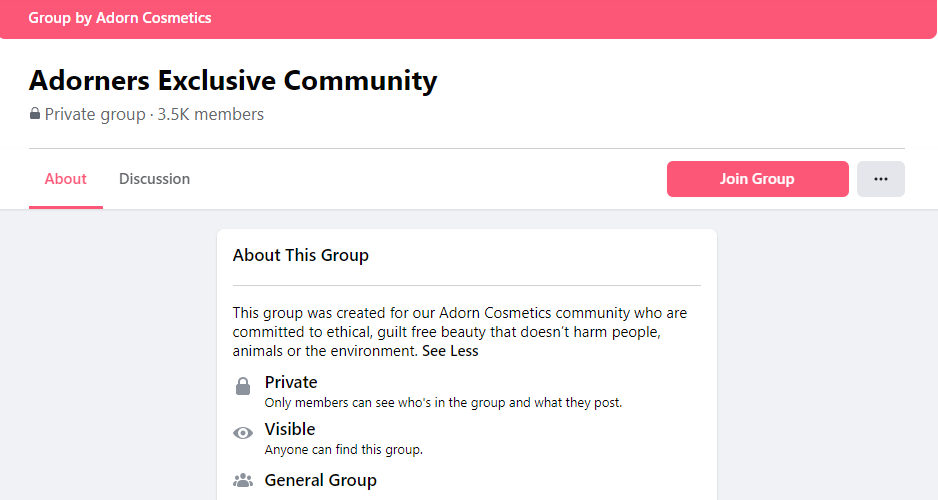
What’s great about this strategy is you can wield another social-and-email integration tactic from it. You can grab pieces of user-generated content (UGC) from your Facebook group and showcase it as social proof.
Infuse UGC into your email marketing content or other social media blasts on your page. This boosts your credibility and captures more customers.
Integrate your email marketing and social media campaigns now
Email and social media can initially appear like opposing forces, but when you harness them both, they can band together to supercharge your customer reach and relationships at every point in your funnel.
Experiment with your implementation of these methods and continually monitor and adjust them as needed to get the maximum performance results for your business.