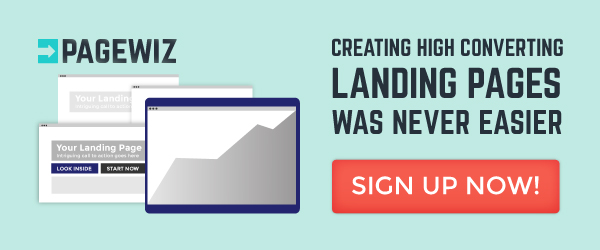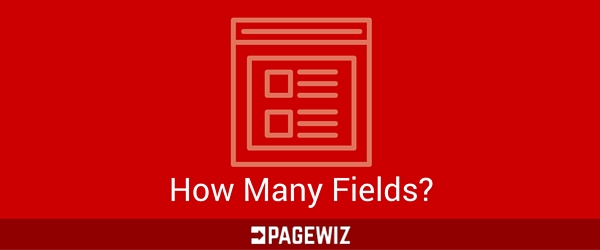
The rise of inbound marketing has brought new challenges to marketers, along with its successes. According to recent research by Forrester, chief among these challenges for B2B marketers is getting anonymous prospects online to identify themselves.
Enter the glorious lead gen form….
 Simple and direct, or is it?
Simple and direct, or is it?
You offer a magnificent piece of content – a report, a webinar, a checklist – and ask that your visitor share some information in order to gain access. That’s a fair deal, right?
Sometimes, but your landing page visitors don’t always agree. Now, there are countless reasons why a landing page may not convert, but let’s focus on your sign-up form as the point of friction.
Sales Close Rates Improve with Early Prospect Contact
If the goal of your landing page is lead gen, then the form isn’t just a visitor’s gateway to your great content. It’s your gateway to qualifying and starting a direct relationship with that prospect.
OpenView Labs provides various statistics highlighting the significant edge that the first vendor to reach out has in securing a deal. Additionally, they discuss how Sirius has challenged the “67% myth.” This myth suggests that B2B buyers are 67% of the way through their purchasing process before they want to engage with sales.
Sirius says not so. Their official position, based on years of research, is that “67% of the buyer’s journey is now done digitally.” This is a very different statement.
In fact, Sirius’ research also revealed that sellers are engaging with prospects earlier in the journey as a result of digital marketing. They’re engaging during the education phase – just the phase you want to your website visitors to identify themselves.
So let’s bring this back to why your lead gen form is so critical:
- The volume of content out there is making it more difficult and costly for B2B marketers to get anonymous researchers to identify themselves.
- Trading content for contact information via a form is your best early opportunity for prospects to self-identify so you can start marketing and selling to them in increasingly relevant, personalized ways.
- Companies that make contact first are more likely to close that deal.
- Sellers are contacting prospects as early as the education phase of the buyer’s journey – but they can only do this if they have the lead’s contact information. And if you’re not reaching out to your prospects early – somebody else is.
So our question about what makes a good lead gen form isn’t merely one of design and layout. It’s closes and dollars.
How Many Fields in the Form?
How many fields on your lead gen form is too many?
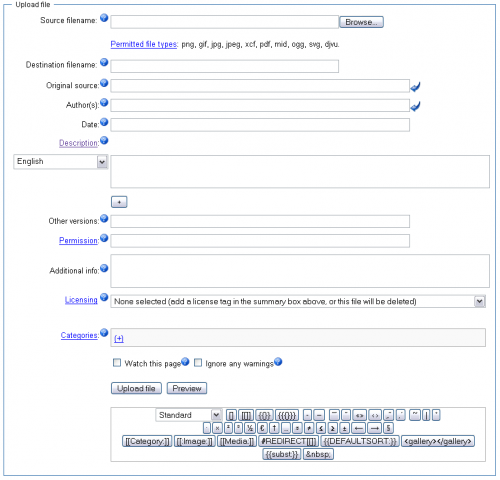
It depends. (Don’t hate me.)
Historically, the standard answer has been that 3 is the optimum number of fields you want on your form to maximize your conversion rate. But recent research by Formstack looking at data for more than 650,000 of their customers found that lead gen forms have an average of 11 fields and conversion rate of 17 percent.
11 fields. That’s room to collect a lot of valuable information about a prospect. In contrast, web page contact forms that average only 4 fields had a conversion rate of only one percent!
Does this mean that you can ask a website visitor to share 11 data points about herself in order to get her to sign up for your newsletter or download your report? Maybe. But not without some thought first.
You have two high-level questions to explore when determining how many fields to put on your lead gen form:
- What’s my priority – lead quantity or quality?
- What information am I asking for?
Quantity versus Quality
You can’t separate the “quantity v quality” debate over lead gen from the buyer’s journey. The piece of content offered should be tied directly to a specific phase in the buyer’s journey. Prospects have different questions and needs at the different phases. If you’re not clear about the point in the journey a piece of content is targeting, figure that out first.
If the content is for early stage prospects, then prioritize getting lead volume. In this case, fewer fields may work best for you. Content geared for later stage prospects may want to use a more form fields as an additional qualifier. In addition to gathering more information to score your lead, getting the prospect to fill out the longer form and provide all that information is a good measure of interest and intent.

When considering how much qualifying work you want your form to do, consider your back-end resources. If your goal is quantity, make sure you have systems in place to sort and qualify these leads effectively and efficiently.
This means using an automation system and/or having an insides sales team productive enough to handle the lead volume.
[NB: Lead quantity isn’t brand awareness. If brand awareness is your goal – just give the piece of content away and ask them to share it on your post-download thank you page.]Companies using an automated marketing system can take advantage of progressive profiling to ask for just a few pieces of data at a time. Progressive profiling pre-fills dynamic forms with the information you already have about a prospect, and then just ask for one or two more new pieces of information. As a prospect accesses more content, he’s telling you more about himself.
These are low-friction forms that do a lot of the heavy lifting of qualifying leads. This assumes you’re producing content that brings the prospect back again and again. But that’s an entirely different topic.
Content ROI
Another consideration is the cost to produce the content being offered. As content marketing matures, quantifying ROI for content and campaigns becomes more important. So think about the lead value for accessing different pieces of content.
A checklist costs a lot less to produce than a webinar. Even if just half a percent of people who download that checklist become closed sales, that cost per qualified lead may still be low enough to make it worthwhile. So asking for just a few pieces of information may be sufficient.
In contrast, a webinar costs more to produce than a checklist. You may demand it provide more qualified leads more quickly than a checklist to keep your lead cost manageable. In this case, a higher friction form that qualifies a lead can shorten the sales cycle. The higher cost per qualified lead is justified by higher close rates.
Cost per qualified lead is just one way to measure a piece of content’s ROI. But for a lead gen campaign, it’s a pretty good one.
Keep in mind these criteria when determining if fewer fields for quantity makes sense instead of focusing on lead quality:
- Are you looking for top of the funnel leads or leads farther down the buyer’s journey?
- What’s your back-end qualification process?
- How many leads can you really handle in a timely manner?
- Are you using an automated marketing system that can use dynamic forms, push out segmented email drip campaigns, and fast-track high opportunity leads?
- How many leads can your SDRs and sales team realistically handle?
- How are you measuring the ROI for the piece of content?
- What are the costs to produce and promote it?
- What is this content campaign expected to contribute to your company’s revenues and/or sales goals?
- What other campaigns support this content to push qualified leads captured into the sales cycle, which add to the cost to close the lead? (This is closely related to what sort of back-end resources you have to work leads.)
These considerations, especially the content’s ROI, are linked to the second big question – what information are you asking for?
You Have to Give to Get
Why do tiny lead gen forms convert at such a low percentage? It’s because it’s not offering anything of value in return. A visitor who is ready to identify themselves, wants to speak to sales, and has a specific questions they want answered will fill out a lead gen form. Visitors aren’t likely to fill out a contact form just because you ask nicely.
Lead gen landing pages is offer something of value – a piece of content. Yet as discussed earlier, not all content is created equal. In the previous section, the issue was the cost to create the content. Here, the question is what’s the value of the content to the lead. There’s a high degree of correlation, but they’re not necessarily proportional. (And good on you for finding a low-cost piece of content that provides substantive value to a prospect!)
Visitors aren’t filling out 11 fields on a form for basic information. Many frame this issue as one of comprehensive content versus general content. I think that’s partly true. The more meaningful distinction is how limited in access is the substantive content and how valuable is it to answering a prospect’s questions or concerns.
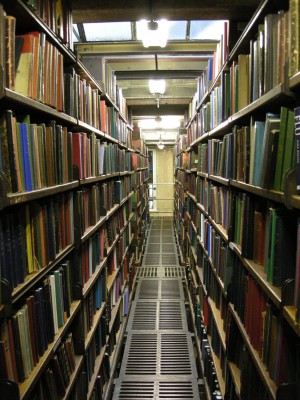
A buying guide is a common piece of TOFU content. They’re great guides that get pretty in-depth. Yet that’s not difficult information to compile or for prospects to find. How many companies selling a CRM solution offer some content discussing factors to consider when buying a CRM solution? Can the same not be said for almost anything being sold?
In contrast, benchmark reports based on a substantial pile of data provide information not easily available elsewhere. Here is the form I filled out to get Demand Gen’s 2015 Lead Nurturing Benchmark Study.
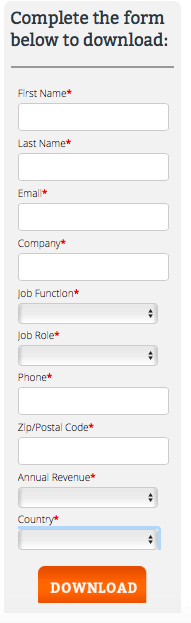
That’s 10 fields. And let’s look at what kind of information they wanted: my phone number, my annual revenue. That’s personal stuff. Although since their lowest revenue tier was less than $50 million, I’m pretty sure they won’t be following up with me…
Anyway, I happily filled it out because they offered detailed, proprietary, credible content on a topic that was highly relevant to me.
The content doesn’t have to be an in-depth study. How personalized is the content? Do you have a lead gen form gating a calculator that will let a prospect determine their total cost of ownership or assess they’re readiness to implement your solution?
Here you can see the stage in the business journey isn’t relevant to this aspect of determining how many fields to have. A benchmark study or detailed analysis of industry-specific case studies are excellent education and consideration phase content. The calculators are valuable consideration and decision phase content.
Bottom line: If you want leads to give you a lot of detailed, high value intelligence about them, give them high value back.
Here’s the wrinkle: Are you asking for the right information? In some cases, reducing the number of fields on the form reduced the conversion rate.
In one instance, a form for event planners looking for event entertainers removed three fields from it’s original nine fields. The result was a 14% drop in conversion. Looking more closely at it, they realized they had removed three fields important to the leads (type of event, number of attendees, and time of performance). I’m speculating here – but this seems like information a lead wants the company to have because it’s important information about their – the prospect’s – needs. The prospect filling out the form wants to make sure that the sales person is working with information critical to providing on-target, personalized service before making a call.
In another example, a 17-field lead gen form was reduced to 14 – still quite a lot. But the three fields removed were asking for two different phone numbers and an account number – data important to the company, not necessarily to the prospect. So the 14-field form not only out-converted the 17-field control, it also out-converted another treatment that removed more fields.
So the balance may be how much does providing the information help the prospect move forward on their agenda against how much does it help the company qualify the lead.
In Defense of Skimpy Lead Gen Forms
It’s not the case that more forms always equals higher conversions. You’ll find plenty of places where a short form provides better results. If you’re asking people to sign up for a newsletter, do you need more than the email? By definition, they’re giving you multiple opportunities to interact with them in the future and gather more intelligence about them.
If you are starting with the three field standard and will test from there, don’t assume you can only ask the basics with those three fields. You want an email address for future contact, but you can get creative with other two fields.
Look at your buyer personas and talk to sales – what are the linchpin types of data that can qualify or segment a lead for more effective nurturing? Perhaps asking for annual revenue or employee count if you have a high dollar solution. Or asking the prospect’s industry if you have a lot of industry-segmented content. If you’re only going to ask for a few pieces of information, make the highly relevant to your sales team. In this way, a piece of content that shows it can’t support a form with a high number of fields can still do a lot more work than just adding an email to your list.
How many fields do you use on your forms? Have you been A/B testing how much data (and what kinds of data) you can gather in a conversion? Let me know what your experience has been in the comments below.